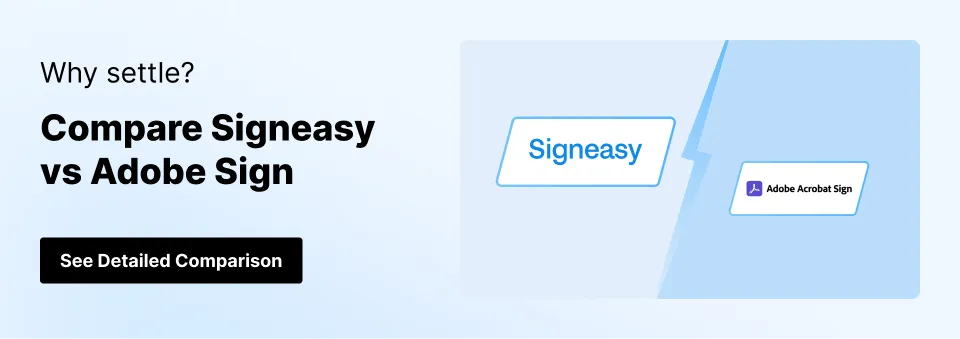"We chose Signeasy after evaluating Adobe Sign, thanks to the powerful features they introduced with competitive pricing. We’ve eliminated 10,000 printouts monthly, reduced costs, and accelerated our digital transformation."
-Fonyuy Youla Emile, IT Manager, Mercure Hotel
Adobe Sign has long been a frontrunner in the eSignature space, offering a comprehensive suite of tools for electronic signatures and document management.
However, as businesses grow and their needs evolve, many are exploring Adobe Sign alternatives for various reasons—whether it’s finding a more cost-effective option, seeking platforms with simpler and more intuitive user interfaces, or needing solutions with specific integrations that Adobe Sign lacks. Additionally, some users may experience performance issues or seek higher security standards and localized support that better align with their compliance requirements.
In 2025, the market for electronic signature software is more competitive than ever, with numerous contenders offering innovative features, cost-effective plans, and seamless integrations.
In this blog, we’ll take a detailed look at the top Adobe Sign alternatives and competitors, highlighting their unique strengths and how they stand out in the crowded eSignature landscape.
Whether you're a small business owner, a large enterprise, or an individual professional, this guide will help you navigate the best options available to streamline your document signing and management process.
-min.webp)
Quick overview: 10 Best Adobe Sign alternatives
To compile our list of the 10 best Adobe Sign alternatives, we sourced information from trusted industry reports, user reviews, and feature comparisons across leading eSignature platforms.
Our goal was to find solutions that not only offer robust electronic signature capabilities but also address common pain points like affordability, ease of use, integration flexibility, and enhanced security features.
This list is designed to give you an overview.
- Signeasy
- airSlate SignNow
- SignRequest
- PandaDoc
- DocuSign
- Dropbox Sign
- Xodo Sign
- ShareFile
- OneSpan Sign
- Zoho Sign
For a detailed explanation of why each of these is a great alternative, check out the sections below.
What is Adobe Sign?
Adobe Sign is a cloud-based eSignature tool that allows users to send, sign, track, and manage digital signatures on Adobe Acrobat PDF documents using a browser or mobile device.
Part of the Adobe Document Cloud suite, the platform integrates seamlessly with other Adobe products, such as Adobe Acrobat and Adobe Document Cloud, as well as many third-party applications like Microsoft Office, Salesforce, and Dropbox.
It is particularly favored by enterprises and organizations that require a reliable, secure, and efficient solution for managing electronic signatures and documents.
Why businesses look for Adobe Sign alternatives?
While Adobe Sign is a well-known player in the eSignature market, there are several reasons why businesses and individuals might seek alternatives:
Cost concerns
Adobe Sign pricing may not fit every budget, prompting users to look for more affordable options that still deliver essential features.
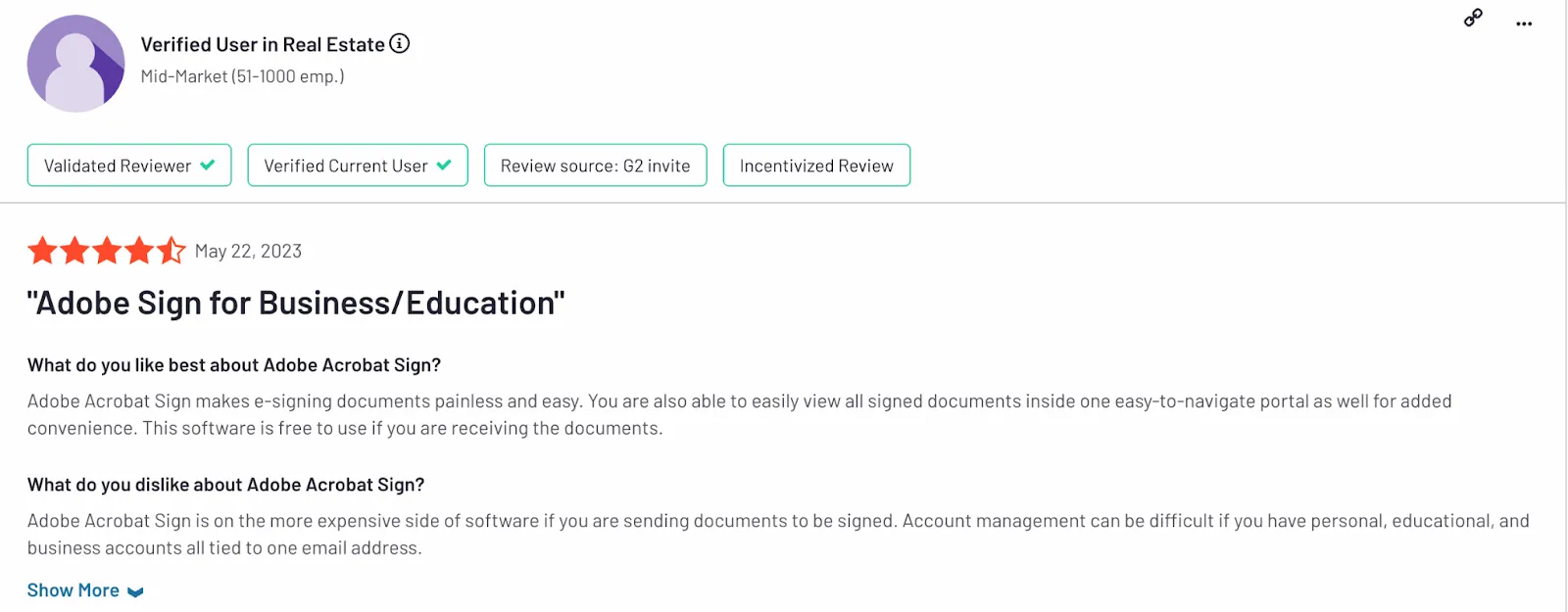
Missing features
While Adobe Sign offers robust tools for managing electronic signatures, some users feel that its features are limited. For example, one user noted that Adobe Sign only supports signing PDFs and expressed a desire for the platform to support other document types in the future. Additionally, the user mentioned that having the capability to scan and upload an image of a signature would enhance the platform’s usability.
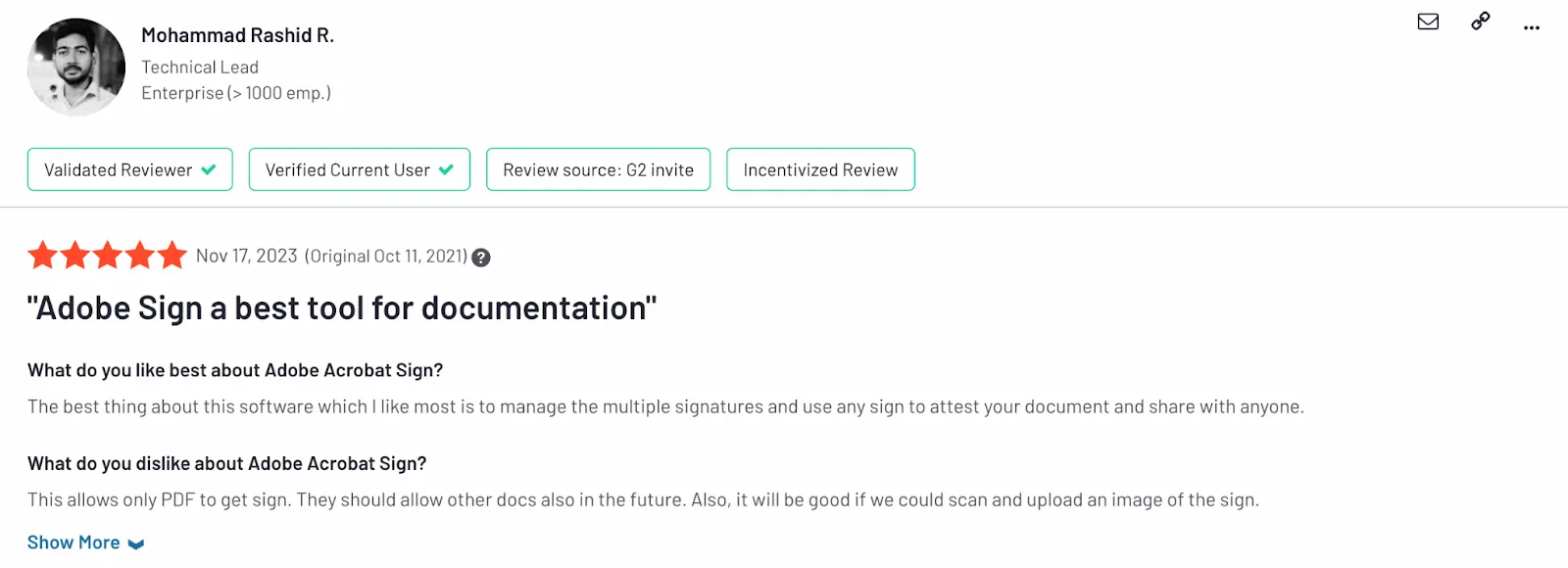
Ease of use
Many people prefer simpler, more intuitive solutions. Some users find Adobe Sign complicated or cumbersome, and opt for alternatives that offer a more user-friendly interface.
Reliable support
Customer support can be a crucial factor. Users who have had poor support experiences with Adobe Sign or prefer more localized, responsive assistance may look for other eSignature solutions that meet these needs.
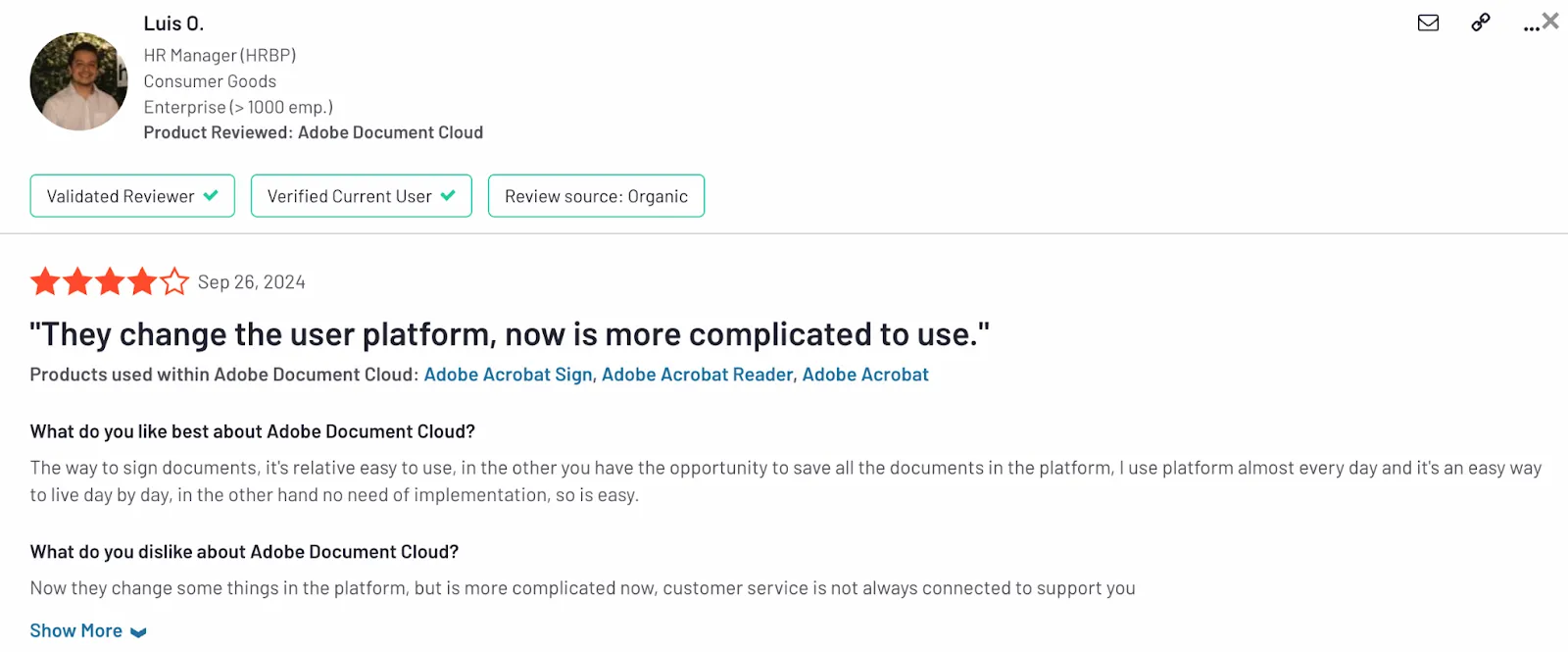
Features to consider when choosing alternatives to Adobe Sign
While Adobe Sign is a widely-used electronic signature solution, it doesn’t always meet all the needs of a business, prompting them to look for an alternative. Here are some key features that businesses look for in alternatives to Adobe Sign.
- Ease of use: A user-friendly interface with a straightforward setup process and intuitive navigation is crucial to ensure quick adoption by employees and clients.
- Pricing: Transparent and flexible pricing plans that suit the budget of the business, including free trials or freemium options to test the software before committing.
- Compliance and security: Robust security measures, including encryption, multi-factor authentication, and compliance with industry standards and regulations like GDPR, HIPAA, and eIDAS.
- Integration capabilities: Seamless integration with existing business tools and applications, such as CRM systems (Salesforce, HubSpot), cloud storage (Google Drive, Dropbox), and office suites (Microsoft Office, G Suite).
- Customization and flexibility: Customizable workflows, templates, and branding options to tailor the eSignature solution to specific business needs and processes.
- Mobile accessibility: A responsive mobile app that allows users to sign and manage documents on the go, ensuring flexibility and convenience.
- Document management: Advanced document management features, including version control, audit trails, and secure storage, to maintain organized and compliant document records.
- Customer support: Reliable and accessible customer support, including various channels like chat, email, and phone, as well as comprehensive resources like tutorials and FAQs.
- Scalability: The ability to scale with the business, accommodating growing volumes of documents and users without significant performance degradation.
- Advanced features: Additional functionalities such as bulk sending, conditional logic, in-person signing, and detailed analytics to enhance the overall eSignature experience.
10 Best Adobe Sign alternatives
We carefully shortlisted the 10 best Adobe Sign alternatives based on industry reports, user feedback, and feature comparisons. Our selection focuses on platforms that address common user concerns such as affordability, ease of use, performance, flexibility, security, and support.
Each option offers unique strengths, ensuring a suitable fit for different business needs and preferences.
1. Signeasy
Signeasy is an intuitive and versatile contract management and eSignature and contract management solution that enables users to sign, track, and manage contracts with ease.
The platform simplifies the process of sending contracts for signatures — starting from contract preparation with reusable templates and automation of eSignature workflows to collaboration between multiple teams to track every step of the contracting process.
It features a user-friendly interface that allows for quick and easy uploading, signing, and sharing of documents across multiple formats, including PDFs, Word, and Excel files, which makes it stand out among alternatives to Adobe Sign. Here's how to sign in excel using Signeasy.
Signeasy ensures legally binding signatures that comply with eSignature laws, enhancing its reliability. Users benefit from real-time document tracking, allowing them to monitor the signing status.
With its mobile app, Signeasy offers flexibility for signing documents on the go, making it an ideal choice for high-performing individuals and teams.
Pricing and plans
Plans for businesses and enterprises, billed monthly per user: Business ($30), Business Plus ($40), Enterprise (Customized). Free trial: 14 days
Plans for individuals and small teams, billed monthly per user: Free, Essential ($10 per month, supported only with yearly billing), Team ($20). Free trial: 14 days
Check out Signeasy vs AdobeSign comparison
Pros
- User-friendly interface: Signeasy has an intuitive and straightforward interface, making it easy for users to navigate and complete tasks without extensive training.
- Mobile optimization: The platform is highly optimized for mobile devices, providing a seamless experience for users who need to sign, send, and manage documents on the go through a well-designed mobile app.
- Ease of implementation: Signeasy is quick to set up and requires minimal effort to get started, allowing businesses to integrate eSignature capabilities into their processes rapidly.
- Offline signing: Users can sign documents offline on mobile devices, with the signatures syncing automatically once the device reconnects to the internet.
- Template management: It enables users to create and reuse templates for frequently used documents, saving time and ensuring consistency.
- Multi-language support: Signeasy supports 24 languages, making it accessible for businesses operating in different regions and serving a diverse clientele.
- Affordable pricing: As compared to Adobe Sign, which is generally more expensive, Signeasy provides competitive pricing plans, making it an attractive option for small to medium-sized businesses.
- Security and compliance: Signeasy offers essential security features like SSL encryption, audit trails, tamper detection, and compliance with basic electronic signature regulations, ensuring a reasonable level of contract security and authenticity.
- Seamless integration capability: Users can sign and send contracts from popular business and productivity apps, including HubSpot, Microsoft SharePoint, Teams, and Outlook, Google Workspace, Drive, Docs, and Sheets, and Gmail.
- Email notification: On Signeasy, users can notify senders, signers, and CC recipients as well as track contract progress with real-time email notifications.
- Document visibility: The centralized repository of contract documents on a single platform ensures there’s real-time visibility of who or what is causing delays.
- Team management: Signeasy’s single sign-on feature allows businesses to add multiple teams to the platform and control their access with roles and permissions, empowering teams to collaborate easily.
- Secure APIs with flexible pricing plans: Signeasy’s eSignature API is easy to set up, responsive, and integrates seamlessly with any website. The flexible API pricing plans allow individual developers, growing businesses, and enterprises to choose a plan based on their needs.
Cons
- Limited integration options: Signeasy does not integrate with Microsoft Dynamics and Salesforce.
- Limited advanced workflow automation: It lacks complex routing rules and conditional logic that can streamline multi-step approval processes.
Ratings
G2: 4.7/5
Capterra: 4.7/5
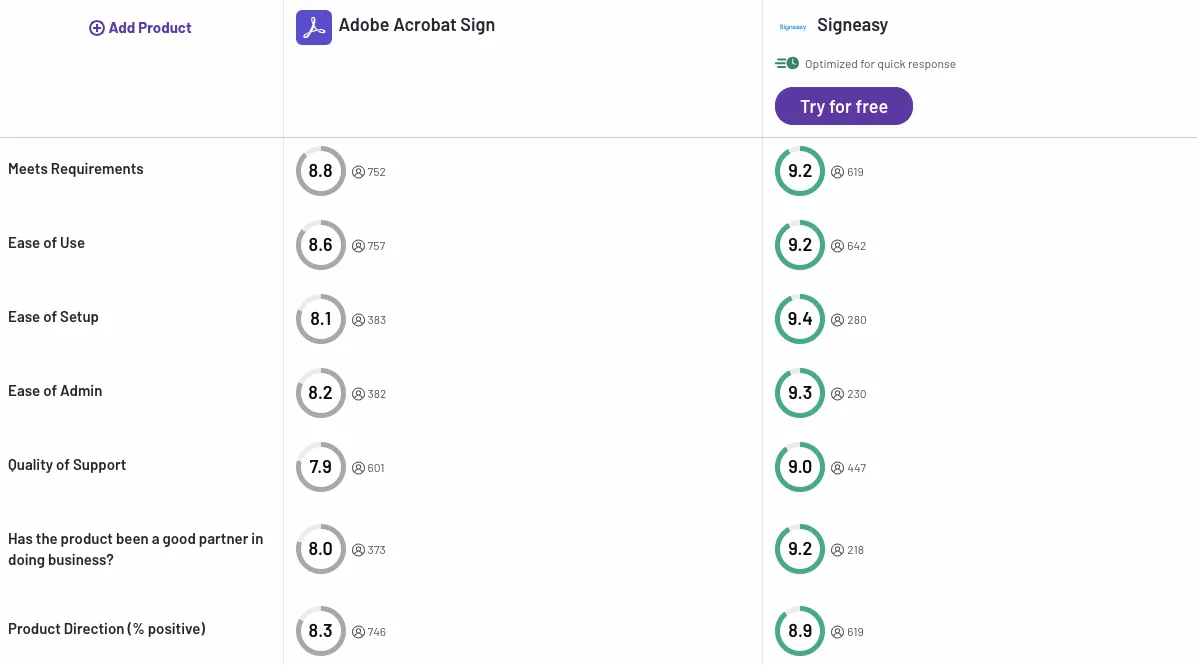
2. airSlate SignNow
airSlate SignNow offers several standout features that differentiate it from Adobe Sign. It has features like customizable templates, bulk sending, and automated workflows. With secure storage and advanced encryption, users can trust that their documents are safe.
The platform integrates seamlessly with popular apps like Google Drive and Salesforce, enhancing productivity. It is mobile-friendly and allows users to sign documents on the go, ensuring flexibility. Its intuitive interface makes it accessible to everyone, regardless of tech-savvyness.
Pricing and plans
SignNow has four plans billed monthly per user: Business ($20), Business Premium ($30), Enterprise ($50), Site License ($1.50/signature invite). Free trial: 7 days
Check out the full SignNow pricing for details.
Pros
- User-friendly interface: Easy to navigate, even for non-tech-savvy users.
- Bulk sending: Send documents to multiple recipients at once, saving time.
- Mobile accessibility: Sign documents on the go with a mobile-friendly app.
- Secure storage: Advanced encryption and secure cloud storage for document safety.
- Integration options: Works seamlessly with popular applications like Google Drive and Salesforce.
- Advanced workflow automation: Users can create custom workflows that automate repetitive tasks and ensure efficient document routing.
Cons
- Limited free version: It offers fewer options for template customization in the free trial. Advanced options require a paid subscription.
- Learning curve for advanced features: While basic functions are easy, mastering all features may take time.
Ratings
G2: 4.6/5
Capterra: 4.6/5

3. SignRequest
SignRequest features customizable templates, allowing users to quickly prepare documents for repeated use. The platform supports multiple signers, facilitating smooth collaboration among teams.
With robust security measures, including encryption and secure cloud storage, your documents remain protected at all times. SignRequest also offers seamless integration with popular applications like Google Workspace and Zapier, enhancing your workflow.
Its mobile-friendly interface ensures that users can sign documents conveniently, whether in the office or on the go.
Pricing and plans
Free, Professional (€9), Business (€15); Free trial: 14 days
Pros of SignRequest
- Competitive pricing: Offers affordable plans with essential features, making it a cost-effective choice for businesses on a budget.
- Robust security measures: Features advanced encryption and secure cloud storage, prioritizing data protection.
- Seamless integrations: Easily connects with Google Workspace and Zapier.
- Comprehensive audit trail: Provides a detailed log of document interactions for compliance and tracking purposes.
- Multiple signer support: Facilitates group signing with ease, ideal for team collaboration and approvals.
Cons
- Limited free document signing: The free plan offers basic features, but many advanced options require a paid subscription.
- Fewer advanced features: Compared to Adobe Sign and other competitors, it lacks certain advanced functionalities like advanced analytics and customizable workflows.
- Customization constraints: It has limited options for customizing branding or document layouts.
Ratings
G2: 4.6/5
Capterra: 4.7/5
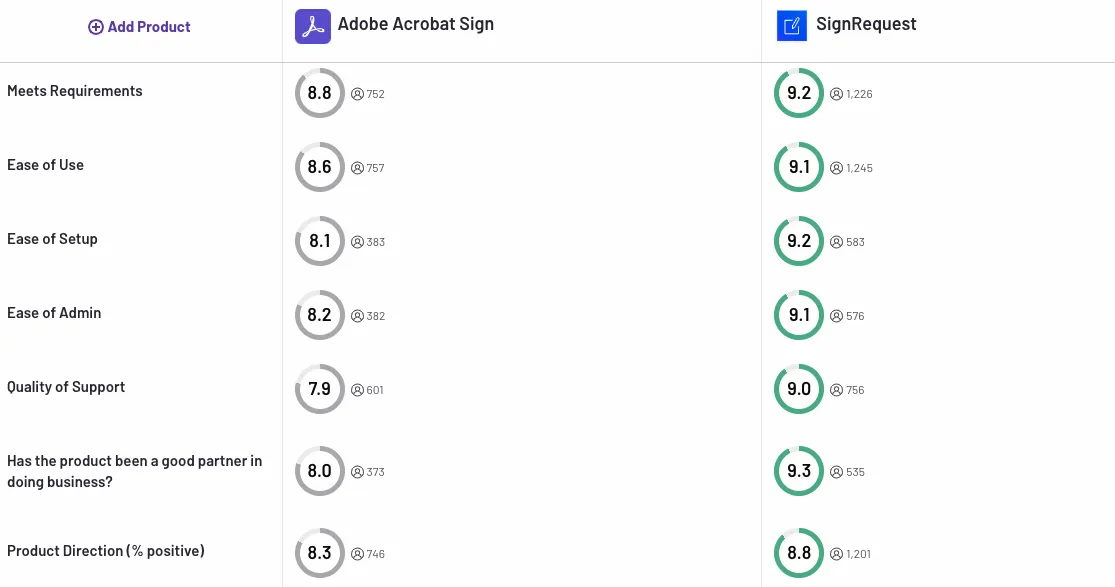
4. PandaDoc
PandaDoc is a powerful document management and eSignature tool that streamlines the entire workflow from creation to signing. It features an intuitive drag-and-drop editor, allowing users to design professional documents effortlessly.
With a library of customizable templates, businesses can save time on repetitive tasks. PandaDoc supports real-time collaboration, enabling teams to work together seamlessly.
Advanced analytics provide insights into document performance, helping users track engagement. It integrates with numerous platforms like Salesforce and HubSpot, enhancing productivity.
Its built-in payment processing feature allows users to collect payments directly through documents, making it a comprehensive solution for sales teams.
Pricing and plans
PandaDoc has three plans billed monthly per user: Essentials ($35), Business ($65), Enterprise (Customized)—for a complete breakdown, see our guide on pandadoc pricing. Pricing is based on the monthly rate per user. Free trial: 14 days
Pros
- User-friendly interface: Intuitive drag-and-drop editor simplifies document creation.
- Real-time collaboration: Teams can work together on documents, enhancing communication and efficiency.
- Advanced analytics: Offers insights into document performance and engagement, helping refine strategies.
- Seamless integrations: Connects easily with popular tools like Salesforce, HubSpot, and Zapier.
- Built-in payment processing: Allows users to collect payments directly within documents, streamlining the sales process.
Cons
- Cost: Higher pricing tiers can be a barrier for small businesses or startups.
- Limited offline functionality: Primarily web-based, which can be inconvenient in areas with poor internet connectivity.
- Customization constraints: Some users find limitations in document customization options compared to competitors.
Ratings
G2: 4.7/5
Capterra: 4.5/5
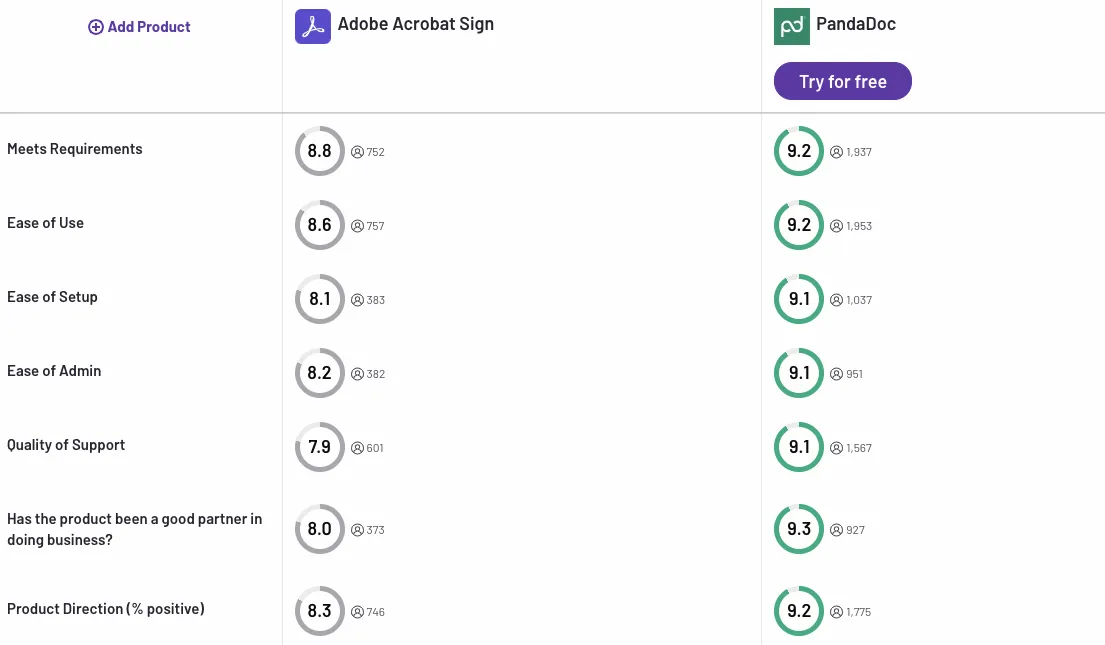
5. Docusign
Docusign provides secure, legally binding electronic signatures accepted globally, ensuring compliance with major eSignature laws. The platform supports various file formats and integrates seamlessly with popular business applications like Google Workspace, Microsoft Office, and Salesforce.
Robust security features, including encryption and multi-factor authentication, protect your documents. Real-time tracking of document status and automated workflows enhance efficiency.
Docusign’s mobile app allows for convenient on-the-go document management, making it an essential solution for businesses aiming to streamline their document processes while maintaining high security standards.
Pricing and plans
Docusign has four plans billed monthly per user: Personal ($15), Standard ($45), Business Pro ($65), Enhanced Plans (Customized). Free trial: 30 days
Pros
- Global compliance: Adheres to major eSignature laws like eIDAS, ESIGN, and UETA, ensuring legally binding signatures worldwide.
- Extensive integrations: Seamlessly integrates with popular tools such as Google Workspace, Microsoft Office, Salesforce, and more.
- Customizable workflows: Automated workflows can be customized to fit specific business processes, enhancing efficiency.
- Scalability: Scales effectively with businesses of all sizes, ensuring consistent performance and support.
- Wide file format support: Handles a variety of file formats, offering flexibility in document management.
Cons
- Cost: Docusign can be more expensive than some of its competitors, especially for smaller businesses or individuals. For full plan details, see our docusign pricing guide.
- Integration costs: While Docusign integrates with many platforms, setting up and maintaining these integrations might incur additional costs.
- Document storage: The storage options within Docusign are somewhat limited, potentially requiring additional external storage solutions.
- Mobile app limitations: It does not offer the full functionality available on the desktop version, which could limit its utility for some users.
- Learning curve: The range of features might result in a steep learning curve for some users.
Ratings
G2: 4.5/5
Capterra: 4.8/5

6. Dropbox Sign
Dropbox Sign, formerly HelloSign, is an intuitive eSignature tool that makes document signing straightforward and secure. It has a handy mobile app and offers legally binding signatures that comply with global standards.
Integration with platforms like Dropbox, Google Workspace, Microsoft Office, and Slack ensures smooth workflow management. The platform's user-friendly interface allows easy uploading, signing, and tracking of documents.
Security is robust, with encryption and audit trails to safeguard information. Dropbox Sign also supports customizable templates and automated workflows, making repetitive tasks quicker.
Pricing and plans
Essentials ($19/month), Standard ($25/month/user), Premium (Customized). Free trial: 30 days
Pros
- Ease of use: Dropbox Sign has a simpler, more intuitive interface, which may result in a shorter learning curve for new users compared to Adobe Sign.
- Cost-effective: Generally, Dropbox Sign offers more affordable pricing plans, which can be beneficial for small businesses or individuals.
- Seamless Dropbox integration: Naturally integrates with Dropbox, providing a smooth workflow for users already invested in the Dropbox ecosystem.
- Customization: Offers customizable templates and automated workflows, which can save time on repetitive tasks and streamline processes.
- Straightforward setup: The setup process for Dropbox Sign is typically more straightforward, making it easier to get started.
Cons
- Limited feature set: Dropbox Sign lacks advanced features such as comprehensive analytics and extensive workflow customization found in Adobe Sign.
- Fewer integrations: It has fewer integrations with enterprise applications, limiting its functionality for larger organizations.
- Less robust security options: It does not offer the same level of advanced security features and compliance certifications required in highly regulated industries.
- Document editing limitations: It does not include integrated PDF editing capabilities that Adobe Sign provides through Adobe Acrobat.
- Scalability issues: It does not scale as effectively for large enterprises with complex document management needs.
Ratings
G2: 4.7/5
Capterra: 4.7/5
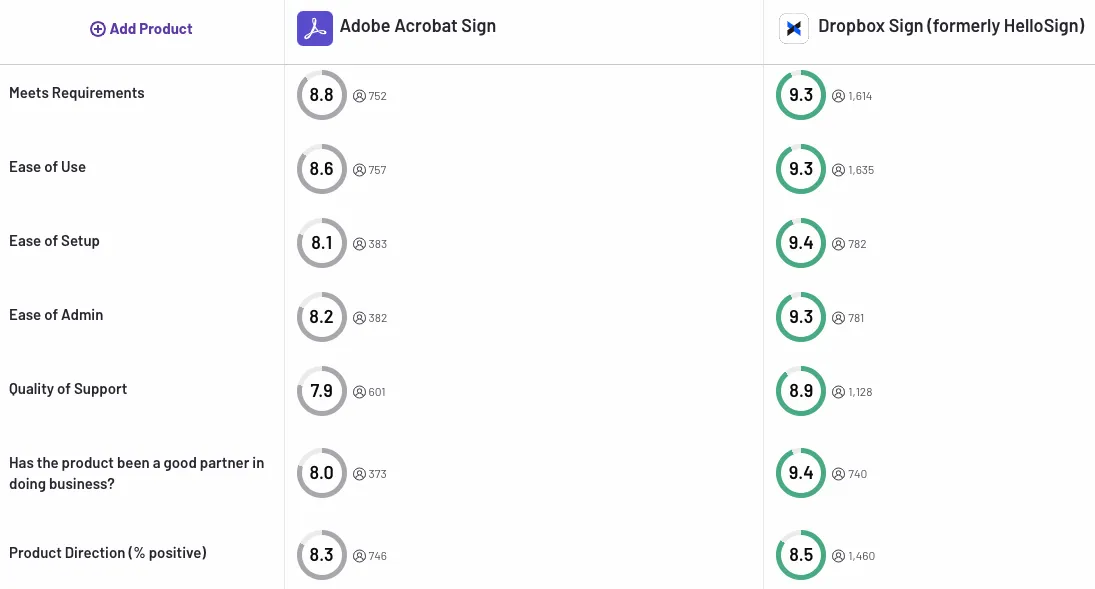
7. Xodo Sign
Xodo Sign provides a compelling alternative to Adobe Sign, particularly for users seeking a cost-effective, user-friendly solution. For full plan details, see our eversign pricing guide.
It combines powerful features with a user-friendly interface and allows users to create, send, and sign documents seamlessly from any device.
It has robust security measures and offers advanced functionalities such as customizable templates, real-time tracking, and collaboration tools, which make it ideal for teams working in various industries.
Pricing and plans
Free, Basic ($12.99/month), Professional ($49.99/month), Professional Plus ($119.99/month), Enterprise (Customized). Free trial: 7 days
Pros
- Cost-effective plans: Xodo Sign is more affordable than Adobe Sign, making it a better choice for small businesses or startups with limited budgets.
- Ease of use: The user-friendly interface of Xodo Sign facilitates quicker adoption and reduces training time compared to Adobe Sign’s more complex interface.
- Integrated PDF Editing: With built-in PDF editing capabilities, Xodo Sign allows users to annotate and modify documents directly within the platform, thus reducing the need for third-party tools.
- No watermarking: The absence of watermarks in signed documents allows users to present a more polished and professional image to clients and stakeholders.
- Offline signing capabilities: The ability to sign documents offline is a significant advantage for users who may not always have reliable internet access, ensuring that workflows are not interrupted.
Cons
- Limited advanced features: Xodo Sign lacks some of the advanced features offered by Adobe Sign, such as complex workflow automation and advanced authentication options.
- Fewer integration options: It doesn’t offer the same extensive integration capabilities as Adobe Sign, which could limit its use in some tech stacks.
- Less comprehensive reporting: Xodo Sign’s reporting and analytics capabilities are more basic compared to Adobe Sign, which are a drawback for businesses that require detailed insights into document workflows.
- Scalability concerns: Although suitable for small to medium-sized businesses, Xodo Sign may not scale as effectively for larger enterprises with complex document management needs.
Ratings
G2: 4.8/5
Capterra: 4.8/5
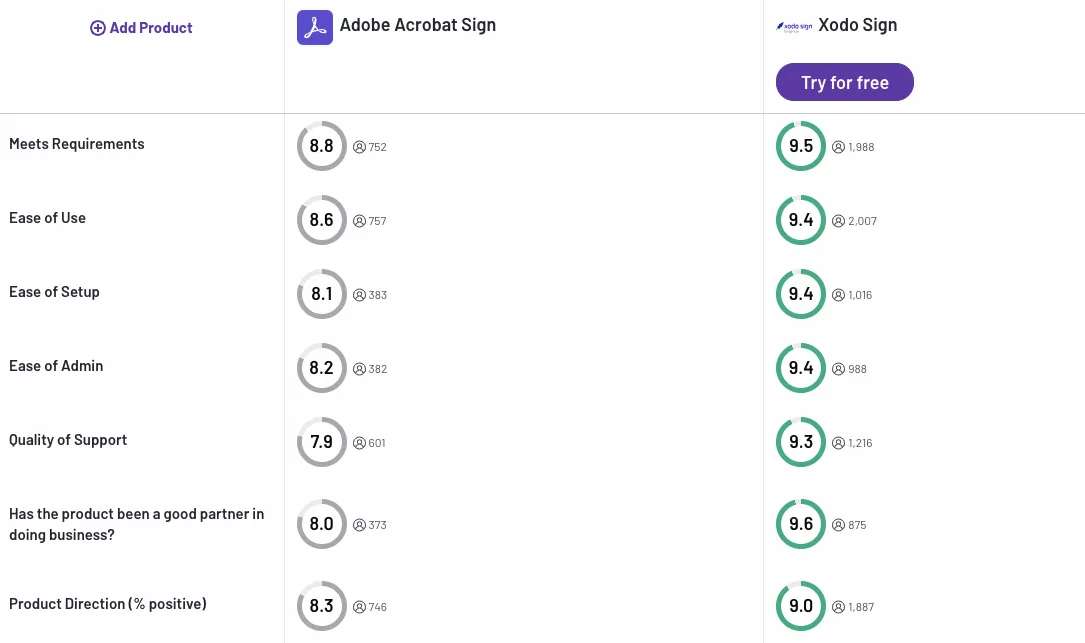
8. ShareFile
ShareFile is a secure file-sharing and collaboration platform designed to facilitate the safe storage, sharing, and management of documents and files in a business environment.
It is widely used in industries such as finance, healthcare, legal, and professional services, where secure document sharing and compliance with regulations are crucial.
ShareFile is particularly beneficial for organizations that need to collaborate on sensitive information while ensuring that data is protected.
Pricing and plans
ShareFile has four tiers billed monthly per user, with a minimum monthly user count: Advanced ($17.60), Premium ($45.83); Industry Advantage ($27.50), Virtual Data Room ($75). Free trial: 30 days
Pros
- Strong security features: ShareFile provides robust security measures, including encryption, two-factor authentication, and customizable access permissions to keep sensitive documents protected during the signing process.
- Integrated document management: It allows users to store, organize, and manage files alongside the electronic signature process, therefore streamlining workflows.
- Client portal: The platform includes a client portal that facilitates secure file sharing and signing with clients, which helos improve client relationships and service delivery.
Cons
- Limited advanced features: ShareFile lacks advanced features such as complex workflow automation and extensive reporting capabilities.
- Higher learning curve: The platform requires more time for users to learn and navigate, especially those who are primarily interested in using it for electronic signatures rather than its broader file-sharing capabilities.
- Steep pricing structure: Small businesses and startups might find it less cost-effective compared to more affordable eSignature solutions.
- Less focused on eSignature: As a comprehensive file-sharing and collaboration platform, ShareFile doesn’t provide the same level of focus or specialization for electronic signatures as dedicated solutions like Signeasy or Adobe Sign.
Ratings
G2: 4.2/5
Capterra: 4.5/5
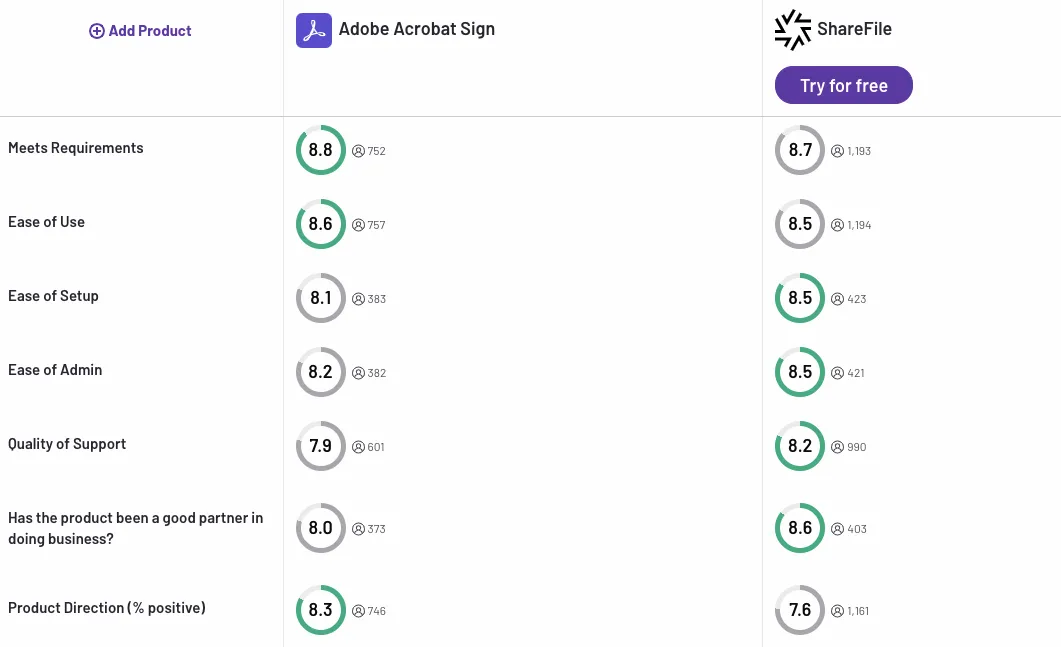
9. OneSpan Sign
OneSpan Sign distinguishes itself in the electronic signature market with its unparalleled security and compliance features, including advanced authentication options and stringent adherence to global standards like eIDAS and FedRAMP.
Its unique capability to deliver seamless digital and in-person signing experiences through a unified platform sets it apart.
OneSpan Sign offers advanced workflow automation with complex conditional logic, which is rare among competitors.
The solution’s robust integration with core banking systems and proprietary tools for preventing fraud, such as identity verification and secure transaction processes, further highlights its superiority in the electronic signature landscape.
Pricing and plans
Developer Sandbox (Free), Professional Plan ($22 per user per month, billed annually), Enterprise Plan (Customized based on the number of users or transaction volume). Free trial: 30 days
Pros
- Advanced security and compliance: Offers strong authentication options and compliance with regulations like eIDAS, FedRAMP, and GDPR.
- Workflow automation: Provides complex workflow automation with conditional logic, enhancing efficiency.
- Integration capabilities: Integrates seamlessly with various business systems, including core banking systems, CRMs, and document management platforms.
- Fraud prevention: Features tools for identity verification and secure transaction processes, reducing the risk of fraud.
- Unified digital and in-person signing: Supports both remote and in-person signing within a single platform.
Cons
- Cost: It is relatively more expensive compared to some competitors, especially for small businesses.
- Learning curve: The advanced features and customization options can result in a steeper learning curve for new users.
- Limited market presence: Compared to larger brands like Adobe, OneSpan Sign has a smaller market presence and recognition.
Ratings
G2: 4.7/5
Capterra: 4.7/5
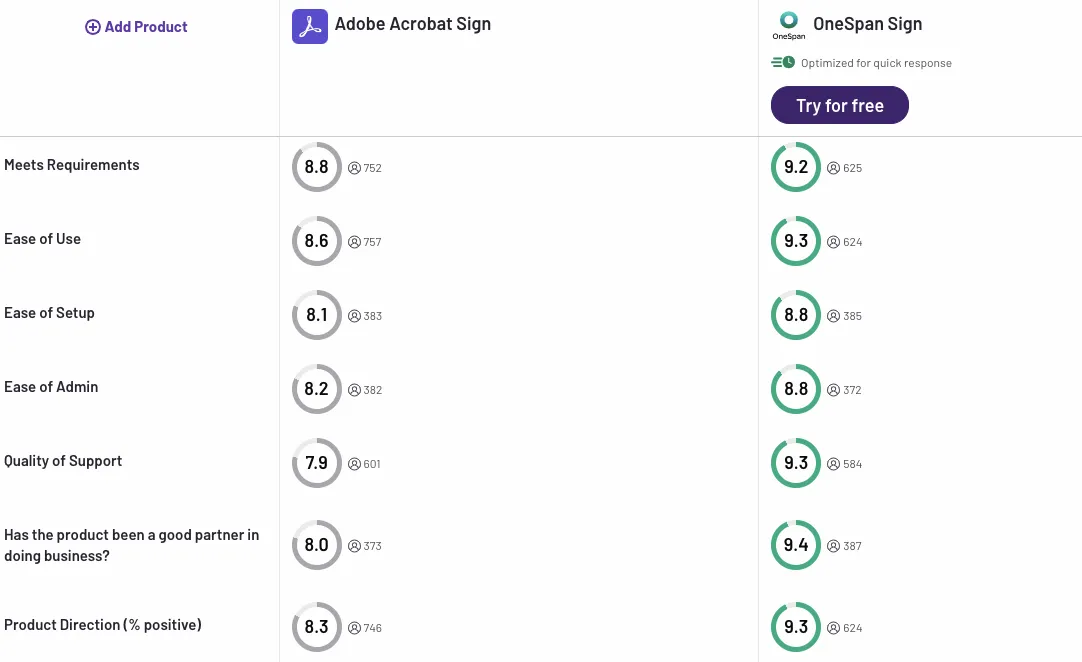
10. Zoho Sign
Zoho Sign is an eSignature and workflow automation platform for Indian companies of all sizes. It integrates seamlessly with other Zoho applications as well as third-party platforms like Google Drive, Dropbox, and OneDrive to enable smooth document management.
The platform supports multi-step signing workflows so that users can set the order of signers and specify authentication methods such as email, SMS, or biometric verification for added security.
Zoho Sign offers customizable templates. It complies with major international eSignature laws, including ESIGN and eIDAS, ensuring legal validity across regions.
Pricing and plans
Free, Standard (INR 800), Professional (INR 1200), Enterprise (INR 1600). Prices are per user per month. Free trial: 14 days
Pros
- Cost-effective: Zoho Sign is more affordable than many competitors.
- User-friendly interface: It has a simple and intuitive interface, which is easy to navigate even for non-technical users.
- Vernacular signing: It gives users the option to complete the signing process in their native language.
- Customization: It offers customizable, reusable templates and branding options, allowing businesses to tailor the signing experience to their needs.
- Real-time notifications and audit trails: It provides transparency and accountability with real-time updates and detailed audit trails for each document.
Cons
- Limited advanced features: Lacks some of the more advanced features and complex workflow automation found in top-tier competitors like Adobe Sign.
- Integration scope: While integration with Zoho apps is excellent, the range of third-party integrations may not be as extensive as Signeasy or Adobe Sign.
- Market presence: Less recognized and trusted in the market compared to Adobe, which may affect user confidence.
- Scalability: Might not be as scalable for very large enterprises with highly complex needs.
Ratings
G2: 4.3/5
Capterra: 4.5/5
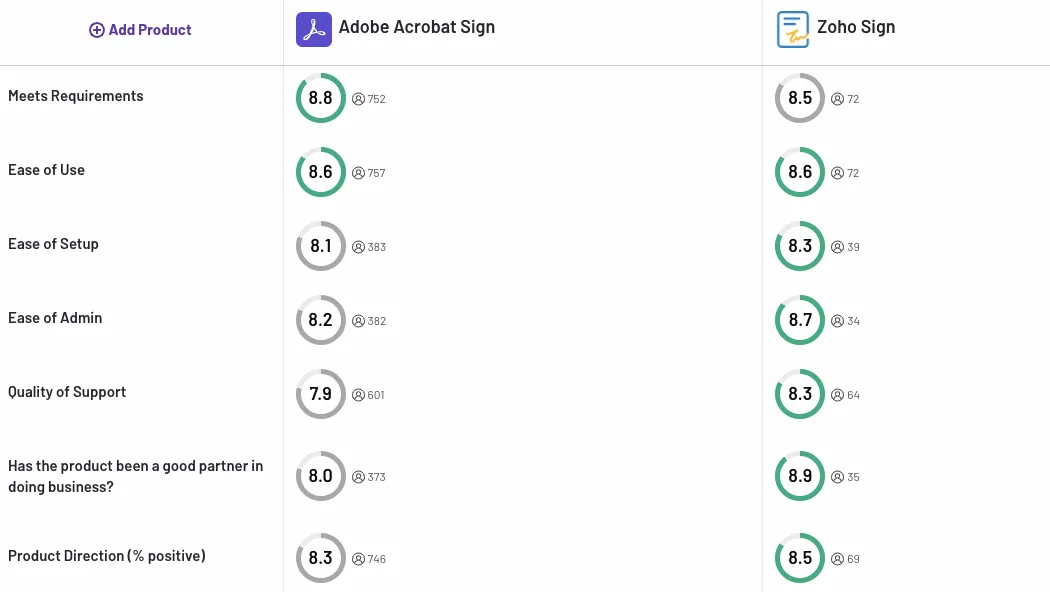
How to choose the right Adobe Sign alternative for your business
Choosing the right Adobe Sign alternative for your business involves several key considerations to ensure the selected solution meets your specific needs. Here’s a step-by-step guide to help you make an informed decision.
1. Identify your needs
- Document volume: Assess the number of documents you handle regularly and any specific requirements for high-volume processing.
- Use cases: Determine the types of documents you need to sign (contracts, agreements, forms) and any specific workflows involved.
- User types: Identify who will use the eSignature solution — employees, clients, partners — and their specific needs.
2. Evaluate essential features
- eSignature functionality: Ensure the platform offers legally binding electronic signatures that comply with relevant regulations.
- Workflow automation: Look for features that automate repetitive tasks and streamline document routing.
- Customization options: Consider whether you need custom branding, templates, and the ability to create conditional fields in your documents.
3. Consider integration capabilities
- Existing tools: Check if the Adobe Sign free alternatives or the paid versions integrate seamlessly with your existing software ecosystem, including CRM systems, document management tools, and cloud storage solutions.
- API access: If you need to customize workflows or integrate deeply with other applications, ensure the solution has a robust API.
4. Assess usability
- User interface: Look for a user-friendly interface that minimizes the learning curve for both internal users and external clients.
- Mobile access: Consider whether the platform offers a mobile app or responsive design for signing documents on the go.
5. Examine security and compliance features
- Data protection: Ensure the solution employs robust security measures, such as encryption, two-factor authentication, and secure storage.
- Compliance: Verify that the platform complies with industry standards and regulations relevant to your business, such as GDPR, HIPAA, or eIDAS.
6. Evaluate customer support
- Support channels: Check the availability of customer support via chat, email, or phone.
- Resources: Look for comprehensive help documentation, tutorials, and community forums that can assist you in troubleshooting.
7. Consider pricing structure
- Budget: Compare pricing plans and ensure the solution fits within your budget. Look for any hidden fees related to additional features or services.
- Free trials: Take advantage of free trials to test the software and see if it meets your expectations before committing.
8. Gather user feedback
- Reviews and testimonials: Research reviews from other users to understand their experiences with the platform, particularly regarding reliability, ease of use, and customer support.
- Case studies: Look for case studies that highlight how similar businesses have successfully implemented the solution.
9. Test and compare options
- Side-by-side comparisons: Create a comparison chart of your shortlisted alternatives, noting key features, pricing, and support options.
- Trial periods: Utilize trial periods to explore multiple platforms, focusing on user experience, functionality, and how well they meet your specific needs.
Conclusion
By following these steps, you can systematically evaluate and choose an Adobe Sign alternative that aligns with your business requirements, enhances efficiency, and supports your document signing and management processes.
Taking the time to research and compare options ensures you make a well-informed decision that will benefit your organization in the long run.
Signeasy checks all the boxes when choosing the top contender among alternatives to Adobe Sign. It’s a cost-effective, user-friendly, and feature-rich solution with reliable customer support. Sign up for a 14-day free trial or book a demo today to see how Signeasy is the partner you’re looking for.