
Healthcare is a document-intensive industry where signatures play a huge role. From your patient consent forms to insurance claims—there are mountains of paperwork and a tedious signing process.
But the old-school pen-and-paper signing approach can create a lot of frustration. For healthcare providers, the tedious signing ritual eats into valuable patient care hours. Not to mention, manually collecting signatures is a recipe for disaster with errors like lost or misplaced documents.
On top of that, healthcare administrators have to make sure they’re following strict HIPAA compliance rules to protect sensitive patient information. Traditional signing methods raise some serious red flags when it comes to sensitive data breaches. In fact, in 2023, more than 133 million health records were exposed or stolen.
However, the right electronic signature software can transform the signature process for healthcare providers and administrators.
In this post, we’ll explore the best electronic signature software designed to tackle the challenges of the healthcare businesses. Keep reading to ditch the paperwork headaches and free up time to focus on what really matters—patient care.
What is electronic signature software for healthcare?
An electronic signature, aka eSignature, is a digital technology that enables healthcare organizations to sign documents online. Using electronic signatures, they can securely sign medical records, insurance forms, billing, and financial documents.
Electronic signature software is designed to increase both patient and staff experiences by going paperless. It reduces the burdens associated with physical document handling, storage, and retrieval.
It also ensures the secure handling of sensitive patient information using data encryption, multi-factor authentication, and audit trails.
How does electronic signature software work for healthcare?
Back in 2009, when the HITECH Act passed, electronic health records (EHRs) became a priority for healthcare providers. At that time, it was quite a foreign concept – only about 10% of hospitals had used EHRs.
Fast forward nine years to 2018, and the landscape looked totally different. Over 85% of office-based physicians have gone digital with their patient records. This widespread adoption of electronic record-keeping opened the door for another game-changing technology to integrate with EHRs: electronic signatures.
Instead of printing out forms, signing them with a pen, and then scanning them back in, everything can stay electronic from start to finish.
eSignatures offer many advantages beyond just convenience—they can help streamline processes, boost efficiency, and provide a secure audit trail.
Here are some of the ways electronic signature software works for healthcare:
- Cost savings: Using eSignature software in healthcare can lead to major cost savings by cutting expenses related to printing, storage, and physically handling paperwork. It eliminates costs tied to transporting physical documents and need for dedicated storage facilities.
- Compliance and security: Compliance and security are critical in healthcare, where sensitive patient data must be protected. Reliable eSignature software adheres to strict security standards and regulations, like HIPAA, ensuring that electronic signatures are legally binding and that patient information is safeguarded throughout the process.
- Time efficiency: Electronic signature software streamlines document workflows, enabling document signing, sharing, and archiving, eliminating the delays often caused by traditional paper-based signatures. By expediting these processes, healthcare organizations can improve operational efficiency and provide timely care.
- Improved patient experience: eSignature solutions enhance the patient experience by enabling the convenient signing of consent forms, treatment plans, and other documents on tablets, mobile devices, or computers. This convenience reduces administrative burdens and improves overall satisfaction. Moreover, eSignatures promote enhanced accessibility and transparency in prescription management, telemedicine services, and secure online patient portals, allowing patients to view medical records and communicate with healthcare providers seamlessly.
- Streamlined administrative tasks: Within healthcare organizations, eSignatures simplify processes for obtaining patient consent, managing insurance claims and billing, and efficiently handling employee onboarding and HR documentation. eSignature solutions can integrate seamlessly with Electronic Health Records (EHRs), enabling seamless access to patient data and further optimizing administrative workflows.
- Environmental benefits: Adopting eSignature solutions contributes to reducing the reliance on paper documents, filing cabinets, and physical storage space, thereby decreasing the environmental impact associated with paper usage. This not only benefits the environment but also frees up valuable office space and resources within healthcare facilities.
- Better patient care: The benefits of eSignature solutions in healthcare go beyond just operational efficiencies and cost savings. By streamlining procedures, reducing delays, and minimizing potential errors in paperwork handling, healthcare providers can dedicate more time and resources to delivering better patient care.
Instances of healthcare clinics using eSignature software
Imagine dragging to a clinic, potentially waiting for hours, and then dealing with cumbersome paperwork. With eSignatures, you can receive all the necessary forms securely via email. At your own pace and in comfort, you can review the information, fill out the forms electronically, and sign them with a simple click.
Electronic signatures are undoubtedly a game-changer in the healthcare industry. And their use cases go beyond just signing consent forms. Here are some more instances where healthcare uses eSignature software:
1. HIPAA compliance and data security
One of the primary applications of these solutions is compliance with the Health Insurance Portability and Accountability Act (HIPAA). By providing robust record auditing capabilities, enabling efficient distribution and approval of privacy policies and procedures, and facilitating secure data sharing, electronic signatures directly support HIPAA's requirements for protecting patients' protected health information (PHI).
2. Medical billing and prescriptions
With electronic signature software, healthcare providers can now seamlessly obtain agreements, bill patients and insurance companies, receive payments, and provide receipts quickly and efficiently. Moreover, physicians and nurses can easily prescribe vital medications on the go, with digital prescriptions and electronic signatures streamlining the process.
3. Patient consent forms
Healthcare organizations can now simplify the process of obtaining consent for medical procedures, treatment plans, or the release of health information. Patients can conveniently sign these forms on tablets, mobile devices, or computers during check-in, with the signed documents securely stored electronically for future reference.
4. Employee onboarding and HR documentation
Beyond patient-related documentation, electronic signatures have also proven themselves for internal purposes within healthcare organizations. Human Resources departments can use eSignatures for employee onboarding, contracts, and various personnel-related documents. It reduces the need for physical documents and record-keeping.
5. Pharmacy operations
Pharmacies have also adopted electronic signatures to ensure timely vendor deliveries and tracking of released medications. With digital signatures, pharmacists can track medications from order to dispensation, streamlining the entire process with just a few button clicks.
6. Hospital supply chain management
Electronic signatures play a vital role in hospitals in ensuring streamlined vendor purchases and deliveries. Hospital administrators can efficiently procure and schedule the delivery of essential supplies, such as personal protective equipment (PPE), food, medication, medical devices, and cleaning supplies, ensuring regular and timely deliveries.
7. Patient privacy notices and audits
Audits- A dreaded but necessary process in the healthcare industry! However, electronic signature software makes it simple to prove who, when, and where each document was signed. Auditors can easily follow the chain of ownership and possession, making the auditing process smoother and more efficient.
8. Procedure approvals and medical charting
Time-sensitive procedures in hospitals can be approved quickly and seamlessly with electronic signatures. This helps patients, their families, and doctors provide timely approvals. Additionally, tasks such as medical charting, where doctors, physician assistants, nurses, physical therapists, and patients must sign off on chart notes, can be completed efficiently from the patient’s bedside or anywhere within the hospital.
What are the prerequisites that healthcare institutes need to look for in electronic signature software?
When choosing an electronic signature platform for your healthcare organization, several key factors must be considered to ensure it meets your needs for efficiency, security, and compliance.
User experience
A solution with an intuitive and user-friendly interface is critical. It should allow patients and staff to effortlessly complete and sign documents without extensive training. Features like sending documents to multiple parties at once, signing multiple documents in a session, and checking status in real-time can streamline operations.
Questions to ask yourself:
- Is the signing experience simple for patients and staff?
- Can documents be sent for signature to multiple parties simultaneously?
- Are reusable templates available for common forms?
System integrations
To maximize efficiency, the eSignature software should integrate seamlessly with your existing systems, such as electronic health records (EHR), document management tools, and productivity suites. This allows you to upload signed forms automatically and eliminates manual data entry.
Questions to ask yourself:
- Does it provide pre-built APIs to integrate with my current systems?
- How easily can it connect to my EHR platform?
- Can it adapt to integrate with future systems as my needs evolve?
Robust security
As guardians of sensitive patient data, healthcare providers require rigorous security protocols. eSignature solutions should support stringent identity verification, encryption, audit trails, and full compliance with HIPAA, the ESIGN Act, and other relevant regulations.
Questions to ask yourself:
- What identity authentication methods (Facial ID, Biometric authentication, single sign-on, Public Key Infrastructure (PKI) based security) are available?
- Is it HIPAA, ESIGN Act, and eIDAS certified?
- Does it have detailed audit trails?
Workflow automation
By automating routine tasks like form preparation, order routing, and status tracking, eSignature tools allow staff to focus on patient care. Advanced functionality like bulk sending, reusable templates, and customizable workflows drive further efficiencies.
Questions to ask yourself:
- Can it generate pre-populated templates for common forms?
- Does it offer bulk-sending capabilities?
- Are automated workflows and insights into document status available?
Seamless mobile experience
With staff and patients on the go, mobile accessibility is essential. A native app experience across iOS, Android, and web platforms enables secure signing from anywhere and instant notifications.
Questions to ask yourself:
- Does it offer native mobile apps for all major platforms?
- Can patients receive notifications for signatures?
- Are mobile-optimized forms available for easy viewing on small screens?
Ongoing client support
An electronic signature software implementation is an ongoing partnership. Your vendor should provide comprehensive training, technical support, continual upgrades, and strategic guidance to optimize your usage over time.
Questions to ask yourself:
- Is support available 24/7 for technical issues?
- Are there regular software updates to improve functionality?
- Will they assist with strategic planning as your eSignature needs evolve?
Why healthcare needs electronic signature software
A surgeon can’t start a procedure until every form is signed and verified, as these signatures confirm informed patient consent and establish legal authorization for treatment. This step protects both the patient and the healthcare provider.
If even one signature is missing, the entire schedule is delayed, disrupting care delivery and operating room efficiency. eSignatures help prevent these last-minute setbacks by ensuring forms are completed accurately and on time.
These points show why healthcare organizations rely on digital signatures:
1. Rising need for digital documentation
Healthcare teams manage intake forms, consent forms, lab orders, and contracts at scale. Digital documentation moves swifter and removes delays caused by printing, scanning, and manual filing.
2. Rapid clinical and administrative approvals
Patient consent, insurance authorizations, and telehealth approvals reach teams instantly. This reduces bottlenecks and shortens turnaround times across clinical and operational workflows.
3. Support for strict compliance requirements
Audit trails, authentication controls, and encrypted storage help meet HIPAA, FDA 21 CFR Part 11, and GDPR standards. Documentation stays secure and ready for audits without manual record-keeping.
4. Lower risk of manual errors
Standardized fields, complete submissions, and automated routing reduce errors in patient and administrative documents. Staff spend less time fixing mistakes and more time on clinical tasks.
What to look for in electronic signature software for healthcare
The FDA’s 2024 guidance on electronic signatures states that digital signatures must be trustworthy and reliable. It also requires audit trails and identity verification for legal use in clinical settings.
Evaluate these essential capabilities when choosing eSignature software:
1. HIPAA and regional compliance certifications
The platform must comply with HIPAA and other regional rules governing patient information. Compliance ensures every signed document meets industry standards for privacy and security.
2. Advanced encryption and multi-factor authentication
Strong encryption safeguards documents during transmission and storage. Multi-factor authentication prevents unauthorized access and protects sensitive medical and administrative data.
3. Audit trails with time-stamped evidence
Each signature requires a verified record. Time-stamped logs capture signer details, document actions, and approval steps to support audits and compliance reviews.
4. Mobile and web-based access for staff and patients
Clinicians and patients often work remotely or across multiple facilities. Mobile, tab, and browser access helps teams complete approvals quickly without depending on in-person processes.
5. Scalability across departments and document types
Healthcare organizations manage patient forms, HR files, vendor contracts, and clinical documentation. A scalable platform supports these varied use cases and grows with the organization.
Best electronic signature software for Healthcare
1. Signeasy
If you’re looking for an eSignature platform for healthcare that could improve the patient, staff, and clinical experience—Signeasy is your all-in-one solution.
From consent forms to administrative paperwork, if you want a best-in-class signature experience on the go, Signeasy should be on your bucket list. With over 4.9 App Store ratings, Signeasy is trusted by over 10 million users.
Its user-friendly platform sets it apart from any other software on the list. In minutes, you can go from signing up to sending documents for signatures, so healthcare organizations can confidently go paperless.
For healthcare’s document-heavy processes, Signeasy offers signing, sending, tracking, and document storage/management features that will give your team full visibility and control.
Signeasy’s healthcare-specific reusable templates, advanced fields like checkboxes, in-person signing for mobile devices, automated reminders, and notification features will boost staff productivity, ensure compliance, and save your organization time and money.
Don’t just take our word for it. Camen Behavioural Services, an applied behavior analysis company, increased productivity by 90% with Signeasy’s faster, more secure, and easier document signing solution.

Here are some standout features of Signeasy:
A. HIPAA-compliant eSignature workflows
Dealing with protected health information (PHI) requires strong security and compliance. Signeasy meets all HIPAA, ESIGN, and eIDAS regulations around eSignatures. It offers audit trails, secure encryption, and authentication practices to safeguard patient data while signing.
Also, we have completed SOC 2 Type 1 and Type 2 compliance audits, checked out by third-party data security experts. Scoring those certifications shows just how much we've invested in data security systems.
B. Integrations with tools
As a healthcare organization, you can bring eSignatures directly into your current tech stacks and digital workspaces. Signeasy seamlessly integrates with Gmail, Outlook, Google Docs, Drive, Sheets, and Microsoft 365, among other software.
C. Audit trials and secure signing
Signeasy's audit trail brings a layer of security and trust to the digital workflows in healthcare. The audit trail is a chronological record detailing electronic signature activities, including identity verification, timestamps, signature actions, document versions, and compliance information for accountability and legality. This comprehensive tracking capability is why Signeasy is regarded as a trusted document signer for sensitive information, offering the reliability you would expect from an online signature generator used in healthcare environments.
D. Streamline processes with reusable templates
From patient intake forms to consent documents and administrative paperwork, you can create reusable templates for documents that need to be signed repeatedly.
Templates auto-populate with the necessary fields, signers, and routing - eliminating tedious, busy work. This streamlines your contract workflow so you can focus on higher-impact tasks rather than mundane data entry.
E. Support for all document formats
Healthcare deals with many different types of paperwork—PDFs, Microsoft Office files, images, and more. With Signeasy, you can upload around 25+ document types, including PDFs, Word docs, Excel sheets, JPGs, PNGs, and HTML files, to prepare them for eSignatures. Healthcare teams can easily add signature to word document files for consent forms and compliance paperwork.Also, the ability to obtain a legally valid pdf signature online free drastically simplifies the patient intake process.
F. Analytics and real-time data
When it comes to analytics, Signeasy gives you a full bird’s-eye view of all your signing activities, with real-time status updates so you’re always in the loop. You can drill down to document-level analytics to see how specific files perform, track user engagement metrics, monitor signing completion rates, and more.
Explore Signeasy to see how easily you can streamline document signing processes, enhance efficiency, and ensure compliance. Start Free Trial
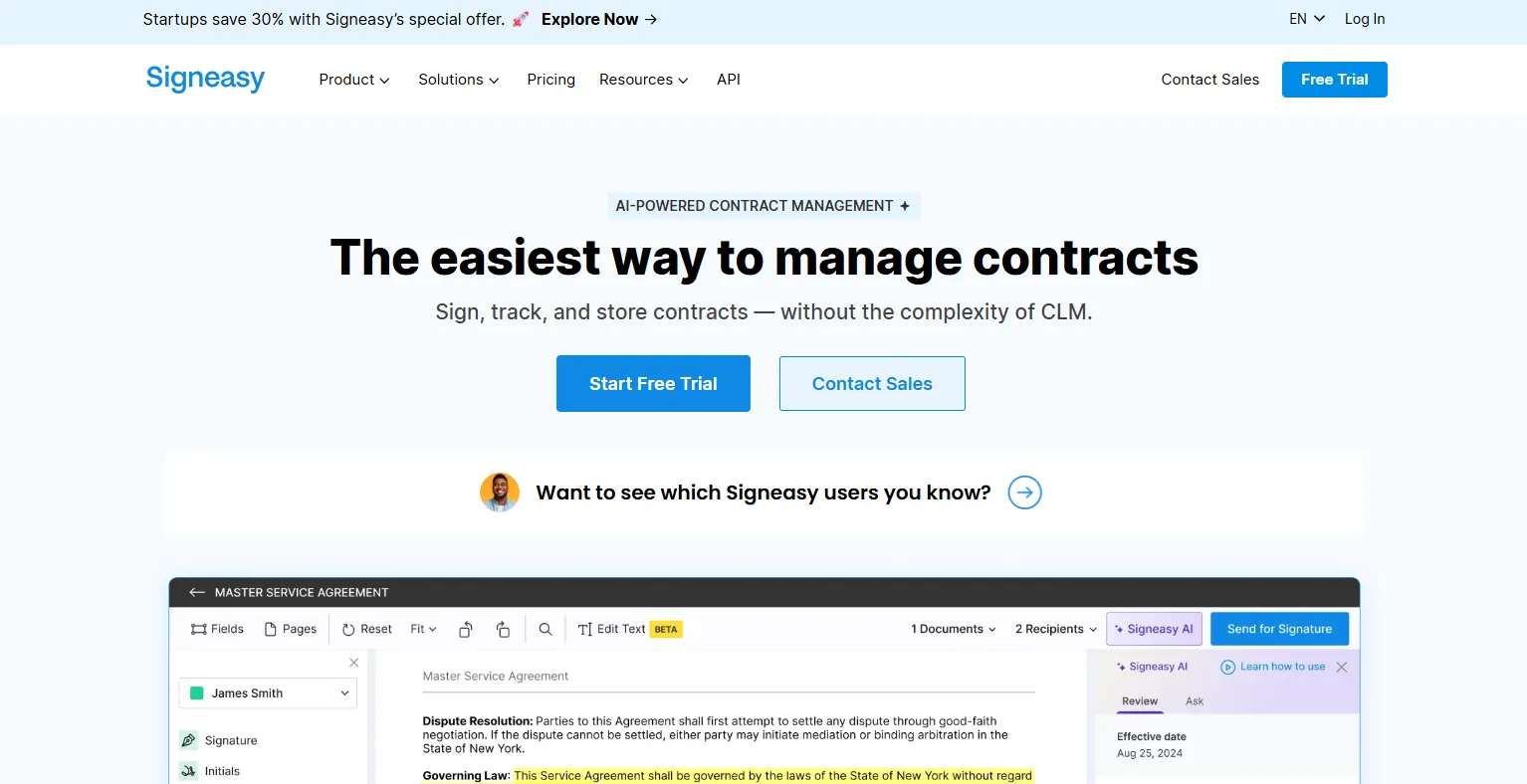
2. PandaDoc
PandaDoc is known for its ease of use, efficient template creation tools, and automated signature collection. What sets PandaDoc apart is its robust automation capabilities. It can automatically calculate taxes, discounts, and totals, minimizing the risk of errors.
The user-friendly interface and intuitive tools make it easy for healthcare professionals to build customized templates for their specific needs. Seamless integration with popular platforms allows you to integrate signature workflows into existing workflows and systems.
Here are some standout features of PandaDoc:
- Secure electronic signatures with audit trails
- HIPAA-compliant encrypted document protection
- Secure eSignatures for consent forms and payments
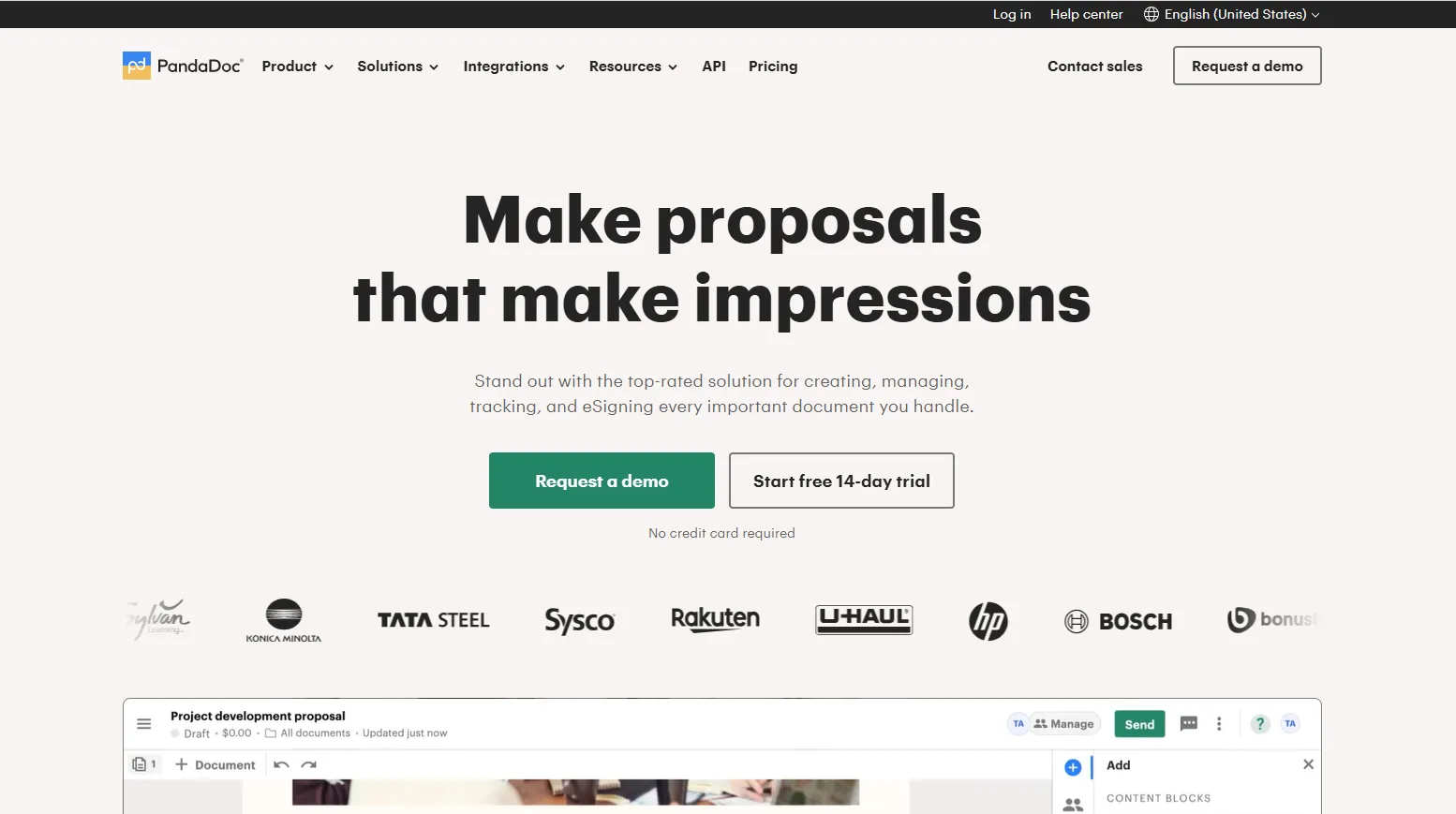
3. Adobe Sign
Adobe Sign is a leading eSignature solution that caters to large businesses and organizations needing to secure online document signing and management.
Adobe Sign offers a PDF editing platform integrated into its eSignature capabilities. This lets you not only streamline the signature process but also create, edit, and modify PDF documents directly within the Adobe Sign app.
Here are some standout features of Adobe Sign:
- Paperless document handling and eSignatures
- Integration with Electronic Health Record (EHR) systems
- Robust audit trails for tracking signatures
- Enterprise-grade security and data protection
- Cloud storage and accessibility of signed documents
- Automated workflows and notifications
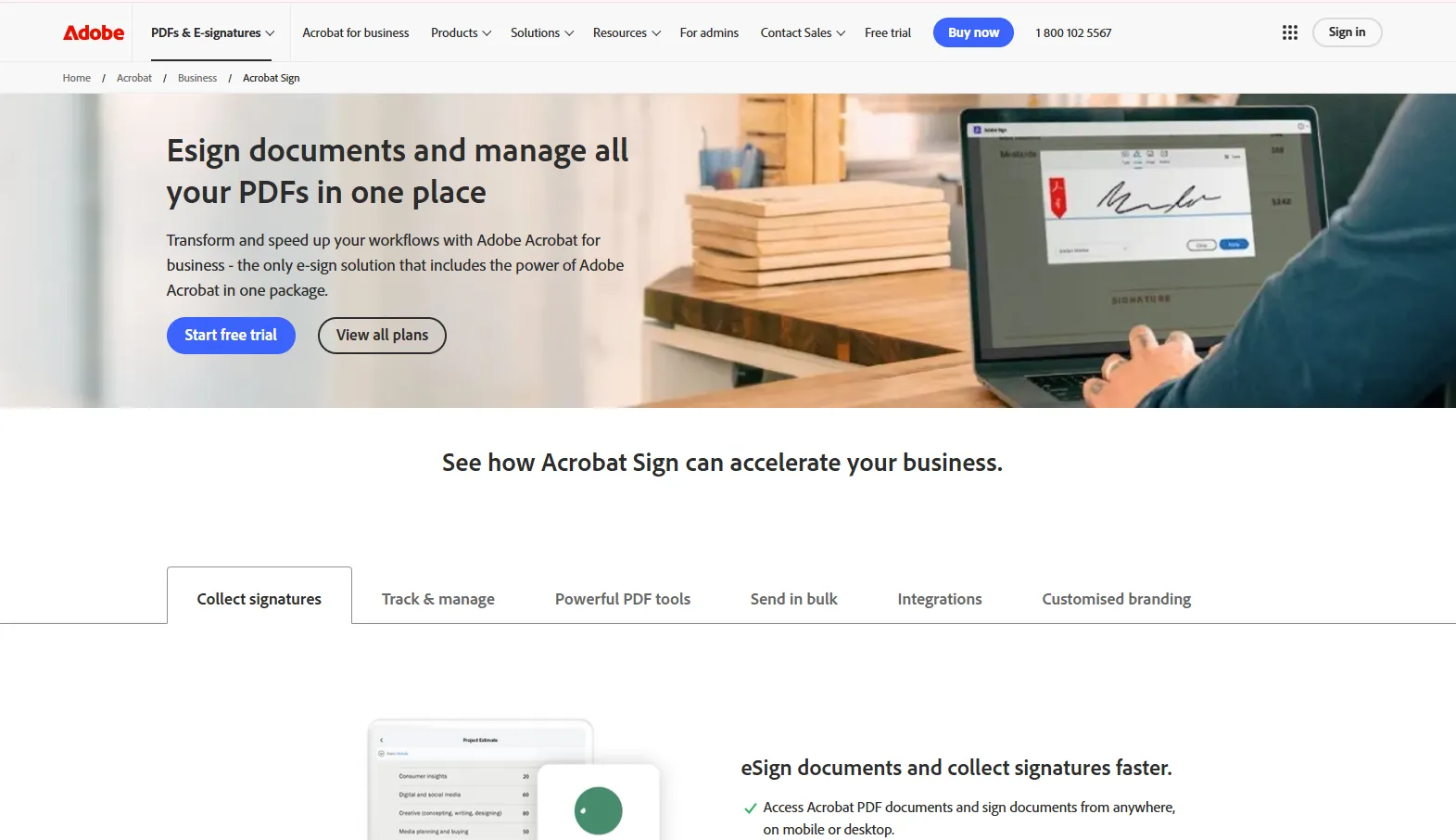
4. Dropbox Sign
Next on the list of best electronic signature software for healthcare is Dropbox Sign. Using Dropbox Sign, healthcare organizations can experience a fast, secure, and legally binding way to obtain eSignatures.
Compliance with digital privacy laws and regulations is a top priority for Dropbox Sign. The platform adheres to industry standards such as eIDAS, GDPR, HIPAA, UETA, and the ESIGN Act, ensuring that the electronic signatures obtained through the platform hold legal validity and meet regulatory requirements across various industries.
You can integrate Dropbox with the entire Google Workspace suite and various CRM solutions.
Here are some standout features of Dropbox Sign:
- Digital templates for patient data collection
- Embedded signing on websites and mobile apps
- Integration with patient management systems (PMS)
- Auto-filling of repetitive paperwork
- HIPAA and health data privacy compliance
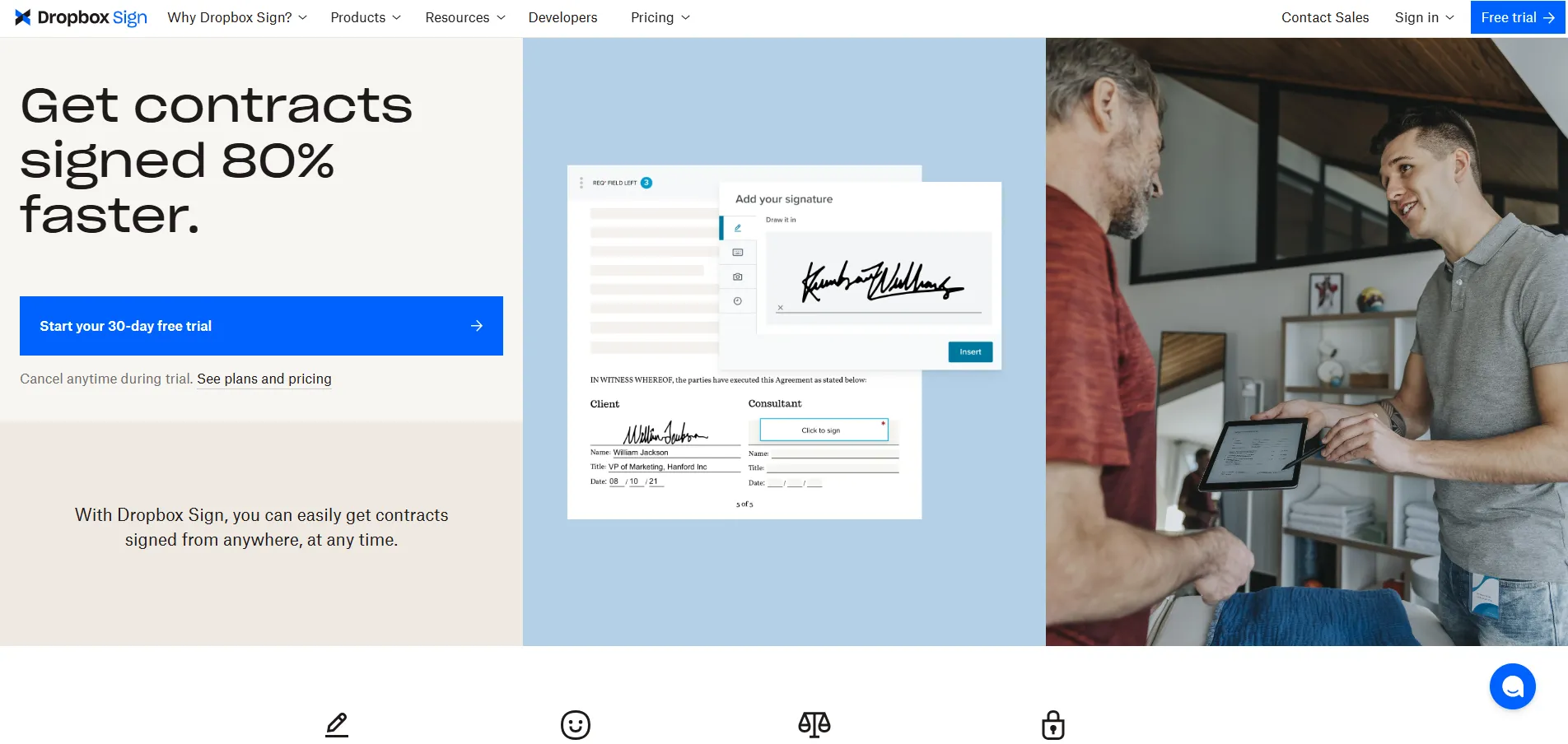
5. SignNow
SignNow is another all-in-on eSignature software on the list that takes the hassle out of managing documents. This cloud-based eSignature platform lets you and your healthcare team handle documents from anywhere.
Using SignNow, you can create reusable templates, personalize your branding, and send sign requests with just a link. This tool has an innovative data validation feature that lets you specify the type of data required for each field, guaranteeing the information is correct before finalizing the signed document. This is especially valuable for handling a patent’s sensitive or critical information. SignNow prioritizes a user-friendly experience, offering flexibility and robust data security.
Here are some standout features of SignNow
- Secure cloud storage, preventing document loss
- Templates for common medical forms
- Automated document workflows and management
- HIPAA compliance for protected health information
- Online form creator for data collection
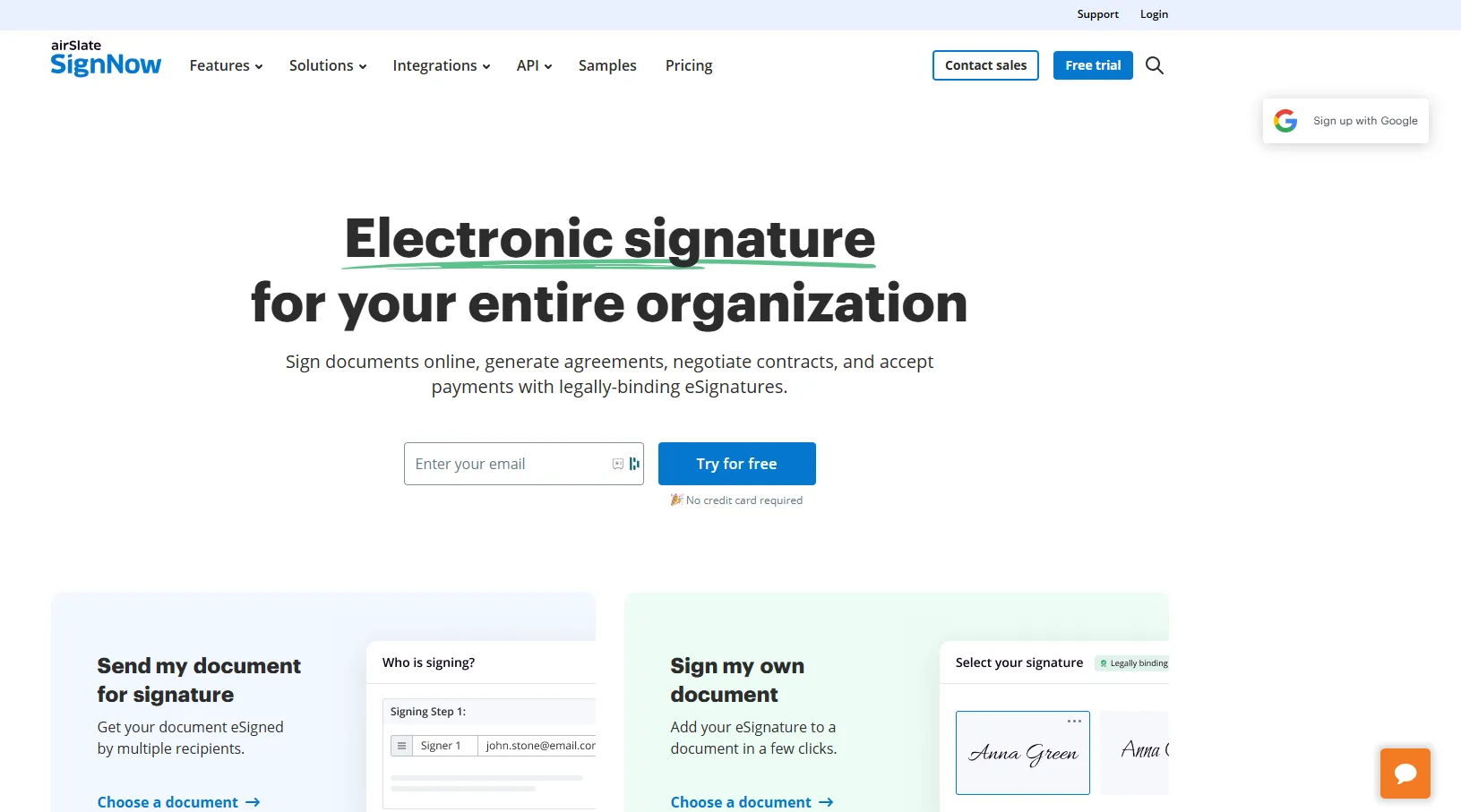
6. DocuSign
DocuSign is known for its robust feature set, which includes advanced security measures, customization options, and integration capabilities with various third-party applications. Its streamlined design and straightforward processes provide a highly accessible environment, ensuring users can navigate and use its features without encountering unnecessary complexities.
Here are some standout features of DocuSign
- Seamless integration with EHR systems
- Automated patient intake and consent forms
- Pre-filled forms with patient data
- Mobile-friendly and accessible document signing
- Regulatory compliance with HIPAA, BAAs, CMS

Feature by feature comparison
Signeasy offers strong compliance features, simple setup, and a well-structured contract repository. These strengths align well with mid-sized to large organizations that manage high document volumes across departments.
Docusign and Adobe Sign remain suitable for organizations that need deeper system integrations or advanced enterprise controls. PandaDoc, SignNow, and Dropbox Sign work best for smaller teams that prioritize templates, basic automations, and straightforward signing tasks.
Full pricing comparison table as on Nov, 2025
Signeasy’s pricing structure is easier to interpret than many alternatives, especially for healthcare teams evaluating multiple tools. Each plan is clearly defined, with no hidden fees or unexpected feature add-ons.
The platform also offers a free BAA certificate for the first year and a 100-day money-back guarantee, giving teams the flexibility to test the workflows, compliance features, and integrations before fully committing.
For teams that need deeper system-level automation, Signeasy offers a dedicated API plan, separate from standard tiers. This lets organizations integrate secure signing, routing, and audit trails directly into EHR systems or internal tools without being tied to user-based pricing.
This separation makes it easier for larger healthcare networks or digital-first clinics to scale signing across high-volume workflows.
Case studies: healthcare organizations using electronic signature software
Anyone who has worked in healthcare knows how quickly paperwork piles up. These Signeasy case studies show how real healthcare organizations cut delays and improved daily workflows.
1. Chupik Counseling reduced intake delays and improved tele-health efficiency
Chupik Counseling struggled with slow consent collection and time-consuming intake work. Tele-health sessions also required brisk, error-free documentation. Signeasy moved all forms to digital workflows and removed manual filing.
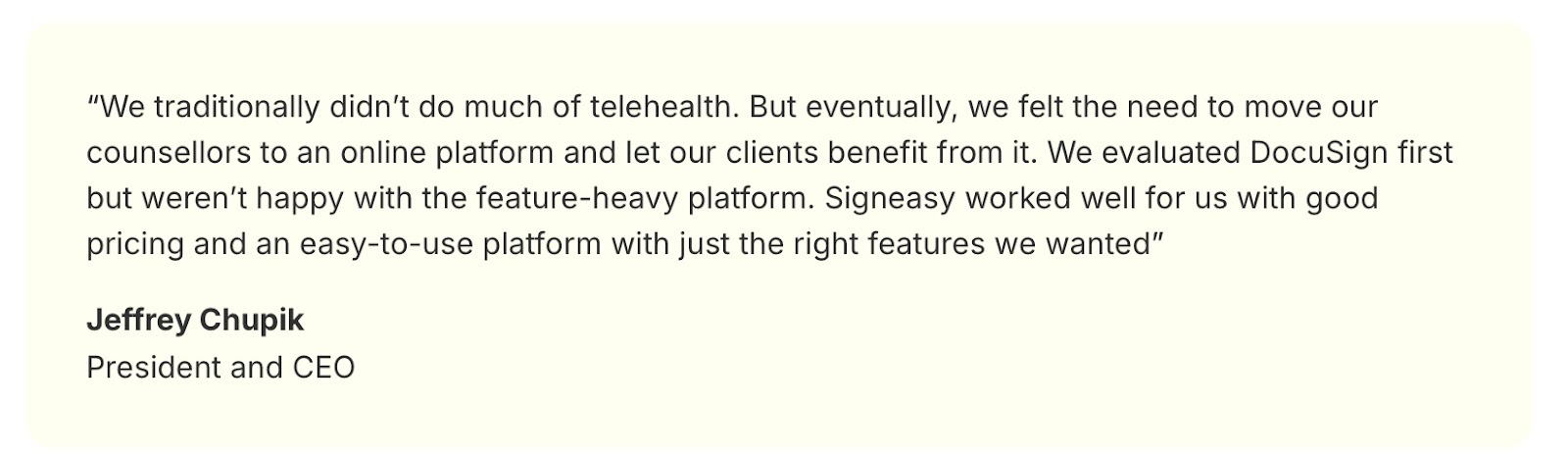
Results:
- Turnaround time dropped from hours to minutes.
- Tele-health sessions started on time.
- Staff workload decreased significantly.
2. Truepill accelerated prescription processing and strengthened compliance tracking
Truepill processes thousands of prescription approvals and compliance documents every week. Their teams struggled with slow manual signatures, inconsistent tracking, and difficulty routing documents between physicians, pharmacy staff, and partner systems.
They needed a way to automate signatures directly inside their existing workflows.
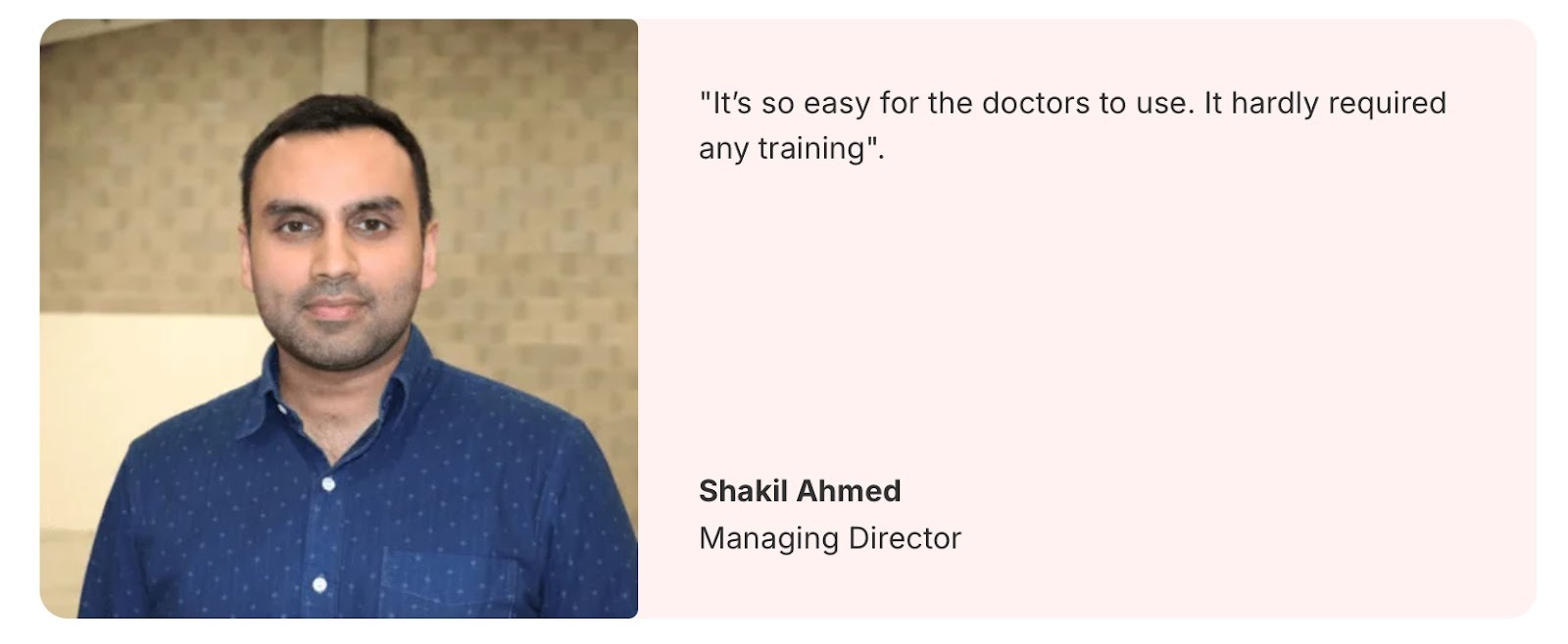
Signeasy’s API gave them that control. The team embedded secure signing, audit trails, and routing logic into their internal tools, eliminating manual steps and reducing errors across the medication approval process.
Results:
- Rapid, automated prescription sign-offs
- Complete audit logs embedded into every API-triggered approval
- Accurate and consistent compliance documentation across teams
Implementation tips for electronic signature software for healthcare
The following steps help healthcare teams roll out digital signing smoothly across departments.
1. Identify high-paperwork areas
Start with departments that handle the most forms, such as HR, patient intake, billing, and clinical documentation. Focusing on these areas delivers quick wins and reduces the largest manual workloads.
2. Evaluate HIPAA-compliant vendors
Choose platforms that meet HIPAA and other regional standards. Check for encryption, authentication controls, audit trails, and secure storage to protect patient data.
3. Roll out in phases and train staff
Introduce digital signing in small stages. Begin with one workflow, refine it, then expand. Short training sessions help staff adopt the tool quickly without interrupting daily operations.
4. Use audit trails to monitor compliance
Review digital logs regularly to confirm that signatures, timestamps, and approvals follow policy requirements. This prevents gaps and strengthens audit readiness.
5. Leverage tools that support prompt user adoption
Simple interfaces help non-technical teams adapt quickly. Signeasy’s clean layout and guided signing process reduce training time and make digital workflows easier to follow.
Why choose Signeasy to manage all your healthcare documents?
Signeasy supports the full document journey for healthcare organizations. It covers contract creation, internal reviews, electronic signatures, and compliant storage in one system.
Clinical teams, administrative staff, HR, and vendors can work on the same documents without delays. Each file moves through a secure, trackable workflow, which strengthens compliance and reduces the risk of misplaced or incomplete paperwork.
Top reasons to choose Signeasy:
1. HIPAA-compliant and secure
End-to-end encryption, authentication controls, and detailed audit trails protect patient and organizational data. Every action is logged, which helps maintain compliance without extra manual effort.
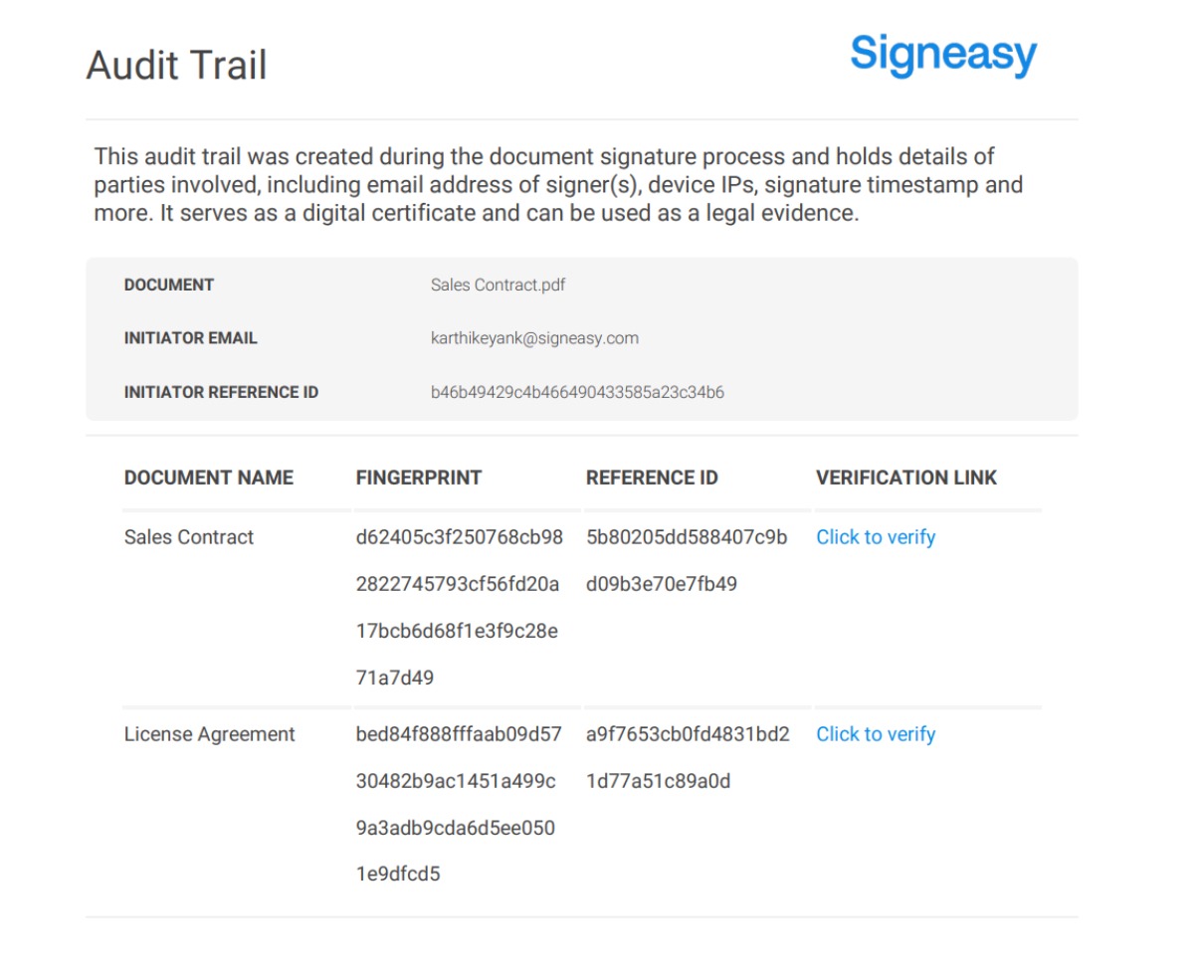
2. Full contract management
The platform supports drafting, routing, signing, renewals, and long-term archiving. Healthcare teams manage consents, vendor contracts, HR files, and clinical agreements from a single system.
3. Mobile accessibility
Physicians, patients, and staff can sign documents securely from any device. This supports telehealth, home-care workflows, and multi-location teams that need accelerated approvals.
4. Custom API integrations
Signeasy connects with CRMs, HR systems, and internal databases. EHR or EMR connections are also possible through custom API configurations, allowing organizations to fit digital signing into existing workflows.
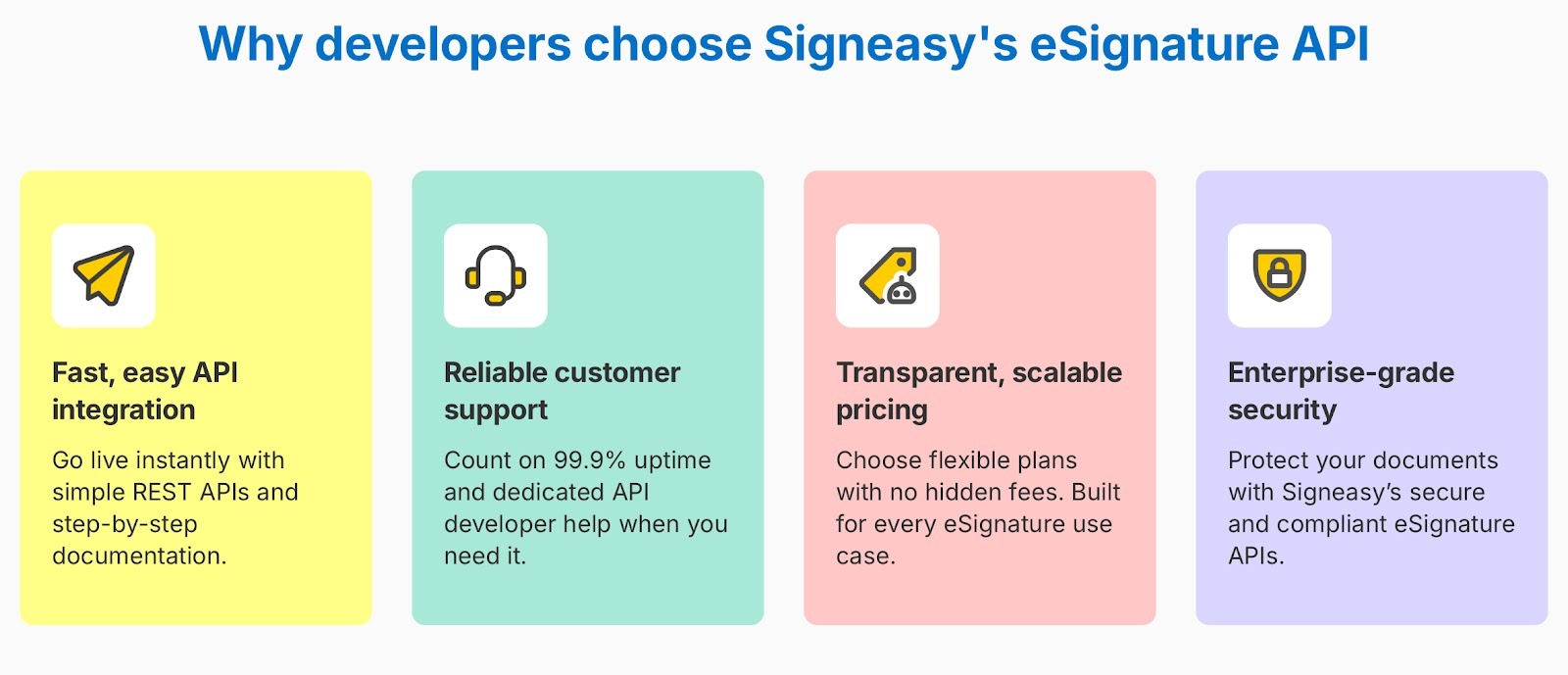
5. Intelligent document repository
All documents stay organized, searchable, and easy to retrieve. Patient consents, clinical files, and contracts remain in one secure location, reducing storage complexity.
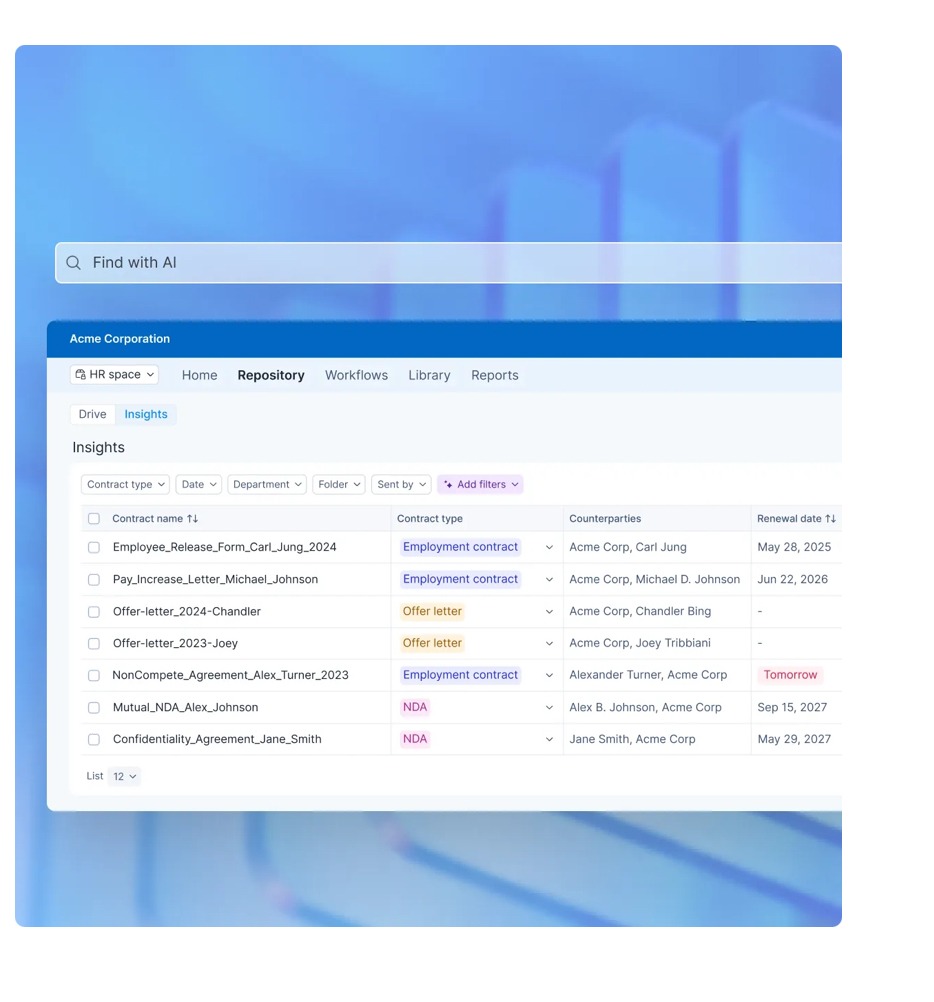
See how Signeasy improves document speed, compliance, and efficiency. Start your free trial.












