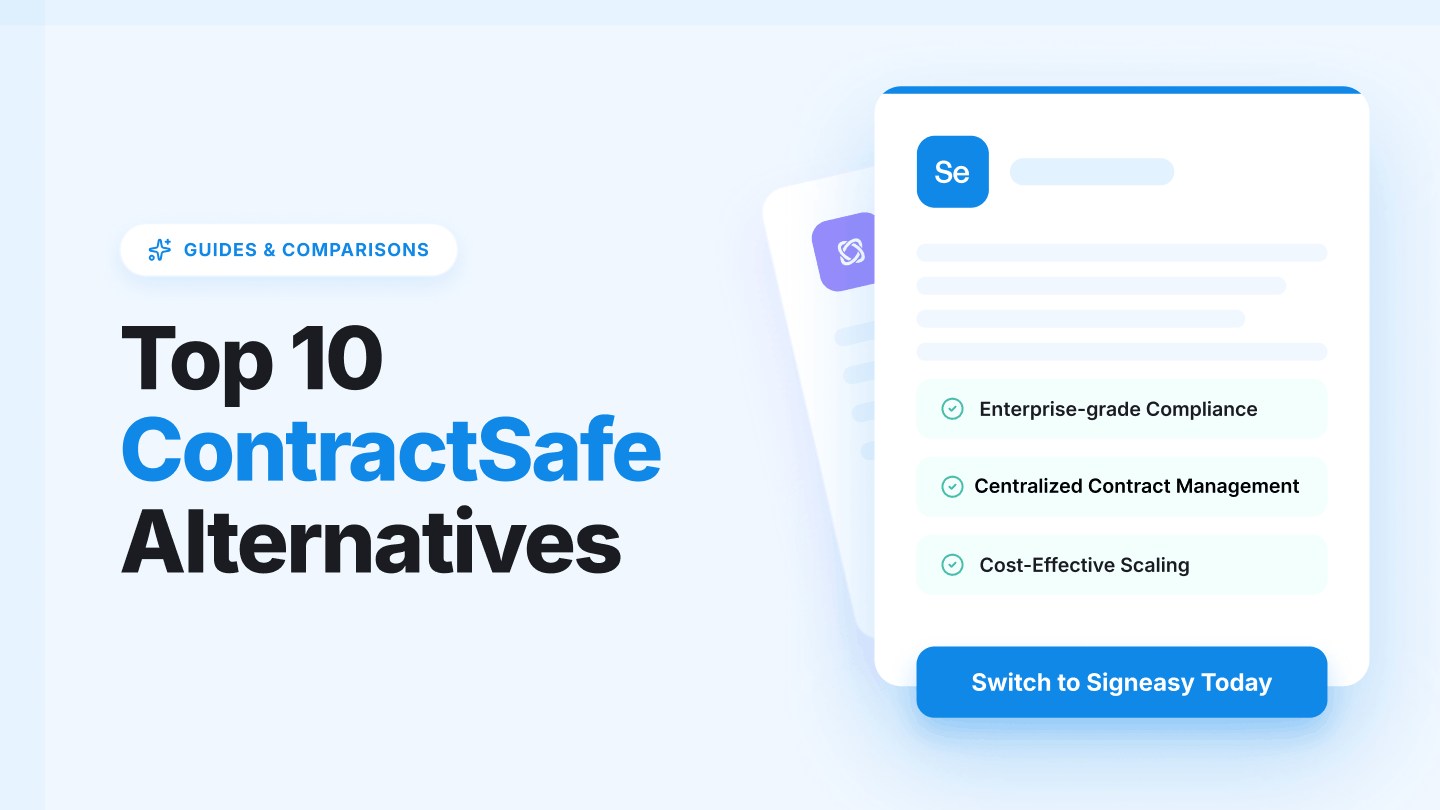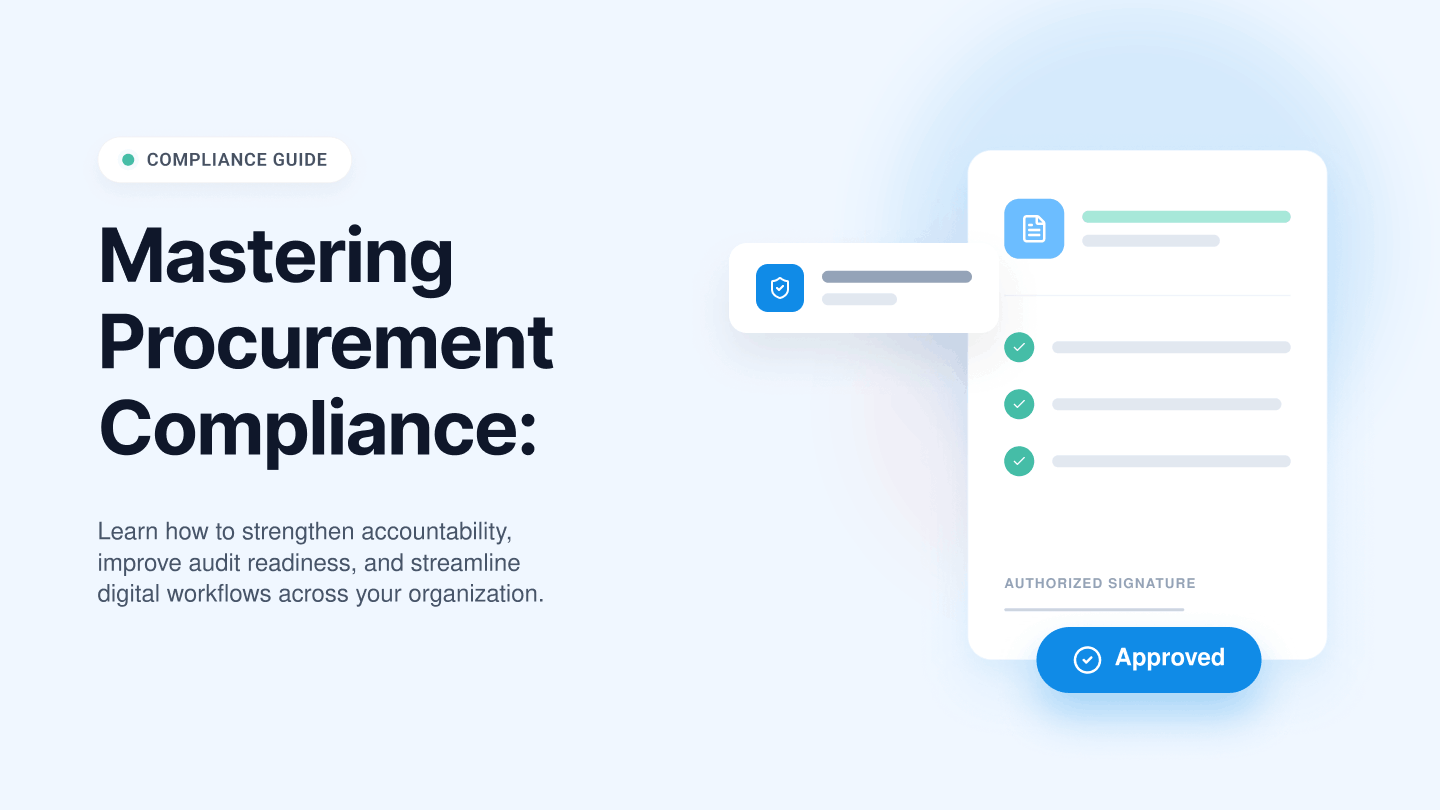With law firms handling complex legal matters and managing a vast volume of sensitive documents, transitioning to an online platform once seemed like an impossible task. The challenge of finding the best electronic signature software only added to the difficulty.
Traditionally, lawyers spent much of their time chasing clients for information, only to be bogged down by piles of disorganized paperwork. Preparing and sharing documents from scratch for signatures added to the chaos.
But imagine having all your paperwork in one place, ready to be prepared, sent for signatures, and tracked — all without feeling lost or, worse, worrying about the paperwork getting lost or stolen.
Electronic signature software has made this a reality.
Clients can now sign documents on their way to work, from home, or in the courtroom, eliminating the need for constant in-person meetings. Plus, each document is safeguarded with advanced security measures to prevent data breaches.
If reducing paper waste, streamlining processes, and saving time appeals to you, eSigning software is the solution your team needs.
Curious about which platform is right for you? You’re in the right place.
This blog will explore the top electronic signature options, how they benefit law firms, and the key factors to consider when choosing a platform.
Best electronic signature software for law firms
Electronic signature software helps law firms streamline critical tasks such as managing client agreements, securely handling confidential documents, and reducing the time spent on repetitive administrative tasks like obtaining signatures.
We've carefully evaluated these tools based on their features, ease of use, security measures, and how well they cater to the specific needs of legal professionals. Below is a quick list of the top e-signature solutions for law firms:
- Signeasy for ease of use, strong security, and legal workflow integration
- Docusign for comprehensive integrations and global compliance
- Adobe Sign for seamless workflows and trusted brand recognition
- Dropbox Sign for simplicity and affordability
- OneSpan Sign for high security and advanced authentication
Let’s look at them in detail.
1. Signeasy
Signeasy’s contract management for legal teams provides the easiest way to prepare, send, and track documents shared with your clients. With its user-friendly interface, reliable support, and excellent security measures, law firms can start sending contracts for signing from the get-go.
GoToCourt, a Signeasy customer mentions how they modernized their client onboarding experience using Signeasy’s templates feature and multi-device capability.
The accounts team is getting things rolling a lot faster. They have all the documents they need in the Signeasy app – it’s very user-friendly for our lawyers who don’t use iPads often.
— James Habjan, Technical Support Officer
eSignature Pricing:
Free forever; Personal ($10); Business ($20). This is for individuals and small teams. Signeasy also offers Business Pro ($30) plan, ideal for larger teams. Signeasy’s eSign Pricing is based on the monthly rate per user.
Here’s how it helps law firms:
Security features
Signeasy offers robust security measures, including two-factor authentication, digital signature certificates (Trust Seal), SSO (Single sign-on), and RBAC (Role-based access control). These features ensure that your documents are protected at every stage, from creation to final signature, safeguarding against unauthorized access and tampering.
Legal compliance
Signeasy is in check with various laws and compliances such as eIDAS, SOC 2 Type II, and HIPAA. It generates court-admissible audit logs for each signature request and provides advanced signer authentication. This ensures that all your electronic signatures are legally binding and secure, giving you peace of mind when handling sensitive documents. To further enhance efficiency, your chosen solution should allow your team to sign documents online easily, speeding up internal approvals and client-facing paperwork.
Real-time tracking
Through its dashboard, teams can track the real-time status of the paperwork, to know if it has been viewed, signed, voided, or declined, and expedite the process wherever necessary. This level of transparency helps manage contracts more efficiently and ensures that no document falls through the cracks.
Editable contracts
Without worrying about making a document void every time you err, you can edit the details in the contract even after sending it for signing. This flexibility allows for quick corrections and adjustments, ensuring the signing process is smooth and error-free.
Template creation
It can be too demanding to prepare contracts from scratch every time. With Signeasy, teams can templatize their frequently-shared contracts and improve productivity. This saves time and ensures consistency and accuracy across all legal documents.
Mobile compatibility
Carrying your laptops around with you can be cumbersome. Signeasy boasts compatibility with iOS and Android devices, so as law professionals, you can collect signatures through your devices while moving between places. You can also save a copy of the contract locally, in case, you ever have to face intermittent Wi-Fi. This will be useful for collecting signatures offline.
Pros: Easy to use, strong customer support, excellent mobile app.
Cons: Limited contract lifecycle management features compared to competitors.
G2 Rating: 4.6/5
2. Docusign
Docusign adheres to one of the best global security standards, provides a long list of integrations, and helps teams move faster. It enables law firms to handle sensitive client information and build contracts under one dashboard, while also supporting seamless Docusign migration for teams transitioning from other platforms.
Cost: Personal (£12); Standard (£34); Business Pro (£54); Enhanced (Customized pricing plan). Pricing is based on the monthly rate per user.
Here’s how it helps law firms:
- Generate new contracts from scratch with the help of automated contract workflows and by setting conditional rules, to move the process forward.
- Docusign provides digital audit trails and is ISO 27001, SOC 2 Type II, WCAG 2.0 level AA, and GDPR compliant. It offers various authenticators to verify the recipient's identity.
- Complete legal contract reviews by routing documents for internal or external reviews such as to your clients, and get real-time notifications about comments.
- Standardize your documents and save time by creating templates for your regular paperwork. You can customize fields and route workflows through such templates.
- Contracts don’t have to be stuck in the process if the signer is out of office. Signers can set their colleagues or other parties as their delegates, who can sign in their absence.
Pros: Extensive integrations, highly secure, strong global compliance.
Cons: Higher pricing, steeper learning curve for beginners.
G2 Rating: 4.5/5
3. Adobe Sign
Adobe Sign elevates teams to create, edit, and collaborate documents or PDFs using its esignature software and Acrobat PDF features. Clients can sign contracts from anywhere, without the need for a download. For a side-by-side breakdown, visit our Adobe Sign vs Signeasy comparison.
Cost: Acrobat Standard ($12.99/mo); Acrobat Pro for Individuals ($19.99/mo); Acrobat Standard for teams ($14.99/mo); Acrobat Pro for teams ($23.99/mo). All plans require an annual commitment.Read the complete Adobe Sign pricing guide to understand which plan fits your firm.
Here’s how it helps law firms:
- With Adobe Sign, users can edit PDFs without requiring to convert them into any other format. This includes text editing, commenting, and page reorganization.
- Adobe Sign integrates perfectly with Adobe Acrobat Pro and other Adobe’s suite of products, making it easy for legal teams to send cloud-based signatures where clients can add their signatures irrespective of signing into Acrobat Pro.
- Since law firms often need to send multiple documents simultaneously, they can bulk-send personalized documents to numerous recipients.
- Adobe Sign provides certified security compliances such as SOC 2 Type II, and ISO 27001, and is GLBA and FERPA ready.
- Teams can create and share smooth eSigning workflows using iOS or Android devices. You can scan paperwork or import documents directly and send them for a signature.
Pros: Trusted brand, integrates well with Adobe products, robust features.
Cons: Can be expensive, some features may be overkill for small firms.Small law firms may prefer these Adobe Sign alternatives with simpler pricing.
G2 Rating: 4.⅘
Compare Signeasy vs Adobe Sign
4. Dropbox Sign
Dropbox Sign is one the best electronic signature software that helps law firms create legally binding, automated eSigning workflows using its effortless interface, collaborative integrations, and mobile-friendly application that gets signatures, in no time. Users can seamlessly store their documents based on the allotted storage space.
Cost: Essentials ($19/month); Standard ($25/month/user); Premium (Custom Quote)
Here’s how it helps law firms:
- Teams can set a tamper-proof seal on individual documents within a signature request. Once signed, each document will have its digital seal, to prevent data leakages.
- DropBox Sign provides non-editable audit trails so that every action on the document is tracked and time-stamped. It’s also compliant with SOC 2 Type II, GDPR, ISO 27001, and more.
- With real-time notifications and status updates for each document, legal professionals are always aware of the signing progress, and can immediately respond to any issues.
- Teams can add fields such as text fields, checkboxes, dates, etc., and provide validation rules to these entry fields to ensure authentic information is collected.
- Users can store all contracts within Dropbox, and prevent them from any theft or data violation. Control access to documents, by allowing only authorized individuals to view or sign them.
Pros: Affordable, easy to use, integrates well with Dropbox.
Cons: Limited advanced features, basic compared to other tools.
G2 rating: 4.3/5
Compare Signeasy vs Dropbox Sign
5. OneSpan Sign
OneSpan Sign stands out for its high-security standards and advanced authentication options, making it ideal electronic signature software for law firms dealing with sensitive documents that require extra protection.
OneSpan Sign as an eSigning platform aims at strengthening compliance measures for teams with its digital signature encryptions, identity authenticators, etc. amongst its features. It helps you bring automation to your workflows and eliminate admin costs.
Cost: Developer Sandbox (Free); Enterprise Plan (Based on the number of users and transaction volume); Professional Plan ($22/month - billed annually)
Here’s how it helps law firms:
- To ascertain the signers’ originality, OneSpan Sign provides authenticators to choose from, such as OTPs, SMS passcodes, and government IDs. You can verify the identity in real-time.
- It's compliant with ISO/IEC 27001, HIPAA, SOC 2 Type II, and FedRAMP, plus, it follows robust cloud security practices to ensure documents are processed safely.
- Teams can create virtual rooms, to get on a face-to-face call with their clients and collect signatures, removing any possibility for errors and increasing the completion rate.
- With data validation and custom fields, law firms can tailor their documents per the specific needs, and validate the data entered by the signers.
- Easily embed OneSpan Sign into your website, or apps, and help your clients finish the esigning process without switching tabs.
Pros: High security, advanced authentication, trusted by financial institutions.
Cons: Higher price point, may be too complex for smaller firms.
G2 Rating: 4.4/5
What is electronic signature software for law firms?
Electronic signature for law firms is a tool that allows legal professionals to sign, send, and manage documents electronically. You no longer have to physically mail paperwork, and wait for it to be signed and mailed back.
This software ensures that signatures are legally binding and compliant with esignature laws, such as ESIGN and eIDAS.
It simplifies the document signing process, enhances security, and frees more time for teams. Law firms can exercise more safety in their contracts compared to physical paperwork.
Documents shared through electronic signature platforms are protected using additional security, which is generally tough to deliver for paper-based documents.
A study by Forrester mentions how organizations using only manual documentation risk losing 44% of their customers and 51% of their revenue.
eSignatures promote ease of use and simplify the process for clients to add signatures without any foreseeable chaos. You can not only conveniently share contracts through one platform, but also store them in one place, to prevent any future data mishaps.
How does electronic signature software work for law firms?
eSignatures help law firms protect sensitive documents and speed up paperwork, removing all causes for delays.
Take, for instance, Rappi, Signeasy’s customer, a mobile app that delivers a variety of items to its customers. Operating in multiple cities, it was initially difficult to send and receive signed documents from restaurants and manage the outflow of onboarding documents.
With Signeasy’s help, they can now quickly send contracts to their delivery service partners, and process sensitive contracts, NDAs, and any other partner paperwork, all with minimal effort and time.
Here’s how such software works, in order:
1. Preparing documents
Legal professionals can upload documents such as PDFs, Word, PNG, etc., onto the dashboard, and add data entry and signing fields wherever necessary. Here's a quick guide on how to sign a word document using eSignature software. Documents can also be spruced up with custom branding options, where firms can add their company seal.
2. Using pre-made contracts
Contracts frequently sent out, can be converted into a Template, add signing fields, and send it for a signature.
3. Collecting signatures
Documents can be sent through email or shown in person on a mobile device to collect signatures in person. The signers can add their signatures through various methods such as using a stored signature, typing their name, or drawing it out. The guided signing feature helps recipients complete all required fields.
4. Using audit trails
Every signature request comes with an audit log and is compliant with the many esignature and industry-specific laws. With a transparent record of the signing process, it becomes easier to keep track of all actions and present them in a court of law.
5. Sending timely notifications
Set up automated reminders and even send manual nudges to signers to complete the signing process in time. You can also track a document's current status on the dashboard.
6. Storing documents
Sensitive legal information is protected as signed documents are securely stored within the platform. Users can also control access and provide authorization whenever required.
Instances of law firms using esignature software
eSignature software has become an essential tool for law firms, offering the ability to handle legal documents more efficiently, securely, and flexibly.
Below are some specific instances where law firms have successfully implemented eSignature solutions:
1. Client onboarding
Law firms can streamline the client onboarding process by sending contracts such as service level agreements, pricing contracts, access rights, and data ownership forms for electronic signatures. This ensures all necessary approvals are secured quickly and efficiently, setting the stage for a smooth client relationship.
2. Litigation documents
Managing litigation involves preparing, signing, and filing numerous legal documents. With electronic signature software, attorneys can obtain signatures from clients and witnesses electronically and file these documents with the court without delay, enhancing both speed and accuracy.
3. Mergers and acquisitions
Electronic signature software allows lawyer teams handling mergers and acquisitions to send multiple documents simultaneously and collect signatures from various parties at once. This ensures that all required signatures are obtained promptly, avoiding delays in critical transactions.
4. Estate planning
For estate planning firms, eSignature software offers the flexibility for clients to sign important documents such as wills and trusts from the comfort of their home or while traveling. This convenience helps clients complete their estate plans without unnecessary delays.
5. International transactions
In international transactions, eSignature software facilitates the collection of signatures from clients and partners around the world. With multilingual support and the ability to sign documents electronically, law firms can reduce the time and costs associated with shipping and travel.
Additional use cases
Beyond these examples, e-signature software is also invaluable for pro bono services, employment contracts, real estate transactions, compliance and regulatory filings, and more. By adopting electronic signature platforms, law firms can handle a wide range of legal needs with greater efficiency and security, keeping up with the demands of modern legal practice.
What are the prerequisites that law firms need to look for in electronic signature software?
As a law firm, there are several prerequisites to ensure your documents are handled safely, and your team’s efforts are optimized effectively, without requiring them to worry about the intricacies of collecting signatures. Here are a few important factors to consider:
1. Security and compliance
Data integrity and confidentiality are the most important aspects of legal matters. Your eSigning software should be a secure platform that protects every iota of data.
Since law firms regularly handle sensitive information such as client data, case files, financial records, etc., the software must have top security measures to prevent lapse.
An ideal esignature platform should have strong encryptions, signer identity authenticators, or even be able to scan attachments for carrying any viruses.
While selecting, you should ensure the software is in check with laws like eIDAS, eSIGN, GDPR, SOC 2 Type II, etc. You should also be provided with detailed audit trails to keep track of every signing request.
2. Budget and pricing
With many eSignature tools in the market, it becomes easier for firms to choose the platform that is in sync with the budget allocated for such tools, and provides the necessary features.For law firms weighing two top contenders, our pandadoc vs docusign comparison can help.
Assess the total cost of ownership, including subscription fees and the additional costs to access advanced features. Take note of the number of clients you deal with monthly or quarterly, and chart out the rough number of contracts you might need to prepare.
Go through different platforms and understand if the features provided in their plans are enough to run your firm, keeping certain non-negotiable features such as security, mobile accessibility, or a friendly user interface at the top of your list.
Most importantly, you should be able to upgrade your plan or add certain features as your business grows. Your eSigning platform should support your expansion, and it can be a hindrance if you have to look for another platform in the middle of the year.
Curious about the value Signeasy can bring to your business? Calculate your ROI here.
3. Ease of use
Simplicity is key for both your team and your clients. The platform should make it easier for clients to add signatures. It should not be overwhelming and should have a gentle learning curve.
Features like creating templatized documents of your frequently sent contracts or sending multiple document envelopes are a huge plus for law firms.
While sending out contracts to clients, the document may be subject to many changes after a proper review. Select a platform that allows edits post-share, or even helps add customized fields and conditional logic to the boxes. This ensures the final document is free of errors and is authentic.
Also, look for a platform with an intuitive dashboard, that lets you keep track of each document’s status, to know the progress and identify bottlenecks right on time.
4. Mobile accessibility
As a law professional, you’re constantly on the go, moving between your office, the courthouse, and client meetings. When a signature is needed urgently, you can’t always return to your desk or rely on having a laptop at hand.
That’s where the convenience of mobile apps comes in. With eSignature software available on your smartphone (Android or iOS), you can sign documents instantly, no matter where you are. For clients and staff constantly on the move, the ability to secure a swift pdf signature online free from complex steps enhances flexibility and turnaround time.
This immediacy ensures that critical legal processes aren’t delayed, providing the flexibility to manage your work efficiently, even when you’re away from the office.
Plus, if your software has offline capabilities, you can finish the signing process even when the internet is shaky by saving the documents locally, which is a great addition.
5. Integration
When choosing electronic signature software, seamless integration with your existing legal tools is essential. The software should work smoothly with your case management systems, document management platforms, and cloud storage services like Google Drive and Microsoft OneDrive.
This ensures that your workflow remains uninterrupted and that you can easily incorporate eSignature functionality into your daily operations. Strong integration capabilities reduce the need for manual data entry, allowing your team to manage documents within a single, unified system.
As a result, integration not only improves overall productivity but also enhances the quality of client service your firm can provide.
6. Storage and archiving
Secure storage and archiving are critical for any law firm managing sensitive legal documents. The best electronic signature software you choose should offer robust, encrypted storage solutions that allow you to securely save and archive signed documents.
Proper storage ensures that all documents are easily accessible for future reference, audits, or legal proceedings. Look for features such as organized folders, search functionality, and automated backup options to streamline this process.
Effective document storage and archiving not only protect your firm’s data but also save time, ensuring compliance with regulatory requirements and enabling quick retrieval when needed.
7. Customer support
Reliable customer support is a crucial factor when selecting the best electronic signature software for your law firm. Given the sensitive nature of legal documents, having access to responsive and knowledgeable support can make a significant difference in resolving issues quickly.
Look for a provider that offers multiple support channels, such as phone, email, and live chat, to ensure help is available whenever you need it. It’s also important that their support team is available during your business hours to minimize any disruptions.
Quality customer support ensures that any technical difficulties or questions are addressed promptly, maintaining the smooth operation of your firm and preserving client trust.
Conclusion
Investing in the right esignature platform reduces the burden of preparing and sharing documents (which is a lot for law firms!) and, ensures that all contracts and agreements are kept secure.
During your evaluation process, verify that the software can prevent data spillage and provide a seamless experience for your clients. It should be a platform that suits your goals, and budget, and is easier to grasp - for your team and clients.