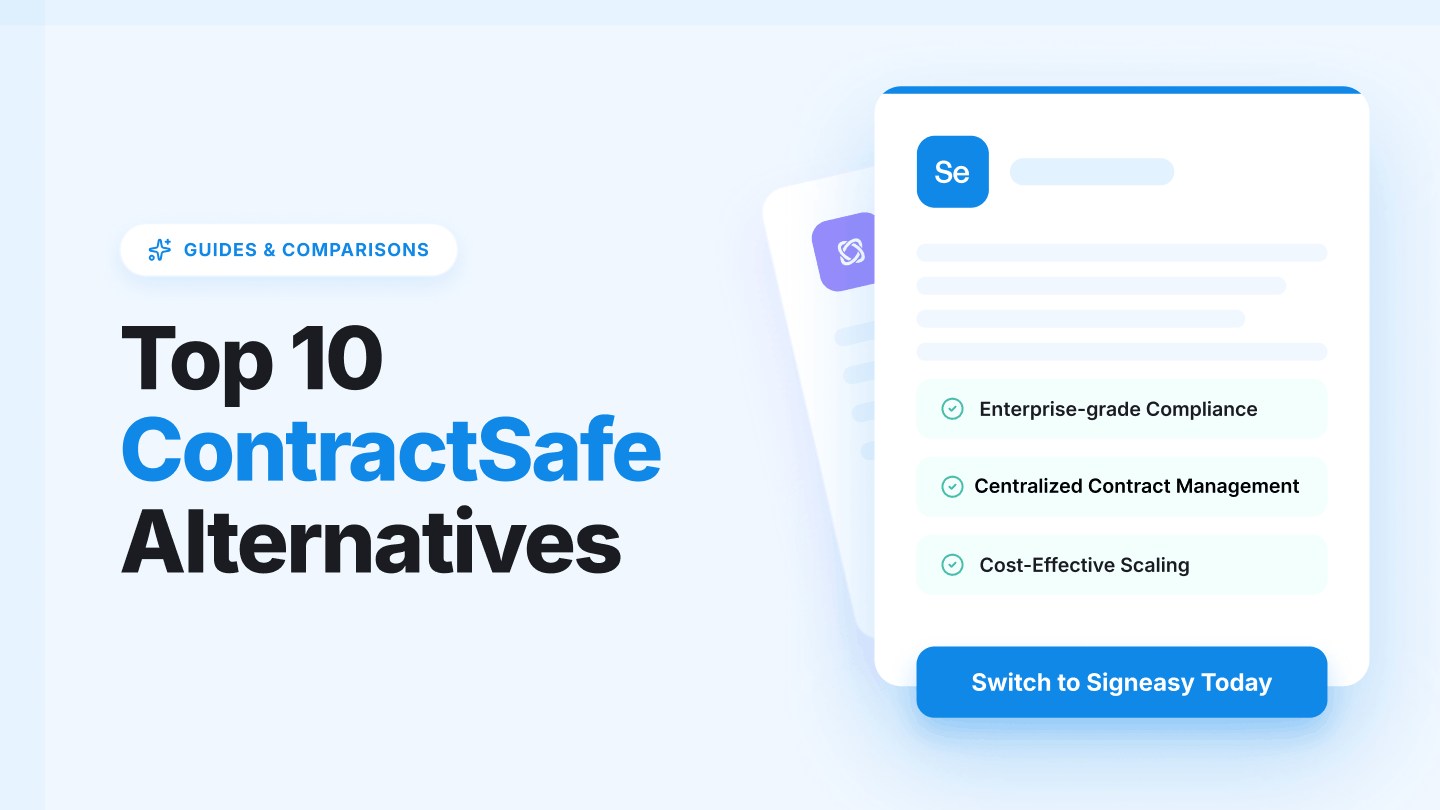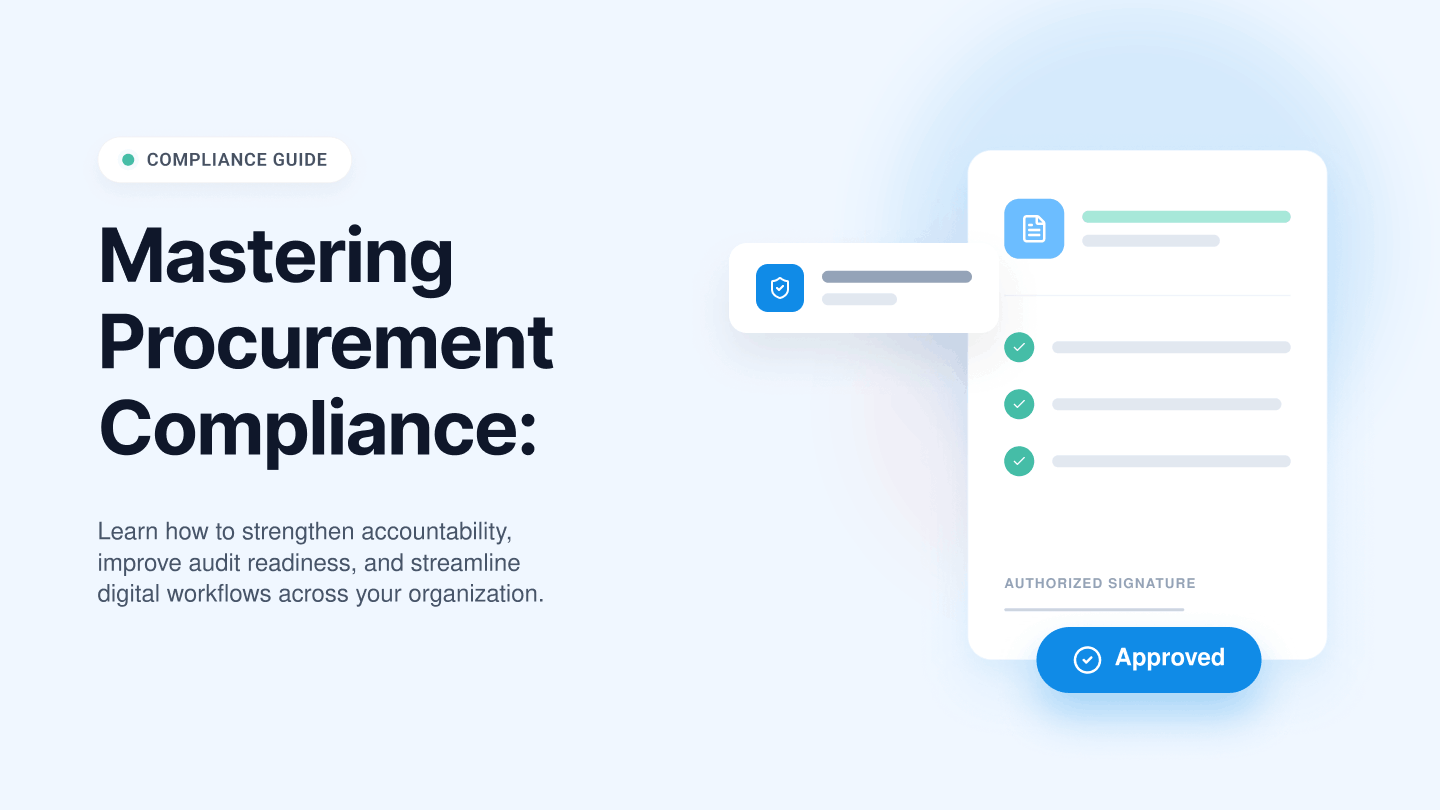Microsoft Teams has become one of the top meeting and video conferencing apps since the beginning of 2020, with over 250 million monthly active users. Being an ideal collaboration platform for businesses, it continues to help teams come together and work seamlessly.
The number of applications within Microsoft Teams has also doubled since the onset of the pandemic, with the usage of third-party applications and customised solutions increasing approximately 10 times.
Why Microsoft Teams add-ons?
Microsoft Teams can dramatically improve team collaboration and organizational workflows. It combines your workplace tools, apps, and services to streamline processes and boost productivity. Microsoft Teams add-ons are user-friendly and can facilitate seamless work environments between remote personnel in large organisations.
Microsoft Teams also supports integrations with other applications, out of which some maybe that your business might use on a regular basis. This article lists nine popular Microsoft Teams add-ons that might suit your business needs. Read on to know more.
1) Signeasy: Making eSignatures easy for the world
Signeasy offers eSignature services that can help businesses simplify their workflows and improve efficiency by reducing paperwork delays. The turnaround time gets reduced by 80%, making it possible for a document to be signed and shared promptly. Most organisations deal with a lot of paperwork daily, and they need to sign numerous documents, contracts, and forms. Electronic signatures offer the perfect solution; they are hassle-free and there is zero consequential waste. There is no need to print, fax, sign and scan documents, nor are you required to keep a track record of who signed which document. Furthermore, they help companies save time, boost productivity, and work smarter without relying on inefficient, time-consuming, and expensive processes. Its ability to reduce paperwork delays makes Signeasy an ideal solution for all those documents that require immediate signatures.
Features and benefits
With Signeasy, you can sign important documents and request necessary signatures directly within Microsoft Teams. Signeasy is one of the best Microsoft Teams add-ons. Documents of all types, including TXT, PDF, Word, JPG, and PNG, can be signed without installing complicated softwares. Need to sign excel files? That's covered too.
Requesting a signature is very easy as you have to include the recipients' email addresses, and you can also customise the message to provide any important information. By adding fields for each signer, you can guide them and make the task easier for them to understand.
Integrating Signeasy with Microsoft Teams as an MS Teams plugin can help an organisation increase their productivity significantly.
- Streamlines document management: Signeasy facilitates the upload and preparation of documents by automating and standardising document workflows. It saves resources and reduces document turnaround times by at least 80%. From sign-up to signing documents, Signeasy is extremely easy to use and highly secure for collecting and legally validating signatures as it abides by multiple global signature legislation, including the ESIGN Act and eIDAS. Users can also import data directly from cloud storage. They can also send multiple document bundles in 24 languages with one-click approvals.
- Flexible signature workflows: Send & request signatures from multiple signers simultaneously. Signeasy offers reusable templates to save time and effort. You can quickly self-sign documents from your phone too. Signeasy has included several features to simplify your workflows. Some of them include offline signing, mobile signing, Aadhaar eSign, and signing through shared links – making it highly flexible and user-friendly.
- Tracking and management: Signeasy helps eliminate manual effort and time spent on tracking document status. With real-time activity tracking, you can avail instant notifications for viewing and signing documents. Signeasy is also highly customisable. It sends automatic reminders and helps track the team’s progress.
- Legality, security, and compliance: Signeasy ensures the highest security and compliance standards. It generates court-admissible audit logs for every eSignature. Each of the documents has its standalone digital fingerprint for total security & validity. Advanced siigner and biometric authentication adds an extra layer of security to ensure instant verification for all kinds of documents.
- Integrations, apps and APIs: Signeasy offers award-winning mobile apps for iOS and Android. Signeasy is a Google Workspace recommended application, and offers best in class integrations with Microsoft Teams, Microsoft Outlook and Zapier. For businesses looking to embed eSignatures within their application or software, Signeasy API provides the perfect solution. What's more incredible is that the API services are extremely developer-friendly and businesses can go live with it in under 72 hours.
Industries that could benefit from Signeasy
The best part of Signeasy is that it is not industry-specific. It is easy to use and comes with numerous features. All kinds of industries can adopt Signeasy as it is time and money-saving. It also offers data and document security. Signeasy is a proven eSignature solution that organisations from diverse industries use, including:
- Healthcare
- Legal services
- Financial and insurance services
- Architecture and construction
- Real estate
- Engineering
- IT and cybersecurity
- Government services
eSignature services are being adopted in day-to-day business operations by several organisations. Signeasy is a brand well known for offering quality, legally validated eSignature solutions. Its features like document storage, SSL encryption, multiparty signing, file sharing & audit trails have been designed to ease business workflows. If you want to beat the productivity and efficiency issues and accelerate your digital transformation, investing in an eSignature service such as Signeasy is a necessity.
2) Trello: Prioritize and organize your tasks
Trello is a collaborative tool which manages your projects using boards. It tells you what project is going on, who is working on that particular project, and whats pending. From human resources to the IT sector, Trello works for every department and category of business. It provides you access to all your boards directly from its mobile app. Trello can be integrated as a Microsoft Teams add-on so that your team can see all the assignments, tasks, and notifications.
Features and benefits
- Instant notifications: Trello sends instant notifications and alerts for all activities regarding the project. If a team member creates a card or removes one, assigns you to a particular card, comments on the card, or adds an attachment, you'll receive notifications. It helps to ensure everyone is up to date without having to check for updates manually. With Trello, you can manage and collaborate on projects without leaving Microsoft Teams.
- Task organization: No matter what you are working on, whether it is a business project or a personal plan, Trello is a fantastic tool for organization. There are boards and templates available for different types of projects. With a Trello board, you can break up a large project into manageable subtasks and assign them to your team. You can also organize cards in lists on a board, generate charts, visuals and metrics. It also provides ease to display and edit cards in a table format.
- Project management: Trello can be used to manage a host of projects including monthly finance administration tasks, human resources activities such as training, tracking sales and research projects. Trello gives you the power to visualise card locations on an interactive map; its card system provides comprehensive progress details for each project. With Trello’s timeline feature, you can manage & plan workload as well.
3) AttendanceBot: Track time spent at work
AttendanceBot works as a vacation management tool, and an employee scheduling application and a time tracking solution. You can track employee vacations, paid time off, shift schedules, sick days, remote work, and hours with AttendanceBot. It's especially helpful for remote teams who need to send notifications for when they clock in and out. With AttendanceBot, you can manage and keep track of your work hours and export timesheets from the dashboard.
Features and benefits
- Easy to use: AttendanceBot saves time and takes care of time mapping operation & billings. It is easy to use, all you need to do is type “in” or “out” to clock your time.
- Automated attendance: As an important Microsoft Teams add-on, AttendanceBot automates attendance management and keeps you informed about team members without it taking up much of your time.
- Employee schedules: AttendanceBot helps you to plan employee schedules as well as alert them of their upcoming shifts. It allows employees to work flexible hours that increases overall team productivity.
- Hybrid workplace: It helps you to organize office hoteling and hot-desking which helps your employees to easily adapt to the modern workplace.
4) Hypercontext: Keep track of your meetings
Hypercontext is designed for managers across industries like sales, compliance & legal, human resources, and finance to run team meetings. It helps build a habit of running high-quality meetings where you can have all organization and client-related discussions with your team. The tool was designed around the concept that the best collaborations happen when people work together while maintaining accountability and transparency. Essentially, this app aims to eliminate any meeting roadblocks and improve team productivity.
Features and benefits
- No off-track meetings: You can add all the important elements to the meeting agenda, and check them off during the meeting, making it less likely for everyone to wander off-topic. You can also benefit with the built-in talking points as well as suggested questions feature.
- No hidden agendas: Hypercontext allows every team member to set, manage, and share agendas. You can collaborate to add items, document decisions, assign way-forwards within your team.
- Meeting notes: With Hypercontext, you can document each meeting minute, including the discussions and decisions taken. When you’re done, it allows you to send meeting minutes to the entire team easily.
- Insight into meetings: Hypercontext uses AI-powered learnings to decode which topics you frequently discuss in your one-on-one or team meetings. This helps in classifying those meetings into 4 categories which helps to avoid any blind spots.
- AMAs: Hypercontext has an ask me anything feature to make your meetings more accessible and easier to comprehend for your team. Items and elements of the meeting left for discussion in one meeting can be archived and carried forward from one meeting to the next.
- Real time employee feedback: Through Hypercontext you can create post-meeting survey questions to monitor meeting effectiveness. It can also help to guage employee morale. You can also ask your team for topics to discuss and keep a record of everyone's contributions.
5) Health Hero: Prioritize wellness in the workplace
Health Hero was created to improve employees' health while working from home and to increase their awareness of individual well-being. Users can create challenges and fun activities for teams of any size. It works on a “Play-to-earn health” motto with decentralized gamified activities. Organizations can create unique fitness challenges using this app and compete together in an engaging leaderboard. Users need to link their wearable health tracking devices to receive activity points.
Features and benefits
- Fun challenges: It provides a dashboard experience where your team can compete with one another, upload results and chat about different activities. You can also create personal interactive health challenges.
- Easily accessible: Health Hero is accessible from a variety of devices like tablets, smartphones and desktop as well. You can use the add-on via the web, as a mobile application, or through SMS.
- Healthy and happy employees: By using this application, team members can enjoy a fun and healthy lifestyle. This results in a happier workforce . It helps boost morale and makes employees feel cared for.
6) Polly: Surveys made easier
The Polly survey app is a great MS Teams add-on that allows users to create and share surveys. It can be used by employees working in the sales, education, IT, and HR industries. With this tool, your team can easily vote on a specific question and it only takes a few seconds for Polly to count your votes. With Polly, you can easily create, send, and check your survey results immediately.
Features and benefits
- Poll creation: You can create and share multiple-choice questions and polls in your organization groups and channels in no time using this MS Teams plugin. This is a great functionality that can facilitate collaboration and feedback.
- Real-time vote analysis: You don’t have to do the hard work of analyzing data from your surveys. Since feedback is immediate, Polly specializes in visually representing information almost instantly.
- Instant feedback: Polly provides real-time feedback on your surveys in a matter of a few seconds. This allows you to make informed decisions swiftly because you no longer have to wait for delayed responses.
- Plug-and-play templates: Forget about conventional, drab questionnaires. Use one of the 30+ templates that Polly provides to create fun surveys. The best part about these templates is that they save you tons of time and allow you to focus on tasks that actually require your attention.
7) Fireflies: Record and transcribe your meetings
Fireflies allows you to automatically record and transcribe your meetings. You can then easily look up action items in your transcription. This allows you to turn your meetings into an automated information resource. The transcription done by this tool is highly accurate with upto 90% precision in English. You can not only transcribe and record but Fireflies also allows you to search for important points across your voice conversations. The Fireflies add-on for MS Teams can be used by professionals from for diverse lines of business such as sales, management, engineering, education, recruiting, marketing, consulting as well as media and podcasting.
Features and benefits
- Smart search: Fireflies boasts of a smart search function that lets you search your transcribed files by keywords. You can also filter them for action items, key topics, metrics, themes, and dates.
- Automated meeting access: If you connect this tool with your calendar, Fireflies will automatically be a part of all your future meetings. The application supports all major video conferencing platforms including Zoom, Google Meet, and Microsoft Teams.
8) Cacoo: For teams that thrive on visual communication
Who doesn't like to communicate via diagrams? Think wireframes, mind maps, flowcharts, architecture diagrams; you name it, you’ll get it in Cacoo. This MS Teams add-on is perfect as it enables team collaboration through visual conversations.
Features and benefits
- For cross-fuctional teams: Cacoo is built for teamwork. It can cater to the needs of multiple teams including but not limited to marketing, development, and product design.
- Easy collaboration: Cacoo makes it simple to create and edit visuals, and comment on them. You can collaborate across teams from anywhere if you have a stable internet connection, making it perfect for office use, hybrid set-ups, as well as remote workforces.
- Wide range of templates: The add-on comes with a variety of templates to suit the needs of different teams and purposes. Some of these templates include Gantt charts, Kanban boards, marketing funnels, mockups, and organization charts.
- Revision history: Sometimes it’s important to understand who made what changes to any given creative, to avoid miscommunication. Cacoo offers the capability to track changes, view revision history, and revert to an earlier version if required.
9) Karma: Celebrate every win
Who doesn’t like being appreciated for their valuable contribution to the team? Karma makes it easy for you to provide positive feedback to your colleagues, especially if you work remotely. You can even set rewards such as Amazon gift cards, sticker packs, or even a cup of coffee. This ensures your team remains motivated to achieve organizational goals and improves performance at work.
Features and benefits
- Performance reports: You can download performance reports and analytics for your employees. These reports can help the HR team prepare employee scorecards which can then be used for appraisal cycles.
- Custom rewards: You can choose the kind of rewards you would like to give to your team members based on various performance benchmarks. These rewards are real-time and can help boost employee productivity.
- Leaderboards: Leaderboards are a great way to gamify employee scores. They are a visual representation of reward points and another great tool to encourage positive behavior and attitude in the workplace.
Conclusion
The above are just a few Microsoft Teams plugins out of the 600 apps you can use with Microsoft Teams. Microsoft Teams offers robustness and wide range of functionalities and thats why it is so popular among businesses. Before you invest in these add-ons, take the time to explore and find apps that fit best with your team’s needs. Using add-ons might be a small change but it can bring exciting changes and improve overall operations by easing your daily tasks.