Contract creation is one of those tasks that always seems simple at first – just draft, send, sign, and done. But anyone who’s managed a high volume of contracts knows it’s rarely that straightforward.
Most teams still put contracts together in MS Word, then email them for signatures, or even print them out for a physical signing. Modern online document signing solutions eliminate these manual steps, allowing contracts to move from creation to execution in a fraction of the time. Once you’re dealing with multiple contracts, it can quickly become a time-drain.
So, how can you simplify and streamline contract creation to make it less of a hassle? In this post, we’ll walk through seven straightforward tips to help you build a smoother, faster workflow.
But first, let’s see how to create contracts.
How to create contracts
Creating contracts can be straightforward with the right approach. Here’s a step-by-step process to help you set up a contract from scratch and streamline your workflow:
Step-by-step guide to creating a contract
1. Define the purpose of the contract
Before drafting, clearly identify the contract’s purpose. Determine the parties involved, the scope of work or agreement, and any key terms. This foundational step will guide the entire drafting process, ensuring clarity and alignment.
2. Draft the contract content
Using a tool like Microsoft Word or Google Docs, start by outlining the essential parts of your contract. Once the contract is drafted, you can learn how to insert a signature in Word to finalize it. Key sections to include:
- Title: Give the contract a clear, descriptive title.
- Introduction of parties: List all parties involved, including their names, roles, and contact information.
- Terms and conditions: Outline the scope of work, obligations, and specific deliverables. Include timelines, payment terms (if applicable), and any other key conditions.
- Clauses and disclaimers: Add necessary clauses, such as confidentiality, indemnification, liability, and termination terms. These protect both parties and ensure legal compliance.
- Signatures: Leave space for signatures, dates, and initials to indicate acceptance of the contract terms.
3. Set up signature fields and placeholders
Add placeholders for each signer’s name, date, initials, and signature. These placeholders will guide the signing process, making it clear where each party should sign and date the document.
4. Review and proofread the document
Thoroughly review the contract for accuracy, ensuring that all terms are clear and concise. Check for typos, formatting inconsistencies, or missing details, as even minor errors can affect the contract’s enforceability.
5. Format for readability
Use headings, bullet points, and white space to keep the document easy to read and organized. A well-formatted contract enhances clarity and makes it easier for all parties to understand the terms.
6. Convert the document to PDF (optional)
Many people prefer sending contracts in PDF format to prevent accidental edits. You can save the Word document as a PDF once finalized. This format is particularly convenient when parties need to sign PDF online, as it preserves formatting and ensures the document appears identical across all devices.
7. Send the contract for signature
Now, you’re ready to send the contract to all involved parties for signing. This can be done through email, a document management tool, or a dedicated eSignature and contract management platform like Signeasy.
Check out our detailed blog on How to create contracts here.
Making contract creation easier with Signeasy
Signeasy offers multiple ways to streamline contract creation, helping you keep workflows efficient and organized. Here’s how:
1. Upload the drafted contract
If you already have a contract prepared, you can upload it directly to Signeasy. This is ideal for contracts that need minor adjustments before signing.
Once uploaded, use Signeasy’s editing features to make quick changes, such as adjusting names or adding dates, all within the platform. Then, simply add signature fields, dates, or any other required fields to finalize the document.
With everything in one place, Signeasy helps keep your contract creation seamless and organized.
2. Create and use templates
For contracts you use frequently, like NDAs or service agreements, Signeasy lets you create reusable templates.
Templates allow you to set up predefined text and fields that can be accessed anytime, saving you from recreating documents. This not only speeds up the process but also ensures consistency across contracts.
When you need a contract, just pull up your template, customize the details, and send it out, making it perfect for teams handling high contract volumes.
3. Initiate contracts through integrations
Signeasy integrates with popular platforms like Google Docs and SharePoint, so you can create and send contracts directly from these tools.
For example, if you draft an agreement in Google Docs, access the Signeasy add-on to add signature fields and other details without switching platforms. Once ready, send it out for signature straight from Google Docs or SharePoint and track its progress in real-time.
This integration saves time and keeps your workflow smooth, reducing the need for manual uploads and downloads.
How to streamlline contract creation process
Creating contracts can feel like a long, tedious process. Many teams struggle with drafting from scratch, juggling multiple versions, and managing signatures across different platforms.
These challenges can slow down the process and make it harder to stay organized. Mistakes are more likely to happen, and valuable time gets wasted on repetitive tasks.
Streamlining the process can make a big difference. By using tools that offer easy editing, reusable templates, and integrations with familiar platforms, teams can cut down on the hassle.
With a smoother process in place, contracts can be created and managed faster, saving time and keeping everything organized.
Here are 7 actionable tips to streamline your contract creation process.
1. Move to cloud storage
As a first step of streamlining contract creation, you can create one centralized storage for contracts. The best bet would be a cloud portal like Google Workspace or SharePoint. Consider using Google Workspace or Sharepoint to draft and store contracts for the following advantages:
- You get a stop portal for contract creation where entire teams can easily create or collaborate on contracts.
- Team members can comment and tag each other for any review comments rather than drafting emails for every comment.
- There are contract management platforms available that connect directly to Google Workspace or SharePoint, so you don’t have to download the document to send it for signature. You can send signature requests directly from the document using plug-ins.
Signeasy X Cloud integration
Signeasy keeps all your contracts securely on the cloud, including seamless integration with Google Workspace and SharePoint.
Signeasy lets you draft contracts, review them collaboratively, and send them out for signature — all without switching apps. This provides a single source of truth for all past contracts, making it easy to access and reference them anytime.
2. Create templates
Creating templates for different business use cases is a powerful way to streamline contract creation. With templates, you get pre-set clauses designed for each specific use case, so you’re not drafting every contract from scratch.
Templates also bring uniformity to your contracts. Consistent language, structure, and terms help speed up the creation process and make negotiations smoother.
When legal teams develop templates that cover all essential use cases, they ensure contracts align with company policies, regulatory requirements, and industry standards. This reduces risks and keeps contracts compliant, giving you peace of mind.
Template creation with Signeasy
Signeasy supports creating up to five templates in the basic team plan, and unlimited templates in advanced business plans. You can define all templates with preconfigured Document Fields that have to be filled out to create contracts.
3. Share templates with your team
Once a streamlined process is in place, sharing templates across teams can take contract creation to the next level. Templates provide a standardized, pre-approved framework for common contract types, eliminating the need to draft from scratch each time.
Team members can simply select the appropriate template, customize it for the specific agreement, and send it out for signing. This not only saves time but also ensures consistency, quality, and compliance across all contracts, allowing teams to work more quickly and confidently with access to reliable, reusable templates.
4. Use AI to fasten reviews
AI is transforming company processes across the board, and contract creation is no exception.
With AI, tasks that once required manual effort, like data extraction and identifying key terms, can now be automated. This speeds up the contract creation process, reducing both time and costs while improving accuracy.
Advanced AI features in Signeasy
Signeasy AI Assistant makes contract creation faster and more efficient by following features:
- AI Summary: Get a concise AI-powered overview of your contracts to start review.
- Key Terms Extraction: Get the key terms requiring special attention highlighted to support the review process.
- Smart Q&A: Get a chatbox-type feature to fast-track reviews where you can type any queries related to the contract you are reviewing, and the Signeasy AI assistant will review the contracts and respond to your query in real-time.
5. Setup a signing order workflow
Establishing a signing order streamlines the contract creation process by ensuring that each contract flows through the correct sequence of signers. This approach allows each stakeholder to review and approve the contract in the right order, reducing confusion and keeping everyone on the same page.
A structured signing order also means that all necessary parties can address any issues before the contract reaches its final stage. By organizing the signing process, you maintain consistency, reduce back-and-forth, and create a clear path to a finalized, compliant contract.
Approval workflows on Signeasy
Signeasy allows you to set a signing order in the contract templates itself. You can go to templates, add signer roles for the templates, and also define in what order the signer will receive documents. Whenever any team member creates a contract from the template, they have a signing order as an approval workflow.
6. Improve contract creation visibility
Even if key stakeholders aren’t signing authorities, they often need to stay informed throughout the contract creation process. Setting up a system to keep them in the loop—such as including them in contract communication emails—ensures that everyone stays on the same page.
This approach allows stakeholders to provide feedback or raise concerns early, helping to prevent delays and misunderstandings. By improving communication, bringing transparency, and reducing risks, visibility helps streamline the contract creation process.
Setting cc in Signeasy
In Signeasy, you can easily add CC email addresses when sending out contracts for execution. It ensures that everyone who needs to be informed stays in the loop.
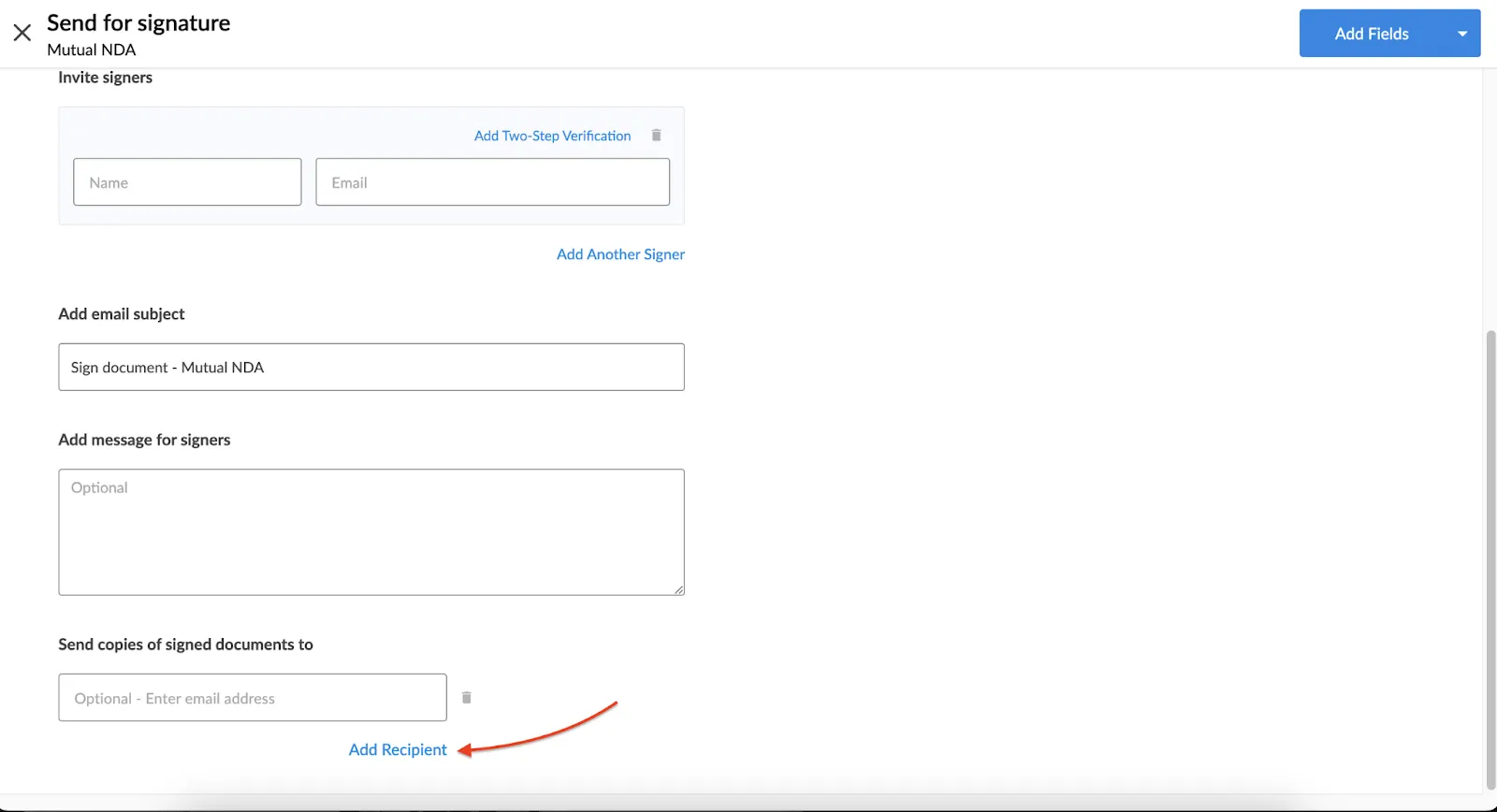
7. Manage access to contracts
A simple way to streamline contract creation is by managing access to past contracts. But why does access to old contracts matter? First, not every contract can be fully templatized. For specific use cases, team members may need to refer to past contracts for guidance.
Additionally, contracts may be stored in centralized cloud storage, but confidentiality is key—not every contract should be accessible to all team members. Access controls ensure that only the right people can view specific contracts.
Access is also essential for business continuity. If collaborators are on leave or have left the company, having the right access controls allows other team members to retrieve necessary contracts without disruption.
With Signeasy’s Teamspace, you can enable secure, centralized access, ensuring that team members have access to the most relevant and up-to-date contracts for effective drafting and collaboration.
Conclusion
Contract creation can be a complex, time-consuming task, but with the right approach, it doesn’t have to be. By streamlining your contract creation process — whether through setting up approval workflows, using templates, establishing a signing order, or managing access — you can improve efficiency, reduce errors, and maintain consistency.
Using tools like Signeasy takes this streamlining further. From secure cloud storage and advanced access controls in Teamspace to automated workflows and AI-powered features, Signeasy empowers teams to create, manage, and finalize contracts faster and more effectively.
By implementing these strategies and leveraging Signeasy’s capabilities, you can simplify contract creation, improve collaboration, and keep your business running smoothly.












