Switching to Signeasy was a game-changer for us. With transparent pricing, responsive support, and a simple workflow, we’ve saved time and eliminated the frustrations we had with our previous eSignature solution."
— Emelda Thompson, Managing Director, HR, TransCold Distribution
Signing documents can be a tedious task, which is exactly why you need to find the best electronic signature software that fits your business.
We’ve all been there—getting an important document, downloading it, signing it in a PDF tool, and sending it back. It’s better than printing and scanning, but it’s still inefficient, with multiple tools and file versions to manage.
Now, electronic signing software streamlines the process, allowing you to sign, send, and manage documents from a single platform—reducing manual work and version control headaches.
Choosing the right eSignature tool is key. Whether it’s for contracts or internal processes, having the right solution in place can streamline workflows and minimize disruptions. With so many options, we’ve done the research. Let’s compare the top tools and how they fit into today’s digital environment.
What is an electronic signature?
An electronic signature is a modern way for people or organizations to approve and sign documents. Think of it as a digital handshake where both parties give their go-ahead on a document.
Here’s why electronic signatures are so beneficial:
- Multiple people can sign documents quickly with just a few clicks.
- Documents are sent immediately, so there's no waiting around.
- You can easily track and store signed documents online.
- They offer security that's on par with, or even better than, handwritten signatures or traditional seals.
The great news is that with the right software, electronic signing software can smoothly integrate into your existing workflow.

Before we dive into choosing the best electronic signature software for 2026, let’s clarify one thing:
Electronic signatures ARE NOT digital signatures
Though they sound similar, electronic signatures and digital signatures aren’t the same.
A digital signature uses encryption to create a unique “hash” of the document (basically a condensed version), which is then attached to a notarized certificate. To verify it, you’d decrypt the hash and compare it to the original document.
While electronic signatures can be encrypted for added security, they skip the extra steps of condensing and decrypting. This simplicity makes them quicker and easier to use, without compromising on security.
Now that we’ve got that sorted, let’s address a very important question:
When do you need electronic signature software?
Not every business or individual needs an advanced electronic signing software. Basic PDF software might work fine for occasional document signing. However, if you’re frequently handling contracts, agreements, or other forms that require signatures, investing in the best eSignature service can make a significant difference.
There are many instances when electronic signature software is a must-have. If you answer yes to any of the questions below, you might want to look into the software.
Are you going paperless?
If you’ve already said farewell to physical filing cabinets and sent your fax machine to the recycling center, then electronic signature software is the obvious next step in ensuring an efficient, paper-free office environment.
Believe it or not, electronic signature software came to the marketplace over 20 years ago, yet it’s only in the last few years that it has really taken off.
Electronic signatures are now being used across industries, from regulatory filing channels to online commerce. It is a much more efficient way to do business, because you no longer need to print and scan documents that require a signature or wait for documents to arrive via snail mail. The ability to use online document signing free of charge simplifies processes and encourages a fully digital workflow.
Electronic signatures in Healthcare streamline the handling of patient consent forms, medical records, and insurance documents. They enable swift and secure signing, which is vital for timely medical decisions and regulatory compliance.
In real estate, where transactions involve multiple parties, a hefty monetary value, and significant paperwork, electronic signatures simplify signing contracts, lease agreements, and disclosures. This not only speeds up the process but also eliminates the delays associated with physical signatures, making transactions more efficient and timely.
Are you signing legal contracts?
Electronic signatures are legally binding. As with the handwritten method, as long as you can prove consent and intent, electronic signatures are legally binding in almost all cases. We have a convenient list you can check to see whether your country has passed laws favoring electronic signatures.
Electronic signatures are highly secure, which is obviously important for maintaining confidentiality in any online legal documents, and if you use a trusted software provider like Signeasy, you are able to validate all critical and personal data with authentication and a clear audit trail.
This audit trail includes the signer email address, device IP, document fingerprint, and time stamp, making it very difficult (if not impossible) to counterfeit. The electronic signature software you choose must offer this audit trail.
Defining the best electronic signature software
Every electronic signature solution has its own unique set of features, functionality, and service. The software that is best is the one that solves the problems you have in your day-to-day work.
Below, we go through some of the most common business challenges, and we discuss how electronic signature software could be part of the solution.
Efficiency and ease of use
By using an electronic signature solution, you will save both time and hundreds of dollars in printing, paper, postage, and administration fees.
Choose an electronic signature software with a minimal user interface that’s super easy to use.
New users can benefit from the simple help function that will allow you to navigate the dashboard quickly and efficiently. You must also be able to create a set of templates that can be quickly modified with custom fields while you are on the move.
Whether you need signatures in-person or remotely, or you need to self-sign a document, your electronic signature software should cover you.
Ideally, the software allows you to either upload your signature or create digital signature online using a smooth signature interface that will capture your handwritten signature. You should also be able to add check boxes, images, text, and annotations to your document and highlight the fields you need to be signed if you are sending documents to another party.
What’s more, if you haven’t finished your document, the software must be able to save it as a draft so you can come back to it later and access it offline.
Check out how Signeasy saves time and money here.
App integration
The biggest reason software additions fail is because they don’t put the user at the heart of their design. Regardless of whether you need one signature from one person or a dozen signatures from multiple people, the process shouldn’t be a pain.
That’s where inherent app integration comes in.
Need to sign a Microsoft Word or Excel document, a PDF, or a Google Doc? What about in formats such as JPG or PNG? No problem. With tools like Signeasy, you can sign excel files, PDFs, and more — all covered by your electronic signature software. And if you have multiple PDFs that need to go out as one document, you should be able to merge pdf online before sending for signatures.
Import or export your documents from your email, the cloud, or many other applications. You can import documents within Signeasy's own platforms or with its drag-and-drop functionality through a whole host of third-party integrations. Whether you need a PDF signature or an excel signature, Signeasy handles it all.
Your eSignature solution ought to make your life as easy as possible and integrate with the most popular third-party office tools around. Whether it’s CRM systems such as HubSpot or file storage such as Microsoft SharePoint, Google Drive, or Gmail, your electronic signature software should have your back.
Platform agnostic
Consider where you most frequently collect electronic signatures from. Will your provider have the ability to collect signatures offline, remotely, and in-person no matter the device? The best electronic signature solution needs to be available to you regardless of the smartphone, tablet, or desktop you use.
Whether you prefer signing on a desktop, in person, on a smartphone or tablet, with Android, Apple, or both, it shouldn’t matter to your eSignature software.
When it comes to all of these mobile phone apps, your electronic eSignature software solution should always be up to date with the latest releases to ensure that you have a seamless and quick experience even if you upgrade your device.
Reasonable price
Where pricing is concerned, flexibility and relevance to your operation are paramount.
The eSign pricing plan should be considerate to the size of your organization and your needs. This also means the ability to easily add on users to the pricing plan and scale up as your business grows.
If you require a personalized solution, an ideal electronic signature developer would also have an API developer option that you could discuss and customize.
Reliable security
Your electronic signature solution provider must be reliable, with the relevant global compliance. After all, you are trusting them with your most crucial data. Documents need to be stored securely and accessed easily.
Your electronic signature software must include cloud-based storage and ensure that all documents are sent and stored using SSL encryption. They must also be compliant with the ESIGN Act and eIDAS and be recognized globally.
For extra protection, passcode and fingerprint authentication are important. And so are digital signature certificates and SSO login.
You should be able to choose who has access to which documents, ensuring that highly confidential data is shared with only the appropriate individuals.
Strong customer relations
In a perfect business world, there are neither problems nor questions. But life isn’t perfect. When you’re seeking the best electronic signature software for your business, check reviews to see whether the company is answering its customers’ concerns.
What you’re looking for is a customer relations team that can professionally and efficiently deliver, regardless of what time zone you are on. Look for reviews that contain words like “help,” “support,” “customer,” and “email,” and see what customers had to say about their experiences seeking out support.
Best electronic signature software for 2026
Here’s a quick look at the top 10 eSignature software solutions that stand out this year, chosen for their user-friendly features, reliable security, and seamless integration options:
- Signeasy – Perfect for fast-growing businesses needing an intuitive, mobile-friendly platform with strong security and unlimited documents. Integrates easily with Google Workspace, Office 365, Dropbox, and more.
- PandaDoc – More than just signatures; great for sales teams who want to create, track, and close deals with built-in payment options. Best for complex document workflows.
- Docusign – The industry leader known for global security and compliance, ideal for large enterprises requiring advanced features and multi-country operations.
- Adobe Acrobat Sign – Best fit for teams deeply invested in Adobe’s ecosystem, especially those working heavily with PDFs and seeking robust document management. See how it compares to a simpler solution in our Adobe Sign vs Signeasy guide.
- Dropbox Sign (formerly HelloSign) – Seamless choice for Dropbox users who want straightforward signing and document management without leaving their cloud storage.
- Jotform Sign – A smart pick for teams already using Jotform’s powerful form builder, offering easy document signing combined with flexible form workflows.
- Xodo Sign – Perfect for users who want a lightweight, fast PDF editor with built-in signing capabilities, especially on mobile devices.
- Foxit PDF Editor+ – Combines advanced PDF editing with electronic signature tools, ideal for businesses needing robust document creation and signing in one app.
- SignNow – Offers affordable plans with powerful collaboration, workflow automation, and team management — great for growing businesses that want scalability.
- BoldSign – Focused on simplicity and speed, BoldSign is a newer contender delivering reliable signing with easy-to-use templates and solid integrations.
In 2026, the best electronic signature software is more than just a digital pen — it’s a complete solution that saves time, cuts costs, and keeps your documents secure. Choosing the right one means looking beyond just signing and focusing on the full workflow experience.
1. Signeasy
Signeasy is a user-friendly eSignature platform that helps you sign, send, and manage contracts easily. It’s ideal for fast-growing businesses looking for an intuitive solution that doesn’t require a steep learning curve.
Signeasy works across devices, including mobile, which makes it perfect for teams on the go.
It integrates with Google Workspace, Office 365, Dropbox, and other popular apps, ensuring that you can sign and manage documents seamlessly without switching between platforms.
Security is a priority too, with digital signature certificates and compliance with global security standards.
Key eSignature features of Signeasy
Signeasy offers powerful eSignature features that make it an ideal choice for teams looking to streamline their eSign workflows.
Here are a few eSign capabilities that make Signeasy a reliable eSign tool in 2026:
1. Security/Compliance features
Signeasy lets you sign documents confidently while being compliant with eSign standards like ESIGN and eIDAS and industry-specific eSign laws like HIPAA.

Apart from these, Signeasy also offers the following security capabilities to make your contract even more secure:
- Two-factor authentication that requires a time-sensitive code alongside a password for better security
- Role-based access control to limit sensitive access and enforce compliance policies for users.
- Audit trails that track document actions, view, send, sign, decline, with timestamps, IP, email, and device data.
- Multi-layered encryption to secure data both at rest and in transit and prevent unauthorized access.
- Mobile security on iOS and Android devices via device passcodes, fingerprint or Face ID.
All these built-in protections help businesses stay compliant while keeping sensitive data secure. This is what Aruba Bank has been able to achieve with Signeasy and reduce paperwork by 60%.
2. Integration capabilities
Signeasy integrates tightly with many tools used in daily business workflows for teams to stay productive without jumping between platforms.
It offers native integrations with tools, such as:
- Microsoft Teams, SharePoint, Outlook
- HubSpot, Formstack, Teamtailor
- Google Workspace, Sheets, Gmail
These native integrations make it simple to prepare, send, and track documents from the tools your team already uses. You can also save a lot of time from setting up integrations as these can be configured with a few clicks.
3. Flexible signature collection
One of the biggest challenges you may face when trying to get eSigns from signers is the challenge in collecting them.
There are users who prefer URLs to documents that need signing. Others may simply want an email or SMS sent to them, prompting for signs. And then there are people who would simply like to sign the document in person.
Catering to these unique needs is often challenging, let alone time-consuming and resource intensive.
But Signeasy eliminates all these issues by bringing you a flexible way to collect eSigns as the signers prefer it.
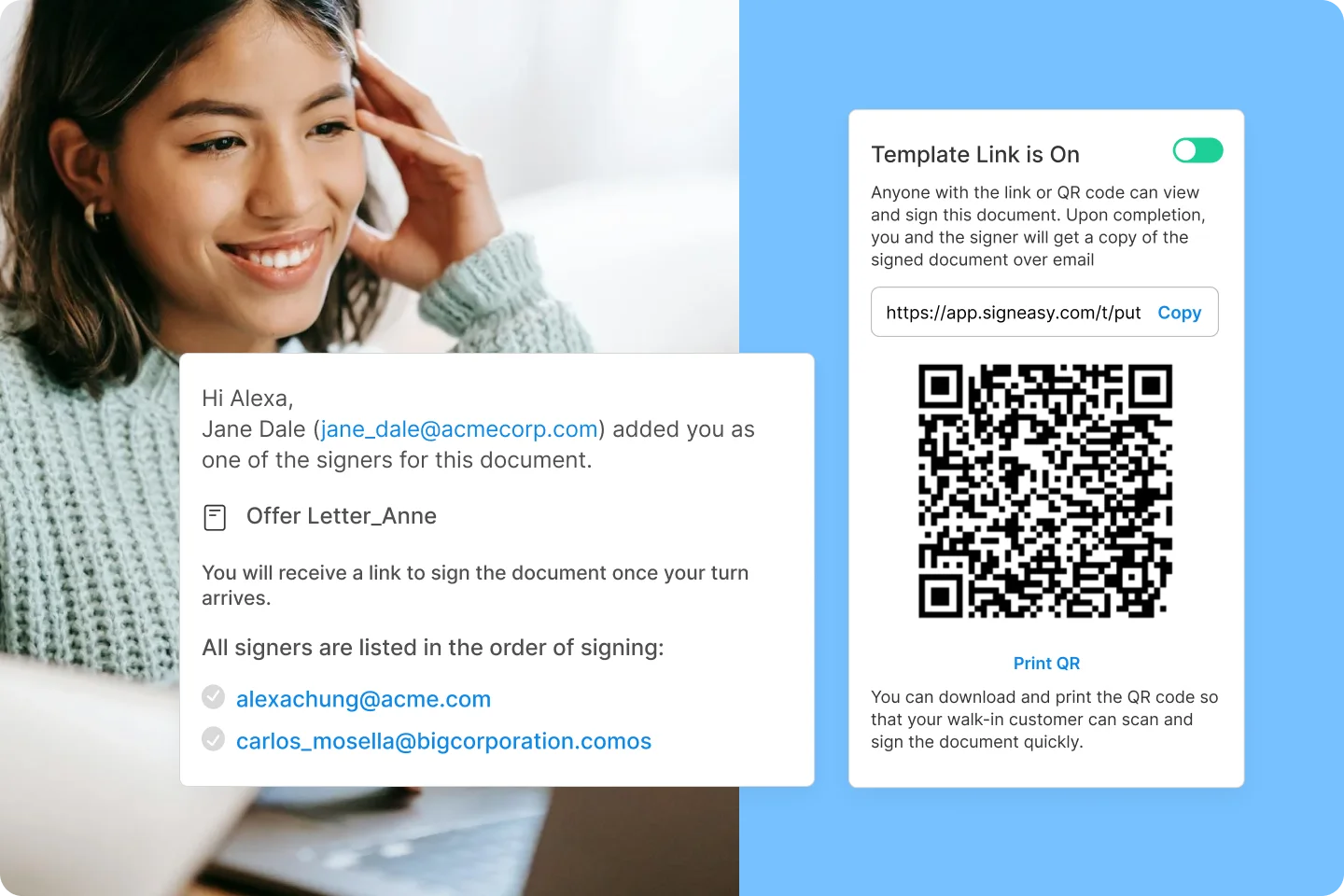
Want emails? Send them right to the signers’ ID.
Want easy to use URLs and QR codes? You got it.
Want to sign the document in person? Welcome aboard.
And the best part is that you can do it all without worrying about the security of the document or its content.
4. Auto-reminders to keep contracts on track
Signeasy lets you send automated reminders to contract approvers and even signers to do their part.
This helps you track the status of contracts and identify where bottlenecks happen to address them efficiently. This means you can also plan your next contract workflow better to eliminate these issues ever happening again.
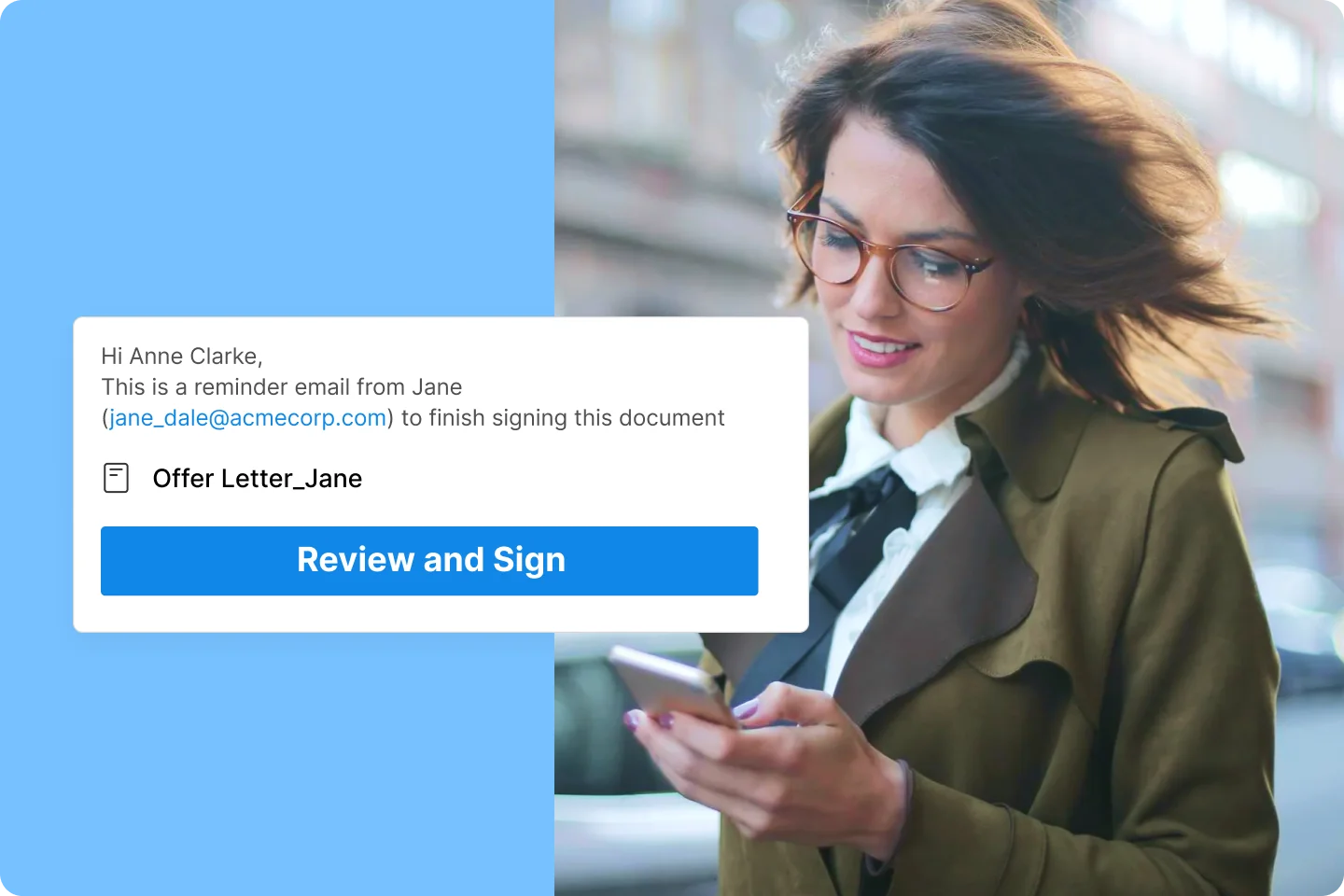
Signeasy also offers you the option to manually send the reminder when it is urgent. This allows you to always be in control of your contract cycle.
5. Document limits per plan
Signeasy offers four different plans with different eSignature document usage and signing limits. It allows users to pick the most value-adding plan that fits their needs.
Here is a quick overview of Signeasy pricing plans:
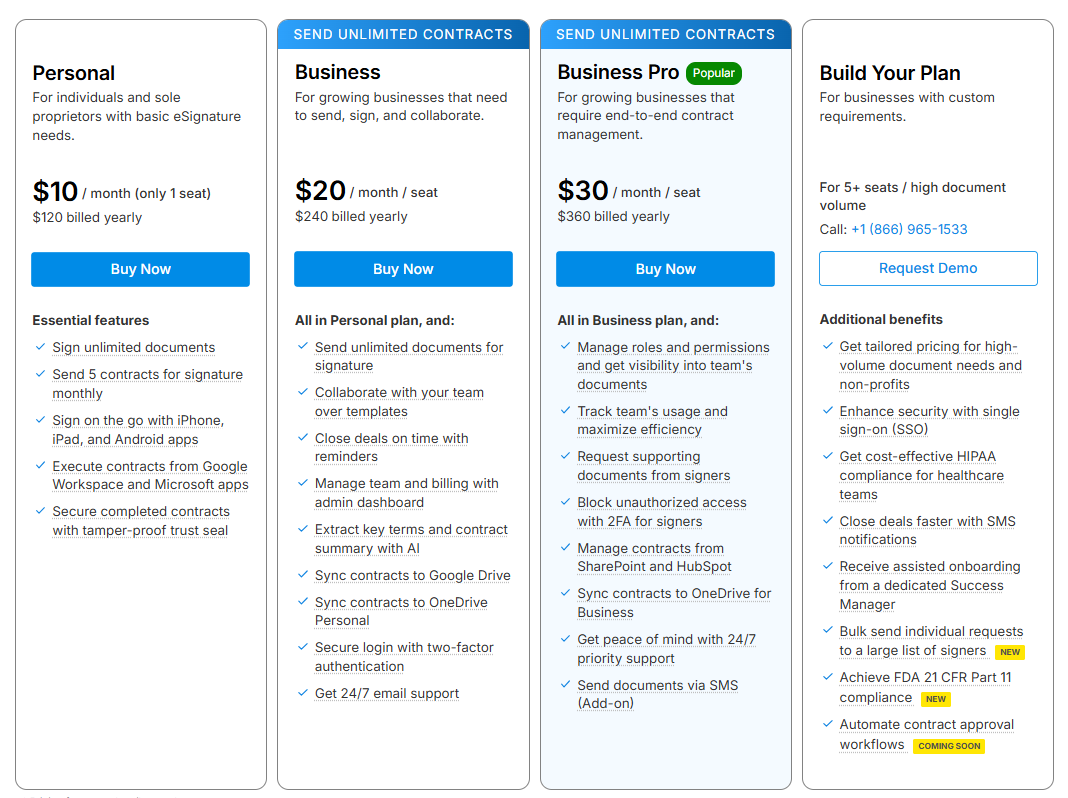
Let’s explore document-specific features and limitations in different Signeasy plans here:
Why it’s great: It’s incredibly easy to use, streamlines pre-signing and post-signing processes as well, and has strong security features like digital signature certificates.
Best for: Fast growing businesses looking for an easy and affordable way to handle eSignatures and contracts. But what makes it even better is that Signeasy can grow with your business — offering advanced features like team management, security, and automation, so you won’t need to switch platforms when you’re ready for more. Plus you get unlimited documents and templates to sign and send.
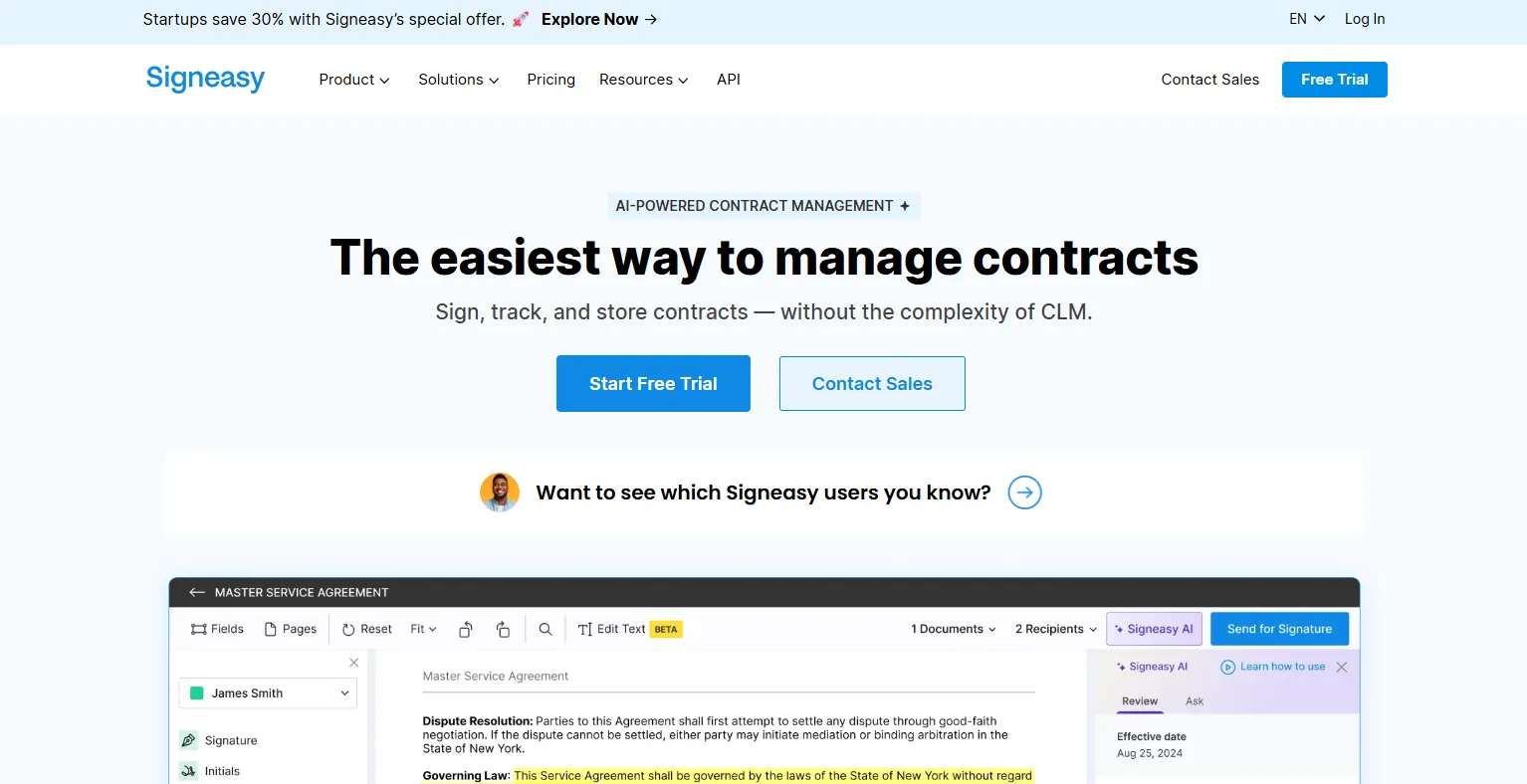

2. PandaDoc
PandaDoc is a solid option if you’re looking for more than just a place to sign documents. It helps you create, manage, and track documents from start to finish, which can be a lifesaver for sales teams. But with all those features, it can feel a bit more complex than necessary if all you need is simple eSigning.If you're also evaluating Docusign, our pandadoc vs docusign comparison can help you choose.
Why it’s great: It’s an all-in-one platform for document creation and signing. It also has payment options.
Best for: Sales teams that need more than just signatures—like building documents from scratch and tracking them. And completing purchases with the payment options.
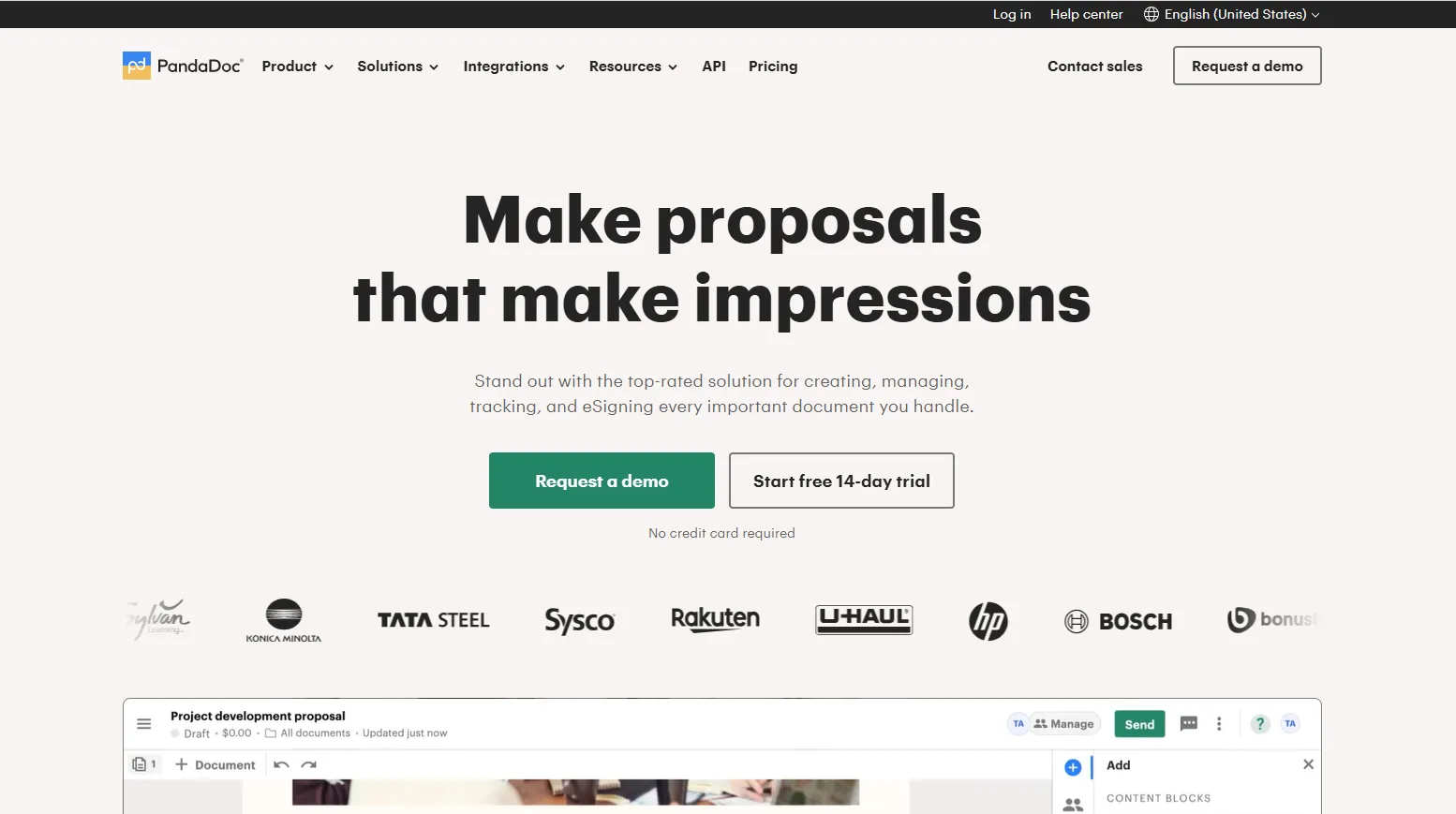
3. Docusign
Docusign is one of the most well-known eSignature platforms, trusted by large companies worldwide. It offers top-level security and legal compliance, making it great for businesses operating across different countries. The platform also supports docusign migration, helping teams transition seamlessly from and to other tools without losing past documents or workflow setups. However, with so many features, it might feel like too much for smaller teams that just need a simple signing tool.
Why it’s great: It’s highly secure and works well for global compliance.
Best for: Large businesses that need advanced features and strong security.

4. Adobe Acrobat Sign
If your team already uses Adobe products, Adobe Acrobat Sign fits right in. It’s built for handling PDFs, so if you’re constantly working with these kinds of documents, it’ll make your life easier. You can edit, sign, and manage PDFs all within the Adobe ecosystem without needing extra software. Plus, it integrates with tools like Microsoft 365, making it a strong option for document-heavy workflows.If you're not locked into Adobe's ecosystem, explore these Adobe Sign alternatives for more flexible options. However, Adobe Sign pricing can be steep for smaller teams.
Why it’s great: Adobe Acrobat Sign seamlessly combines PDF editing and signing, making it a great choice for teams that handle lots of PDF documents.
Best for: Teams already using Adobe products and working with PDFs regularly.
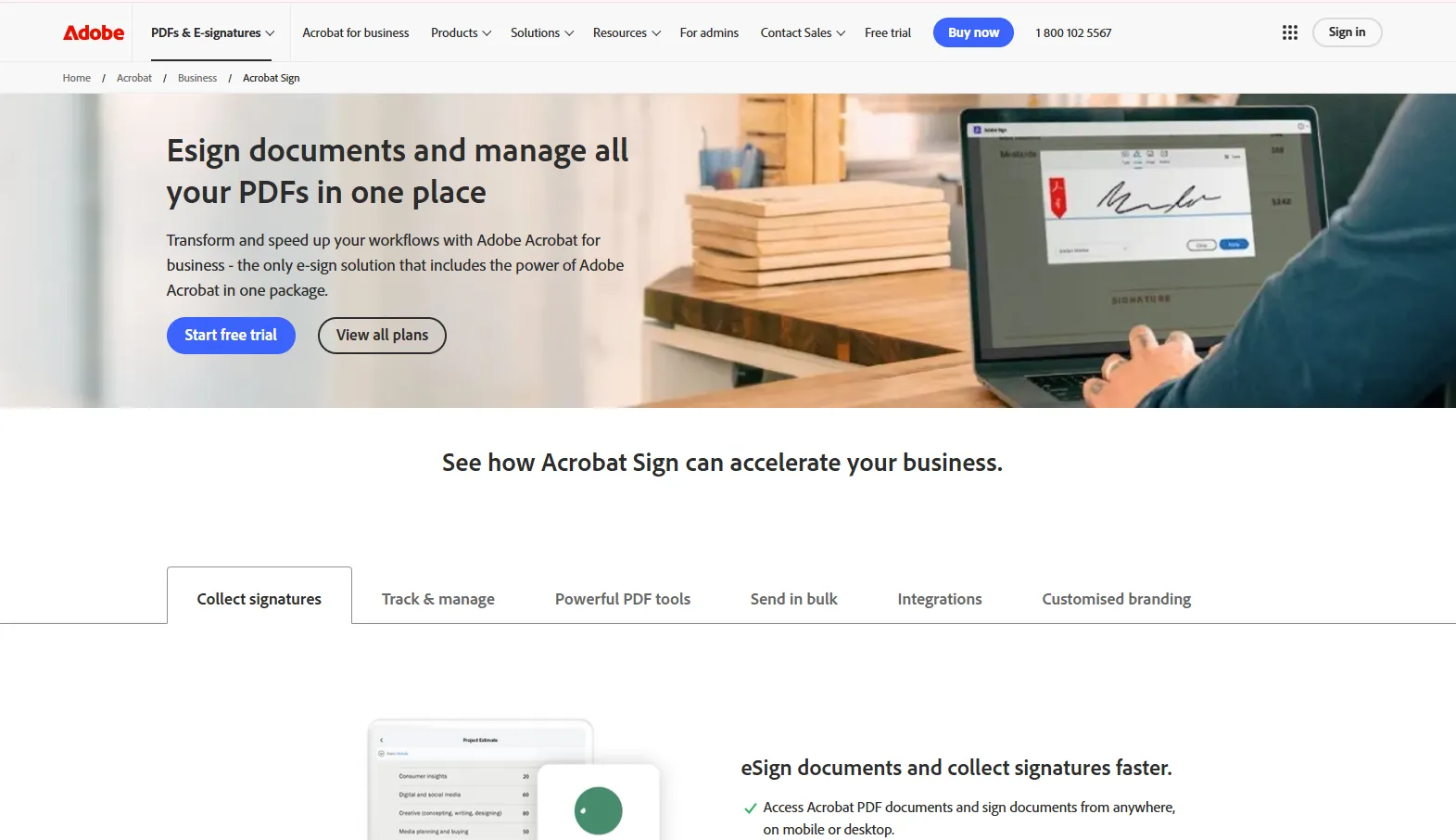
5. Dropbox Sign (formerly HelloSign)
Dropbox Sign keeps things simple, which is why it’s a hit with smaller teams. If you already use Dropbox for storing and managing your files, this eSignature software will fit in perfectly. It’s easy to use and doesn’t come with a lot of extra features you may not need, which keeps it light and user-friendly.
Why it’s great: Dropbox Sign is super easy to use, especially if you’re already storing your documents in Dropbox.
Best for: Smaller teams using Dropbox who want a simple, no-fuss e-signing solution.
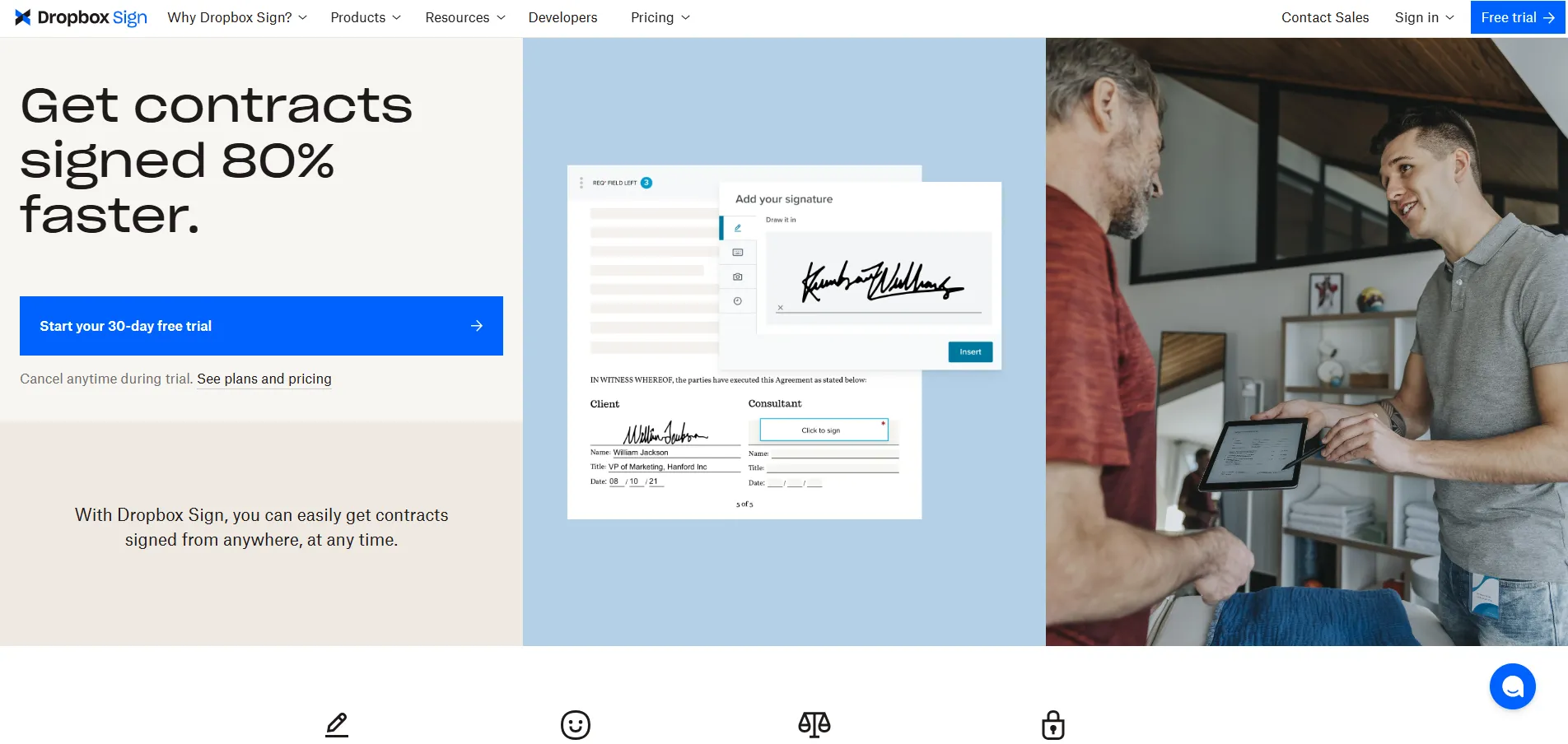
6. Jotform Sign
Jotform Sign is all about flexibility. It lets you build custom document workflows, and you can even automate the signing process to save time. It’s perfect for teams that need a bit more control over how documents are signed and organized. If you’re looking for a tool that adapts to your unique needs, this one is a great option.
Why it’s great: Jotform Sign allows for a lot of customization and automation, so you can create workflows that suit your team perfectly.
Best for: Teams that need flexible, customizable workflows and want to automate their document processes.
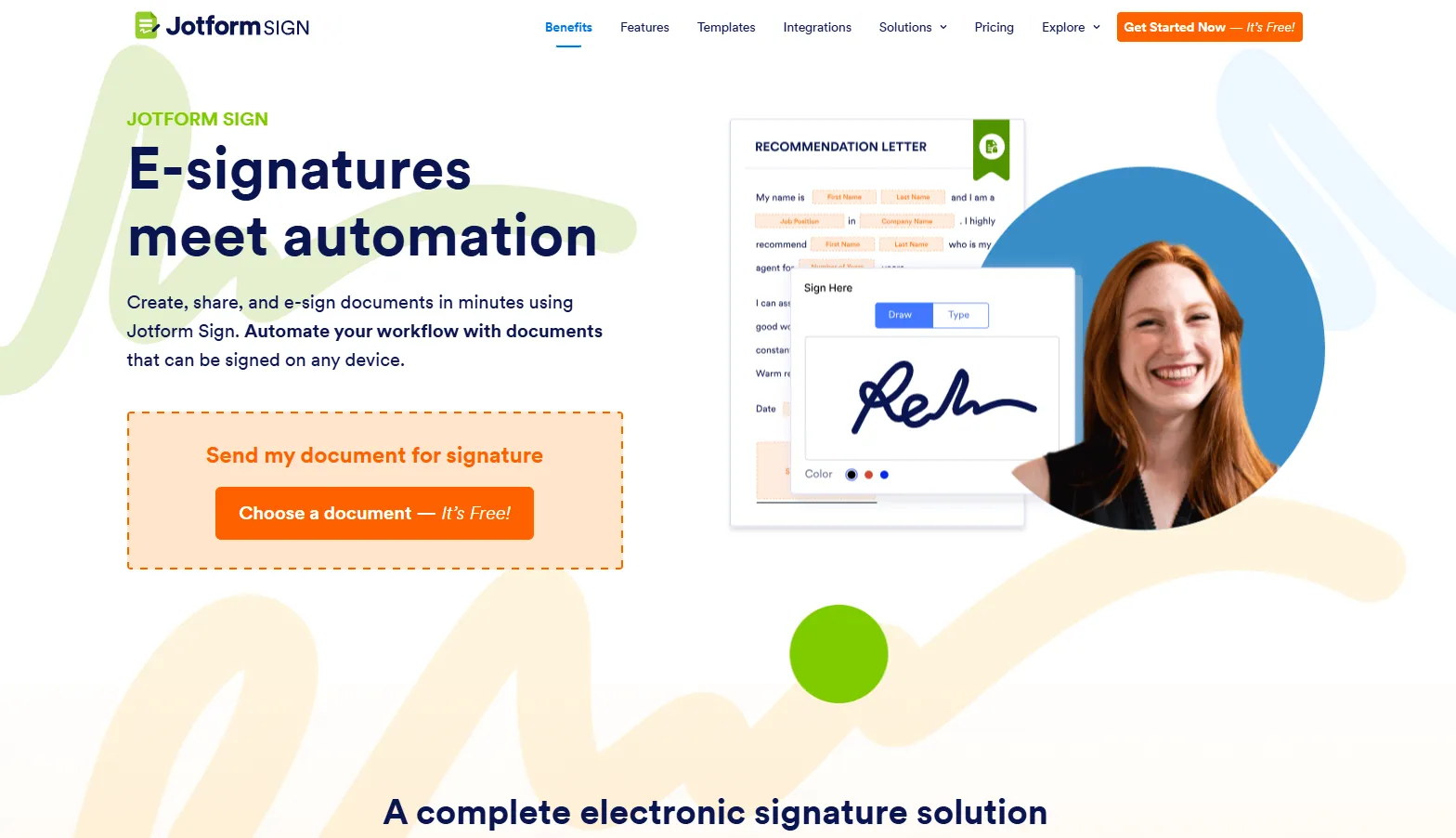
7. Xodo Sign (formerly Eversign)
If you’re on a budget but still need a secure way to get documents signed, Xodo Sign is a solid choice. It’s straightforward and affordable, which makes it a great option for smaller businesses that don’t need all the bells and whistles. It’s also designed to handle multiple users at a low cost, which is ideal for growing teams.
Why it’s great: Xodo Sign is an affordable, no-frills eSignature software that still offers strong security for your documents.
Best for: Small to mid-sized businesses that want an affordable, secure signing solution without all the extra features.
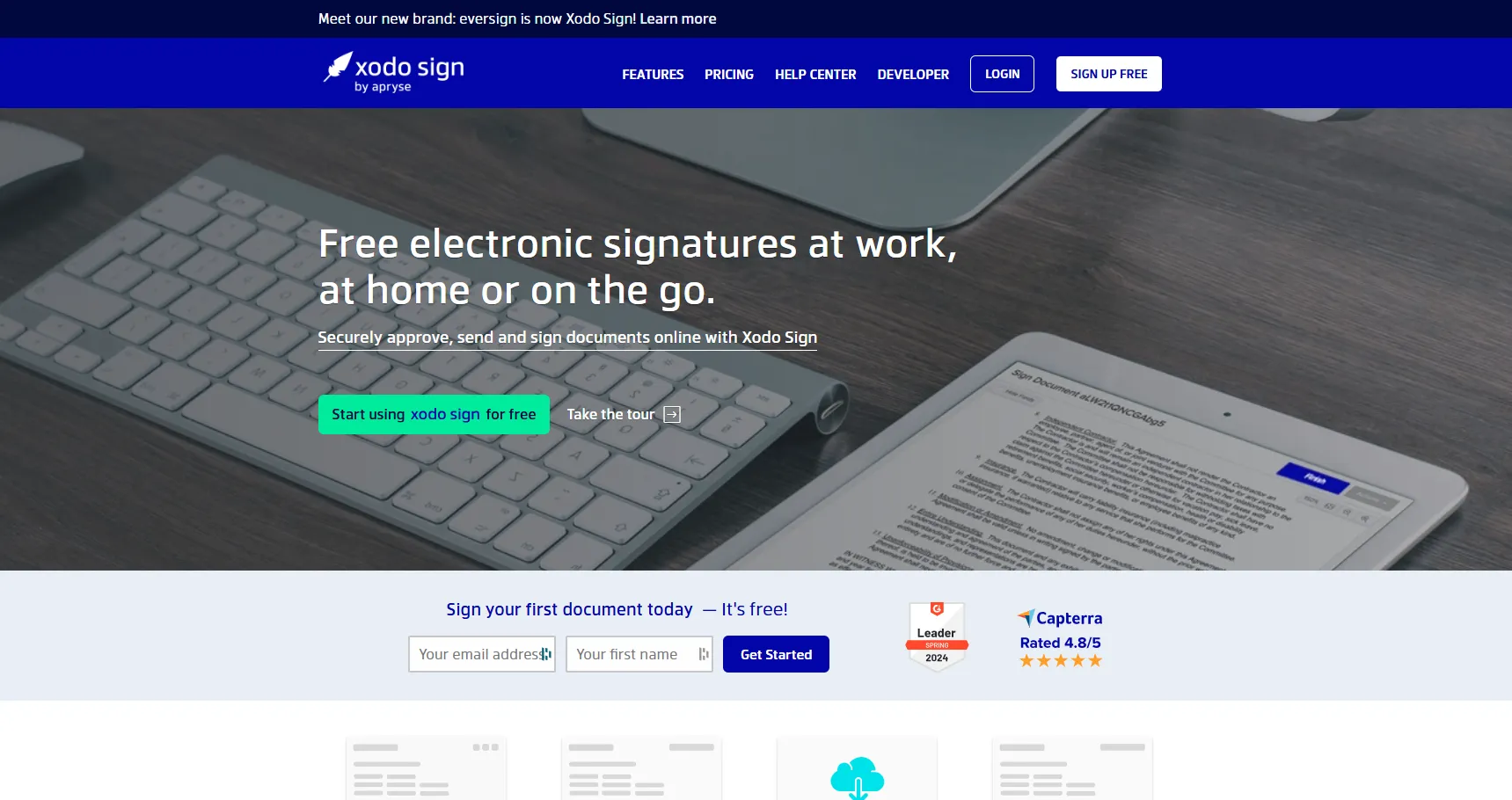
8. Foxit PDF Editor+
Foxit PDF Editor+ offers powerful PDF editing along with eSignatures, making it a great tool for teams that work with PDFs all the time. It’s packed with features like bulk signing and smart redaction to protect sensitive info.
But if you don’t need heavy PDF editing, it might feel like more than you need. For many users, the essential capability is the ability to securely esign pdf online without the complexity of a full-suite editor.
Why it’s great: Combines PDF editing with e-signatures, plus extra security.
Best for: Teams working with lots of PDFs who need both editing and signing tools.
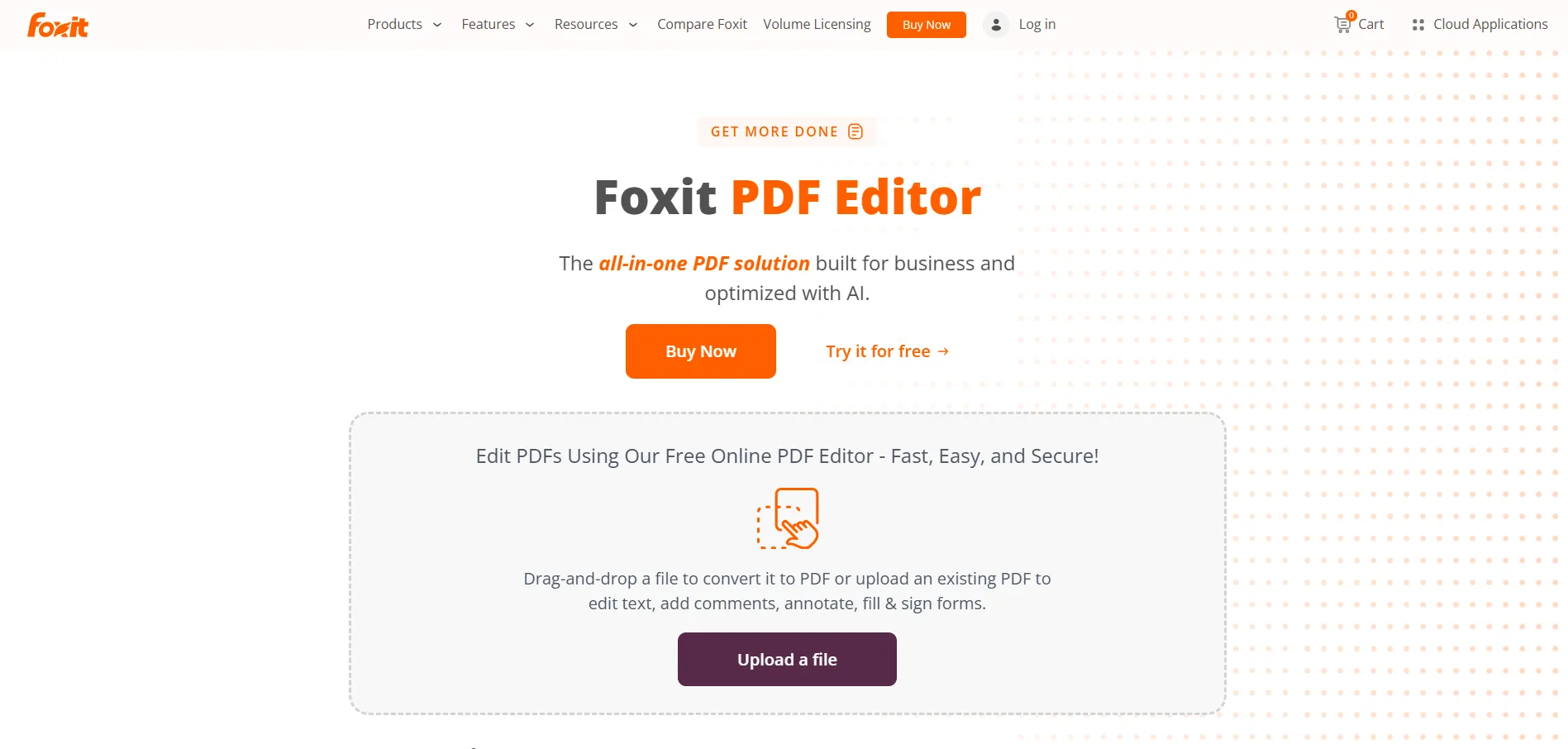
9. signNow
signNow is a straightforward, budget-friendly option for small and medium-sized businesses. It’s simple, reliable, and gets the job done without too many bells and whistles. If you’re looking for the best free esign software, signNow is a good fit.
Why it’s great: It’s affordable and easy to use.
Best for: SMBs needing a no-frills, affordable eSignature solution.
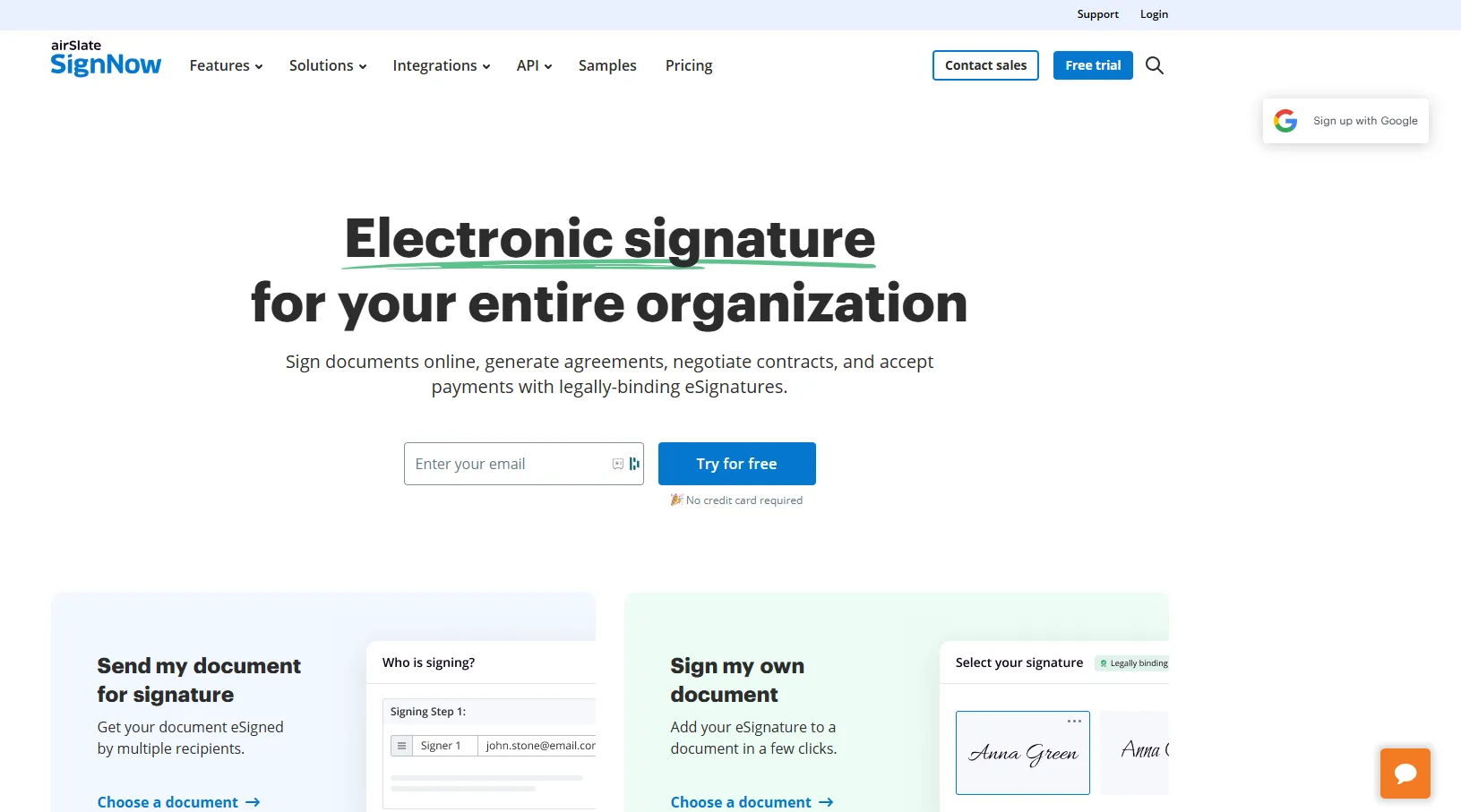
10. BoldSign
BoldSign offers strong security features and customizable workflows, making it a great choice for industries that need to meet strict compliance standards. It’s designed to keep your documents secure, with features like SOC 2 and GDPR compliance. Plus, you can tailor the signing process to fit your team’s specific needs.
Why it’s great: BoldSign focuses on security and workflow customization, so you can create a signing process that’s both secure and flexible.
Best for: Industries that need to prioritize security and compliance, like healthcare or finance, and want customizable workflows.
Now that we’ve explored the key players in the world of electronic signature software, it’s time to roll up our sleeves and dig a bit deeper. We’ve touched on what makes each solution unique, but let’s get into the nitty-gritty and see how these platforms stack up against each other.
We’ll compare their features, pricing, and overall value to help you find the best fit for your needs.
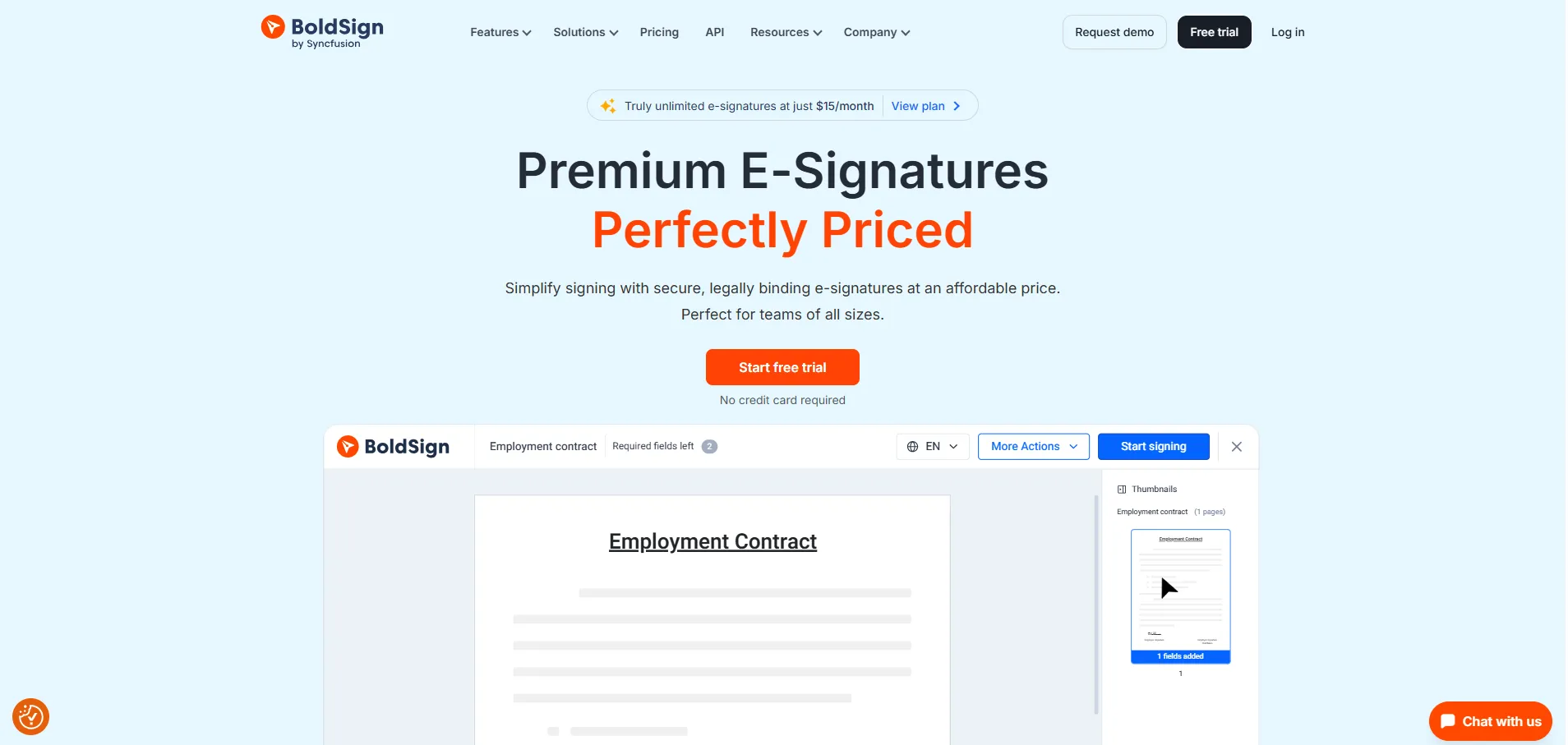
Comparing the best eSignature software
Essential features to look for in eSigning platforms
Convenient in-person signature options
If you need to collect signatures in person, your eSignature software should allow you to do so easily, even when offline. This feature is particularly useful for businesses that require face-to-face interactions, like real estate agents or healthcare professionals. Look for platforms that offer a seamless experience whether you’re in the office or on the go.
Signatures in a specific order
In cases where documents require multiple signatures in a specific order, sequential signing can be a huge asset. This feature ensures that each signer gets the document in the right sequence, eliminating confusion and maintaining the flow. It’s especially useful in industries like legal and finance where accuracy and order are crucial.
Save time with reusable templates
Using templates can save significant time, especially if you’re frequently sending similar documents. Instead of drafting contracts from scratch every time, you can create a template with pre-filled information and custom fields that you can tweak as needed. This feature speeds up your workflow and minimizes errors, particularly in industries with high document turnover, like HR and sales.
Integration with existing tools
Look for eSignature platforms that seamlessly integrate with your existing software stack, such as email providers, CRMs, or cloud storage services. With integrations, documents can flow automatically between systems, saving time and reducing the need for manual uploads or data entry.
Real-time document tracking
Knowing the status of your document—whether it’s been viewed, signed, or pending—can greatly reduce the guesswork. Real-time tracking provides transparency and helps avoid delays, especially useful for IT ops teams managing vendor contracts or internal approvals.
Security and compliance
Ensuring that your eSignatures meet regulatory standards (like eIDAS or ESIGN) is essential for protecting your business. Look for platforms like Signeasy that offer secure, tamper-proof signatures and data encryption to ensure compliance and data privacy across industries.
Advanced user roles and permissions
In a team setting, controlling access to sensitive documents is critical. With advanced roles and permissions, you can decide who has viewing, signing, or editing capabilities, enhancing security and ensuring that the right people handle each stage of the process.
Automated reminders and notifications
Automated reminders help keep your signing process on track by notifying signers to complete their part. This feature ensures you don’t have to chase after signatures manually, helping you close deals or internal processes faster while reducing human oversight errors.
Which eSignature software software is best for your business?
Choosing the right eSignature software begins with understanding your specific needs.
If you're a small business, a straightforward eSignature tool might be all you need. Focus on finding a solution that's easy to use and helps you get documents signed quickly. You won’t need overly complex features, so a basic plan with essential functions can be a cost-effective option. Make sure the tool integrates with any existing software you use to avoid unnecessary manual work.
For a small to mid-sized business looking to scale up, you'll likely want a tool that offers flexibility, including integration with essential business platforms and options to add more users or features as your company grows.
If you're a large organization, you might require more advanced features like document workflows, detailed audit trails, and seamless integrations with platforms like HubSpot or Microsoft 365. Prioritize security features such as encryption and compliance with legal standards like GDPR. You’ll also want to evaluate the usability of the software for a bigger team and ensure that customer support is responsive. With multiple users and higher document volume, it's crucial to compare pricing plans that offer the right balance of features and scalability. Testing the software with a free trial or demo can help ensure it meets the complex needs of your organization.
Best electronic signature software: Signeasy
Signeasy consistently receives positive reviews on technology sites, reviews that highlight affordability and ease of use.
Like we said: Always check independent customer reviews before you proceed any further with your electronic signature software of choice.
Already trusted by 42,000 businesses
Since Signeasy began, we’ve become the best electronic signature solution for small and large organizations alike, and we have over 5 million users from 150 countries worldwide. Our users come from an array of industries, from real estate, legal, sales, and finance to human resources, logistics, education, and health care.
Happy customers include Albea Cosmetics, AngelList, 24x7 ai, Rappi, Icelandair, SoharPort, and more.
With Signeasy, paperwork that took 12-24 hours now takes 2-4 minutes. That means, what earlier took an entire workday is now completed in a tea break. Efficiency is up by 99.7%. Deals are saved because they can be secured in real time.
— Robert Couture, Managing Partner, S&C Homebuyers
We are recommended by some of the biggest names in business media, including Forbes, Inc. and TWN. Apple even voted Signeasy the Best Business App.
Available in 21 languages
Woah! Signeasy really is a truly global electronic signature solution, with its ability to communicate in English, Dutch, Finnish, French, German, Indonesian, Italian, Japanese, Korean, Norwegian, Portuguese, Russian, Simplified Chinese, Spanish, Swedish, Tagalog, and Thai.
If we don’t offer documents and support in the language you need, ask us—it might be coming!
Access management
You can choose who has access to which documents to ensure highly confidential data is shared with only the appropriate individuals.
Free trial period
Did we mention that you can sign up for Signeasy today for a a free 14-day trial?
When the trial is over, share your experience with us. The Signeasy team would love to hear how you get on with your free trial.












