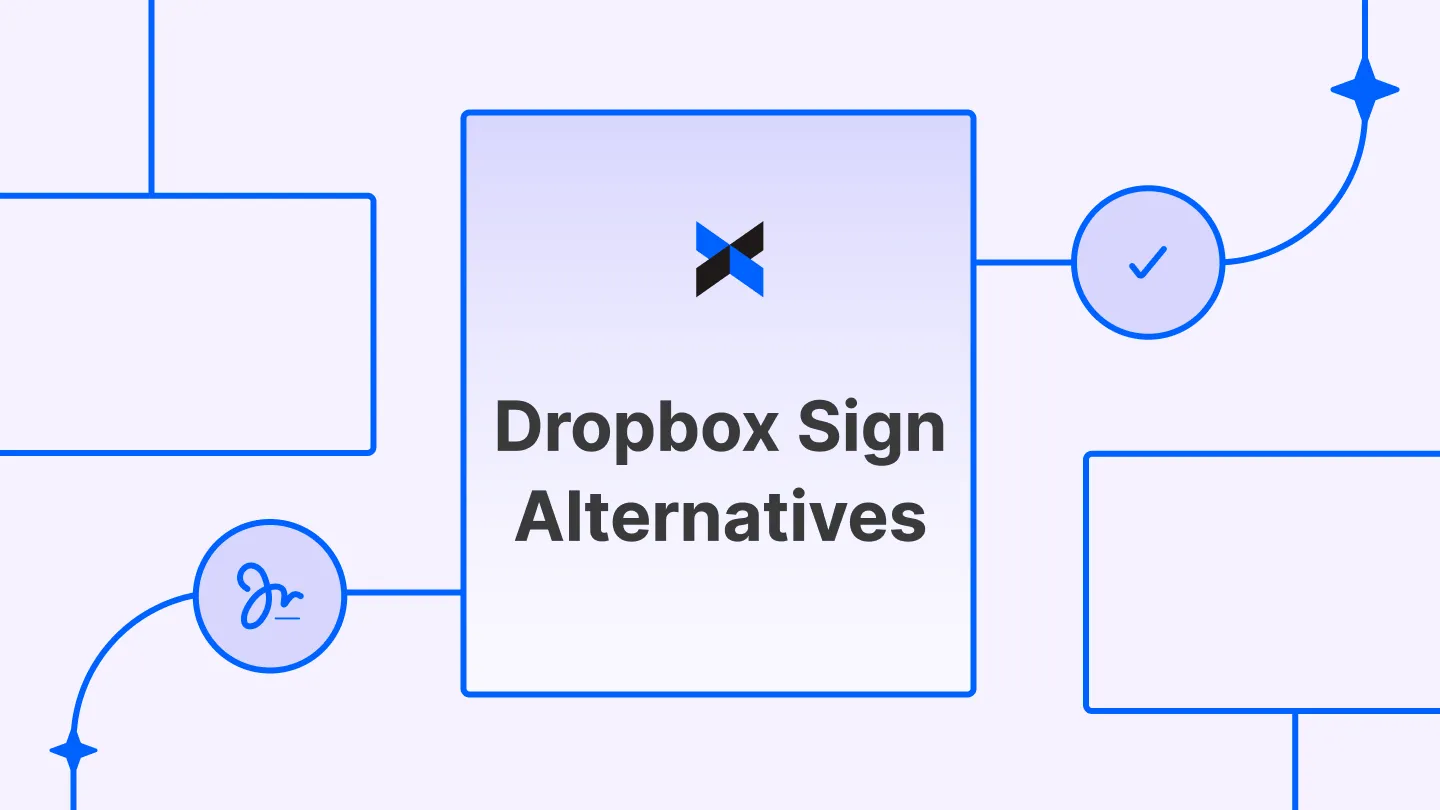Dropbox Sign alternatives are becoming increasingly popular for businesses looking for more flexible pricing, better scalability, or enhanced features. While Dropbox Sign (formerly HelloSign) is known for its user-friendly interface and essential electronic signature features, it’s now more deeply integrated with Dropbox, the widely used file storage and document management platform. This integration allows users to access eSigning capabilities directly within Dropbox.
However, Dropbox Sign might not be the best fit for everyone. If you’re seeking more transparent pricing, better scalability, or tools that offer more robust contract management features, exploring other options makes sense.
Fortunately, there are plenty of alternatives to Dropbox Sign that deliver similar functionality — often at a more competitive price. These alternatives can provide intuitive signing experiences, enhanced document workflows, and pricing plans that adapt as your business grows.
In the next section, we’ll highlight 7 top Dropbox Sign alternatives that could be the perfect fit for your needs. Whether you’re looking for more advanced features or simply a better price point, we’ve got you covered.
Why consider an alternative to Dropbox Sign?
There’s no doubt that Dropbox Sign is one of the most trusted electronic signature tools on the market today. It is designed primarily for small and medium-sized teams that need a simple eSignature solution, with fewer complex business requirements.
However, after reviewing platforms like G2 and Capterra, we figured out why some users may seek alternatives to Dropbox Sign. Here are a few reasons:
1. Editing limitations
One of the main issues with Dropbox is its inability to edit documents. This becomes an issue for businesses when small changes like correcting typos or updating dates in clauses are needed but can't be made without accessing original files This can lead to inefficiency, especially for teams working under tight deadlines.

2. Customer support delays
While Dropbox Sign is generally reliable, some users report slow customer service response times. For businesses that rely heavily on consistent document flow, a delayed response can slow down critical processes like contract execution or compliance tasks.
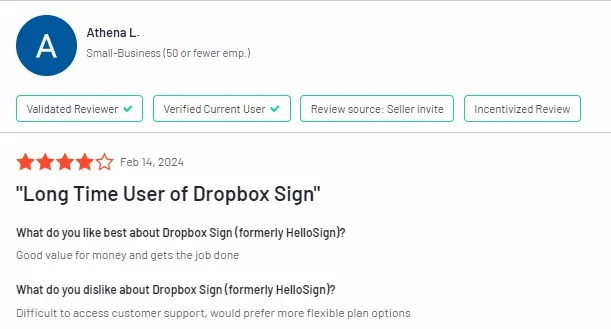
For example, time-sensitive industries such as legal or healthcare, where document processing speed is crucial, can find this lag a serious hindrance to their operations.
3. Limited features
Dropbox Sign’s most affordable plan offers basic eSignature functionality, but it lacks features that many small and growing businesses find essential. For example, the lack of unlimited templates, bulk sending, and integrations with major platforms like Google and SharePoint may cause businesses to seek alternatives that provide these features.
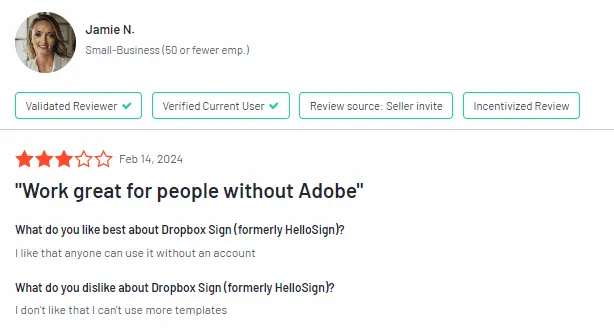
Moreover, features such as multi-team support, performance dashboards, and single sign-on are only available on the Premium plan, which has custom pricing. This can be unreasonably expensive for fast-growing companies looking to scale.
4. Pricing plans
Dropbox Sign's pricing structure may not align well with all business needs. While its free or lower-tier plans work for those with basic requirements, the more advanced features are bundled into custom-priced plans. This can be frustrating for small businesses that need more features but cannot afford the jump in cost, especially when other tools offer more competitive pricing for similar capabilities.

Without a clear, transparent pricing model for premium features, it’s difficult for businesses to budget effectively.
5. Slow mobile app
Dropbox Sign’s mobile app, while functional, has been reported to be slow or buggy, particularly for users who rely on mobile devices to handle documents. For professionals needing to manage contracts or obtain signatures while traveling or away from their desks, this can be a major drawback.

In industries where mobility is crucial, such as real estate or manufacturing, this sluggishness can slow down business deals or result in missed opportunities, which is why an efficient mobile experience is essential.
These limitations — though not deal-breakers for everyone, can add up! It may lead you to consider alternatives.
Not every competitor will outperform Dropbox in all areas. However, while choosing alternatives, it’s important to look for features such as unlimited templates, robust reporting functionalities, easy integrations, user-friendly interfaces, responsive customer support, and fair pricing.
What are the best Dropbox Sign alternatives?
Short on time? Here's a quick rundown of our top 10 alternatives to Dropbox Sign:
- Signeasy for fast-growing teams that need an intuitive, cost-effective contract management solution.
- PandaDoc for mid-sized sales and marketing teams for extensive document creation, customization, and management needs.
- Docusign for large enterprises requiring advanced security, compliance, and a wide range of integrations.
- Adobe Sign for creative professionals and large corporations needing document control with Adobe's suite of products.
- SignNow for small businesses looking for budget-friendly, efficient signing processes. Can't decide between the two? Our Docusign vs SignNow comparison can help.
- Xodo Sign (Eversign) for small teams looking for simple PDF editing with basic signature functionality.
- ShareFile (RightSignature) for finance, healthcare, and legal industries needing secure, compliant document workflows.
- Foxit eSign for small businesses looking for affordable, fast document signing with user-friendly features.
- GetAccept for sales-focused document management with tracking and engagement analytics.
- Formstack Sign for small teams, part of the Formstack Suite, looking for contract workflow automation and easy integration.
Top 10 best Dropbox Sign alternatives
We’ve done some deep research, working closely with our product teams and reviewing feedback from G2, Capterra, and our customers. Our goal was to find the best alternatives to Dropbox Sign based on key factors like automation, integration, customer support, pricing, scalability, and overall user experience.
The result? A carefully curated list of the top 7 Dropbox Sign alternatives that can help you make smarter decisions and find the right fit for scaling your business.
1. Signeasy
Signeasy is an AI-powered contract management software that simplifies the process of preparing, managing, and signing documents. Our users love its intuitive interface and easy-to-use workflows, which is why Signeasy is a great choice for fast-growing businesses looking to save time and effort.
Unlike Dropbox Sign, which relies heavily on its integration with Dropbox, Signeasy offers a more focused, all-in-one platform that excels even as a standalone eSignature tool.
While Dropbox Sign performs well in basic signing tasks, Signeasy takes it up a notch with advanced features like flexible contract management, the ability to edit signer details after sending, modify fields assigned to signers, update two-step verification, and update attachment details. Dropbox Sign lacks these flexible post-sending options, which can be a dealbreaker when handling high-volume transactions.
While Signeasy offers fewer integrations compared to Dropbox Sign, it covers essential tools like Google Workspace, Microsoft 365, and cloud storage apps. For most businesses, this focused integration ensures streamlined workflows without the clutter of unnecessary add-ons.

What’s more, Signeasy is known for its broad device compatibility, including web, and mobile apps for iOS and Android. In fact, we’ve been featured as one of the best apps for iOS 18! With features like instant message translation, one-click-sign-all field, and more, we ensure that you’re never stuck when making last-minute changes on the go.
Plus, Signeasy’s customer support consistently gets higher marks for being more responsive and helpful.
However, before you spend a dollar, get a free 14-day trial or request a demo to see how Signeasy can simplify your entire contract management process.
Standout features of Signeasy:
- Unlimited templates: With Signeasy, save time with customizable, reusable templates for frequently used documents.
- Post-editing features: Need to make changes after sending a document? Signeasy lets you edit signer details or fields without starting over, giving you flexibility that Dropbox Sign lacks.
- Analytics and reporting: Track document status in real-time and generate detailed reports on usage and volume.
- Team dashboards: Manage your team, templates, and documents from one central dashboard, making collaboration easy and efficient.
- Smooth mobile signing experience: Signeasy’s highly-rated mobile apps allow you to sign documents on the go, whether you’re using iOS or Android.
- Smart reminders and automation: Automatically send reminders for pending signatures and sync tasks with your favorite calendar apps like Google, Apple, or Outlook.
- Transparent pricing: Signeasy’s plans are designed for fast-growing teams, offering straightforward pricing without hidden costs.
- Legally Compliant and secure: Signeasy complies with major regulations like HIPAA, SOC 2, and eIDAS, ensuring secure and legally binding signatures.
- Integration: Easy integration across platforms like Google Workspace, Microsoft 365, and Hubspot.
For more information, check out our comparison of Signeasy vs Dropbox Sign.

2. PandaDoc
PandaDoc offers a comprehensive document creation platform that extends beyond just eSignatures, making it a great Dropbox Sign (formerly HelloSign) alternative. With features like unlimited templates, document analytics, payment collection, and document generation tools, PandaDoc is designed to support sales-centric businesses at every stage of the document lifecycle.
It integrates with popular CRMs like Salesforce and HubSpot, which allows you to streamline workflows effortlessly. The platform also excels with collaboration tools like approval workflows and real-time editing, giving teams greater flexibility when working on contracts or sales documents.
Learn how Signeasy stands out as one of the best PandaDoc alternatives
In terms of support, PandaDoc offers 24/7 customer service and premium options, which is a plus for businesses needing constant assistance.
Standout features of PandaDoc:
- Full document creation: PandaDoc’s built-in editor allows for comprehensive document and form creation, ideal for contracts, proposals, and more.
- Unlimited templates: Create and customize an unlimited number of templates.
- eSignatures with payment collection: Collect legally-binding e-signatures and payments within the same platform
- CRM and platform integrations: Integrate seamlessly with Salesforce, HubSpot, Google Drive, and many other popular platforms.
- Real-time collaboration: Collaborate with team members using features like approval workflows and simultaneous document editing.
For more information, check out our comparison of Signeasy vs PandaDoc.
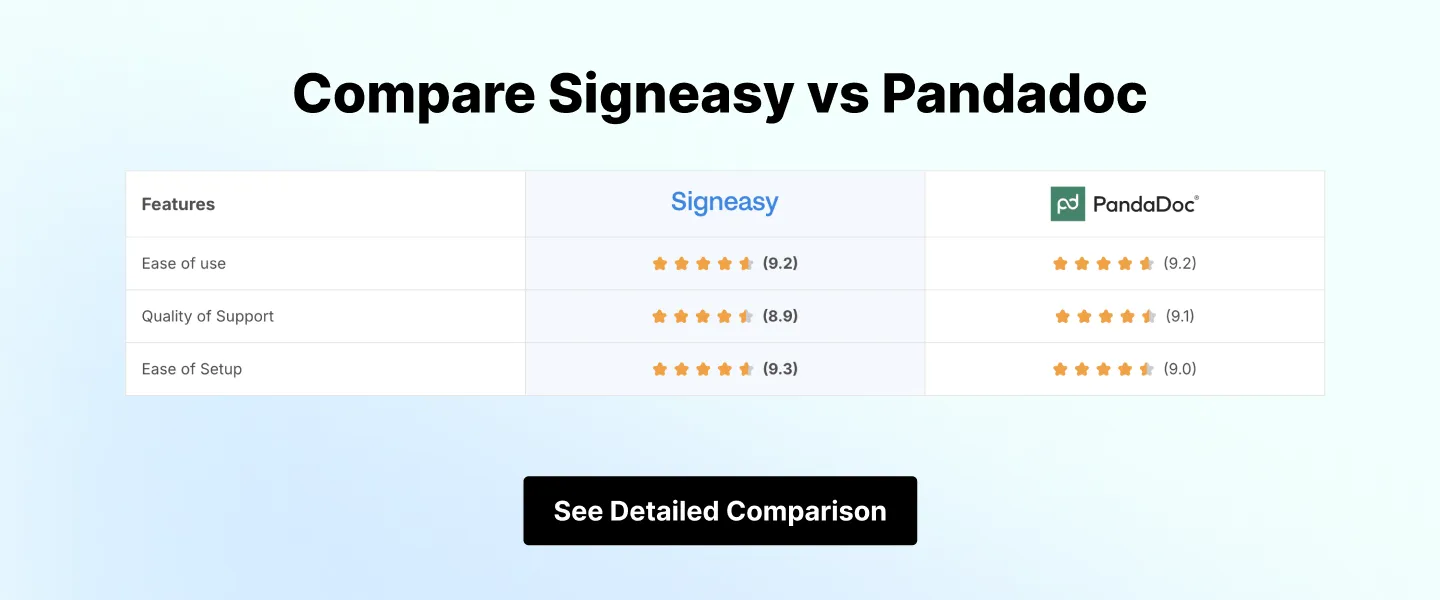
3. Docusign
Docusign is one of the most popular eSignature tools on the market, known for its wide range of advanced features and secure signing process. Review our docusign pricing breakdown to compare costs. Both Docusign and Dropbox Sign (formerly HelloSign) offer similar workflows for creating and sending documents for signature, but Docusign stands out with its more robust features, especially for large teams.
While Dropbox Sign is simpler and more affordable for smaller teams, Docusign’s extensive customization options make it a better choice for complex workflows. Moreover, Docusign integrates with a wide variety of platforms, making it one of the best Dropbox Sign alternatives for businesses that require flexibility and advanced functionality.
Standout features of Docusign:
- Advanced signing options: Docusign offers features like conditional fields, read-only permissions, and approval buttons for more complex workflows.
- Custom branding: Provides extensive customization options for logos, colors, and templates.
- Payment collection: Allows users to collect payments directly through platforms like Stripe.
- Robust integrations: Integrates with over 900 apps, including Zoom, Salesforce, and Microsoft.
- Automated workflows: Streamlines post-signature actions like document archiving and data export to CRMs.
- Team collaboration: Offers tools for shared workflows, delegated signing, and template management for teams.
For more information, check out our features comparison of Signeasy vs Docusign.

4. Adobe Sign
Adobe Sign is an all-in-one electronic signature platform that seamlessly integrates with other Adobe tools, making it a great option for businesses already using Adobe products. It’s part of the Adobe Document Cloud, which ensures users can create, sign, and manage documents with ease.
Adobe Sign stands out for its high-level security, including compliance with GDPR, HIPAA, and other regulatory standards. This makes it ideal for industries like finance and healthcare, where data protection is critical.
Compared to Dropbox Sign, Adobe Sign offers more advanced document editing capabilities. You can make real-time edits to PDFs before sending them for signature, a feature Dropbox Sign lacks. However, Dropbox Sign provides a more straightforward interface and pricing, making it more affordable and easier to use for small teams.
See how they compare in our Adobe Sign vs Signeasy guide.
However, if you're looking for an affordable yet feature-rich solution for your scaling teams, Signeasy offers similar functionality to Adobe Sign at a more budget-friendly cost. Compare Adobe Sign pricing plan and see all the top Adobe Sign alternatives compared side by side.
Standout features of Adobe Sign:
- Seamless integration with Adobe Acrobat and other Adobe products
- Advanced encryption and multi-factor authentication for top-level security
- Compliance with GDPR, HIPAA, and other key regulations
- Supports various file formats with easy PDF editing capabilities
- Workflow automation with features like reminders and tracking
- Extensive cloud storage integration with platforms like Microsoft OneDrive and Google Drive
For more information, check out our comparison of Signeasy vs Adobe Sign.
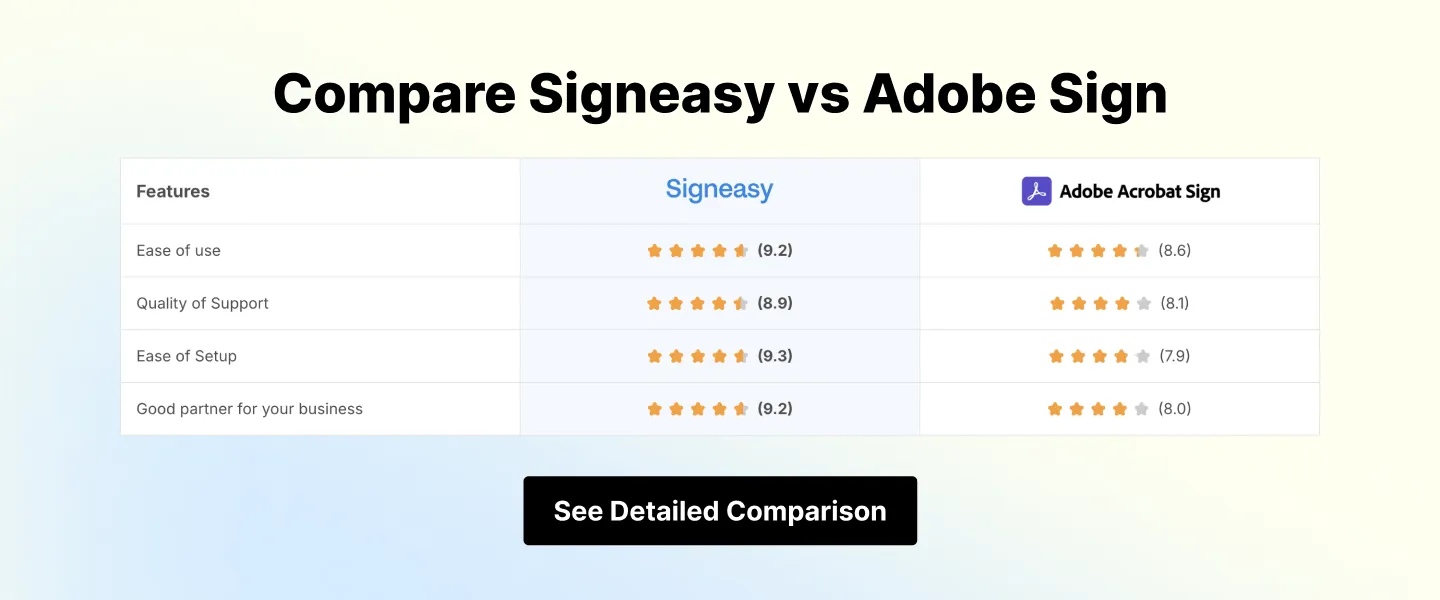
5. SignNow
Airslate SignNow is a great Dropbox Sign alternative that works well for businesses of all sizes due to its affordability and intuitive design. Like Dropbox Sign, SignNow lets you send, sign, and keep track of documents easily. However, what sets SignNow apart is its competitive pricing and the feature that allows you to manage documents through custom workflows and team dashboards.
While Dropbox Sign provides reusable templates and real-time audit trails, SignNow adds advanced options like setting signing orders and requesting payments within the same platform. Its smooth integration with major business apps also makes it a valuable choice for companies looking to simplify their document management processes.
SignNow is particularly well-suited for businesses that need to handle multiple signers and workflows, all without the high costs associated with other eSignature solutions.
Standout features of SignNow:
- Multiple signer workflows: Send documents to several signers and set a specific signing order for efficient processing.
- Bulk sending: Send documents to multiple recipients at once, saving time and streamlining large-scale document workflows.
- Payment requests: Add payment requests directly within your documents, reducing the need for separate invoicing tools.
- Customizable expiration dates: Automatically expire documents if they haven’t been signed within a specified time frame.
- Advanced Security: Complies with major regulations like GDPR, and uses encryption, multi-factor authentication, and audit trails to secure documents.
- Integration capabilities: Seamlessly integrates with Google Drive, Salesforce, Office 365, Dropbox, and more for enhanced workflow efficiency.
For more information and insights on SignNow Pricing, check out our comparison of Signeasy vs SignNow.
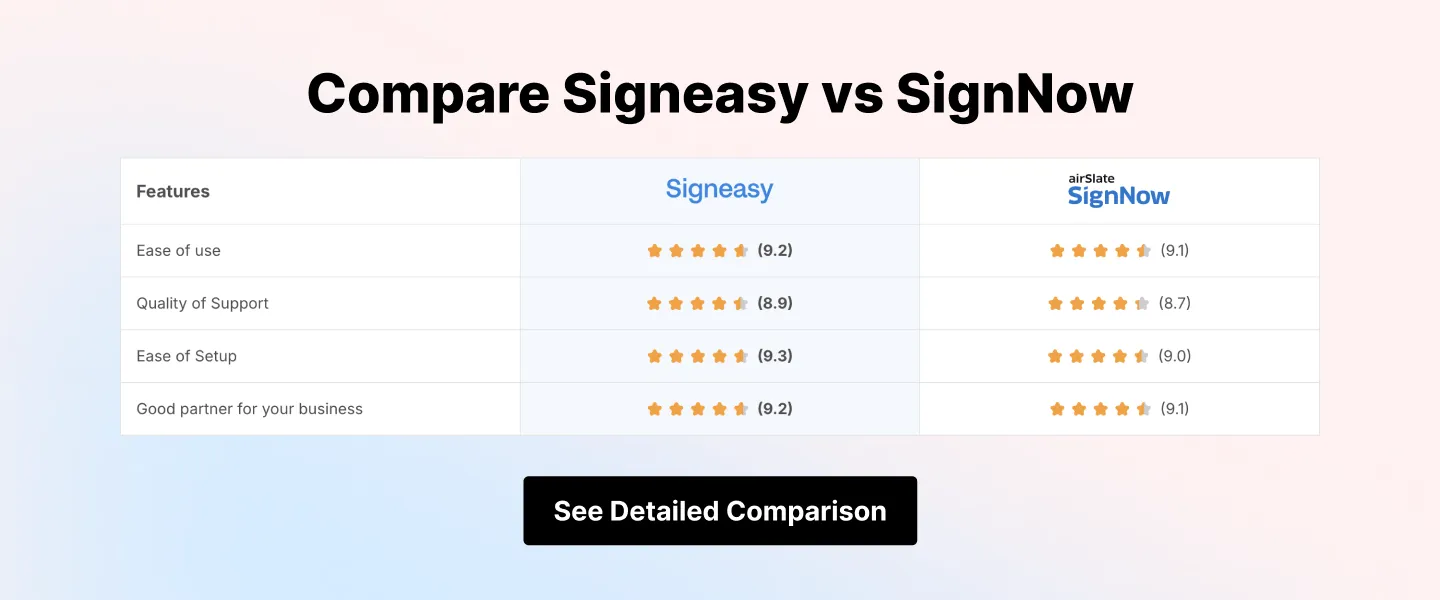
6. Xodo Sign (formerly Eversign)
Xodo Sign (formerly known as Eversign) is a flexible and cost-effective e-signature solution and one of the best free dropbox sign alternatives. Like Dropbox Sign, Xodo Sign offers legally binding signatures, activity notifications, and document audit trails.
However, Xodo Sign is a great choice for small teams or individuals on a budget, thanks to its free plan. While both platforms have similar limitations on templates and branding, Xodo Sign has an advantage with free access to API for low-volume users, even on the free plan (API Sandbox). This makes it a strong contender for those who need document automation without having to pay extra for API plans.
Xodo Sign's professional plans offer more robust document management features, with options like in-person signing, multi-team management, and integration with popular CRM platforms like Salesforce. However, compared to Dropbox Sign, Xodo Sign’s custom branding options are only available at a higher pricing tier. Still, for those looking for an affordable e-signature tool with powerful API access and broad integrations, Xodo Sign is worth considering.
Standout features of Xodo Sign:
- Free document signing and free API access: The free plan includes low-volume API credits, perfect for small automation needs.
- In-person signing: Supports in-person document signing, ideal for face-to-face transactions.
- Multi-team management: Easily manage multiple teams and business entities within the platform.
- Comprehensive CRM integrations: Seamless integration with major CRMs like Salesforce.
- Document editor: Edit documents directly within the platform before sending for signatures.
- Audit trails: Provides legally binding signatures with comprehensive audit trails for document tracking.
For more information, check out our comparison of Signeasy vs Xodo Sign.

7. ShareFile (formerly RightSignature)
ShareFile is a secure cloud-based service that combines file sharing, document storage, and eSignature capabilities through its Premium plan. Formerly launched as RightSignature, ShareFile is designed for businesses that need secure cloud-based file collaboration, virtual data rooms, and client portals.
It supports features like versioning and file synchronization, ensuring that documents remain up-to-date across teams and devices. However, it can feel less streamlined because the e-signing feature is part of the larger ShareFile system, unlike Dropbox Sign, which offers a simpler, dedicated e-signing experience.
Starting at $25/month for a minimum of three users, ShareFile Premium allows users to prepare and send documents for signature. However, the platform lacks some key features seen in competitors, like in-depth analytics and broader integrations.
On the other hand, it does offer project management tools and email plug-ins, giving it an edge in team collaboration. However, the higher cost and its mix of features may not be the best fit for all users.
Standout features of ShareFile:
- Secure file storage: Provides cloud-based storage with advanced security features for document sharing and syncing.
- Guided signing workflow: Ensures smooth, step-by-step guidance for signers, reducing mistakes and delays.
- Virtual data rooms: Allows secure storage and sharing of sensitive documents in a virtual data room.
- Email plug-ins: Integrates with email clients, making it easy to send documents for signatures directly from your inbox.
- Project management tools: Features built-in project management capabilities, adding more value beyond just file storage.
- Multi-platform support: Compatible with Windows, macOS, iOS, and Android, ensuring accessibility across devices.
.webp)
8. Foxit eSign
Foxit eSign is part of the Foxit PDF editor suite. It’s not a standalone eSignature solution. Dropbox Sign is designed as a dedicated eSignature platform, known for simplicity, usability, and collaboration.
Foxit eSign is better suited for teams that already use Foxit PDF Editor or have extensive PDF editing needs. It comes with two plans: eSign Essentials and eSign Business. Essentials is designed for with basic eSigning requirements like requesting signatures, tracking and managing documents. The Business plan is best suited for teams that need scalability, automation, integrations, and API-driven workflows.
In the eSign Essentials plan, the reusable template library is limited to 10 templates per year, and the license is assigned to one user. The eSign Business plan includes everything in Essentials plus advanced capabilities such as all integrations, advanced authentication options, advanced form fields, user management, eSigner delegation, bulk sending, and bulk signing.
Compared to Foxit, Dropbox Sign offers more limited built-in PDF editing capabilities, which may be a drawback for teams that need to heavily edit PDF documents before sending them for signature.
Want to see how Signeasy compares to Foxit eSign? Check the comparison here
Standout features of Foxit eSign
- Advanced security: SOC 2 Type 2 compliant with robust encryption to protect sensitive documents and meet enterprise-grade security standards.
- Integrated notary services: You can add legally binding online notarization directly into your document workflows for notarized agreements.
- Foxit Pay: Offers built-in payment collection within agreements and quotes to collect payments.
- Advanced PDF editing: Easily edit text, images, and data in any PDF without needing to recreate documents from scratch.
- Document organization: Merge, split, reorder, and organize PDFs to create polished, structured documents.
9. GetAccept
GetAccept is built for sales teams looking to offer an engaging digital buying experience. It focuses on streamlining the proposal-to-signature phase of the sales cycle. GetAccept offers digital sales rooms, proposals, document tracking, built-in chat and video, pricing approvals, and eSignatures. However, end-to-end contract management and advanced eSignature flexibility are not its core features.
Dropbox Sign, on the other hand, focuses on simplifying the eSigning process. It’s well suited for teams already embedded in the Dropbox ecosystem. Dropbox’s functionality becomes limited when you need flexibility post-signature. Making changes to signer details or adjusting fields post-signature isn’t as seamless, which can be challenging for you.
Unlike GetAccept, which prioritizes digital sales engagement, and Dropbox Sign, which focuses mainly on signing, Signeasy combines ease of use with operational flexibility. You can edit signer details after sending, modify fields, and adjust contract details without restarting the workflow.
If your priority is not just closing deals, but managing contracts end-to-end, Signeasy is the stronger alternative.
Standout features of GetAccept
- Proposal management: Create visually engaging sales proposals and track which content drives conversions during the sales cycle.
- CPQ (Configure, Price, Quote): Generate accurate pricing tables and tailored product quotes.
- Tracking and analytics: You can see how prospects interact with proposals, identify when content is forwarded, and map new stakeholders instantly.
- Digital Sales Rooms: Offers proposals, pricing, communication, and negotiations in one interactive, trackable space.
10. Formstack Sign
Formstack Sign is a low-to-no-code platform designed to help you collect data, automate workflows, generate documents, and capture eSignatures. It’s best known for its drag-and-drop form builder, document generation, 100+ integrations, and workflow automation. In the Enterprise plan, Formstack even offers Contract Lifecycle Management (CLM) capabilities.
In addition to its base plans, Formstack offers add-ons that allow teams to scale without immediately upgrading to a higher tier. You can add additional users at $20, extra usage capacity starts at $50. These add-ons give you flexibility for customization, but can increase overall costs based on your usage level.
While Dropbox Sign focuses primarily on document signing workflows, Formstack provides better features that includes data collection, workflow automation, document generation, and CLM capabilities.
For teams that need an easy-to-use, efficient end-to-end contract management solution without the add-on or hidden pricing, Signeasy is a more cost-effective alternative.
Standout features of Formstack Sign
- Reusable templates: Create and customize templates for frequently used documents.
- No-code form builder: Build online forms with a drag-and-drop interface to automate data collection.
- Workflow automation: Automatically route data from forms into documents and approvals to reduce manual work.
- Compliance and security: Supports GDPR, HIPAA, and PCI compliance, making it suitable for industries handling sensitive data like healthcare and finance.
Top Dropbox Sign alternatives at a glance
Here’s a quick comparison of Signeasy, PandaDoc, Docusign, Adobe Sign, SignNow, Xodo Sign, and ShareFile with Dropbox Sign. This table will save you time and help you evaluate and choose the best solution for your needs.
Final verdict: Which Dropbox Sign alternative is right for you?
As cliché as it may sound, when it comes to choosing the right eSignature tool, there's no one-size-fits-all solution. Every business is different, and so are its needs. The right eSignature solution for you depends on factors like your team size, budget, business scale, and the specific features you’re after.
For example, Signeasy is a great fit if you’re looking for an intuitive, easy-to-use solution with a seamless mobile signing experience. It’s ideal for small to medium-sized businesses that need quick setup and basic features without the hassle.
On the other hand, Docusign might be better suited for larger teams needing advanced workflow automation and robust integrations with platforms like Salesforce. If your business relies on complex contract management, this could be the way to go.
For those already within the Adobe ecosystem, Adobe Sign could be the perfect match. It offers a wide range of integrations with other Adobe products, making it ideal for creative or document-heavy industries where collaboration and design play a big role.
In short, your choice boils down to what your business truly needs. Consider your priorities and pick the tool that aligns best with your processes and long-term goals.
Why make the switch to Signeasy?
While Dropbox Sign is a reliable solution, Signeasy stands out as a more cost-effective and feature-rich alternative for many businesses.
If pricing is a big concern, Signeasy offers more affordable plans, with essential features like unlimited templates and bulk sending at lower tiers. Compare that to Dropbox Sign, where you’ll need to upgrade to a premium plan for similar functionality.
Signeasy’s customer support is also a step ahead. Help is available at Signeasy when you need it. In fact, as noted by many users — Signeasy has a better response time, compared to the occasional delays seen with Dropbox Sign’s support team.
In terms of contract management features, Signeasy takes the lead with editable templates and the ability to adjust signer details even after sending out a contract—something that can’t be done with Dropbox Sign once the process has started.
For businesses needing to manage documents on the go, Signeasy's mobile app runs smoothly, while some Dropbox Sign users have reported issues with slowness.
So, for better pricing, customer support, feature flexibility, and ease of use—Signeasy is an excellent option. You can rely on our solution to efficiently scale your document management process without breaking the bank.
Want to see for yourself? Book a demo or sign up for a free 14-day trial today and experience firsthand how Signeasy can streamline your workflow.