Key takeaways
- Contract management software replaces manual contract creation, routing, approvals, and renewals with a centralised, automated workflow.
- Pricing differs by user count, contract volume, features, and integrations. Evaluating hidden costs and ROI before purchase prevents overspending.
- The top platforms, such as Signeasy (lightweight contract management with simple deployment and eSign-native workflows), PandaDoc (strong document collaboration), Concord (unlimited contracts on all plans), and Juro (browser-native CLM built for legal teams), lead the 2026 shortlists for different needs.
- Other strong tools, including Docusign CLM, Ironclad, LinkSquares, and ContractWorks, serve teams looking for deeper automation, AI-supported review, or complex enterprise controls.
- Signeasy remains a top pick for teams that want fast rollout, compliant eSignatures, and ready-to-use contract automation without heavy IT support.
Contract management can be a tedious task, especially when you’re dealing with large volumes of contracts. Did you know that contracting teams at large organizations juggle an average of 19k contracts annually, with some handling over 50k?
Imagine your team bogged down by endless paperwork, struggling to keep up with the constant influx of contracts. This not only overwhelms even the most efficient teams but can also lead to missed opportunities and increased overhead costs.
But it doesn’t have to be this way! The right contract management software can change how your team handles contracts by automating repetitive tasks and freeing time for more complex, strategic work.
In this blog, we’ve handpicked the best contract management software available in 2026. We’ll break down what contract management software is, what makes each tool stand out, who can benefit the most from these solutions, and key features to look for when choosing the right software for your business.
The best contract management software
- Signeasy for growing businesses needing a scalable and user-friendly contract management solution.
- PandaDoc for mid-sized companies looking for extensive customization options and proposal management.
- Concord for businesses seeking comprehensive contract management with collaboration tools.
- Juro for Legal teams and businesses that need an end-to-end contract management solution.
- Docusign CLM for large enterprises with complex contract lifecycle management.
- Conga for large enterprises needing a comprehensive solution.
- Outlaw for legal-focused contract management.
- Cobblestone for enterprises looking for a flexible solution that caters to diverse contract needs.
- Agiloft for enterprises that require extensive customization and contract workflow automation.
- DealHub for sales team looking to streamline the proposal-to-contract process.
- ContractSafe for small businesses needing a simple, user-friendly contract storage and tracking solution.
Want a quick comparison? Check out the table for the best contract management software here.
What is contract management software?
Contract management is the process of handling contracts throughout their entire lifecycle — from initial request, drafting, and negotiation to signing, execution, and eventual renewal or termination.
This process ensures that all parties in a contract meet their obligations, reduce risks, and maintain compliance with legal and regulatory standards.
Contract management software (CMS) enhances this process by automating and centralizing all contract-related activities in one digital platform. This software helps businesses efficiently create, prepare, sign, approve, and store contracts, significantly reducing the time and effort needed to manage contracts manually.
With features like automated alerts, tracking, and a centralized repository, the software provides comprehensive visibility and control over the entire contract lifecycle. Whether you need to create a non-disclosure agreement (NDA) or manage a third-party contract, these tools streamline every step of the process online.
The functionalities include:
- Preparing and drafting documents
- Sending and tracking agreements
- Editing and updating documents
- Discussing and negotiating contract terms
- Obtaining necessary approvals
- Modifying or renewing contracts
- Conducting compliance audits
By automating workflows and ensuring compliance, contract management software helps minimize risks and improve overall efficiency, making it a valuable asset for businesses of all sizes.
How can contract management tools solve the problems?
Now, we’ll explore some of the common challenges businesses face with traditional contract management processes and how CMS can effectively address these issues, enhancing efficiency, compliance, and overall contract management.
1. Lack of clarity in the contracting process
Problem: A lack of clarity in the contracting process can be a major challenge for organizations. For instance, a retailer might need more clarity in the contracting process to streamline its supply chain and get quick approvals. However, if the process for obtaining approvals is not clearly defined — such as who in the finance department needs to authorize and when, it can lead to delays.
How contract management software solves the problem: Contract management software can help by using automated workflows to guide contracts through every stage. It handles everything from creating the contract to getting it approved and signed.
2. Poor contract visibility
Problem: Contracts are often buried across different systems, making visibility and tracking difficult. And with 70–80% of companies lacking clear ownership, accountability gets fragmented and contracts sit between teams, slowing decisions and reducing value.
How contract management software solves the problem: With contract management software, you get centralized dashboards that show all contracts and their statuses at a glance. This lets you easily see which contracts need approval, are almost expiring, or require action.
With an intelligent repository like Signeasy’s, this visibility goes a step further — contracts are searchable by clause, obligation, and renewal date.
3. Contract storage and retrieval
Problem: Contracts are still scattered across emails, shared drives, and outdated filing systems, which makes them hard to locate when needed. According to a McKinsey report, employees spend up to 20% of their time searching for internal information, and better knowledge access could improve productivity by 20–25%.
How contract management software solves the problem: Contract management software provides a centralized, secure digital repository, allowing for easy storage, access, and management from anywhere. This eliminates the need for physical storage, reduces costs, and ensures that all contracts are stored in one place, easily searchable and accessible.
4. Poor contract tracking
Problem: Effective contract management involves actively tracking all contractual obligations, deadlines, and milestones. Poor contract tracking is a common challenge for many organizations and can lead to missed deadlines and a loss of trust with partners and clients.
How contract management software solves the problem: With contract management software, you can automatically keep track of all the key dates and metrics. On top of that, you can send alerts and notifications to the right people when action is needed. This way, you can be sure that you won't miss any important deadlines and be proactive about managing your contracts.
“You know where exactly the document is in the workflow, how many people have signed it, and you instantly get notified when all the signees have completed their actions. That’s so cool.”
— Mark O' Toole, Head of Operations, MagicBell
5. Slow turnaround and approvals
Problem: When contracts get stuck waiting for approvals or signatures, it creates a domino effect — delaying projects, extending timelines, and potentially causing missed opportunities. These bottlenecks often arise from inefficient manual processes, lack of coordination among stakeholders, or the absence of a clear, streamlined approval path.
How contract management software solves the problem: Contract management software speeds up this process by facilitating digital signatures, allowing you to sign documents electronically from anywhere. It also eliminates manual routing and provides real-time visibility, reducing bottlenecks. This reduces the time spent waiting for physical signatures and accelerates the overall contract lifecycle, helping businesses operate more efficiently.
Find out how using Signeasy Albea Cosmetics turns around 73% contracts within 24 hours.
6. Outdated document versions
Problem: Managing outdated document versions is a common issue in contract management. When multiple versions of a contract exist across various platforms or within email threads, it becomes challenging to identify the most current and accurate version. This confusion can lead to errors, miscommunications, and even the execution of incorrect contract terms, potentially resulting in legal disputes or financial losses.
How contract management software solves the problem: A contract management system ensures that everyone involved is working on the most up-to-date document. Any changes made are tracked in real-time, and previous versions are saved and easy to access if needed. This helps cut down on errors and ensures accuracy.
Read how Mercure Hotels used Templates to ensure consistency in the forms used.
7. Compliance and document access issues
Problem: Compliance and access issues pose critical challenges in contract management. It is essential to ensure that contracts comply with regulatory requirements and company policies.
Document fraud is rising fast, especially in property management. About 85% of property managers say they’ve been targeted with fake documents, and forged pay stubs or bank statements are now easy to get online. This makes verification harder and increases the risk of invalid contracts, compliance issues, and financial loss.
How contract management software solves the problem: Contract management software provides secure access controls, allowing administrators to set permissions for who can view, edit, or approve contracts. This not only enhances security but also ensures compliance with legal and regulatory requirements, protecting the organization from potential risks.
8. Data silos and poor collaboration
Problem: Data silos and poor collaboration can significantly hinder contract management processes. Imagine a large enterprise where different departments operate with their own contract systems. Legal doesn’t know what sales or procurement is doing, so no one’s on the same page. The result? Three departments end up working with conflicting terms.
How contract management software solves the problem: Contract management software eliminates these silos by centralizing all contract-related information in one place, making it accessible to everyone involved.
Learn the story of Ruwacon and how they fast-track internal approvals and collaboration with Signeasy.
Contract management software pricing and cost analysis
Before investing in any contract management software, understanding how pricing works is essential. The top solutions in 2026 typically use a mix of per-user, per-contract, and enterprise-based pricing models.
Here’s a breakdown of common pricing structures:
1. Common pricing models for contract management software
1a. Per-user (seat-based) pricing
Vendors charge a fixed cost per active user each month — typically $20–$80, with discounts after defined seat breakpoints. Minimum seat counts and add-ons such as SSO, advanced permissions, or additional workspaces often sit outside the base price.
Best for: Small to mid-sized businesses with predictable headcount and defined user roles.
Tip: Track license activation to avoid shelfware, and ask about step-pricing or volume breaks as your team scales.
1b. Usage-based or per-contract pricing
Costs scale with activity — documents generated, envelopes executed, workflows run, or API calls made. Contracts often specify monthly usage pools, overage rates, and rate-limit thresholds. Teams with seasonal spikes or integration-heavy setups benefit most from this flexibility.
Best for: Project-based businesses or organizations with variable contract volumes.
Tip: Negotiate burst capacity for quarter-end surges and keep real-time dashboards to monitor usage patterns.
1c. Enterprise or tiered pricing
Large enterprises managing thousands of contracts typically opt for custom, tiered plans. These include advanced automation, analytics, dedicated support, and integrations with CRMs or ERPs. Pricing depends on user count, workflow complexity, and compliance needs.
Best for: Enterprises requiring complex workflows, API access, and rigorous compliance.
Tip: Ask about multi-year discounts, included onboarding hours, and whether implementation or integration services are billed separately.
1d. Hybrid and custom pricing
Many vendors blend seat-based subscriptions with metered usage or document pools. Custom arrangements are common in regulated industries where workflows require added security or certifications. Multi-year contracts may include drawdown credits, commit-to-consume discounts, or step-ups tied to adoption milestones.
Best for: Organizations with mixed deployment patterns or evolving contract volumes.
Tip: Model total cost over 12–36 months across low, medium, and high usage scenarios to project ROI accurately.
2. Factors influencing total cost
- Number of users: More seats mean higher license costs, though enterprise agreements often include volume discounts.
- Contract volume: Usage-based platforms increase pricing with higher document or signature activity.
- Feature set: Modules such as AI analytics, workflow automation, or compliance tracking add measurable ROI but raise subscription tiers.
- Integrations: Connecting to systems like Salesforce, NetSuite, or SAP may involve setup or maintenance fees.
- Support and onboarding: Premium training, guided migration, or 24/7 support are sometimes billed separately.
- Contract mechanics: Review minimum seat counts, volume breakpoints, and rate-limit thresholds before signing.
3. Hidden costs to watch for
- Implementation and setup fees: One-time charges for configuration, data migration, or custom workflows, estimated by data volume and integration complexity.
- Storage overages: Many vendors cap included storage; per-GB fees or archival tiers apply when you exceed limits.
- API and integration costs: Confirm whether API calls are metered or pooled, and whether sandbox or webhook access incurs extra fees.
- Add-on modules: Advanced analytics, extended audit trails, or compliance packs may live behind higher-tier plans.
- Document volume overages: Many platforms cap monthly document usage. Going over the limit triggers per-document fees, which is typically higher with providers like DocuSign and Adobe.
4. Questions to ask vendors
- What are the minimum seat requirements and volume-break thresholds?
- How are overage charges calculated for documents, storage, and API usage?
- What exactly is included in onboarding and ongoing training?
- What SLA and audit-log retention options are available?
- Is sandbox or testing access part of the base plan or billed separately?
5. Estimating ROI for contract management software
The easiest way to assess value is to compare time saved vs. subscription cost.
ROI (%) = (Annual savings from efficiency gains – Annual software cost) / Annual software cost × 100
For instance, if your company saves $25,000 annually in manual contract work and spends $5,000 on a CMS, your ROI is 400%.
Also consider benefits like:
- Fewer compliance penalties
- Shorter contract turnaround times
- Reduced legal review costs
Want to see what that looks like for your team?
Try the Signeasy ROI Calculator, a quick, interactive way to estimate how much time and money you can save with smarter contract management.
6. Budgeting by business size
Contract management needs — and budgets — vary widely by company size. The table below outlines suitable pricing models and priorities for each business type.
Who uses contract management software?
Contract management software is becoming essential for businesses of all sizes. Valued at $965.25 billion in 2021, the global contract management software market is expected to nearly triple to $2,940.36 billion by 2030, growing at a CAGR of 13.2%.
This surge reflects how crucial these tools have become for companies aiming to streamline operations, reduce risks, and maintain compliance in an increasingly complex business landscape.
Here’s a breakdown of which teams could benefit the most and why:
1. Fast growing teams
Managing the increasing flow of new clients, vendors, or employees can become overwhelming in a growing company, especially in industries like technology, real estate, procurement, or IT operations.
Contract management software automates and centralizes contract processes, from drafting to renewals and compliance checks. It supports company growth and agility by streamlining administrative tasks.
2. Highly regulated industries and teams
Legal, finance, and healthcare teams deal with high volumes of contracts that require strict compliance and precise language. Contract management software streamlines the drafting, reviewing, and approval process, ensuring that all agreements meet legal and regulatory standards.
In the healthcare sector, this software is crucial for managing vendor contracts, patient consent forms, and confidentiality agreements, which must comply with HIPAA and other regulations.
And for legal teams, it automates the negotiation process, tracks changes, and maintains an audit trail, minimizing risks and saving valuable time.
3. Multiple touchpoint teams
For sales and procurement teams, speed and accuracy are everything. Contract management software helps these teams by automating the contract lifecycle, from proposal generation to signing.
Also, real-time tracking features help these teams stay on top of contract renewals and expirations, ensuring no revenue opportunities are missed.
4. Customer-facing teams
If you're part of an HR team, you’re no stranger to handling contracts like employment agreements, vendor partnerships, and NDAs. Contract management software can be a game-changer, centralizing all these documents so they’re easy to store, manage, and retrieve.
With built-in template libraries and automated workflows, your HR team can efficiently handle contract renewals, compliance checks, and policy updates.
5. Remote and distributed teams
For teams spread across different locations, particularly in industries like education, travel, and hospitality, maintaining contracts can be challenging.
Contract management software offers cloud-based storage and collaboration tools, making sure everyone on your team has access to the most up-to-date documents. This allows teams to collaborate effortlessly, no matter where they are.
6. Project management teams
In project-driven sectors like construction, consulting, and marketing, teams manage multiple contracts simultaneously.
Contract management software offers project managers tools to track deadlines, manage deliverables, and ensure compliance with all contractual obligations. By organizing contracts and providing automated reminders, the software helps keep projects on schedule and within budget.
Benefits of contract management software
Now you understand how contract management software can solve traditional contract management challenges and who can benefit most. Next, we'll dive into the specific advantages it offers your business and see how it can make your life easier.
1. Speed up the approval process
Contract management software accelerates approvals by automating workflows, reducing manual tasks, and providing instant notifications. This streamlined process minimizes delays, ensures faster turnaround times, and keeps projects on track, ultimately leading to more efficient operations and improved business outcomes.
2. Make contracts more visible
A central, digital repository for all contract-related files allows for better compliance, easier retrieval, and enhanced collaboration than paper-based systems. When you centralize the contract repository, you can ensure your employees use templates and clauses that are up to date.
3. Prepare audits more effectively
With contract management software, accessing your entire contract history is as simple as a click. A centralized portal with features like audit trails ensures accurate record-keeping for audits. It also helps maintain compliance with regulations like Sarbanes-Oxley, making the audit process smoother and more reliable.
4. Ensure timely renewal
Increasing renewal awareness is possible by automatically archiving contracts upon expiration and notifying your clients according to your rules. An organization's best opportunity for contract renewal is often missed, yet it is the lowest hanging fruit. As long as you use contract management software, you can specify alarms that will be enabled or disabled by your preferences.
5. Reduces costs
Contrary to what you might think, investing in contract management software actually saves money. Streamlining the preparation, signing, review, and storage processes, eliminates costly errors and delays, speeding up order processing and minimizing disputes, ultimately lowering overall business expenses.
Here’s how SAMSA cut down on administrative costs with Signeasy
6. Minimizes risks
Contract management software helps mitigate both business and regulatory risks by maintaining a complete record of all contract-related activities and signatures. Automated reminders and audit-ready reports ensure compliance with contractual obligations, reducing the chances of costly mistakes.
7. Boosts productivity
By automating the contract management process, CMS helps teams work more efficiently. With clear visibility into contract stages and automated workflows, team members can better manage deadlines, reduce errors, and maintain compliance, enhancing overall productivity.
Read how NeuroPath increases productivity by 60% by automating their contract management processes.
How to implement contract management software: Step-by-step guide
Most teams follow a phased 10–12 week implementation cycle, starting with goal-setting and data prep, then moving to workflow setup, integrations, training, and a gradual company-wide rollout.
Step 1: Define goals and success metrics (Week 1–2)
Clarify why you want to implement this software. This helps align stakeholders and measure ROI later.
Key actions:
- Identify pain points (slow approvals, poor visibility, manual errors).
- Set measurable KPIs such as turnaround time, renewal rate, or compliance accuracy.
- Assign project leads from Legal, Procurement, Finance, and IT for cross-functional alignment.
Step 2: Prepare your data for migration into the new contract management system (Week 2–4)
Many teams underestimate the time needed to clean and organize contract data. Outdated or incomplete files can delay implementation and affect searchability and reporting accuracy.
Best practices:
- Audit existing contracts across drives, emails, and physical folders.
- Remove obsolete or duplicate agreements.
- Standardize naming conventions and metadata (e.g., client name, renewal date).
- Export files to formats like PDF or DOCX for easy import into your electronic contract management system.
Step 3: Configure workflows and permissions (Week 4–6)
Once your data is ready, configure workflows that mirror your real-world approval process.
Step 4: Integrate with existing business tools (Week 6–8)
Integration is where your new electronic contract management system starts showing ROI.
Recommended integrations:
- CRM: Sync customer data from Salesforce, HubSpot, or Zoho for faster contract creation.
- Cloud storage: Connect Google Drive, OneDrive, or Dropbox for seamless document access.
- Communication patforms: Use Slack or Microsoft Teams for instant signing updates and reminders.
Step 5: Train your team and onboard gradually (Week 8–10)
Even the best software won’t succeed without user adoption.
Onboarding Tips:
- Conduct live training and record short walkthrough videos.
- Create department-specific quick-start guides.
- Encourage power users to assist others during onboarding.
Step 6: Roll out in phases and monitor performance (Week 10–12)
A phased rollout minimizes risk and gives teams time to adapt.
Recommended rollout plan:
- Pilot: Start with one department (e.g., Legal or HR).
- Feedback loop: Collect input on usability and speed.
- Full rollout: Expand company-wide once initial issues are resolved.
Use KPIs to track improvement, such as reduced turnaround time or fewer missed renewals.
Contract management software implementation challenges and fixes
Even with a structured rollout plan, teams often face hurdles during implementation. The table below highlights common contract management software challenges, their impact, and practical ways to prevent them.
Best practices for successful deployment
- Maintain open communication with stakeholders
- Document every configuration and workflow for audit readiness
- Review metrics quarterly and refine processes as needed
- Celebrate early wins to reinforce adoption
Security and compliance considerations
Contract data often includes sensitive financial, legal, and client information. That’s why security and compliance features are non-negotiable while choosing an electronic contract management system.

1. Key security certifications to look for
2. Data encryption standards
Look for software that offer:
- Encryption at rest and in transit using TLS 1.2 or higher
- 256-bit AES encryption to secure stored data
- Optional end-to-end encryption for sensitive contracts
3. Audit trails and access controls
- Full audit logs recording edits, access, and signatures with timestamps
- Role-based access to restrict sensitive contract visibility
- Version history for rollback and comparison
4. Regulatory compliance features
Top-tier contract compliance management software should support:
- GDPR, CCPA, and SOX compliance
- eIDAS and ESIGN Act support for legal eSignatures globally
- Built-in document retention policies and clause templates
5. How to evaluate a vendor's security credentials
- Request audit reports or ISO certifications
- Review privacy and data retention policies
- Test access controls during trials
- Confirm how third-party integrations handle data
Key features you should look for in contract management software
After evaluating many tools designed to help you with all stages of the contract lifecycle, we've curated a list of key features you can consider when choosing contract management software.
1. Intuitive, centralized dashboard
Why it matters: An intuitive, centralized dashboard provides a comprehensive view of all your documents, tasks, and workflows in one place. This feature minimizes the time you spend navigating through complex systems. It gives your team quick access to the information they need, boosts productivity, and makes decisions easily.
Who needs it: Ideal for managers and team leads who deal with high volumes of contracts. For instance, real estate, legal, and finance benefit the most from a centralized dashboard.
Decision tip: Look for a dashboard that offers customizable views and easy access to frequently used features. Ensure the software provides a clean, adaptable dashboard suited to your team’s specific needs.
2. Template editor and library
Why it matters: A robust template editor and library allow you to create, customize, and store templates for frequently used documents. This ensures consistency and saves time, especially for teams that handle repetitive tasks.
Who needs it: Valuable for legal, procurement, sales, healthcare, and HR departments that require standard documents such as contracts, invoices, or onboarding forms.
Decision tip: Opt for software that provides a wide range of customizable templates and an easy-to-use editor, helping your team maintain document uniformity and branding.
3. Easy integration
Why it matters: Seamless integration with existing tools like CRM, ERP, and cloud storage systems reduces the need to switch between multiple platforms. This streamlines workflows and ensures data consistency across systems.
Who needs it: Perfect for businesses with established ecosystems that rely on data flow between different applications, such as Google Workspace, Microsoft 365, or Hubspot.
Decision tip: Look for software with built-in integrations and APIs, and verify with vendors about the ease of integration and any additional costs.
4. Workflow automation
Why it matters: Workflow automation simplifies routine tasks by automatically triggering actions like approvals, reminders, or notifications. This increases productivity and reduces the likelihood of human error, ensuring smooth document management processes.
Who needs it: Highly beneficial for teams managing complex processes with multiple approval stages, such as finance, procurement, or contract management.
Decision tip: Some systems may offer limited customization or require significant setup time, which can delay deployment. Select software with ease of configuration and the ability to adjust workflows as your needs evolve.
5. Role-based permission
Why it matters: Role-based permissions ensure that only authorized personnel have access to specific documents or features. This is crucial for maintaining security and compliance, especially in industries handling sensitive information.
Who needs it: Important for organizations that need to protect confidential data, such as healthcare, legal, HR, or financial services.
Decision tip: Choose software that allows for detailed permission settings. This will enable you to control who can view, edit, or share documents, safeguarding your company’s sensitive information.
6. Native eSignature solution
Why it matters: A native eSignature solution allows you to sign documents digitally without needing third-party applications. This feature streamlines the signing process, enhances document security, and ensures compliance with legal standards, making it easier to finalize agreements quickly.
Who needs it: Perfect for any business that frequently requires signatures on contracts, agreements, or approvals.
Decision tip: Look for software with a built-in eSignature feature that supports a variety of signature types and offers high security. Be wary of software that relies on third-party eSignature integrations, as this could lead to additional costs, reduced security, and a more fragmented user experience.
7. AI-driven data extraction and review
Why it matters: AI-driven data extraction and review automates the process of extracting key information from documents, reducing manual entry errors and saving time.
Who needs it: Ideal for organizations dealing with large volumes of data entry or document review, such as finance, healthcare, or insurance sectors.
Decision tip: Choose a solution that offers robust AI-powered contract management capabilities with machine learning that improves accuracy over time.
8. Automated notifications and reminder
Why it matters: Automated notifications and reminders keep teams on track by alerting them of upcoming deadlines, pending approvals, or required actions.
Who needs it: Beneficial for project managers and team leads who oversee multiple tasks or document-related activities, particularly in dynamic environments like marketing, sales, or operations.
Decision tip: Select software that allows customization of notification settings, including timing and frequency, to align with your team’s workflow preferences and avoid notification fatigue.
9. Secure audit trail
Why it matters: A secure audit trail provides a chronological record of all actions taken on a document, ensuring accountability and transparency. This is crucial for compliance with regulatory standards and for defending against disputes or audits.
Who needs it: Essential for organizations in regulated industries such as finance, healthcare, or legal services where document integrity and compliance are paramount.
Decision tip: Look for a solution that offers detailed audit trail capabilities, including timestamps, user actions, and document versions.
10. Cost-effective storage
Why it matters: Storage optimizes document organization and retrieval by using metadata and tagging systems, making it easy to find documents quickly. This reduces time spent searching for files and helps keep your document library organized.
Who needs it: Useful for companies of all sizes that handle extensive document libraries.
Decision tip: Choose software with advanced search capabilities and scalable storage options. Avoid solutions that charge high fees for additional storage, which can lead to unnecessary costs as your document storage needs grow.
11. Robust security features
Why it matters: Robust security features are critical for protecting sensitive information from unauthorized access, data breaches, and other cyber threats.
Who needs it: For industries such as healthcare, legal, and finance, where data protection and compliance with regulations like GDPR or HIPAA are non-negotiable.
Decision tip: While most software solutions have high-security standards, some may have vulnerabilities or lack certain certifications (e.g., SOC 2, ISO 27001). Be sure to verify the software's security credentials and compliance certifications.
12. Mobile compatibility
Why it matters: Mobile compatibility allows users to access and manage documents on the go. This feature is especially important for remote teams and employees who travel frequently.
Who needs it: Ideal for sales teams, field workers, and remote employees who need to review, approve, or sign documents from their smartphones or tablets.
Decision tip: While mobile apps can offer great convenience, some may have limited functionality compared to their desktop counterparts. Ensure that the mobile version of the software provides the key features you need, and check user reviews for performance issues or glitches on mobile devices.
13. Dedicated customer support
Why it matters: Dedicated customer support is crucial for addressing technical issues, providing guidance, and ensuring that your team can fully utilize the software’s features.
Who needs it: Beneficial for organizations of all sizes, especially those implementing new software or managing complex workflows that may require technical assistance.
Decision tip: Not all customer support is created equal. Some software providers may have long response times or limited support hours, which can be frustrating in critical situations. Evaluate the availability, responsiveness, and quality of customer support before making a decision.
Best contract management software in 2026
Based on the features we've mentioned above, we've put together a list of top document automation software to simplify your search. Before diving into the details of each option, check out our comparison table to quickly find the perfect tool for your needs:
1. Signeasy
With a user-friendly interface and minimal learning curve, Signeasy is the best contract management software for growing teams. Its easy-to-use features make contract workflows a breeze for its users.
Signeasy supports over 25 document types and integrates seamlessly with popular cloud-storage providers like Dropbox, Google Drive, and OneDrive, making contract management efficient and secure.
Signeasy’s powerful data fields and customizable templates make it easy to prepare and send documents for signature. It offers features like offline signing, and strong security and compliance measures to support regulated workflows.
With over 48,000 businesses already onboard, Signeasy is trusted to simplify and secure your contract management process. Signeasy offers flexible pricing plans to suit businesses of all sizes, from small startups to large enterprises.
Signeasy best features
1. User-friendly document preparation
Signeasy makes document preparation simple with its intuitive interface, allowing users to go from signup to sending documents within minutes. It supports over 25 document types, including PDF, Word, Excel, and more.
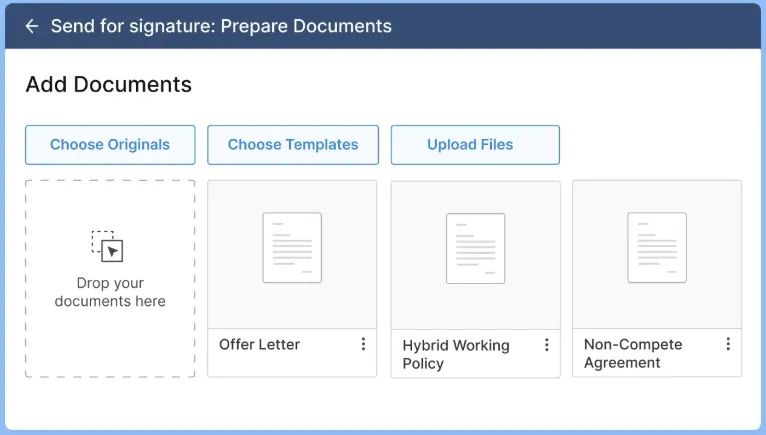
It allows you to import documents directly from popular cloud-storage services like Dropbox, Google Drive, OneDrive, and Box.
2. Customizable templates and data fields
With Signeasy, you can create and save customizable templates for frequently used documents, such as contracts or onboarding forms. The platform also offers multiple data fields, including name, date, signature, initials, and checkboxes.
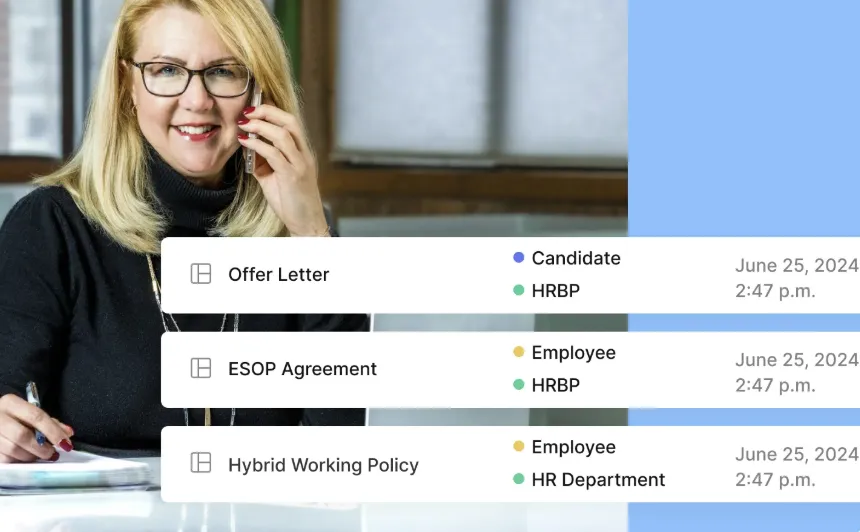
You can easily add these fields to documents to ensure consistency and save time on repetitive tasks.
3. Seamless integration with existing tools
Signeasy integrates seamlessly with popular business applications like Google Workspace, Microsoft 365, and other CRM and ERP systems, streamlining your workflow by allowing you to send, sign, and manage documents directly within these platforms.

4. Efficient workflow automation
Signeasy simplifies document management with no-code workflows that support sequential signing, requesting attachments, and real-time notifications.
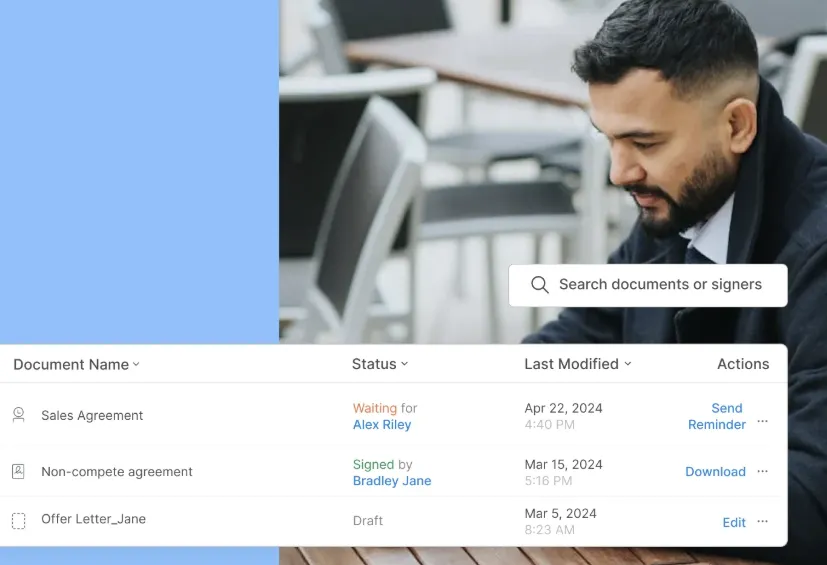
It also offers guided signing fields to reduce errors and omissions, allowing you to manage complex document processes with ease.
5. Mobile accessibility and offline signing
Signeasy offers intuitive mobile applications for iOS and Android. With the Signeasy app, you can prepare, send, and sign documents on the go. Its offline signing capability ensures that documents can be signed even without an internet connection.

6. Intelligent contract repository
Signeasy provides an Intelligent Contract Repository that centralizes all contracts in a searchable environment. Contracts are searchable by clause, obligation, renewal date, and more, enhancing visibility and governance.

7. Advanced security and compliance
Security is a priority with Signeasy. The platform complies with major standards including ESIGN, UETA, eIDAS, SOC 2 Type II, GDPR, HIPAA, and 21 CFR Part 11 readiness. It offers advanced security features like encryption, multi-factor authentication, SSO options, and court-admissible audit logs for each signature request.
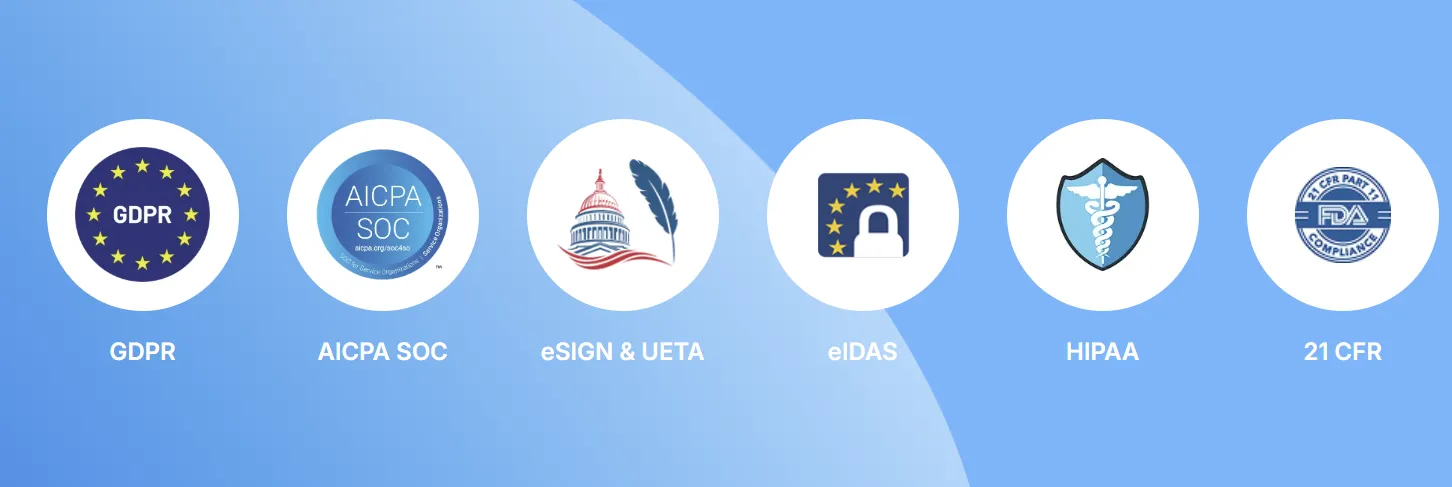
8. Automated notifications and reminders
Signeasy keeps the document signing process on track with automatic notifications and reminders. Users receive real-time updates when documents are viewed, signed, or declined, helping reduce delays.
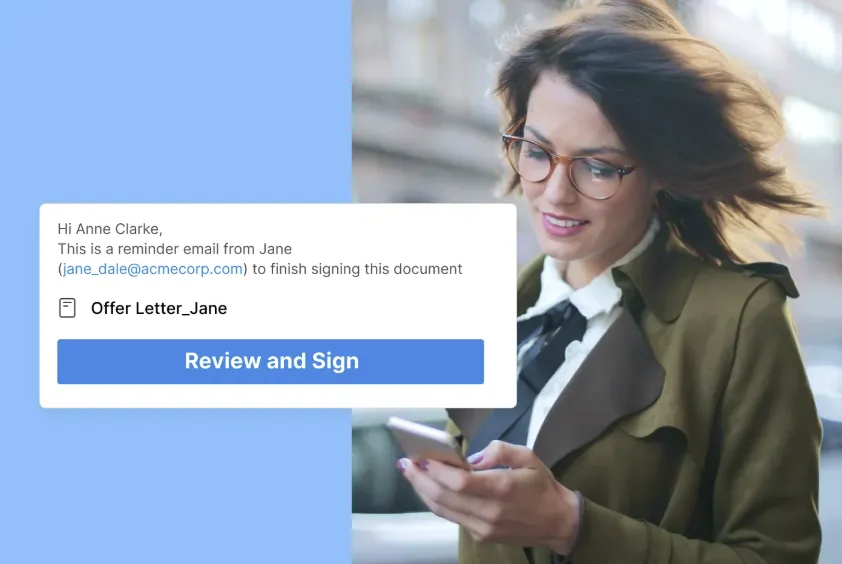
9. Dedicated customer support
Signeasy provides dedicated, reliable customer support and training resources to help users get the most out of their contract management experience. Whether you're new to e-signatures or looking to optimize your workflow, Signeasy’s support team is available to assist with setup and troubleshooting.
10. Robust reporting and tracking
Track and monitor your documents easily with Signeasy’s reporting features. The intuitive dashboard provides visibility into the status of documents at various stages — waiting for others, needs your action, completed, declined, or voided.
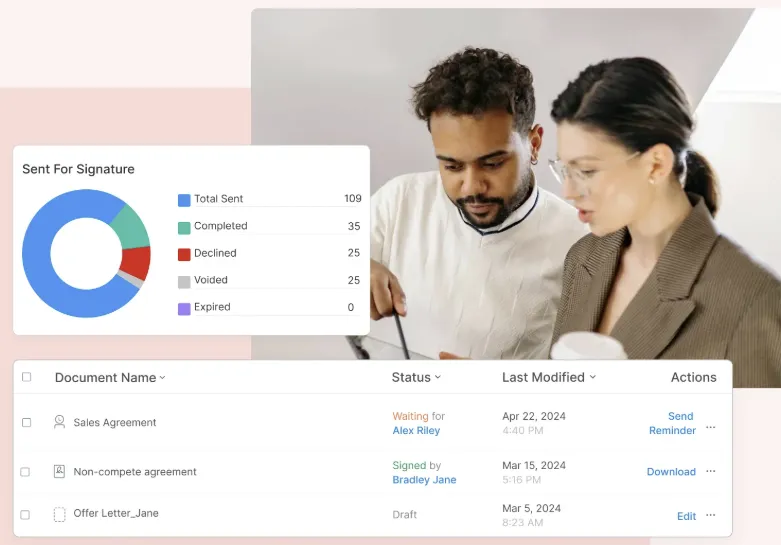
11. AI summaries and key terms extraction
With Signeasy’s AI-powered features, your contracts become smarter and more manageable. Key Terms Extraction helps you pinpoint crucial terms and clauses, while Smart Q&A provides instant answers to contract queries and AI Summary delivers quick overviews for efficient review and decision-making.
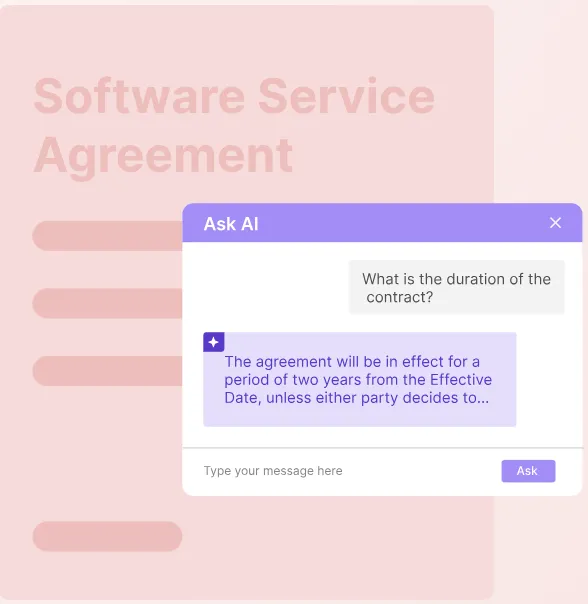
Signeasy limitations
- While Signeasy’s feature set is robust and user-friendly, it may not cater to highly specialized industries with complex workflows or extensive customization needs.
- Businesses relying on less common or industry-specific software may have fewer direct integrations. However, the Signeasy API allows for custom integration development, offering flexibility for tailoring document workflows.
Signeasy pricing
Signeasy’s pricing plans are designed to fit a range of business sizes and needs. Some key pricing highlights:
- Personal plan for individual users; around $10/month per user (single seat, limited sending)
- Business plan for growing teams: around USD $20/month per user (billed annually) with unlimited documents, team templates, AI features, integrations.
- Business Pro plan (approx USD $30/month per user when billed yearly) adds roles and permissions, usage tracking, SMS sending, advanced workflows.
- Enterprise / Build Your Plan for custom requirements: high-volume document needs, dedicated success managers, advanced security (HIPAA, 21 CFR) and API access.
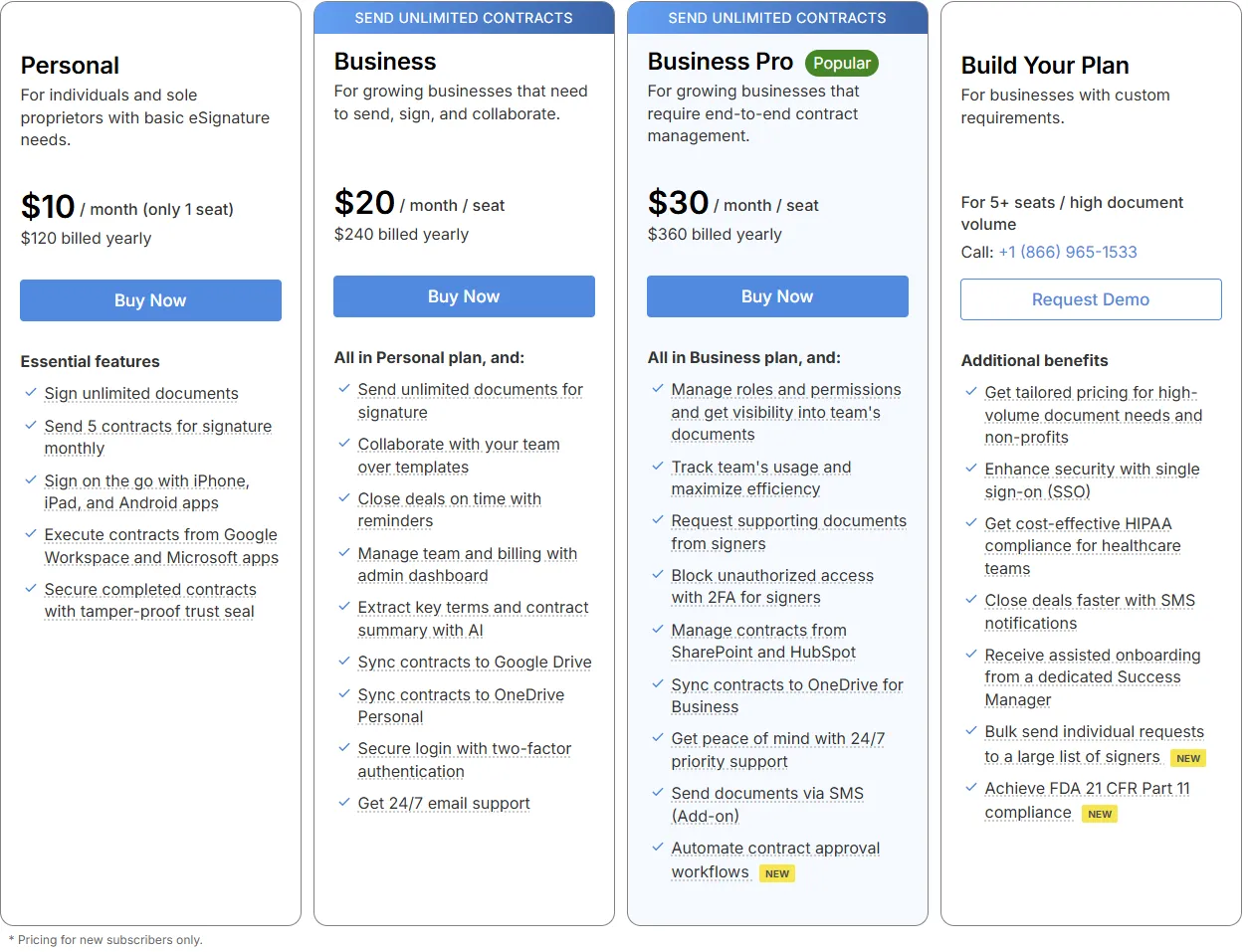
Signeasy ratings
- G2: 4.7/5 (762 reviews)
- Capterra: 4.7/5 (458 reviews)
2. PandaDoc
PandaDoc is considered one of the best contract management software options, especially for sales teams looking for efficient document creation and eSignature capabilities. Its user-friendly interface and comprehensive document management features make it an excellent choice for medium-sized to enterprise teams.
One standout feature is the ability to collect payments immediately after all signatures are gathered. This can be done through payment integration gateways with companies like Stripe and Square or using PandaDoc's native payment system. This feature makes this tool a great fit for sales teams.
PandaDoc best features
- The platform handles contract creation, renewal, and management, sending automatic reminders to prevent missed deadlines.
- Create and store customizable contract templates for your business needs.
- Features like inline commenting and chat make it easy for everyone to work together and add their thoughts and feedback directly within the document.
- Automate approvals and workflow management to speed up contract execution.
- Assign user roles to manage approval processes based on different access levels for enhanced security.
- Easily integrate PandaDoc with popular CRMs like HubSpot, Salesforce, and Pipedrive.
PandaDoc limitations
- Customization options may not be as extensive as other platforms.
- Content Library is available only with the higher plans.
PandaDoc pricing
- Starter: $35 USD Seat cost/month
- Business: $65 USD Seat cost/ month
- Enterprise: Custom pricing
PandaDoc ratings
- G2: 4.7/5 (2,544 reviews)
- Capterra: 4.5/5 (1,124 reviews)
Compare Signeasy vs. PandaDoc!
3. Concord
Concord is one of the best contract management software solutions, offering flexibility and seamless integration with thousands of apps. Its ability to edit, redline, and negotiate contracts directly within the platform enhances collaboration. However, users have reported issues with counterparty notifications and find that some features may not be intuitive for legal professionals. A few of the top features of Concord's CLM are:
Concord best features
- The solution includes pre-approved templates for faster contract creation and version control to ensure all users have the latest document versions.
- Users can track the status of all contracts.
- You can edit, review, and sign documents online free at no extra cost.
- Concord can create real-time custom reports based on data from existing contracts.
- The software has an in-built electronic signatures solution to make the CLM process more efficient and reduce the time it takes to sign agreements on-site.
- Redlining, commenting, and chatting.Intelligent field filling.
- OCR search of full-text documents.
- Reminders for deadlines.
- Integration of electronic signatures.
Concord limitations
- Some features may not be intuitive for legal professionals.
- Customization is limited, and there is a lack of deeper workflow automation.
- Can be expensive for growing business.
Concord pricing
- Essentials: $49 /Per user/ per month
- Business: $79/Per user/ per month
- Enterprise: Custom pricing
Concord ratings
- G2: 4.3/5 (132 reviews)
- Capterra: 4.6/5 (219 reviews)
4. Juro
Juro is another best contract management software, particularly favored for its AI-powered contract finalization and easy integration with multiple tools. It is ideal for legal and commercial teams looking for a centralized platform.
The company’s AI Assistant automates contract drafting and generates summaries of contracts or individual clauses. They also provide free contract templates for confidentiality agreements, Data Processing Agreements (DPA), employment contracts, freelance and contractor agreements, and sales contracts.
Juro best features
- Integrates with Salesforce, HubSpot, Pipedrive, Docusign, Zappier, Slack, and Google Drive.
- Contracts are securely stored and can be easily searched using free text and tags.
- Security measures include 256-bit AES encryption for stored data and TLS encryption for data in transit. Additionally, SOC2 Type 2 and Cyber Essentials certified.
Juro limitations
- Plans and pricing are not transparent.
- Editing or changing contracts after they've been sent is complex.
Juro pricing
- Custom pricing
Juro ratings
- G2: 4.6/5 (132 reviews)
- Capterra: 4.7/5 (27 reviews)
5. Docusign CLM
Docusign CLM is a leading choice among the best contract management software, renowned for its robust AI features and pre-configured workflow steps. It offers excellent support and ease of use, especially for small businesses.
The company is well known for its eSignature service. It also sells document generation, identity verification, a user-consent tool, and web forms. Docusign CLM Essentials are available as an integrated version with Salesforce and as a standalone product.
Docusign CLM best features
- Robust AI integrations for contract analysis and reporting.
- Over 100 pre-configured workflow steps for contract management.
- User-friendly drag-and-drop options for contract creation.
- Excellent customer support and implementation guidance.
- Scales well for small businesses and offers Salesforce integration.
Docusign CLM limitations
- Higher pricing is expensive for small and fast growing businesses.
- Users report occasional bugs and slow UI performance.
Docusign CLM pricing
- Custom pricing
Docusign CLM ratings
- G2: 4.2/5 (255 reviews)
- Capterra: 4.4/5 (84 reviews)
Compare Signeasy vs. Docusign!
6. Conga CLM
Conga is widely recognized as one of the best contract management software for procurement departments, particularly for its seamless integration with Salesforce. It excels in streamlining approval workflows and syncing contract changes.
The software can be hosted in the cloud or installed on-site. It provides a range of tools for managing contracts, such as Conga Collaborate, Conga Sign, Conga Composer, and Conga CPQ. When you sign up, the software lets you create a library of pre-approved clause bundles and snippets, making contract creation easier.
However, it might not offer the same level of flexibility for companies that do not use Salesforce.
Conga best features
- Seamless integration with Salesforce and other CRMs.
- Streamlined approval workflows for faster contract management.
- Smart central repository with AI-enabled metadata extraction.
Conga limitations
- Limited flexibility for organizations not using Salesforce.
- Integration with non-Salesforce CRMs might not be as smooth.
- Plans and pricing are not transparent.
Conga pricing
- Custom pricing
Conga ratings
- G2: 4.2/5 (499 reviews)
- Capterra: 4.3/5 (73 reviews)
7. Outlaw
Outlaw is among the best contract management software, known for its modern interface and robust features like real-time audit trails and dynamic clause libraries. It’s perfect for legal teams focused on strategic tasks.
This contract management software lets you create templates, negotiate within the platform, and securely store all your contracts.
Outlaw best features
- Modern interface with dynamic clause libraries.
- Real-time audit trails and version control for transparency.
- Secure API integration with over 1,000 apps.
- Customizable contract templates and batch-generation features.
- Focus on strategic legal tasks through streamlined processes.
Outlaw limitations
- Not intuitive with court-related documents.
- Plans and pricing are not transparent.
Outlaw pricing
- Custom pricing
Outlaw ratings
- G2: 4.6/5 (86 reviews)
- Capterra: 4.5/5 (41 reviews)
8. Cobblestone
CobbleStone is a highly customizable contract management system that has been in business for 20 years. It offers a wide range of features to streamline the contracting process and serves clients ranging from governments and large organizations to small groups.
However, users have noted that the mobile UI is unresponsive, and email notifications could be better formatted.
Cobblestone best features
- Contract clauses and templates to speed up drafting.
- Use CobbleStone QuickSearch to easily browse through large contract volumes.
- Generate customized contract management reports for data-driven insights.
- Access to all contracts in a central location.
- Management of workflows and tasks.
- Contract performance rating/scorecards.
Cobblestone limitations
- Unresponsive mobile UI that can hamper user experience.
- Plans and pricing are not transparent.
Cobblestone pricing
- Free trial
- Custom pricing
Cobblestone ratings
- G2: 4.8/5 (37 reviews)
- Capterra: 4.8/5 (47 reviews)
9. Agiloft
Agiloft ranks highly as one of the best contract management software due to its no-code configuration and extensive integration options. Agiloft's Contract Lifecycle Management Suite streamlines the contract approval process and ensures that consolidated information used in all business processes is always up to date.
It’s suitable for businesses of all sizes, offering customizable workflows and secure compliance features. However, its UI can be complex, requiring extra training for seamless adoption.
Agiloft best features
- Creates contracts in one click from templates available in advanced and premium plans.
- Dates, fields, and formulas are automatically entered into Microsoft Word or Adobe PDF templates for fast and easy contract creation.
- Multiple approval workflow options, including parallel, sequential, and conditional approval.
- Integrates with Microsoft Word, Outlook, Teams, Gmail, Tableau, Power BI (Advanced and Premium only), and Salesforce (add-on for Advanced and Premium).
- It provides complete audit trails and reduces risk. It also complies with SOC 2 Type 2, SSAE 18, HIPAA, and GDPR.
Agiloft limitations
- Complex UI requires additional training for seamless adoption.
- Integration with other systems can be complicated.
- Plans and pricing are not transparent.
Agiloft pricing
- Essentials: Custom pricing
- Advanced: Custom pricing
- Premium: Custom pricing
Agiloft rating
- G2: 4.6/5 (73 reviews)
- Capterra: 4.9/5 (34 reviews)
10. DealHub
DealHub allows you to streamline your sales process, gain necessary approvals, and provide professional proposals to customers in a few seconds. It helps you convert deals and negotiations with one automated workflow for contract management.
Through automation and streamlining of the creation, redlining, and approval of contracts, DealHub increases the efficiency of your company.
DealHub simplifies contract generation by enabling all the stakeholders to collaborate within one digital DealRoom, where they can initiate agreements and legal documents, revise contracts, manage redlines, and provide real-time status and transparency. It integrates well with CRM systems like Salesforce.
DealHub best features
- Contracts can be generated in various formats like Word, PDF, and HTML. You can reuse previously amended documents via a contract repository. Contracts can be edited, remarked upon, and set into pre-approved templates.
- Collaborative DealRoom for real-time contract management.
- It has CRM integration with Salesforce, Freshworks, and Hubspot.
- Flexible approval workflows for internal alignment.
- DealHub supports various contract formats like HTML, Word, and PDFs.
- DealHub offers permission-based user roles for secure document handling.
DealHub limitations
- Template creation interface is not user-friendly.
- Useful for sales; other teams might not find its features helpful.
DealHub pricing
- DealRoom: Custom pricing
- DealHub CPQ: Custom pricing
- DealHub Billing: Custom pricing
DealHub ratings
- G2: 4.7/5 (596 reviews)
- Capterra: 4.8/5 (58 reviews)
11. ContractSafe
ContractSafe is a reliable choice among the best contract management software, particularly for its intuitive dashboard and robust security features. Built on AWS, it ensures the safety of important documents. The software includes a Speed Search feature that works with scanned documents.
It supports an unlimited number of users, simplifying user permissions. The platform also offers a fast and intuitive keyword search feature to quickly locate contracts, reports, and other business documents using both general and specific keywords.
ContractSafe best features
- The software supports an unlimited number of users with customizable roles, including no-delete and read-only permissions.
- Intuitive dashboard for quick access to critical contract information.
- Custom contract templates for streamlined contract creation.
- Secure platform built on AWS with encryption and malware detection.
- ContractSafe sends automated contract deadline reminders via email.
- Intuitive keyword search features for easy navigation through stored contracts.
ContractSafe limitations
- Lack of contract authoring and built-in editing features.
- Lack of collaboration and reporting features.
ContractSafe pricing
- Organize: $375/mo
- Finalize: $579/mo
- Maximize: $746/mo
ContractSafe ratings
- G2: 4.6/5 (98 reviews)
- Capterra: 4.8/5 (136 reviews)
Choose the best contract management software for your business
Choosing the best contract management software for your business depends on your specific needs and budget. Consider software with customizable templates, workflow automation, and robust security features to streamline contract creation, approval, and storage.
Scalability is another critical factor. Some solutions cater to large enterprises with complex needs, offering extensive features that may be unnecessary for smaller teams. Conversely, smaller businesses may benefit from more straightforward, cost-effective options that focus on specific issues, such as electronic signatures or automated reminders. Budget is also crucial; while some tools come with a higher price tag, they offer advanced capabilities that justify the investment for larger organizations.
Look for software that provides an intuitive user interface and strong customer support to ensure a smooth implementation and ongoing usability. Last but not least, make sure the software meets legal standards to protect your business from potential liabilities.
Wrapping up
Signeasy is an excellent choice for contract management because it combines ease of use with powerful features tailored to meet the diverse needs of businesses. With its intuitive interface, Signeasy allows users to prepare, sign, and manage contracts efficiently, reducing the time spent on manual tasks.
Signeasy also offers robust security features, including compliance with global eSignature laws and advanced authentication options, ensuring that your contracts are legally binding and secure. For businesses looking for a reliable, flexible, and user-friendly contract management solution, Signeasy stands out as the best choice.












