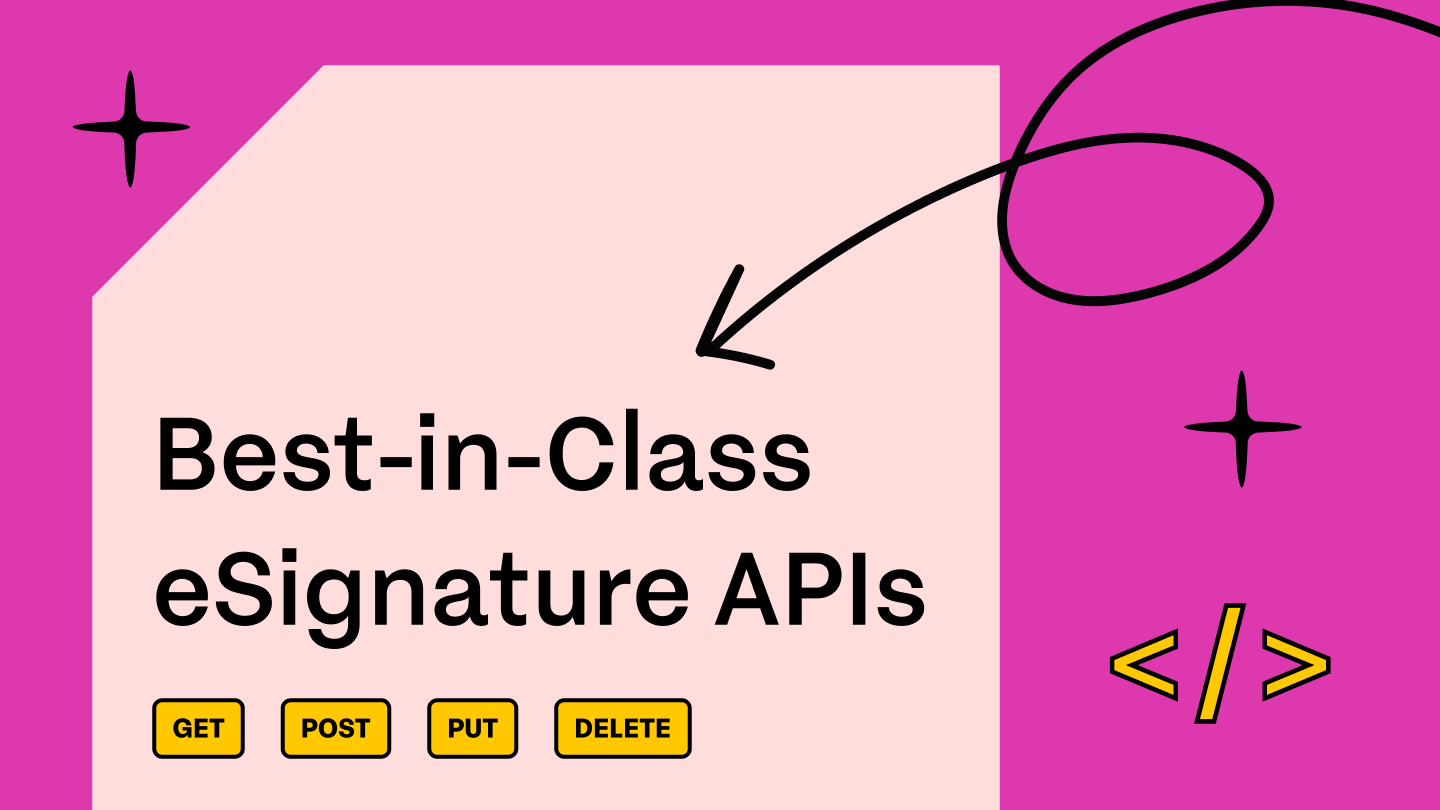As you may already know, eSign APIs aren’t just tools—they’re enablers.
They help businesses improve processes by adding powerful features to tasks that require a lot of heavy lifting. They turn what used to be complicated and time-consuming into something quick and easy, making online document signing effortless.
One such option that helps all of this is Zoho eSign API, a go-to choice for businesses already working within the Zoho ecosystem.
But is it the right API for every scenario? These are some hard questions we’re asking in this blog.
No discussion is complete without a comparison, so we’ll take a closer look at Zoho eSign API’s features, assess its benefits, and see how it compares to Signeasy’s eSign API.
Our goal? To provide you with a clear understanding of where Zoho eSign API excels and where another API might better suit your needs. Let’s jump in!
How we got our info
We sourced pricing, features, and usability details directly from the official websites of Zoho eSign API and Signeasy, supplemented by user reviews from G2 and other trusted platforms.
This approach helped us double-check that you’re getting the most accurate, current, and unbiased view possible. From integration options to scalability, we’ve left no stone unturned, so you can focus on what really matters: finding the right solution for your organization’s needs.
What is Zoho Sign eSign API?
Zoho Sign’s eSign API is a RESTful API designed to integrate secure and legally binding digital signature functionalities into your applications. With endpoints for document management, user roles, and workflow automation, the API enables developers to streamline eSignature processes programmatically.
Key features:
- RESTful Architecture: RESTful Architecture: Easily integrate using industry-standard RESTful APIs. The robust platform allows users to easily sign pdf online.
- Template Management: Create and update reusable document templates with predefined fields and roles.
- User Management: Programmatically invite users, define roles, and retrieve account details to manage permissions at scale.
- Secure Authorization: Built with OAuth 2.0 for delegated and secure access.
- Customizable Workflows: Configure multi-signer workflows, set reminders, and track document status in real time.
- Platform Support: SDKs available for popular programming languages (e.g., Python, Java, Node.js) and detailed API documentation.
Sample use case: Using Zoho Sign’s API, a developer can automate the process of generating sales contracts. The API can pull customer data from a CRM, populate contract templates, and send them for signature; all within a few API calls.
Why use Zoho eSign API?
If your business runs on Zoho, the Zoho eSign API feels like a natural extension of your workflows. It’s not just an extra feature—it’s built to work seamlessly with the tools you already use. No need to jump between platforms or reinvent the wheel. It’s all right there, keeping things efficient and easy to manage.
Some key benefits built for your business include:
1. Simplify and automate document signing
- Forget the endless back-and-forth. With eSign API, you can set up workflows to send, sign, and track documents automatically.
- Need flexibility? Support in-person signing, attach files, set reminders, or use unlimited templates to handle repetitive tasks with ease.
- It’s all designed to save time and keep your process on track.
2. Secure and legally binding signatures
- Security isn’t optional. Get tamper-proof audit trails and certificates of completion that ensure every signature is above board.
- Choose from flexible authentication options, including email, SMS, or third-party services, to keep everything secure and legally enforceable.
- Fully compliant with global eSignature laws like the ESIGN Act and eIDAS, so you can sign with confidence.
3. Seamless integration within the Zoho ecosystem
- Works effortlessly with all your Zoho tools; no complicated setup is required.
- Have unique needs? Use webhooks and SDKs (available for PHP, iOS, and Android) to customize the API for your workflows.
4. Deliver documents wherever your recipients are
- Embed the signing experience directly into your website or app for a polished, professional, and branded experience.
5. Built for developers
- RESTful architecture makes integration fast and scalable.
- Get up and running quickly with detailed API documentation, SDKs, and sample code.
- Designed to work seamlessly whether you’re building a simple app or a robust, enterprise-grade solution.
Now, let’s take a look at the pricing for their API.
How much does Zoho Sign API cost?
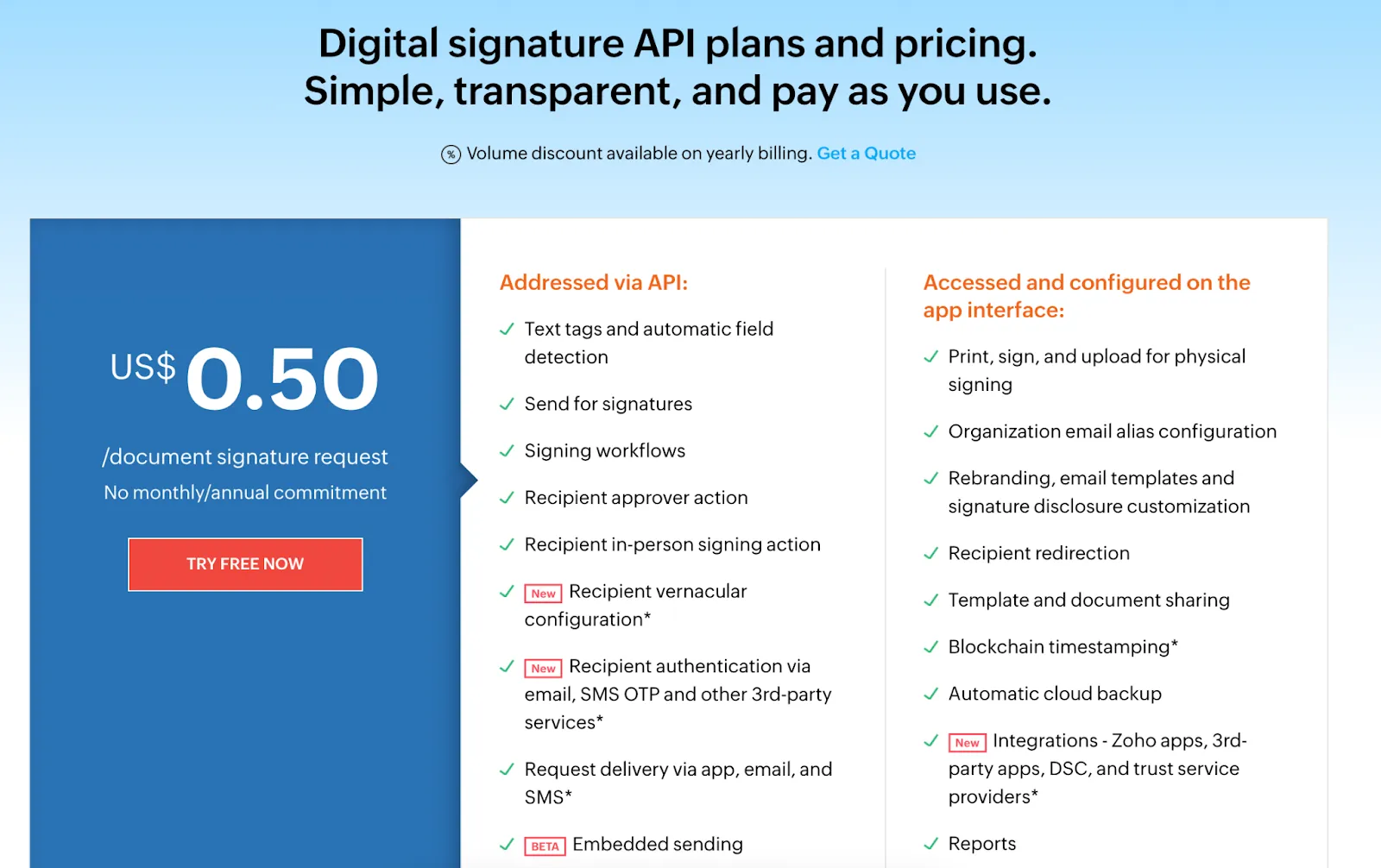
The Zoho Sign API follows a subscription-based pricing model, which is part of their Professional and Enterprise plans. While these plans include access to API features, certain advanced functionalities, like bulk sending or compliance-related tasks, come with additional costs.
For just $0.50 per document signature request, you can leverage Zoho Sign's robust eSignature capabilities without the need for monthly or annual commitments. The pricing is based on Zoho Sign credits, which can be purchased in denominations, starting from $50 for 500 credits. Each document signature request consumes 5 credits from your account, making it a cost-effective solution for businesses that need flexibility in managing their eSignature usage.
While Zoho Sign's pricing is transparent for standard usage, there are additional costs associated with certain advanced features and integrations.
For instance, when using third-party services like SMS delivery for recipient authentication, digital timestamping via blockchain, or other trust service providers, Zoho Sign credits will be consumed to cover the additional fees.
Furthermore, premium features such as custom domain support, white-label options, and specific compliance-related functionalities may involve extra licensing costs. These charges depend on the level of customization and support required.
This structure works well for businesses with varying needs but can get pricey if your document volumes are high. To avoid surprises, it’s a good idea to assess how many documents and API calls your team will require before choosing a plan.
Now that we’ve reviewed their pricing, let’s zoom out for a moment.
While the integration for Zoho Sign API is seamless, that strength can also be a limitation.
If your business relies on tools outside the Zoho ecosystem or needs heavy customization, the Zoho eSign API can feel restrictive. It’s like building a house with all the right materials but realizing the doors only open in one direction.
This is where alternatives like Signeasy start to catch your attention. Let’s get more specific and get deeper into a side-by-side comparison of these two APIs to see how they stack up.
How does Zoho eSign API stack up against Signeasy eSign API
When comparing Zoho Sign and Signeasy's eSign APIs, it's important to look at the technical capabilities and functionalities each offers. Here's a breakdown of their core API features:
Why choose Zoho eSign API? Top benefits for businesses
Beyond features, it's crucial to evaluate the overall experience, scalability, and cost-effectiveness of each platform.
We've already mentioned how well the Zoho eSign API integrates with Zoho apps, but integration is just one part of the story. Now, let’s dig deeper into the broader benefits that both platforms bring to businesses and how they stack up against each other.
Who should consider the Signeasy eSign API?
The Signeasy eSign API is the go-to choice for businesses that value flexibility and seamless integration with a variety of tools. While Zoho’s eSign API excels within a tightly-knit ecosystem, Signeasy thrives where diversity and customization matter. This makes it particularly valuable for businesses juggling multiple platforms, whether it’s a mix of CRMs, ERPs, or custom-built solutions.
Customization with Signeasy also stands out. While Zoho offers customization within its own system, it can quickly feel limiting if you step outside the Zoho environment. However, Signeasy, allows you to adjust workflows and the user interface to meet your needs, which can be helpful for businesses that don’t fit into a typical mold.
And while Zoho's pricing structure might be more predictable for those already invested in its ecosystem, Signeasy provides the freedom to grow without suddenly facing additional charges for bulk actions or document handling. It’s a flexible pricing plan that evolves with you, rather than a one-size-fits-all model that becomes rigid as your business expands.
Long story short, Signeasy works best for businesses that need to break free from the constraints of an ecosystem, so if you're scaling quickly, or if your tools span across different platforms, Signeasy could be your ticket to an eSign API that adapts as you grow, without the fine print.