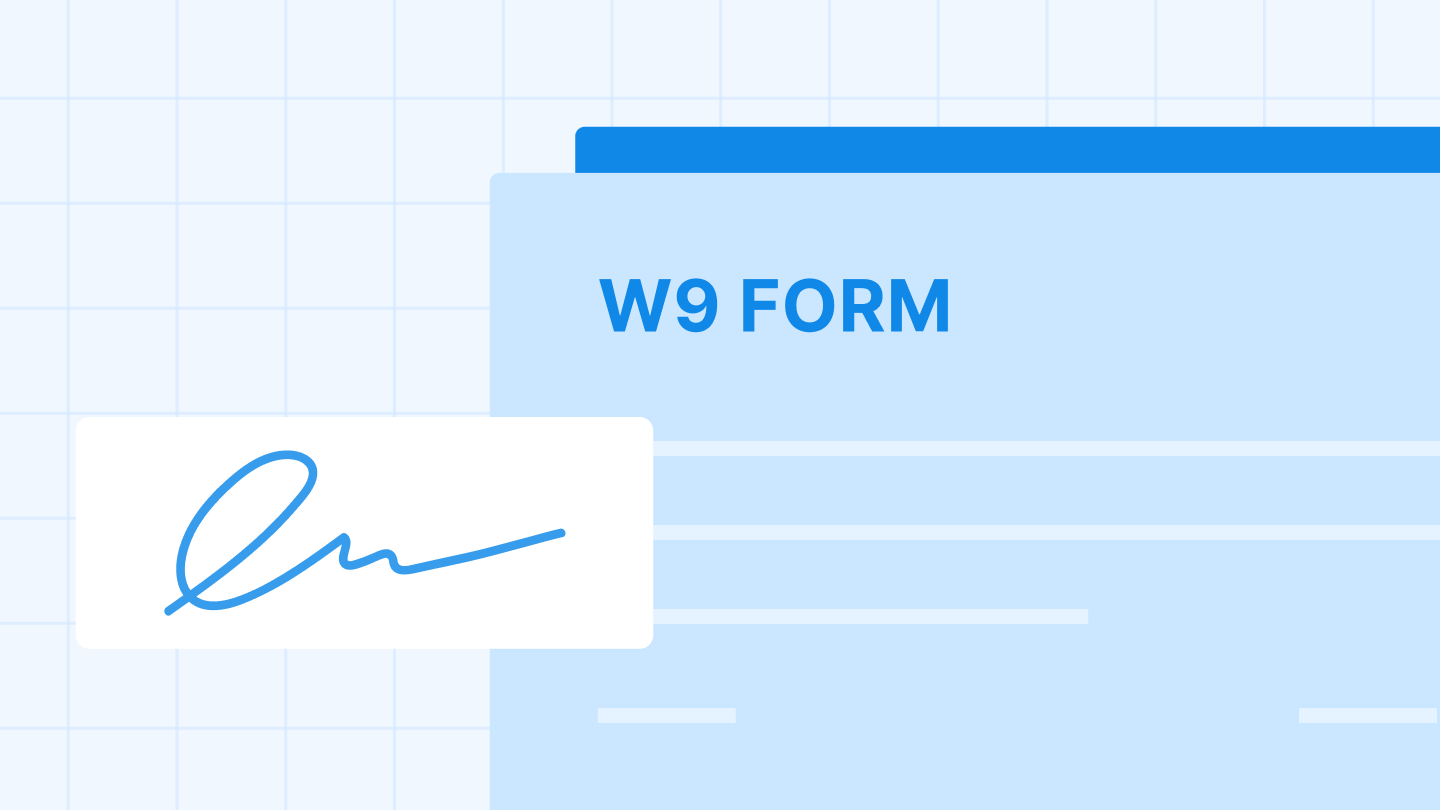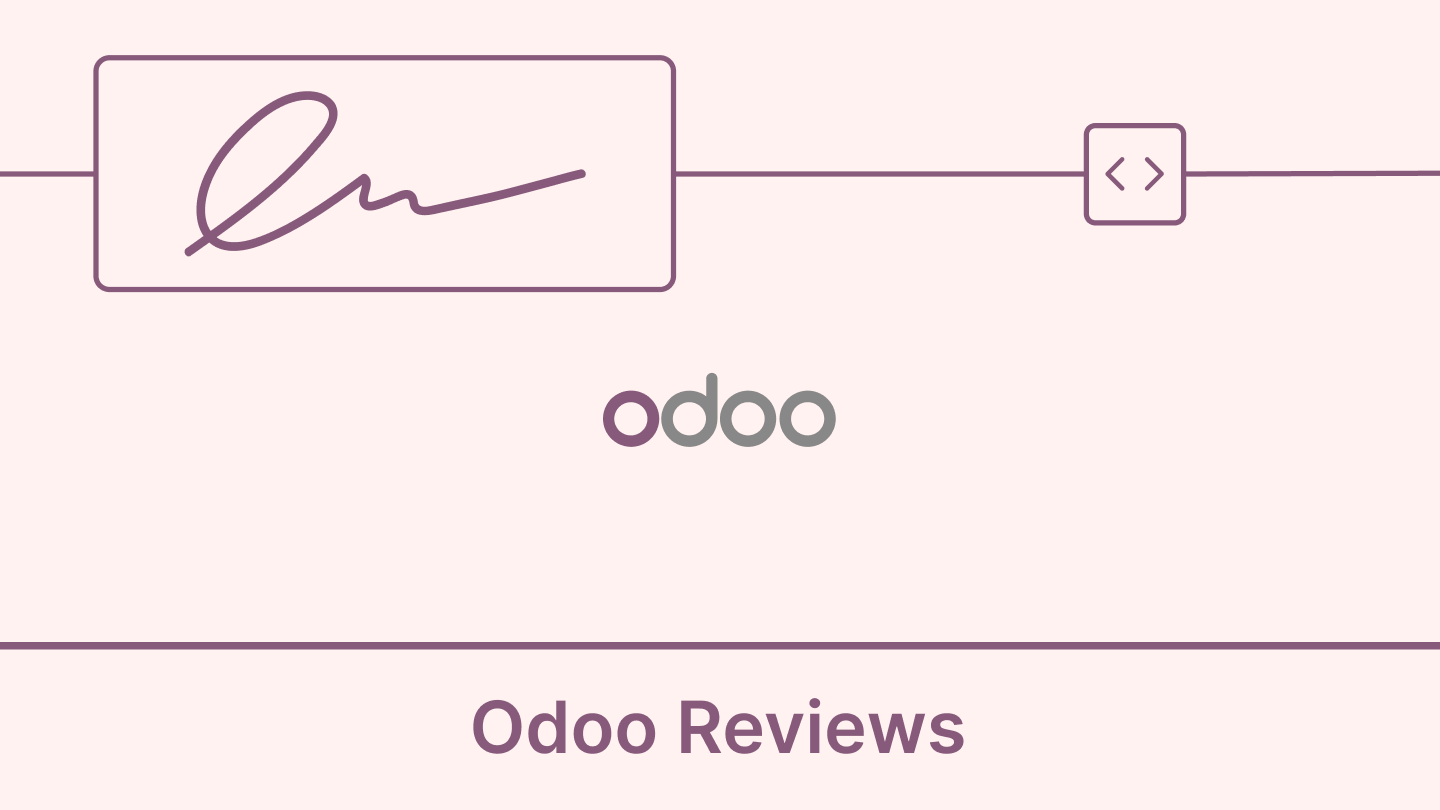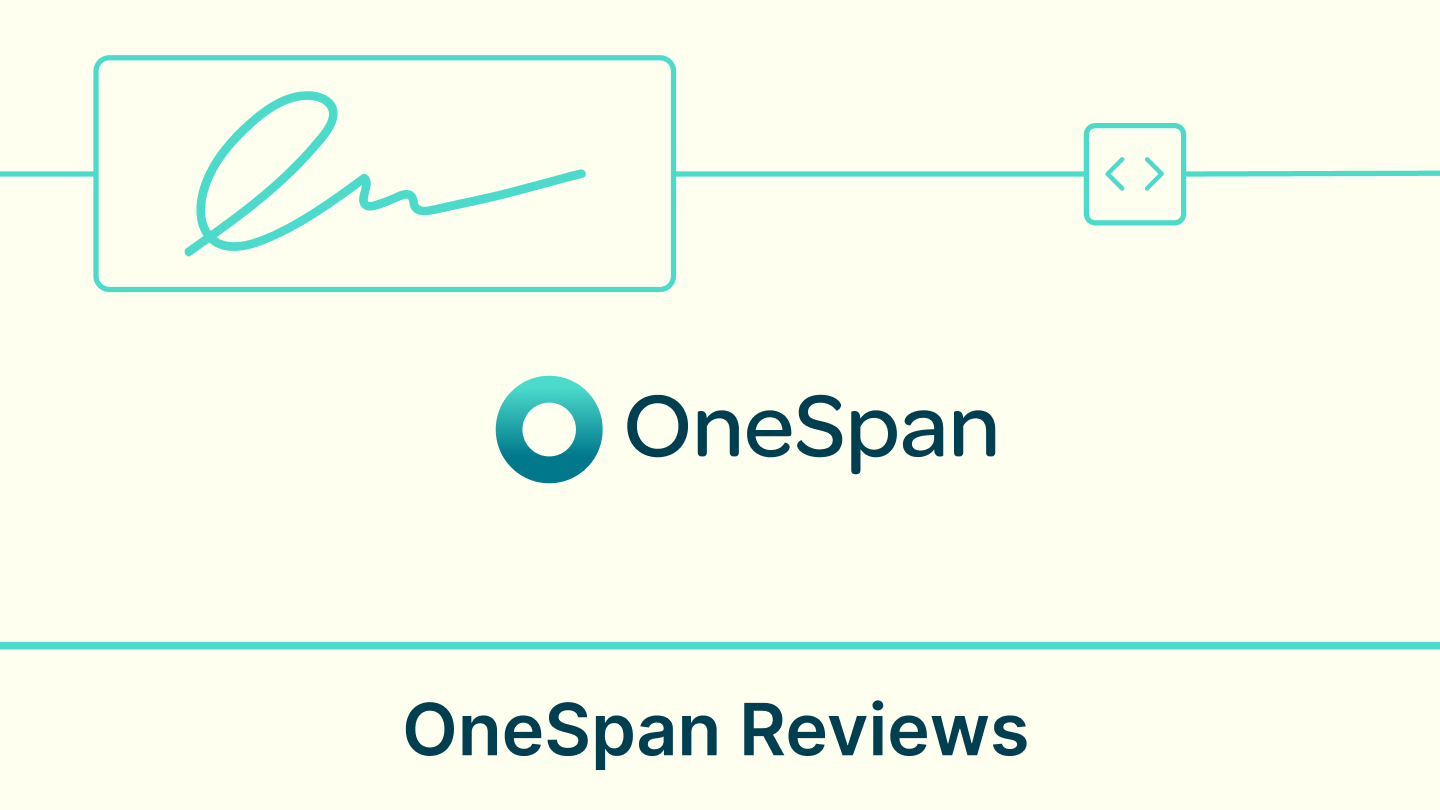If you are a U.S. citizen, tax season has probably gotten you under the weather. And in these taxing times, if there is one thing that can take the heat off your e-filing process, it is electronic signatures.
With IRS’s recent electronic signature guidance, e-filing has become completely electronic in the truest sense. The IRS reports that over 90% of Form 1040 is submitted and signed through electronic signatures.
Under this new guidance, IRS has expanded the use of eSignatures on forms for individual income tax returns. To help reduce the burden for the tax community, IRS has extended the validity of its temporary guideline that pertains to the use of eSignatures on specific forms to October 31, 2025, and included the electronic signing of Form 1042.
If you are a taxpayer planning to file taxes by yourself or go the Electronic Returns Originator (ERO) route, you need to know the eSignature norms as put out by IRS.
But who has time to read all of the legal jargon? We’ve summarized the main points in the list below! I hope it helps you get through this tax season faster than ever.
What IRS forms can I sign electronically?
Taxpayers and representatives can use electronic or digital signatures on the following paper forms, provided they were signed and postmarked on August 28, 2020, or later, as authorized by the IRS.
- Form 11-C, Occupational Tax and Registration Return for Wagering;
- Form 637, Application for Registration (For Certain Excise Tax Activities);
- Form 706, U.S. Estate (and Generation-Skipping Transfer) Tax Return;
- Form 706-A, U.S. Additional Estate Tax Return;
- Form 706-GS(D), Generation-Skipping Transfer Tax Return for Distributions;
- Form 706-GS(D-1), Notification of Distribution from a Generation-Skipping Trust;
- Form 706-GS(T), Generation-Skipping Transfer Tax Return for Terminations;
- Form 706-QDT, U.S. Estate Tax Return for Qualified Domestic Trusts;
- Form 706 Schedule R-1, Generation Skipping Transfer Tax;
- Form 706-NA, U.S. Estate (and Generation-Skipping Transfer) Tax Return;
- Form 709, U.S. Gift (and Generation-Skipping Transfer) Tax Return;
- Form 730, Monthly Tax Return for Wagers;
- Form 1042, Annual Withholding Tax Return for U.S. Source Income of Foreign Persons;
- Form 1066, U.S. Income Tax Return for Real Estate Mortgage Investment Conduit;
- Form 1120-C, U.S. Income Tax Return for Cooperative Associations;
- Form 1120-FSC, U.S. Income Tax Return of a Foreign Sales Corporation;
- Form 1120-H, U.S. Income Tax Return for Homeowners Associations;
- Form 1120-IC DISC, Interest Charge Domestic International Sales – Corporation Return;
- Form 1120-L, U.S. Life Insurance Company Income Tax Return;
- Form 1120-ND, Return for Nuclear Decommissioning Funds and Certain Related Persons;
- Form 1120-PC, U.S. Property and Casualty Insurance Company Income Tax Return;
- Form 1120-REIT, U.S. Income Tax Return for Real Estate Investment Trusts;
- Form 1120-RIC, U.S. Income Tax Return for Regulated Investment Companies;
- Form 1120-SF, U.S. Income Tax Return for Settlement Funds (Under Section 468B);
- Form 1127, Application for Extension of Time for Payment of Tax Due to Undue Hardship;
- Form 1128, Application to Adopt, Change or Retain a Tax Year;
- Form 2678, Employer/Payer Appointment of Agent;
- Form 3115, Application for Change in Accounting Method;
- Form 3520, Annual Return To Report Transactions With Foreign Trusts and Receipt of Certain Foreign Gifts;
- Form 3520-A, Annual Information Return of Foreign Trust With a U.S. Owner;
- Form 4421, Declaration – Executor's Commissions and Attorney's Fees;
- Form 4768, Application for Extension of Time to File a Return and/or Pay U.S. Estate (and Generation-Skipping Transfer) Taxes;
- Form 8038, Information Return for Tax-Exempt Private Activity Bond Issues;
- Form 8038-G, Information Return for Tax-Exempt Governmental Bonds;
- Form 8038-GC, Information Return for Small Tax-Exempt Governmental Bond Issues, Leases, and Installment Sales;
- Form 8283, Noncash Charitable Contributions;
- Form 8453 series, Form 8878 series, and Form 8879 series regarding IRS e-file Signature Authorization Forms;
- Form 8802, Application for U.S. Residency Certification;
- Form 8832, Entity Classification Election;
- Form 8971, Information Regarding Beneficiaries Acquiring Property from a Decedent;
- Form 8973, Certified Professional Employer Organization/Customer Reporting Agreement; and
- Elections made per Internal Revenue Code Section 83(b).
What are the electronic signature requirements when filing for tax return forms?
According to IRS, an electronic signature is a method of signing an electronic message that identifies and authenticates a particular person as the source of the electronic message and indicates such person’s approval of the information in the electronic message.
Electronic signatures appear in many forms and may be created by various technologies.
List of currently acceptable electronic signature methods as per the IRS:
- A handwritten signature input onto an electronic signature pad
- A handwritten signature, mark, or command input on a display screen using a stylus device
- A digitized image of a handwritten signature that is attached to an electronic record
- A typed name (e.g., typed at the end of an electronic record or typed into a signature block on a website form by a signer)
- A shared secret (e.g., a secret code, password, or PIN) used by a person to sign the electronic record
- A digital signature
- A mark captured as a scalable graphic
What are the IRS-approved methods to sign your tax returns electronically?
1. Self-select PIN method:
Self-Select PIN method requires taxpayers to provide their prior year Adjusted Gross Income (AGI) amount or prior year PIN for use by the IRS for authentication.
- Do it yourself: An utterly paperless process, in this method, you can directly enter your PIN into the electronic return record using keystrokes after reviewing the completed return. If you don’t have the PIN or the AGI amount, you can request an Electronic Filing PIN on IRS.gov and start with e-filing your taxes.
- eSign and authorize your EROs: You may also authorize EROs to enter PINs on your behalf, in which case you must review and sign a completed signature authorization form after reviewing the return.
2. Practitioner PIN method:
Practitioner PIN is the other method, and it does not require the taxpayer to provide their prior year AGI amount or prior year PIN. When using this method, taxpayers must always appropriately sign a completed signature authorization form. Taxpayers, who use the Practitioner PIN method and enter their PINs in the electronic return record using key-strokes after reviewing the completed return, must still appropriately sign the signature authorization form.
Signing Form 8879 and Form 8878 for authorizing your ERO
The recent electronic signature guidance has brought under its scope the use of electronic signatures on two authorization forms — Form 8878 and Form 8879 — for individual income tax returns. The new guidance reduces the burden on taxpayers who had to physically sign the authorization form either in their ERO’s office or mail it.
Details on the authorization forms:
- Form 8879 is an IRS e-file signature authorization form that authorizes an ERO to enter the taxpayers’ PINs on individual income tax returns.
- Form 8878 is IRS e-file authorization for the application of an extension of time to file, authorizing an ERO to enter the taxpayers’ PINs on Forms 4868 and 2350.
Note: Form 8878 is only required for Form 4868 when taxpayers authorize an electronic funds withdrawal and want an ERO to enter their PINs.
You must sign and date IRS Form 8878 or IRS Form 8879 after reviewing the return and ensuring that the tax return information matches the information on the return. The taxpayer may return the completed Form 8878 or Form 8879 to the ERO by hand delivery, U.S. mail, private delivery service, fax, email, or an Internet website.
Start your free 14-day trial now
How to choose an electronic signature provider for signing your tax returns
Did you know that software used for eSignature must capture certain specific data, as per IRS? Here is the list:
- Digital image of the signed tax return form
- Date and time of the signature
- Taxpayer’s computer IP address (remote transaction only)
- Taxpayer’s login identification – user name (Remote transaction only)
- Identity verification: Taxpayer’s knowledge-based authentication passed results and for in-person transactions, confirmation that government picture identification has been verified;
- Method used to sign the record: For example, typed name; or a system log; or other audit trails that reflects the completion of the electronic signature process by the signer.
What is an “e-signature via remote transaction?”
A remote e-signature transaction refers to a scenario where the taxpayer electronically signs the form without the physical presence of the ERO.
Note: Transactions involving handwritten signatures on Forms 8878 or 8879, submitted to an ERO via hand delivery, U.S. mail, private delivery service, fax, e-mail, or an Internet website, are not considered remote e-signature transactions.
Signeasy is IRS-compliant!
Sign your documents this tax season with Signeasy
If you are a taxpayer: For eSigning Form 8879 or Form 8878, you need a legally binding electronic signature solution, like Signeasy. Using the Signeasy app on Android, iOS, or from the Web, you can get the forms signed and sent to your ERO within a matter of seconds.
If you are an ERO: When your clients need to send you Form 8879 or Form 8878, redeem them from the hassle of pen and paper signature and couriering them to your postal address. Make the process of authorization simple and fast by asking them to sign and e-mail it to you. All they need is the required form and Signeasy app.
Are you wondering where to sign your tax return? Download forms from the IRS website and sign them effortlessly with Signeasy.
So don’t look further. April 18 is just around the corner. Complete the e-filing of your taxes today with Signeasy!
Disclaimer: Information provided on this page is for educational purposes and has been compiled from the IRS website.
Note: This blog was originally published on March 11, 2016.



.webp)