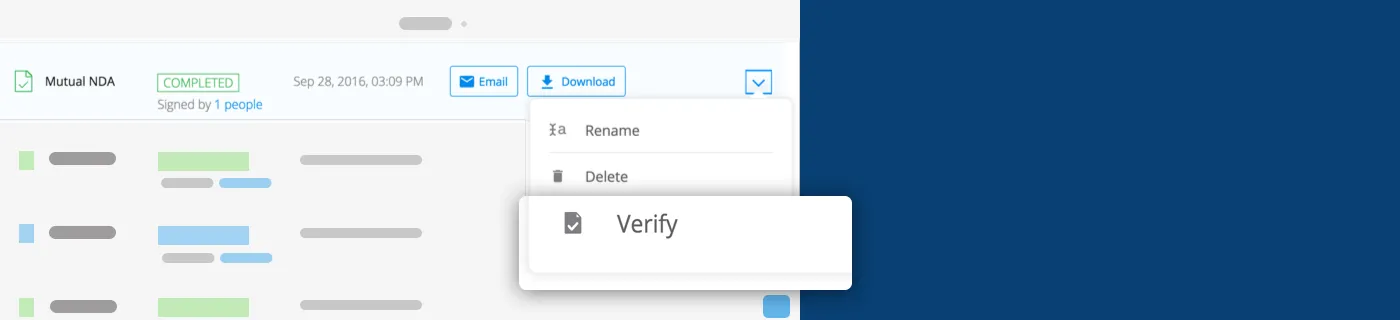We help millions of people worldwide to sign documents anywhere and from any device. During this course, a recurring question some of the users have for us once in a while is - what happens if someone tampers with the document? As electronic signatures bridge the last mile gap in an end-to-end digitized workflow, this doubt cannot be invalidated as documents go through multiple hands.
The Audit Trail feature in Signeasy has been addressing this exact same question. The Audit Trail is a digital log showing the email address of the signer, device IP address, timestamp of the signature and document fingerprint for all the parties involved in the workflow. The Audit Trail is generated for every signature instance and can serve as a certificate and as a legal evidence in a court of law.
We’ve taken this feature a level up as we introduce Document Verification. This feature, available as Verify option in the document dropdown in Signeasy for Web will let you confirm if the signed document was tampered with or not .
Here’s how it works.
- You have a copy of a document which you signed using Signeasy. You think this copy might have been tampered with.
- Select the signed document in Signeasy for Web, click on the drop-down arrow on a document and click Verify.
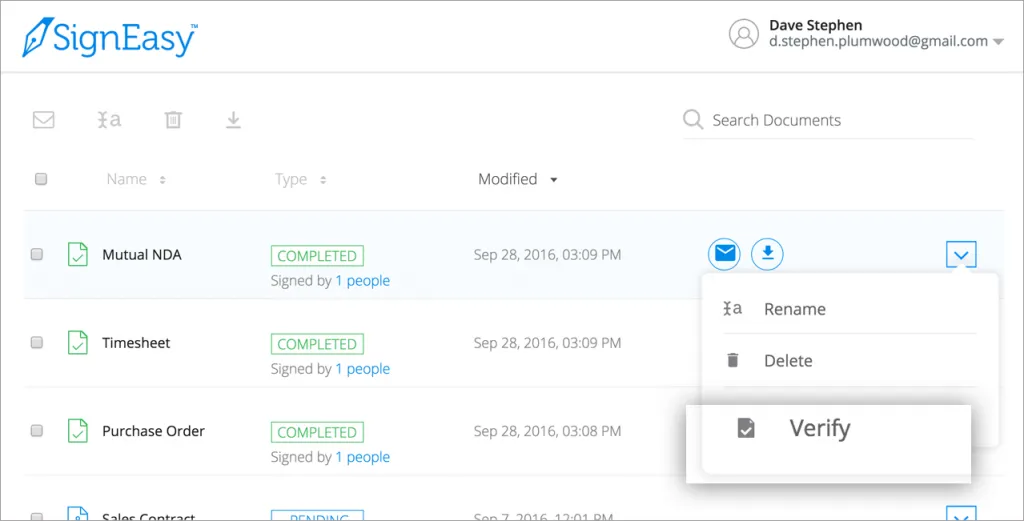
- Upload or drag and drop the alternate copy of the document to verify.
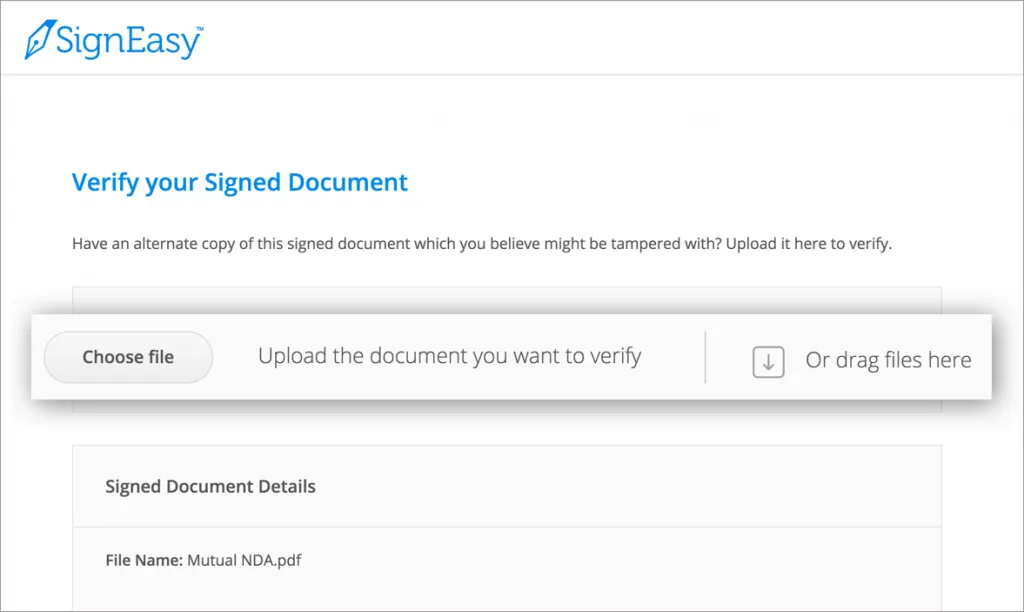
- In a single click, the feature confirms whether the uploaded document is an altered version of your signed document or not.
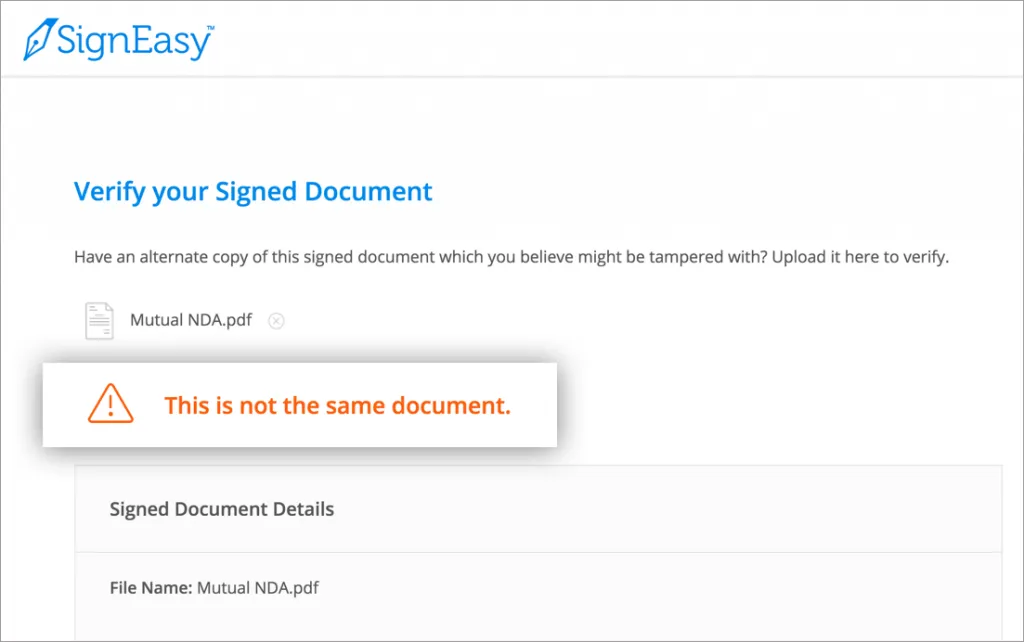
We're excited to roll out this feature to Signeasy for Web users. We believe it makes Signeasy a more secure and reliable solution to sign or getting documents signed. If you frequently work with Word files, here's a quick guide on how to add signature in Word to streamline your signing process. Give it a spin now.
Do let us know your thoughts at hello@signeasy.com.