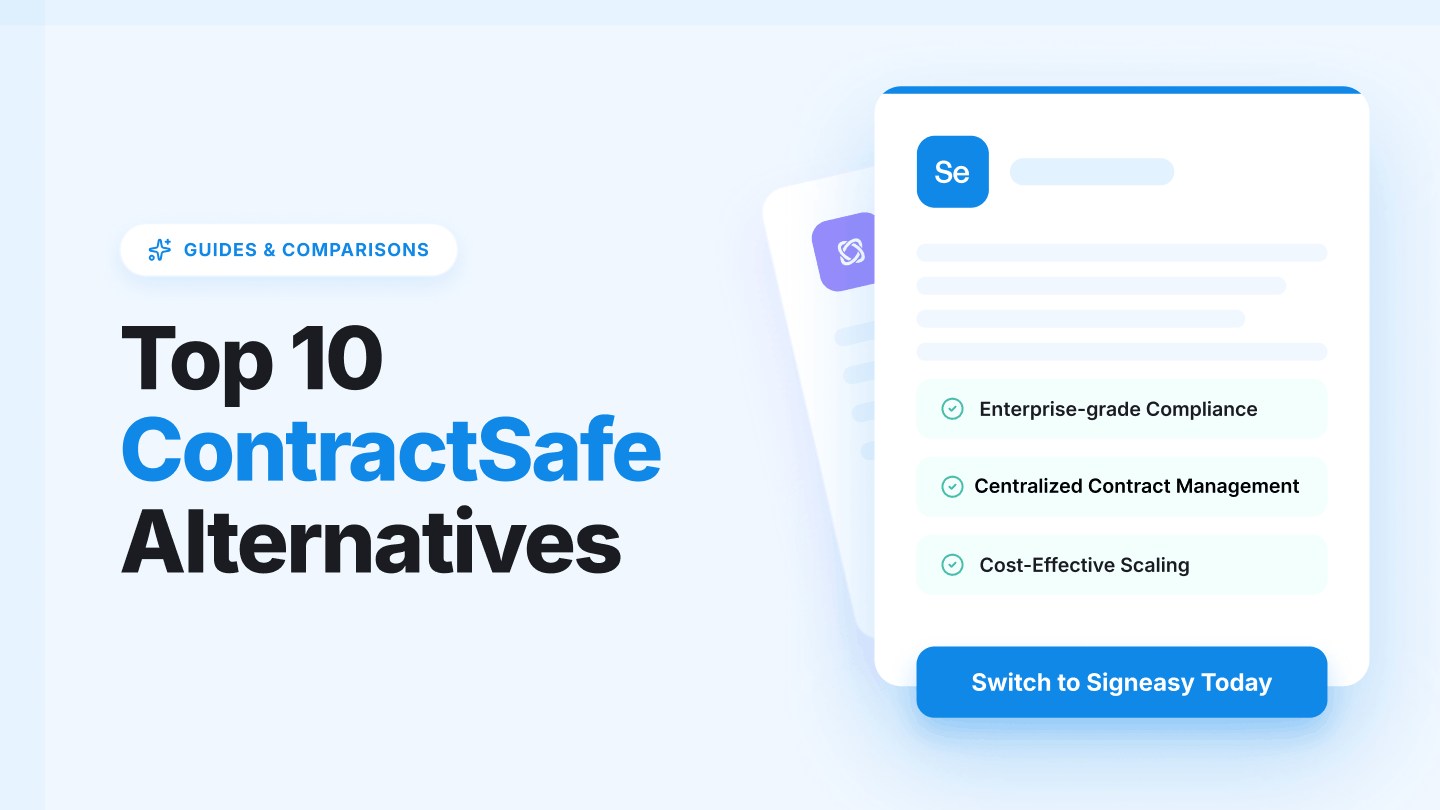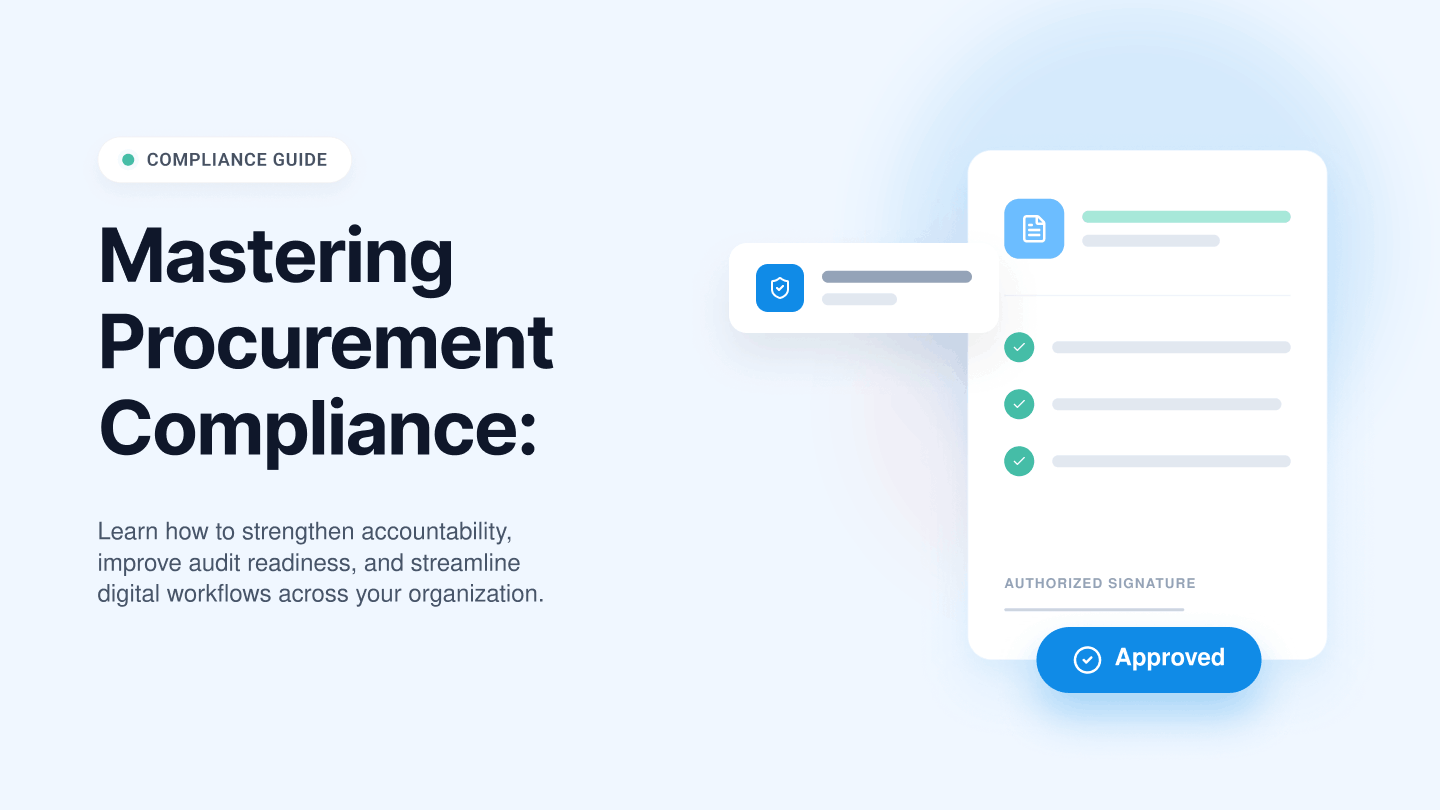It's a fact of life. Every few years, new digital technologies radically displace older systems and processes.
Show the antiquated rotary phone to a Gen-Z-er and I bet they would not know how to use it. The reason is clear: the multifunctional, digital and portable mobile phones have made obsolete the analogous phone. I foresee a similar response if you were to ask anyone in just a few years: what is a wet signature? Considering the recent push for telecommuting and contactless documentation, it may turn into a relic even sooner.
If this means the end of wet signatures as we know it, how would you give out legal permission for anything, anymore?
The answer lies in digitizing all your contracts and adopting an eSignature tool (such as Signeasy) asap.
But first, let's first try to understand, what is a wet signature?
What is a wet signature?

Wet signature is a handwritten mark on any contract that offers evidence of approval given by a specific party.
A wet signature is usually created with ink or wax and it leaves a moist imprint on the paper immediately after its signing - hence the name.
It could be a simple “o.k”, a specific emblem, or even your name written in cursive hand that validates the document. A wet signature is one of the most accepted ways to prove legal validity of documents.
To summarize, A wet signature refers to a traditional, hand-written signature that is physically affixed to a document. This is in contrast to an electronic signature, which is created using software or other digital means. Wet signatures are considered legally binding and are often required for certain types of documents, such as legal contracts, deeds, and wills. They are also commonly used in situations where a high level of security and authenticity is required, such as in financial transactions and government documents. Wet signatures are usually done in ink and can be applied with a pen, marker or any other writing instrument. The act of signing the document with a wet signature is considered as a physical evidence of consent and agreement to the terms and conditions written on the document. It is advisable to keep a copy of the document with the wet signature for future reference.
It has served us and our ancestors well for centuries. But, the ‘times are a-changin’.
Just think back, you’ll see that you haven’t put pen to paper over the last few days (months?) to sign any documents.
This trend is here to stay, as the contactless remote work culture set by the current health crisis gains traction.
Forward thinking companies are doubling down to plug this gap, by replacing wet signatures with the extremely versatile and secure electronic signature tools (think: Signeasy).
What is an Electronic Signature?
eSignatures have been around from as early as the 1990s. But, of late, it has become what the current liquid workforce urgently needs.
Online signature tools are what can keep your remote team’s paperwork (be it an offer letter, sales contract, NDA, or scope of work proposal) moving; in a fast and effortless way.
Digital and contactless in nature, electronic signatures can be sent and received using a computer, tablet or mobile phone. Some of the more common formats of are:
- Typed name
- Digital copy of your handwritten signature
- Personal id number
- Check box to agree or disagree on the terms etc.
Previously, people never thought twice about putting pen to paper. This has changed in the last few months. Now, there is the constant worry about how many hands the stationary has passed through - making them appear as potential sources of contagion. Make note of this behavioral change, as it signifies a marked boost in the interest around touchless technologies (such as electronic signatures).
Since employees are consciously avoiding the physical exchange and delivery of papers for signature; contactless signing (a la electronic signatures) has recently skyrocketed in popularity. Signeasy, for one, saw a fivefold spike in user sign-ups in March 2020.
Are electronic signatures better?

Without a doubt.
For one, they eliminate the unbearably slow and mundane admin tasks of printing, scanning, faxing and couriering of contracts. With tools like Signeasy, it's all digitized - from document and template creation to the actual signing process.
Secondly, there is no more following up on signature status with the relevant parties. The entire signing workflow is automated by electronic signature tools. And it keeps the contract owner informed via notifications/reminders about every document-related activity.
Finally, and most importantly, an electronic signature (unlike a wet signature), it offers-up data relating to who signed the document, when, how and even where. Thus, it depicts a multi-faceted picture of the signing event.
All benefits considered, it's safe to say that electronic signature is especially enabling for remote workers who cannot sit face-to-face to exchange and sign documents.
5 Reasons to upgrade to electronic signature now
Wet signatures are quickly turning into a curious novelty, as e-signature tools gain popularity.
If you have just started thinking about getting yourself one of the well-established electronic signature tools, here are the top 5 reasons for you to speed up the transformation:
Always accessible and on-cloud: Never lose any contracts anymore or scramble to identify document trails, as it's all stored in the cloud by electronic signature tools. From then onwards, all these contracts can easily be retrieved from the cloud by anyone in the department.
Mobile-first technology: Millennials and the Gen-Z stand out for their technology, specifically mobile internet, use. Older generations are also following suit. By using eSignature tools that are mobile-friendly (such as Signeasy), you make it so much easier for millennials to sign-off on documents from anywhere and anytime.
Reusable templates: To further improve signing workflows, Signeasy offers reusable templates. This is particularly helpful when similar transactions need to be actioned on a regular basis.
Signing in the flow of work: API integration with existing tools ensures that you can sign documents, as you go about your everyday tasks. This means that once you receive the document on Gmail, Outlook, Dropbox, OneDrive or any productivity-enhancing app, you can sign it right within the app. By integrating with these popular platforms you avoid disrupting your employees’ workflow, as they don't need to open the eSignature software separately.
Secure and legally compliant: A detailed audit trail, featuring all elements of the signing process, is the single biggest boon offered by eSignature tools. Signers’ email address, device IP, document fingerprint, timestamp and so much more; is regularly recorded. And, ever since the Electronic Signatures in Global and National Commerce Act (ESIGN) came into effect in 2000, digital and electronic signatures have held the same legal standing as wet signatures. It is also totally safe to transmit the contract via online signature tools, since most online signature tools have SSL encryption.
That’s not all. eSignature tools such as Signeasy supports 24 languages, biometric identification, all major document formats, and even offers a centralized dashboard for user management.
But, what if there is a wet signature emergency?
Online signature tools are the need of the hour. Yet, many ‘old-fashioned’ companies that are resistant to change may still prefer to stick to the wet signature. Reasons for which may be varied. But if you are wondering how to exchange contracts with them in the current contactless world, I have just the solution.
The incredibly flexible eSignature tools can, once again, really come through for you. It allows users to incorporate wet signatures to digital documents in the form of:
- Images of the handwritten signature
- Or physical signatures captured via a touch device (such as a tablet) or even the mouse/stylus
- In-person signing, for situations that demand it
Since inclusivity is important to us, via the Signeasy app, we empower the more traditional users to continue using wet signatures with these super-intuitive four steps:
- Add signers to the digital document and send it to your client (or vendor) for signature
- The recipients simply click on the signature field of the digital contract
- The recipient either draws the signature or uploads a scanned copy of the same
- They click DONE.
That’s it. It's that simple.
Alternately, users can print out the document shared via the eSignature tool. Then, sign it manually, scan it and upload the document back onto Signeasy.
Switch to eSignatures today
I hope we have been able to help you understand what is a wet signature and therefore also how eSignature tools are no longer a privilege. It has to become part of the standard operating mode for any company that wishes to retain a competitive edge.
To help set you up for success, just sign up for Signeasy’s 14-day free trial. It's a great way to see first-hand, the multitude of benefits online contract signing can offer your business.