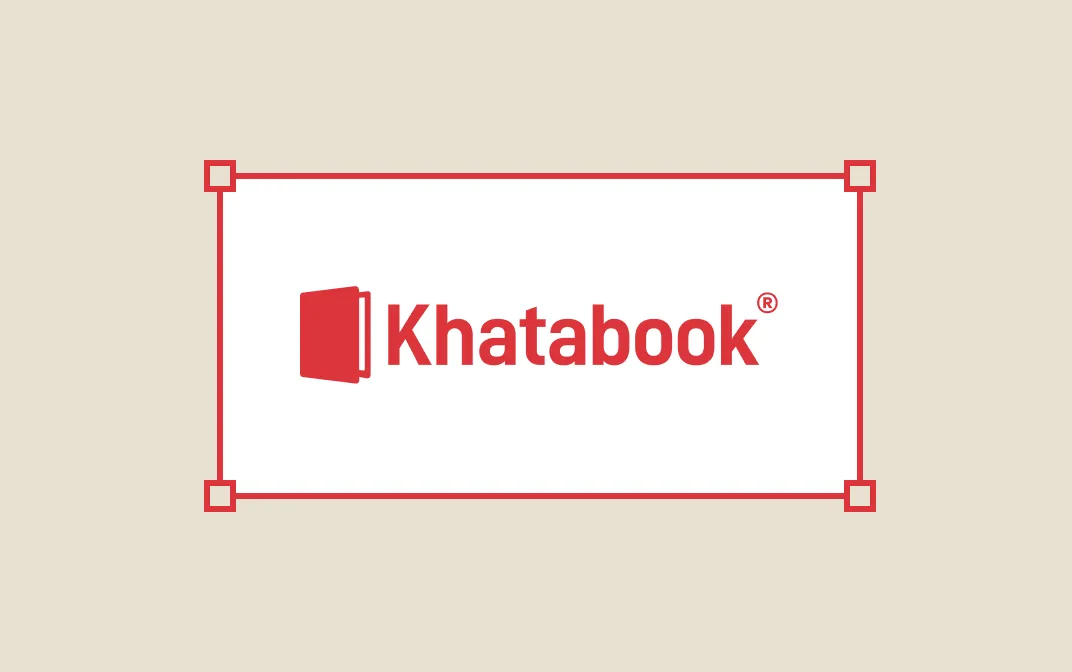The Company
SVA NYC – that's the School of Visual Arts in New York City – is a specialized arts college that offers a wide range of undergraduate and graduate programs. As a visual arts institution, students can major in creative disciplines like illustration, interior design, art therapy, and branding. With so many programs and levels under one roof, SVA needs to run a tight ship when it comes to organization and inter-departmental communication. Read on to find out why Signeasy is a natural fit for their IT department’s needs.
The Challenge
It takes a lot to make sure that an entire school runs smoothly – just ask Brian Nakahara, SVA's IT director. He is a member of the centralized IT group that supports all of the school's mission-critical infrastructure, including services, systems, platforms, software applications, and networks.
Brian and his team need to make sure that all of these processes are humming along smoothly, and that they can provide each department with the support and reliability they need. Seamlessness and harmony is the name of the game. It's only logical, then, that when SVA was looking to digitize their signatures, they wanted to prioritize ease-of-use and a capacity for integration with the school's existing tools – specifically, Google Workspace.
The IT department wanted their eSignature solution to have a user-friendly interface for desktop and web, and the ability to upload and sign documents within Gmail itself. “We’re on Google Workspace, like many other universities and businesses,” he said. “We had been using other apps, but we were noticing that certain authentication's would not be completed seamlessly. Other programs didn't smoothly take you out of Gmail to the signature screen, then drop you back into the same email thread."
They also needed a solution that could facilitate fluid document exchange both internally and externally. Most of SVA's signing needs are executive staff having to approve invoices, travel expenses, and HR documentation, but documents such as invoices are often routed through individuals outside the organization as well. This kind of high-level coordination calls for an intuitive, easy-to-use software that can be picked up in a flash.
- SVA’s existing Google Workspace ecosystem required an e-signature software that could integrate smoothly with Gmail, G Drive, and others.
- Frequent inter-departmental communication called for a solution that could easily coordinate the signing process.
The Solution
After demoing a handful of other signature tools, Brian and the IT crew choose to stick with Signeasy for the long haul. “We did a trial with a few other colleagues as a replacement for the tools they were using, and they loved it,” he said. The software has made paperwork that requires multiple signatures a breeze, and has sped up the workflow between executive offices in a big way.
Hassle-free Google Workspace integration
Once you get used to a digital ecosystem, it’s a huge pain to venture outside of it. Given that SVA was already using Google Workspace, Signeasy’s ability to integrate seamlessly with its suite of applications was a total win for the school: for example, users can receive, open, sign, and send off a document without having to leave their Gmail window. That’s both a time-saver and a headache-saver.
Speeding up the inter-office process
Brian initially started using Signeasy to collect signatures. Most recently, when one of his staff needed to sign off on a travel expense form, all he needed to do was request her signature, add his own, then forward it on to accounts payable. According to Brian, when it comes to the type of people ops documents his department so often handles, Signeasy is the perfect way to speed up the process by eliminating the need for printing, scanning, signing in another program, then re-uploading and emailing. “That’s horrendous,” he said with a laugh. “Nobody should have to do that!”
Reliability = fewer headaches for IT
“Overall, the reliability of the platform has been great,” said Brian. “It’s a big time saver for the IT group from a support perspective.” Thanks to Signeasy’s consistency and performance, the IT team can avoid having to field unnecessary calls about people’s software not working, or the screen being frozen while they’re trying to complete a document. That’s a whole new way to save time with Signeasy!