Frequently asked questions
How do you manage contracts?
Managing contracts is easy using a contract management tool (e.g. Signeasy.) Such tools let you store all contracts in one place. With this kind of visibility, you can track their status in real time, set reminders for key dates, and control access with role-based permissions. Signeasy also helps you prepare documents using templates, send them for signature, and monitor activity across your team for complete visibility.
How do you control a contract?
You can control a contract by using a contract management platform like Signeasy. Why so? It allows you to set who can view, edit, or sign the document with role-based access. It also gives you control over visibility like tracking every action taken on the contract, setting expiration dates, etc. This ensures better oversight and security throughout the contract lifecycle.
What are the basics of a contract?
The basics of a contract include 4 aspects: an offer, acceptance, mutual agreement, and consideration (that means something of value is exchanged). The contract should clearly state the responsibilities of each party, key terms, timelines, and signatures. This makes it legally binding. A valid contract also requires the parties involved to have the legal capacity to enter into an agreement.


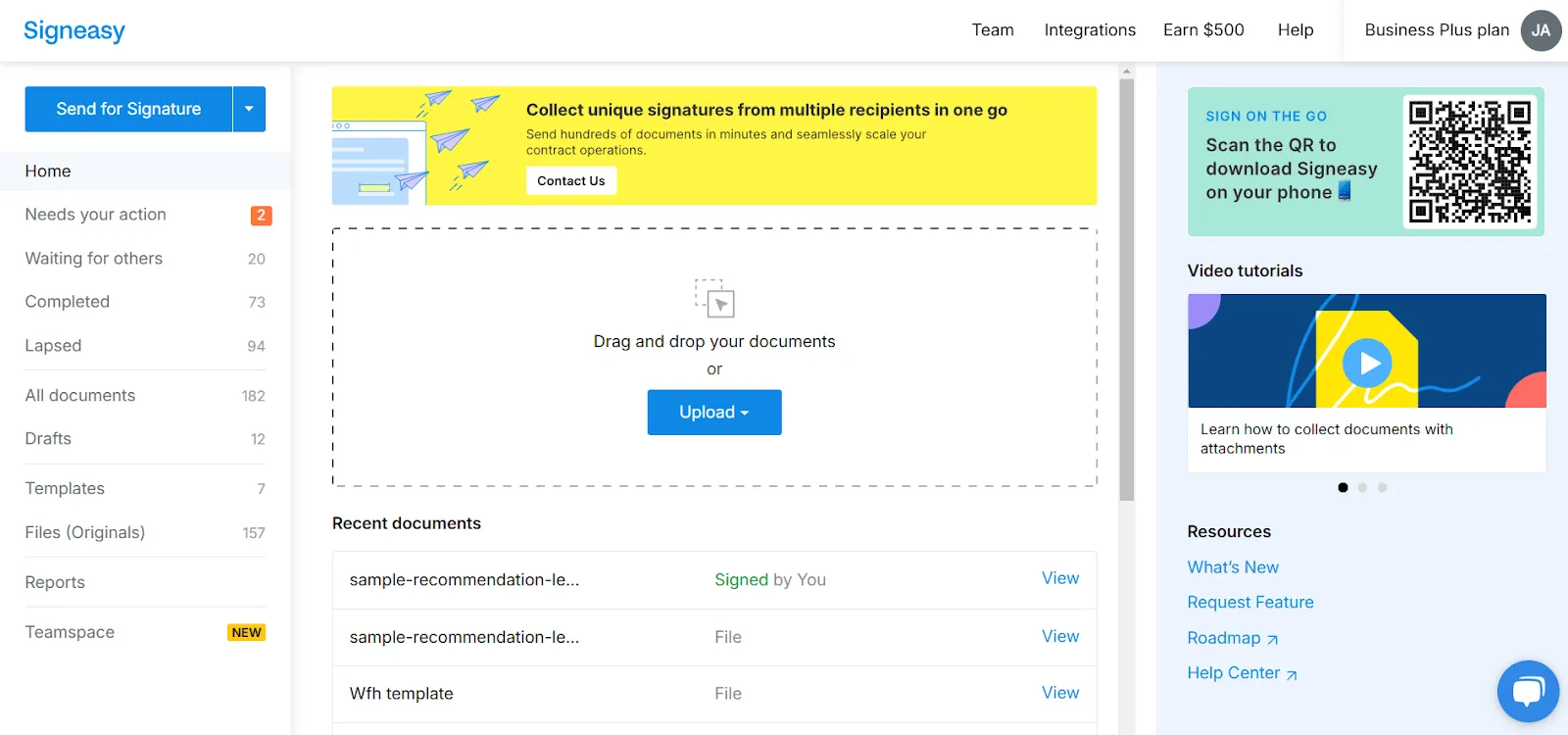
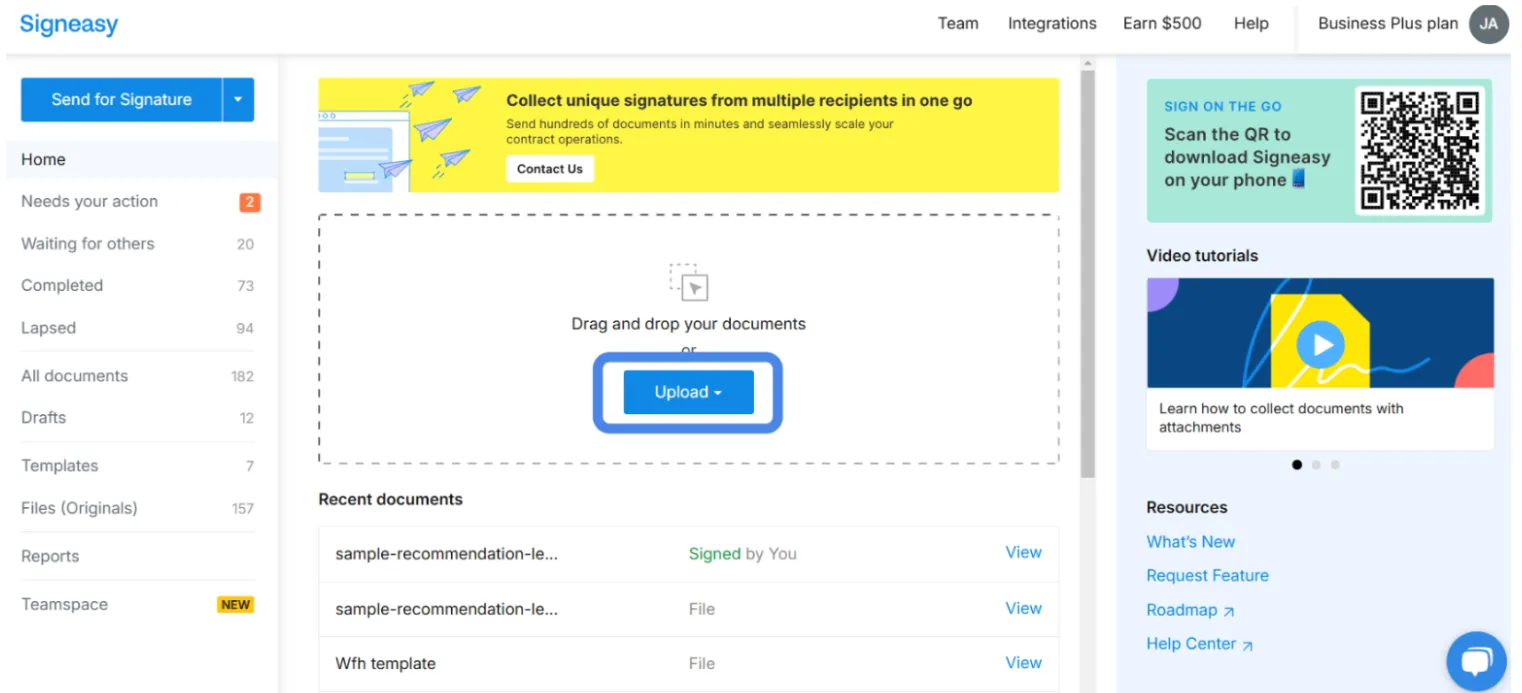
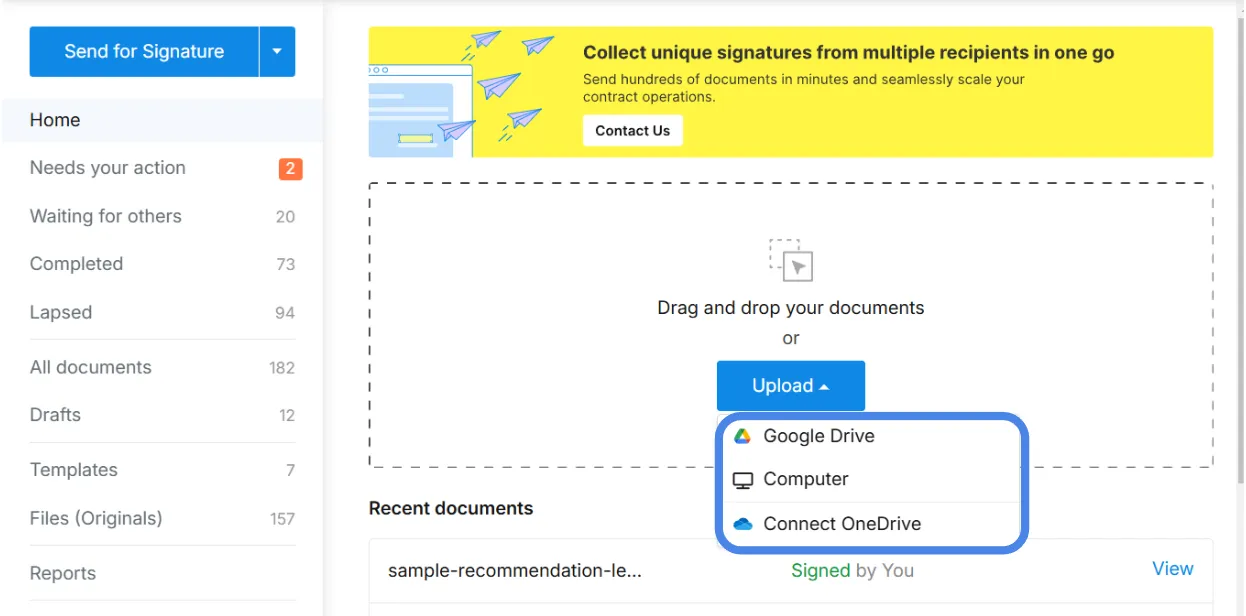
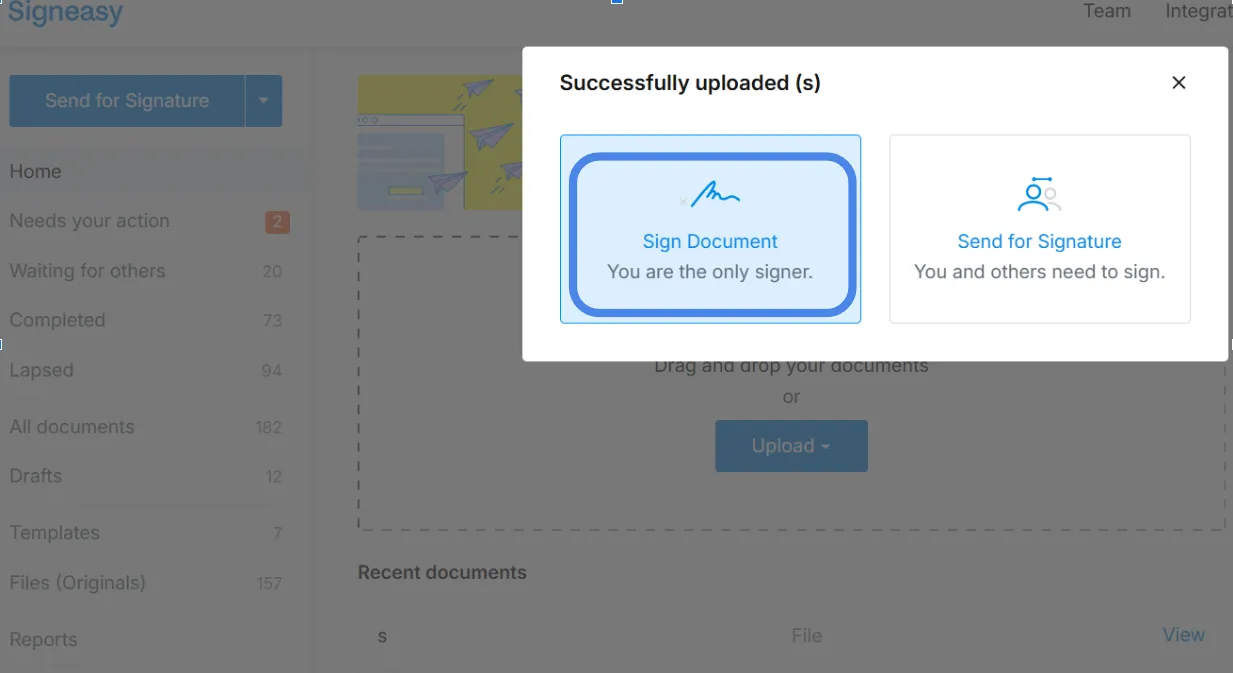
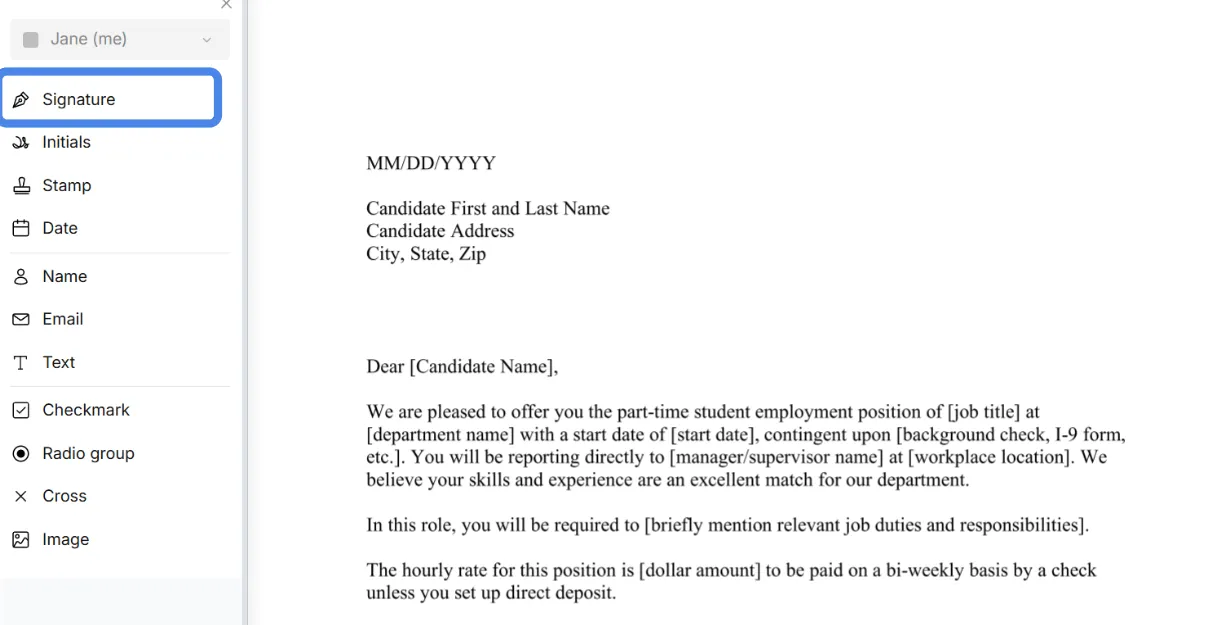
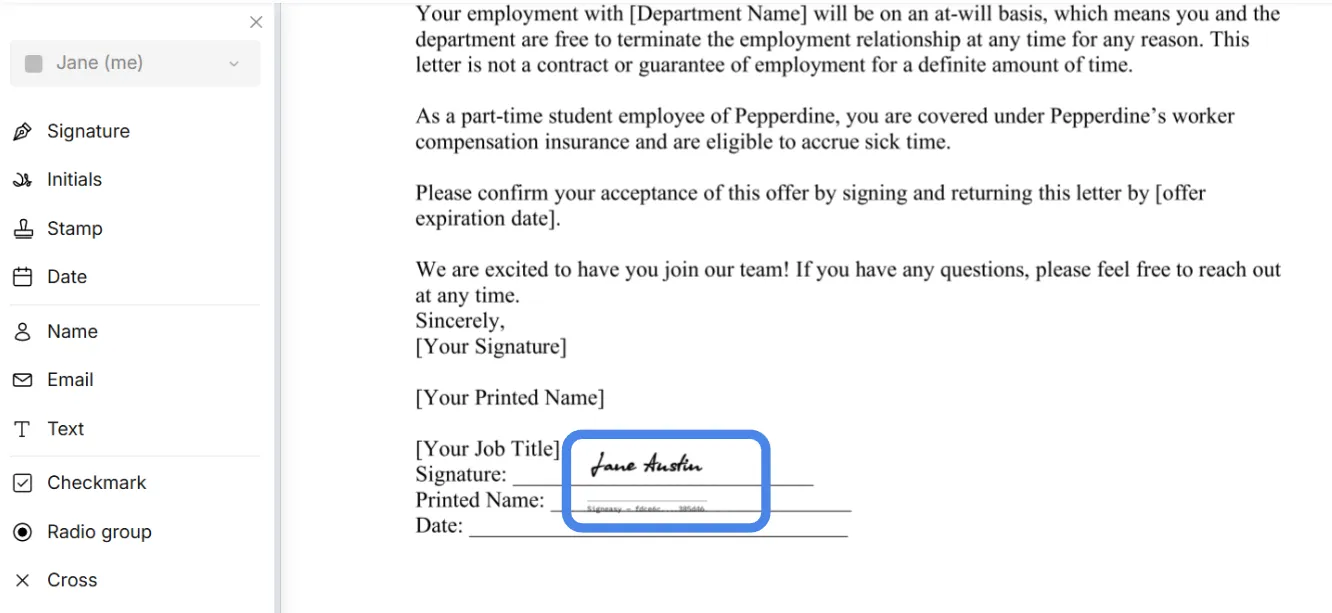
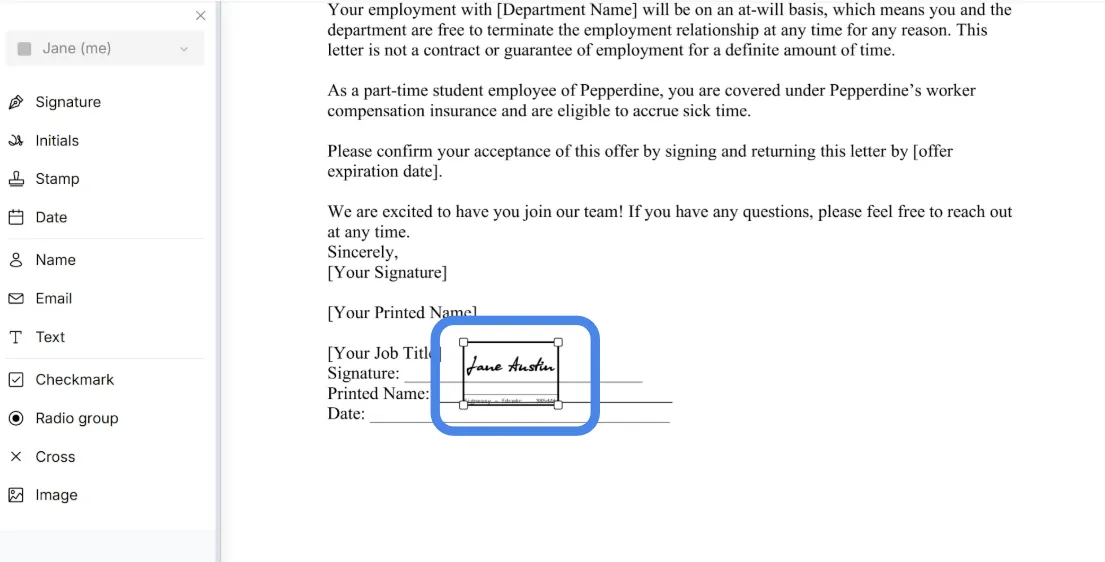
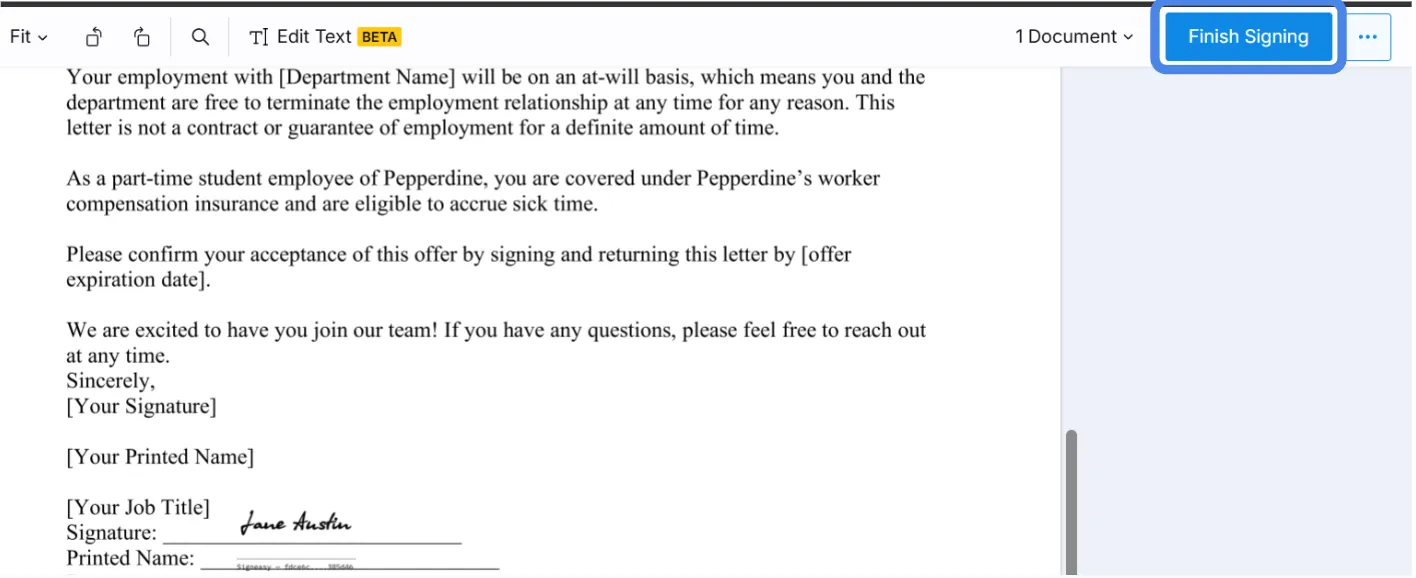
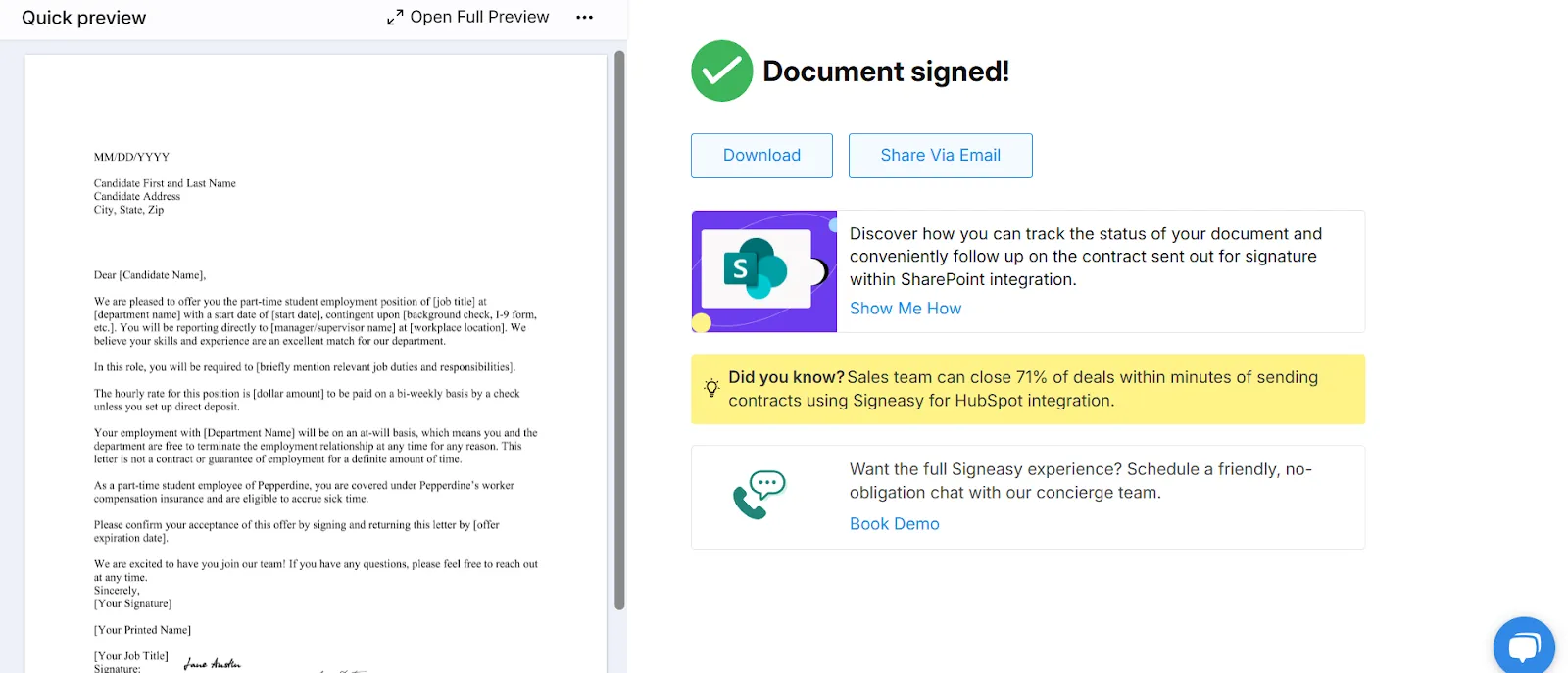






.png)

