1
M+
Active Users
25
+
File Formats
180
+
Countries

75
%
Time Saved
Upload, edit, and sign documents using Signeasy’s zero-cost online document signing service.





.webp)


If there is an easy way of online document signing, this is it. With just a few steps, you can sign any paper work you need, like letters of employment, non-disclosure agreements, authorization forms, sale contracts, invoices, public petitions, and more, using Signeasy’s online document signer.
Here is how to use the online document signer in 5 easy steps

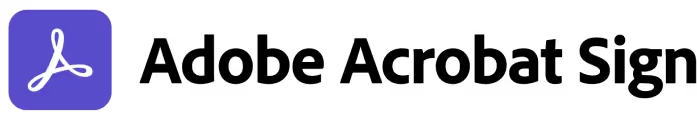















.svg)


.svg)
