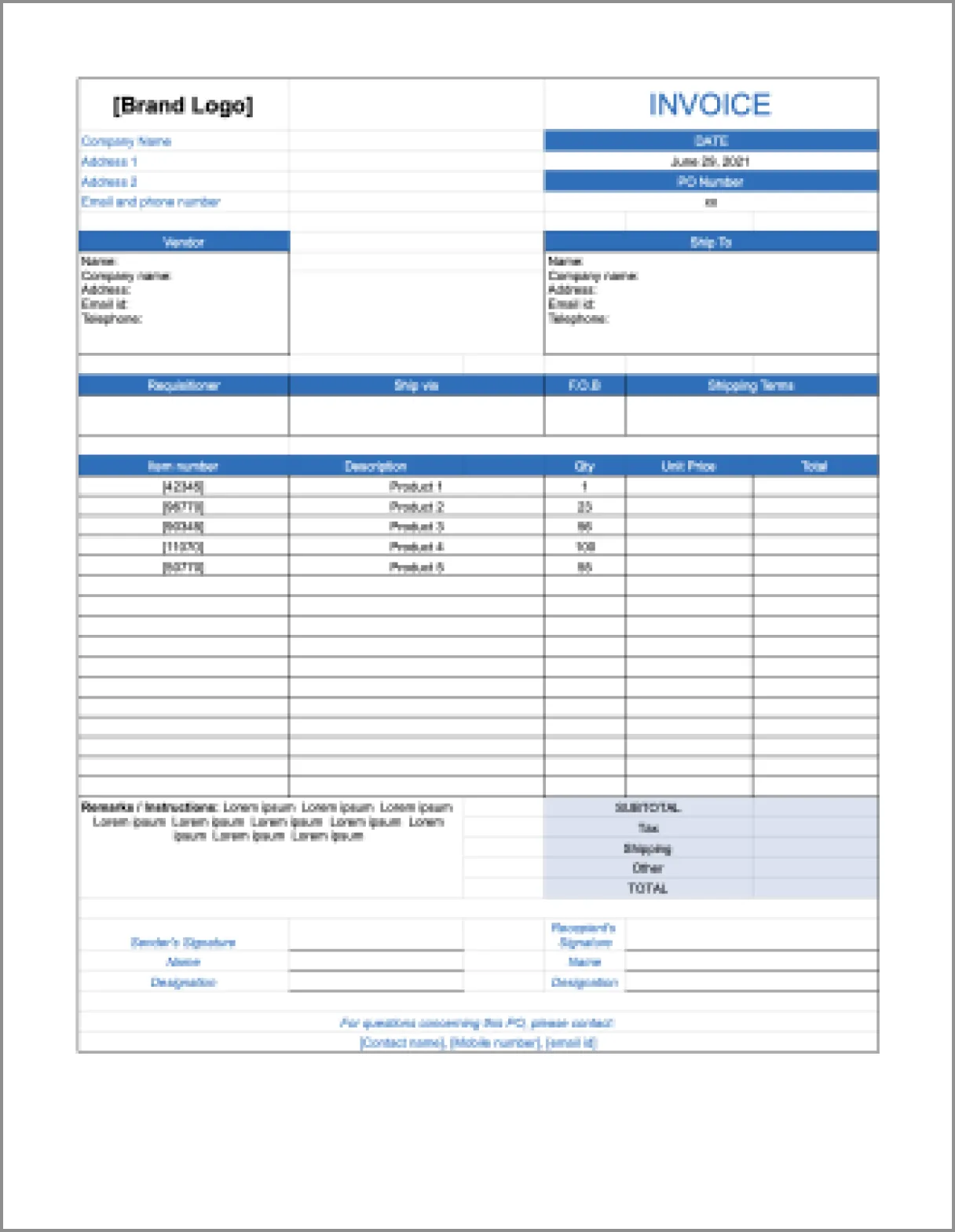Purchase Order Template
A purchase order (PO) allows buyers to show suppliers their intent to buy certain quantities of products at a specific price.
If the vendor approves the PO, terms of the future transaction are considered legal and binding between both parties. This means the buyer guarantees payment for the order and the seller guarantees delivery of the order according to the terms of the document.
To streamline your ordering process and maintain your proper cash flow, use Signeasy’s free-to-download purchase order template.
How to request signature for a purchase order template
- Download the purchase order template.
- Enter the details for the goods you wish to purchase along with shipping instructions.
- Upload the PO to Signeasy.
- Save a copy of the PO as a template to be used in the future.
- Send the document to the seller and request for signature.
- Once the seller signs the document, you will receive a notification over email.
How to use a purchase order template
If you want to make sure your accounting is up to date, use a purchase order that is professionally formatted and has all the requisite fields. In our purchase order template, here are the most important sections that need to be filled in:
- Buyer and PO details
The first thing you need to do is add your company logo, name, and contact details to the form. This step allows the recipient of the PO to understand who the document is from at a glance. It also makes the PO look more professional.
Next, include the date that the PO was created and the unique PO number, which is usually determined by the buyer. When you are creating an invoice, you will need to provide that same PO number.

- Vendor and ship to address
Enter the supplier’s address along with the address to which the goods need to be shipped.
It would be helpful to also include the contact person’s name, phone number and email id, so that both parties may easily correspond with each other, if the need arises.

3. Shipping instructions
This section describes how you expect the goods to be shipped to your address. Here is how to fill in each of the shipping-related fields in this purchase order template:
- Ship Via: Input your preferred shipping method ( UPS Ground, FedEx, etc.)
- Requisitioner: Include the name of the individual who is ordering the goods on behalf of the company. It's common to include their contact details at the very end of the PO, under the header “for questions and concerns.”
- F.O.B: Specify whether the buyer or seller will be responsible for the shipping costs, and at which point the buyer becomes responsible for the goods. F.O.B stands for "Free On Board," and the two main options are:
- F.O.B. Destination: Ownership transfer occurs after the goods reach the buyer, and the seller takes care of all the logistical costs.
- F.O.B. Origin or shipping point: Ownership transfer happens the moment the goods are shipped. With this shipping option, either the buyer or seller may choose to pay for logistics.
- Shipping terms: Include any shipping instructions that don't fit into the remarks/instructions field (covered in the next section).

4. Order specifics
This is one of the most important sections of the purchase order. Make a list of each product that you wish to purchase from the vendor. Details to note are:
- Item number: Unique SKU determined by the vendor to identify different products and variants
- Description: A few words to describe the product
- Quantity of each product: How many pieces of the product are you buying
- Unit price of the product: How much each SKU costs
- Total cost of each product type: Multiply the unit price of a product with the quantity ordered to calculate the total cost
Next, add up the total cost of each product type to arrive at the subtotal.
Then, add the tax, shipping, and other costs to arrive at the total value of the PO.

5. Seller authorization
The purchase order is considered legally binding when the seller signs on the dotted line, acknowledging two things:
- Buyers intent to order the stock
- Seller’s intent to ship the orders as per the buyer’s requirements
In a contactless world, remotely situated buyers can send POs to vendors via an eSignature solution. Sellers can also use this technology to approve purchase orders without ever touching a printer, scanner, paper, or pen.

Tips to boost the effectiveness of your purchase order and overall ordering process
- Build relationships with multiple vendors so that if one is unable to deliver, you will have a backup option.
- Negotiate with the vendor for the best unit price based on the volume you wish to order.
- Save every purchase order for reference so you can match it with the corresponding invoice and be prepared for future audits.
- Avoid disputes by adding “fine print” to the POs, such as a clause about paying the invoices within 30 or 60 days.
- Send one copy of the PO to the vendor and another to your accounting team.
- Only allow managers and salespeople to sign off on purchase orders. It's also best for someone from upper management to review the purchase order before finalizing.
- Make sure the invoice and packing slip (that comes along with the shipment) include the PO Number as a reference.
What is the difference between an invoice and a purchase order?
Invoice
Shared by the seller to request payment for goods or services once the transaction is complete. Here is an invoice template.
Includes details of products delivered, the cost of each product, payment terms, and due date.
Invoices are sent after the delivery of goods/services and can also be used for keeping a record of your earnings.
Purchase order
Shared by the buyer when they want to confirm their intent to order specific goods or services.
Includes description, quantity, and prices of the goods ordered along with delivery instructions.
Purchase orders not only serve as a contract between the buyer and the seller, but also help manage payments and simplify conditions.
6 documentation steps for purchasing goods
- Create a purchase order: Download the Signeasy purchase order template. Add details related to the products you wish to purchase, including item number, description, cost, quantity, delivery instructions, and payment terms.
- Get internal approval for the purchase order: Get at least two managers and someone from senior management to confirm the budget and PO details.
- Send the PO to the vendor: Once approved by your internal team, the PO should be sent to vendors for approval via Signeasy.
- Create the buyer-vendor contract: Once the vendor signs the PO, you can create a contract between the seller & buyer. The clauses in this agreement will help both parties resolve any future disputes.
- Confirm receipt of invoice: Once the goods are delivered, acknowledge the receipt of the invoice provided by the supplier with an eSignature.
- Execute three-way matching: Match the details in the PO to the invoice and products received before issuing a payment.
Benefits of using purchase orders
- Clearly communicates which item(s) you wish to purchase from the vendor, as well as the price, quantities, and how it needs to be shipped.
- Offers an official record of the agreement between seller and buyer that protects both their interests in case issues arise with payment or delivery. This is particularly useful when your business has many points of contact dealing with purchases, inventory, and accounting.
- Safeguards the buyer’s cash flow, as a PO allows you to receive the goods and pay 20-60 days later (as per the payment terms). Especially if your business regularly buys in bulk from suppliers, POs allow you to make money off of the goods procured before having to pay up.
- Helps buyers keep track of their purchases and vendors keep track of their sales.
- Avoids confusion during order fulfilment by clearly mentioning price, item codes, quantities, and delivery details.
4 major types of purchase orders
- Standard purchase orders: SPOs are the most commonly used purchase orders, and are therefore ideal for one-time purchases. It includes information related to item(s) being purchased, such as price, delivery schedule, quantity, and payment terms.
- Planned purchase orders: When you aren't sure of the delivery schedule and dates but know that your business needs to purchase certain goods in the future, a planned purchase order (PPO) is best. It includes information about the products, quantities, prices, and payment terms. Once the dates of delivery are confirmed, a release is created against the PPO.
- Blanket purchase orders: A blanket purchase order (BPO), also known as a “standing order,” is used when you are unsure of an order’s quantity, time of delivery, pricing, and payment terms. It shows the intent to purchase in bulk and opens up avenues for price negotiations.
- Contract purchase orders: This acts as a legally binding agreement between a buyer and vendor. It is usually created before deciding what to buy from the vendor and features the procurement terms and conditions. A CPO also doubles as a reference for SPOs, which are created once the business decides what it would like to purchase.
Why choose Signeasy for managing purchase orders?
- In the era of touchless signing, Signeasy allows vendors and buyers to exchange POs without meeting face-to-face or handling physical documents.
- Signeasy lets you track signing progress and send reminders to vendors to speed up the purchase workflow.
- If you already have an enterprise resource planning system, you can integrate Signeasy’s API into existing platforms so that your staff can sign POs without leaving their usual workflow.
As an affordable solution designed for SMBs, Signeasy is perfect for handling your daily business needs. Try out our 14-day free trial so you can sign and send a few POs before sealing the deal with us!
Template Preview