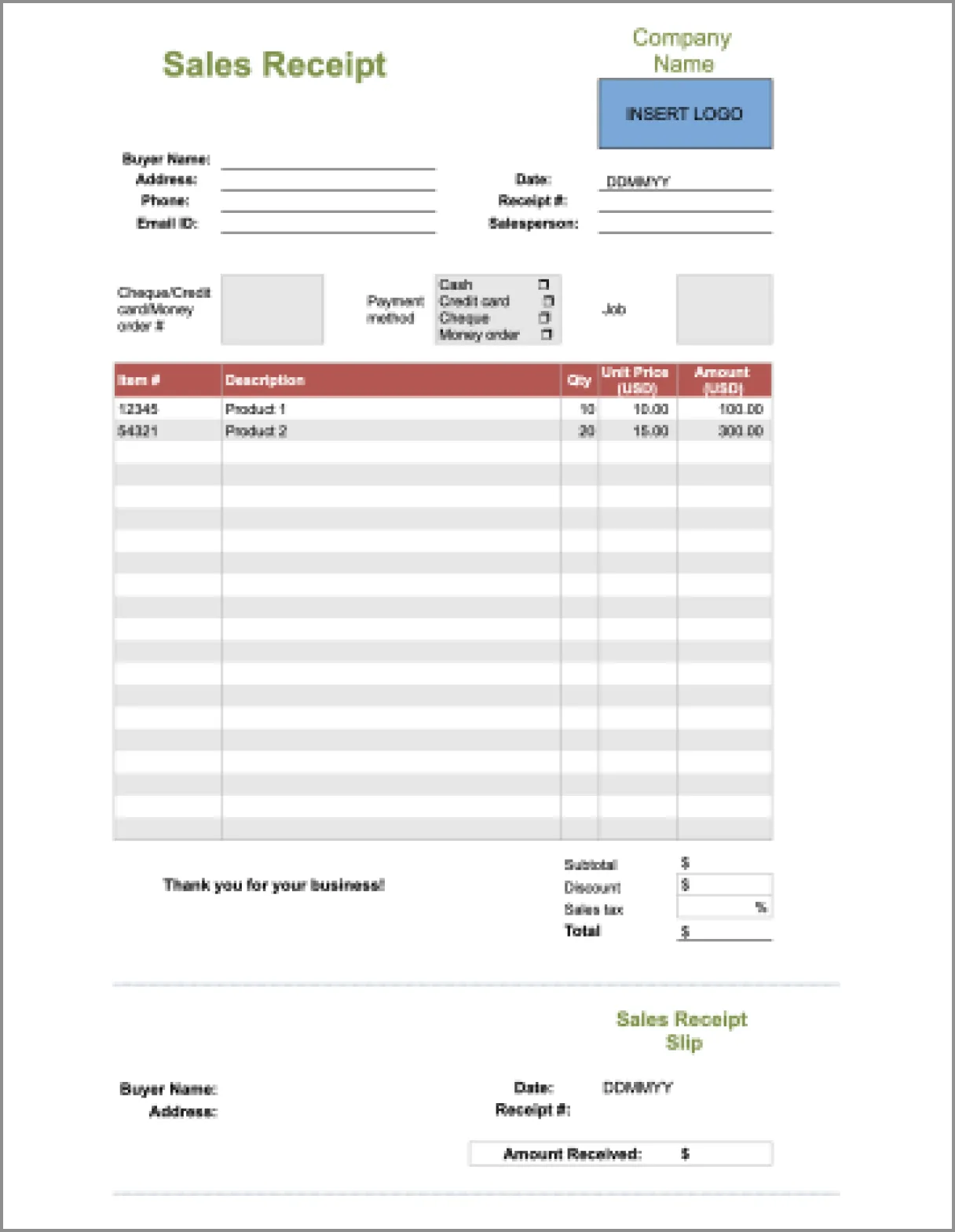Sales Receipt Template

Whether you are in the business of selling products or services, you need to use a sales receipt template. We've created a sales receipt template editable with google docs or Microsoft Word for your download.
If you're looking for an invoicing software that can do this for you easily check out our round up of top invoicing software.
Consider using Signeasy's professional-looking sales receipt template for your next transaction: it's free to download and totally customizable.
If you want to know how to fill in this receipt template, you're in the right place.
But before we dive into the format of a sales receipt template, let's see how this document can be quickly signed and shared with clients.
How to get your sales receipt template approved
- Download our free sales receipt template.
- Upload the document template to Signeasy.
- Insert your logo.
- Add transaction information including buyer, payment, and product details.
- Electronically sign the sales receipt slip.
- Send the online sales receipt to the buyer.
Understanding your sales receipt template
Unlike an invoice, which is a request for payment, a sales receipt is typically shared after a payment or transaction is completed. Here are some of the important details that need to be incorporated into a sales receipt template:
- Header
Adding your company branding to your outgoing documents is a great way to demonstrate your professionalism. It also helps build brand recall.
You should therefore add your company logo to the sales receipt template, as well as the full legal name of your brand.

- Basic information
Start by adding the buyer details and date. Also include the receipt number and salesperson’s name so that the sales receipt can be used to track the related invoice.

- Payment details
Mention your customer’s payment method, including the number that helps identify the payment.
This is also a good place to include which project or job this sales receipt was created for.

- Product cost and details
This section includes the real meat of the sales receipt. You want to detail the item numbers, product descriptions, quantity of goods sold, unit price, sales tax, and total costs (minus the discount).

- Sales receipt slip
This is the part of the receipt that stays with the seller as proof of having created this document.
It will have a synopsis of the details that were in the first half of the receipt, from buyer details to date, receipt number, and amount received.

Top 5 benefits of using receipts
There are many different formats, sizes, and styles of sales receipts, but their core purpose remains the same.
Here are some of the most common ways in which receipts can help businesses:
- Allows businesses to record sales transaction details.
- Since the receipt lists all the services and products purchased along with their prices, customers can check if they have received everything that they paid for and whether they have been overcharged.
- Receipts provide reliable proof of sale or purchase during audits or when claiming tax deductions.
- Companies can better track their expenses by keeping sales receipts handy to check how much was spent when and for what purpose.
- Customers can use their receipts as proof of payment, especially when they are looking for a refund or a replacement.
Tips for creating a good receipt
- Personalize an existing receipt template. Receipt templates have been around forever, so when making your own receipt, you don't need to reinvent the wheel. Just download Signeasy’s receipt template and personalize it to suit your company i.e your logo, company name, rows for any special taxes, discounts, etc.
- Use an eSignature solution to sign and send receipts. To ensure that your receipts are touch-free and streamlined, sign and share the document via an eSignature solution.
- Fill in the receipt with all critical details. The goal of a receipt is to offer a complete picture of each transaction. So be sure to fill in every detail about the sale, from the unit cost to a description of the goods or services rendered. A good template will have all these details laid out for you.
- Always include a receipt number. This unique ID makes it possible for you and your customers to track each transaction, which is especially useful when any issue arises post-sale.
Understand the difference between a receipt and an invoice
The terms ‘receipt’ and ‘invoice’ are frequently used interchangeably, which is understandable since both documents include a list of goods and services, quantities, unit prices, and amounts.
However, they are quite different in their utility.
Even though they are hard to tell apart by the untrained eye, here is how to spot the differences:
Invoice
- Has an invoice number
- Does not include payment details
- Used to request payment for goods and services
- Issued before payment
Sales receipt
- Has a receipt number
- Includes details of different payment methods like cash payment, credit or debit card, check, gift cards, etc
- Used to offer proof of purchase and provide a record of the transaction
- Issued after payment is made and acknowledged
Completed your first sale and want to send your client a paperless invoice or sales receipt? Download our sale receipt template and sign up for Signeasy’s 14-day free trial!
Sales receipt template FAQs
How do you create a sales receipt?
- Download the sales receipt template.
- Insert the buyer and seller details.
- Include payment date, reason for payment, and receipt number.
- Add the details of the items sold along with the total cost.
- Include the method of payment (credit card, cash, etc).
- Sign the sales receipt slip.
Is there a receipt template in Word?
You can upload a receipt template in Word, PDF, Excel, and so many other formats on Signeasy to confirm receipt of payment to your customers.
Template Preview