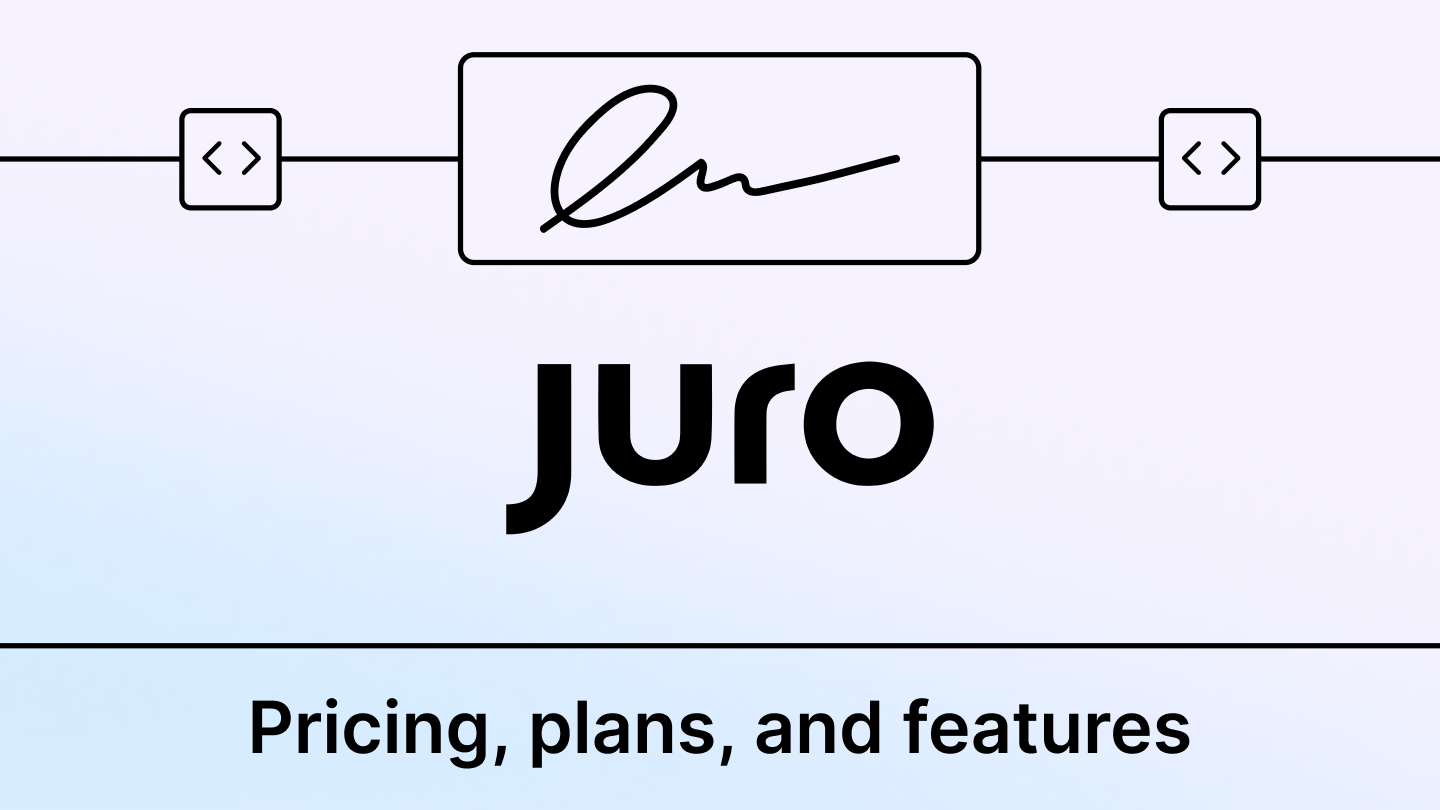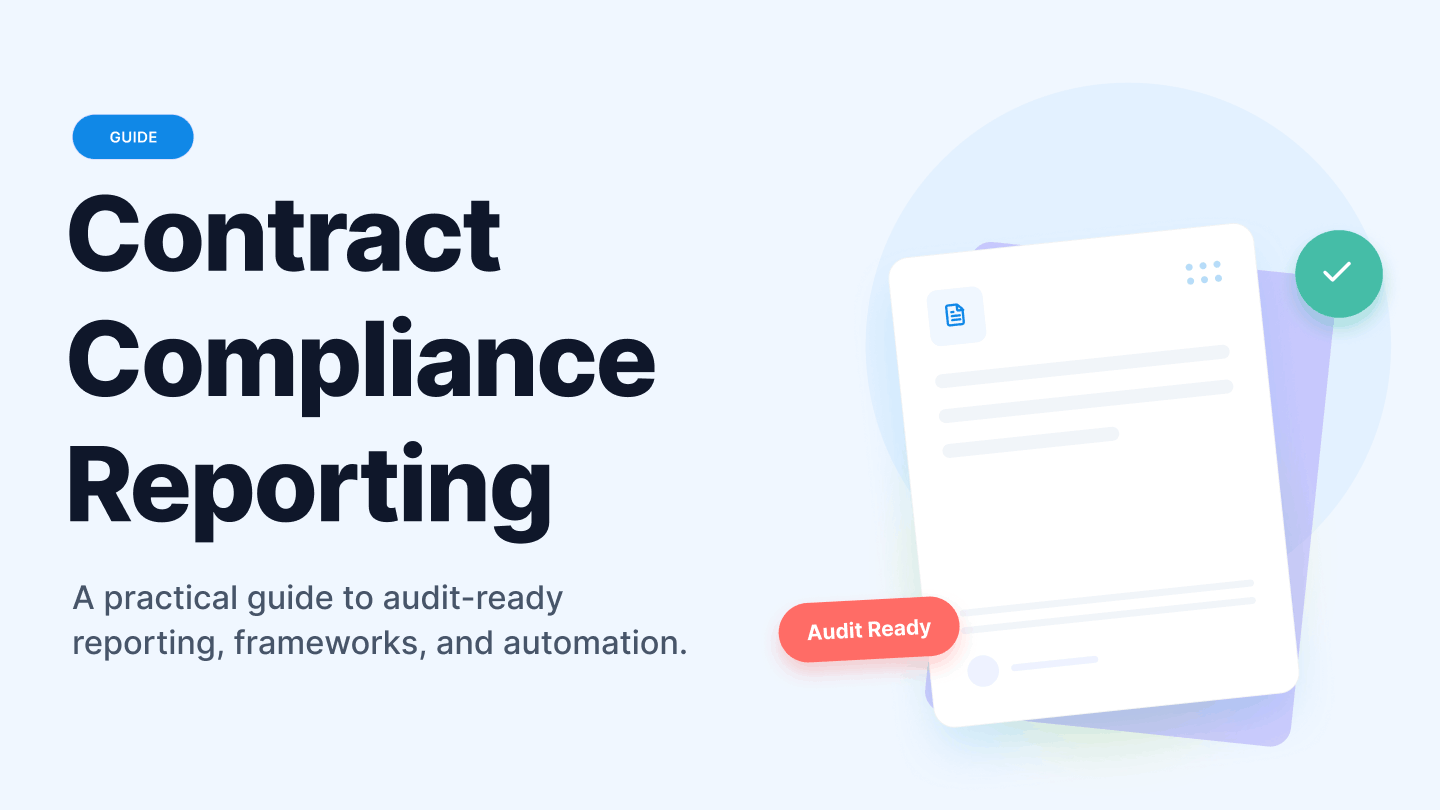Customer data is what makes the sales world go round. Use it intelligently and you can build customer relationships that last a lifetime, while effectively driving sales and revenue.
This can be tough to accomplish, since sales data tends to be quite dispersed (stored in different locations and formats) – an issue that’s been exacerbated by the shift to remote work. And if you are a growing SMB, having sales reps juggle multiple spreadsheets, emails, or even sticky notes won't cut it anymore.
That’s where a good CRM (customer relationship management) software can help. It can keep track of your sales data and identify each customer’s unique needs, enabling salespeople to personalize their customer interactions.
Read on to get a better understanding of the top-ranked CRM software vendors and explore why this technology is a must-have for your business process.
Why does your SMB need a CRM software?
As your SMB scales and grows its customer base, managing relationships becomes increasingly tedious and prone to issues.
Some of the most common complaints among sales leaders can easily be solved by a CRM system:
- High turnover costs: Until you use a CRM tool, sales relationships primarily exist between customers and salespersons, as opposed to the company and customers. This can be a major disadvantage, since sales reps tend to take these relationships with them when they leave your company. You also need to spend lots of time and effort on training replacement salespeople to understand each customer.
- Reduced customer satisfaction: When your sales data is dispersed or siloed, sales teams often struggle to turn that data into insights. So, you end up using a one-size-fits-all approach for customer interactions, which does not resonate and may cause them to switch to competitors.
- Productivity-sapping data management: Collating and entering sales data from spreadsheets, emails, business cards, events, and customer interactions is not only mundane and time-consuming, but also an error-prone exercise.
- Internal communication gaps: Marketing, sales, and customer care teams need to work closely if they want to keep customers happy and enable referrals, upselling, and cross-selling. However, these teams generally don't have the bandwidth to regularly update each other on the latest customer interactions.
- Issues with the sales team working remotely: Sales executives tend to be in the field, talking to clients and prospects onsite, or simply working from home. In such situations, without a CRM platform, it isn't possible to keep the rest of the team updated on the status of a deal, quickly secure internal approvals, or share sales orders and commercial invoices with customers.
Top 10 small business-friendly CRM software
Your CRM platform is a centralized source of customer information that’s been gathered from different departments. From marketing to pre-sales and support, everyone pitches in.
Not only does this technology offer a holistic view of your customer interactions and sales, but it also helps manage your opportunities and automates many mundane sales processes.
That being said, there are hundreds of online CRM software out there, making it challenging to find the right fit for your small business.
If you are shopping around for solutions to eliminate sales friction, offer marketing automation, and delight customers, here is a list of the best CRM software for small business:
Salesforce Sales Cloud Lightning Professional
When you think CRM, Salesforce is usually the first brand that comes to mind. As the gold standard of CRMs, this company has some of the most well-recognized and widely adopted sales solutions the world over.
Its Sales Cloud Lightning Professional option is a cloud-based solution that lets you customize around each customer's unique workflows. It also offers regular upgrades and patches, which ensures that you will have access to the latest innovations on the market. Best of all, it has a growing network of third-party apps and integrations. So you can connect Salesforce to BigQuery for detailed analysis, to project management tools for tracking projects, and more.
At $75 per user per month on an annual plan, Sales Cloud Lightning Professional is costlier than most competitors. We recommend taking advantage of Salesforce’s free 30-day trial to experience the solution’s flexible and intuitive features that more than justify the premium price tag.
HubSpot CRM
If budget is a concern but you still want a top-of-the-line CRM solution, then HubSpot is a great pick. This innovative CRM provider has a freemium model with helpful features such as contact management, email tracking, email campaigns, email scheduling, sales quotes, and document sharing.
As your business scales, if you wish to invest more in the solution, you could always upgrade to one of HubSpot CRM’s premium versions, which start at $45 a month for two users.
Zoho CRM Professional Edition
Sales leaders looking for an easy-to-use, full-featured CRM product at a competitive price point will find that Zoho CRM fits the bill. It boasts a wide range of features including lead management, mail integration, social media CRM, workflow automation, and analytics.
It even enables you to make selling fun with gamification options, wherein sales targets are set and winning teams earn badges and trophies. Another benefit is that it integrates seamlessly with Zoho’s ecosystem of products, such as Zoho Projects or Zoho Books.
Zoho CRM has a free version, wherein up to 3 employees get to use the CRM without any payment, whereas the professional version costs $30 per user per month (billed annually).
Freshsales CRM
The Freshsales CRM offers a lightweight and simple solution for SMBs that want to get their sales automation technology up and running quickly. Some of its star advanced features include AI assistant, auto-renew, and contract-renewal reminders.
Freshsales offers a lifetime free basic plan with account & contact management, contact lifecycle stages, and chat/email marketing/phone features. We recommend that you go for the Growth plan, priced at $15 per month (per user) on the annual plan. This version of the solution supports salespeople with AI-powered predictive contact scoring, sales sequences, and custom reports and dashboards.
Zendesk Sell
Looking for an advanced sales automation and pipeline visibility solution? Try Zendesk Sell. Apart from its ease of use and lead management, it has the potential to act as an end-to-end customer engagement platform thanks to its interoperability with other software in the Zendesk ecosystem – especially Zendesk Support.
This CRM also integrates seamlessly with productivity and business tools such as Dropbox, MailChimp, HubSpot CRM, and Intuit QuickBooks to enable selling within your existing workflow.
Zendesk Sell offers a 14-day free trial to sample the Team tier ($19 per seat per month) or the Professional plan ($49 per seat per month).
Less Annoying CRM
Every penny counts for bootstrapped startups. Built for SMBs, Less Annoying CRM has only one plan priced at $15 per user per month (billed annually) – and at this low price point, it provides incredible value for your sales team in terms of flexibility and performance.
Features offered include contact management, lead management, and access to reports. At the same time, it offers superior mobile website implementation and free support for clients.
Their simple, straightforward, and affordable plan makes Less Annoying CRM easily accessible to all SMBs.
Here’s the best part: you can trial the full software for 30 days, without having to enter your payment details!
Apptivo CRM
At just $8 per month per user (billed annually) for the Premium tier solution, Apptivo CRM is a steal. This customizable solution is easy to use and offers excellent mobile platform support.
Salespeople can enjoy a wide range of features such as company branding, IMAP email, reports, message templates, invoicing, and third-party integrations.
To see if Apptivo is a good fit for your company, you can test-drive any plan with the 30-day trial, or sign up for the free starter plan.
Insightly CRM
Larger SMBs will derive lots of value from Insightly, which offers CRM, project management, and lead management functionalities. This visually attractive and intuitive CRM also features a wide range of integrations, including Google G-Suite and Google Docs.
The Plus tier costs $29 per user per month (billed annually). Even though Insights CRM is quite intuitive and user-friendly, SMBs with a large employee base might benefit from Insightly’s product support plans, which start at $1,500 per year.
To try before buying, you can check out this mid-market CRM’s 14-day free subscription, without having to enter any billing details.
Pipedrive CRM
Pipedrive is a deal-driven and sales pipeline CRM app that offers features such as a customizable lead generation chatbot for websites, in-depth reporting, call and email synchronization, and intuitive mobile apps. It also integrates with productivity tools such as Google G Suite, Google Maps, and MailChimp.
Pipedrive’s Essential tier is priced at $12.50 per user per month (billed annually), and you can sign-up for the 14-day free trial to experience the tool before investing in it.
Sage CRM
Sage’s fully integrated CRM (with Sales, Marketing, and Service modules) ensures that you have access to the actionable insights you need to help make intelligent business decisions. According to the G2 website, its pricing starts at $39 per month per user.
Sage CRM can automate your sales workflows, from creating quotes and proposals to forecasting sales and converting sales leads into opportunities. It promises to deliver a 25% hike in sales and 60% productivity gains.
4 benefits of CRM software you need to know about
Today, mobile CRMs are at the heart of every growing business.
By 2027, the CRM market is expected to touch $113.46 billion, driven by the solution’s improved accessibility and automation features.
Here are the top four reasons for small businesses to use a client relationship management software:
- Offers sales insights: A sales CRM provides centralized access to historical customer data and real-time sales trends, which helps sales and marketing work together to bag customers faster and with less effort. It also lets you know which leads may not be worth the energy, and which are more likely to convert into happy customers. What’s more, it even provides in-depth reports that shed light on your team’s sales performance and scope for improvement.
- Increases sales process efficiency: Remember how we just talked about CRM systems improving productivity? Well, it does so by building efficient processes for your business and automating the mundane ones. CRMs ensure that every sales activity, from sharing pipeline updates to generating sales reports, is less effort-intensive. This means your sales execs will have more time to focus on nurturing customer relationships and other strategic tasks.
- Improves data security and compliance: By moving your sales data from physical files or disparate spreadsheets to a CRM vendor's data centers, you can rest assured that it’s being secured with the latest technologies.
- Enables selling from anywhere: A good mobile-first CRM gives your team access to customer data from anywhere, at any time. It also easily updates clients and colleagues about the deal status via a mobile CRM app.
How to choose the right CRM software
To make your decision easier, here is a checklist of must-have features that will help you find the perfect CRM solution:
- Cloud-based: Look for a scalable cloud-based CRM software that ensures your customer and prospect data is accessible from anywhere at any time.
These options are much more affordable and easy to implement than on-premise solutions. What’s more, the storage service’s capacity can be flexibly increased or decreased as your company evolves.
- Mobile-first: Your CRM must offer access to an intuitive mobile experience.
This is a necessity as today’s sales reps and customers heavily depend on mobile apps to conduct business and view updates/insights remotely.
- Customizable: Choose a CRM vendor that can customize the solution to your unique business needs and sales processes, and deploy it quickly.
- Long trial periods: You should be able to test out your shortlisted CRM solutions for at least a month before making a decision.
A long trial period means you get to use all the available features to understand each option’s strengths and weaknesses and see if it is a good fit for your company.
- Cost-effective: Choose a SaaS CRM solution that lets you pay every month instead of a lump sum every year, especially when you are still new to the product.
Once you are comfortable with it, you may consider switching to an annual plan that delivers greater cost savings.
- Superior user experience and quick onboarding: Is the solution easy to use and adopt? If not, your sales team won't use the software regularly, which will hurt your ROI.
- Secure: Figure out if the CRM solution preserves data integrity and protects your data from malicious cyberattacks or prying eyes.
Companies based out of the European Union or companies that do business with European customers must have a CRM product that is GDPR compliant.