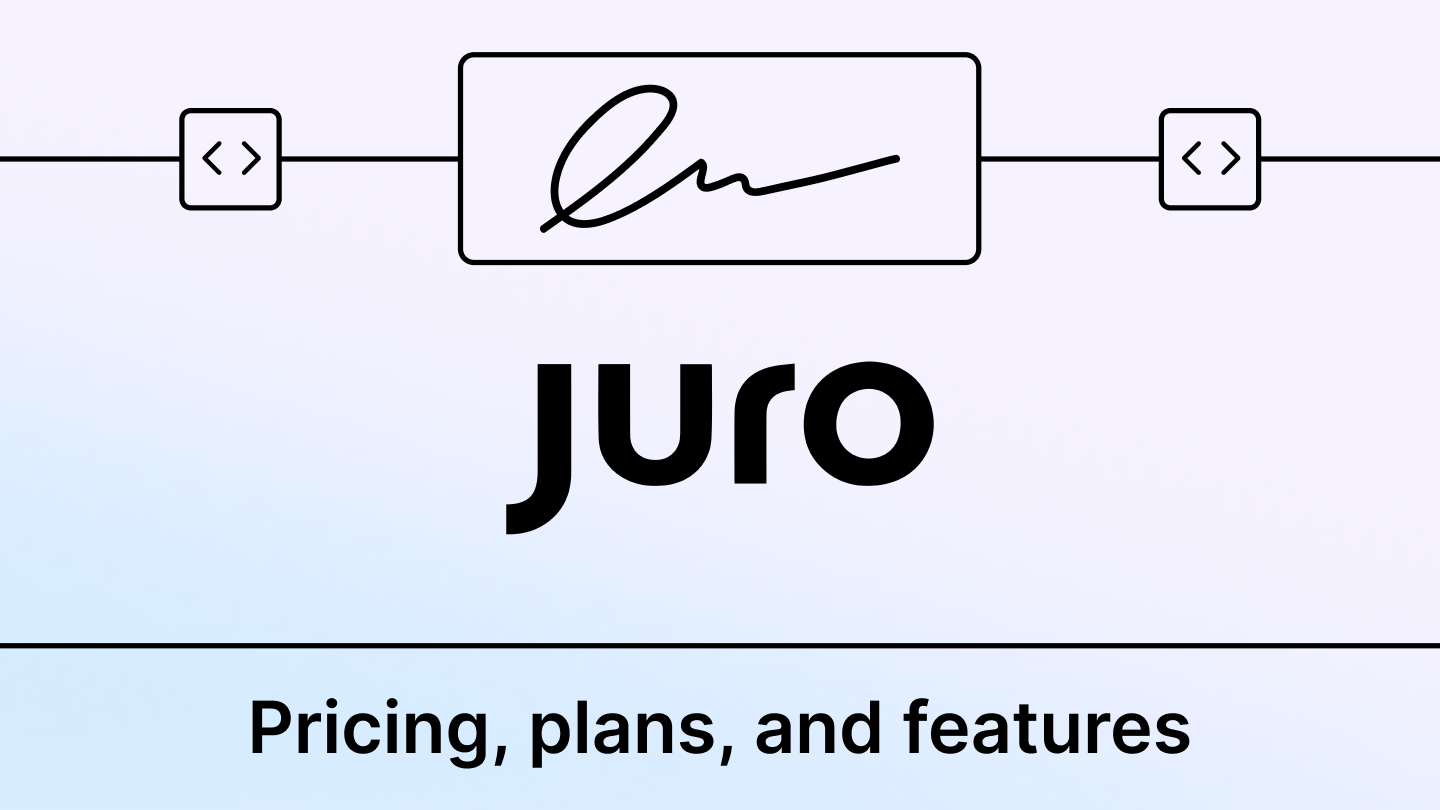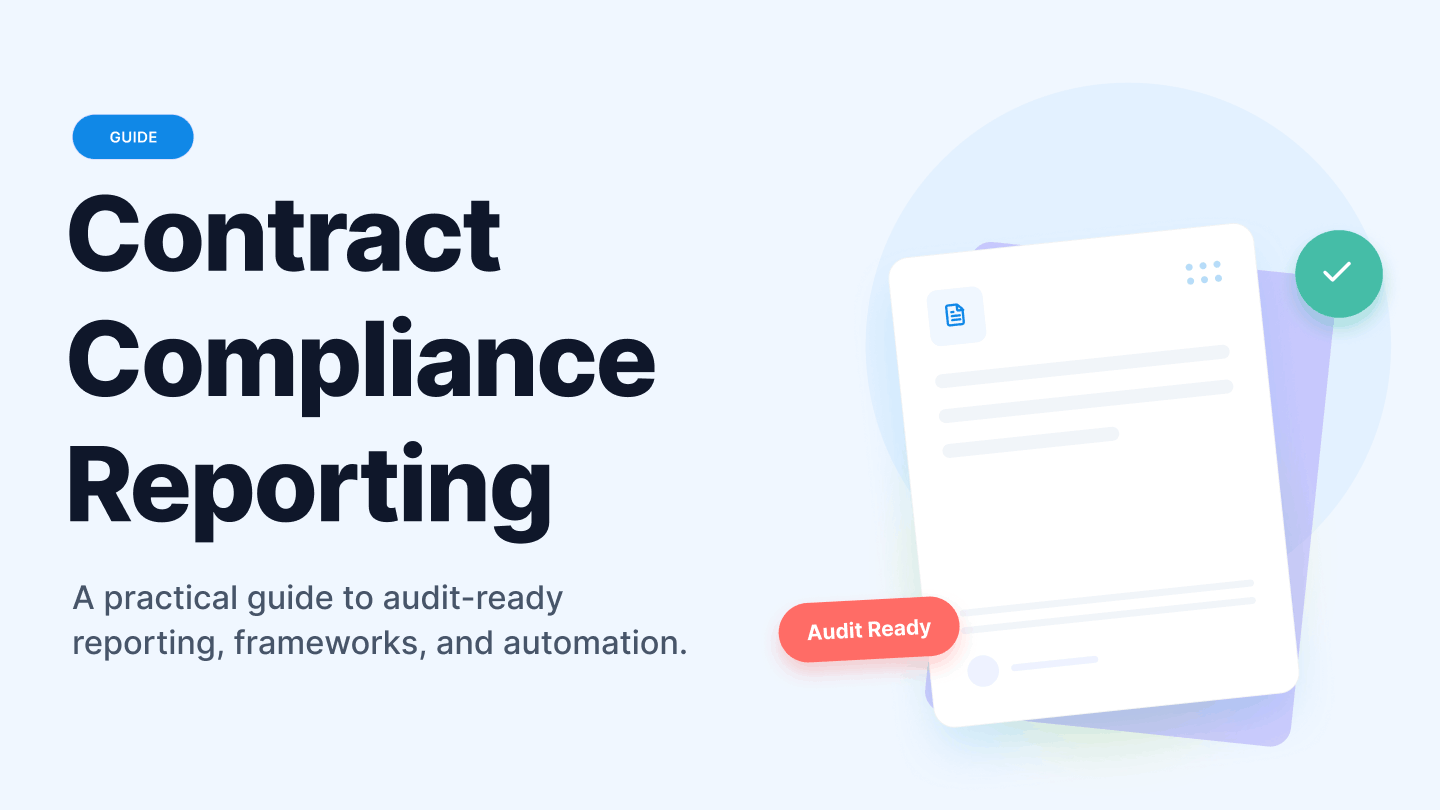Open enrolment season is upon us! And this year, it has undergone a radical change. With social distancing guidelines in place, eligible employees are mostly being virtually inducted into the benefits programs of their choice. And, as you might expect, this transition to virtual enrolment brings forth a fair share of teething issues. (Already see how eSignatures fit into this picture? Demo Signeasy here.)
One of the biggest problems SMBs face is delays in ‘cycle time of enrollment’. It takes far too long to get a remote employee to fully fill, sign and share benefits enrollment forms. This is because telecommuters do not have the luxury of asking a peer in the next cubicle for support to fill the form. Nor do they have easy access to printers and scanners required to process the document.
Ultimately, it ends up taking more time for your employees to get fully admitted into the company’s benefits policy.
How Signeasy can support remote employee benefit enrollment
Onboarding remote employees into benefits programs can feel like a real struggle, fraught with much confusion (aka paperwork). From ensuring the forms reach the employees on time to checking if they have filled the form correctly and sent it back -- there is much to keep track of.
Adding an online benefits enrolments platform over these processes can make the physical paperwork go away. But it would end up doing more harm than good since such a big shift in processes may still be quite unsettling to employees and your HR team.
Luckily, you don't need to adopt any such confusing, high-tech software. The no-fuss eSignature solution Signeasy is all you need to streamline the filling of benefit-related forms such as (but not limited to):
- Personal accident insurance enrolment
- Vision, dental and medical care enrolment
- Voluntary disability enrolment
With this simple software, you can speed up processing of employee benefit forms in the following ways:
- Enabling remote signing of enrolment form: Whether your employees are at home, office or on the go, with Signeasy they can sign-off on their benefits enrolment forms with ease in a matter of seconds. It completely does away with printing, scanning or faxing, which is a blessing in a work-from-home situation. Compliant with the ESIGN Act and eIDAS, eSignatures can be trusted to be as legally-binding as wet signatures.
- Ensuring regular reminders reach signers: Manually following up with each employee on whether they have filled and submitted their forms is painstakingly slow. There is also a huge chance that you miss out on reminding a few employees. With Signeasy’s automated reminders, emails and push notifications will be regularly sent to the employee until they complete the form.
- Saving time with templates: By allowing you to save the benefits form as a template, Signeasy lets you fast-track the sending of these forms (with small personalizations) to employees.
- Reducing errors: A small error made by the employee in the benefits form would mean that it will need to be sent back to them for a redo. This would only lengthen the ‘cycle time of enrolment’. To prevent this utter waste of time, Signeasy allows users to mark the parts of the document that need to be filled and signed by the employee so that they may complete the form without any mistakes!
- Signing in the flow of work: No one wants to sign paperwork in the midst of their day-to-day work. Signeasy recognises this. Hence, it integrates with commonly used business solutions such as Microsoft Outlook, Gmail, Google Drive or an HRIS like Freshworks. So, now you can prepare, send and sign the documents within these apps without separately opening the Signeasy app. There is also the new App Clips feature that allows employees to sign the form, on their iOS device, without downloading the Signeasy app. Both of these features ultimately ensure that the benefits paperwork doesn't get deprioritized.
Aside from enrolment, Signeasy can also be used for forms related to changes in benefit plans, health care reimbursement account claims, retirement plan contribution, family medical leave tracking etc.
Securing sensitive employee data on the forms
Typically, employee benefits forms have sensitive information such as social security number, date of hire, date of birth and salary. To safeguard these forms from prying eyes, Signeasy securely saves them on to Amazon's cloud computing infrastructure. For added security, the 256-bit SSL encryption is used on the communication channels between the devices and Signeasy servers.
At the same time, its passcode and biometric authentication features ensure that only authorized employees gain access to these personal files.
Closing note
In this new-unpredictable world, some things will snap back to ‘normal’, while others will stay forever changed - for the better. The need for eSignatures is an example of the latter. Since this SaaS solution has virtually no learning curve, your employees will take to it easily. This will ensure that the employee benefits (or any other) paperwork is completed and out of your way in no time.
It's also a shining example of an affordable technology that delivers long-term value, in these times where HR budgets may be under pressure. So, you can rest assured that your investment will continue to bear fruit in a post-pandemic world.
Employee benefits are a critical part of your staff’s experience and wellbeing. Therefore, it's incredibly important in this pandemic time that you speed up the enrolment process. Consider signing up for Signeasy’s 14-day free trial to do just that.




.webp)