Need someone’s signature on a document? Close sales faster, sign agreements or get authorizations on the spot with Signeasy!
Whether you work on the field or have different clients and suppliers coming into your office, Signeasy has made it easy for you to get people’s signatures and initials on a document. Here is a quick tutorial on how to do it.
After you have imported your document to Signeasy from Email, Dropbox, Box, Evernote or other supported Apps, follow these simple steps:
1. Tap the pen icon.
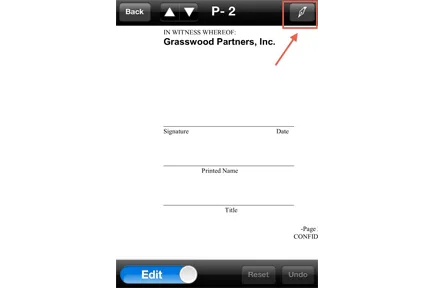
2. Select signature or initials. On the next screen select the ‘2nd person’ option. If your document requires an additional person to sign or initial the document, choose the ‘3rd person’ option. Some users prepare their sign-off ahead of time using an online signature generator so it’s ready to place on the document immediately.
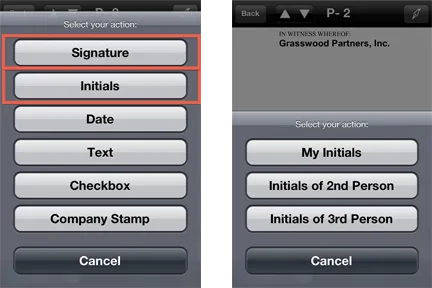
3. Hand your iPhone, iPad or Android device to the other signing party.

* It is important to let other signing parties know that their signatures and initials are not stored on the device, they are used only for that particular document. After the document is finalized, temporary data is erased.










