We have been working hard to provide our millions of users around the world the fastest and smoothest way of signing their documents on the go. Today, we are rolling out our updated Android app (v3.5.3) which will provide you with an improved signing experience on your Android devices. We have always put our users first while building user experiences by conducting usability studies with real users to provide you the best experience so far on our Android application. We aim to set the standard for a great free online document signing experience on every device. Let me give you a tour of our new features:
Resizing your signature, initials and text
We studied thoroughly how new users use our Android app, which gave us some pretty interesting insights into the UX of the app. We found that users are accustomed to ‘drag’ to resize an annotation on a document, that’s when we thought about changing the way of re-sizing your signature, initials and text on our Android application to make the editing experience much more intuitive.
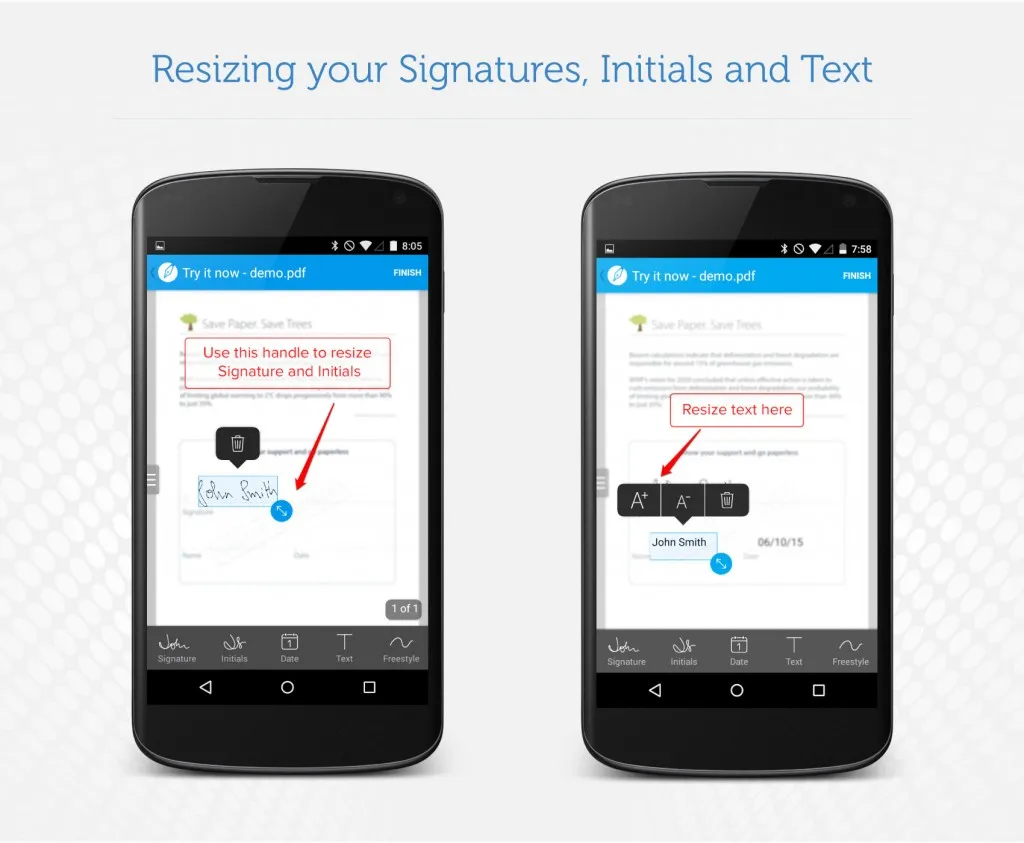
Deleting added annotations
Earlier, users weren’t able to delete the previously added annotations on their document before finalizing it, which forced them to start the signing process all over again in the case of a mistake. With our updated app, users can now re-size any annotations while they are in the editing mode. This greatly reduces the hassle when you need to quickly sign on pdf online and spot a mistake in an added field.
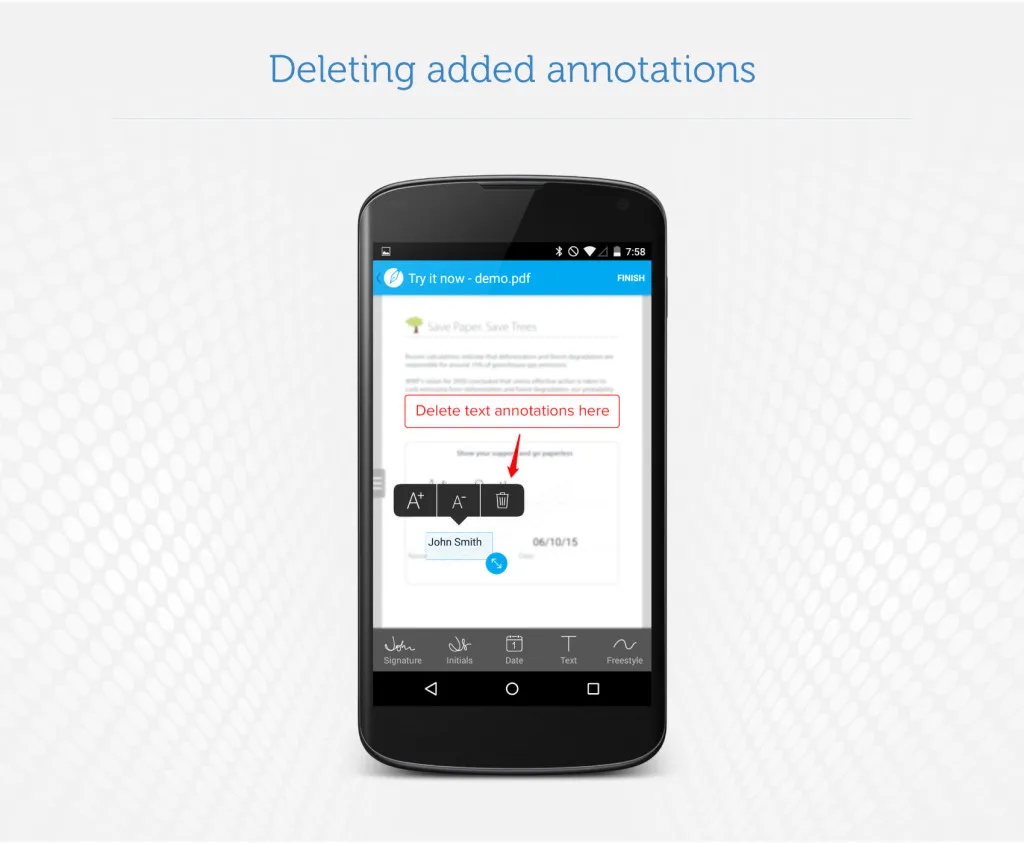
Rotating a document
Thousands of documents, of various kinds, are imported and signed regularly via our Android application. Sometimes, users receive documents which are not rotated or oriented properly. You never know the manner in which documents will be sent to you. It’s because of the constant feedback from our users around the world, we have included this feature for you such that you can easily rotate the document with a single tap. In the document editing screen, just tap on the document to view the rotate option.

Navigate easily between pages
It’s no surprise that in an app that uses a content driven information structure, easy navigation provides an important part of the user experience. For example, users navigate through an e-book by moving from one page to the next or by choosing a page in the table of contents. In our latest release, a user can quickly navigate between the pages with left and right swipe or by tapping on the page thumbnails to jump to any page of a document. This will considerably reduce your time while trying to sign a ten-page document on the go.
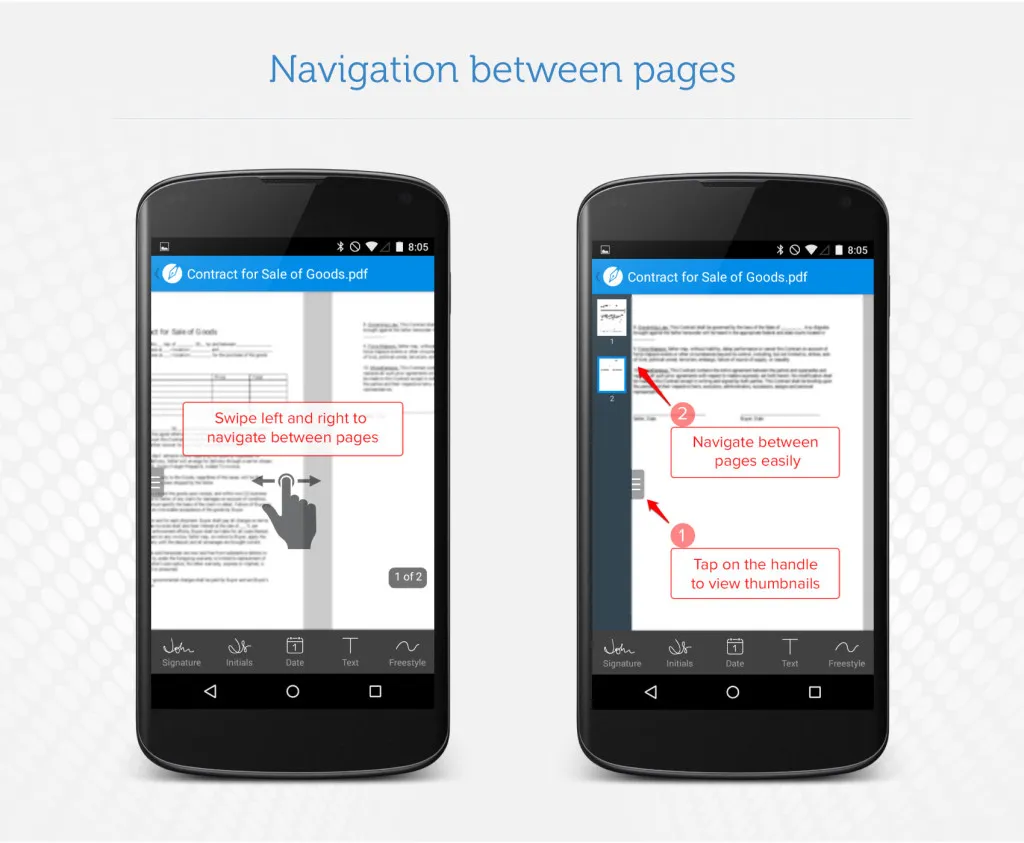
Pinch to zoom
There’s no more distinctive multi-touch gesture than pinch-to-zoom in today’s smartphone world and we are giving our users the same magical experience with our latest release. This reminds me of Steve Jobs, back in 2007, standing on stage sharing the benefits of Apple’s then-new iPhone touchscreen (video) which works like ‘magic’ because of its pinch-to-zoom multi touch feature!
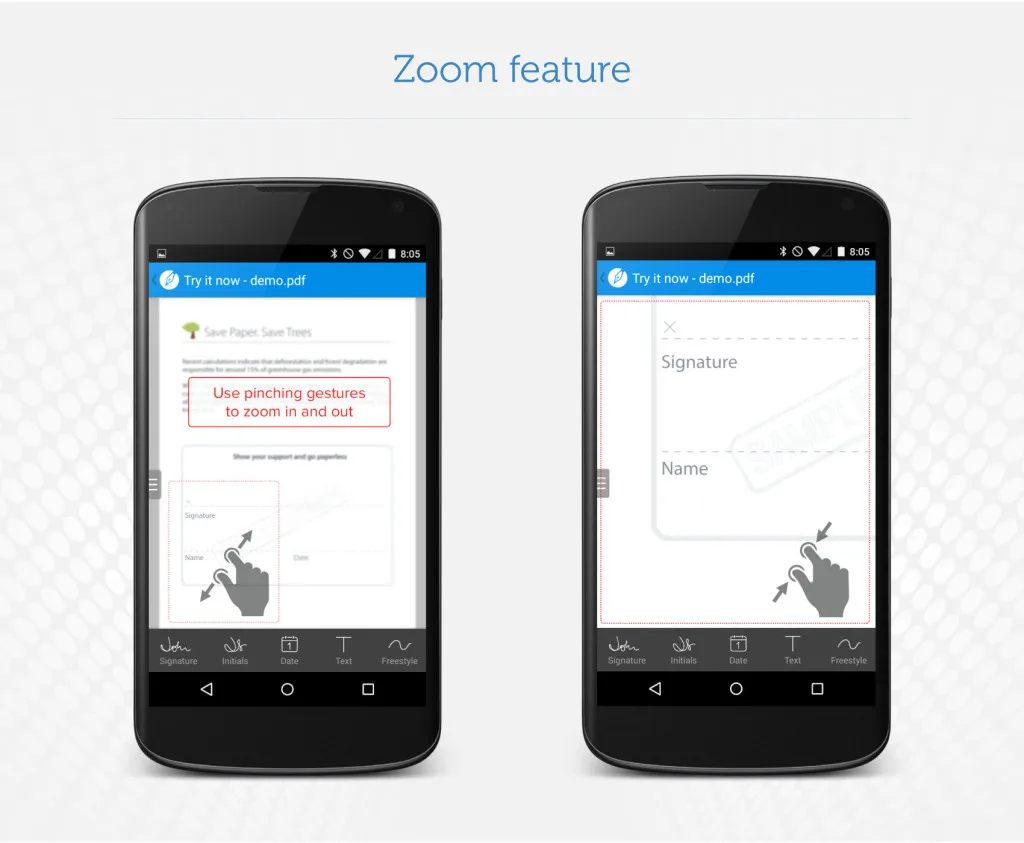
We update our Android app every few weeks such that it continues to work great for you. We are also working on some interesting new features and we’re excited for you to try them out soon. Join our big group of beta-testers by clicking this link on your mobile, to get early access to our upcoming features! Feel free to share your feedback and suggestions as a comment over here or email us at support@signeasy.com.










