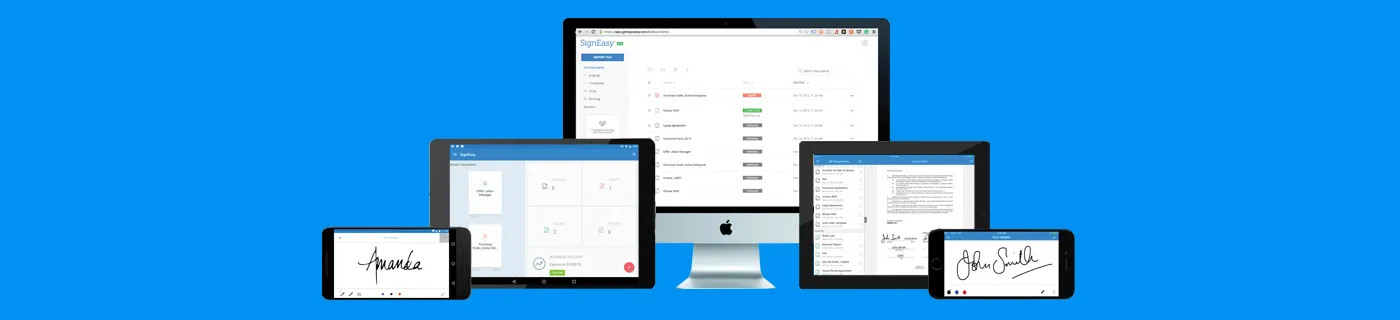Recently, we released a brand new feature in Signeasy that allows Continuity to Electronic Signatures allowing you to start your paperwork on one device and continue it from any other device seamlessly. This means you can begin to sign document online on your laptop at the office, save it as a draft, and complete it later on your phone while meeting with a client. This feature works alongside our eSign API to provide comprehensive document management solutions. In this post, we will explain the benefits of this feature and how it works in simple guided steps.
The motivation behind introducing the Continuity feature is due to important observations and understanding of how you (our customers) are using Signeasy at work and home, which are:
1. Many realtors, lawyers, consultants, service professionals, business travelers, small businesses users, bloggers and the likes, we got a lot of requests asking for a feature that allows for prefilling of documents. Prefilling the forms would help them finish paperwork faster when they are with a customer.
2. Cross platform compatibility is a high priority for our users. More importantly, the ability to switch seamlessly between devices and being able to continue where you left off.
3. Battery life of smartphones can be dicey and our users didn’t want to lose out on business deals due to such an eventuality. Loss and theft of a device is also a concern. In a nutshell, having access to documents at all times across devices.
4. When working offline, there should be a way to sign a document and continue to finalize and send it when the device is online.
The Continuity feature addresses all of the above solutions and allows you to do the following:
1) Secure backup of documents on Signeasy servers for better accessibility
2) Prefilled documents saved as Drafts
3) Cross-device and cross-platform portability
4) Work offline and continue when online
5) Bring your own device (BYOD) to your work and do the business related paperwork
Here is a quick tutorial on how the Continuity feature works:
1. Save a draft
After you prefill a document and wish to come back to it later for finishing, just tap on “Save Draft”. The document will appear in the Drafts section of your documents list.
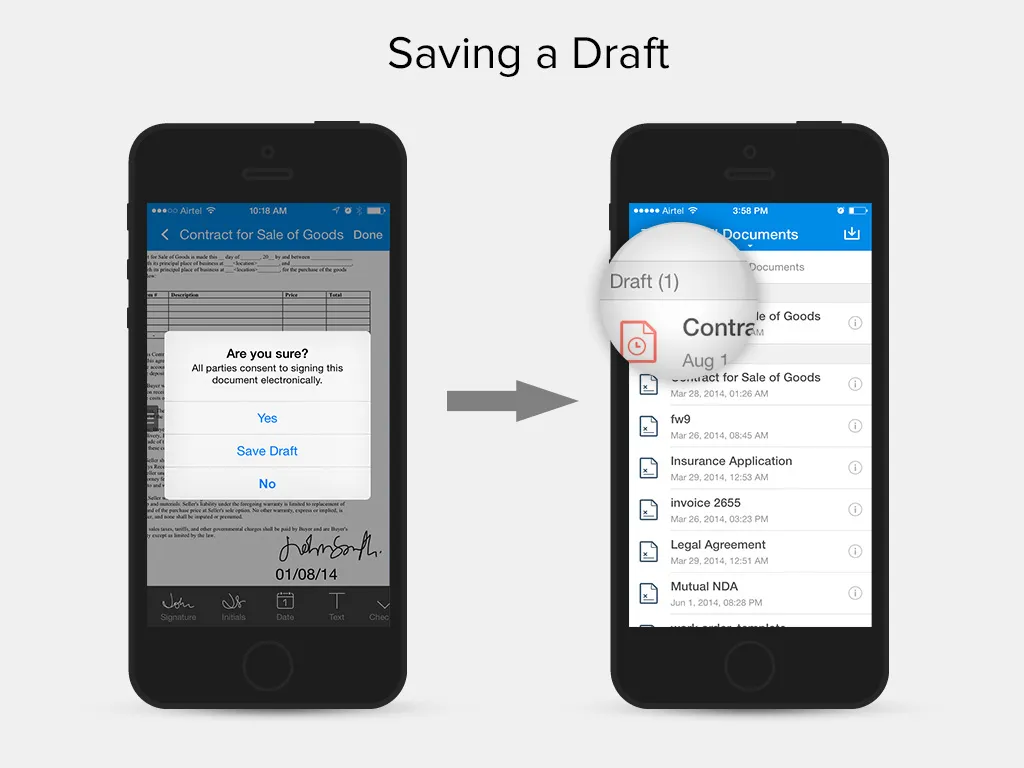
2. The draft gets synced to your account
When you save a draft or update a draft, the updated file gets uploaded to server immediately if you are connected to the internet. If the device is offline, the drafts will automatically sync to the server the next time your device has an internet connection. On a new device, if you log into the same Signeasy account, the drafts will automatically download onto the local device for your use.
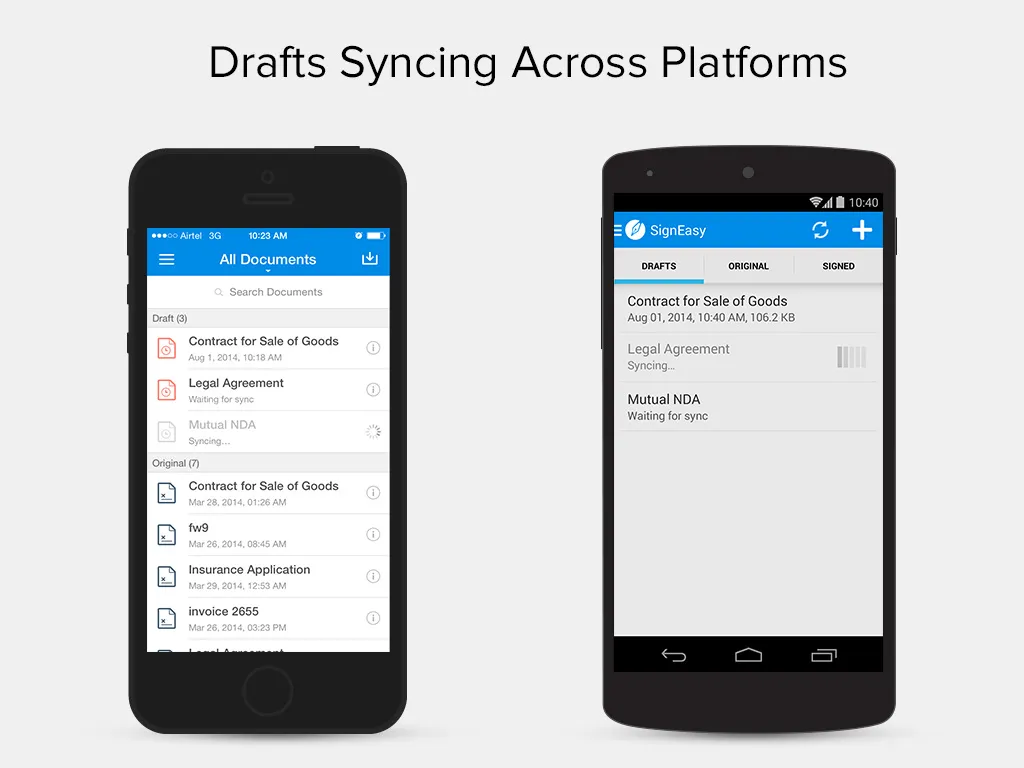
3. Access the draft from any device
Once you save draft(s) in any device using your Signeasy account, in the event when your primary device runs out of battery, was stolen or any other unforeseen circumstances that makes the device unusable, you can access your important draft documents by logging into any other device running iOS or Android. With Continuity you will always have peace of mind as far as paperwork is concerned.

4. Finalize the draft document
When you are ready to continue your paperwork, just tap “Edit” on an existing draft, make your changes and then finalize in the usual manner. The newly finalized document will appear in “Signed” documents section and the file item from “Drafts” section will be deleted.

Hope you like the new functionality of Signeasy and benefit from more convenience and flexibility it brings to your business by eliminating the the hassles of paperwork forever. Whether you need to add a PDF signature online free during your trial period or manage complex multi-party agreements, the Continuity feature ensures your work is never lost and always accessible.
If you have any queries, suggestions or feedback, please send them to support@signeasy.com. We are always happy to hear from you and we read every email that we receive.
Thanks
Signeasy Team