1,200,000,000 files are saved on Dropbox every day!
If you have added to this number at some point, chances are that Dropbox is your preferred location to save important documents and keep them handy anywhere, on any device.
Moreover, 8 million businesses across the world use Dropbox, indicating that people across the world are using Dropbox to store and share their official and work-related documents. This does boost the efforts of businesses to digitize their workflows and prompts us to think of the scenario where Dropbox users would need to sign a document residing in their Dropbox account.
That’s right! Here’s Signeasy for Dropbox!
A simple Chrome browser extension, it lets you sign documents right in Dropbox and email or save the signed documents back into your Dropbox account.And, all of this happens without you stepping out of the Dropbox experience.
Here’s a quick glance at how things roll.
- Installing the extension
Head to the Chrome Web Store and search for Signeasy. You will find the extension under the Extensions section in the search results. (Or alternatively, just click here.) Click on “Add to Chrome” to get the extension.
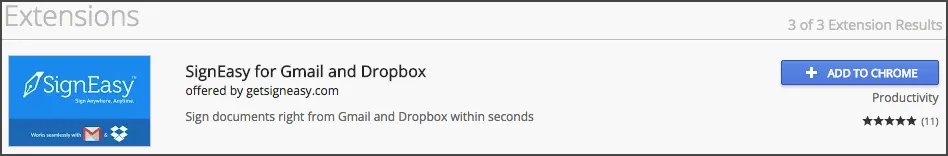
- Using the extension
- Open the document you wish to sign and select Signeasy from the options.

- This opens up the document in a new window, allowing you to review, fill, and sign the document. Insert your signature, date, text, and other fields.


- Once you hit Finalize, the document is finalized, giving you an option to either email the document or save it back into your Dropbox account.
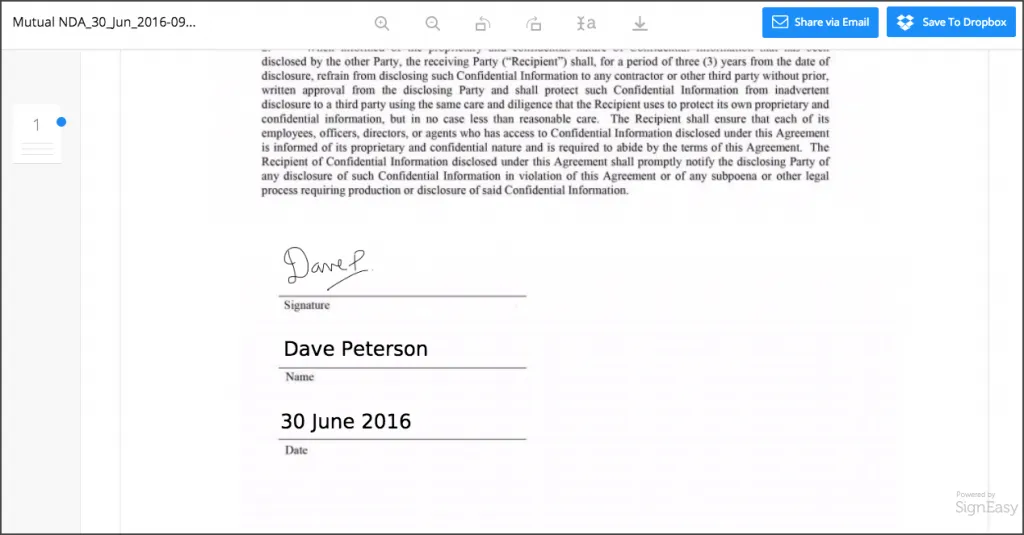
We believe this should set you up well for filling and signing your documents in Dropbox—without ever having to switch between Dropbox and other applications or resorting to that tedious print-sign-scan cycle. Get the extension by clicking on the button below.
We would love to hear from you about improvements and feedback. Leave us a word at hello@signeasy.com
--
In case you've been using Signeasy for Gmail extension for Chrome, the same extension will also allow you to sign documents in Dropbox, as described above.










