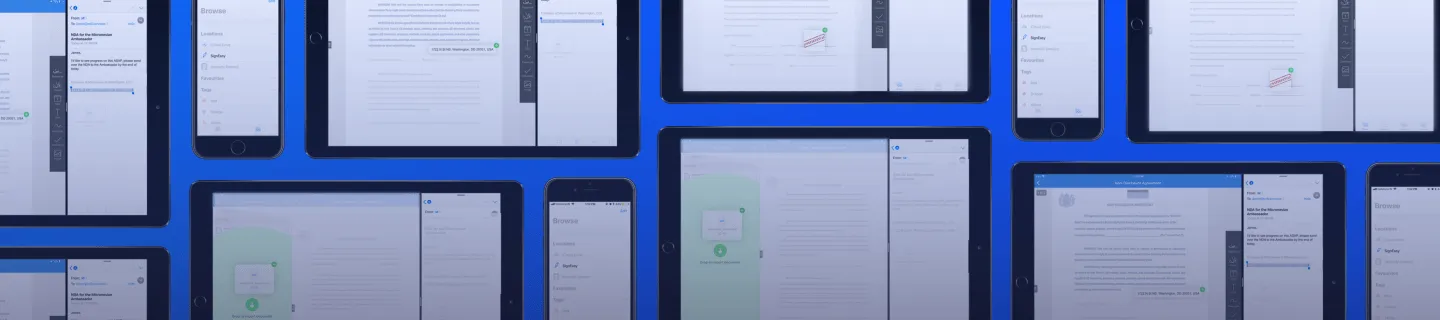Any Apple launch event is pretty much the Oscars of the tech world and of course, Signeasy has been gearing up for it for months now. While there is a slew of great features including the new dock and file management, the one we are really excited about is quite the drag. We’re talking about the ability to drag and drop files, images, text, etc. between two open apps on the iPad!
Why download when you can drag and drop?
Now, the drag and drop feature is fairly straightforward but let’s have a look at how it makes paperwork super seamless.


Say you are James Bond. The Ambassador for Micronesia needs the assistance of MI6 and they’re sending their best agent (you) to get the job done. Now before any of that can happen, M asks you to send over an NDA for the Ambassador to sign because if things go south, MI6 has to deny involvement.
Even glamorous spies have to do paperwork, so you whip out your iPad with iOS 11 and open your Signeasy app.
Step 1: On the side, open your mail app where the document is attached

Step 2: Drag and drop the document onto the Signeasy app

Step 3: Oh, there is no logo. No problem, just open your album, drag and drop again!

Step 4: You can select and paste text as well.

Step 5: Just finishing up, sign here and now send it for a sign from the Ambassador.

With all the time you just saved without having to download and upload stuff, fix yourself that vodka martini. Shaken, because you’ve earned it.
Access your Signeasy documents from any app
Oh, one other tiny change. Now you can pick your Signeasy documents from any app - select Browse -> Files app -> Signeasy folder and pick your document from the list.

So go on then, update to iOS 11 if you haven’t already, check out these cool features and tell us what you think!
Struggling with paperwork hassles at work? Adopt electronic signatures and boost your business by signing up for our free trial today!