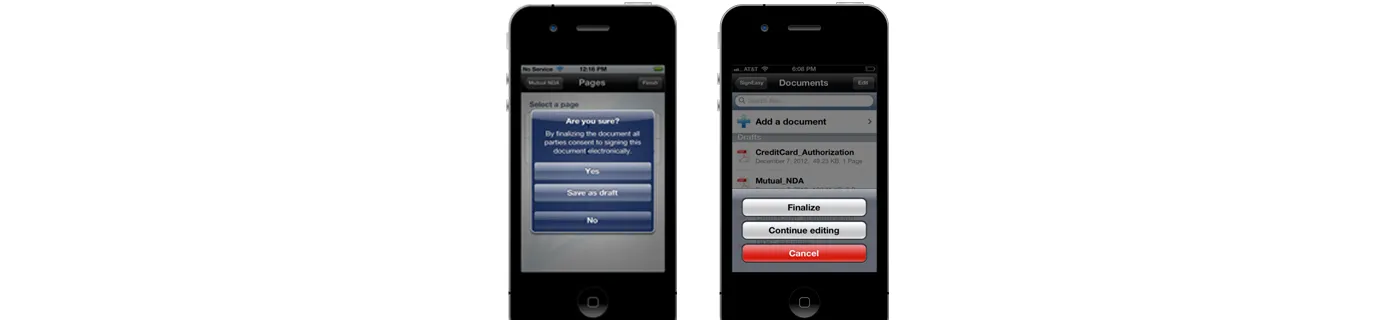If you are a mobile professional visiting several clients on a daily basis you will love our latest “Save as Draft” feature which allows you to pre-fill data on a document, save it and come back to it later to fill additional client’s information or signatures.
Signeasy’s updated v4.2.1 enables you to make wiser use of your time and look prepared and professional when closing deals with clients. Here is a quick tutorial on how to use the feature:
1. Once you have filled your document and are ready to save it, select the option Finish, then choose ‘Save as draft’.
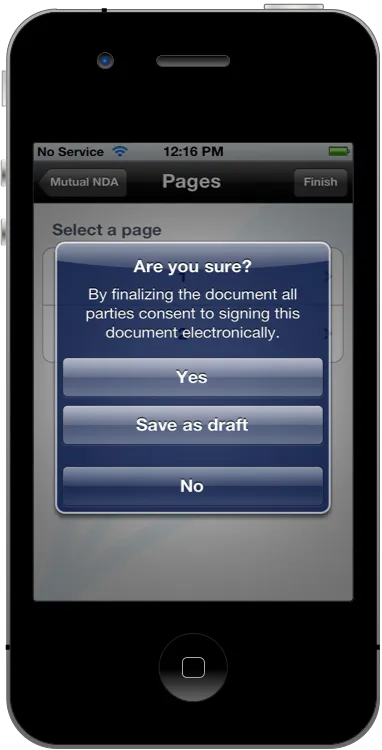
2. The document will be saved in My Documents screen under Drafts. Whenever you come back to it, you will be prompted with the options to continue editing or to finalize immediately.
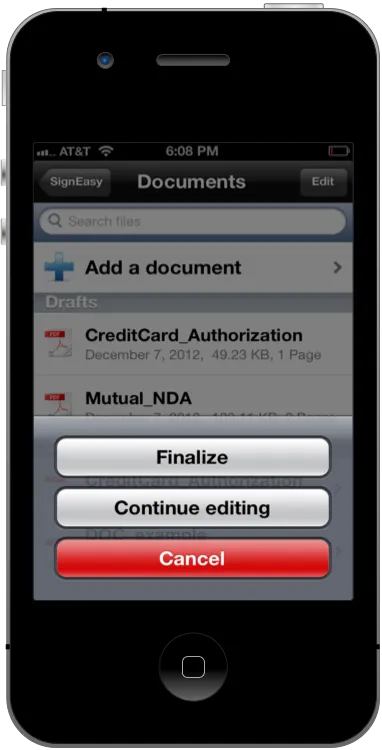
This feature will not only enhance your productivity and efficiency, it will also make your life easier! You can also combine PDFs into a single file before saving them as drafts.
Best Wishes,
- Signeasy Team