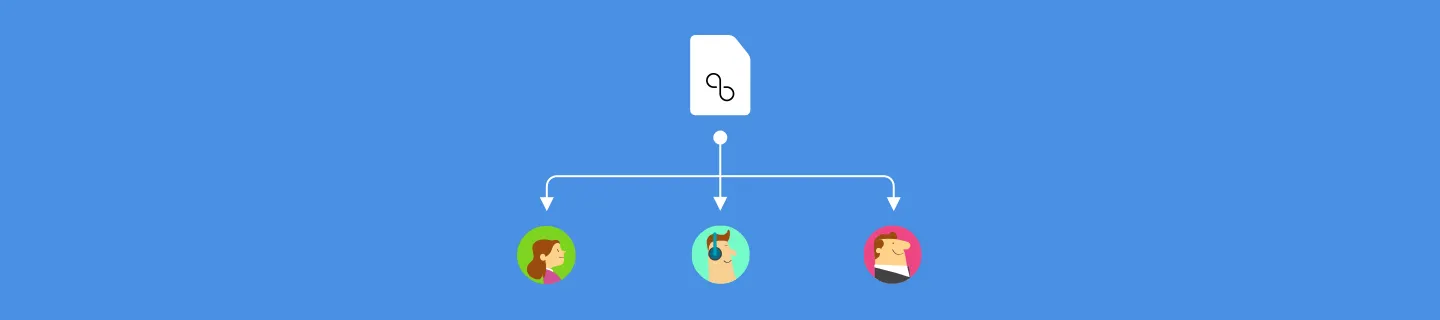Now you can share a public link to your document Templates with multiple signers at once!

Share Templates with multiple signers
If three’s company and four’s a crowd, what would you call a list of 100 clients that need to sign their own copy of the same document? Signeasy users can now share a public link to any given document Template in one click, just like you would with a Google doc! This eliminates the need to create separate signature requests for each individual transaction.
Instead of sending a separate signature request to each invitee, this new feature allows you to share a public link to a pre-created template with a large number of people with a single share. No matter how many people sign the same document, you will receive a separate copy for each individual.
With the click of a button, you can reach anywhere between dozens and hundreds of people at a time, sending them their very own document link. Not only that, but you can send the shareable link using virtually any platform you can imagine - WhatsApp, text, iMessage, email, or directly on your website or blog. They still get to feel special, and you get to save yourself a whole lot of time!
This feature is automatically available to all Premium users, and for a limited time to our Plus users too!
How does it work?
Start off by toggling to “Templates”. From there, click on the link icon to the right of the filename, and make sure “Template Link” is toggled to “on.” A link will then appear within the Template Link box, which you can copy and share with all parties involved.
Feel free to get creative with how you share this link. Once your document is in the signer’s hands, they can finish it off on any device, from desktop to mobile.
Click here to get started using Template Links.