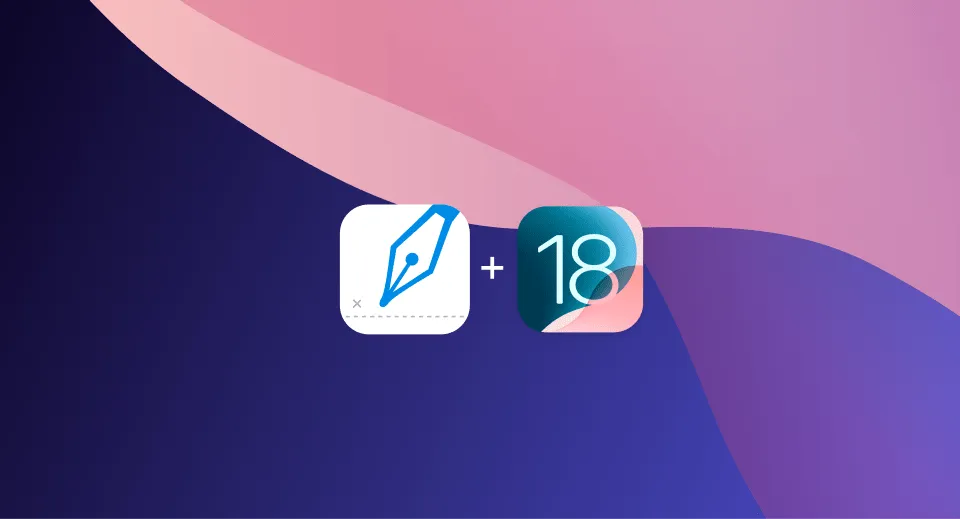There’s something special about waking up to a fresh software update. It’s like unwrapping a gift, especially for those of us who live and breathe tech! This time, we’re especially excited about iOS 18. It opens up new possibilities for the Signeasy app and we’re eager to show you what’s in store.
With each major release, Apple gives us the tools to make signing documents easier, faster, and smarter – and iOS 18 is no different. We’ve been working behind the scenes to make sure Signeasy users can take full advantage of these improvements.
Let’s explore the latest features designed to simplify your eSignature process and make it more seamless than ever.
1. Translate messages on the fly with the Translation API
When sending contracts to international clients, language barriers can slow things down. With iOS 18, Signeasy now integrates Apple’s Translation API, allowing your signers to instantly translate contract messages into their own language. This removes one more friction point from the process.
Your signers can instantly translate the custom message you send with the contract into their preferred language — without changing their device settings. Whether your message is in French, Spanish, or any other language, they can easily understand the instructions or context you’ve provided.
This new feature helps signers fully grasp the contract details, leading to smoother communication and faster agreement processes.

2. Control Center Shortcut: Quick access, quicker workflows
When it comes to handling contracts, speed matters. That’s why Signeasy is now integrated with iOS 18’s Control Center API, giving you quicker access to important tools.
With this update, you can import documents and scan them directly from your iPhone or iPad’s control center. No more scrolling through menus — just swipe down, tap, and you’re ready to go. This integration helps you cut down on time, making contract management even more efficient.

3. Fresh visuals with tinted icons and display modes
Signeasy’s icon has always looked sharp in both dark and light modes, but with iOS 18, we’re giving it an extra touch of style. We’re introducing Icons with colored tint that adapt to your screen’s display setting, adding a polished, modern look to the app’s icon.
The new tinted icons will adjust perfectly to your screen settings, making your experience more visually appealing. Whether you’re using Signeasy late at night or in bright daylight, the interface will stay intuitive and easy on the eyes.

4. Control signatures with the Apple Pencil squeeze
For all our Apple Pencil lovers out there, we’ve got something exciting for you. We are taking document editing to a new level of ease and precision with the new Apple Pencil Pro, making managing your eSignatures more interactive than before.
Here’s how it works: squeeze the Apple Pencil to reveal the color palette and double-tap to quickly delete any signature or initial. This makes it easier to fine-tune documents or make quick edits when you’re on the go. It’s a small touch, but it adds a whole new level of precision and control to your document editing.
.gif)
What this means for you
Each iOS release gives us a chance to make Signeasy even better. With the new features in iOS 18 — Translation API, Control Center Shortcut, Tinted Icons, and Apple Pencil Squeeze — we’re giving you more ways to simplify your workflow and personalize how you manage contracts.
Technology keeps moving forward, and the tools we use should keep up. These updates are small changes, but they add up. And that’s the goal — removing friction so you can focus on getting things done.
Download the Signeasy app for iOS 18 now and experience smoother, faster contract management.