Creating a digital signature on a PDF might seem a bit tricky at first, because many people confuse digital signatures with electronic signatures. While both methods are used to sign documents, digital signatures come with an extra layer of security and legal compliance.
Digital signatures require certificates and encryption to verify the authenticity of both the signer and the document. This can cause confusion, especially for those who are familiar with the more straightforward process of using basic electronic signatures.
The good news is that modern online document signing solutions have made this process much simpler, allowing you to both create digital signature online and apply electronic signatures without needing technical expertise.
In this guide, we’ll clear up the confusion and show you how to create a digital signature, so that you can sign with confidence every time!
How to create digital signatures
Want to digitally sign a document but need help figuring out where to start? Here’s a step-by-step guide to creating digital signatures using Signeasy:
Step 1: Open your browser and log into your Signeasy account.
Step 2: In the top-left corner, click on the "Send for Signature" button to prepare your document for signing.
Step 3: Now click the "Upload Documents" button to import it from your device. Alternatively, you can drag and drop your document into the designated area.
Step 4: After uploading your document, in the Signers section, click the input field under "Name" to start adding the individuals who need to sign the document.
Step 5: Next, under the “Advanced option,” enable the “Apply Trust Seal” by toggling the switch. This will digitally seal the document once signed, safeguarding it against unauthorized modifications and ensuring its authenticity and integrity.
Step 6: Click the “Add Fields” button in the top-right corner to prepare and send your document for signature.
Step 7: Once the document has been signed, you can click the view details button to validate the digitally signed document.
Step 8: Finally, click the "Download" button to save your signed document as a PDF.
Step 9: To check the digital signature, go back to the signed document and click on View Details. You’ll be able to see details of the digital certificate.
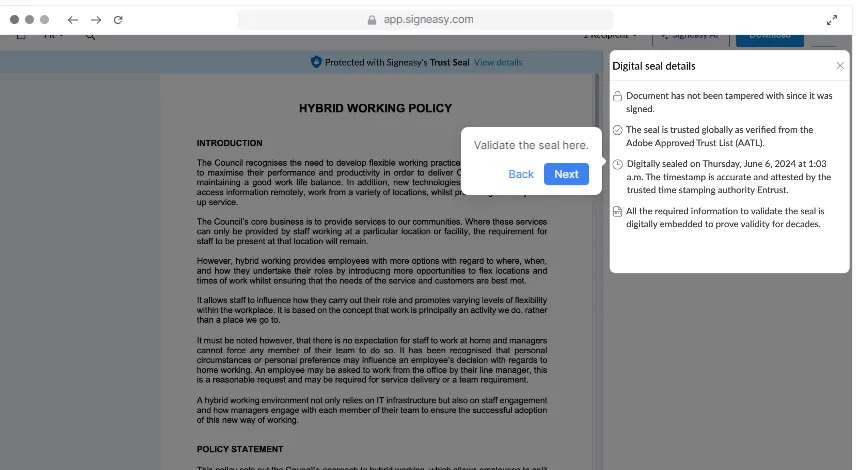
Note: Don’t have a Signeasy account yet? You can start with our Free Online Signature Generator and upgrade your account later as your needs grow.
How to create digital signature in pdf
Creating digital signatures in PDFs is much easier with a dedicated digital signature provider. A contract management solution like Signeasy lets you add digital signatures, track, and store all of your PDFs in one centralized dashboard. Whether you need to sign pdf online free during a trial or manage hundreds of documents, these platforms provide the security and convenience you need.
When you receive an email with a link to the PDF that needs your digital signature, follow these steps:
- Click the link to open the PDF using a contract management tool like Signeasy.
- You may be prompted to review and sign the document.
- After confirming the agreement, you should see tags with instructions to start signing the document.
- Click on each tag and follow the instructions to verify your identity and add your digital signature.
Is a digital signature the same as an electronic signature?
While a digital signature is technically a type of electronic signature, it is not exactly the same thing.
A digital signature is a secure and encrypted way to sign documents electronically. It serves as a unique identifier, verifying both the identity of the signer and the integrity of the document.
Digital signatures are a more secure and authentic way of signing documents compared to basic electronic signatures. Instead of just an image or typed name, digital signatures use encryption technology(cryptography, Public Key Infrastructure, or PKI) to create a "digital fingerprint" that ensures the document remains unchanged after signing.
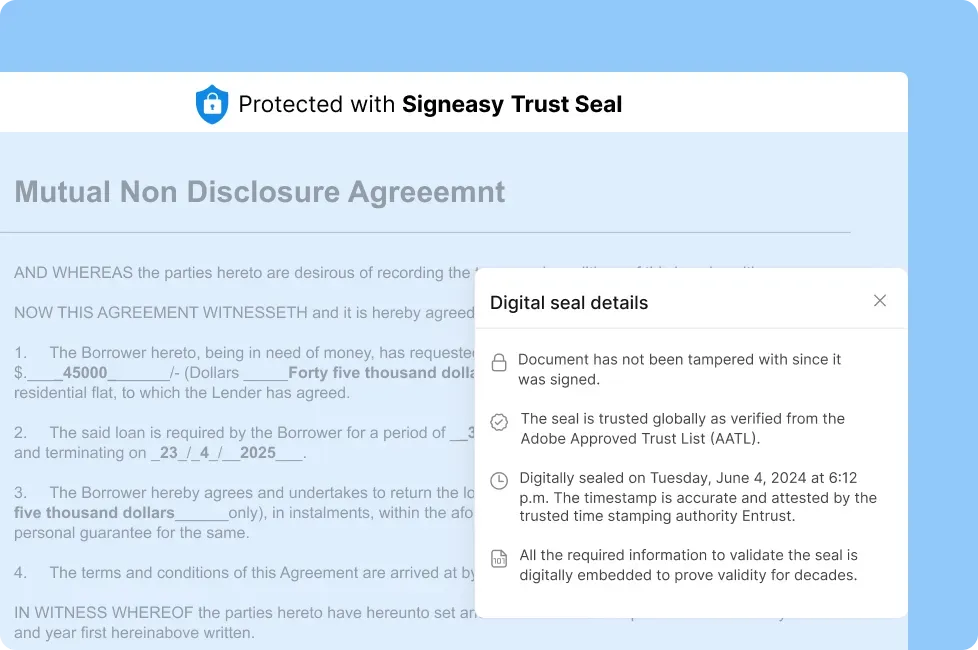
Signeasy’s digital signature: Trust Seal
This technology is super helpful for sensitive medical, government, or legal agreements because it adds an extra layer of security and authenticity. Digital signatures meet international standards like eIDAS and ESIGN, so they're legally recognized in many parts of the world. Whether you're signing a contract, financial document, or an important legal paper, a digital signature ensures that your document is not only signed but also secure and tamper-proof.
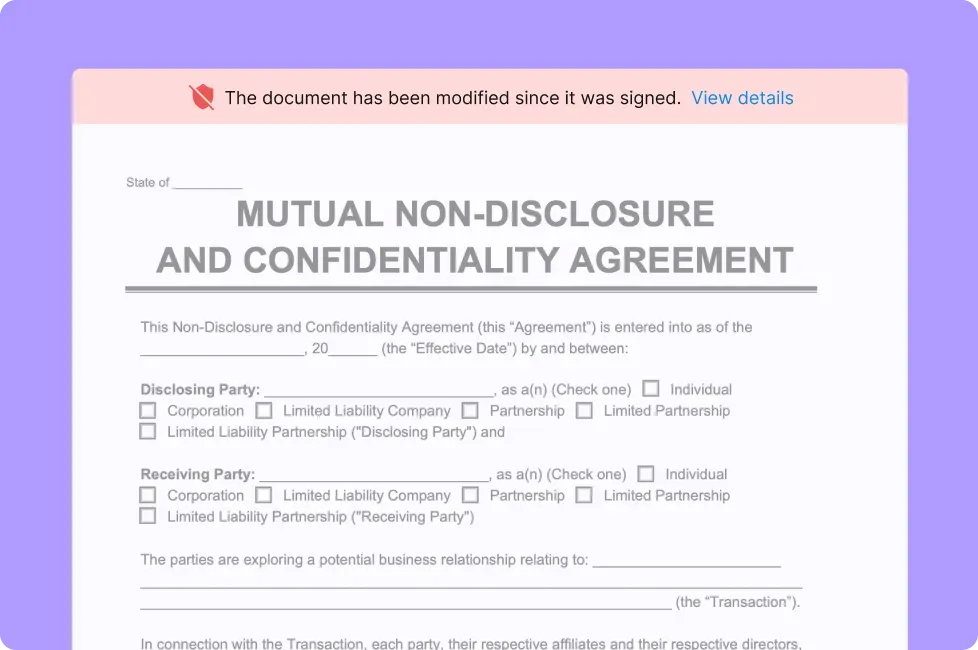
Signeasy warning about document being tampered with
Signeasy partners with Entrust, a leading certificate authority, to provide its digital signature solution. Entrust's trusted certificates ensure that each digital signature is verified and secure, adding another layer of reliability to the Trust Seal feature. This makes Signeasy’s digital signature technology not just secure but also backed by industry-recognized expertise, giving users confidence that their documents meet the highest security and compliance standards.
Create digital signatures with Signeasy
The choice between using a digital or electronic signature really depends on what you're looking for. Need to sign a quick internal document? A basic electronic signature might do just fine. Dealing with legal contracts or sales proposals? You might want to go with the extra security of a digital signature.
Signeasy supports both types of signatures, giving you the flexibility to choose what best fits your needs. For everyday documents, Signeasy makes it easy to create an electronic signature with just a few clicks. If you need stronger protection, Signeasy also supports digital signatures that meet international security standards like eIDAS and ESIGN, ensuring your documents are legally compliant and tamper-proof.












