Creating your eSignature
Before you sign any PDF, you'll need to create digital signature online. With Signeasy, this takes less than a minute and works on any device. You can create your signature in three simple ways:
- Draw your signature: Use your mouse, trackpad, finger, or stylus to hand-draw your signature.
- Type your signature: Enter your name and choose from several clean, professional font styles.
- Upload a signature image: If you prefer using your handwritten signature, just upload a photo or scanned image (JPG/PNG).
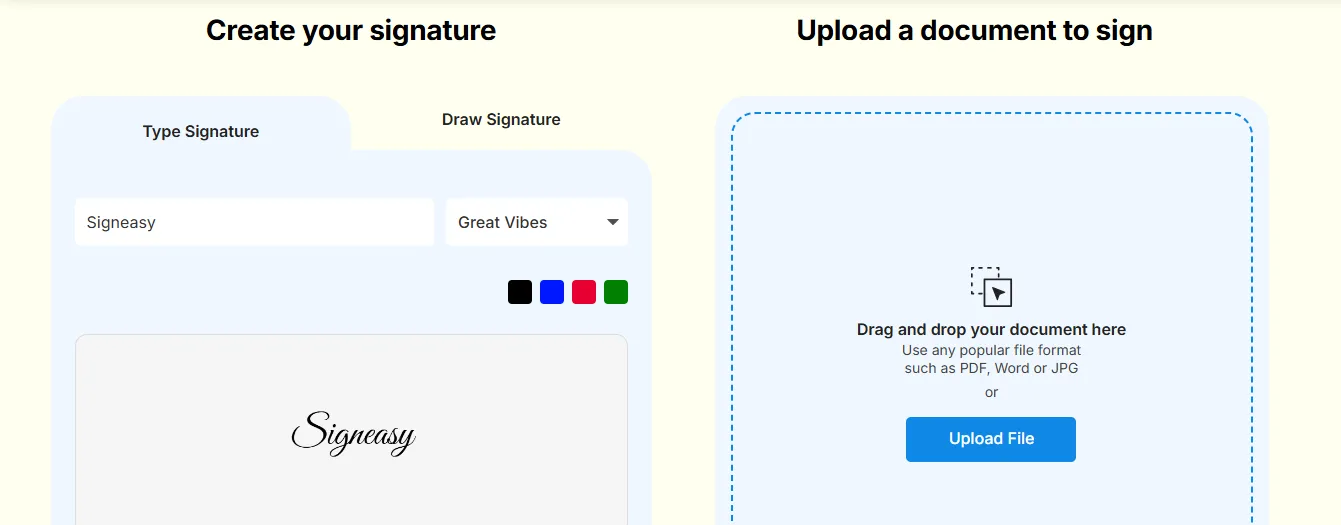
Once you’ve created it, Signeasy securely saves your signature so you can reuse it whenever you need — no re-drawing or re-uploading every time.
How to electronically sign a PDF?
Signing a PDF document electronically is simple, given you have the right tools. Using Signeasy, you can fill and sign a PDF electronically without creating an online account.
1. Upload your PDF
Click 'Upload File' or drag and drop your document into Signeasy. We support 25+ formats, including PDF, Word, Excel, and PNG.
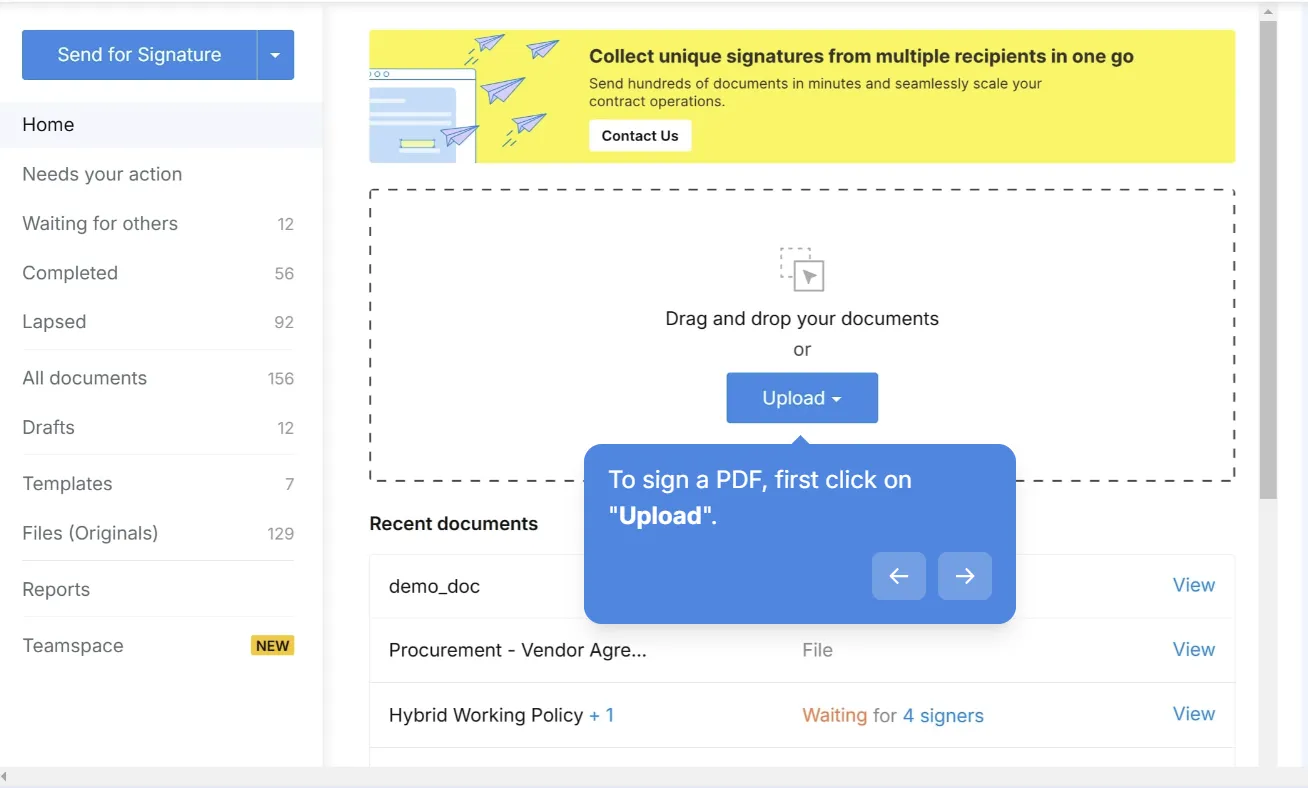
2. Choose your file source
Select a PDF from your computer or import it directly from cloud storage like Google Drive or OneDrive.
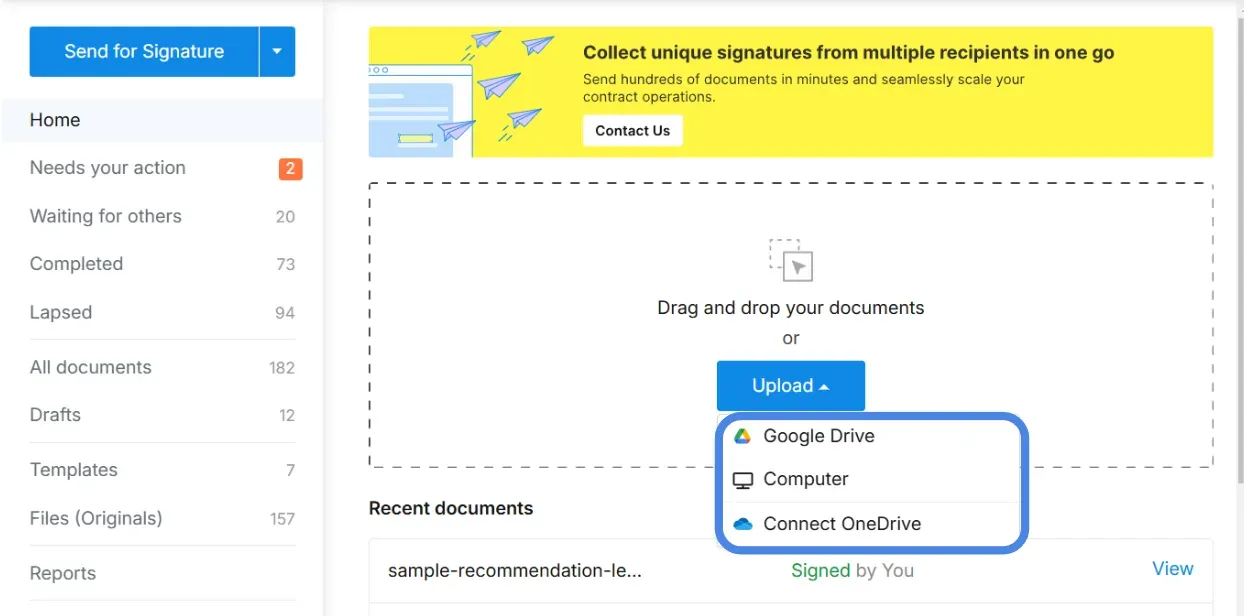
3. Start the signing process
Once your PDF is uploaded, click “Sign Document.”
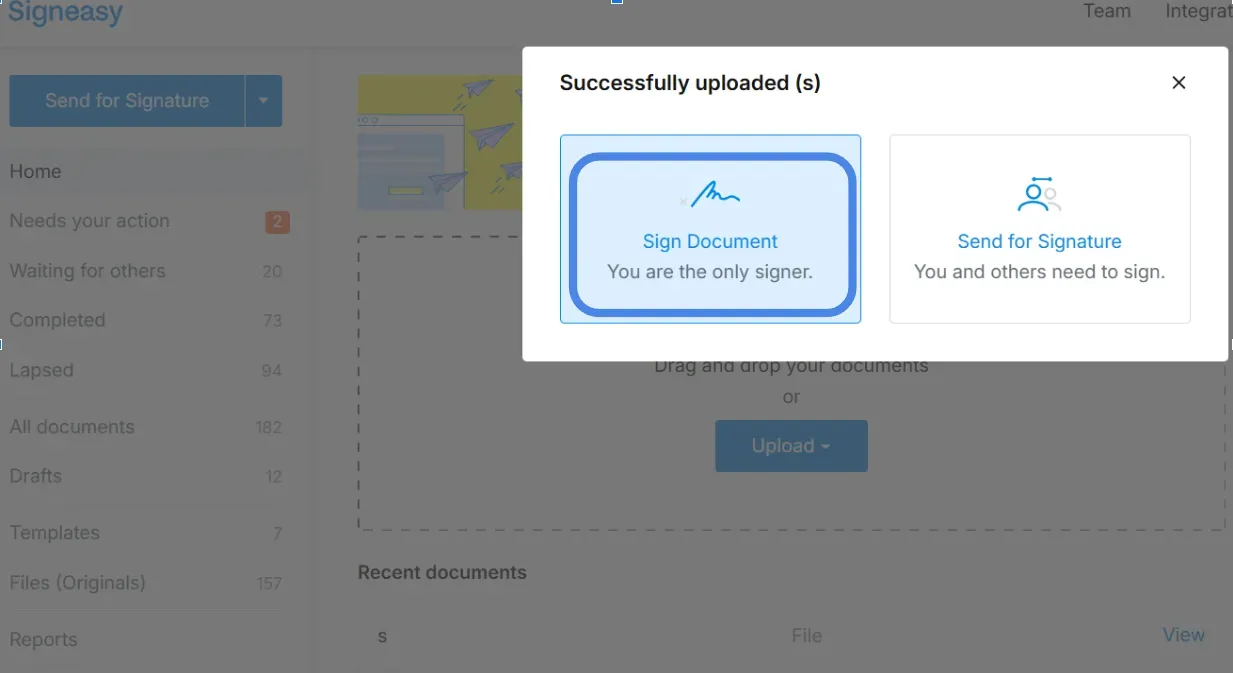
4. Add your signature
Select the “Signature” field and place your signature anywhere it’s needed.
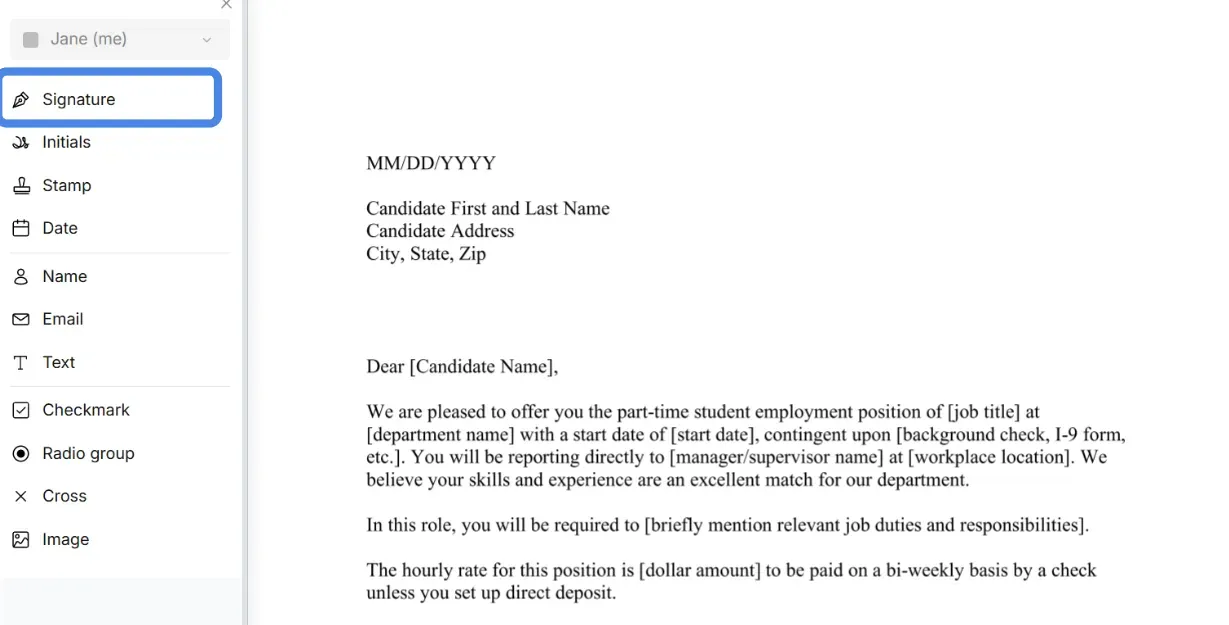
5. Place the signature in the designated area of the PDF.
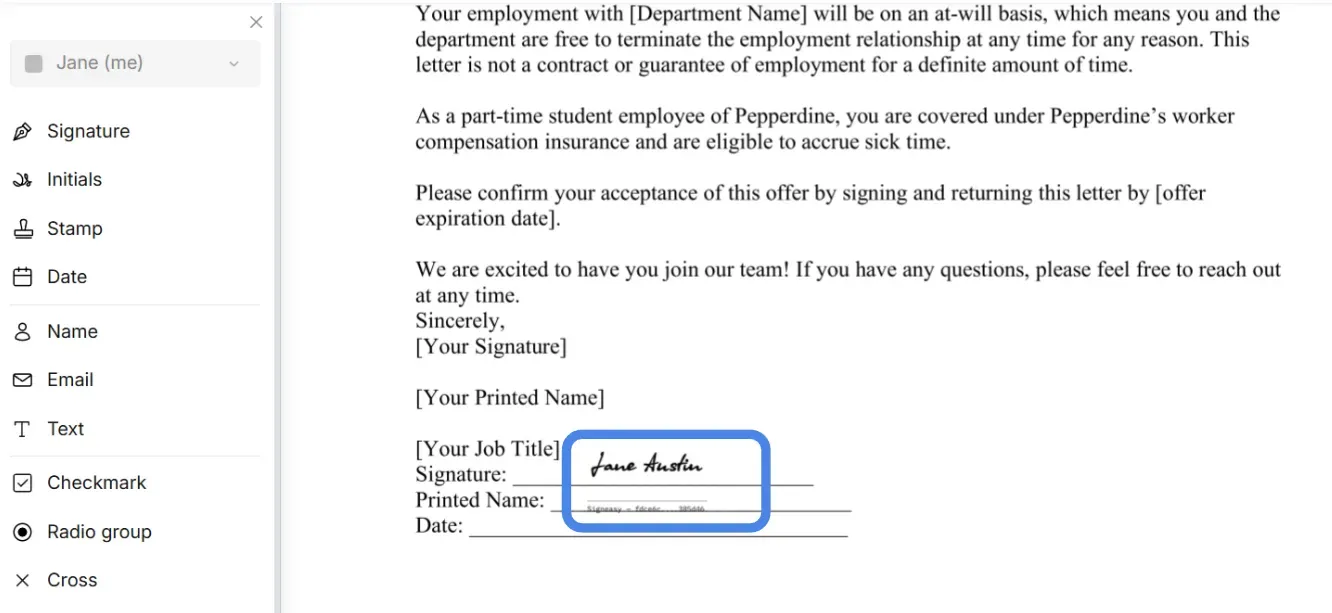
6. Resize or move your signature by dragging the corners until it fits perfectly.
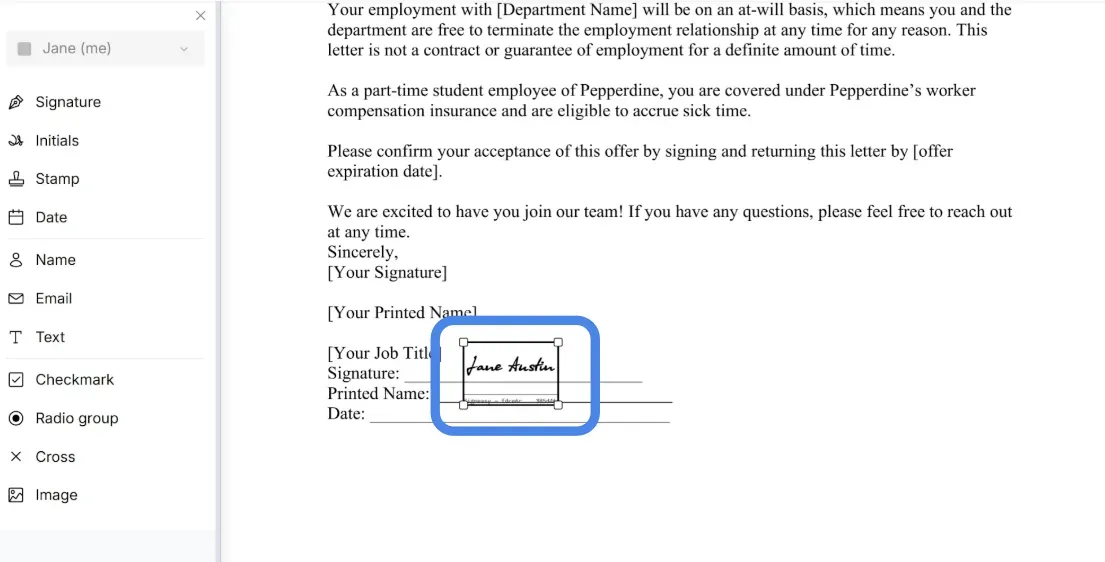
7: Finish and download
Once everything looks right, click “Finish Signing.”
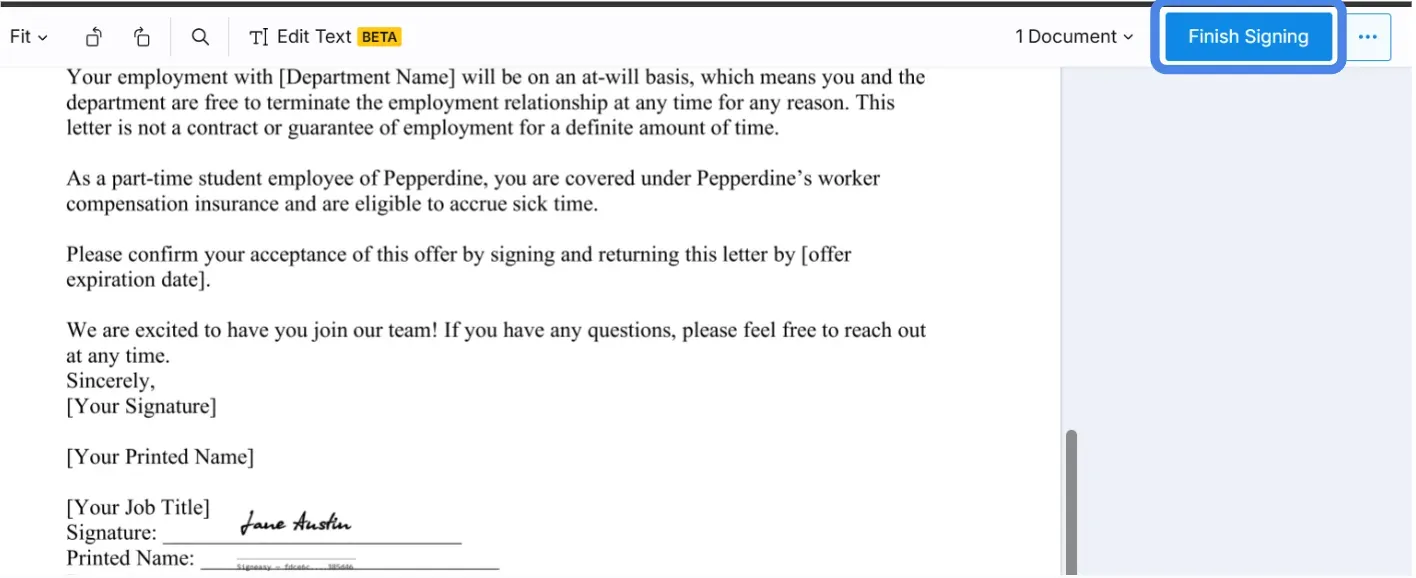
8. Download or share your signed PDF
Your document is now fully signed and ready to download or send via email instantly. Need to combine multiple signed documents into one? You can also merge PDF files directly within Signeasy.
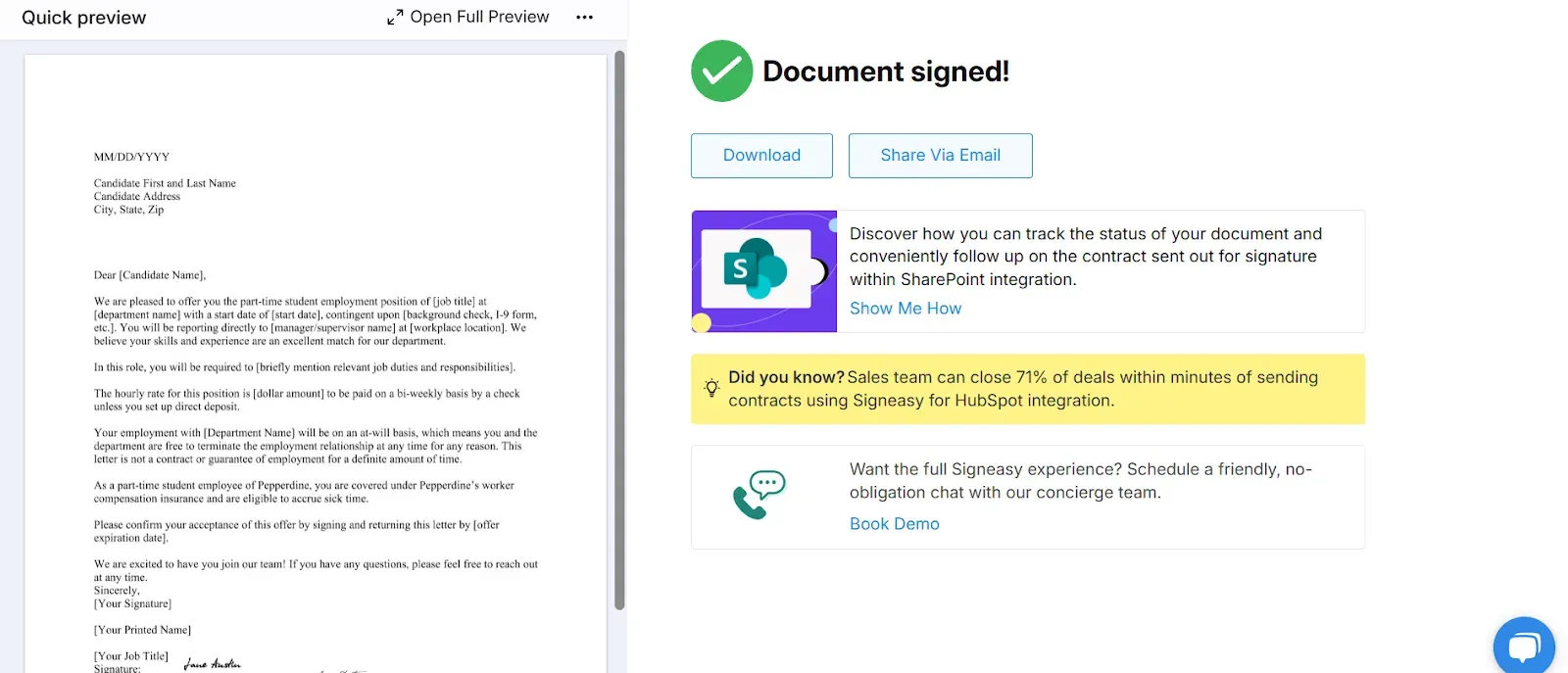
Want to know how you can sign PDF online on Signeasy?
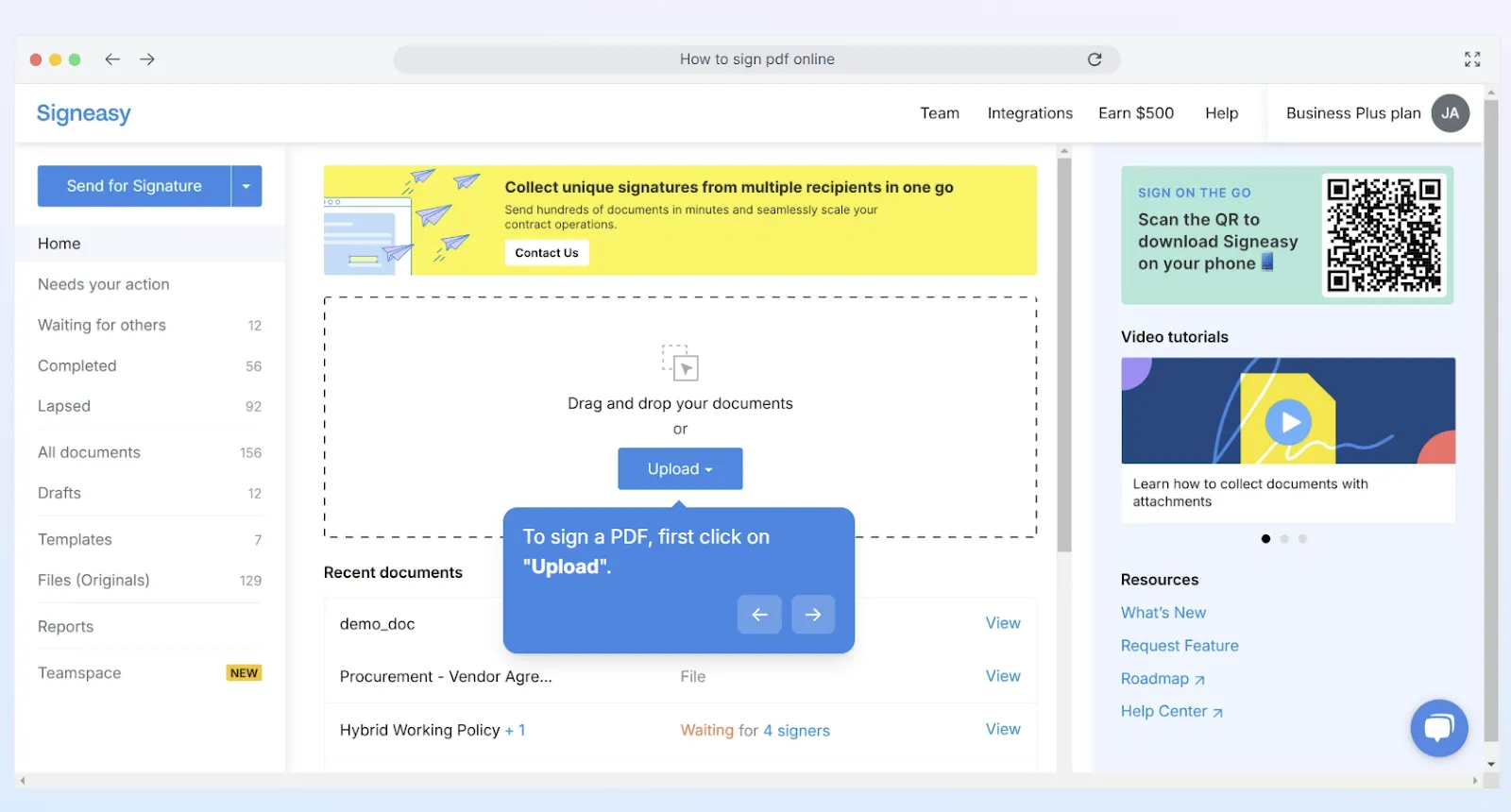
Try Signeasy's Free Online Signature Tool here.
Signature creation tools - Signeasy as an eSignature tool
Online document signing tools create electronic signatures that help users to sign PDF documents digitally. The signature creation tools provide a range of methods (draw, type, or upload an image) to create your eSignature, enabling you to customize your signature according to your requirements.
Once you create an electronic signature, you can easily use it to electronically sign your PDF documents, emails, Word Docs, Excel, PNG, etc. Learn how to add signature in excel files for seamless spreadsheet approvals.
How to use Signeasy’s signature creation tool to electronically sign a PDF
With Signeasy, you can:
- Upload your document: Upload or drag and drop documents to Signeasy. We support 25+ formats, including PDF, Word, Excel, PNG, etc.
- Sign the document for free: You can create your own signature by drawing, typing, or uploading an image of your signature.
- Share documents quickly and securely: Once you’ve created your signature and signed your document, share it with your circle and track the progress in real-time.
Try out Signeasy's Online Signature Generator for Free!
Advantages of using signature creation tools
Online signature creation tools are a great way to create eSignatures that speed up business processes and reduce paperwork. They are easy-to-use and provide several advantages such as
- Save time: Create and sign documents online in a fraction of the time it would take to do manually.
- Convenient: Use the online signature generator from anywhere using any device.
- Security: Protect important data from being stolen or misused with high security.
Disadvantages of using signature creation tools
While signature creation tools allow users to create digital signatures and electronically sign a PDF, (even sign a Word Doc), they also have some potential drawbacks.
- Integrations: If you can’t integrate with your workspaces, it’ll add extra steps to your signing process.
- Security concerns: If necessary measures aren’t taken, using the tool can introduce security risks, such as exposing sensitive information like passwords or account numbers.
- Cost: Users might have to pay for specific features to use the service, which can add up over time.
Feature comparison table
Understanding digital signatures for electronically signing PDF documents
A digital signature or a web signature is a type of electronic signature that provides a secure, encrypted way to establish one’s identity when sending or receiving digital information. Just like a handwritten signature, it verifies the person who electronically signed the PDF document is the same person who sent it, and that the document’s content hasn’t been changed in transit.
How to use a digital signature to sign a PDF
Using a web-based service such as digital signatures to electronically sign a PDF is super simple. Just upload your PDF, create your signature, and place it on the document. You can also fill out the form by adding text, initials, dates, and more. When you're done, just download the PDF, and you're good to go! If you're working with a locked or encrypted file, check out how to sign a secured PDF.
Advantages of using digital signatures
By offering users convenience, security, and legally binding agreements, digital signatures are becoming increasingly popular. The top advantages are
- Convenience: Digital signatures are a web-based service, making them a great option for busy people. They can be used from any device with an Internet connection and takes only a few minutes.
- Accessibility: Digital signatures are easy to use, so even those with little technical expertise can access them.
- Security: Digital signatures are highly secure, encrypted, and tamper-proof, ensuring the document cannot be altered or forged without the signer’s knowledge.
- Legally binding: Digital signatures follow various regulations and are recognized as legally binding in many countries.
Disadvantages of using digital signatures
Although digital signatures offer a range of advantages, there are also some potential downsides to consider. The top disadvantages include
- Reliance on technology: Digital signatures rely on technology, meaning that if the technology fails, the signature may not be valid.
- Cost: Digital signatures can be expensive, depending on the provider you choose, the signature type, and the features you need.
- Complexity: Digital signatures can be complex to set up, meaning they may not be suitable for everyone or every use case.
Electronic vs Digital signatures: What's the difference?
Confused about the terminology? You're not alone.
Electronic signatures (eSignatures) are any digital way of showing approval — a typed name, a drawn signature, or even clicking "I agree."
Digital signatures are more advanced forms of electronic signatures that use an extra security layer. They use encryption and digital certificates to verify identity and ensure the document hasn't been tampered with.
In simple terms:
- eSignatures mean signing with your finger on a tablet
- Digital signatures mean signing with a cryptographic lock that proves it's really you and that the document remains unchanged.
With Signeasy, you get both. Our platform supports legally binding eSignatures and certified digital signatures that comply with global regulations like ESIGN Act, eIDAS, and UETA.
Security and authenticity of eSignatures while signing a PDF document
As more and more businesses adopt eSignature in their contract workflows, it’s important to protect the signatory’s identity, data, trust, and legal validity. For this, security measures such as encryption, authentication, SOC2 compliance, and biometrics must be in place.
Ensuring secure and authentic signatures helps businesses
- guarantee that it is coming from the intended source,
- ensure that it is valid and can be used as evidence in court,
- protect data from being accessed by unauthorized parties,
- establish trust with their customers, and
- remove manual checks, saving time and resources.
Failure to comply results in grave consequences, such as:
- Identity theft: eSignature can be forged and used to commit fraud.
- Data breaches: Bad security practices can lead to sensitive information, such as personally identifiable information (PII) and financial data, falling into the wrong hands.
- Legal validity: Failure to comply with regional regulations may nullify the contract.
How to verify the authenticity of an electronic signature
The best way to verify the authenticity of eSignatures is to use a trusted digital signature provider. These providers will
- Take steps to ensure the signature’s validity and authenticity.
- Keep records of the signing process, including date, time, and associated information.
- Check the signature’s authenticity with the sender’s identity.
Tools for verifying and securing electronic signatures
Security isn't optional when it comes to legally binding documents. Here's how we protect every signature:
- Bank-level encryption
Your documents are encrypted in transit and at rest — no one can access them without authorization. - Multi-factor authentication
Add an extra verification step to confirm signer identity before any document is signed. - Automatic audit trails
Every signature includes a tamper-proof record: who signed, when, where, and from which device - SOC 2 Type II compliance
We meet rigorous security standards that enterprise companies trust. - Global legal compliance
Signeasy signatures are legally binding in 180+ countries, complying with ESIGN, eIDAS, and regional regulations.
The result? Your signatures hold up in court, protect sensitive data, and give everyone peace of mind. Read more about eSignature safety here.
Best practices for electronic signatures security
Using eSignatures is an important part of contract workflow for many businesses. To ensure the security and validity of electronic signatures, a few best practices should be followed.
- Verify electronic signature platform: Ensure the provider is reliable and secure. Look for features like encryption, SOC 2 compliance, and other authentication methods.
- Set up multi-factor authentication: Require users to provide additional information, such as a code sent to a secure device, to access digital documents.
- Restrict access: Set up user access levels and assign privileges to allow only authorized users to access the documents and signatures.
- Utilize a digital audit trail: Track all user activity to provide an additional layer of security.
- Regularly review security measures: Identify potential weaknesses and update security measures frequently.
Electronic signatures for PDF signing
eSignatures are the future of document signing. No longer are users stuck with slow and unsecured paper-based signatures. Electronic signatures make it easy to electronically sign pdf documents in a few short steps.
Here is how Signeasy helps businesses and individuals in eSigning PDFs:
1. For businesses
- HR teams: Onboard employees faster with instant offer letters, NDAs, and I-9 forms. No more printing stacks of paperwork.
- Legal departments: Get contracts signed and returned in hours, not days. Track every signature in real-time with audit trails.
- Procurement teams: Close vendor agreements and purchase orders without email back-and-forth or lost documents.
- Sales teams: Send proposals and close deals faster - all while staying compliant with enterprise security standards.
2. For individuals
- Freelancers: Sign client contracts and NDAs on the go, directly from your phone or inbox.
- Remote workers: Handle employment paperwork, tax forms, and agreements without visiting an office.
- Small business owners: Get signatures on invoices, agreements, and service contracts without expensive software subscriptions.
Anyone who values time: Stop printing, signing, scanning, and emailing. Just upload, sign, and send.
Worldwide rules that govern electronic signatures
Electronic signatures are widely accepted, but the rules differ by region—here’s how key markets define their legal use.
1. Global legal recognition: Sign with confidence anywhere
Electronic signatures from Signeasy are legally recognized in over 180 countries, ensuring your documents hold up whether you're closing deals domestically or across borders. But legality isn't automatic - it depends on meeting specific requirements set by regional laws.
2. United States: ESIGN Act and UETA
Electronic signatures have the same legal standing as handwritten ones under the ESIGN Act. Requirements are simple:
- Clear intent to sign
- Consent to do business electronically
- Complete audit trail
Exceptions: Documents such as property transfer deeds and wills often have stricter signing requirements and may not qualify for standard eSignatures. Review the legal guidelines for any highly regulated document before signing electronically.
Signeasy complies with ESIGN and UETA requirements, providing features like signer identity verification, time-stamped audit trails, and secure digital certificates that ensure your signatures are legally defensible.
3. European Union: eIDAS regulation
eIDAS ensures electronic signatures are recognized across all EU member states with three levels:
- Simple Electronic Signature (SES): Basic electronic data attached to or logically associated with other data
- Advanced Electronic Signature (AES): Uniquely linked to the signatory with identity verification
- Qualified Electronic Signature (QES): The highest level, created using a secure signature device with a qualified certificate
Signeasy adheres to eIDAS regulations, ensuring European businesses can confidently use eSignatures for cross-border transactions and legal agreements.
Real-World Use Cases
Electronic signatures are now part of daily workflows across industries. Here’s how organizations use Signeasy to work faster and reduce paperwork:
1. Rappi completes over 1,000 contracts everyday with Signeasy
Rappi uses Signeasy to electronically sign PDF documents and accelerate partner onboarding.
- Operates in hundreds of cities across seven countries.
- Onboards thousands of restaurant partners every month.
- Faced major delays when contracts took days to be signed manually.
- Adopted Signeasy eSignatures to streamline the entire process.
- Over 250 registered users across Legal, Sales, and Partnerships teams.
- Uses pre-built templates to send and sign contracts quickly.
- Reduced turnaround time from days to minutes.
- Improved accuracy, collaboration, and remote accessibility across regions.
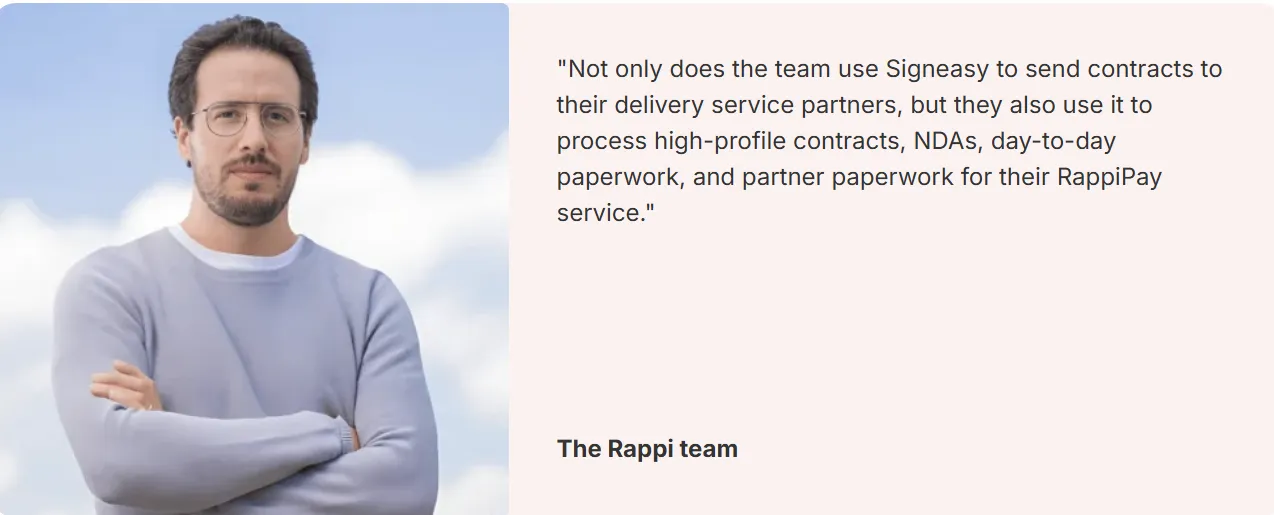
Signeasy’s digital signing process helps Rappi scale efficiently while keeping operations seamless.
2. Mercure Hotel’s experience with electronically signing PDF documents
Mercure Hotel Suites and Apartments in Dubai adopted Signeasy to electronically sign PDF documents and eliminate the inefficiencies of paper-based workflows.
- Handles thousands of contracts each month across departments.
- Previously printed 10,000+ pages monthly, increasing costs and delays.
- Adopted Signeasy’s eSignature and workflow tools to digitize operations.
- Reduced contract turnaround time from weeks to days.
- Uses templates to ensure policy compliance and document consistency.
- Improved visibility and tracking with real-time signer updates.
- Empowers sales, procurement, and finance teams to work efficiently and remotely.

With Signeasy, Mercure Hotel transformed contract management into a paperless, transparent, and fast digital process — enhancing productivity while supporting its broader sustainability goals.
Sign your first PDF in under 60 seconds
Experience the simplest way to eSign documents:
- Upload and sign instantly - no downloads or setup
- Bank-level encryption with automatic audit trails
- Legally binding in 180+ countries
With Signeasy, signing documents sent by email becomes fast, secure, and frustration-free. You can complete signatures or send requests straight from Gmail or Outlook, backed by audit trails and compliance standards that email alone can’t provide. No switching apps. No messy downloads.
Sign PDF now.




.webp)







