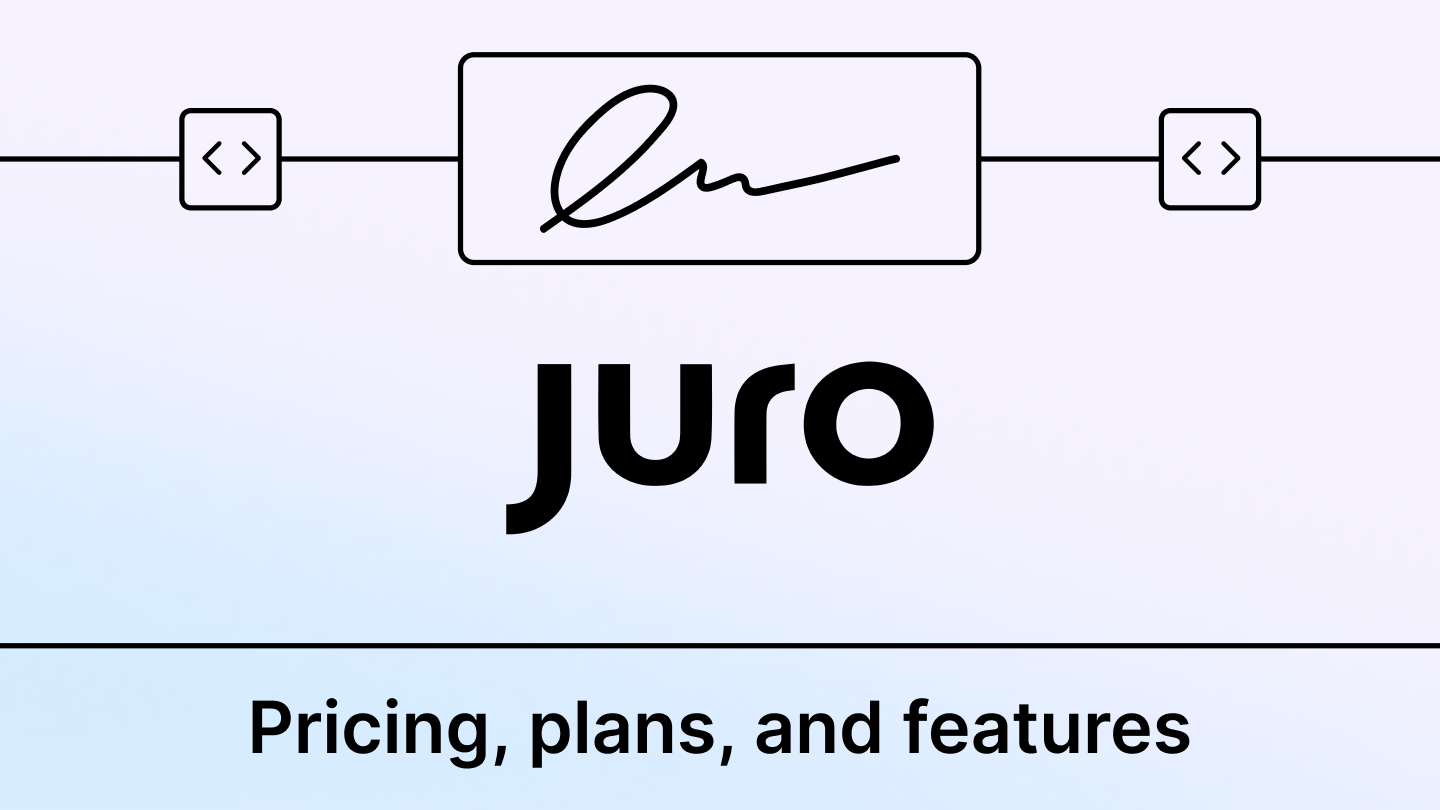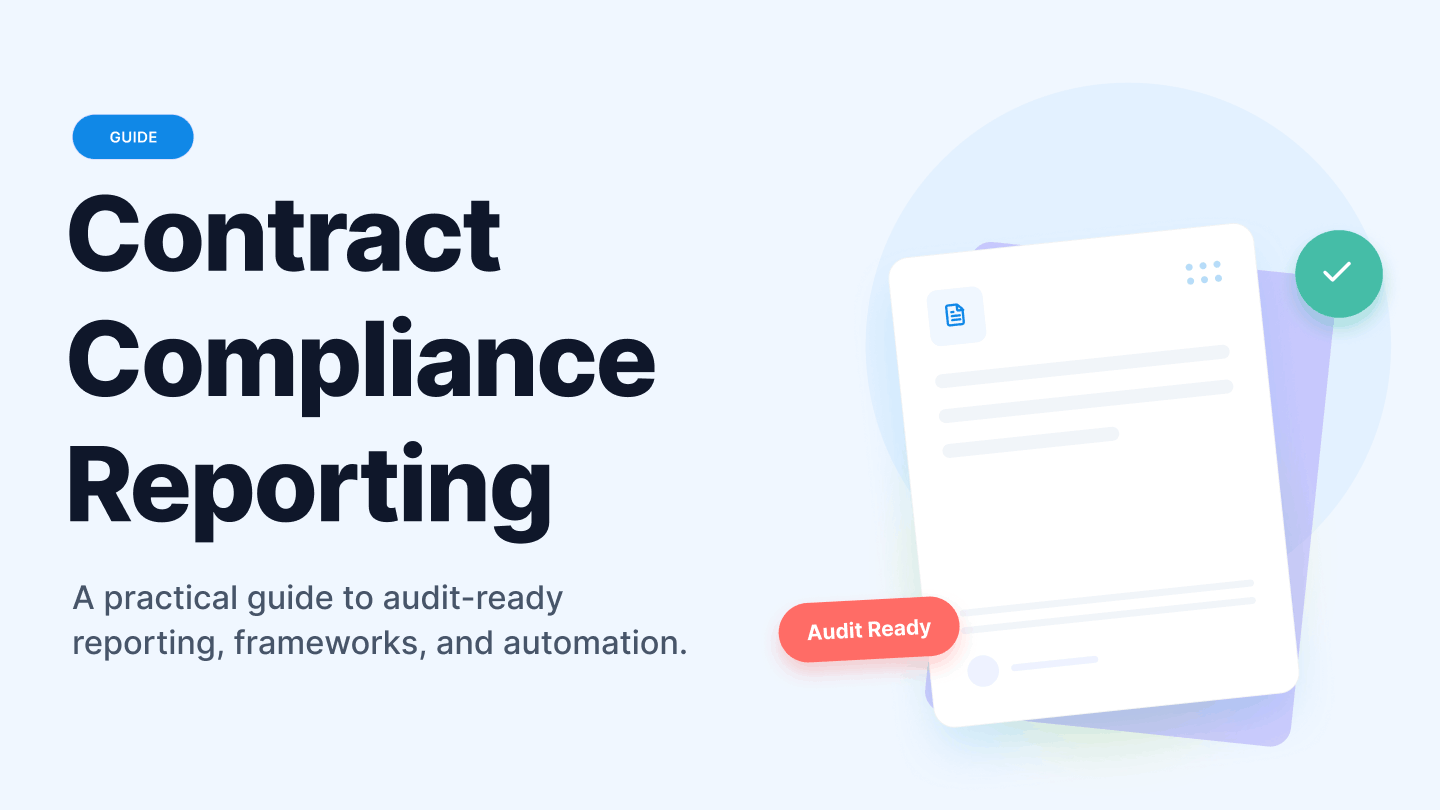In the business world, documents are the lifeblood of the operation. From sales proposals and contracts to order forms and policies, these documents provide the information needed to effectively run an organization and keep track of its dealings with external parties.
However, the creation, organization, and management of these documents can be a major time drain. 70% of business leaders estimate 10-40% of their workday (ranging from 45 min to 3+ hours) is devoted to mundane tasks not core to their job. This inefficiency can lead to backlogs and bottlenecks that hamper a company’s progress.
Document automation is the answer to their needs. By automating the document management process, businesses can save time, ensure accuracy, speed up processes, and produce better quality work. It’s a huge opportunity that could significantly transform how they do business.
What is meant by document automation?
Document automation refers to the process of using technology to automate the creation, management, and distribution of documents. At its core, the purpose of document automation software is to streamline the process of creating and managing contracts by automating repetitive tasks such as data entry, document assembly, and version control. This helps organizations to reduce errors and inconsistencies, minimize manual effort, and increase efficiency.
The benefits of document automation
At a market size of over $1 billion in 2022, estimated to reach $5.2 billion by 2027, intelligent document processing is becoming an integral technology to transform the traditional form of document management. Processing large volumes of documents accurately and quickly is the major driver for this growth.
One of the most difficult aspects of document management is a large number of documents a person must keep track of and work on. This often leads to inconsistency and difficulty in organizing and managing documents, resulting in longer work hours and demotivation.
Managers expect document automation to improve productivity and efficiency, and reduce employee burnout. But, the question remains, how will document automation influence an organization’s bottom line? We answer below.
1. Document automation saves time and effort.
Automation can remove tedious and repetitive tasks, such as drafting, execution, and tracking of the contracts and the transactions they govern. Such automated documents help save time. According to the 2020 report by WorkMarket, over 50% of employees think that automating tasks could help them save up to two hours daily or 20 hours per month.
2. Automated documentation prioritizes accuracy and consistency.
Document processing has long been prone to errors, duplication, and version control issues. Humans are unlikely to be 100% accurate, but automation tools can be. Document automation uses templates for repetitive data and operations, allowing businesses to reduce errors and ensure uniformity and accuracy in their contracts/documents.
3. Automation simplifies document storage and maintenance.
Manually searching through thousands of versions of documents to find the right one can be a time-consuming task and lead to mistakes. Automation makes it possible to store, organize, and maintain multiple versions of documents, making them instantly accessible with one click. This decreases the likelihood of sharing incorrect documents and reduces the risk of data security.
Identifying documentation tasks to automate
Documents and contracts are critical elements of nearly every industry. However, inefficient contracting can cause businesses to lose about 40% of the value of a given deal. Document automation solves this problem by accurately creating documents in a fraction of the time and collaborating with multiple people at different steps of the process.
So how do you create an automated document? Each sector has different requirements and customer bases. However, if you regularly create the same type of documents, such as quotes, contracts, proposals, or weekly or monthly reports, you can automate documents by analyzing the current process and identifying repetitive tasks.
1. Analysis of the current documentation process
To automate documentation, the first step is to analyze how you currently do things. The goal is to understand your current process to decide what to automate.
Making a process map will help you visualize the document workflow, the teams and people involved, and how each step is linked. From the map, you can recognize any inefficiencies and areas where to remove or combine steps, and automate tasks for improved performance.
2. Identification of repetitive and time-consuming tasks
A commonly or repetitively reproduced document is considered a good candidate for document automation. It is especially important for growing businesses that cannot afford to spend valuable human resources to create the same documents multiple times. It is thus important to identify the type of documents that need automation.
Let’s examine some processes that could be implemented in your departments.
- Finance operations: The finance industry is among the most frequent users of document automation. Invoice processing and payment, financial statements preparation, account reconciliation, expense reporting and reimbursement, tax return preparation and filing, etc. are some tasks that can benefit from document automation.
- HR operations: Automating processes related to employee onboarding paperwork, performance evaluations and reviews, time and attendance tracking, employee benefits, payroll processing, training and development documentation, compliance and policy documentation, etc. are key candidates for document automation.
- Legal services: Document automation for contract drafting and review, document management and storage, regulatory compliance documentation, intellectual property filings and management, and litigation support documents will reduce time-consuming tasks and allow the staff to focus on high-value activities.
- Sales: Paperwork involved in sales proposals and quotes, contracts and agreements, orders and invoices, reports and analysis, and performance tracking and analysis are great candidates for document automation in the sales team.
- Healthcare: For faster services, healthcare-related businesses can automate patient intake and registration form collection, patient medical records and history, treatment plans and progress notes, lab test and imaging results, claims processing and documentation, insurance eligibility and coverage documentation, and regulatory compliance documentation.
Choosing the right tools for automation
A document automation tool should primarily optimize operations within an organization today and in the future. When considering how document automation can add value to your business, it is important to uncover all business areas that will be impacted. Here’s a systematic approach to using the best document automation system.
1. Understand your automation needs.
There is no one-size-fits-all solution when it comes to document automation. From process mapping, you can understand the steps involved in your documentation process, the time it takes, tasks that are repetitive and time-consuming, etc. Begin by taking small steps from there and gradually expanding. Choose sensible business cases to work on and develop from there.
2. Go for a simple user interface.
A complex document automation software would require organizations to invest in technical experts to operate the system. This is one of the reasons technology fails to fulfill its intended purpose to simplify tasks. Thus, when it comes to automating your documents, choose one with an interface that is clear and easy to navigate.
3. Evaluate features
Assess the different document automation tools according to the
- types of documents it can process
- workflow automation it provides
- templates or custom models it offers
- inbuilt eSignature capabilities it has
- integrations it offers
- security and compliance
- quality of its support services
4. Pricing
After evaluating the requirements of the project and feature requirements of a platform, it is important to evaluate the cost of document automation tools. While assessing, determine if the ROI and value it brings to the table outweigh the cost. Doing so will ensure that the most cost-effective tool will still bring the desired results.
The role of Signeasy in your document automation process
Signeasy offers the best-in-class capabilities that can work beyond document generation and automation. It allows its users to set up document automation from various sources with just a few clicks. Top features include:
1. Creating documents and templates
Signeasy allows you to upload your documents from your system or import them from cloud storage tools. You can also create and use customizable templates for frequently used documents. Templates enable companies to maintain uniformity in their contracts with regard to terms and language.
2. Automated workflows
Making documents from scratch is the most time-consuming task, followed by getting permission and signatures. Signeasy sends reminders to those who need to approve or sign and follows up automatically until it is done. Once all signatures have been given, it notifies the sender that the job is done.
3. Integrations with other tools
Employees often use multiple tools to get their work done, making it difficult to manage their workflow. Signeasy helps streamline their work by integrating with the tools they regularly use, such as Microsoft Office, Google Suite, Salesforce, etc.
4. eSignatures
Collecting signatures can be a hassle, from all the printing, scanning, and shipping involved, not to mention the time and money it costs. Signeasy makes it easier with their eSignatures for contract workflows, so you can get your documents signed quickly and cost-effectively within the platform.
5. Collaboration
Signeasy makes it easy to get those important documents and contracts signed quickly, even when they involve multiple people, like a manager, another team in the organization, or a customer. All parties can sign the documents at the same time, so the process is both transparent and quick.
Optimizing and maintaining your automated documentation system
As with any other system, document automation software involves continuous improvements. With an in-depth review of the new changes and refinement of the existing automated processes, the organization can add more processes and take advantage of the technology at regular intervals.
1. Strategies for continually improving your automation system
As your document automation process expands, it is important to track work performance and respond quickly when a problem occurs to optimize your efforts. Here are a few strategies for how you can monitor and optimize your automated documentation process to continually improve the system.
- Update templates: In an automated documentation process, organizations produce documents from the same template many times. Updating the templates as per new changes in market standards, regulations, and legal policies is, therefore, essential to avoid any downturn in the workflows.
- Track automation jobs: Automation jobs can fail for many reasons. Thus, visualizing the reasons for the failure, immediately fixing the issues, and adapting your system to avoid potential issues in the future are keys to successful document automation.
- Consider new changes: As the business progresses, ask yourself the question, how can document automation improve efficiency in the processes? Some ways to answer it involves integrations with new systems and applications, adding more teams to the platform, etc.
2. Tips for integrating automation into your existing workflow
Some of the key steps to integrate automation in your workflows include:
- Preparing templates of any document you regularly use, customizing templates with branding elements, and even including eSignature in these templates can help streamline document workflows.
- Creating automated workflows of the current processes and assigning roles to users will further improve the transition to an automated process.
- Adjusting the tools based on early mistakes can help integrate the software for long-term use.
- Training the team before launching the automated process and continually adjusting the tools can help improve the automated documentation system.
Automated documentation system: The road ahead
Automated documents can help businesses of all sizes streamline their document processes, save time, reduce costs, and improve accuracy. Imagine never having to manually create invoices, reports, or contracts again! With document automation, businesses can focus on more important tasks that require human creativity and decision-making skills.
Whether it’s in finance, HR, legal, sales, or healthcare, there are so many areas where document automation can make a big difference. By using automation software for documentation, businesses can easily create, edit, store, and manage their documents with ease, ensuring that they are always up-to-date and accurate.
Embracing document automation can help organizations gain a competitive edge, reduce errors, and free up valuable resources to focus on strategic initiatives that drive growth and success. So, why not try it and see the benefits for yourself?




.webp)