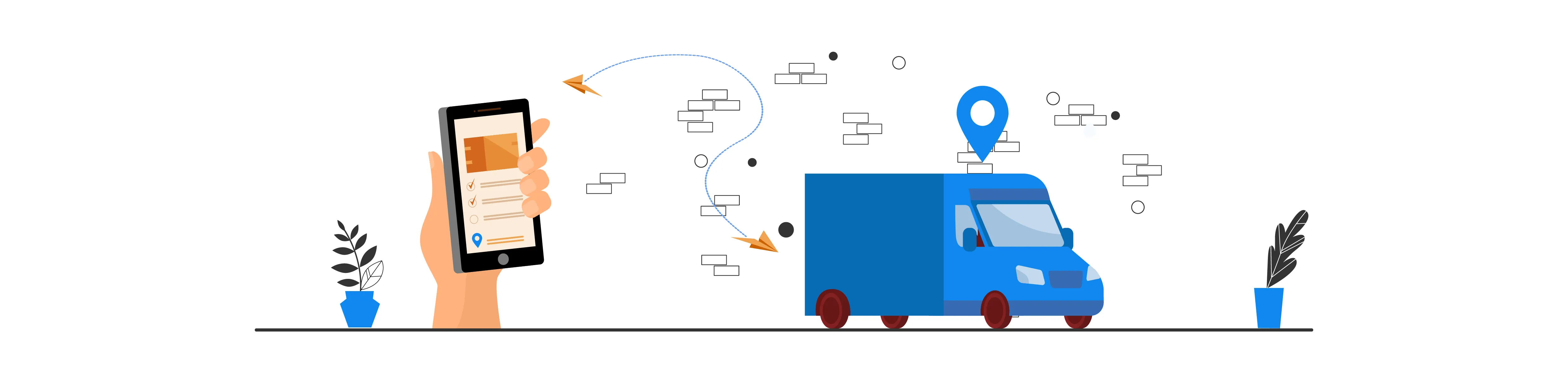Traditionally, eSignatures are requested via email. But what happens when you need to collect signatures on the fly, or in a less formal setting? You create an App Clip, of course.
Like a flavor sample at an ice cream shop, App Clips introduce users to a relevant “clip” of a mobile app instead of prompting them to download the whole thing.
Instead of installing the Signeasy app on your device, this feature will load a segment that allows you to sign a specific document. The clip is triggered by a nearby NFC tag, a scanned QR code, or a Smart App Banner in Safari.
This feature truly could not have been launched at a better time, given the explosive popularity of contactless everything. Here are a few common use cases to help you get the most out of App Clips while reducing bottlenecks and lineups related to turning in physical paperwork.
How can I use App Clips to collect eSignatures?
Contactless delivery
Most mail carriers require a signature when a package is delivered. Instead of a clipboard or terminal with a stylus (germs!), a QR code or NFC tag can send an App Clip to the recipient's phone with a link to a quick acknowledgment form. Signed, sealed, and delivered!
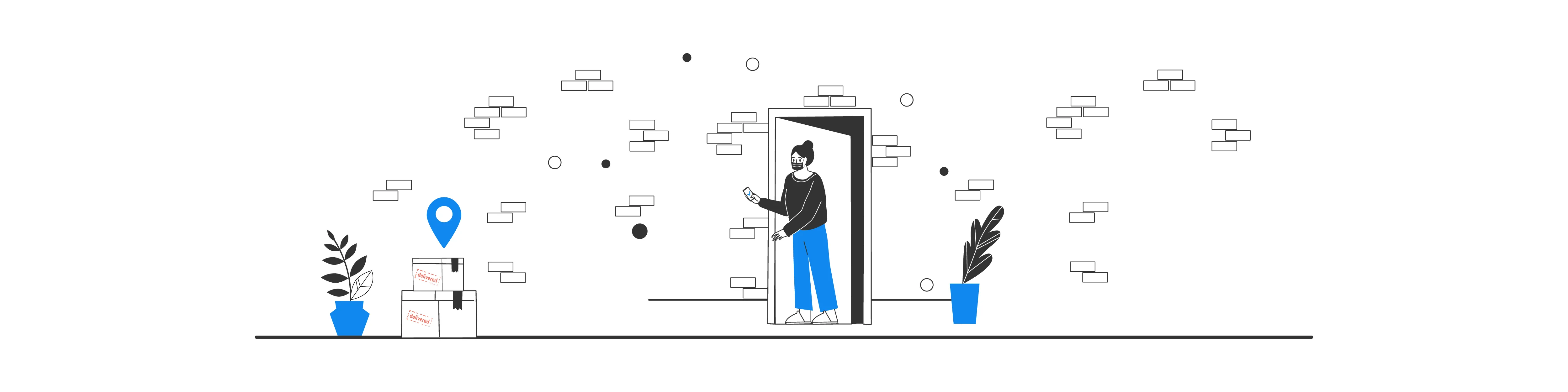
Consent forms
Any form that requires a signer to give consent can be offered via an App Clip. Provide a QR code at your front desk, on your website, or even in an email blast, and bam – signers will have a direct link to the exact document they need.

Building access
If someone needs to sign a waiver, NDA, or log in order to enter a protected area of a building, they can quickly provide an eSignature using their smartphone by scanning an App Clip at the point of entry.
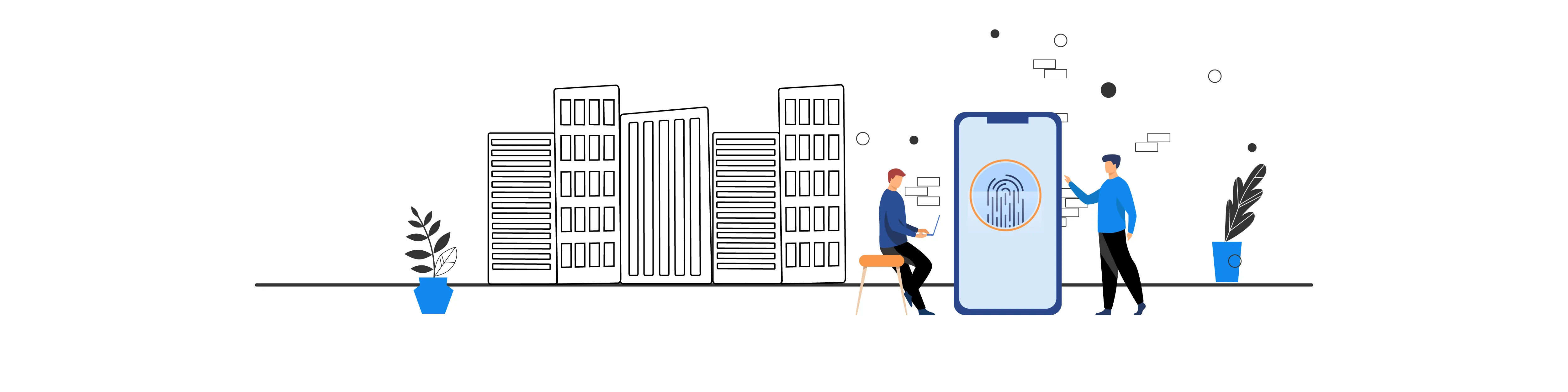
Equipment rentals
From a pair of skis to a power washer at the hardware store, equipment rentals are typically tracked using a hard-copy log. Ditch the paper and digitize the sign-in/sign-out process with App Clips and Signeasy!