Frequently asked questions
How do I electronically sign a form?
To electronically sign a form, you need an eSignature tool. You can use Signeasy to upload the document. Choose how you want to add your signature — draw, type, or upload an image — and place it in the required field. Once you're done, click Finish to complete the signing process.
How do I sign my PDF form?
To sign your PDF form, take help from eSignature tool like Signeasy. Click on the signature field to add your signature by drawing, typing, or uploading an image. It also gives you option to add other fields to the form, such as checkmarks, radio buttons, date, title, and name. Once everything is filled out, click Finish to sign and submit the form.
How do I sign an online document online?
To sign an online document, upload it to an eSign platform (like Signeasy.) Add your signature by drawing, typing, or uploading an image, then place it in the right spot on the document. Once you're done, click Finish to complete the signing process and submit the document.


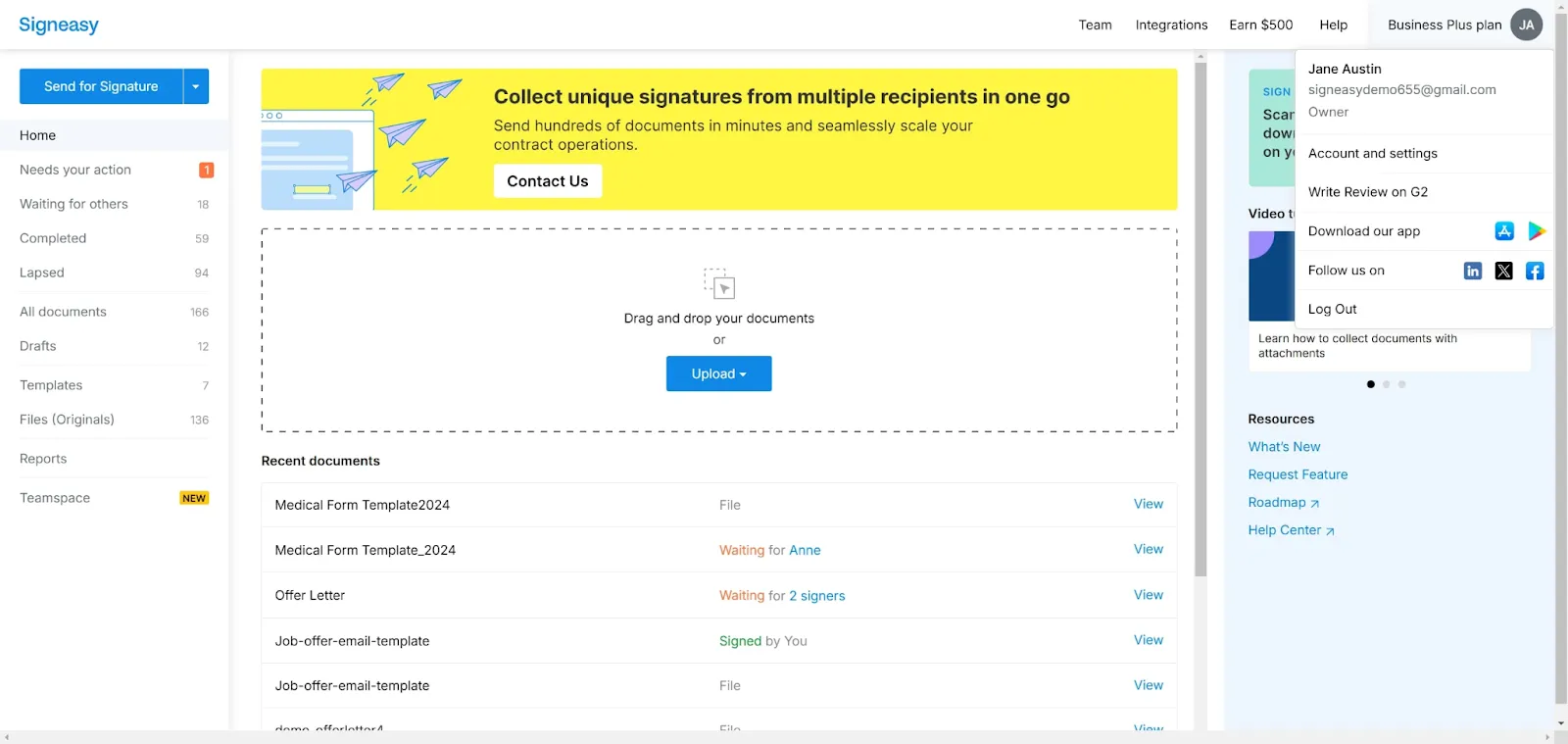
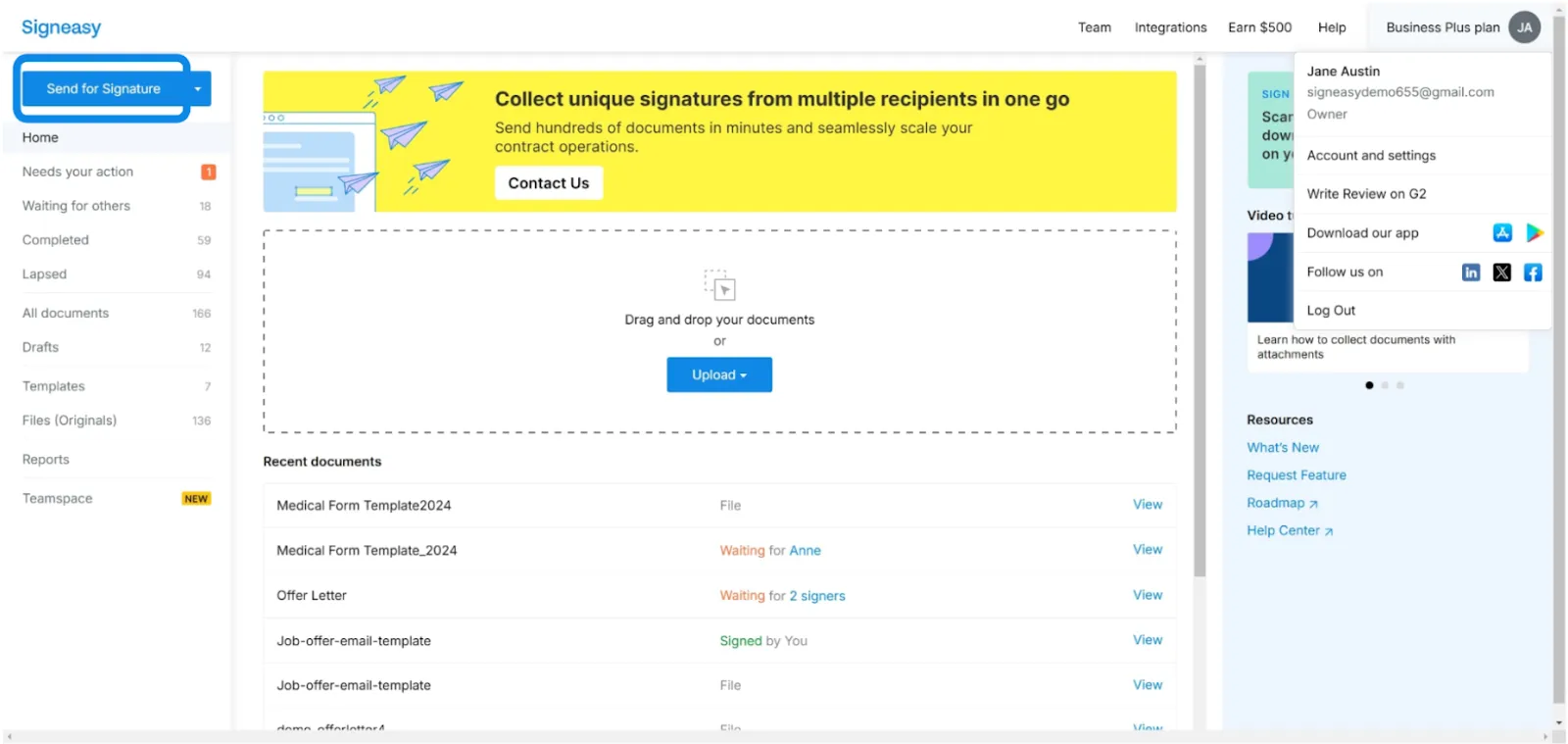
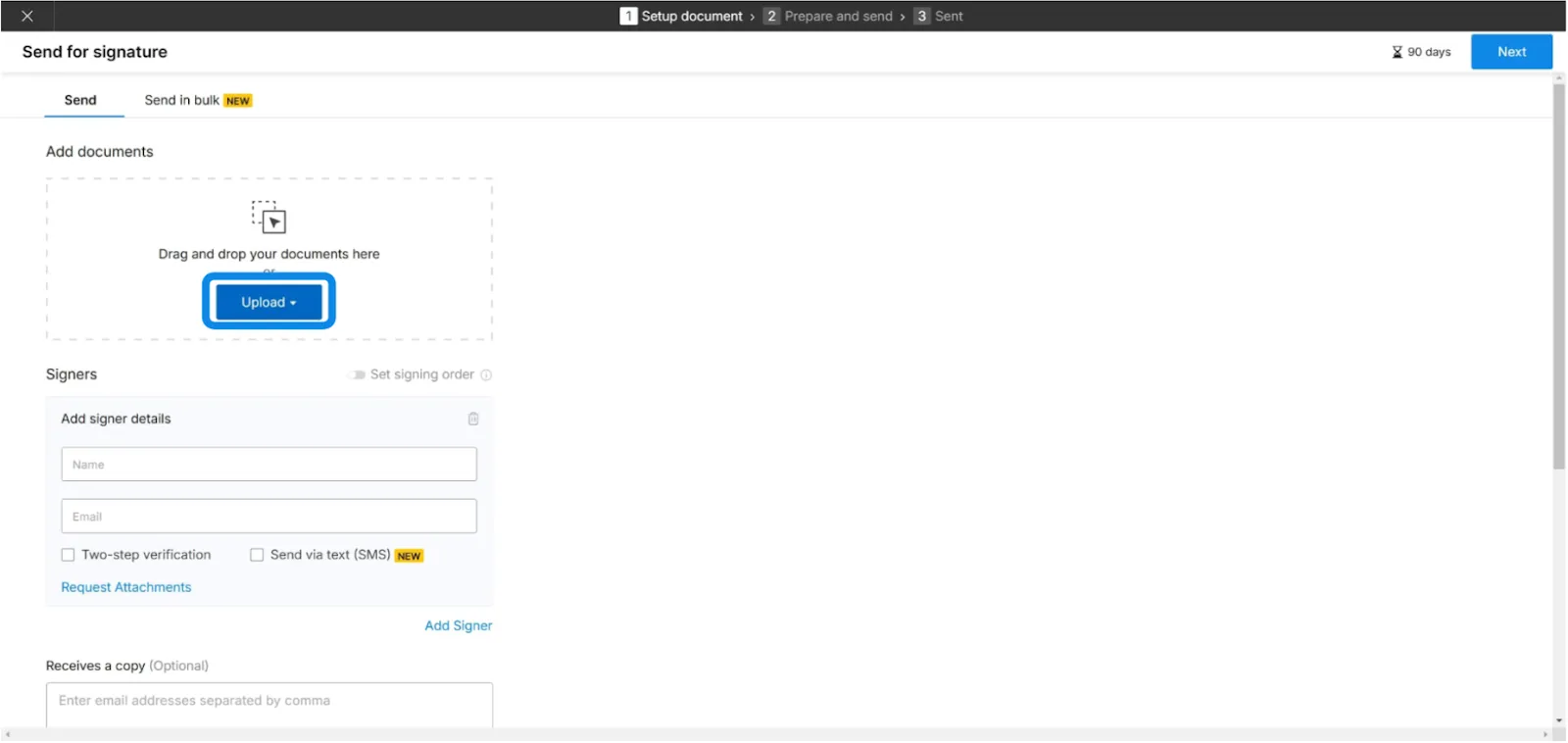

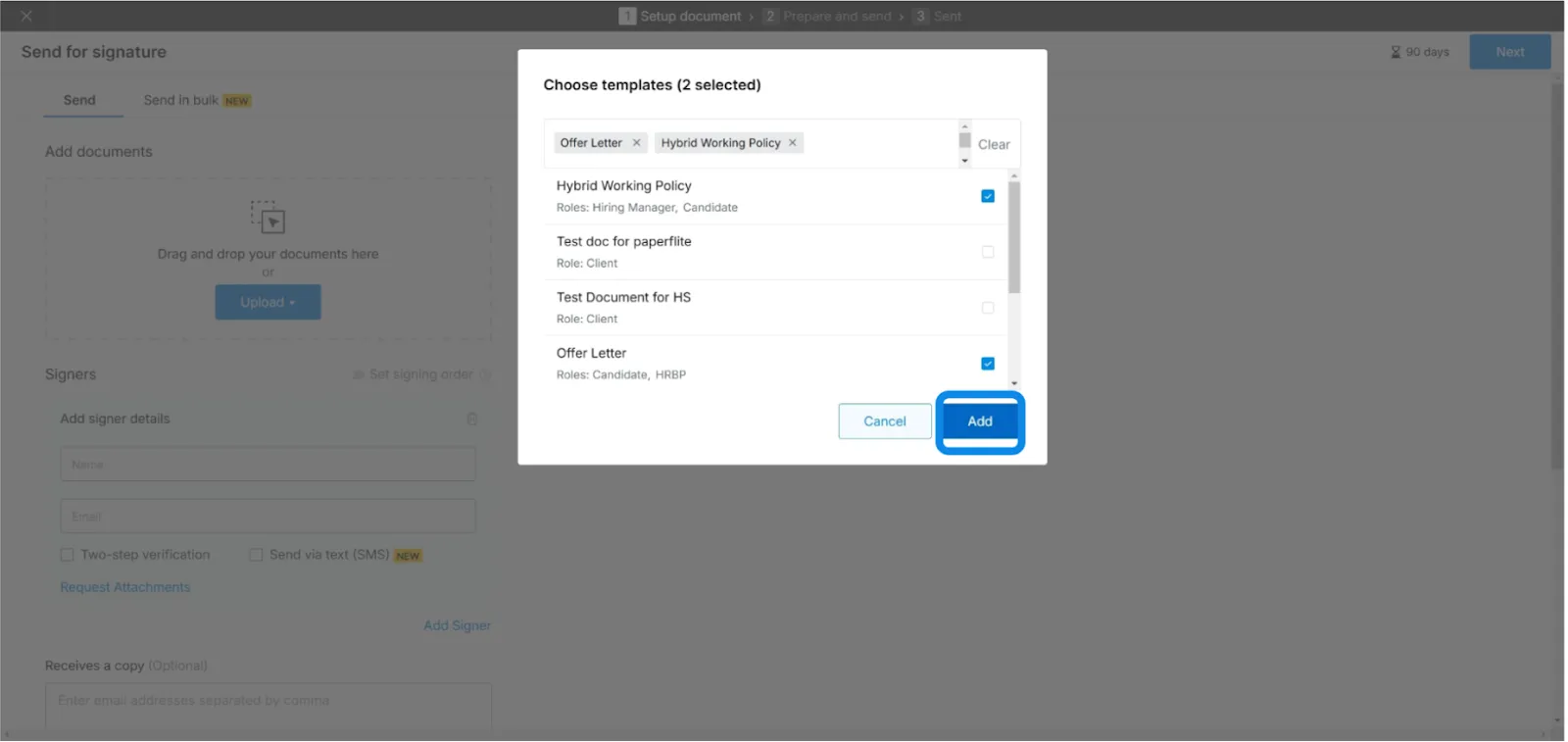
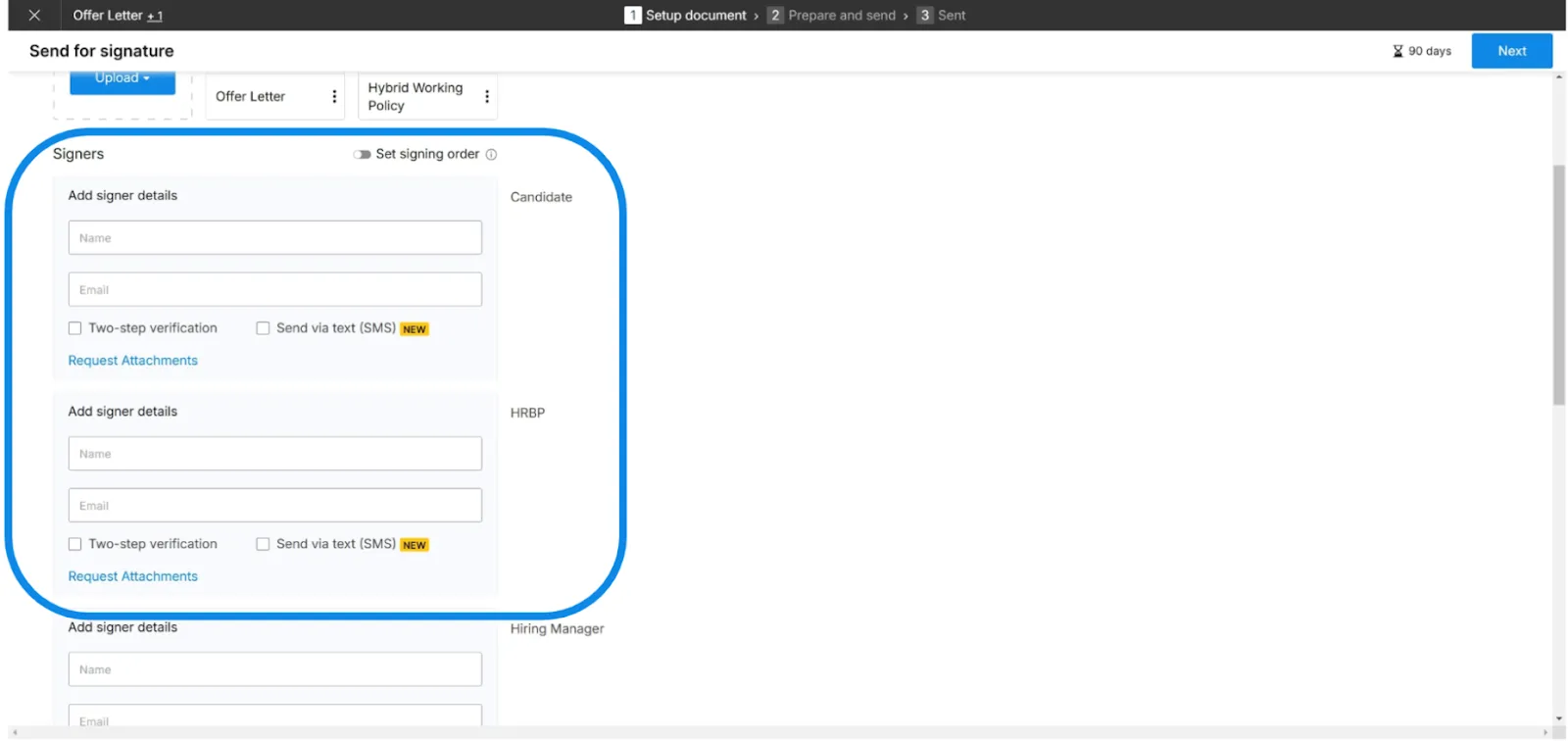

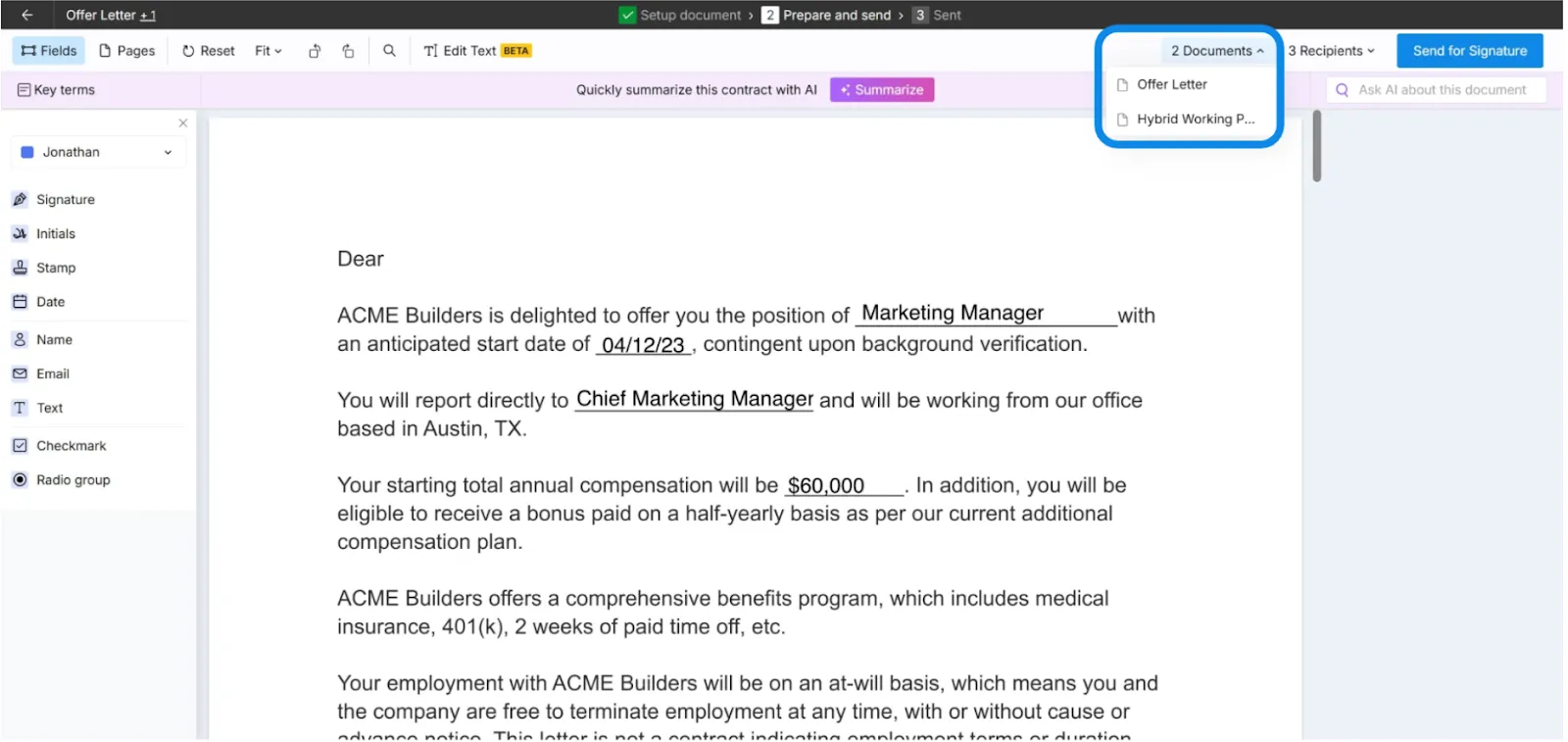
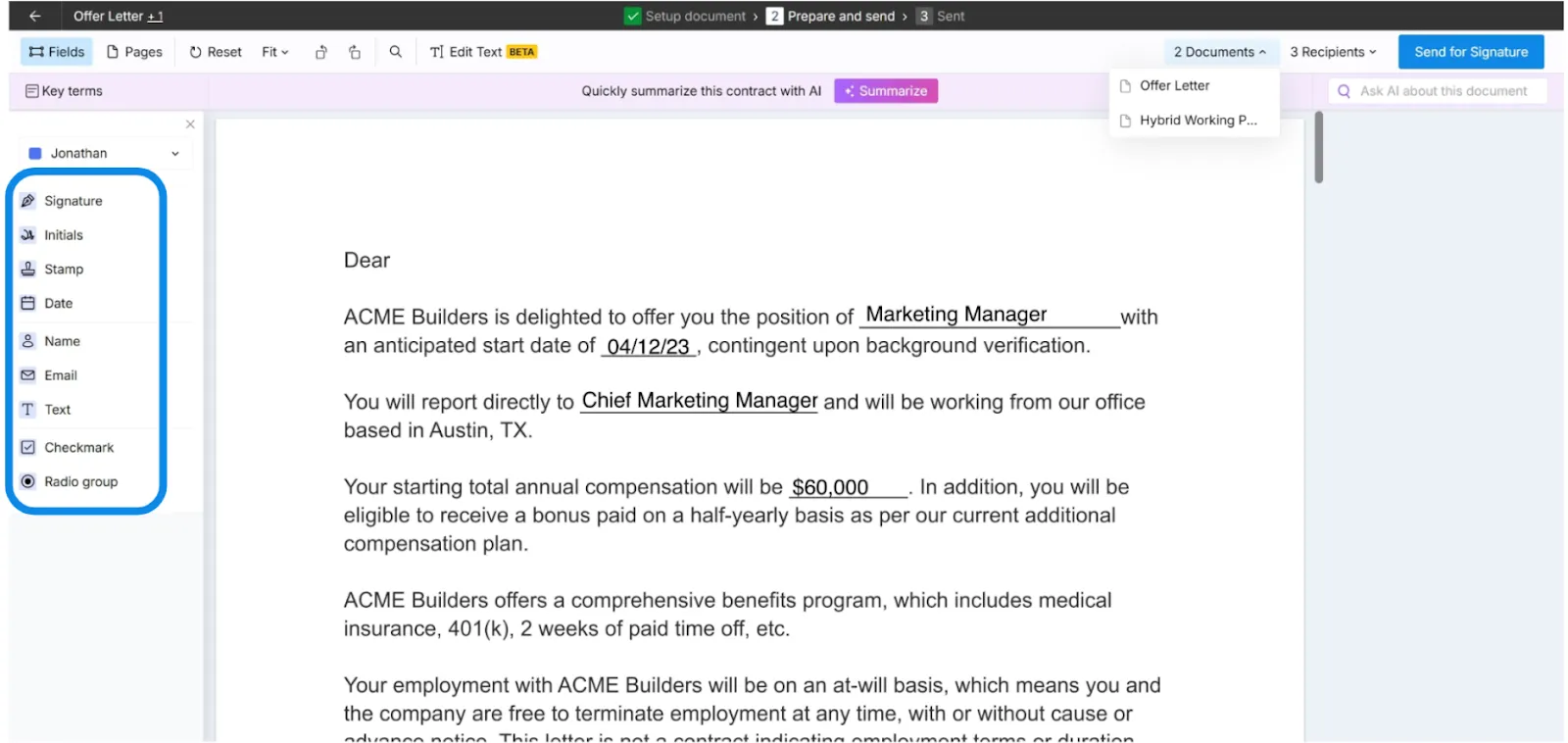
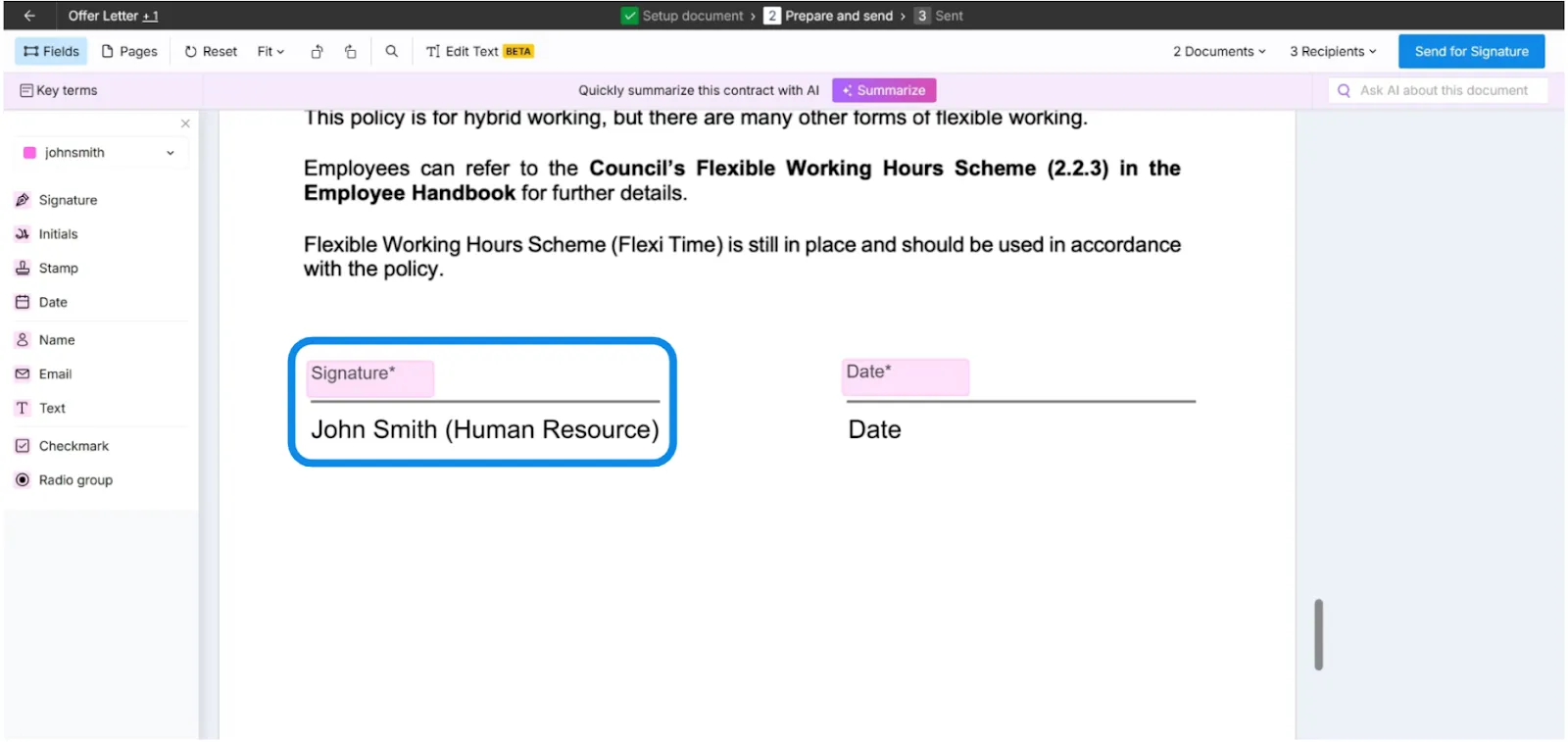

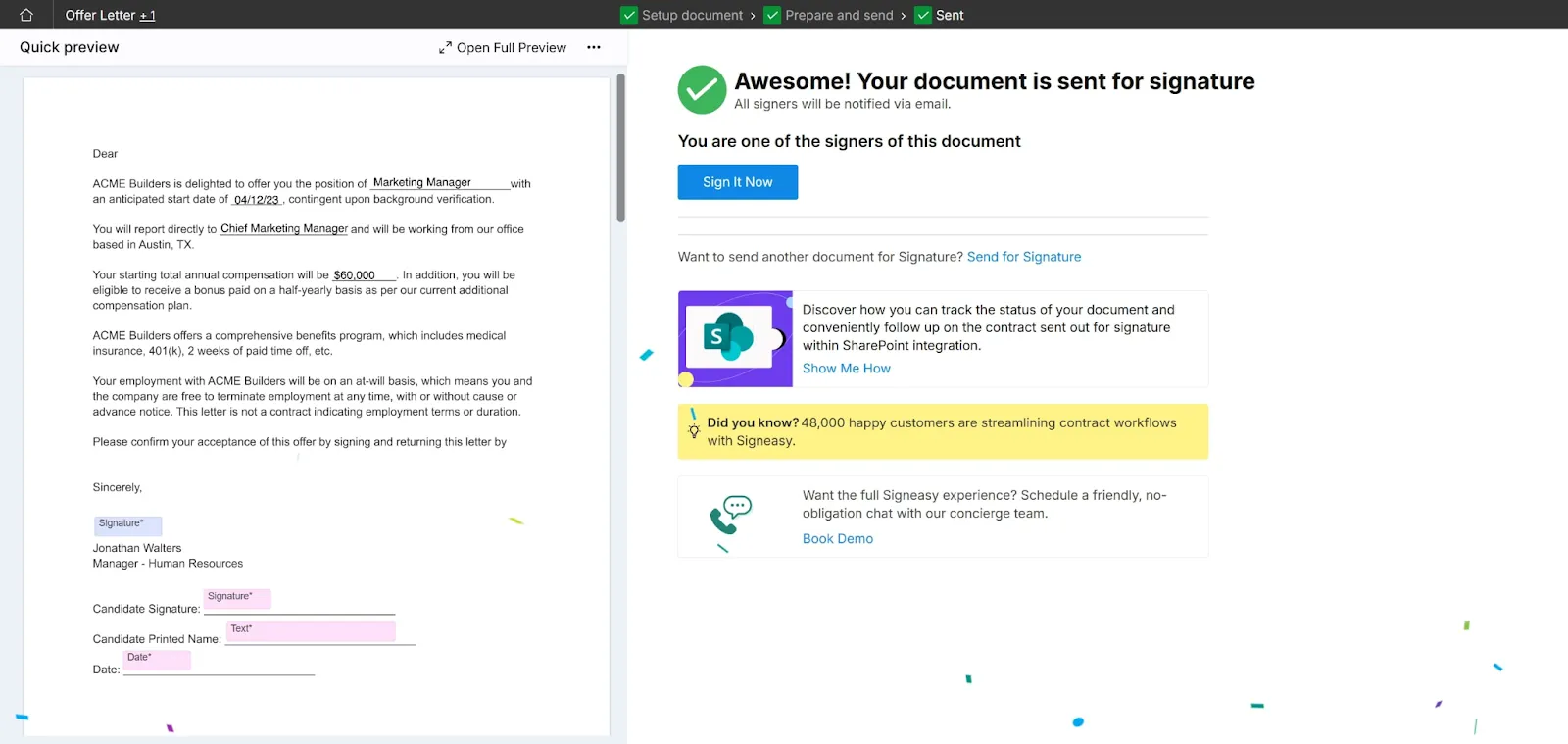






.png)

