Frequently asked questions
How do I submit a document as a PDF?
To submit a document as a PDF, first save or export the file in PDF format using your word processor or editing tool. Then, upload it to the desired platform, email it, or share it via a secure link. If you need to sign or complete the document before submitting, you should use a legally valid eSignature platform like Signeasy to fill out and finalize the PDF.
How do I send a document PDF?
To send a document as a PDF, first save or export your file in PDF format. Then, you can email it as an attachment, upload it to a cloud storage service, or use an eSignature platform like Signeasy to sign and send it directly to recipients.
How do I share a document as a PDF?
To share a document as a PDF, first save or export it in PDF format from your editing tool. You can then share it via email, cloud storage, or messaging apps. But if you are looking for easier ways to do this, use an eSignature platform like Signeasy to send it securely and track its status.


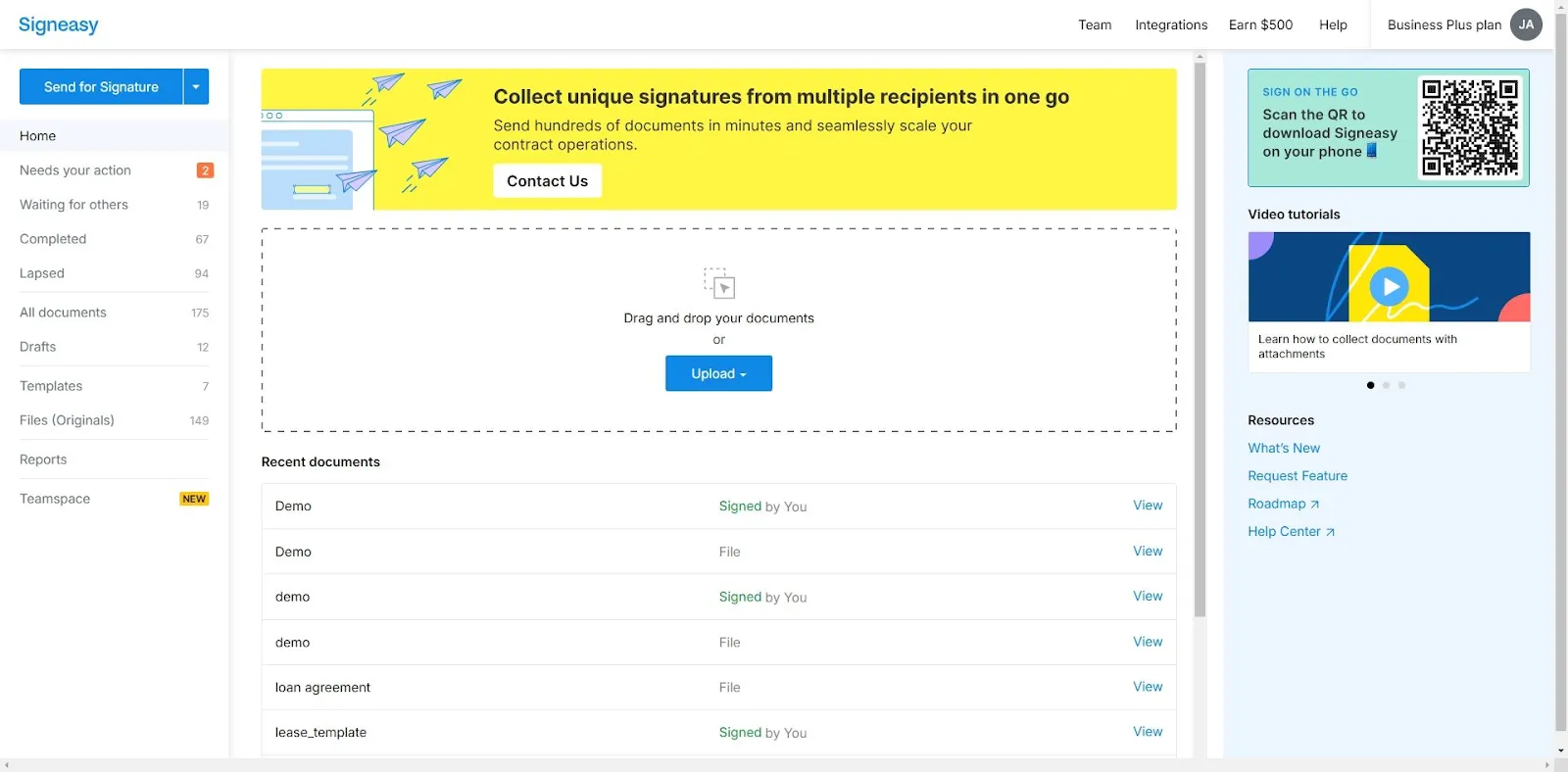
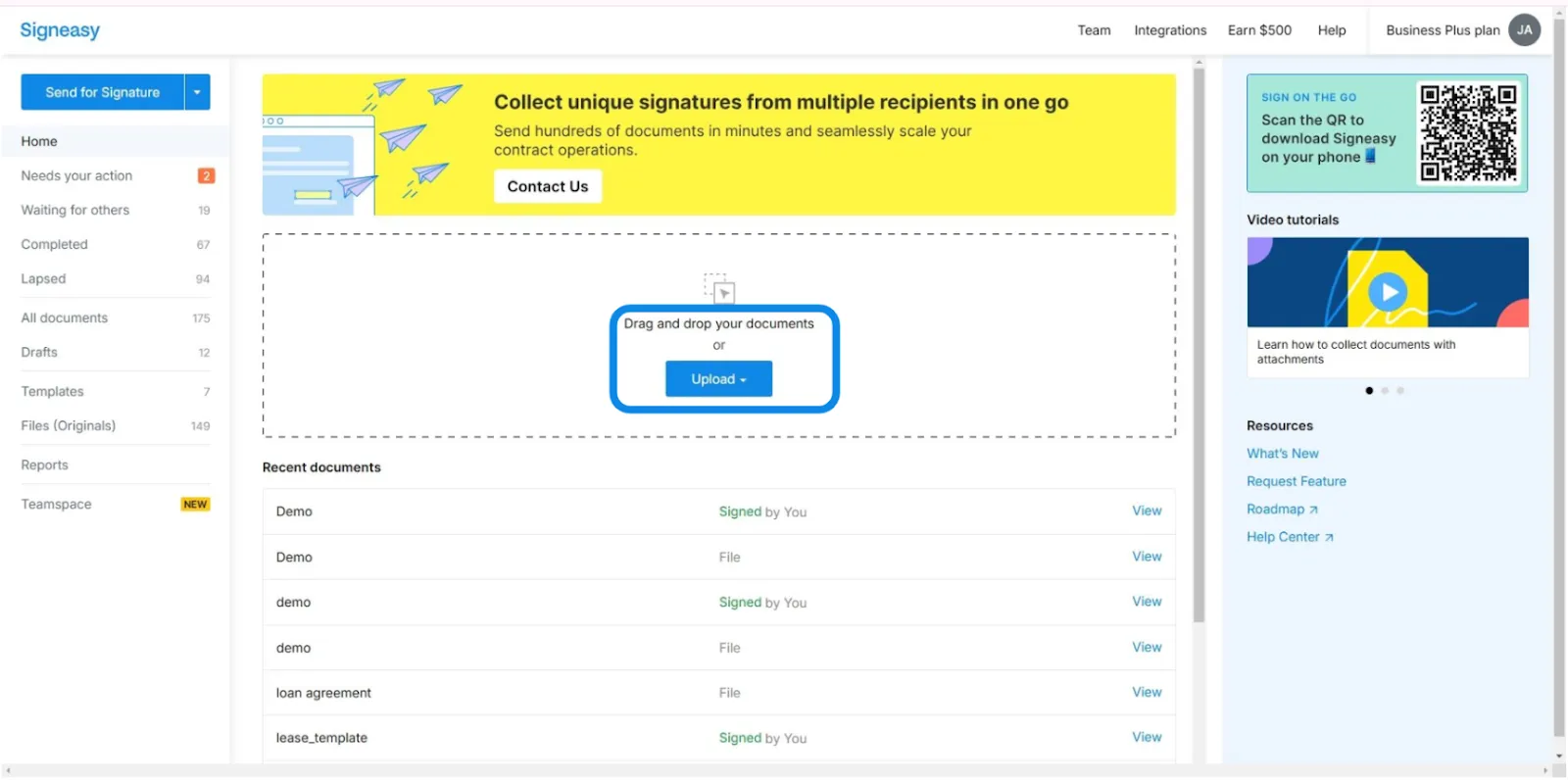
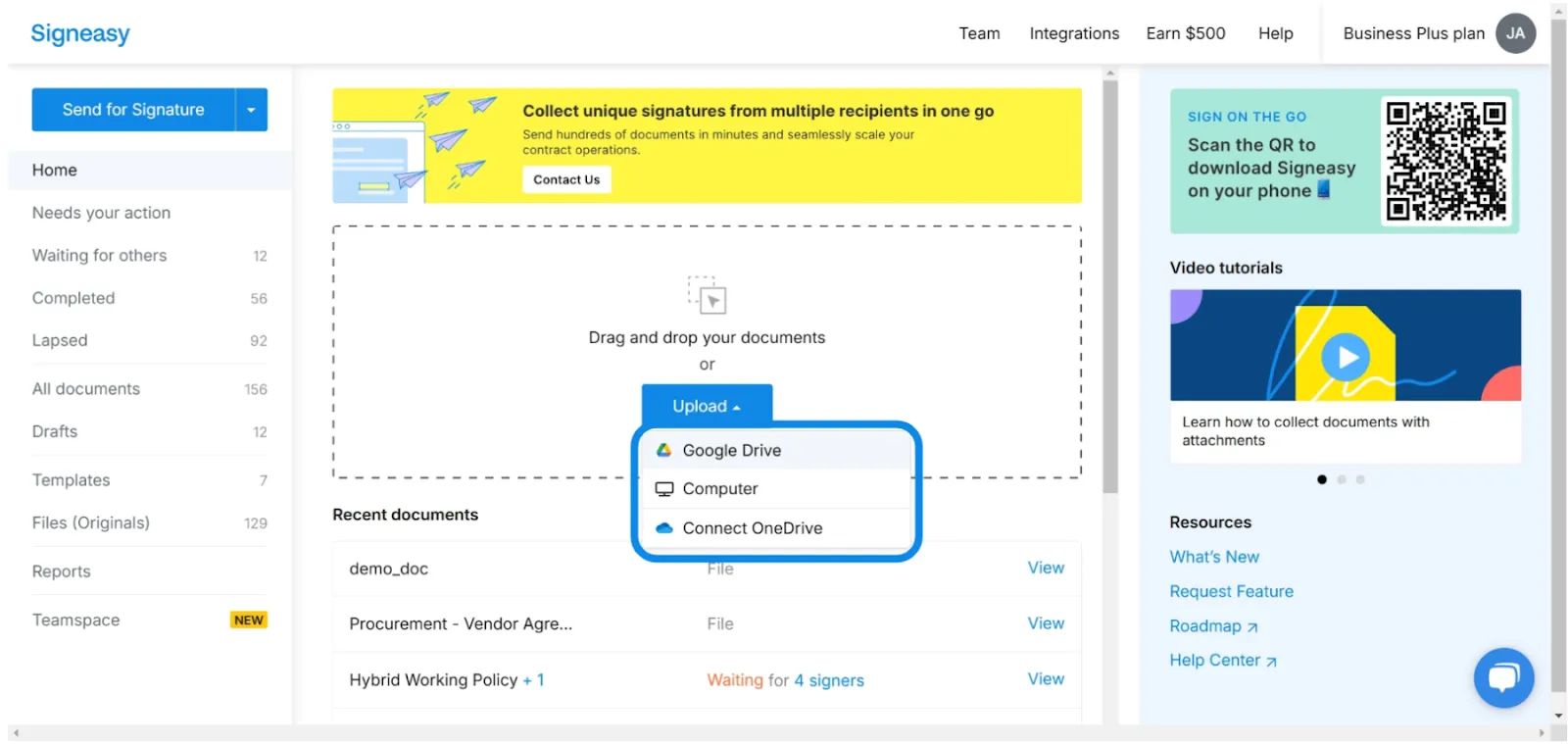
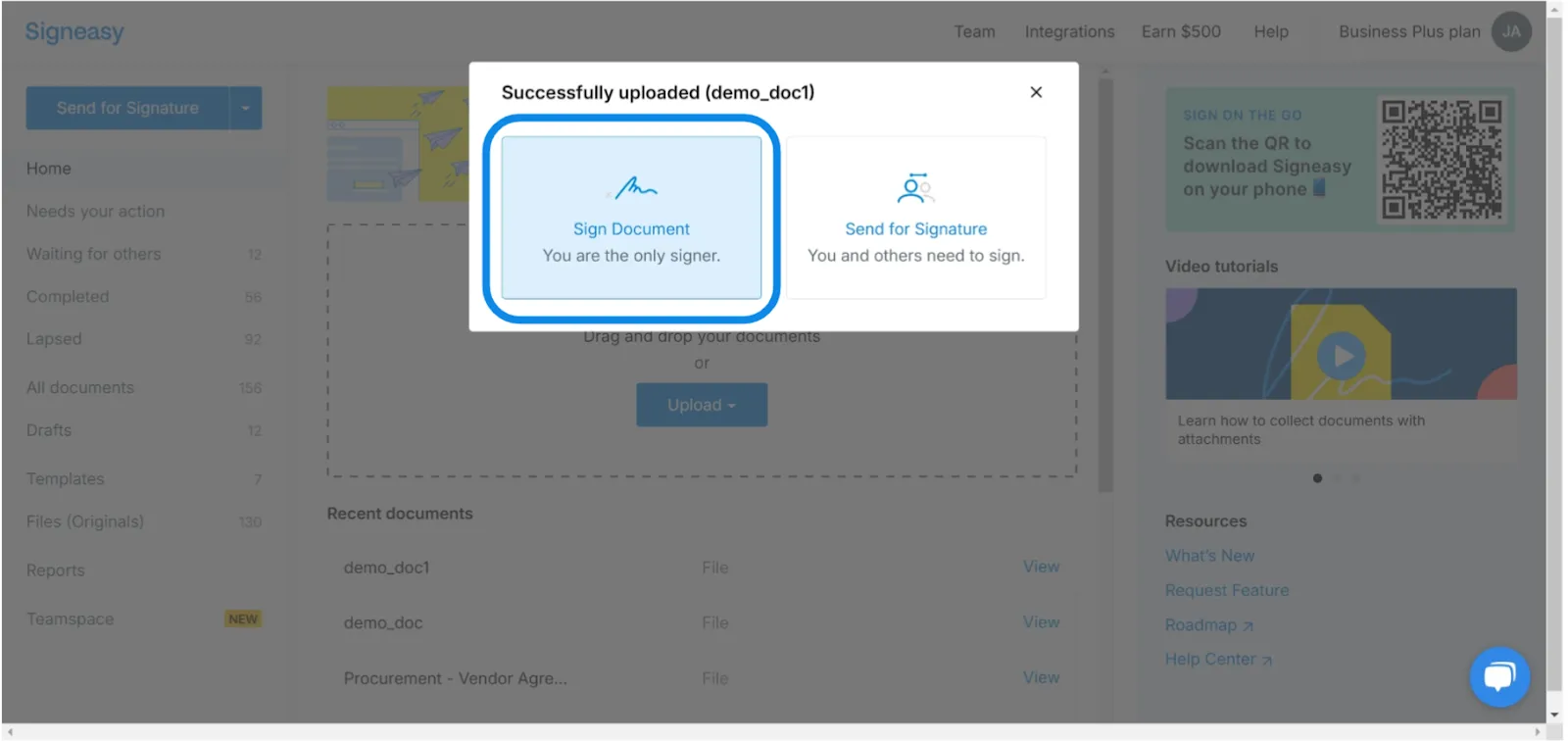
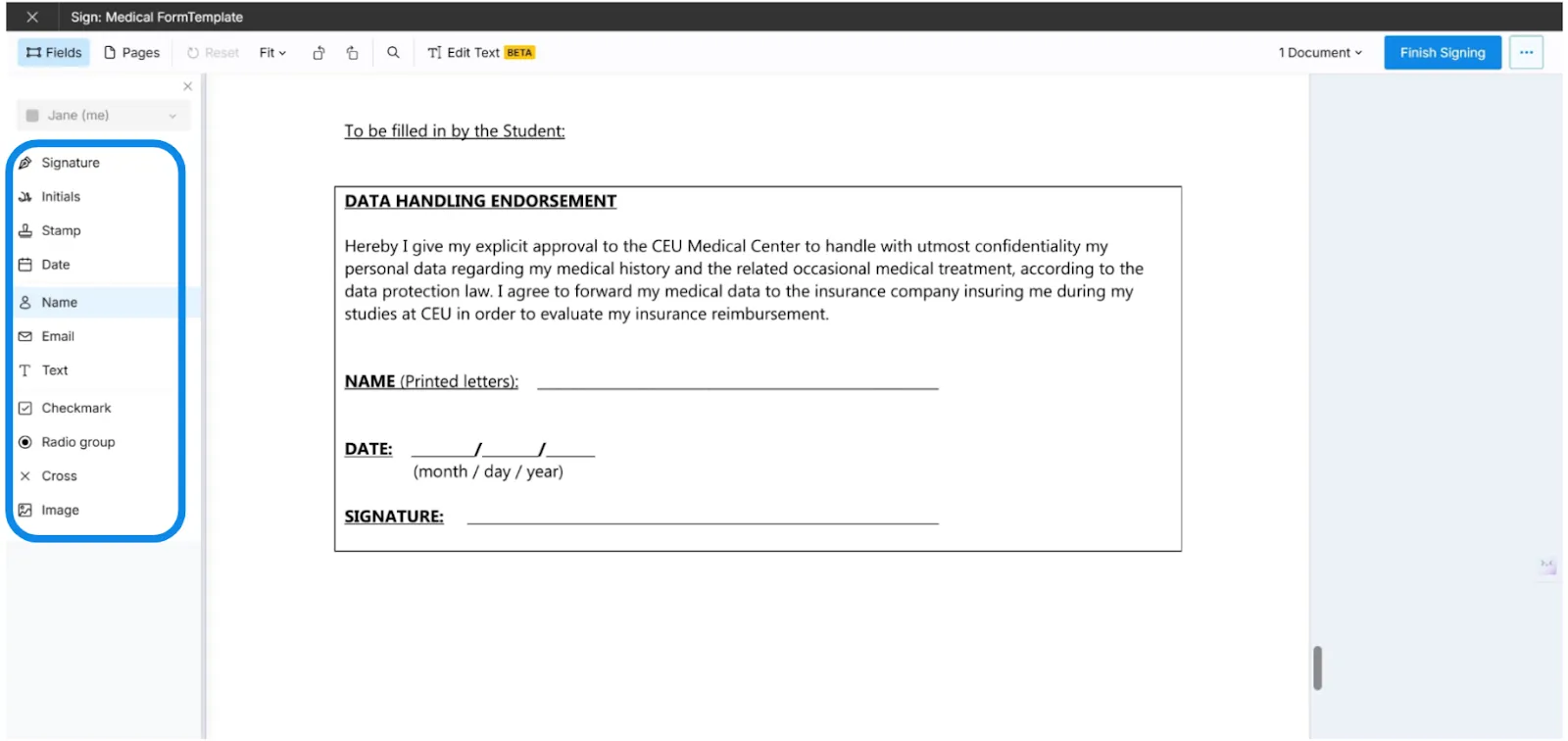
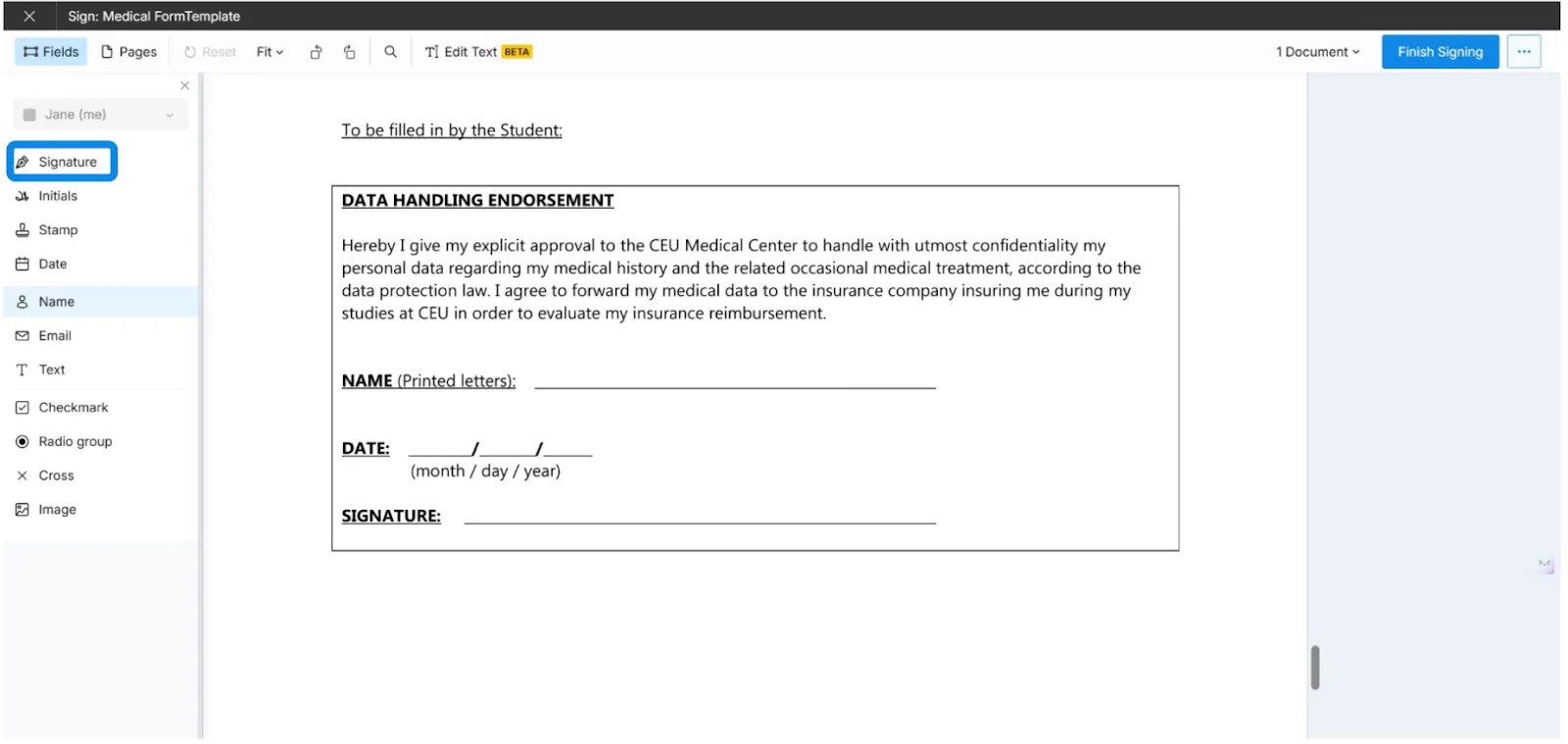
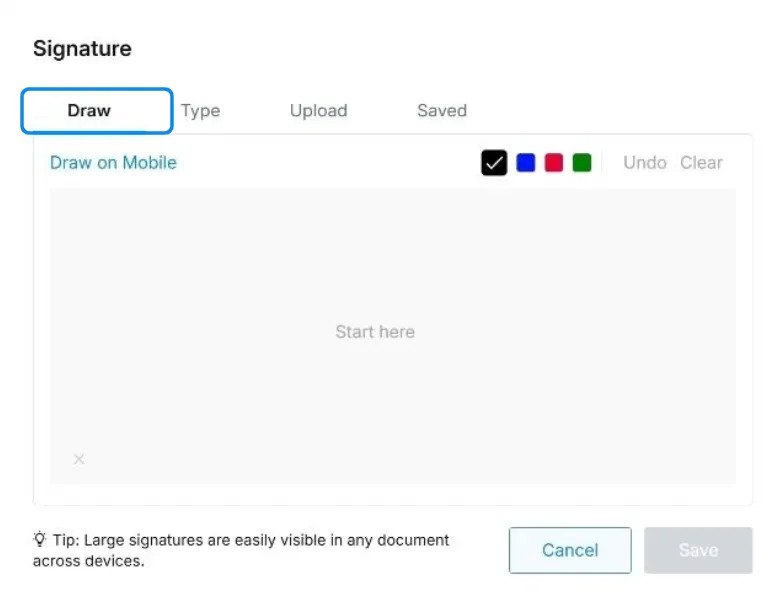
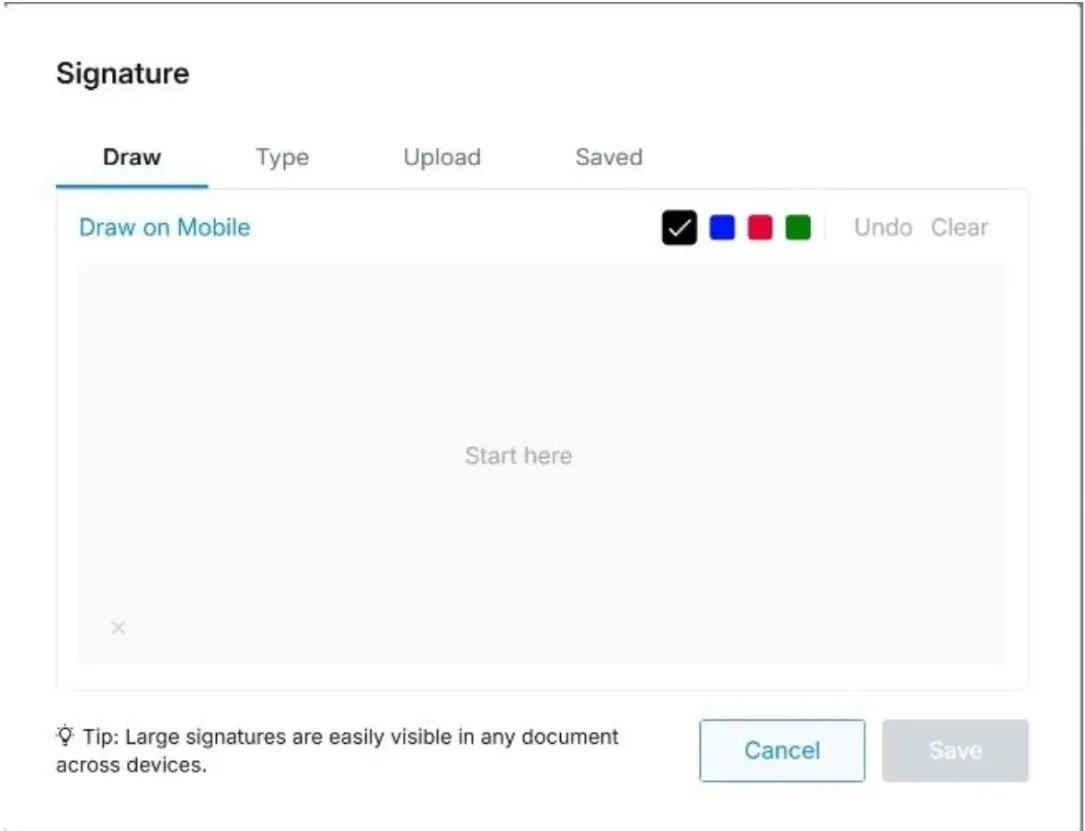
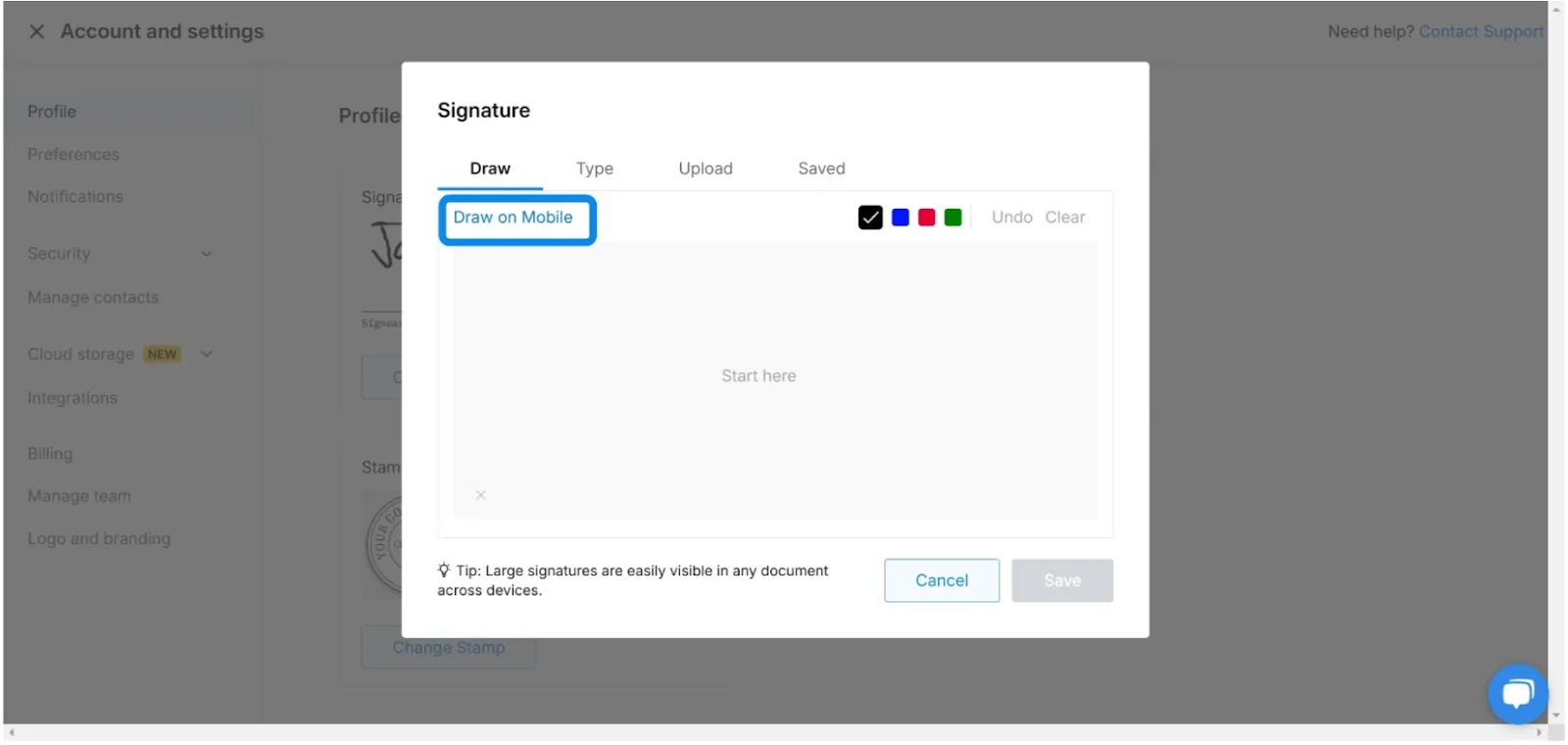
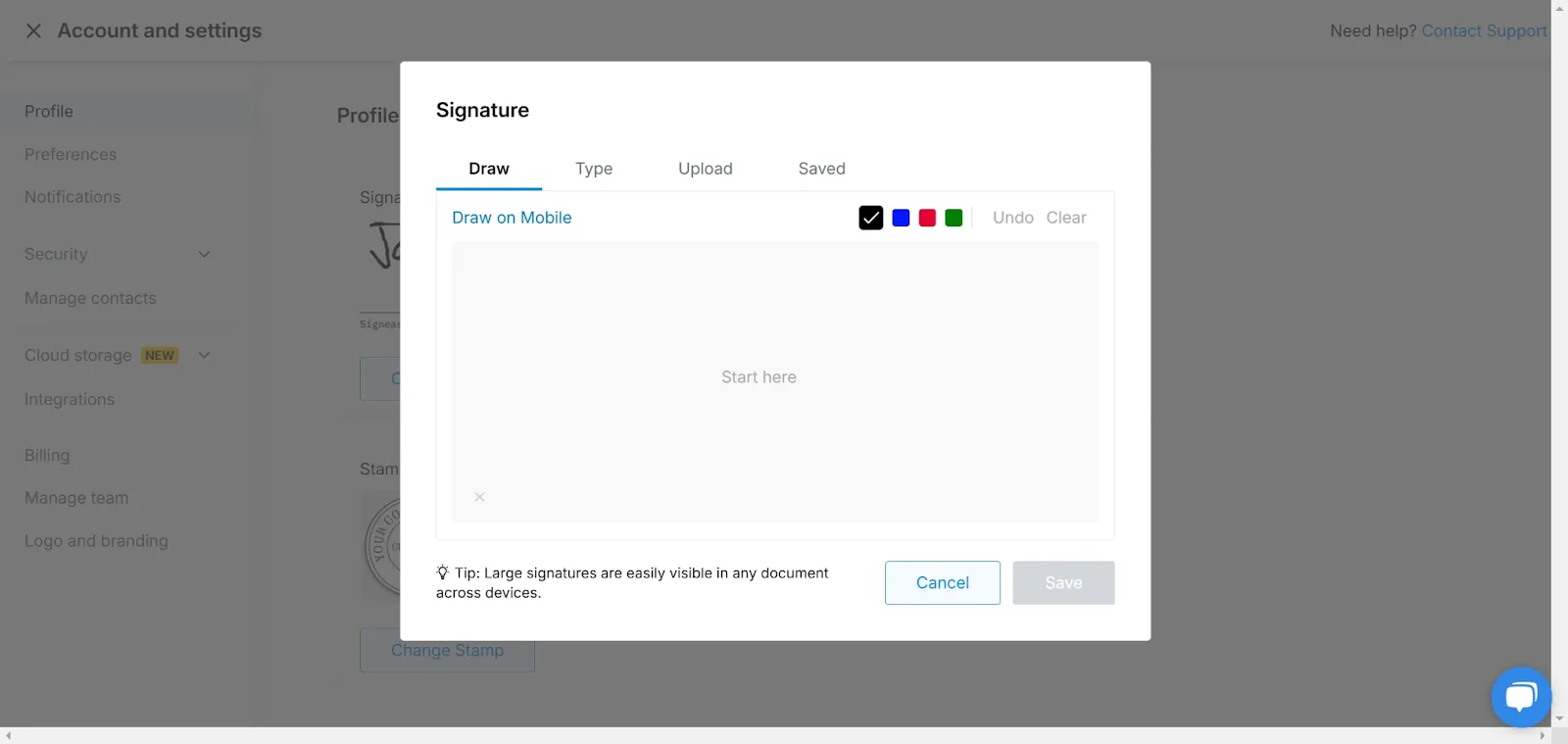
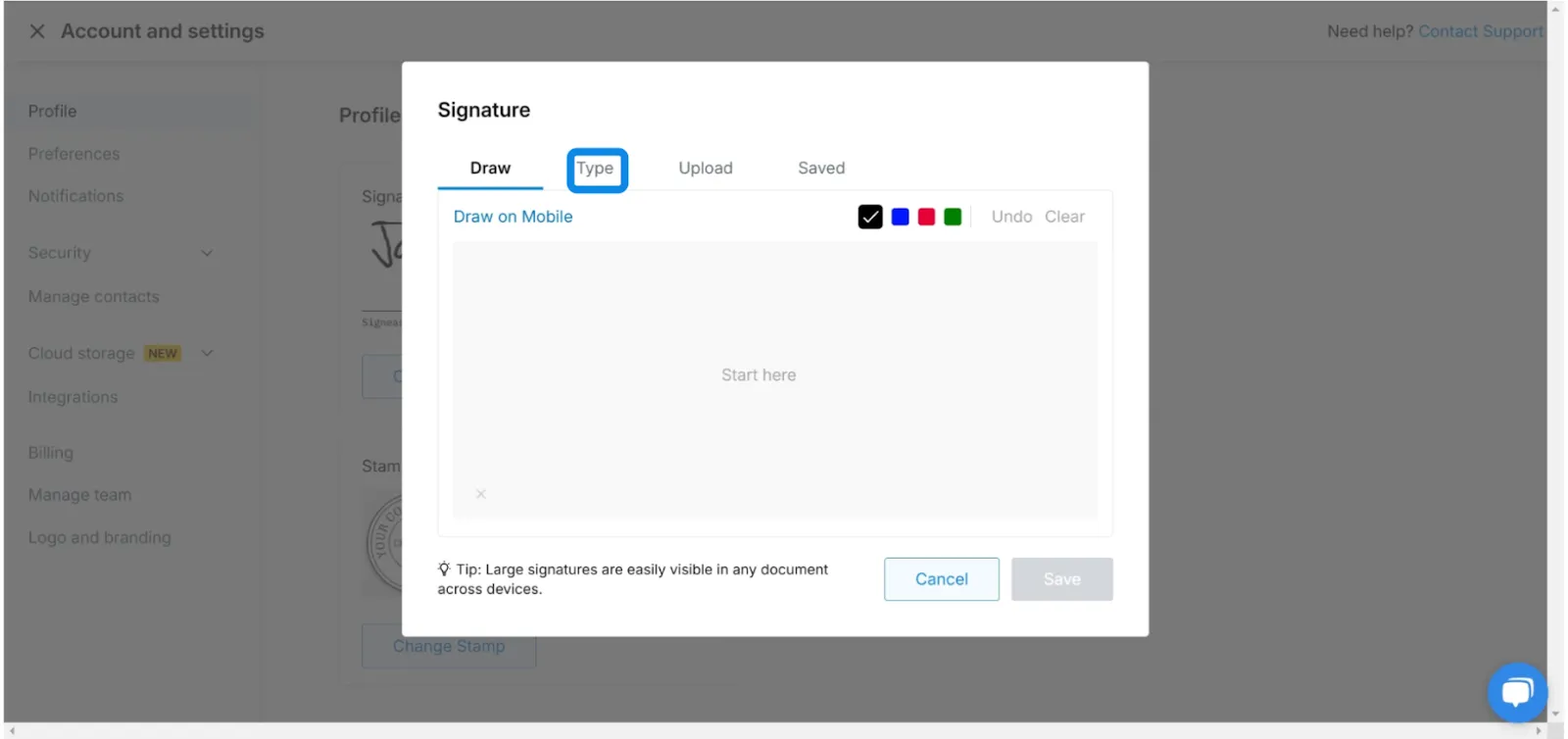
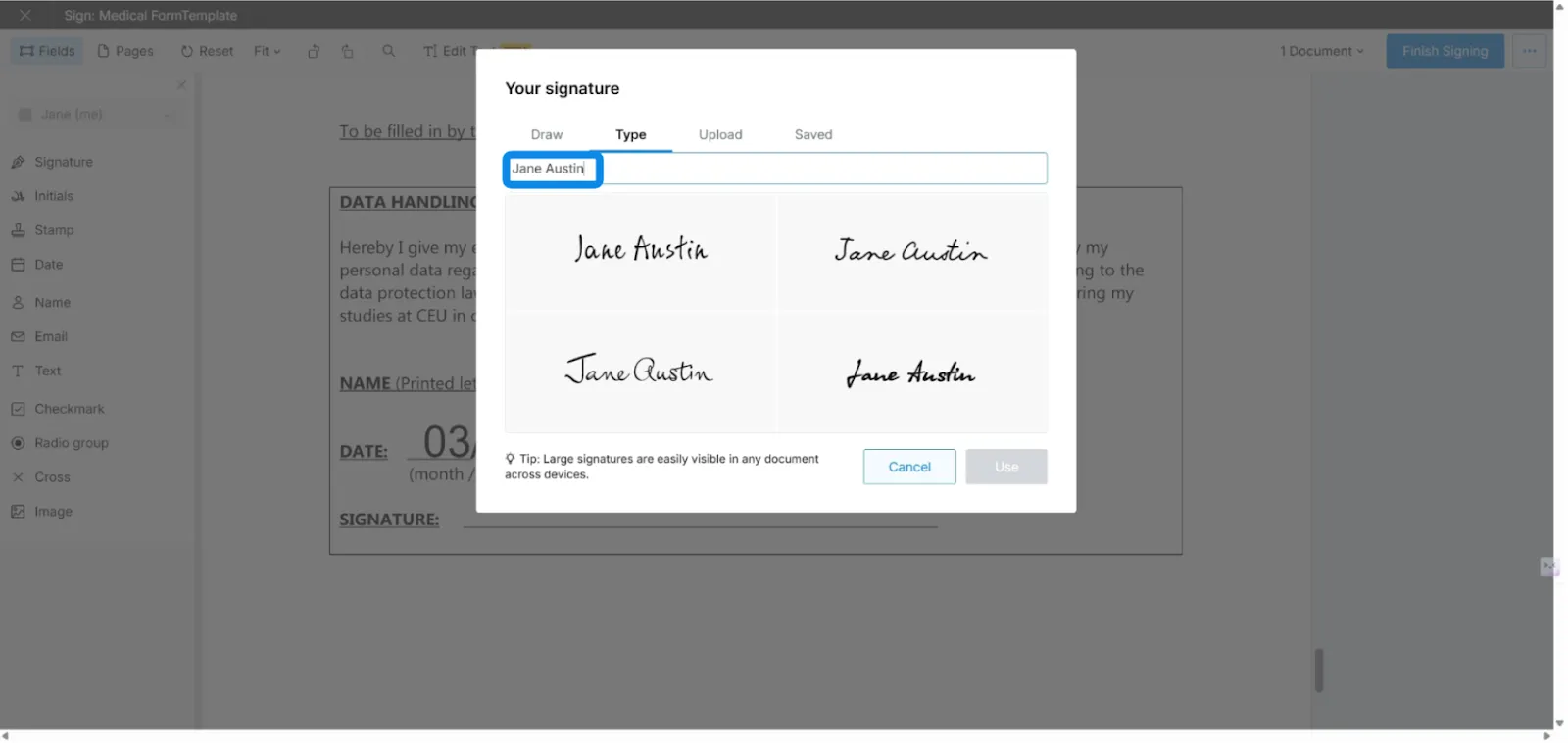
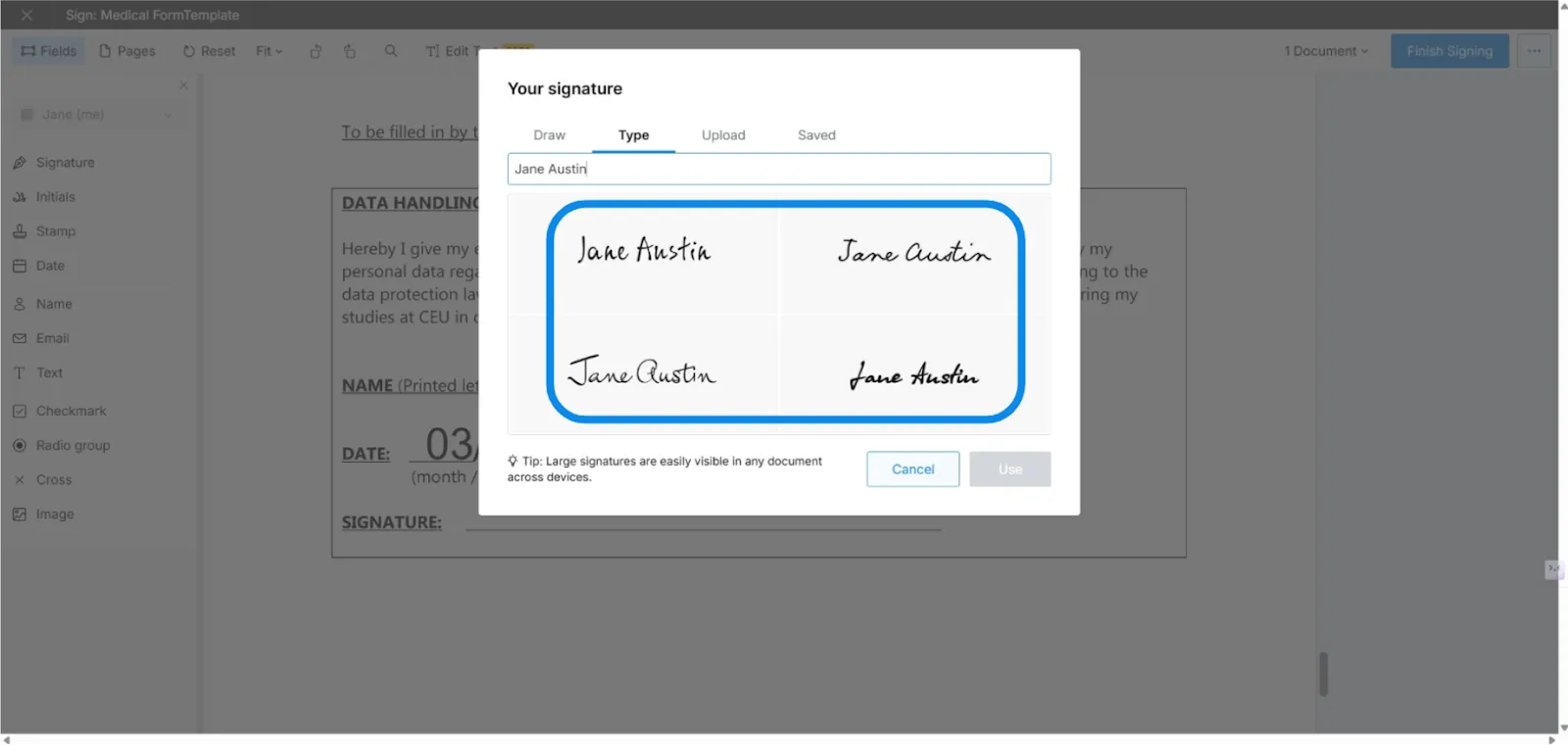
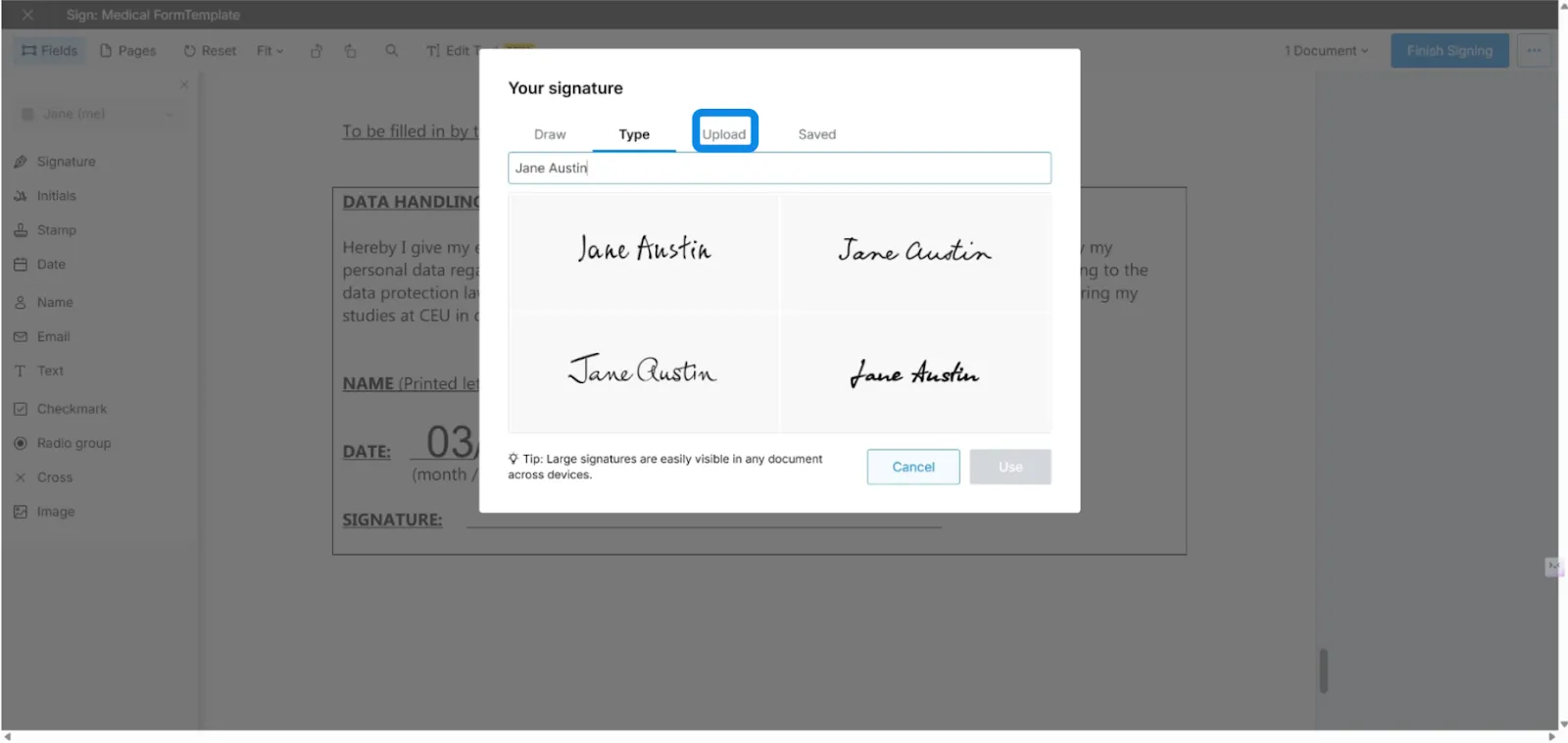
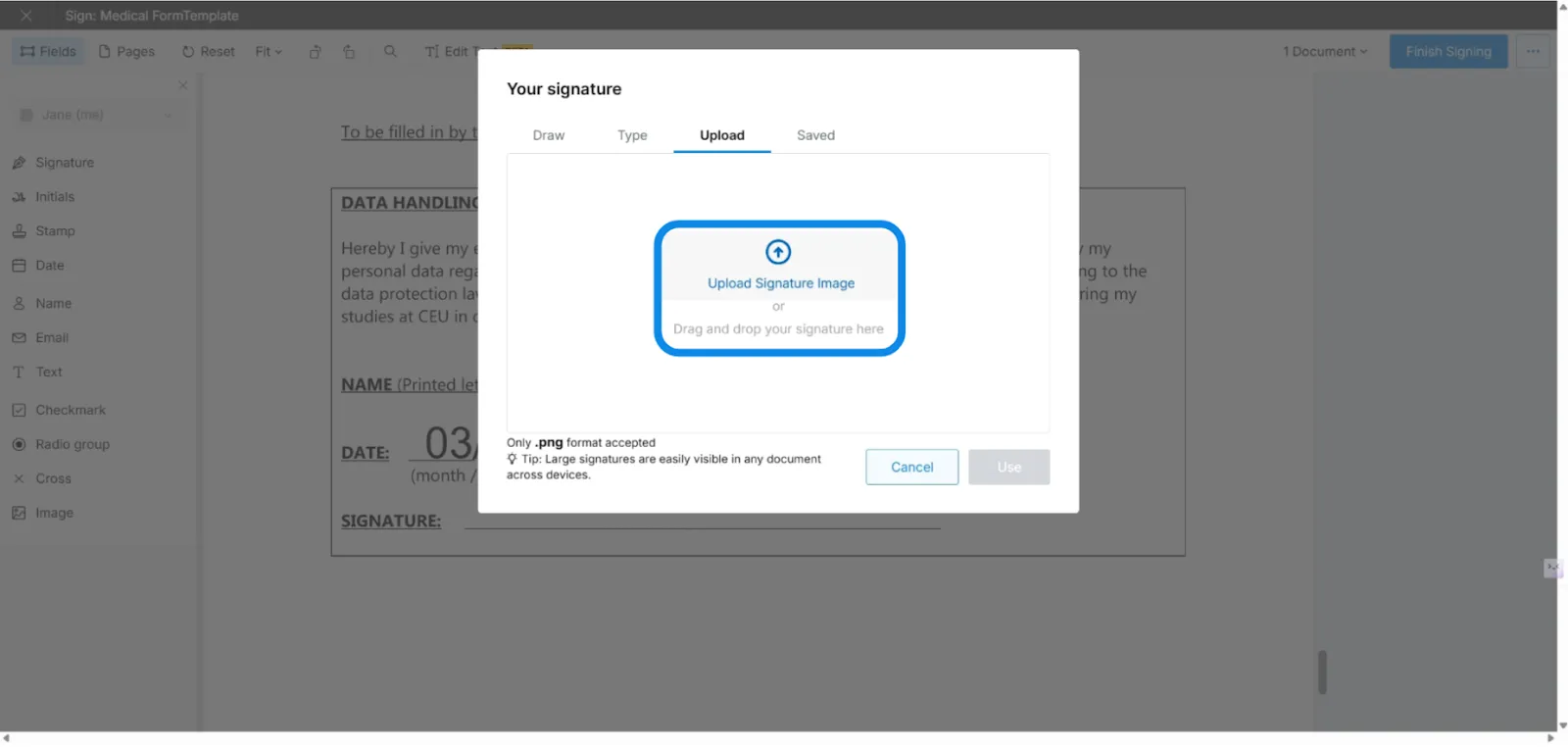
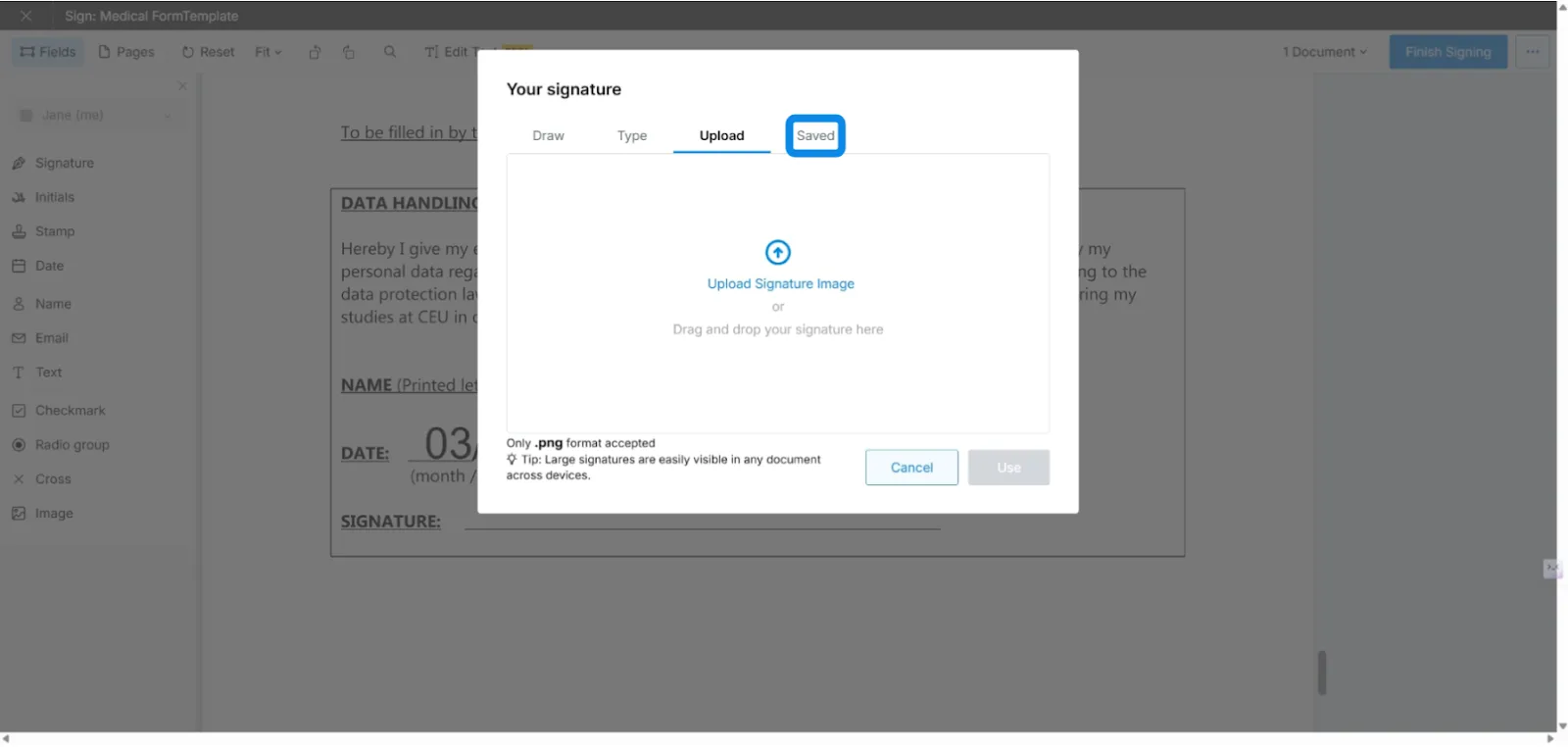
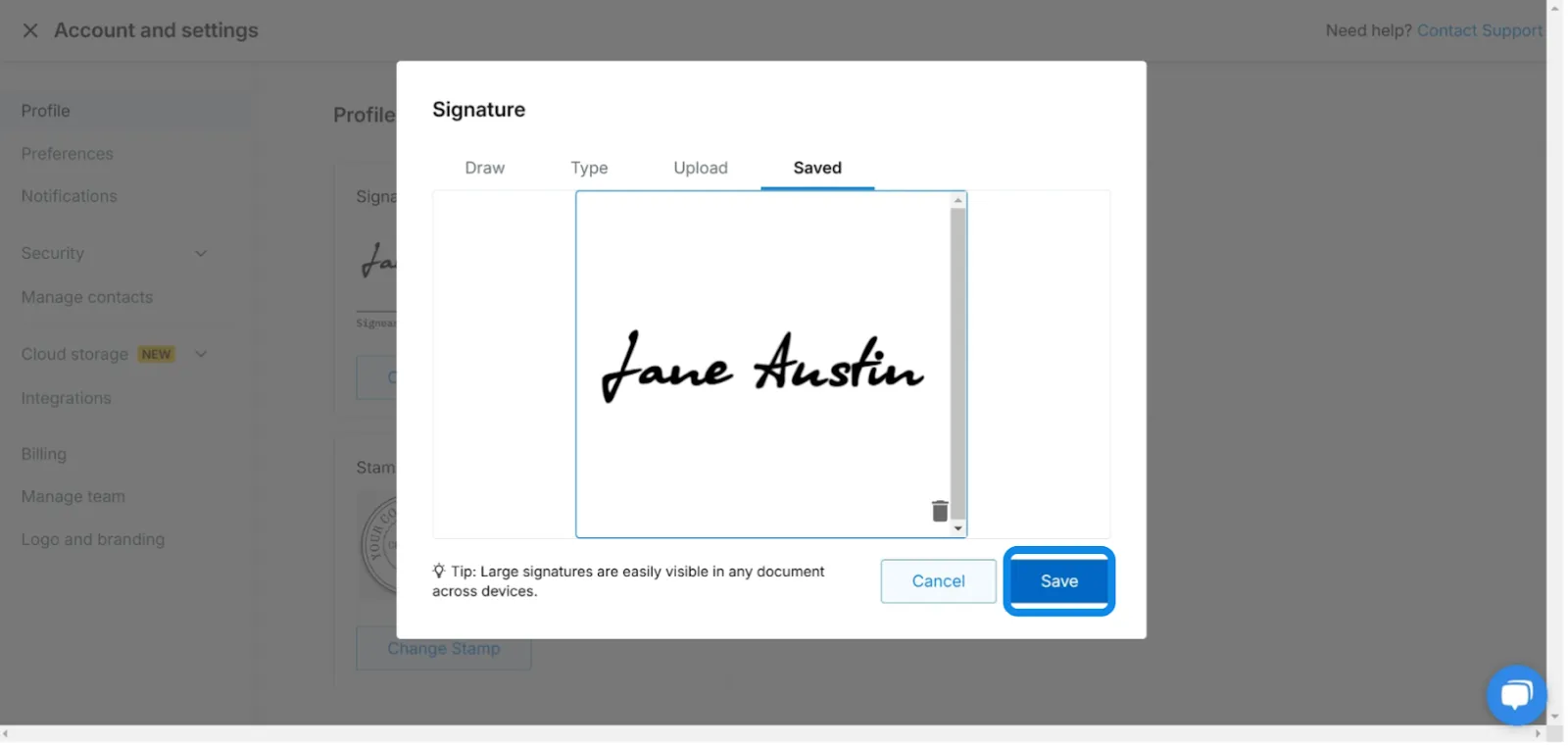
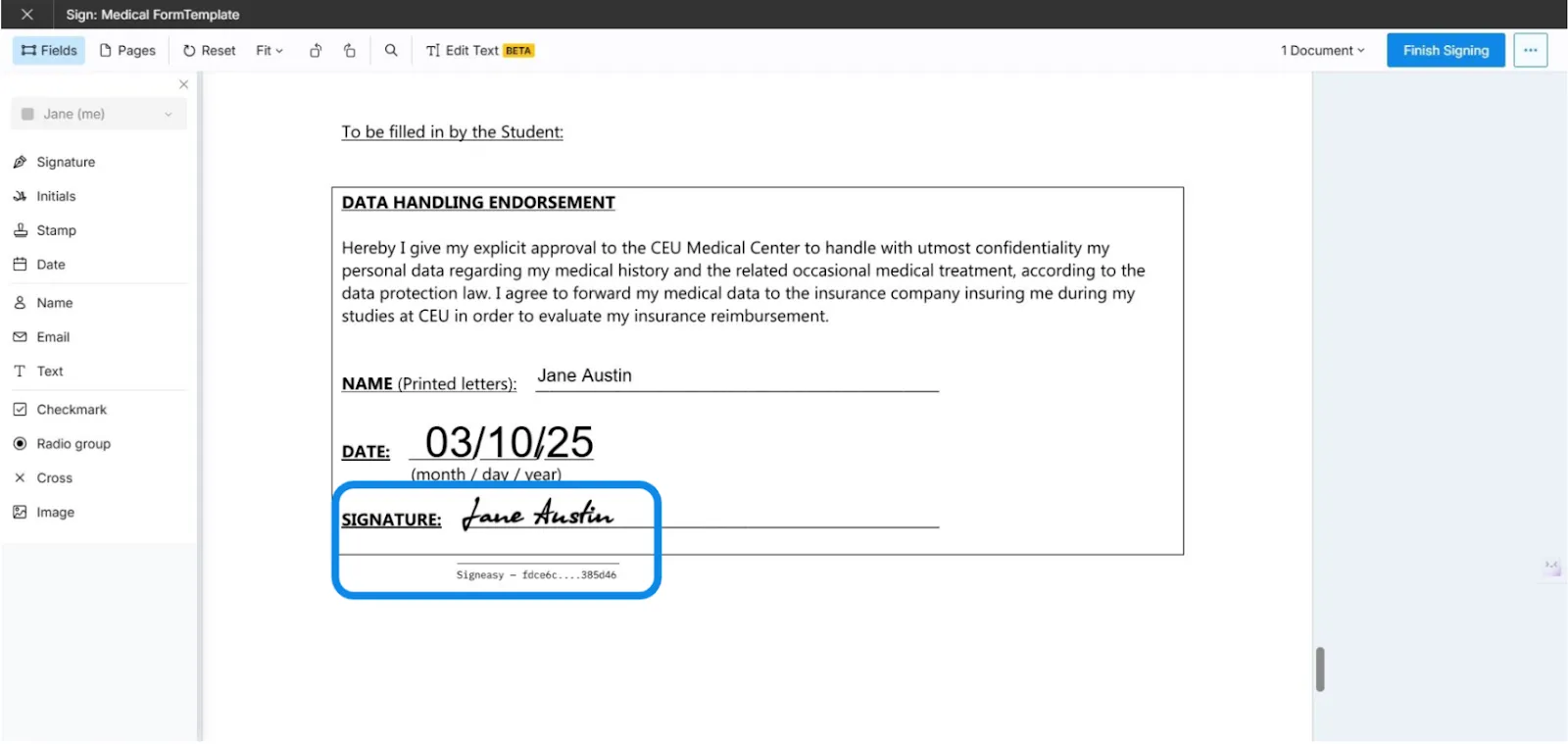
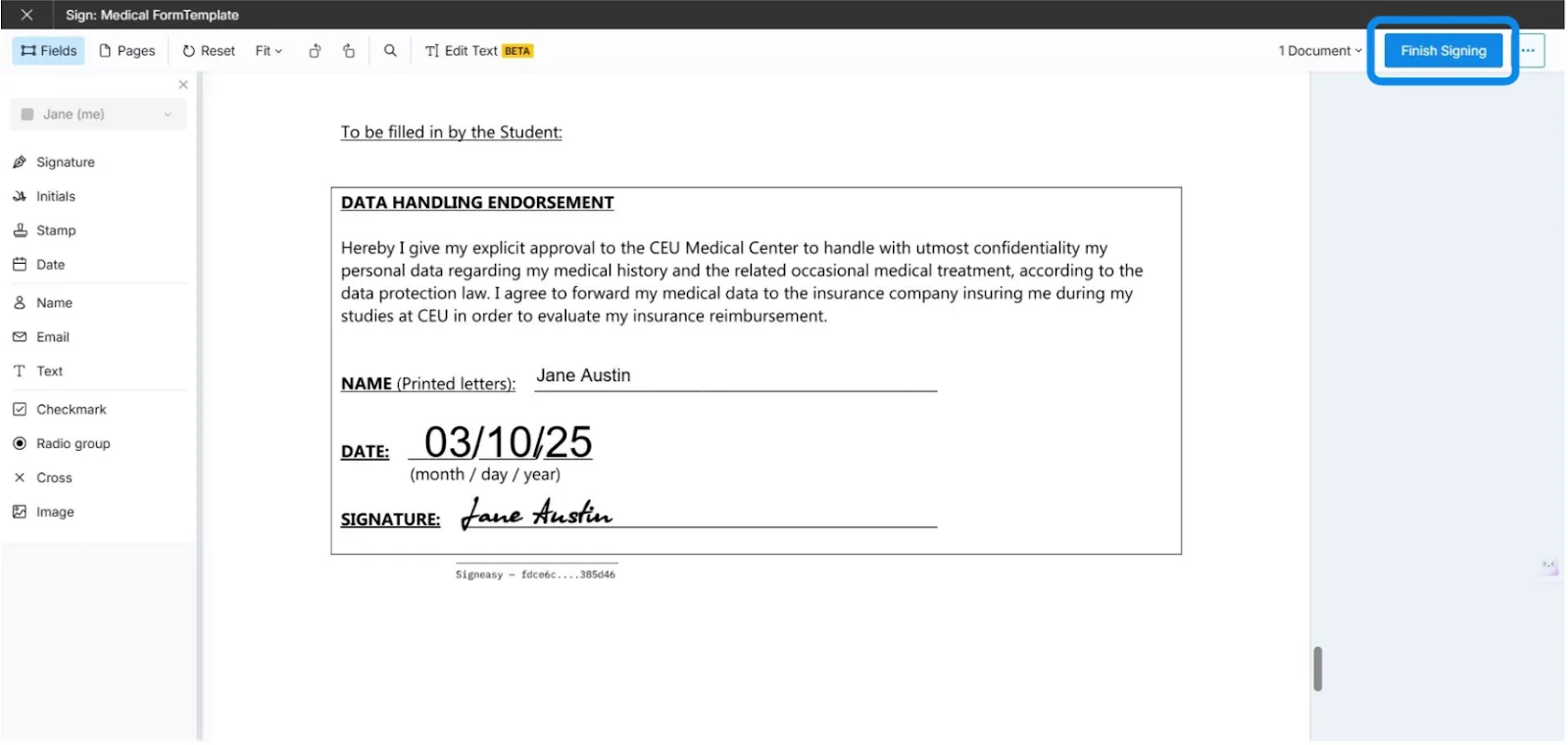
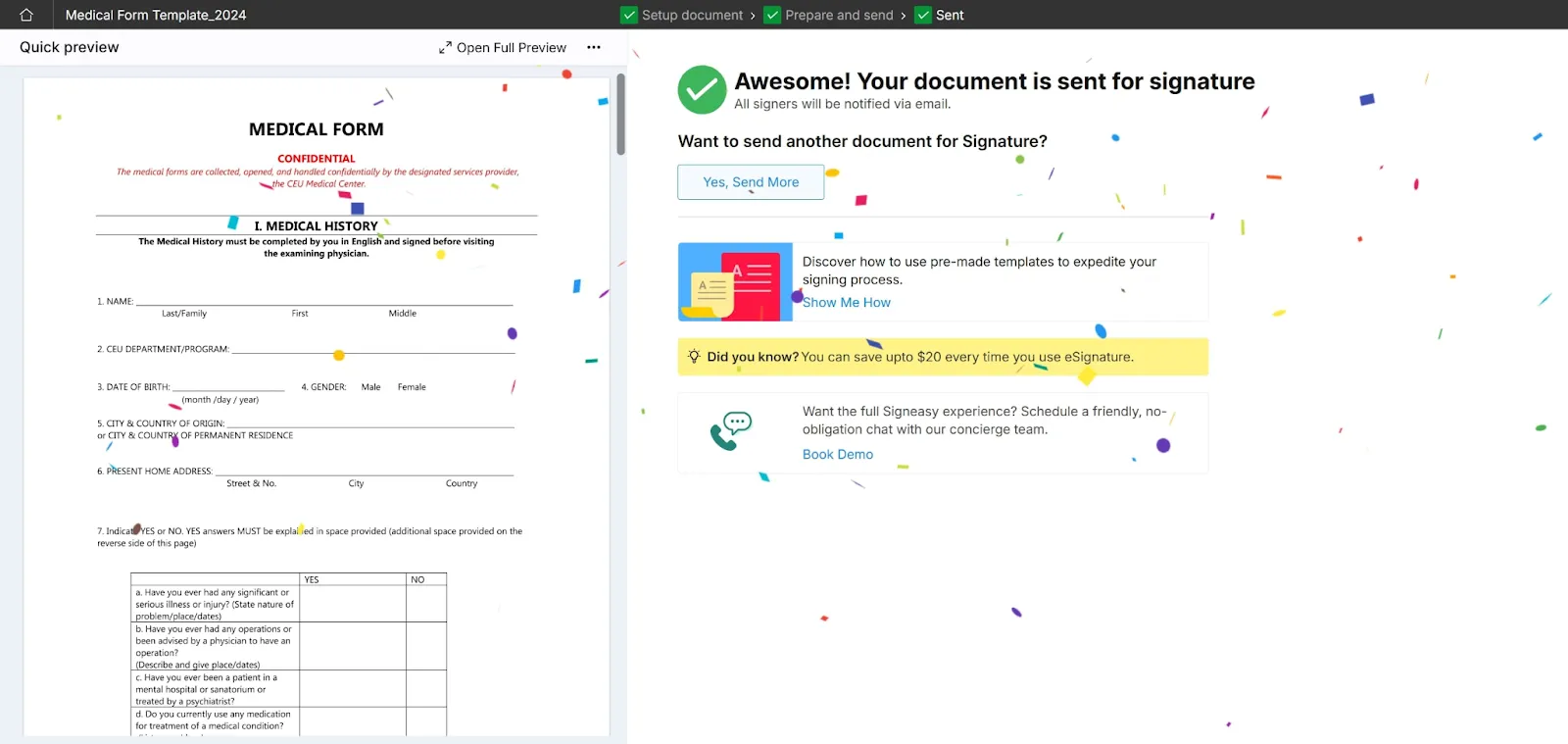
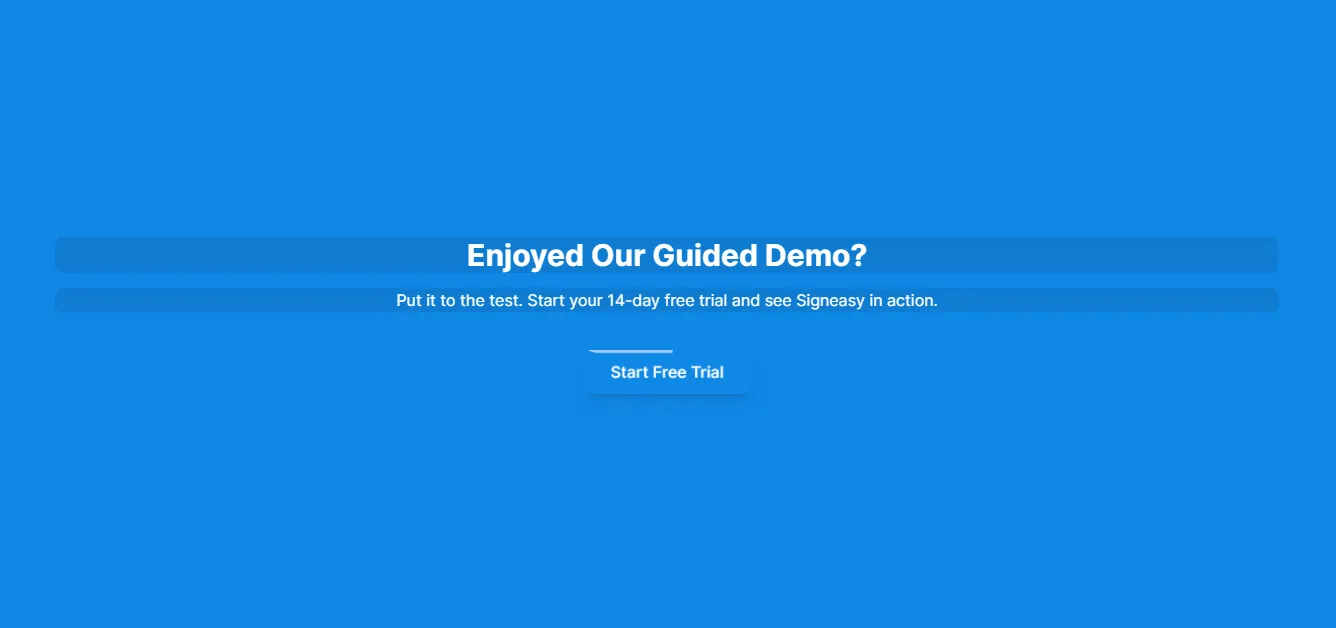






.png)

