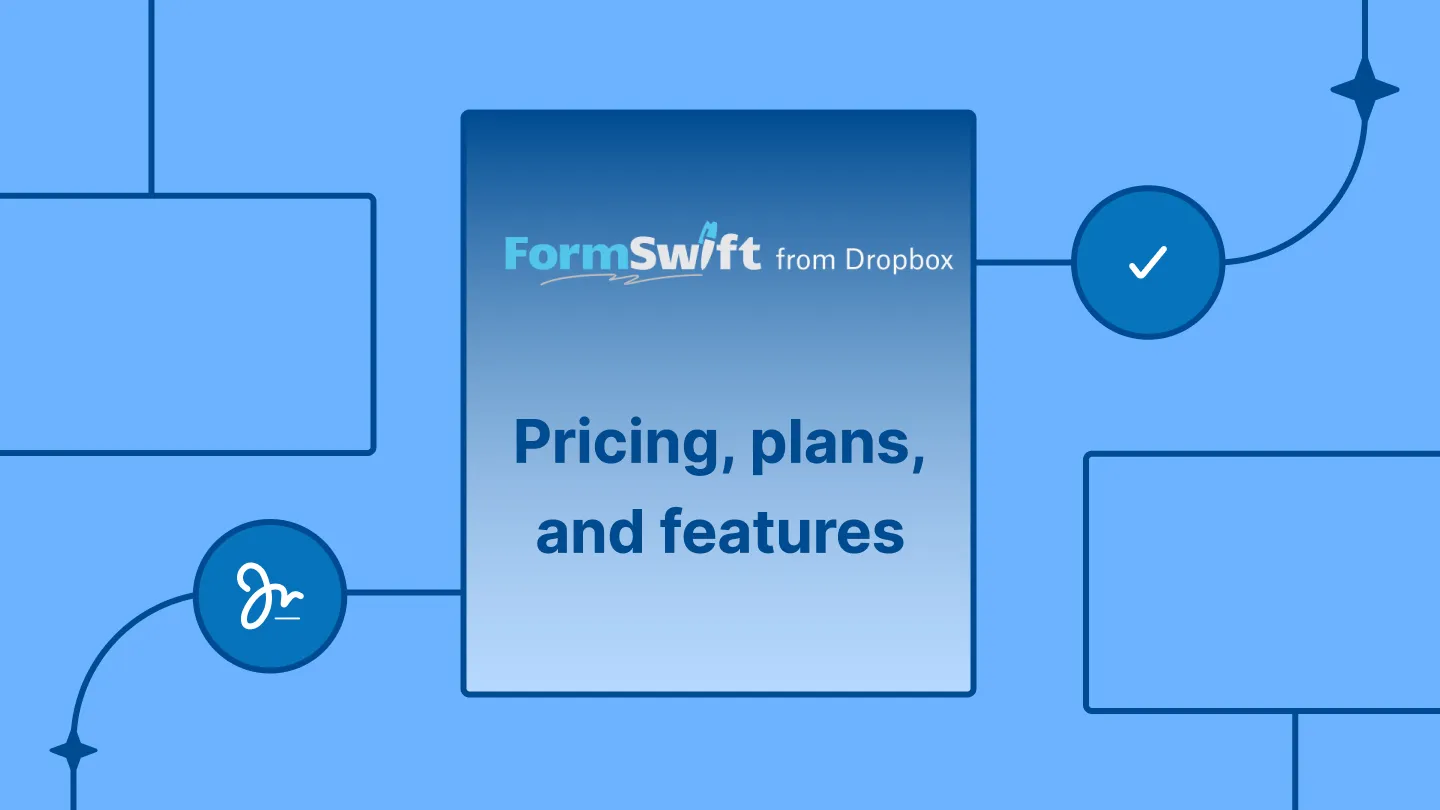If you’re here, chances are you’ve been trying to figure out FormSwift’s pricing and haven’t had much luck. That’s not surprising. FormSwift doesn’t have a dedicated pricing page, and ever since its acquisition by Dropbox, information about plans and features has become even more scattered.
While you may be curious about FormSwift pricing, the company offers features like drafting contracts, tax forms, or business agreements, which may fit your needs.
This article covers FormSwift’s features and support options to help you compare it to other digital document signing tools. We will also discuss the platform’s pricing plans to help you pick the right one for your paperless signing workflow.

How we sourced our data
We dug deep into FormSwift’s official website to find its pricing plans for you. We gathered user feedback on FormSwift’s pricing and features from trusted platforms like Crozdesk, Saasworthy, G2, GetApp, Trustpilot, and Capterra.
We talked to Signeasy’s product team, which works directly with users and understands common customer challenges. The discussion highlighted different customer needs and how FormSwift addresses them, and what needs more work.
What does FormSwift offer?
FormSwift is a cloud-based platform with a built-in electronic signature feature. It was acquired by Dropbox in 2022. The suite of tools enables users to create, edit, sign, and collaborate on legal documents, tax forms, and business contracts.

FormSwift makes document creation easy with its simple interface and extensive template library. It helps you handle essential paperwork without extensive legal knowledge. You can easily customize documents and add your branding and logo to create custom contracts and agreements.
Using FormSwift within Dropbox allows you to store and share documents for eSigning securely from any device. You get legally binding electronic signatures on your documents within the same ecosystem.
Key features of FormSwift
- Extensive template library: Offers 500+ templates for personal, business, tax, real estate, and legal documents, helping users create documents quickly and easily.
- Intuitive document editor: Create customized forms by filling out step-by-step questionnaires and export them in Word or PDF formats
- Secure cloud storage: Provides cloud-based document storage in Dropbox, allowing easy access and retrieval from any device.
FormSwift pricing
The cost of an eSigning platform can vary depending on the features and services offered. FormSwift doesn't display its pricing openly on the website. You’ll need to sign up and explore their features to find it. But don’t worry, we did the hard work for you. Here's the current breakdown.
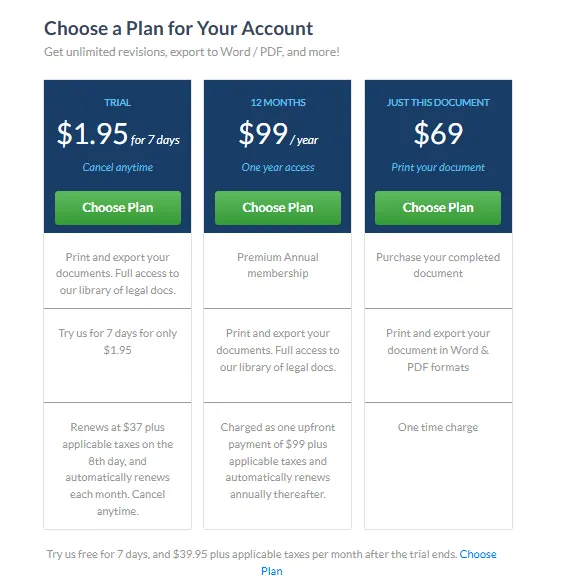
Free trial
- Cost: Free for 7 days and auto-renewal at $39.95 per month.
- Features: Includes creating, downloading, and printing documents. However, does not clearly mention eSigning.
Trial
- Cost: $1.95 for 7 days and auto-renewal at $37 per month.
- Features: Same features as the free trial only.
Annual membership
- Cost: $99.00 /year
- Features: Includes access to the full library and features for printing and exporting documents..
One-time charge
- Cost: $69 per document.
- Features: Access to complete document in PDF and Word formats.
What do users say about FormSwift pricing?
Users raise concerns regarding FormSwift's pricing while appreciating its features. The reviewers on G2 point out that the free trial plan allows access to limited features only, while the subscription plans are expensive compared to competitors.

Some paid users report challenges canceling subscriptions, including delays or complications.

FormSwift support
FormSwift offers email and in-office customer service options. A knowledge base and FAQ section are available to address common questions and provide guidance on using the platform effectively. However, their support agents are available only from Monday to Friday between the time slots of 6 a.m. to 6 p.m. PST. No live chat support is available, which may be a drawback if you are looking for quick assistance.

FormSwift users on GetApp are frustrated with subscription practices, especially the need for credit card details to avail of trial services. This results in cancellation issues and unexpected charges due to delayed customer service delivery.
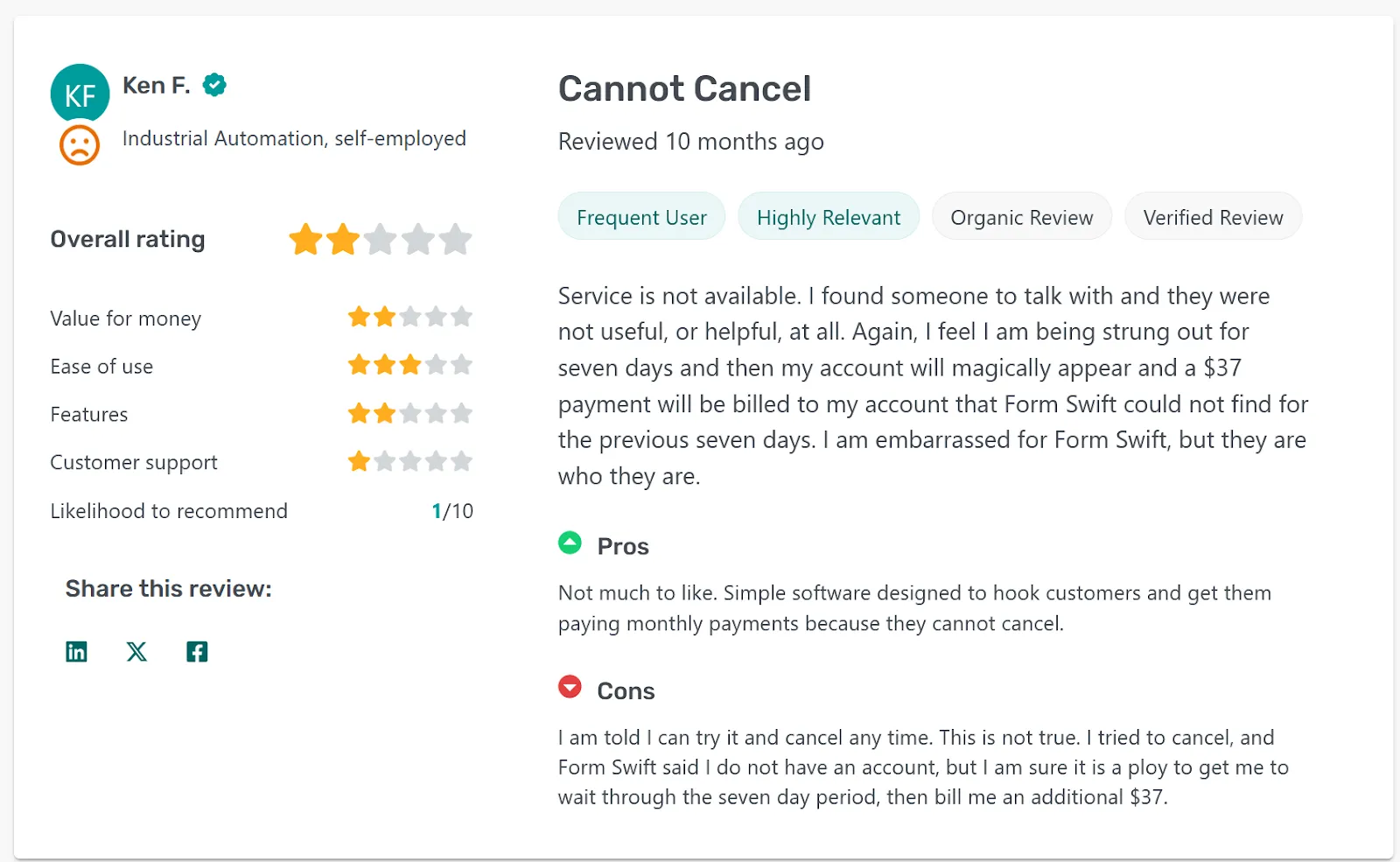
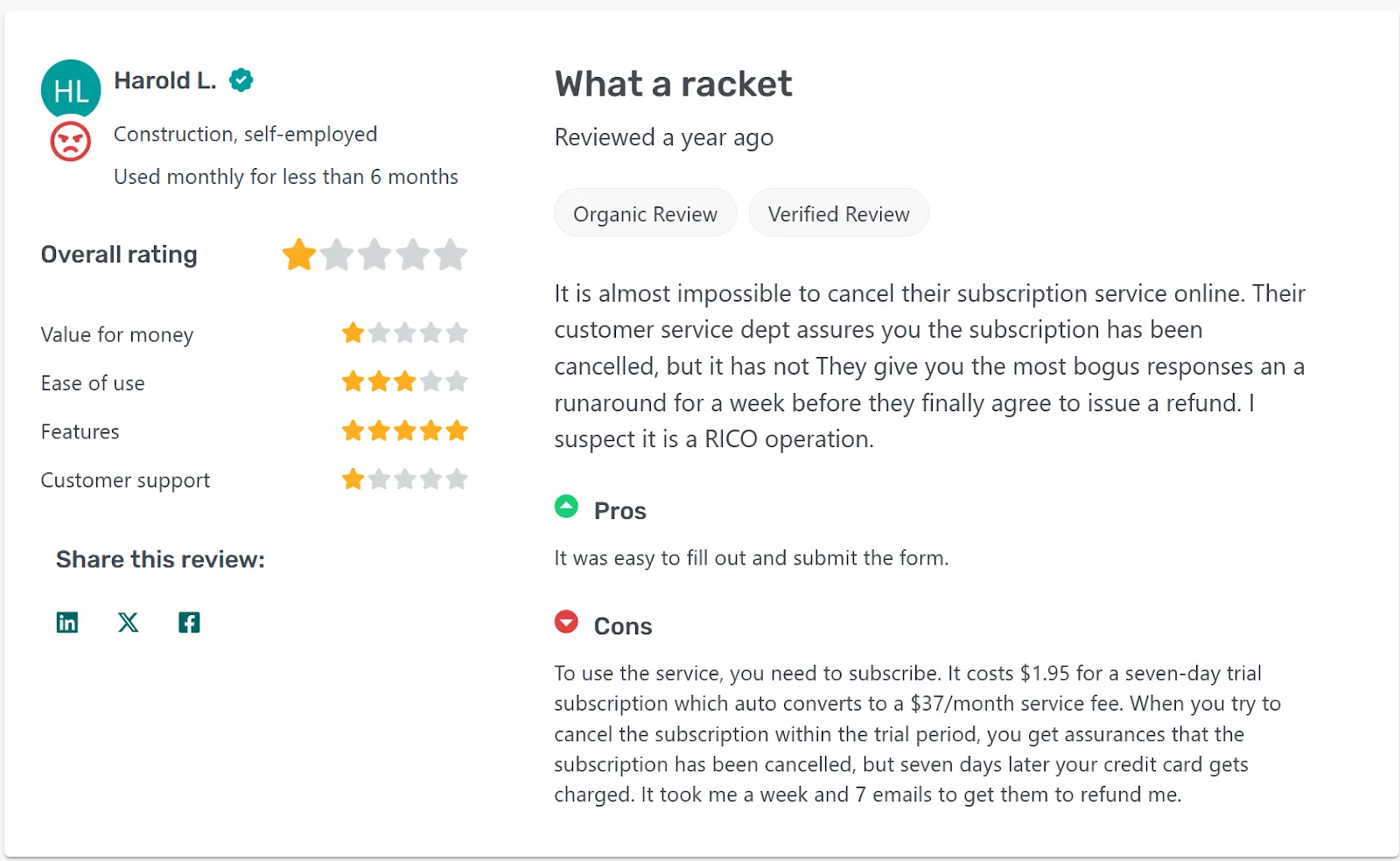
FormSwift vs Signeasy comparison
FormSwift and Signeasy suit different digital document management needs.
FormSwift is now integrated with Dropbox and specializes in customizing legal and business document creation and storage. It is beneficial for users who require ready-to-use forms and digital management of these documents.
On the other hand, Signeasy stands out for its robust eSignature capabilities and end-to-end document management. It is useful for workflow automation as it integrates with popular business tools while ensuring compliance with audit trails.
Users mention that Signeasy better meets their business needs with its easy setup, intuitive interface, and ongoing support.
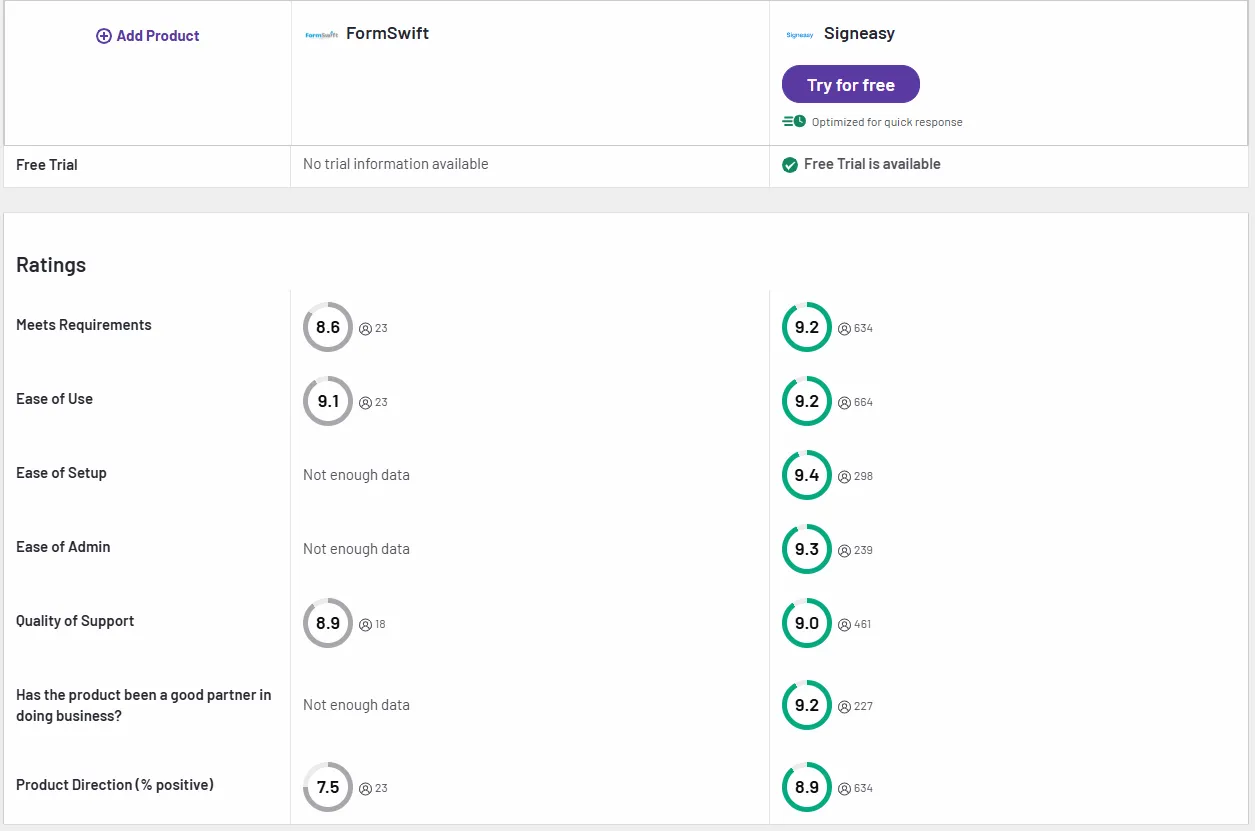
FormSwift lacks critical features like bulk digital signatures, API access, AI-powered contract review, and an efficient mobile app to meet the business needs of fast-growing companies. Users have reported its opaque pricing structure, unexpected charges post-trial, and difficulties in canceling subscriptions.
Signeasy’s pricing plans are designed to grow with your business. With templates, reusable fields, sequential signing options, and automated reminders, Signeasy removes friction from repetitive eSignature tasks.
Signeasy integrates with Formstack, Google Workspace, Microsoft 365 tools such as SharePoint, Teams, and Outlook, and HubSpot, while FormSwift only works within Dropbox.
Enterprise-grade security features of Signeasy, including SSO, 2FA, audit trails, and HIPAA compliance, whereas FormSwift lacks advanced document security capabilities.
Signeasy provides a robust API for developers to embed eSignatures into custom apps and workflows. It also clearly outlines usage-based pricing, so you can scale without fear of hidden fees.
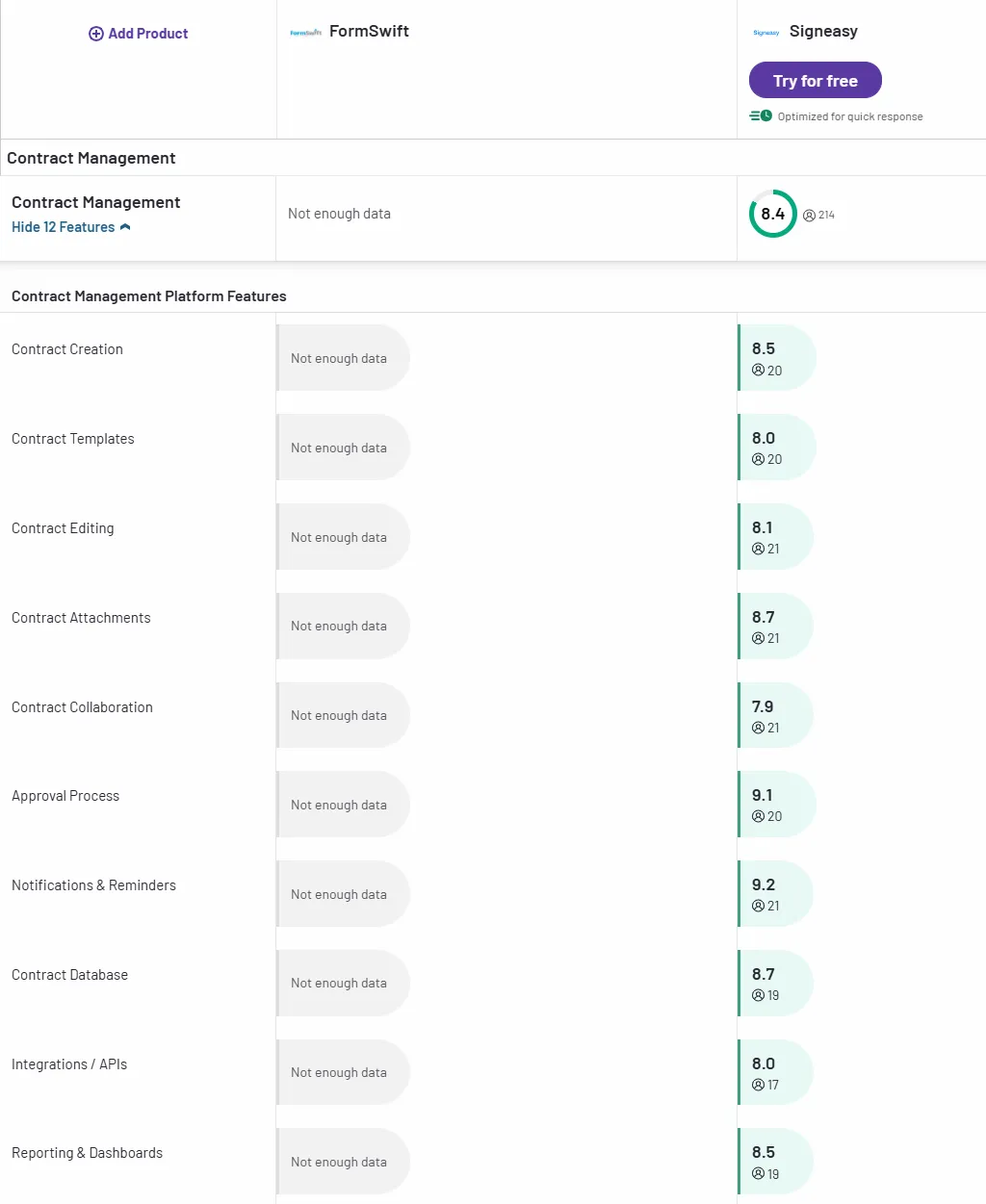
Here is a comprehensive comparison table of FormSwift Vs. Signeasy
Is FormSwift the right fit for your business?
FormSwift is a great option for quickly creating, editing, and managing professional documents using customizable templates. Its features meet the needs of small businesses, freelancers, and solo entrepreneurs who need contracts, agreements, or legal forms. The simple interface and Dropbox integration make it easy to use and store your documents securely in the cloud.
Besides its vast template library, FormSwift lacks advanced features like bulk sending, detailed audit trails, or real-time collaboration, which are necessary for growing teams of mid-market companies. These advanced features are essential for a professional online document signing solution designed for scalability. High pricing plans and subscription transparency are also concerning for most users.
If your business relies heavily on collecting signatures, managing workflows, or collaborating across teams, Signeasy might be a better fit. It offers a robust eSignature experience with better integrations, audit trails, and collaboration features designed for scalability.
Signeasy’s collaboration features boost administrative efficiency by 60% and reduce contract turnaround time by 80%. It streamlines eSigning workflows across departments like HR, IT, and procurement with team dashboards, role-based access, admin controls, and team performance reports. You can get real-time visibility into document statuses, track progress, and monitor team performance with Signeasy’s intuitive dashboards. Assign roles, manage access, and ensure compliance through secure eSigning workflows. Automated alerts and detailed reports help boost productivity and address bottlenecks.
User rating numbers on G2 for both platforms vary largely. Signeasy scores 4.7 out of 5 from over 750 reviews, while FormSwift scores 4 out of 5 from 27 reviews. Most users prefer Signeasy for its free trial plan, robust contract management capabilities, efficient bulk and mobile signing, and better customer support.
Choose the best for your business
For anyone looking for a user-friendly and affordable end-to-end contract management solution that provides reliable support, Signeasy is the best choice. The following reasons make it suitable for your business:
- Streamlines the signing process with custom workflows.
- Supports legally binding eSignatures across devices like desktops or mobile devices.
- Clean interface for sending, signing, and managing documents without a learning curve.
- Affordable plans that start at $20 per user/month for businesses and a 14-day free trial of core features.
- Bulk sending to multiple users with automated reminders to speed up the signing process.
- Document storage integrations with tools like Google Workspace, Microsoft 365, and HubSpot
- Helpful customer support is available 24/7.
Conclusion
The best document signing tool depends on your business needs and budget. FormSwift is suitable if you need template-based document signing for limited use. The customizable templates and cloud-based storage options are great for small businesses and individuals. FormSwift's model works for users whose primary need is to sign pdf online, free from the complexities of advanced document workflows.
However, if you require more advanced features, such as bulk sending and integrations with other tools, Signeasy may be a better option. With user-friendly features, flexible pricing, cloud storage, seamless integrations, and multi-user collaboration, it is an intuitive and scalable contract management solution.
Try Signeasy today to explore a secure, scalable, and smarter way to eSign documents.