Ironclad is often described as a comprehensive, enterprise-grade platform designed for legal operations at scale. Contract managers appreciate how easy it is to build and customize workflows, thanks to its clean, modern interface and automation tools.
A few G2 reviews even highlight that it’s a smart investment for large legal teams managing piles of contracts.
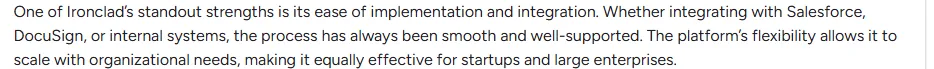
Of course, no tool is perfect (cue the “but”). Some users note that it takes a bit of time to get comfortable at first. The learning curve can be noticeable, and while search and integrations continue to improve, there’s still room for improvement.
In this review, we’ll cover:
- Ironclad reviews, and its key features
- Its pricing and plans
- How Ironclad stacks up against a simpler, lightweight solution like Signeasy
How we sourced our data on Ironclad reviews
We used trusted sources to keep the article accurate and insightful. The official Ironclad website provided plan, feature, and pricing details. G2 and Capterra offered real user experiences and feedback.
The mix of product data and customer insights gives a balanced view, reflecting both company information and user perspectives. It helps readers understand how Ironclad performs in everyday use and make informed choices.
What is Ironclad?
Ironclad is a contract lifecycle management (CLM) platform with a mission to help legal and business teams work smarter.
It solves the usual contract headaches: switching between tools for drafting, redlining, approvals, storage, search, tracking, and signatures. Instead, Ironclad brings all of that in a unified place, which means:
- No more endless email threads during negotiations
- No more digging through inboxes for the elusive “final-final” version.
You get a single, centralized hub where contracts are created, tracked, and signed with speed and clarity.
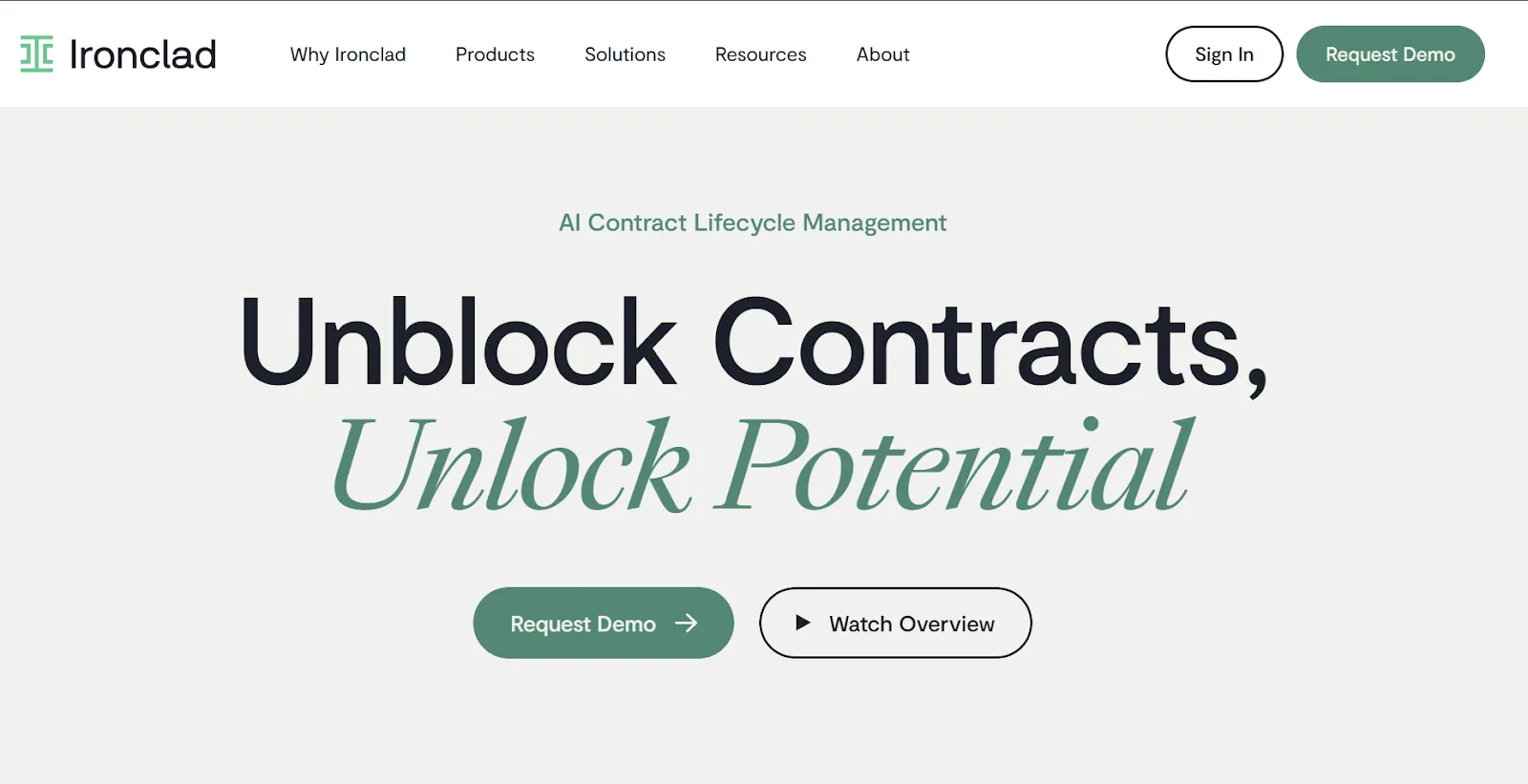
That said, Ironclad is a good fit for large organizations with complex workflows and high-volume contracts.
If your business needs something more straightforward, like an intuitive tool for quick eSignatures and simple contract management, Signeasy fits the bill.
It’s leaner and more affordable.
Ironclad features: a closer look
Ironclad stands out with features like versioning, template management, and an AI assistant with multiple agents to manage legal work.
- Contract authoring and negotiation workflows: It helps you connect contracts collaboratively with built-in redlining and version control, so every change is tracked.
- Versioning, approvals, metadata, redlining, and audit trails: Versioning and audit trails are automated, so you can know who made what changes and when. The approval process is streamlined, with custom workflows to manage multiple layers of sign-offs efficiently.
- eSignature features, template management: With secure, legally binding eSignatures that are integrated within its contract management workflow, it also provides customizable templates, so you don’t have to start from scratch every time a new contract is needed.
- Integrations: Ironclad integrates with a variety of enterprise tools, including CRMs like Salesforce, document repositories, and business systems like Slack.
- Analytics, reporting, compliance and legal features: With its AI-powered analytics, you get insights into contract performance to make data-driven decisions. The platform also supports compliance with industry regulations, including GDPR, HIPAA, and SOC 2, so that contracts meet legal standards at every stage.
- Security, encryption, permissions, and role-based access: Security is a top priority with Ironclad. The platform uses advanced encryption to protect data, and role-based access controls ensure that only authorized personnel can view or edit sensitive information.
- Mobile capability, collaborative editing: If you want to let teams stay productive while on the go, its key features like contract collaboration and eSignatures help you do so. Whether in the office or working remotely, the platform ensures smooth workflows for all users.
Pro tip: For a mobile-friendly UI and use cases like document preparation, eSignatures, and storage for teams, Signeasy is a more reliable solution. Start a free trial!
Ironclad pricing and plans: A breakdown
Ironclad operates on a custom pricing model, so it depends on your organization's needs, including the number of users, the complexity of workflows, and the level of features required.
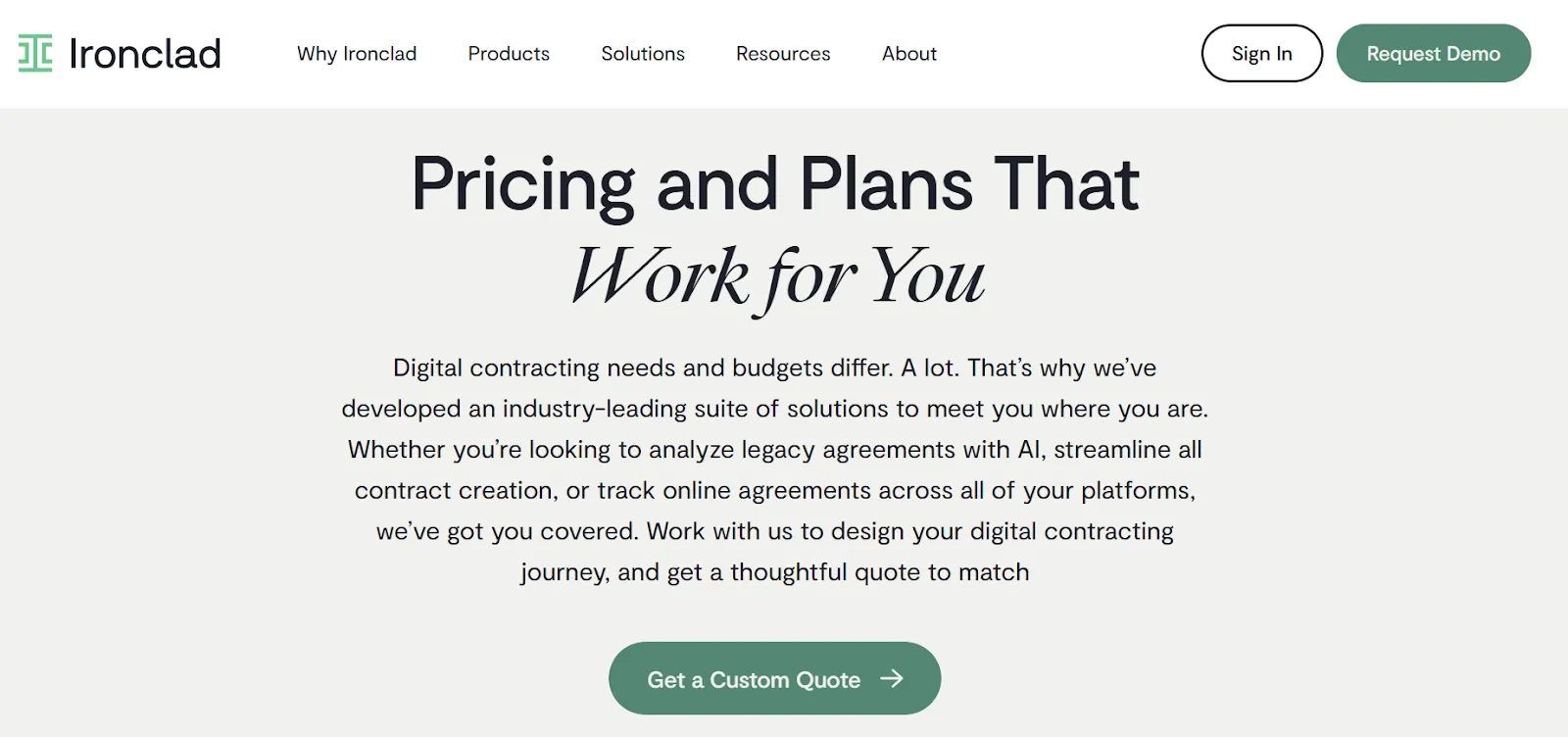
For a detailed breakdown of Ironclad's pricing and to compare how it stacks up against other tools like Signeasy, visit Ironclad pricing plans.
Ease of use: Is Ironclad user-friendly?
Ironclad gets frequent praise for its clear and automated workflows.
From G2 reviews:
“It is very easy to set up new workflows and use the repository.”
Users appreciate that things like dashboard overviews, version tracking, and approvals are all visible and (mostly) easy to navigate.
That said, some drawbacks come up, especially for users less familiar with CLM tools. Reviewers mention a steep learning curve for more complex workflows.
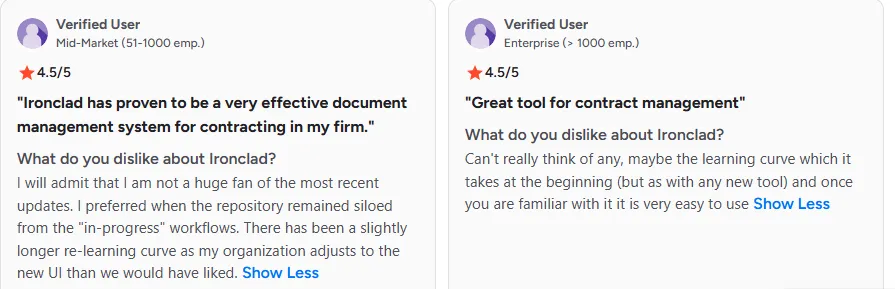
The search/repository feature is sometimes criticized: users struggle to find specific agreements due to filtering or metadata inconsistencies.
By contrast, Signeasy is repeatedly noted for being very simple and fast to use, especially by non-technical users or teams needing eSignatures on the go.
From a recent G2 review: “What I like best about Signeasy is its simplicity and user-friendly interface. It makes signing and managing documents incredibly easy, whether I'm on my phone or desktop.”
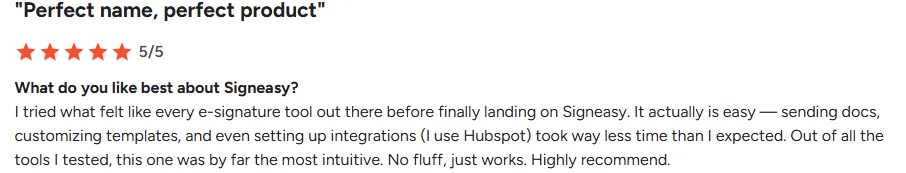
Compared with Ironclad, Signeasy earns consistent praise for its intuitive design and quick setup, which make it a natural fit for mid-sized businesses. But Signeasy isn’t just about signing — it helps teams manage the entire contract lifecycle with clarity and control.
From preparing and tracking agreements to managing approvals, Signeasy offers the right balance of simplicity, flexibility, and power — giving fast-growing companies the tools they need to stay efficient and compliant.
Signeasy also ensures flexibility across platforms, so you can access, review, and sign contracts wherever work takes you — on Android, iPad, or iOS.
For non-technical users or teams that live on the move, that’s a huge advantage over heavier CLM systems.
Pros and cons of Ironclad
Ironclad is widely praised for its comprehensive features, especially for enterprise-level contract lifecycle management. But, it’s not perfect for every organization.
Here’s a quick breakdown of the pros and cons based on user reviews:
Pros
- Comprehensive CLM solution: Users appreciate the all-in-one nature of the platform, which removes the need for separate tools for drafting, eSignatures, storage, and compliance.
- Ease of collaboration: Teams can work on contracts in real-time, reducing the back-and-forth associated with traditional contract management.
- Automated workflows and advanced reporting: Users appreciate its automated workflows, the collaboration functionalities, and advanced reporting and analytics.
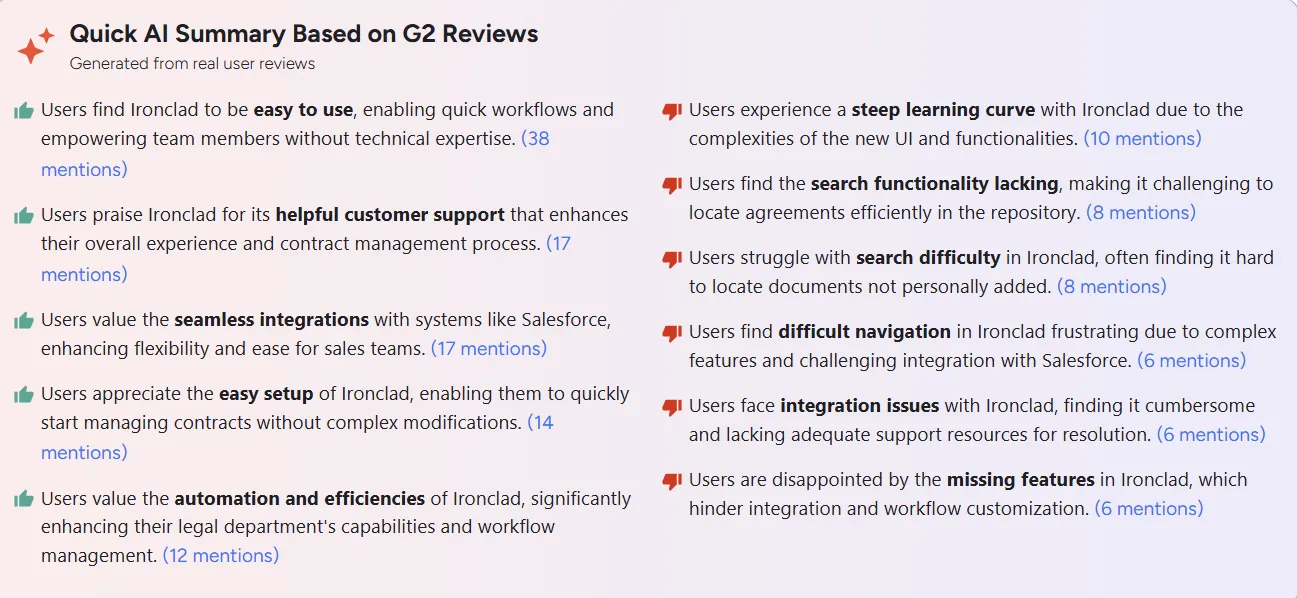
Cons
- Learning curve: Some users note that it takes time to set up and navigate effectively.
- Pricing: With a custom pricing model, it can be difficult to decide whether the solution suits your business or not.
- Poor search functionality: Some users have reported that the search functionality within the platform could be more intuitive and responsive, particularly when managing large volumes of contracts.
- Less intuitive: Some users find it clunky and less intuitive as they've to download the template for something as simple as correcting a typo.
How does Ironclad compare to competitors?
When it comes to pricing and features, Ironclad positions itself at the enterprise end of the spectrum by offering deeper workflows and compliance tools than its competitors, but often at a higher cost and with a steeper learning curve.
Customer support and resources
Ironclad provides comprehensive support according to enterprise needs. For instance, onboarding includes self-guided resources and full-service implementation options.
For ongoing assistance, users have access to the Ironclad Help Center, Ironclad Academy, and community forums. Enterprise customers benefit from the Enterprise Success Plan, which provides a designated Customer Success Manager and 24/7 technical support for mission-critical incidents.
On the other hand, Signeasy provides support for businesses of all sizes. Onboarding includes clear tutorials and a free sandbox environment for developers. Signeasy users can access a comprehensive knowledge base and API documentation.
Who is Ironclad best suited for?
Ironclad is built for contract managers working in medium to large enterprises where contract management is complex. So, if your daily workload involves automated contract creation, multi-step approvals, compliance checks, and keeping multiple teams aligned, Ironclad is best suited for you.
It’s especially valuable in industries like legal, procurement, sales, healthcare, and finance, places where contract volume is high, compliance is non-negotiable, and one missed detail can create major headaches.
It excels in use cases like contract negotiation workflows, where it streamlines collaboration and version control. It’s also effective for multi-layer approval processes that handle large-scale signature volumes.
Ironclad rating and user reviews
Ironclad is widely praised for its advanced features, earning a 4.5/5 rating on G2 and a 4.4/5 rating with 57 reviews on Capterra.
35 users on G2 highlight the ease of use and how it streamlines contract workflows, automates approvals, and ensures compliance. A specific review also talks about how Ironclad’s academy and webinars help contract managers train their staff.
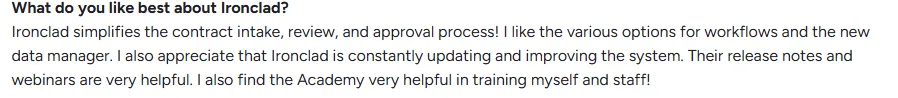
However, a few users noted that tracking a contract can be difficult on Ironclad.
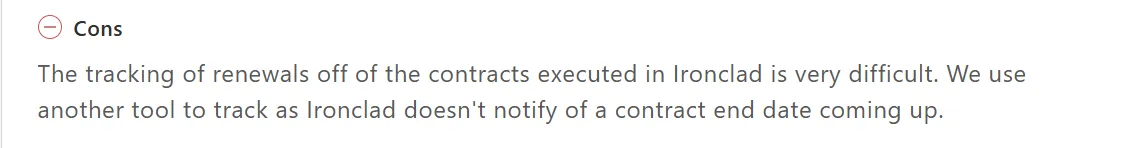
Plus, a few users have mentioned how implementing the updated UI complaints about poor search functionality. Users report receiving emails via contract workflows from people who’ve never been included in the workflow.
Multiple users on Capterra also share their frustrations with the lack of integrations and poor customer service.
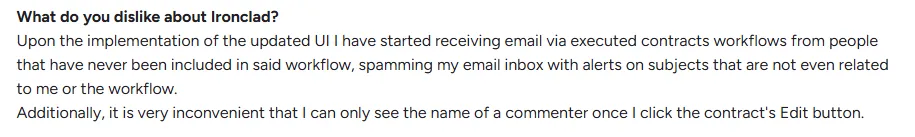
After a steep learning curve, poor search functionality is the second-most disliked feature of Ironclad, with 9 users in G2 sharing it.
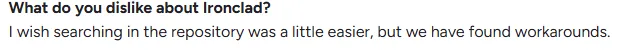
Signeasy has a strong 4.8/5 rating on G2 with 756 reviews, and 4.7/5 with 459 reviews on Capterra.
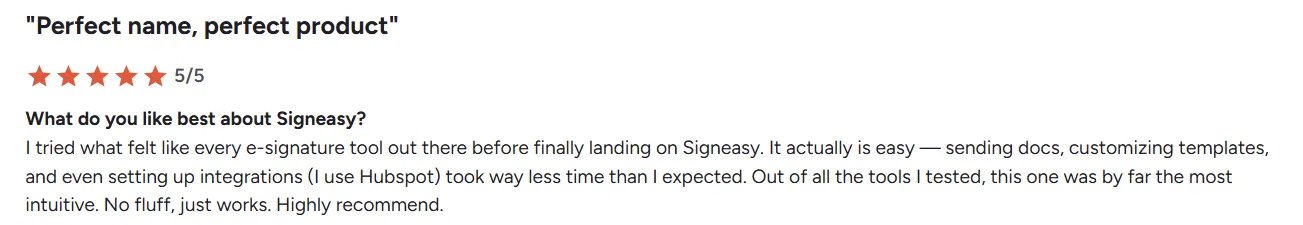
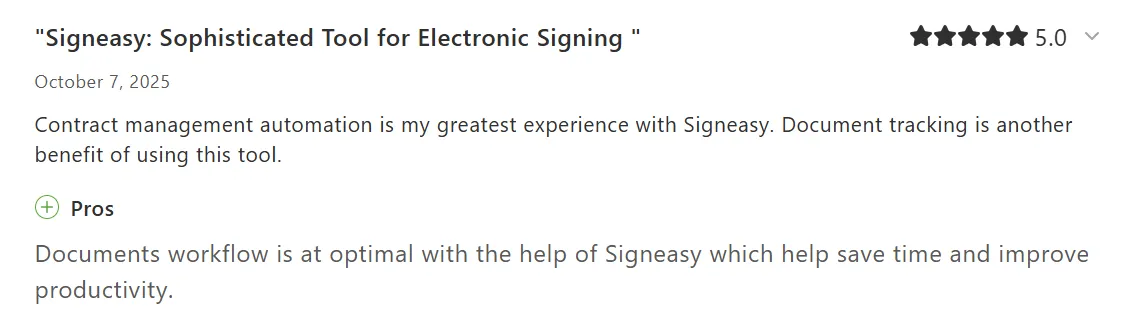
From user-friendly interface, to responsive customer support, users feel it’s a reliable solution to simplify contract management.
Choose the right solution for your business
Ironclad is a comprehensive contract lifecycle management (CLM) platform, best suited for medium to large enterprises with complex contract workflows. But, it may not be the right fit for smaller teams or businesses with simpler contract needs, as its undisclosed pricing can be a barrier.
For those seeking a straightforward solution, tools like Signeasy offer ease of use at a more affordable price point, with enterprise-level features.
Signeasy's pricing offers competitive rates, making it a cost-effective solution for companies that want automation without a premium price tag. As your business scales, you can continue using Signeasy without worrying about steep pricing jumps.
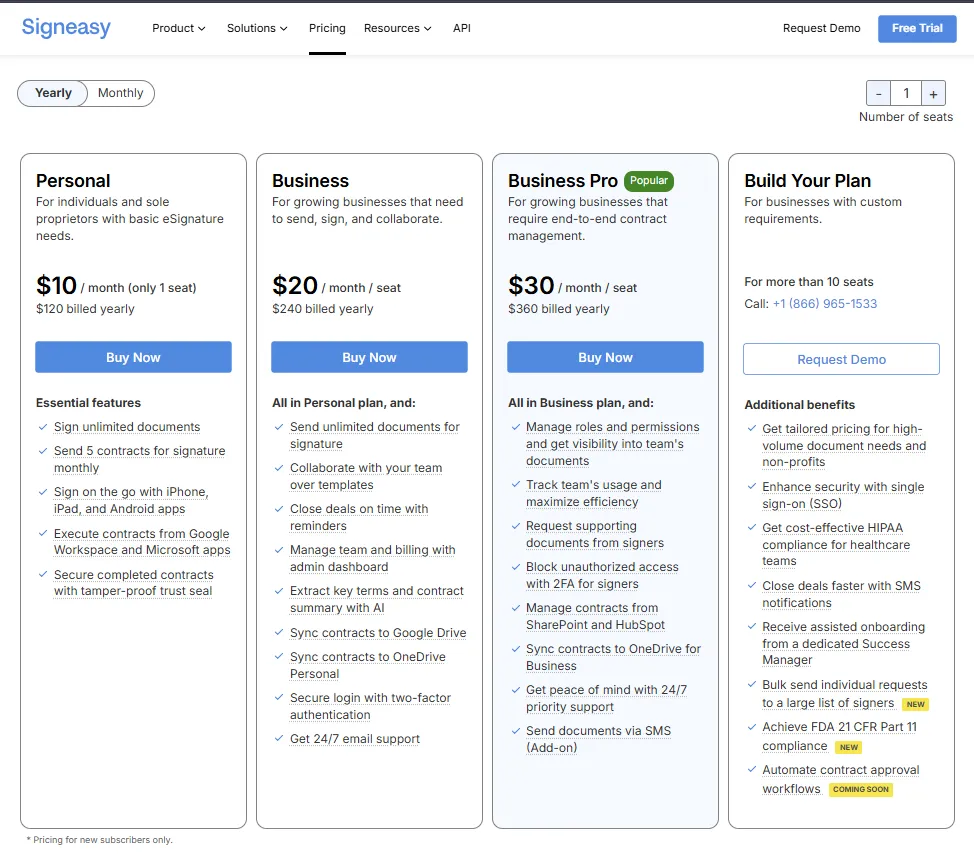
Plus, it isn’t limited to legal teams. It’s built to help all departments, including sales, HR, and operations, and manage contracts efficiently. It integrates with tools like Google Workspace, Microsoft Suite, and HubSpot, so it fits easily into your existing tech stack.
Ironclad excels in organizations that need scalability, security, and compliance features, but businesses with basic signing needs may find Signeasy more suitable.












