Key Takeaways
- While Signaturely is great for basic eSigning, scaling teams find its limited document requests, lack of advanced contract management, no mobile app, and inconsistent support restrictive.
- In a Signaturely alternative, seek features like transparent pricing, robust automation, advanced contract lifecycle management, seamless integrations, reliable customer support, and mobile access.
- Top 10 Signaturely alternatives include Signeasy, airSlate SignNow, Docusign, SignWell, PandaDoc, DigiSigner, Foxit eSign, Dropbox Sign, Xodo Sign, and Odoo Sign.
- For businesses scaling fast or handling high-volume contracts, Signeasy offers a more complete, flexible, and affordable solution than Signaturely.
Looking for a Signaturely alternative that better fits your workflow or budget? While Signaturely offers a simple and user-friendly eSignature solution, it might not check all the boxes for businesses that need more end-to-end contract management features, smoother collaboration, or just a more budget-friendly plan.
Luckily, there are plenty of great tools out there, each with its own perks and pricing.
In this post, we’ve rounded up the top 10 Signaturely alternatives, including feature-rich platforms, free tools, and budget-friendly options, to help you sign smarter, collaborate better, and get contracts done without the headaches.
Here’s a quick overview of Signaturely alternatives we cover in this article.
- Signeasy
- airSlate SignNow
- Docusign
- SignWell
- PandaDoc
- DigiSigner
- Foxit eSign
- Dropbox Sign
- Xodo Sign
- Odoo Sign
Feature comparison table of Signaturely alternatives
Let’s explore what’s out there and help you find your perfect match.
What is Signaturely?
Signaturely is a digital eSignature platform that helps you send, sign, and manage documents with ease. With Signaturely, you can upload documents, place signature fields with a simple point-and-click editor, and send them to multiple signers. You can track document activity in real-time. Get real-time alerts when someone views or signs your doc.
It also has team management features that let you invite teammates, assign admin/member roles, and collaborate in one organized dashboard. You can also add your own brand’s logo and colors for a professional touch.
Regarding pricing, Signaturely’s plans start at $25/month, which lets you send 5 signature requests per month. The business plan starts at $50/month, with unlimited requests. Signaturely offers API plans starting at $40/month, allowing developers to integrate eSignatures into their own apps with access to core features like automated workflows and document tracking.
Signaturely is a highly secure platform. Your documents are protected with 256-bit encryption, 2FA, and anti-tampering tech. Plus, all payments go through PCI-compliant Stripe, ensuring your data is always in safe hands.
Signaturely offers integrations with:
- Dropbox
- Box
- OneDrive
Features to consider when choosing a Signaturely alternative
After digging through tons of user reviews on G2, Capterra, Gartner, and Software Suggest, here are the factors you should consider before switching from Signaturely.
1. Pricing
Signaturely’s Personal plan gives you 5 signature requests and just 1 template per month. That’s a little tight if you’re handling contracts regularly.
For fast-growing teams, $25 for just 5 requests can feel steep. The plans can get pricey fast if you’re scaling a team. On the contrary, multiple Signaturely alternatives offer more advanced contract automation features and better limits for the same (or lower) price.
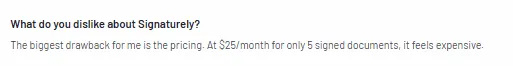
If you're growing fast or need contracts to move seamlessly across departments, pricing and features go hand in hand. Signaturely works great for simple e-sign needs, but for deeper workflows and scale, you might want to shop around.
2. Advanced features
Signaturely’s Business plan bumps things up to unlimited requests and templates, plus offers perks like team management and custom branding. And both of their plans include features like Google, Dropbox, OneDrive, Box integrations, notifications, and audit logs.
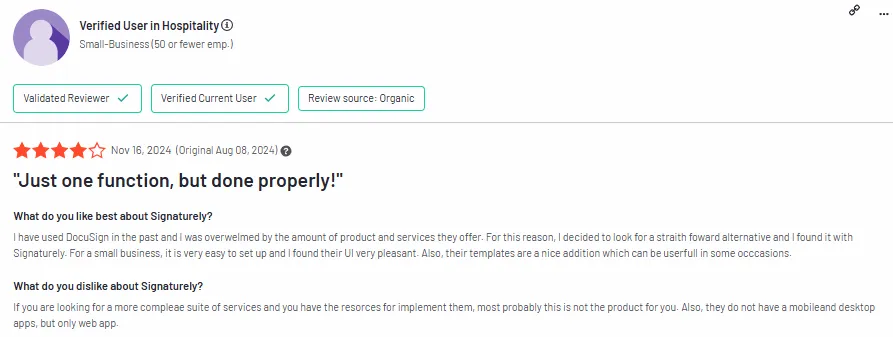
However, there’s no mention of advanced contract management. Signaturely lacks features like version control, template libraries, document editing, advanced role-based access, team reports, automated renewals, or AI assistance. So if your team needs end-to-end contract management, it's better to look for other options.
3. User experience
When it comes to user experience, Signaturely scores plus points for being simple, intuitive, and easy to navigate. That said, some users have had trouble uploading common file types like .docx and .pdf, which can be a headache. Others noted delays during peak hours and wished for more email customization for a personal touch when reminding clients.
Automated reminders are another feature that has received mixed reviews from users on popular sites like G2 and Capterra. Some users often complained about manually chasing signatures, which is time-consuming and not ideal for growing teams.

Also, limited customization and integrations can be a sticking point, especially if your workflow includes tools outside of the basics. There's a small learning curve, too, but most users get the hang of it quickly.
So, if you're shopping around for Signaturely alternatives, UX matters. A smooth, flexible signing experience can make or break productivity, especially when you're managing contracts at scale.
4. Customer support
Signaturely is known for its clean, user-friendly design, which means most users won’t need much hand-holding to get started. They also offer a knowledge base to help with common questions, and for many, that’s enough. But when issues pop up, that’s where things get a bit tricky.
Customer reviews across sites like G2, Software Advice, and Capterra reveal a mixed experience. Some users reported delays or a lack of responsiveness from the support team. And when you’re dealing with time-sensitive contracts or waiting on client signatures, slow support can throw a wrench in your entire workflow.

If you’re scaling a business or managing high volumes of documents, fast, reliable support isn’t just a nice-to-have; it’s essential. That’s why look for Signaturely alternatives that not only offer great features but also back them up with responsive, proactive customer service.
5. Mobile app
Signaturely doesn’t offer a mobile or desktop app. And that’s a pretty big deal for small teams, freelancers, or businesses that work remotely. Most Signaturely competitors now offer full-featured mobile and desktop apps that let you manage, sign, and track documents anytime, anywhere.
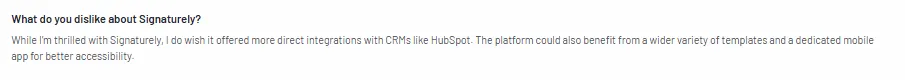
So if flexibility matters to you, the availability of an app could be a major deciding factor in your search for a better-fit alternative
10 Best Signaturely Alternatives
Here we’ve rounded up the 10 best Signaturely alternatives, each with its own strengths, to help you find a better fit for your eSignature and document management needs.
1. Signeasy
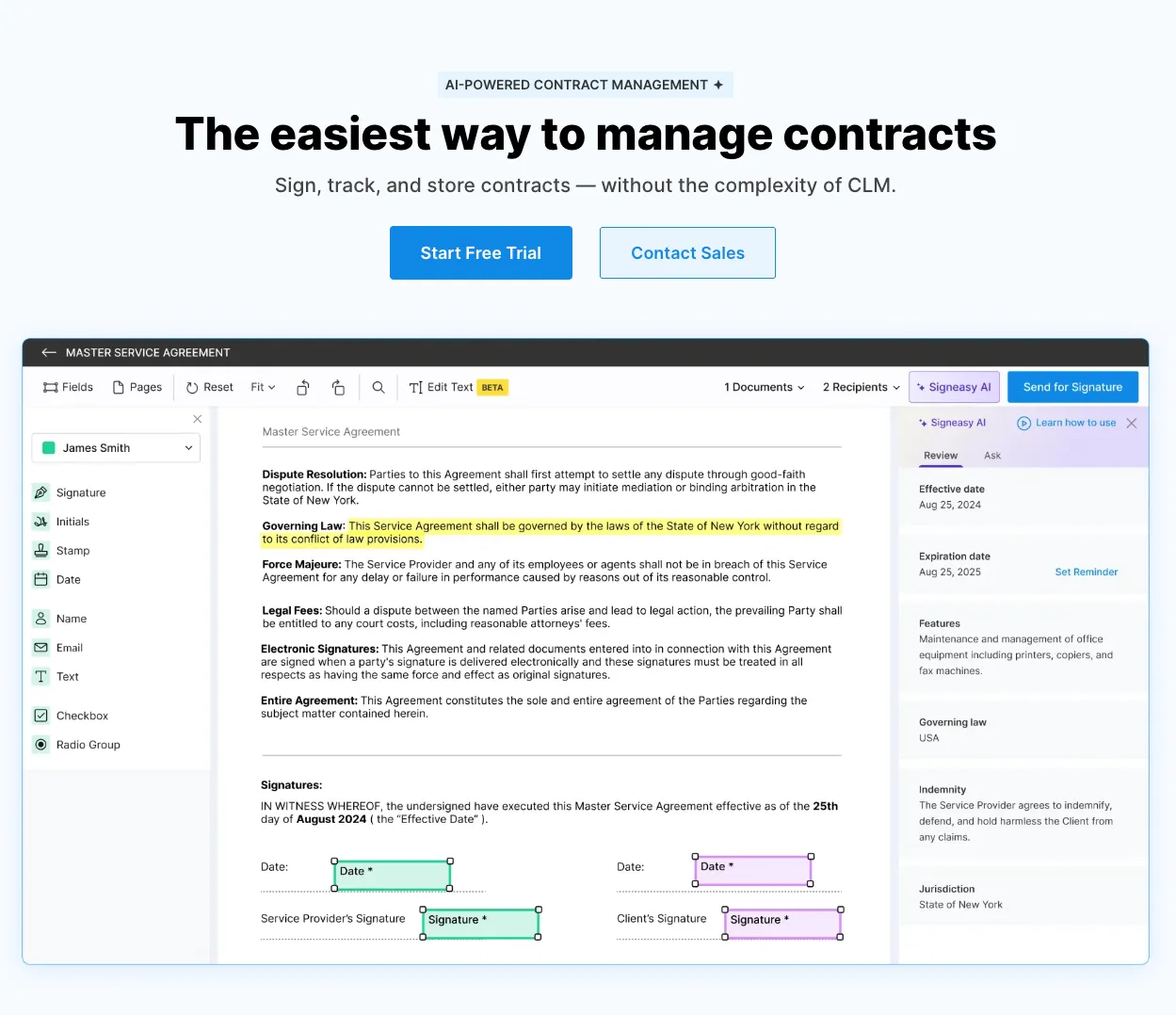
Cost: Personal ($10/month), Business ($20/month), Business Pro ($30/month), Custom Build Your Plan for 10+ users.
Platform availability: Web, iOS, Android
Why should you choose Signeasy?
Signeasy is a dedicated contract management solution that has advanced contract management capabilities, robust security, seamless integrations, and exceptional customer support.
Signeasy offers a complete suite for contract management, from unlimited reusable templates and team-based access control to automated reminders, signing links, bulk sending, document editing, SMS delivery, and AI-powered document management. You can request signer attachments, personalize branding, and even pre-fill fields across pages. Signeasy also integrates natively with Google Workspace, Microsoft 365, and Hubspot.
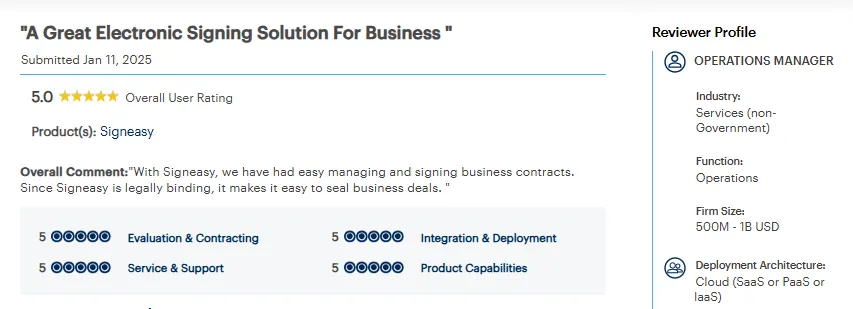
Security is a top priority for us. We offer document passcode protection, biometric logins, two-factor authentication (2FA), single-sign-on, and comprehensive audit trails that record every interaction with timestamps and IP data. This is all fully compliant with HIPAA, eIDAS, UETA, ESIGN Act, and GDPR.
For fast-growing teams, Signeasy's Admin and User Management features stand out the most. Business and Business Pro users get access to:
- Admin dashboard
- Role-based permissions
- Team usage reports
- Transferable ownership
- Multiple admins
- Teamspace (for collaborative yet secure document handling)
Signeasy’s pricing plans are straightforward with no hidden charges, feature paywalls, or forced upgrades just to access basic functionality. You only pay for what you actually use. Each plan includes must-have tools like unlimited documents, templates, reminders, real-time tracking, and mobile access without surprise fees.
Signeasy’s API pricing plans are also flexible and feature-rich. You don’t need to switch platforms or sign up for an enterprise plan just to integrate Signeasy into your existing systems.
Even the Free API plan gives you:
- 100 free eSignature requests
- Full sandbox access
- Onboarding support
For higher volumes, Intermediate and Advanced API plans offer:
- 1,000 to 2,000 signature requests/month
- Webhooks and custom branding
- Reusable templates and pre-filled fields
- Document embedding
- Custom stamps
- Multi-factor authentication
- 24/7 dedicated technical support
Compared to other Signaturely alternatives that often tie API features into their most expensive plans or limit support to email only, Signeasy API gives you both freedom and service from day one.
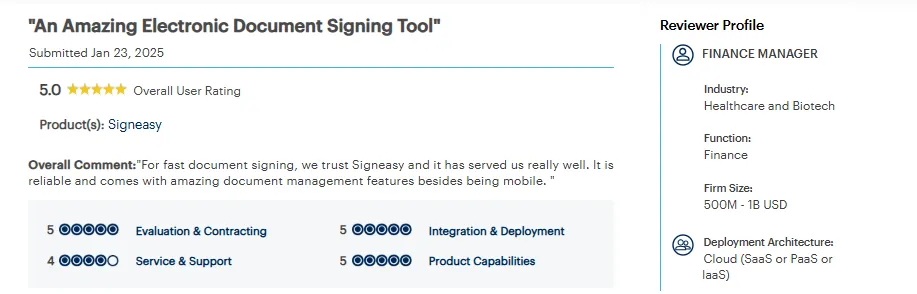
Signeasy is known for a superior support experience. You get help documentation, email, and chat support across all plans, while Business and higher tiers have phone support and access to a dedicated success manager, at no additional cost.
And let’s not forget the user experience. Be it on a web browser or our dedicated app, Signeasy keeps things intuitive. Auto-save, Smart Scroll, guided signing, and real-time tracking features make it easy to move from draft to done in just a few clicks.
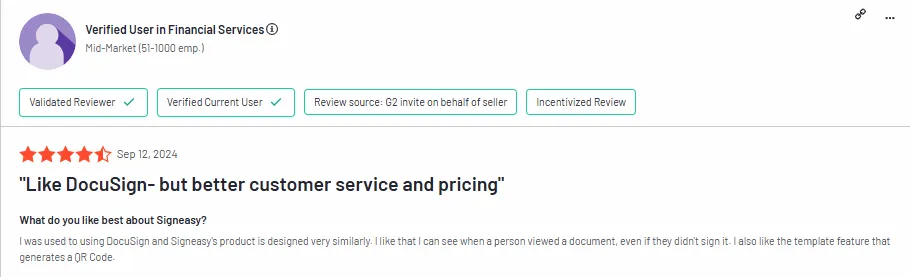
Cons to consider:
- If you're running a small business or need only basic eSignature functionality, the higher-tier features might be more than you need. The Personal plan is a better fit for lighter use cases.
- While Signeasy integrates with popular platforms like Google Drive and Microsoft 365, it does not offer vast native integrations.
2. airslate SignNow
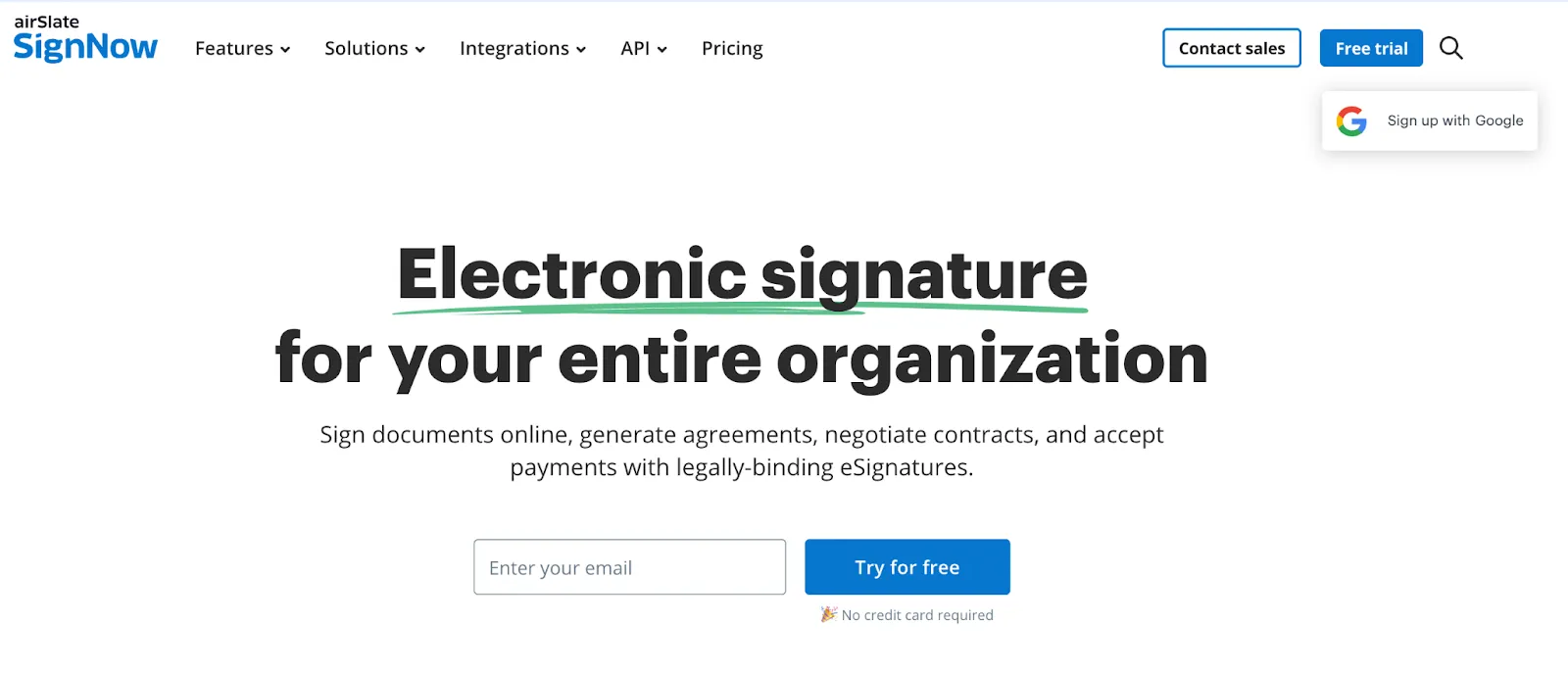
Cost: Business ($8/month), Business Premium ($15/month), Enterprise ($30/month)
Platform availability: Web, iOS, Android
airSlate SignNow is a feature-rich alternative to Signaturely, especially for businesses that need scalability and more robust signing workflows. It offers essential eSignature tools like unlimited users, unlimited templates, basic fillable fields, audit trails, automated reminders, and in-person signing with multiple signers, even in its base plans.
SignNow integrates well with Google Drive, OneDrive, Box, Salesforce, and Microsoft 365. However, you need to be a part of the broader airSlate ecosystem for complete document automation. It also offers live chat and email support on all plans, which makes reaching out for help relatively easy and accessible.
It can be a great pick for teams that want advanced flexibility, especially if you're already using tools in the airSlate suite.
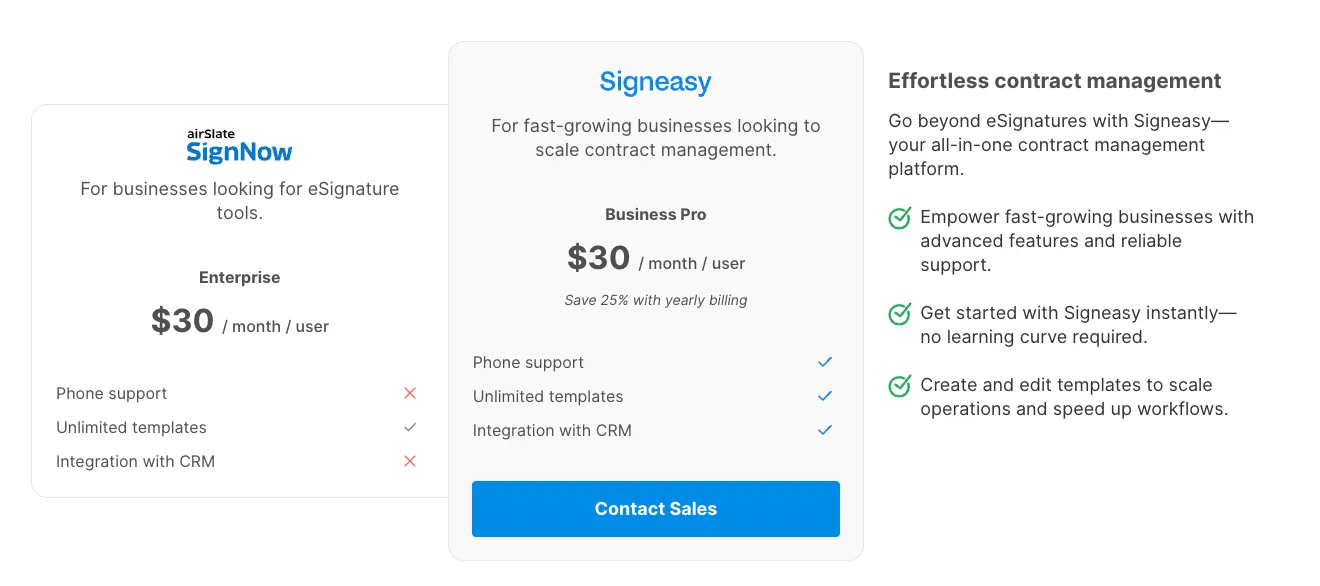
Cons to consider:
- CRM/ERP integrations like Salesforce come at an additional cost.
- Enterprise-grade security features (e.g., 2FA, HIPAA, time-stamped audit trail, digital certificates) come at an extra charge.
- Priority integration support requires a paid upgrade.
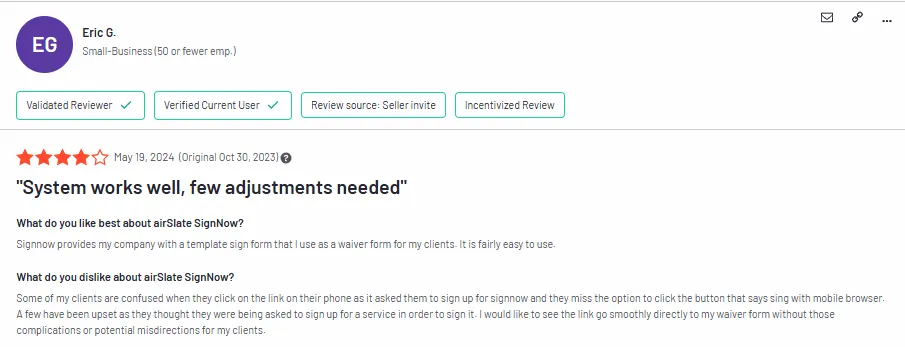
3. Docusign
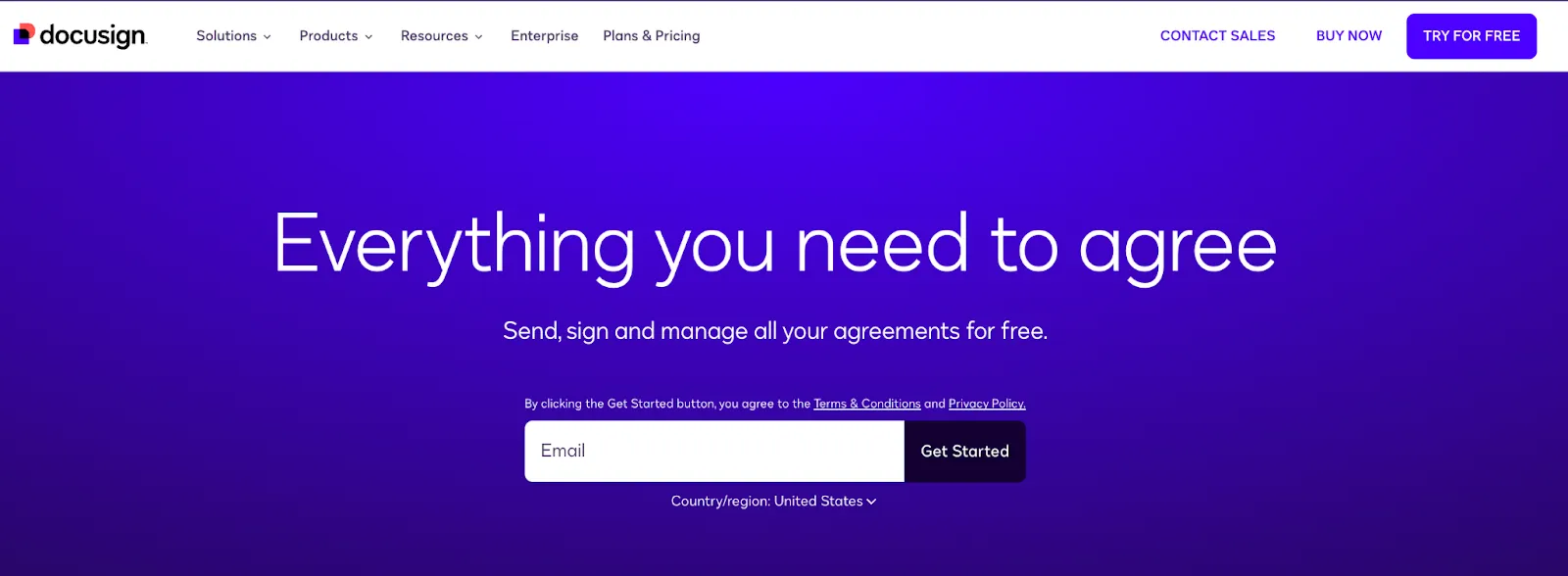
Cost: Personal ($10 /mo), Standard ($25 /mo), Business Pro ($40 /mo)
Platform availability: Web, iOS, Android
Docusign is one of the most well-known comprehensive contract lifecycle management (CLM) solutions that’s trusted by businesses of all sizes. You get a suite of features like agreement templates, workflow automation, secure cloud storage, and customizable signing experiences.
It integrates with 900+ third-party apps, including popular platforms like Stripe, Workday, SAP, Greenhouse, Procore, and Monday.com, making it ideal for teams with complex tool stacks. Docusign is also GDPR-compliant and offers enterprise-grade security, so every document is protected, and processes meet global standards.
Support-wise, every plan includes standard help, and you can access enhanced support options for more hands-on guidance with integrations or technical needs.
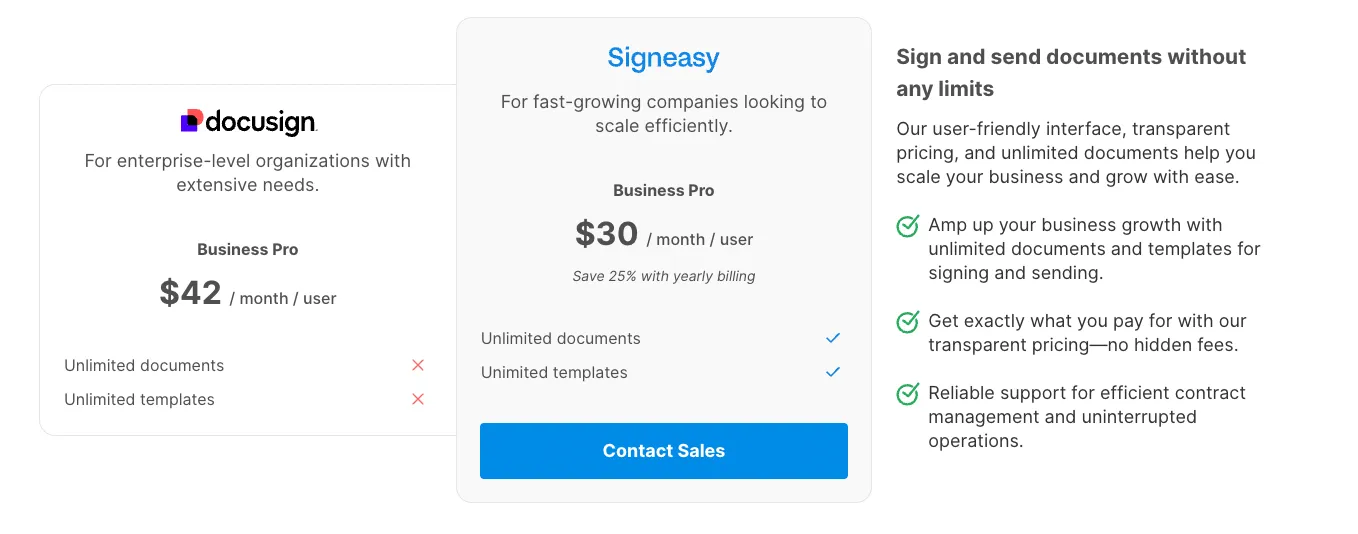
Cons to consider:
- Monthly agreement limits (e.g., 100 per user/month on Standard plan) may not suit high-volume teams.
- Compliance features like HIPAA, Knowledge-based authentication (KBA), and ID verification cost extra or require a sales contact.
- Priority support and phone assistance are only available with paid support upgrades.
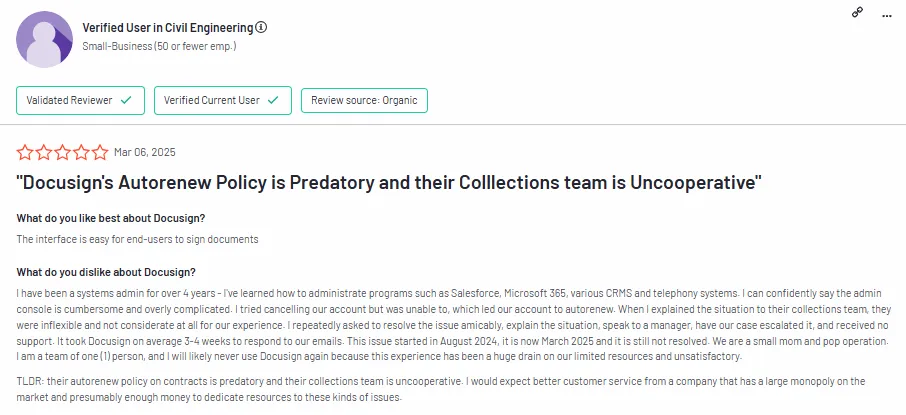
4. SignWell (formerly Docsketch)
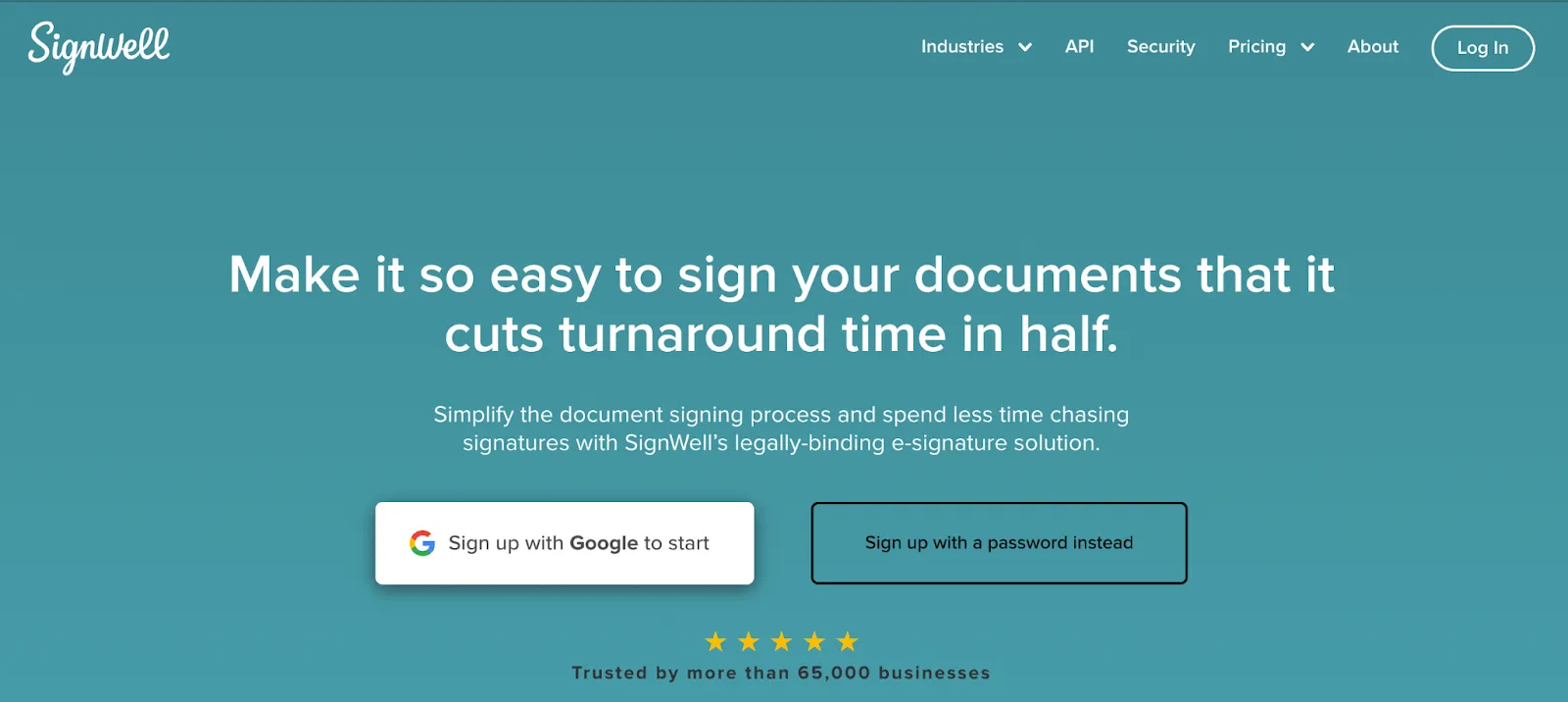
Cost: Light ($10/month), Business ($30/month), Enterprise (Custom pricing)
Platform availability: Web
SignWell is an electronic signature platform designed to simplify the process of signing and managing documents online. It offers eSignature functionality, reliable security measures, and compliance with regulatory requirements.
The platform stands out for its clean, user-friendly interface, making it easy to create, send, and sign documents without a steep learning curve. Users get access to automated reminders and notifications, keeping document workflows on track. For security, SignWell uses SSL encryption, multi-factor authentication, and Business Associate Agreement (BAA) for customers with protected health information (PHI).
SignWell also includes a detailed audit trail feature that logs all activities related to each document. Support includes access to a help center, email support, and custom onboarding for higher-tier plans.
Cons to consider:
- Light plan limits templates to 5 per sender, which may be restrictive for frequent users.
- Lacks dedicated mobile app for Android or iOS.
- No advanced contract tracking and performance reporting features.
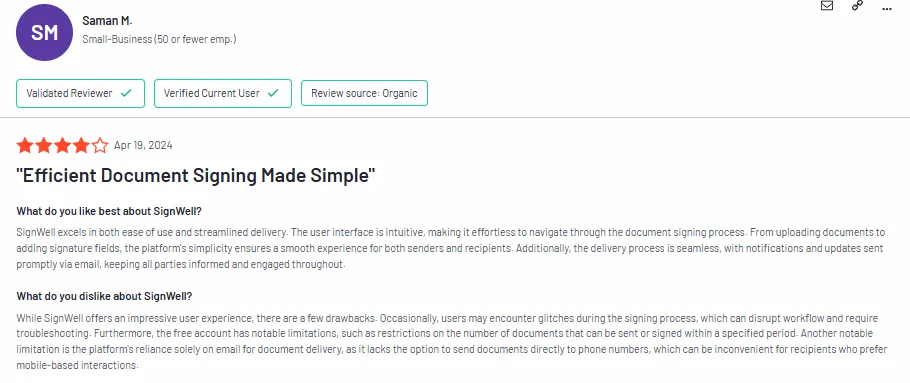
5. PandaDoc
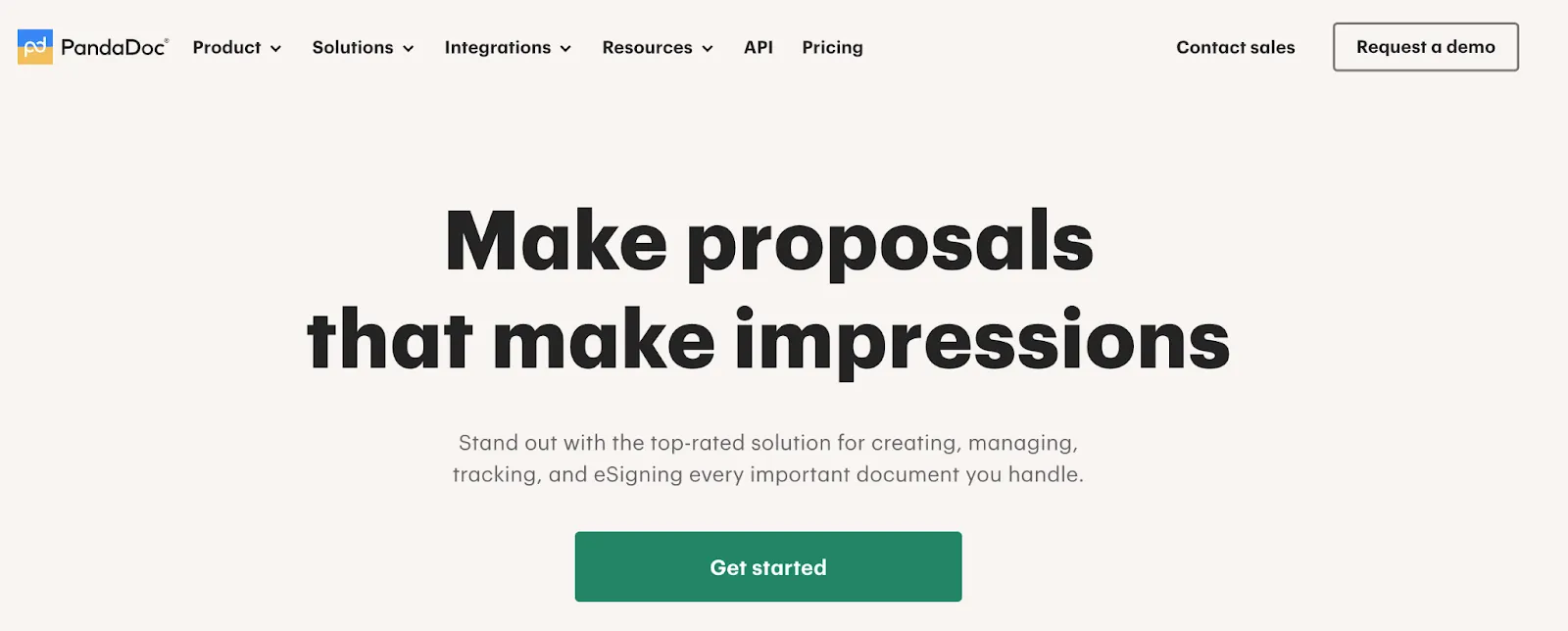
Cost: Starter ($19/mo); Business($49/mo); Enterprise (custom pricing)
Platform availability: Web, iOS, Android
PandaDoc is ideal for sales teams to create, sign, and manage sales agreements efficiently. It goes beyond simple eSignatures, offering tools for proposal creation, payment collection, and streamlined contract workflows. You’ll find essential features like team collaboration, recipient tracking, and automated reminders baked right into the platform.
It also connects seamlessly with over 15 popular tools, including Google Workspace, Microsoft 365, Stripe, Slack, and Salesforce, helping teams keep their workflows in sync. On the support front, PandaDoc provides chat, email, and web ticket assistance across all plans, which is great for quick troubleshooting and day-to-day help.
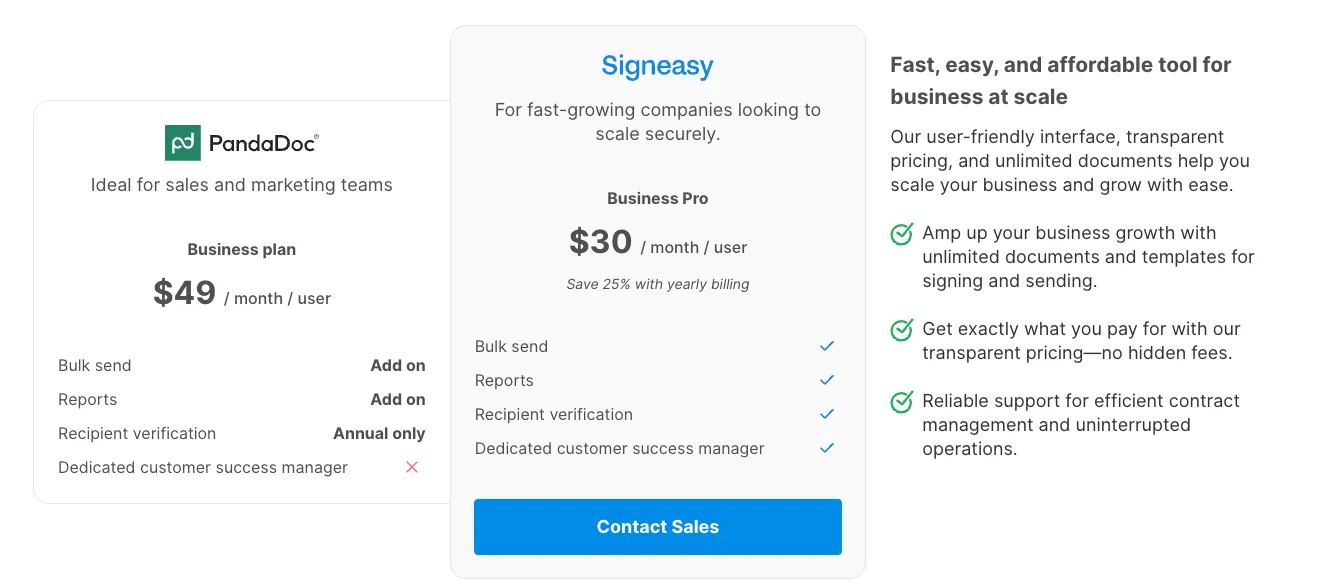
Cons to consider:
- Key contract management features like reports, recipient verification, and KBA are available only as paid add-ons.
- Premium support comes at an extra cost.
- More tailored to sales teams. Other departments may face higher total costs of ownership.
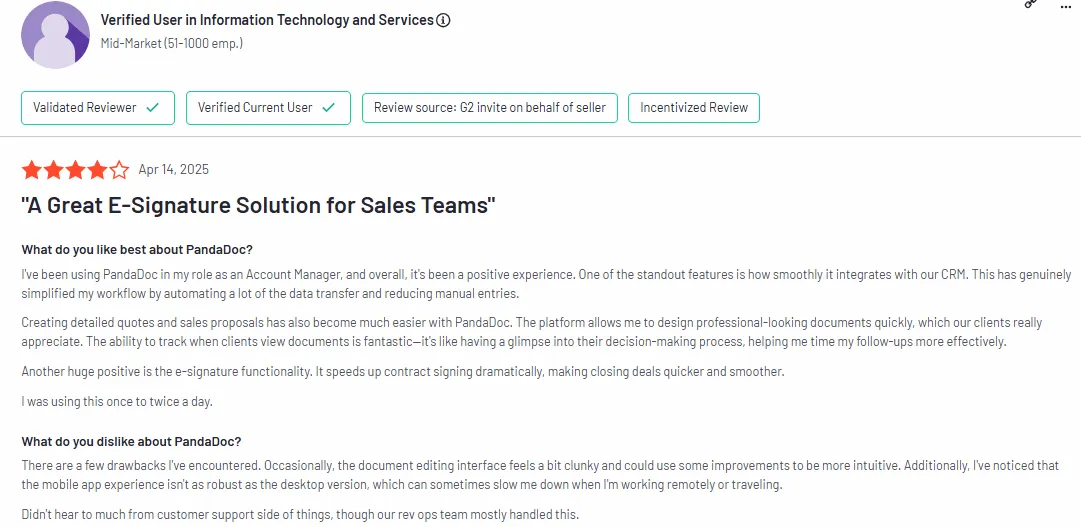
6. DigiSigner
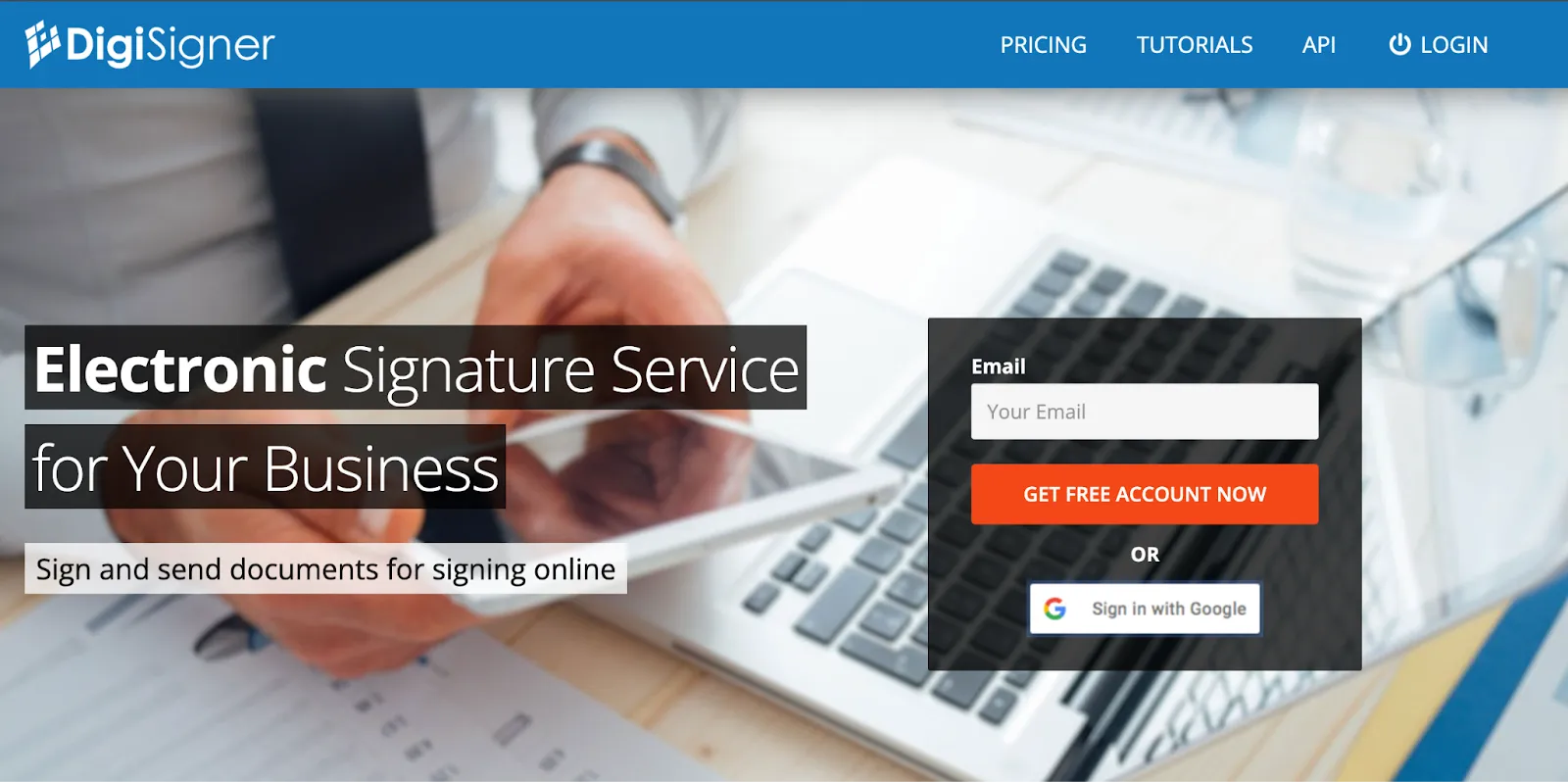
Cost: Pro ($12/mo); Team($40/mo); Enterprise (custom pricing)
Platform availability: Web
DigiSigner is a great pick if you're looking for a legally compliant and no-fuss way to handle eSignatures. It supports ESIGN, UETA, HIPAA, and eIDAS regulations.. Its intuitive drag-and-drop interface lets you add signer fields, checkboxes, dates, and signatures easily. You can also apply custom branding to maintain a professional look across all your contracts.
For businesses that need to collect signatures from multiple people, DigiSigner’s document routing feature ensures a smooth sequential signing process. It also includes a detailed audit trail, recording every action taken on the document with time stamps, email addresses, and IP logs. Plus, the web tool works well on mobile browsers.
DigiSigner provides email assistance and product guides, along with API-based integrations using modern REST and JSON frameworks for embedding into your existing workflows.
Cons to consider:
- Limited support channels. Offers only email support, with slower-than-average response times
- No dedicated mobile app for Android or iOS
- Lacks advanced contract tracking and performance reporting features

7. Foxit eSign
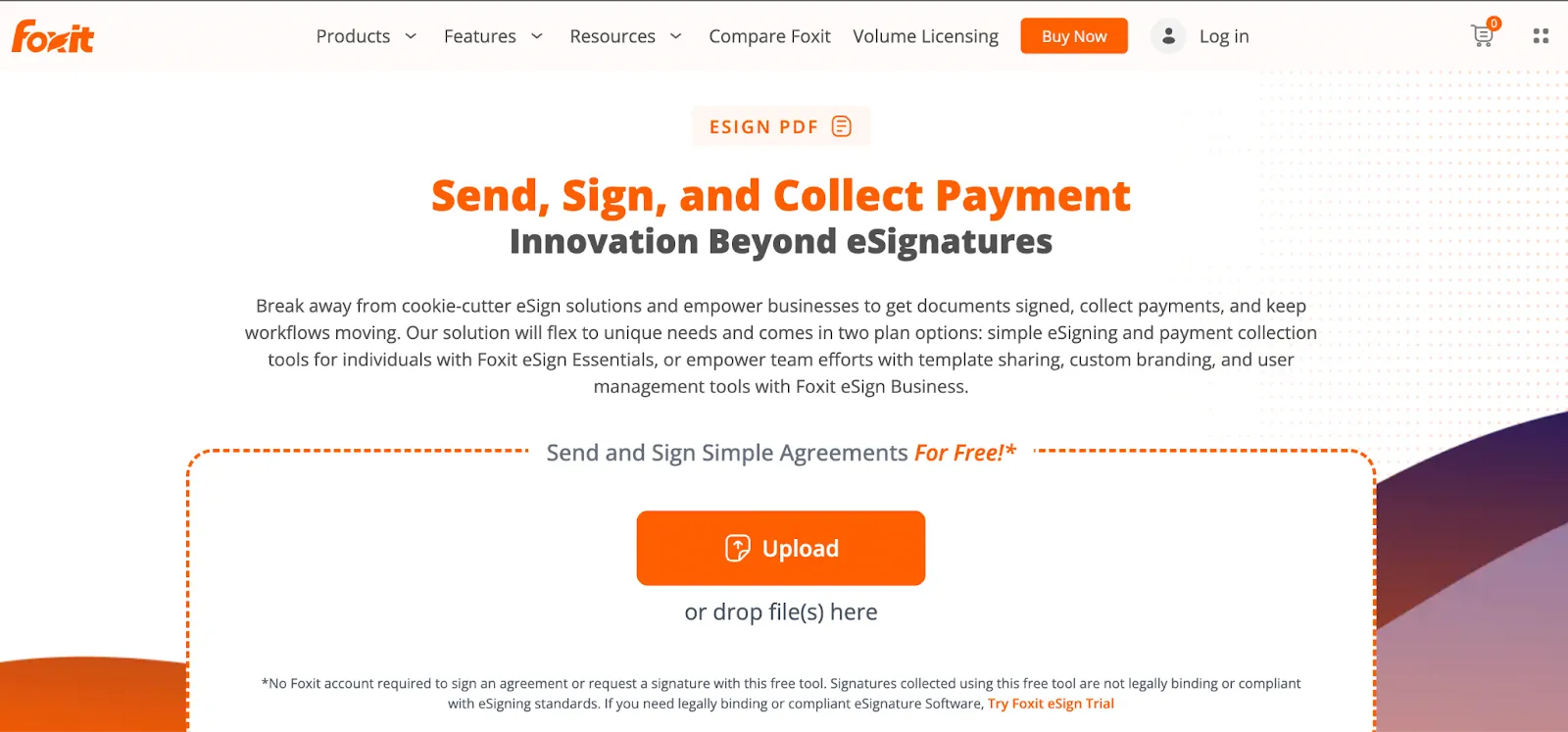
Cost: eSign essential ($120.00/year); eSign Business ($300.00/year)
Platform availability: Web, iOS, Android
Foxit eSign is another great eSignature alternative to Signaturely. It offers all the essentials—document preparation, reusable templates, real-time tracking, and legally binding eSignatures. The platform is a particularly great choice for teams already using Foxit PDF Editor, as it integrates seamlessly within the ecosystem.
Beyond that, Foxit eSign connects with Salesforce, Microsoft SharePoint, Google Workspace, and Zapier, making it easier to fit into your existing workflows. For larger teams or enterprises, it offers workflow automation, signer authentication, and audit trails to keep documents flowing securely and efficiently.
Foxit eSign provides helpful documentation and offers priority support if you opt for an additional upgrade.
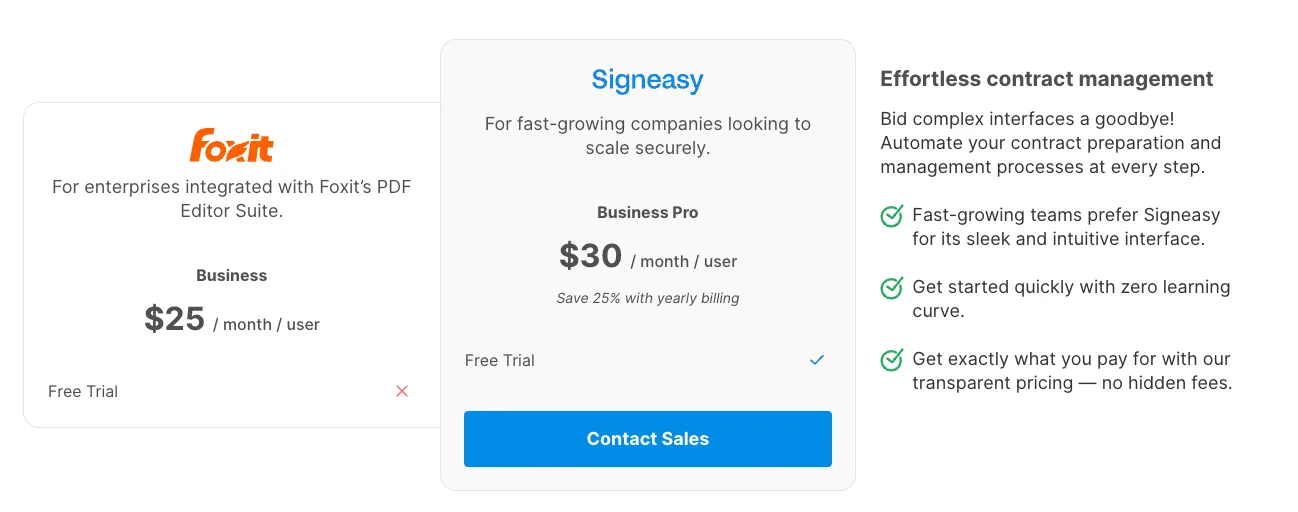
Cons to consider
- Pricing is not fully transparent and can be harder to estimate upfront.
- The interface may feel complex for first-time users.
- Costs can rise quickly as your team’s usage scales.

8. Dropbox Sign (formerly HelloSign)
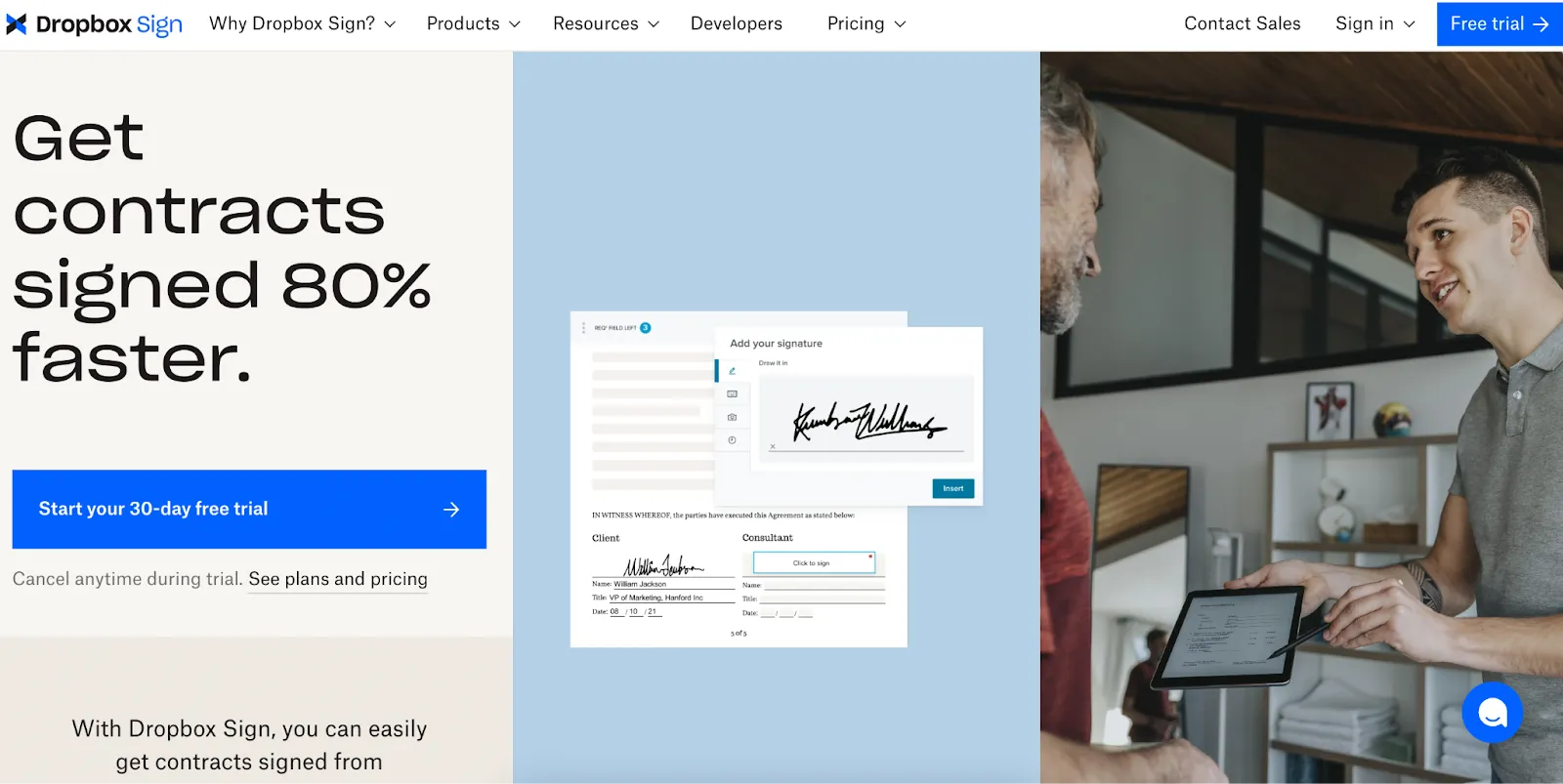
Cost: Essentials ($15/month); Standard ($25/month); Premium (Custom Quote)
Platform availability: Web, iOS, Android
If you're already using Dropbox, Dropbox Sign might feel like a natural next step. It integrates effortlessly with Dropbox storage and connects with widely-used tools like Slack, Zoom, Salesforce, Jira, Trello, HubSpot, and Google Drive. For businesses looking to embed eSignatures into custom workflows, its API support offers great flexibility.
Dropbox Sign also shines in the customization department. You can create tailored workflows with conditional logic, advanced signer roles, and branded email templates. For businesses needing high-trust signatures, Qualified Electronic Signatures (QES) backed by video ID verification add a strong layer of security.
In terms of support, you’ll get email and chat help on every plan, with options to upgrade to dedicated support if you’re on the Standard or Premium tier.

Cons to consider:
- Deep integration with Dropbox may make some features harder to locate..
- API and some integrations require additional paid upgrades.
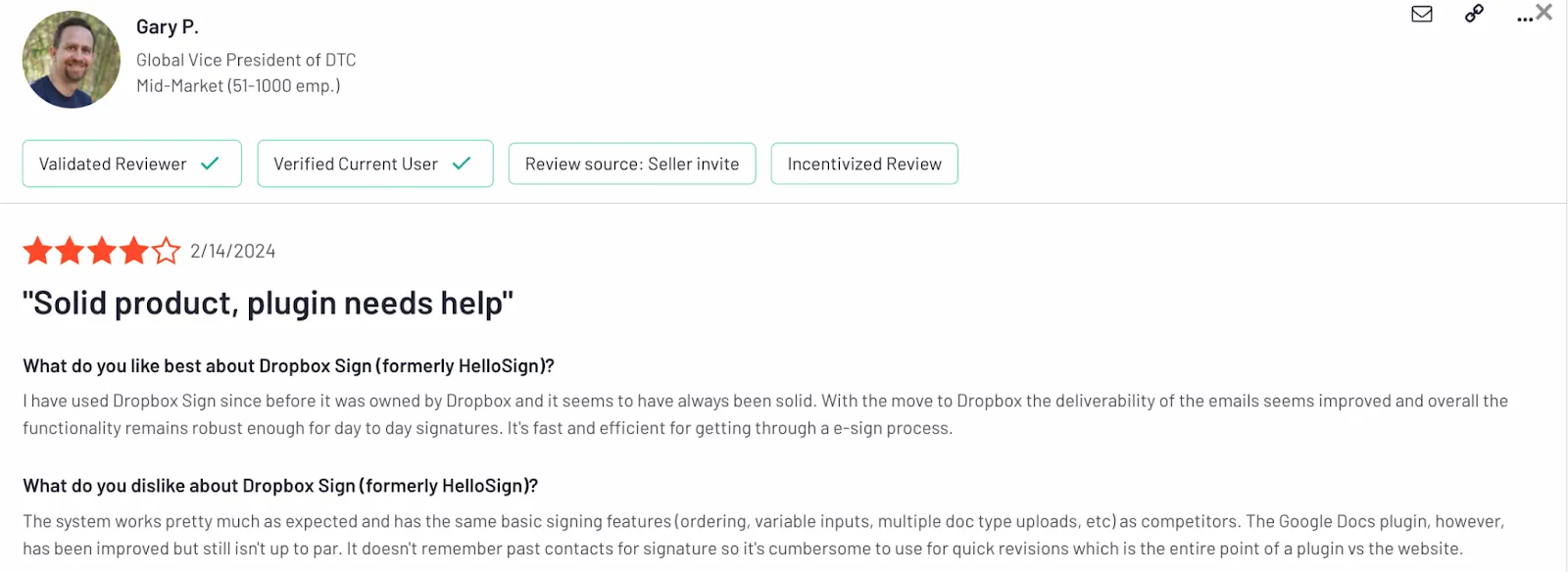
9. Xodo Sign (formerly Eversign)

Cost: Basic ($9.99/month), Professional ($39.99/month), Professional plus ($99.99/month), Enterprise (Custom pricing)
Platform availability: Web
Xodo Sign is a electronic signature solution designed to help small to mid-sized teams manage document workflows efficiently. With a clean, modern interface, it offers features like unlimited document sending, LTV (Long-Term Validation) support for signed files, and access to bulk document sending.
The platform supports essential integrations with commonly used tools like Google, Dropbox, Box, etc. All plans include app integrations, and premium tiers unlock more team-based features like user roles, custom branding, and in-person signing.
Xodo Sign offers flexible plans with pricing that caters to individuals, growing teams, and larger businesses, scaling from 1 user to 15 users. Support ranges from basic email help to premium support for higher tiers, ensuring your team can get assistance when it matters most.
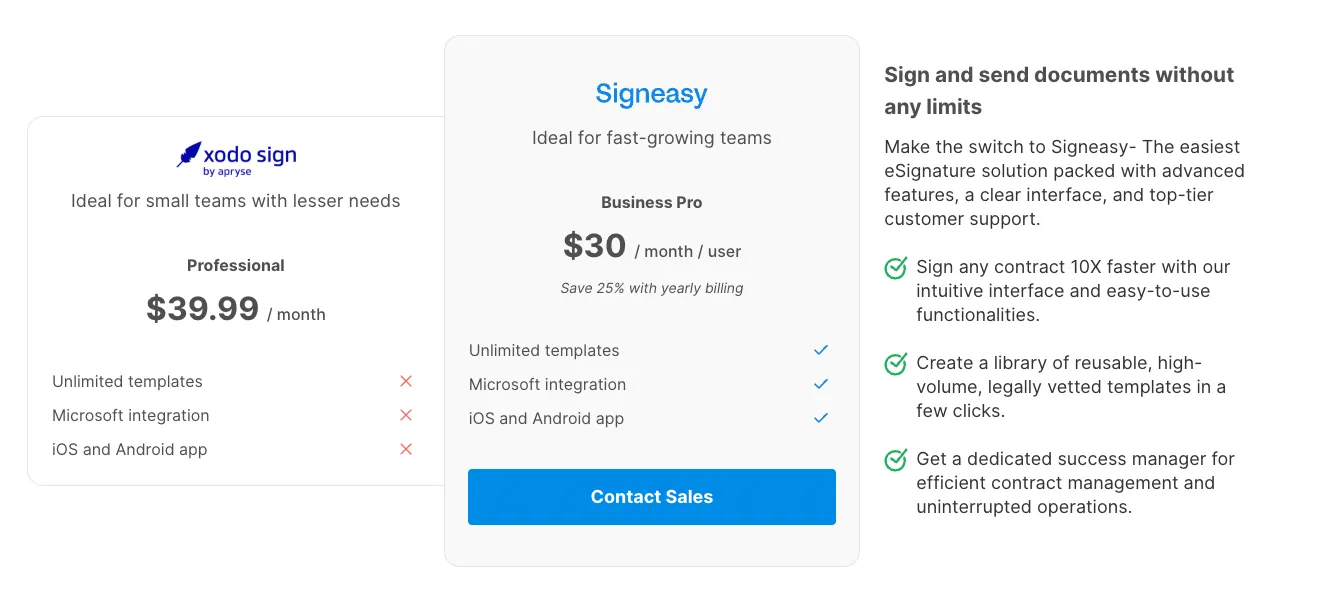
Cons to consider:
- Lacks advanced document management features. Best suited for basic eSignature needs.
- No dedicated mobile app for on-the-go document management or signing.
- Big pricing jump from the Professional ($39.99/month) to Professional Plus ($99.99/month) plan might not suit all teams.
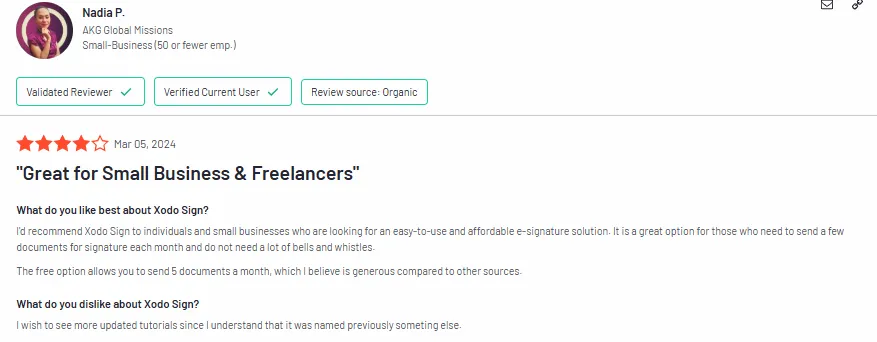
10. Odoo Sign
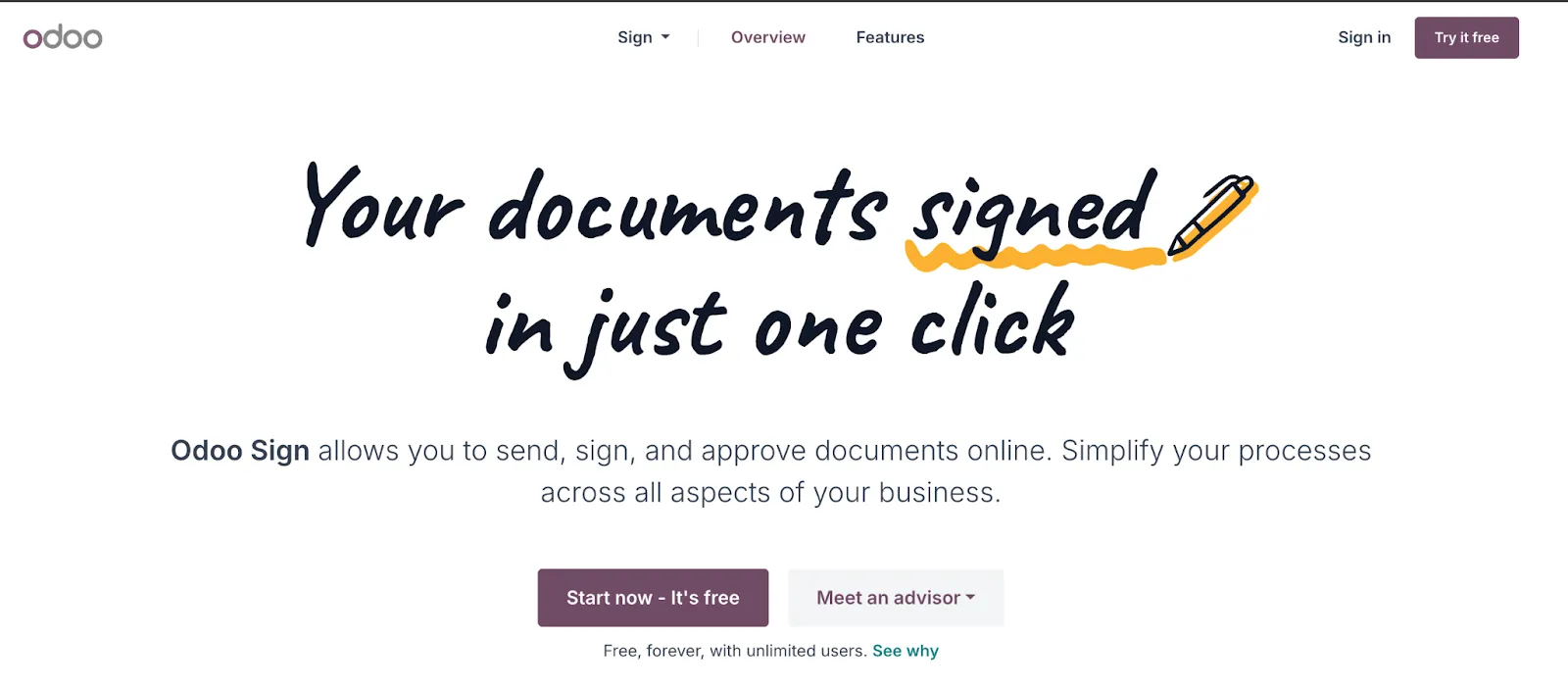
Cost: One App Free ($0/month), Standard ($24.90/month); Custom ($37.40/month)
Platform availability: Web, iOS, Android
Odoo Sign is a part of the larger Odoo ERP suite, which means it integrates seamlessly with around 30 other Odoo apps, like sales, HR, CRM, accounting, and marketing. The tool features automated workflows, drag-and-drop document fields, templates, real-time tracking, and auto-saving, making the document signing process easy and efficient.
In terms of security, Odoo Sign supports multi-factor authentication, SMS verification, cryptographic validation, and comprehensive audit trails, including geolocation and timestamps. It complies with major global regulations like eIDAS and ESIGN, and even supports identity verification through itsme® in Belgium and the Netherlands. It also provides a customizable signing experience across all mobile devices, with features like pre-fill fields, signing order, and automatic delivery of completed documents.
Odoo offers 24/7 email assistance and access to an eLearning platform. Users can explore tutorials, guides, and other learning materials to better navigate the platform.
Cons to consider:
- Limited flexibility in the Standard Plan; no external integrations or custom development allowed.
- Additional costs for hosting, IT maintenance, expert consultation, and advanced features like HIPAA compliance.
- In-app tools like SMS credits or AI-powered scanning require extra purchases outside the base subscription.
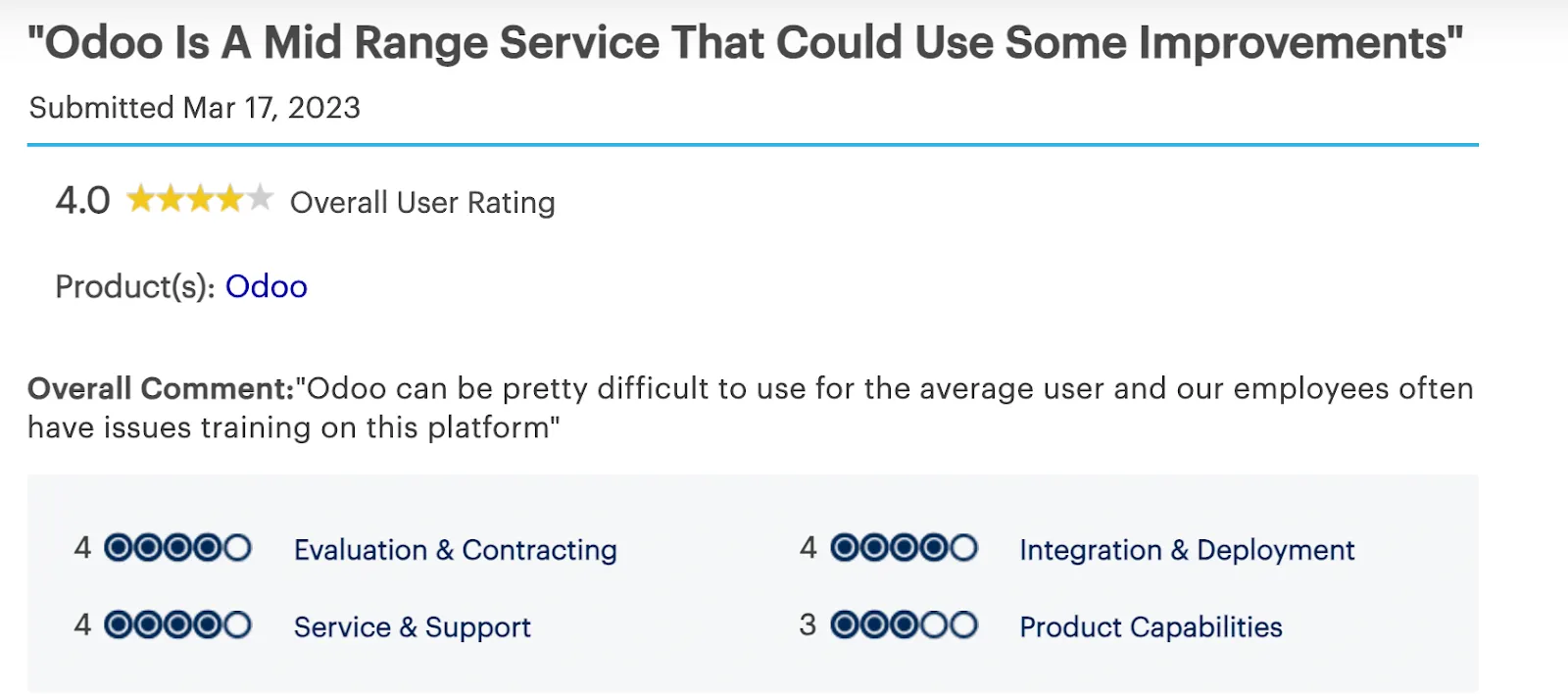
How to choose the right one for your business
With so many Signaturely alternatives out there, it’s easy to get confused. You want the best features, solid value, and something that just works for your daily needs. Before making the switch, take a moment to consider a few key things:
- How often do you send documents for signature? If you’re handling a high volume of contracts, you’ll want tools with advanced automations, unlimited reusable templates, bulk sending, team management, and analytics to save you time. If your team sends out just a handful of monthly contracts, a basic plan with standard eSignature features might be enough.
- Do you need integrations? Your eSignature software should play nicely with your existing apps, like your CRM, ERP, or cloud storage platforms. Some tools charge extra or require complex workarounds to enable integrations. Go for a solution that connects seamlessly with your current setup without extra effort or hidden costs.
- Is customer support a priority? If you value quick help when you need it most, choose a tool that offers live chat, email, and phone support—ideally 24/7. Bonus points for platforms that offer onboarding assistance and a well-documented help center.
- How flexible and transparent is the pricing? Some platforms seem affordable at first glance, but get expensive once you need “premium” features or add new team members. Look for clear, honest pricing that grows with you, no hidden fees, no surprises.
Ready to make the switch with Signeasy?
Unlike other eSignature tools or contract management platforms, Signeasy doesn’t lock features behind complex pricing tiers or make you pay for things you won’t use. Signeasy scales with your needs. You can start simple and grow without switching platforms.
Thanks to our flexible API plans (with a free tier to get started), it's also easy to integrate into your existing tools. And our support team is always ready to help. On our advanced plans, you’ll get onboarding guidance, live chat assistance, and 24/7 priority support.
So if you’re looking for a reliable, flexible, and easy-to-use Signaturely alternative, Signeasy might just be the perfect fit.
Book a call with us today and see how Signeasy stands out for your team.












