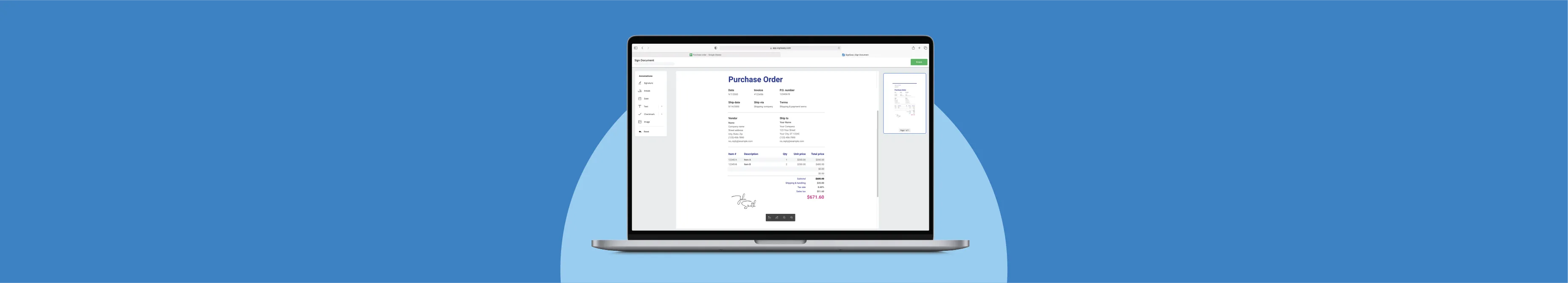If you rely on inventory or supplies (or both!) to run your business, you’re probably quite familiar with purchase orders. To keep your customers happy and your revenue rolling in, you need a steady flow of PO’s leaving your desk and returning with an approval signature.
Businesses big and small rely on Google Sheets to create the purchase orders that help stock their shelves and pay their bills – but it can be difficult to turn those spreadsheets into sealed deals. Enter Signeasy for Google Sheets: the fastest and easiest way to get the eSignatures you need.
How does it work?
Once you have finalized the details of your purchase order, click the Signeasy icon on the right hand toolbar in Google Sheets (if you don’t see the icon, you need to download our Google Workspace integration first). From there, you'll be able to add signature fields to your spreadsheet, add all of the necessary recipients, and send it off. If you're the only one who needs to sign the purchase order, you can do that, too! Need an excel signature for purchase orders outside of Google Sheets? Signeasy handles XLS and XLSX files also.
Keep your inventory and revenue rolling
Why download files to your device or cloud, then manually upload them to your eSignature platform, if there’s a better way? Instead of cluttering up your drive with multiple versions of the same document – and, at some point, inevitably sending the wrong one by mistake – you can continue editing and collaborating on Google Sheets until the moment it’s time to sign.
That means avoiding mistakes that can delay the approval process.
- Send signature requests directly to decision-makers
- Eliminate the need to download physical PDF files to your drive
- Never send off the wrong version of a spreadsheet again
- Reduce the number of steps between creating a PO and requesting approval
Your fastest PO approval ever
Electronic signatures can get purchase orders approved exponentially faster than hard-copy paper and wet ink. And the faster you can get your inventory, supplies, and raw materials through the door, the sooner you can fulfill your own customers’ orders. Move faster than you ever thought possible with Signeasy for Google Sheets.