How to insert a signature in a Word document
Sign a DocumentYou can easily and securely import, create digital signature online, sign documents online, and share a Microsoft Word document with Signeasy's online signature generator— all within minutes.
Key Takeaways
- You can add a signature to Word in multiple ways – by inserting a scanned handwritten signature image, using Word’s built-in Signature Line, or applying a secure electronic signature with Signeasy.
- Handwritten signatures in Word are simple but manual – you scan your ink signature, insert it as an image, optionally save it as an AutoText signature block, and reuse it across documents.
- Word’s Signature Line feature gives a more formal sign-off – it inserts a designated signing area, lets you capture a digital-looking signature, and guides signers where to sign.
- Signeasy lets you electronically sign word document files in just a few steps – upload the doc, place your eSignature, add fields like date/initials, click Finish, and download a signed PDF.
- Signeasy automatically converts Word documents to PDF format, ensuring the most secure and tamper-proof signed files.
- Create your signature once in Signeasy, and insert it in any document with a single tap. No need to re-upload or redraw every time.
Do you use Microsoft Word? Of course, you do! You probably access Word documents regularly to create agreements, contracts, and more - but when it comes to finalizing those documents, do you know how to add a signature in Microsoft Word Document?
To insert signature in Word document using Signeasy, upload the Word document, create or add a signature, place it where needed, and then download the signed document.
There are quite a few ways to add your signature to a Word document, and each one suits different styles and needs. In this article, we will walk you through various signature-adding methods to ensure your documents are authentic and have your personal touch. We will cover:
- How to add a handwritten signature in Word?
- How to insert signature in Word using Signature Line?
- How to electronically insert a signature in a Word document with Signeasy?
- How do I insert a signature into docs?
- How do electronic signatures in Word documents streamline the workflows?
How to add a handwritten signature in Word?
How do I write my signature on a Word document?
- To add your handwritten signature to a Word document, scan your signature and save it as an image file (like .jpg or .png).
- Then, insert this image into your document through the Insert > Picture option. You can crop the image using the Picture Format tab for a better fit.

- If you want to include additional information like your job title or contact details with your signature, type this text under the inserted image.
- Select both the image and the text, and save them as AutoText through Insert > Quick Parts. This way, you can easily insert your full signature block in future documents.
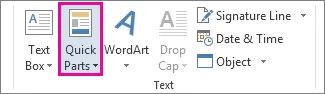
You can add a Signature Line to your document for a more formal approach.
How to add an electronic signature to Word documents using Signature Line?
- To insert a Signature Line in Word, navigate to the Insert tab and locate the “Signature Line” option within the Text group.

- Click on it and provide the necessary details of the signer, like their name and designation. If needed, you can include instructions for the signer as well. This adds a line with an X, indicating where to sign.
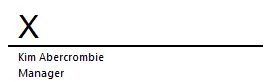
- Once the Signature Line is inserted, double-click on it to open the “Sign” dialog box. Here, you can use a mouse, touchpad, or stylus to create your signature directly or choose from an existing one.
- Finally, click “Sign” to apply the signature to the document.
How to eSign a Microsoft Word document with Signeasy’s eSignature platform?
Electronically signing a Word document offers a convenient and efficient way to authenticate and validate your digital files. By adding electronic signatures in Word documents, you can enhance productivity, save time, and simplify the signing process while maintaining the authenticity and compliance required for your important documents.
Here’s how to insert an electronic signature in Word with Signeasy, whether you’re eSigning on a desktop, mobile, or tablet.
Step 1: Log into Signeasy
Open a new tab or browser window and log into your Signeasy account. If you haven’t registered for our electronic signature app, create a free account.
Step 2: Click ‘Send for Signature’
Click the blue “Send for Signature" button in the top left corner of your screen, then choose the “Sign Document” option.
.webp)
Step 3: Import your document
Select the Microsoft Word document you need to sign.
.webp)
Step 4: Add your signature
You’ll see the “Signature” option in the left-hand menu bar. Once you have configured your electronic signature (by selecting your preferred font or drawing your own signature), you can either drag and drop it into the document or place it on the signature line with a click.
If the author has already given signer instructions by adding a Signature Line, great. If not, you can add a Signature Line with Microsoft Office Signature Line.
.webp)
Step 5: Add other fields
Once you’ve added your electronic signature to the Microsoft Word document, you can insert an additional signature field if you like. You can add more fields like date, name, and initials.
.webp)
Step 6: Click Finish
Is all of your information accurate and complete? If so, click “Finish” to finalize your signed document, then click “Download” to save a signed PDF to your device.
Inserting an electronic signature in Word is just that easy!
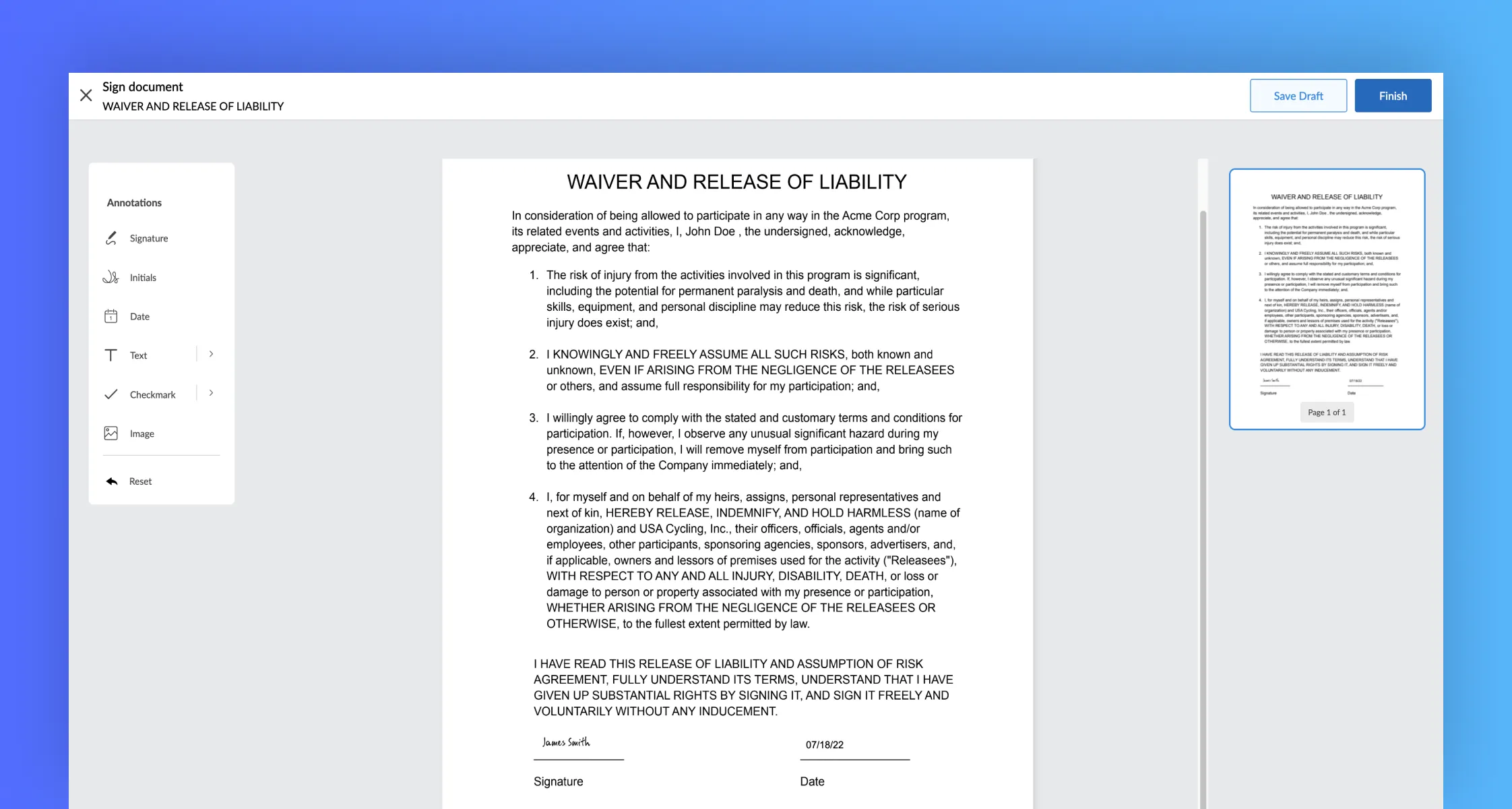
How do I insert a signature into Docs?
Google Docs and Microsoft Word are both powerful word-processing tools, sharing key features like text formatting, image insertion, and collaborative editing. However, Google Docs stands out with its cloud-based platform, enabling real-time collaboration and access from anywhere with an internet connection.
This ease of sharing and collaborating has made Google Docs increasingly popular in the business world. If you’re creating a contract on Google Docs, you can easily sign it using Signeasy. Here’s how:
- Open your document in Google Docs.
- Click on the Signeasy Add-on in the right-hand sidebar.
- Select “Request Permission” if prompted to allow Signeasy access to the document.
- Confirm by clicking “Allow” in the pop-up box.
- Select “Sign” from the right-hand navigation panel to sign the document yourself.
- This will open a new tab with your document pre-loaded into Signeasy as a PDF.
- Proceed to eSign your Google Docs in Signeasy.
How to insert a signature to a Word document with the Signeasy application?
You can easily insert a signature to a Word document using the Signeasy application on your device. Here’s how you can do this:
Step 1: Open the Signeasy application
Open the Signeasy application on your preferred device, whether it’s an iPhone or an Android device.
Step 2: Upload the document
To add a Word document to the Signeasy app, simply tap the "+" button. A menu will pop up, giving you the option to choose and upload the document from Drive, Dropbox, OneDrive, or your phone's storage.
Step 3: Start signing
After you've chosen and uploaded the document on the app, you'll see a preview of the document. Below the page, you'll find a button labeled "Start Signing." Click the button to begin the process of inserting your signature.
Step 4: Select your signature option
The Signeasy app will prompt you to select from three options: "Sign Document" by yourself, "In-person signing" with another person present, or "Send for Signature" to get add a signature from a person in a different location.
Step 5: Sign the document
From the annotations menu, either draw, type, or upload your signature. Once done, place your signature at the specified location on the document.
Step 6: Finalize and share
After you have placed your signature where you want it, tap the checkmark icon at the top right corner of the app. A pop-up will then appear asking for confirmation. Select "Yes" to confirm that you want to sign.
Step 7: Share or store the document
You can easily share the signed document from Signeasy via email or securely store it in your cloud storage. Signeasy makes sure that your signed documents are easily accessible and safely stored.
Why use an electronic signature?
Electronic signatures bring many benefits compared to wet-ink signatures.
1. Electronic signatures provide unmatched convenience and efficiency.
With just a few clicks, you can sign PDF online from anywhere, eliminating the need for printing, scanning, or mailing. This saves valuable time, streamlines workflows, and enhances productivity.
Additionally, electronic signatures are legally binding and recognized in many jurisdictions, ensuring the enforceability of signed documents. They offer advanced security measures such as encryption and authentication.
Furthermore, electronic signatures enable seamless collaboration, allowing parties worldwide to sign documents online in real time, fostering global business interactions.
By embracing electronic signatures, you can optimize your document signing processes, increase efficiency, reduce costs, and contribute to a more sustainable, paperless future.
2. eSignatures are simple and intuitive to use
Upload your document, set up signers and signing order, and send it ahead for signatures. eSignatures are hailed for their simplicity and intuitive nature, making the process of signing documents effortless and user-friendly.
With Signeasy’s electronic signature solutions, signing documents becomes a straightforward and intuitive experience. The user interface is designed to be user-friendly, guiding users through each step of the signing process.
Whether using a touchscreen, a mouse, or a stylus, the process is seamless and requires minimal effort. The simplicity and intuitiveness of eSignatures make them accessible to individuals of all technical backgrounds, ensuring that anyone can quickly adapt to and use this modern approach to signing documents.
3. Digital signatures are legally compliant
Signeasy maintains legal compliance in its electronic signature solution through various measures. It adheres to national and international regulations such as the ESIGN Act and eIDAS Regulation, ensuring its electronic signatures are legally valid and enforceable.
By incorporating security features like audit trails and document integrity to track and protect the integrity of signed documents, Signeasy enhances legal compliance.
It offers authentication methods to verify signer identities, reinforcing the legality of the electronic signatures. Signeasy ensures that signers explicitly consent to using electronic signatures and understand the legal implications.
Data security and privacy are prioritized through encryption, secure storage, and compliance with relevant regulations like GDPR. By upholding legal compliance, Signeasy provides users with the confidence that their electronic signatures are legally sound and trustworthy.
4. eSignatures are remote-friendly
Easily sign documents from anywhere, from any device, across geographies. Signeasy enables you to add signatures to Word documents and collaborate from any location. Its cloud-based platform allows users to access and manage documents remotely, eliminating the need for physical presence.
The cross-platform compatibility ensures accessibility from various devices and operating systems. With the mobile app, users can sign and manage documents on the go.
Collaborative features like tracking contract status enable real-time collaboration, and integrations with popular tools enhance productivity. Signeasy prioritizes security and compliance, ensuring secure remote signing.
Overall, Signeasy offers a comprehensive solution that empowers remote users to sign and manage documents efficiently and effectively.
5. Faster turnaround times with electronic signatures
Sign off and close business deals in seconds. eSignatures provide flexibility in time-sensitive scenarios. Electronic signatures significantly contribute to faster turnaround times in document processing.
With electronic signatures, the need for printing, scanning, mailing, or physically delivering documents is eliminated. This eliminates the delays associated with traditional paper-based processes.
Instead, electronic signatures enable documents to be signed and returned instantly, regardless of the location of signers. Parties involved can access documents simultaneously, allowing for real-time collaboration and quick decision-making.
Electronic signature solutions often include features such as templates and automated workflows, further streamlining the process and reducing manual tasks. Additionally, notifications and reminders can be set up to prompt signers, ensuring timely completion of the signing process.
By removing the barriers of time and physical distance, electronic signatures accelerate the overall document turnaround time, enabling businesses to operate more efficiently and respond quickly to opportunities and demands.
6. eSigantures are affordable
Physical paperwork can be expensive. Electronic signatures save you valuable money and effort. Electronic signatures provide a cost-effective solution for document signing compared to traditional paper-based processes.
They eliminate expenses associated with paper, printing, postage, and courier services. Electronic signatures save time and resources by streamlining the signing process, and enhancing productivity and efficiency.
The flexible pricing models offered by electronic signature providers allow businesses to choose options that align with their needs and control costs. Overall, electronic signatures deliver significant cost savings through reduced paper usage, increased operational efficiency, and improved productivity.
7. eSignatures are environment-friendly
No paper wasted. No trees butchered. No more guilt that comes with paper-based processes. Electronic signatures play a significant role in promoting environmental sustainability by reducing the reliance on paper-based processes.
By eliminating the need for printing, scanning, and mailing paper documents, electronic signatures help conserve valuable natural resources and minimize deforestation.
The reduction in paper consumption also decreases the carbon footprint associated with paper production, including energy usage and greenhouse gas emissions.
Additionally, electronic signatures contribute to a paperless office environment, reducing the amount of waste generated from discarded or obsolete paper documents.
By embracing electronic signatures, organizations can make a positive impact on the environment by conserving resources, reducing waste, and mitigating their ecological footprint.










