Why contract management dashboards matter more than you think.
Did you know that 10% of contracts get lost every year? That’s not just annoying, it causes missed deadlines, compliance issues, and costly delays. On top of that, professionals spend 30% of their time managing contracts. That’s a huge chunk of your week spent on something that could be much easier.
Contracts are important, but managing them shouldn’t feel like such a burden. That’s where a contract management dashboard comes in. A good dashboard gives you one secure place to view contracts, track progress, and stay on top of deadlines. It’s not just about organization; it’s about making your work faster and less stressful.
But here’s the catch: not all dashboards work well. Some are too hard to use, slow, or unreliable. The key is finding one that’s simple, clear, and actually helps your team save time.
In this post, I’ll explain what a good contract management dashboard looks like, how it works, and why the right one can make a big difference for your business. So, without further ado, let’s get started!
What is a contract management dashboard?
A contract management dashboard is a centralized, real-time visual interface — typically part of a contract lifecycle management (CLM) system — that provides an at-a-glance overview of contract status, obligations, deadlines, and performance metrics. Using charts, graphs, and KPIs, dashboards give legal, procurement, and sales teams instant visibility into the entire contract portfolio, enabling faster decision-making, reduced reporting time, and improved compliance.
A Contract management dashboard is a platform designed to present critical contract data in a clean, visual format. Instead of sifting through mountains of paperwork or spreadsheets, you get an at-a-glance overview of contract progress, performance, and team usage.
A good dashboard goes beyond mere convenience; it brings clarity to the table. It should track contract progress with real-time notifications and keep all stakeholders informed. Securely storing contracts in a single searchable repository makes it easy to find what you need in seconds. Advanced analytics provide insights into contract efficiency and team performance, while user access controls ensure collaboration without compromising security.
What does a contract management dashboard look like?
An effective contract management dashboard should be clean, intuitive, and packed with features that streamline the signing process while providing full visibility into your contract's lifecycle.
Here’s what an ideal contract dashboard should look like:
1. Centralized contract repository
You know how it goes. Contracts often end up scattered across email threads, random folders, or even someone’s personal computer. It can be a hassle trying to find them when you need them. However, having all your contracts stored in a single, secure, and organized repository can make things a lot easier.
The dashboard should include intuitive features like progress bars or status labels (e.g., Draft, Pending Approval, Signed) to give you instant visibility into different stages of your contract management process. Filters and categories allow you to organize contracts by type, department, or stage, making it simple to locate what you need in seconds.
Having a good search function is really helpful for retrieving contracts by key details like the vendor name, contract value, or expiration date. Plus, a centralized dashboard lets you manage, store, and sign password-protected documents without worrying about accidental data loss.
Signeasy’s All documents is a perfect centralized contract management dashboard example, designed for user convenience and efficiency.
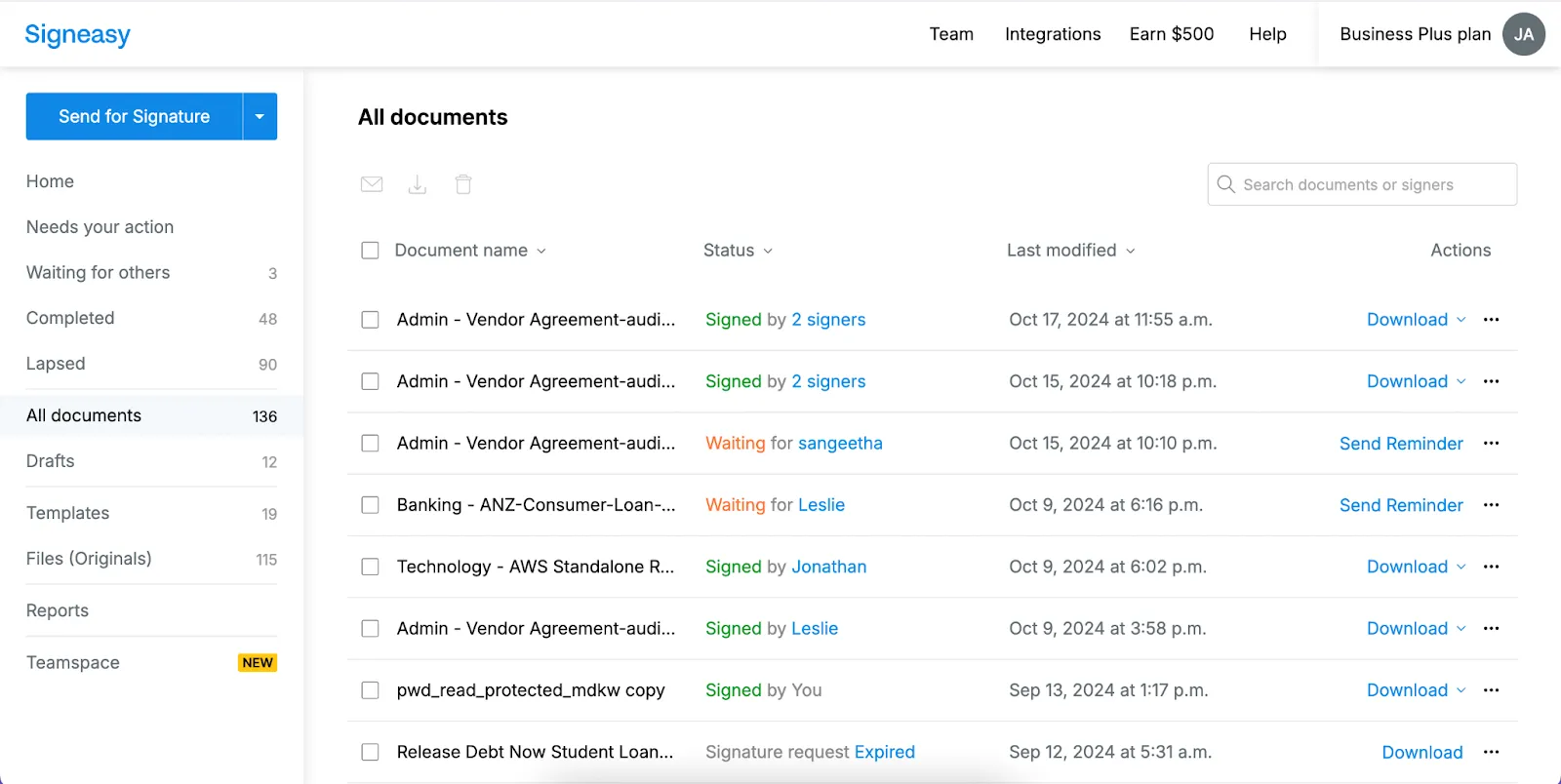
It provides a clear, organized view of all documents, categorized into actionable sections like "Needs your action," "Waiting for others," and "Completed." The intuitive layout allows users to quickly track the status of each document (e.g., "Signed by 2 signers," "Waiting for [name]," or "Expired"), ensuring visibility at every stage.
The search function and filters make locating specific contracts easy, while actionable buttons like "Send Reminder" and "Download" enhance productivity by simplifying follow-ups and access.
“Now, there’s no need for printouts as almost all documents live on Signeasy. If I need to revisit a contract from two years ago, I just search on Signeasy,” Erika from Albea Cosmetics explains.
2. Real-time report tracking
A great dashboard doesn’t just store contracts. It also helps you understand how they’re performing. A contract management and KPI dashboard gives you access to real-time data and the ability to track, analyze, and optimize your overall contract workflows.
Take Signeasy’s intuitive analytics dashboard as an example here:
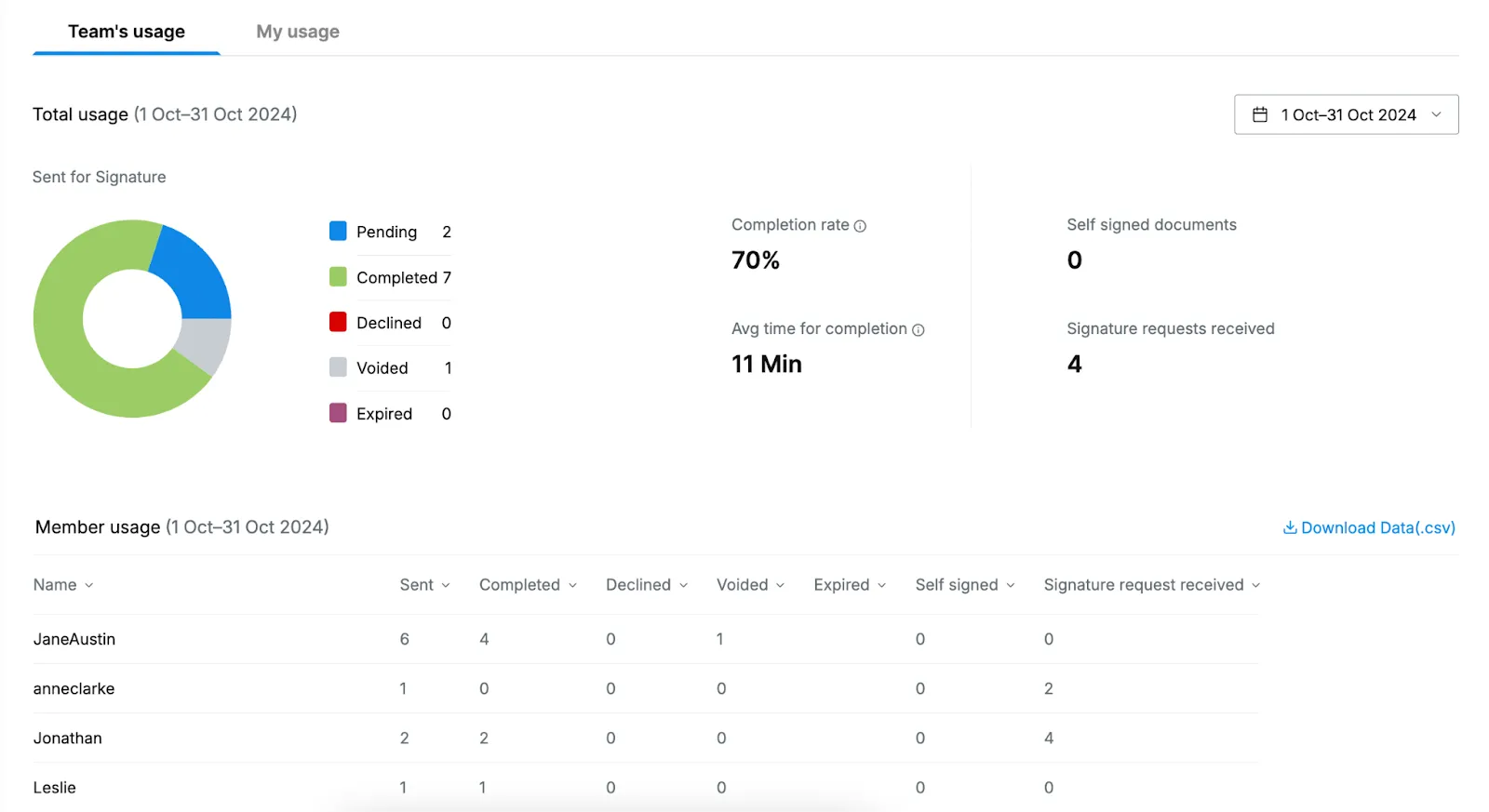
This dashboard provides a clear and concise overview of team usage metrics, making it easy to track performance and improve workflows. The pie chart visually represents the status of documents—pending, completed, voided, and expired—offering at-a-glance clarity. Key metrics such as completion rate and an average completion time highlight efficiency.
The "Member usage" section offers granular insights into individual contributions, showing documents sent, completed, and pending for each team member, promoting accountability and transparency.
With options to filter by date and download data in CSV format, this dashboard equips teams with actionable insights to streamline contract management and improve overall productivity.
"Moreland University streamlined its document workflows with Signeasy’s API integration. Real-time tracking and automated notifications enabled their administrative staff to monitor document status instantly, reducing follow-ups and delays. The team could easily identify pending, signed, or actionable documents, ensuring greater efficiency and transparency. With faster processing times and improved compliance, Signeasy helped Moreland University deliver a smoother experience for both staff and candidates."
— Moreland University, 250-500 Employees, Education
3. Team workspace
This Teamspace contract management dashboard is an excellent tool for managing team-wide workflows. It provides a clear and organized view of all contracts sent by team members, allowing users to easily track document statuses such as "Signed," "Waiting for [name]," or "Expired."
Intuitive filters (by sender, status, and time period) help teams quickly locate contracts and monitor progress efficiently.
Features like the "Send Reminder" button empower teams to follow up proactively, reducing delays, while the "Download" option ensures quick access to completed contracts. The search bar allows for instant retrieval of specific contracts or signers, making it a time-saving feature for busy teams.
By offering a centralized contract management dashboard for team activities, this tool enhances visibility, accountability, and collaboration. Its clean design and actionable features make it a valuable asset for streamlining contract workflows and improving overall productivity.
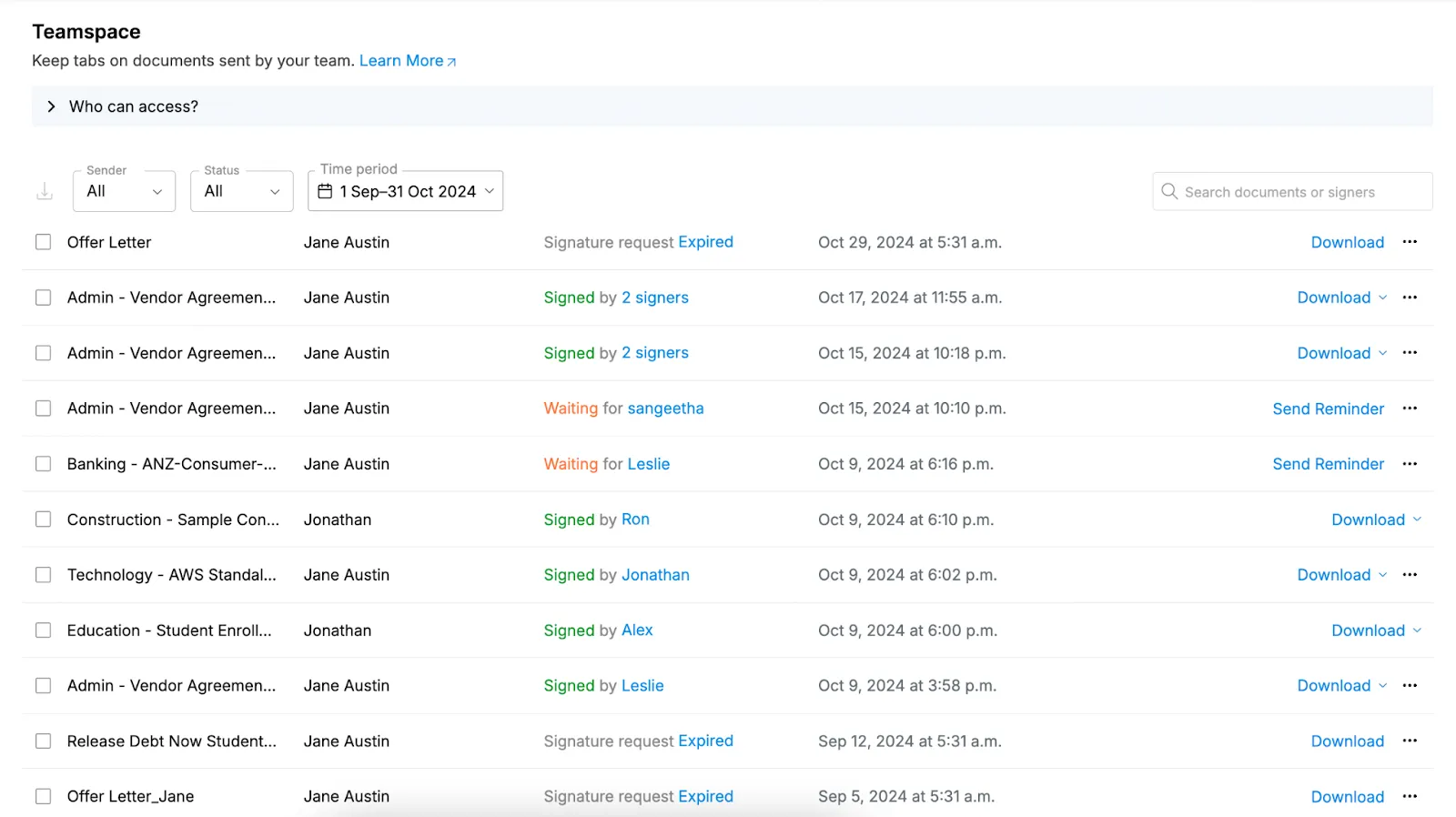
What are the key components of a contract management dashboard?
Every effective contract management dashboard includes five core components that provide comprehensive oversight of the contract portfolio:
- Real-time Visibility — Instant overview of all active contracts, their statuses, and upcoming milestones across the entire portfolio.
- Performance Indicators (KPIs) — Metrics tracking contract cycle times, renewal rates, compliance scores, and financial data like total contract value.
- Automated Alerts — Proactive reminders for renewals, expirations, obligation deadlines, and approval bottlenecks.
- Workflow Tracking — Visual representation of each contract's stage in the approval and signature process.
- Risk & Compliance Metrics — Identification of regulatory risks, non-standard clauses, and potential liabilities requiring attention.
What are the benefits of a contract management dashboard?
Now that you’re familiar with what a contract management dashboard is and what it looks like, you might be wondering “do you really need one?” If your business is scaling fast and managing countless complex contract workflows, the answer is a yes!
Organizations using contract management dashboards report significant operational improvements: up to 80% faster contract cycle times, 2–5% annual cost savings through enhanced oversight and reduced revenue leakage, and a 50% reduction in time spent on reporting. These gains come from replacing scattered emails and spreadsheets with a centralized, data-driven platform.
Here are some of the benefits you can expect from a well-designed contract management dashboard:
1. Enhanced transparency and real-time visibility
A contract dashboard centralizes all contract-related information into one accessible platform. It provides real-time visibility into important contracts, contract status, KPIs, workflow progress, and contract start and expiration dates.
Who can use: Perfect for legal teams, procurement teams, and operations teams who often juggle multiple contracts and need quick access to critical data.
2. Effortless tracking of contracts
Contract dashboards provide a clear snapshot of progress, teams can identify areas for improvement, eliminate bottlenecks, and benchmark their performance.
Who can use: Contract management for procurement teams, performance-driven business leaders, and legal teams looking to measure and optimize their contract workflows.
3. Automated deadline and renewal alerts
Instead of manually tracking expiration dates in spreadsheets, a contract dashboard shows team upcoming expirations, minimizing the risk of auto-renewals or costly compliance lapses. By staying ahead of deadlines, your team can renegotiate terms, avoid unnecessary costs, and strengthen vendor relationships.
Who can use: Teams managing high contract volumes—legal teams, procurement professionals, sales teams, and IT professionals—who may face risks from missed renewals.
4. Streamlined workflow management
A contract dashboard makes it easy to organize, prioritize, and automate contract tasks. It identifies repetitive processes—like approval workflows or status tracking—that can be streamlined through automation.
Who can use: Legal teams, sales teams, HR, and contract managers overwhelmed by manual, time-consuming tasks or large contract backlogs.
5. Data-driven decision making
A contract dashboard equipped with built-in analytics empowers administrators and team leaders to oversee contract performance at a glance. Account Admins can pinpoint where contracts are stalling and identify workload imbalances within their teams.
Who can use: Team leaders, department heads, and administrators who need a bird’s-eye view of contract workflows and team performance.
Want to see how much time and money Signeasy can save your team? Try our ROI calculator now and get instant insights!
What KPIs should you track on a contract management dashboard?
The most impactful contract management KPIs to monitor on your dashboard include:
- Contract Cycle Time — Total days from contract initiation to final signature
- Renewal Rate — Percentage of contracts successfully renewed on time
- Total Contract Value — Cumulative value of active agreements across departments
- Obligation Compliance Rate — Whether both parties meet contractual commitments on schedule
- Time-to-Approval — Average duration contracts spend in approval workflows
- Risk Score — Calculated exposure level based on non-standard terms and compliance gaps
Common use cases for contract management dashboards
Contract management dashboards are tailored for different teams and functions. Legal teams use them to monitor compliance and regulatory risks. Procurement teams track vendor contracts, spend, and renewal timelines. Sales teams analyze deal velocity and contractual obligations. Most dashboards integrate with existing CRM systems (like HubSpot or Salesforce) and ERP platforms to centralize data across the organization.
How to set up a contract management dashboard
Creating a contract management dashboard can be a time-consuming process—gathering data, organizing workflows, and ensuring all information is accurate and accessible. But with tools like Signeasy, you don’t have to go through the hassle of building a dashboard from scratch.
Signeasy’s contract management dashboard is ready to use out of the box, offering centralized visibility into all your contracts. The platform serves as a centralized hub for all your contracts, offering real-time analytics to track document statuses, team activity, and key metrics. Teamspace ensures seamless collaboration, providing visibility into who is working on what.
Need to share data? Easily download detailed CSV reports for offline use or integration into other tools. With built-in features like reminders and secure storage, Signeasy simplifies contract management, letting you stay organized and focused on improving workflows without extra effort.
Instead of creating a dashboard, simply integrate Signeasy’s contract management software into your workflow and enjoy instant insights, seamless organization, and improved productivity.
Here’s what a user has to say about our contract management dashboard on G2:
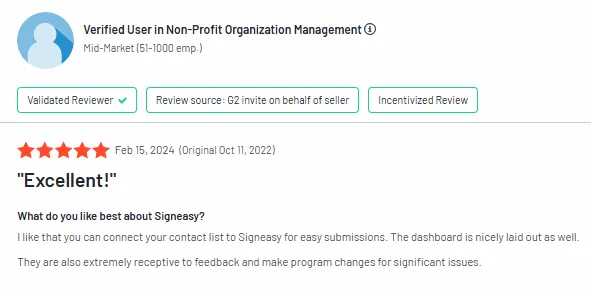
Best practices for setting up contract management dashboards
Setting up a contract management dashboard effectively requires attention to security, usability, and consistency. Here are some best practices to help you get started:
1. Ensure proper access control
When it comes to handling contract data, it's super important to use role-based access control (RBAC). Not everyone in your organization needs to see all the information. Customize permissions based on each person's role and responsibilities, to ensure your team members only access the data they truly need for their tasks. This not only keeps everything secure but also encourages a sense of accountability among the team.
2. Prioritize security measures
Security should be at the forefront of your dashboard setup. Features like Single Sign-On (SSO) make logging in easier while keeping your information safe. Data encryption is another crucial factor to consider. Advanced encryption protocols, such as AES and SSL, safeguard sensitive information both at rest and in transit. Moreover, audit trails add transparency as they record every action taken for full accountability. For even greater security, tamper-proof seals can alter you to any unauthorized changes to protect the integrity of your contracts.
3. Think strategically about reporting
Dashboards often provide powerful insights into contract performance, but not all metrics need to be shared universally. Instead of granting access to the entire dashboard, summarize key data points with context and qualitative insights when sharing with stakeholders. This approach ensures clarity and minimizes misinterpretation.
4. Facilitate training and adoption
Even the best dashboard won't be much help if your team isn't sure how to use it. That’s why it’s important to offer thorough training right from the start and continue providing support along the way. Make sure everyone feels comfortable and excited to use the tool so you can get the most out of your investment.
5. Maintain consistency across the board
Creating a consistent system for naming contracts and tags in your dashboard can make a big difference. It helps keep your data organized and easy to find. Plus, when everything is consistent, it reduces confusion and saves you from dealing with frustrating cleanup work later on.
Use Signeasy’s contract dashboard for end-to-end contract management
Now that we’ve covered the best practices for setting up a contract management dashboard, you’re all set to make the right call. Remember, a well-designed dashboard can streamline workflows, enhance transparency, and protect all your data.
Signeasy’s advanced contract tracking and management dashboard offers all this and more, with intuitive features that empower teams to work smarter. And if you want to see what Signeasy’s dashboard looks like in action? Request a demo today and experience the difference for yourself!




.webp)







