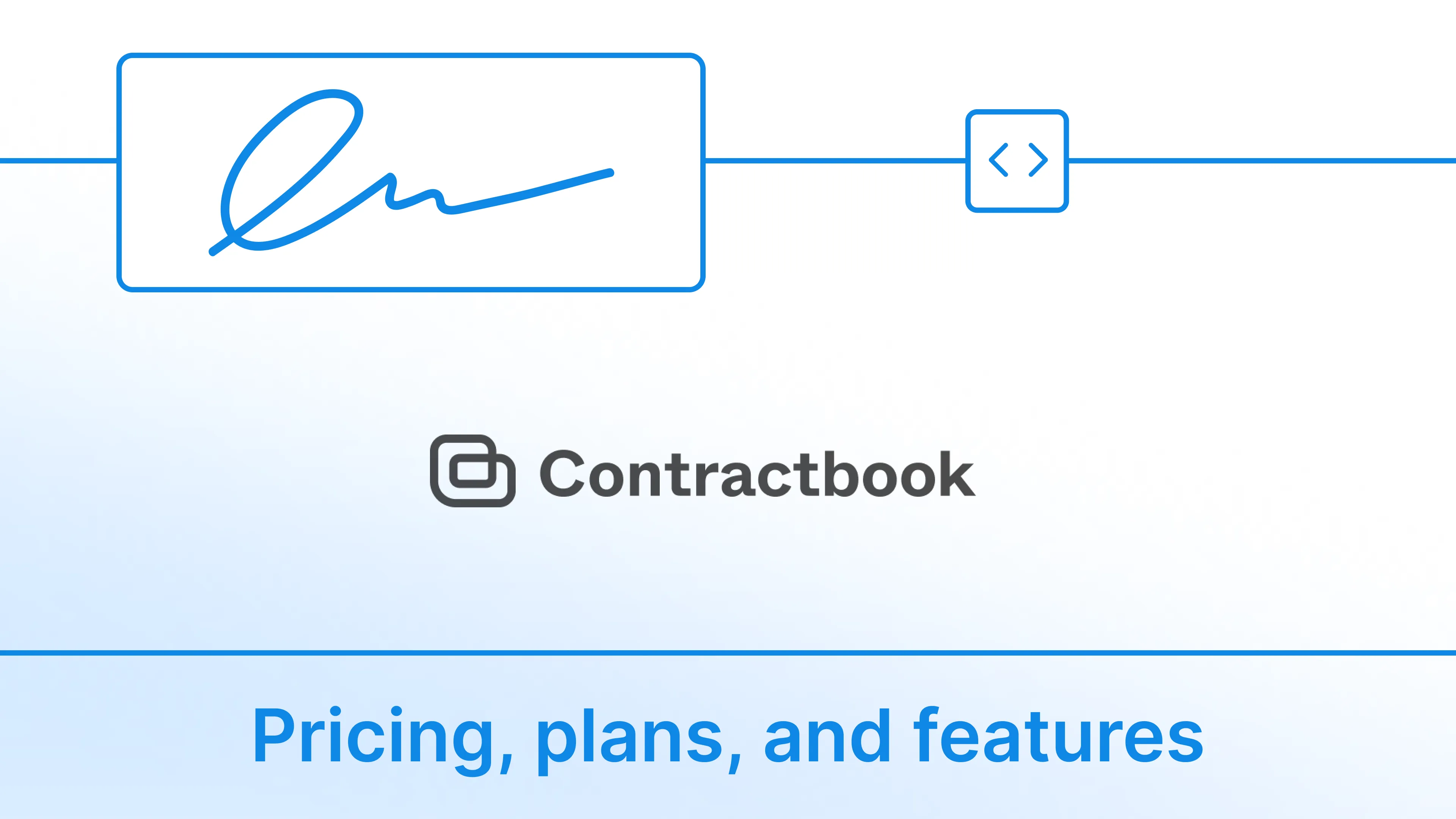Contractbook has earned a reputation as an all-in-one contract lifecycle management (CLM) platform, with its ready-to-use templates, automation flows, and integrations with popular apps. Users rave about how it helps them save time in drafting and sending out contracts.
But when you zoom in on the Contractbook pricing and setup, you may wonder: Do I truly need this, or am I paying for the bells and whistles my team's never going to use?
If you’ve landed here, you’re likely asking the same question.
In this guide, you’ll learn:
- How Contractbook structures its pricing and features
- The strengths and limitations of its plans
- How Signeasy compares as a simpler, more intuitive alternative
- Which platform aligns better with your team’s workflow and budget
This guide helps you decide if Contractbook or Signeasy suits your team better.
Contractbook vs Signeasy
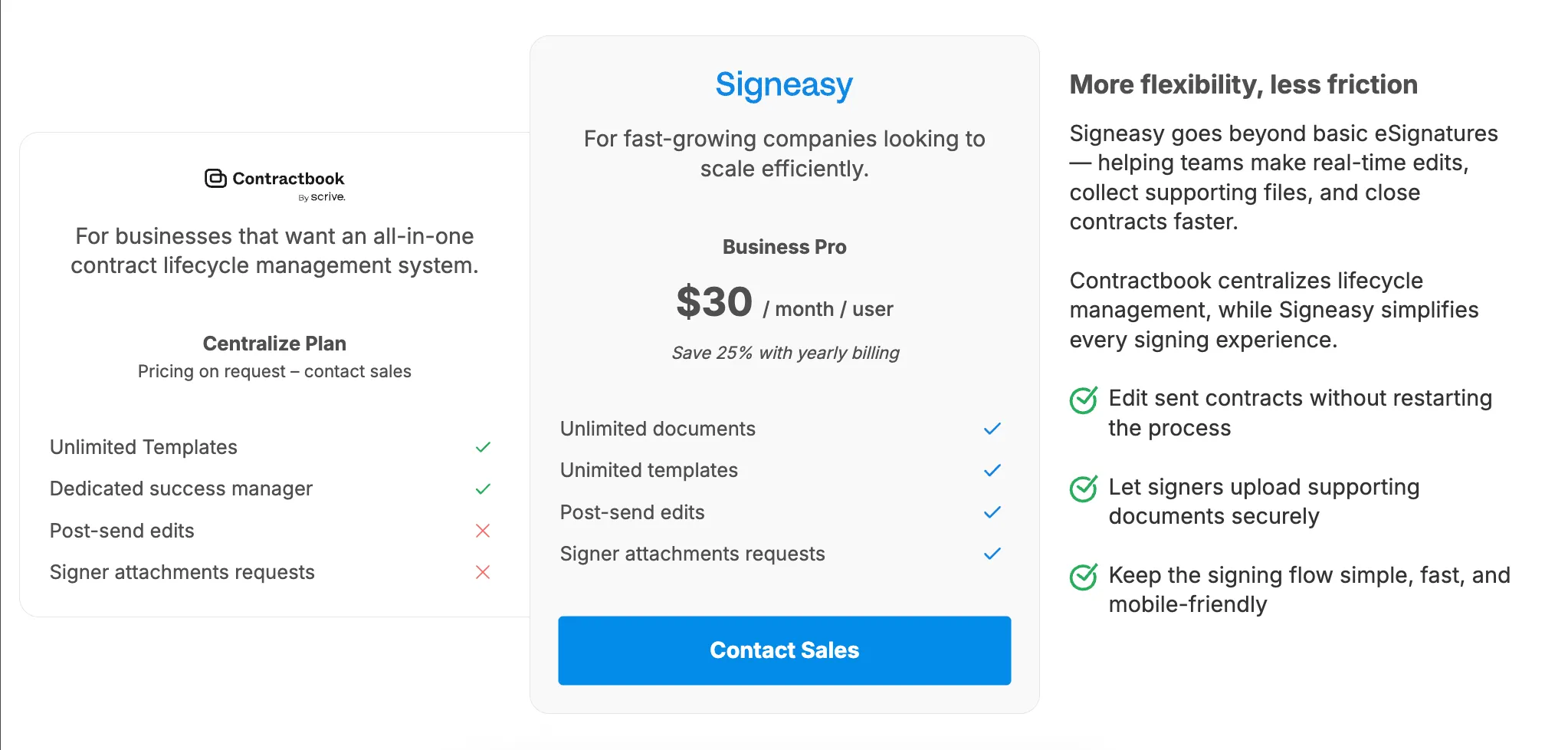
How we sourced our data on Contractbook
To write this article with accuracy and insights into Contractbook, we pulled information from multiple trustworthy sources.
These include the official Contractbook website for details such as feature lists as well as third-party review platforms like G2 and Capterra to capture real-world user experiences and feedback.
By combining direct product data with user sentiment, we aimed to present a well-rounded view, not just what Contractbook says, but what customers are actually saying.
This way, you’re not just looking at the product on paper; you’re also seeing how it plays out in practice. That context can make all the difference when you're evaluating which CLM solution is truly worth your investment.
Contractbook pricing overview
Contractbook pricing plans are separated into three categories.
**Contractbook does not disclose the actual pricing
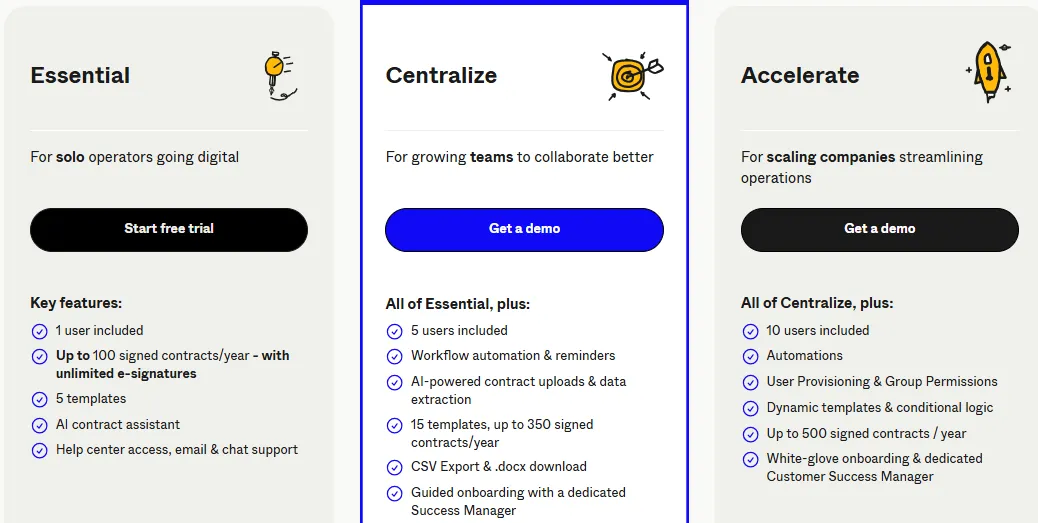
- Essential
Features:
- 5 ready-to-go templates for faster drafting
- 1 user included
- Digital signatures
- Up to 100 signed contracts/year - with unlimited eSignatures
- Full-text search and contract overview
- Support via live chat, email, and even phone
- Free trial included
Best for: Solopreneurs who want to move beyond messy spreadsheets and start working smarter.
- Centralize
Features (on top of Essential):
- 5 users included
- Workflow automation and reminders
- AI-powered contract uploads and data extraction
- 15 templates, up to 350 signed contracts/year
- CSV Export and .docx download
- Guided onboarding with a dedicated Success Manager
Best for: Growing teams that want all contracts under one roof. If you want a package that isn’t “just a signing tool”, then go for this.
- Accelerate
Features (on top of Centralize):
- 10 users included
- Automations
- User Provisioning and Group Permissions
- Dynamic templates and conditional logic
- Up to 500 signed contracts/year
- White-glove onboarding and dedicated Customer Success Manager
Best for: Scaling teams that need end-to-end automation, CRM connectivity, and bulletproof security.
- Custom
Features:
- Bespoke workflows and automations crafted for your business
- Dedicated Customer Success Manager (aka your CLM concierge)
- Deep integrations + consultancy for that perfect fit
Best for: Enterprises that benefit from tailored CLM setups with complex workflows.
Note: Contractbook does not publicly disclose its pricing, requiring prospective users to request a quote.
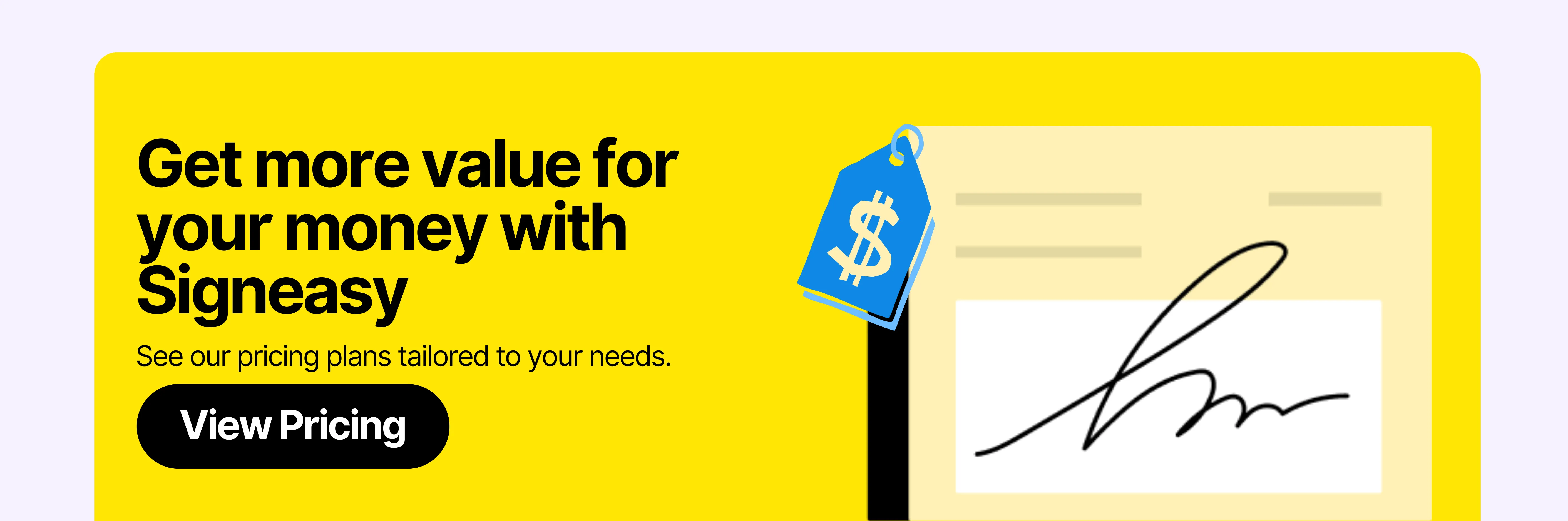
Contractbook pricing plan and features: benefits vs. drawbacks
Contractbook is hailed as a comprehensive contract management solution. The platform supports full lifecycle management, automating contracts from initiation through drafting, approvals, compliance checks, and eventual renewal.
Once a contract is drafted, the custom approval workflow routes documents to the appropriate stakeholders for review, while completion tracking ensures that all required steps are met before moving forward.
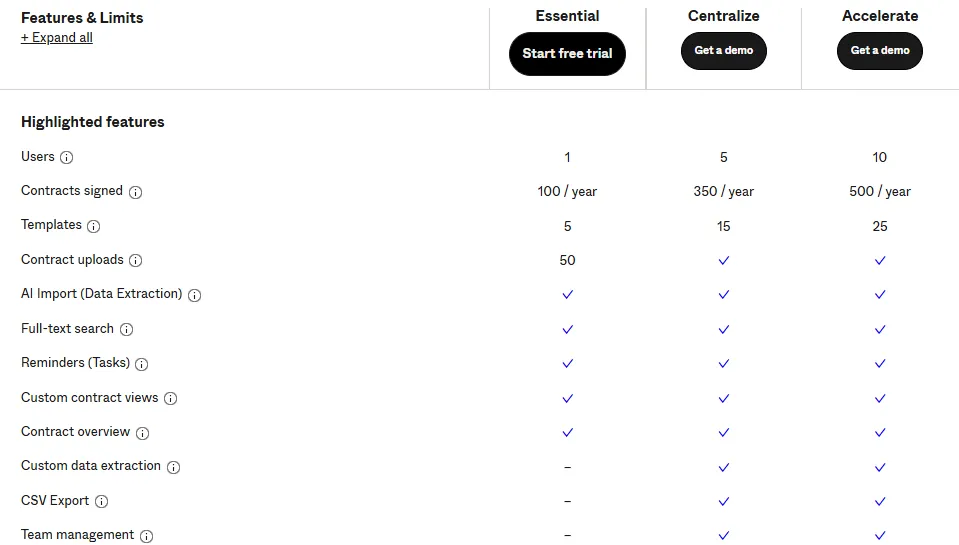
You can manage all types of contracts, including specialty or formal agreements and ensure compliance and proper documentation from the start. For businesses on the sell side, such as firms providing investment services, it centralizes client-related contracts and keeps all agreements secure and accessible in one place.
Contractbook’s automated document generation lets you use predefined templates from their template library or create your own reusable templates. Users can enrich templates with data and metadata fields (e.g. renewal dates, parties), customize them, and then save drafts or contracts based on those templates.
Contractbook also supports collaboration (sharing templates or drafts with team members), tracking changes, and setting up reminders or notifications for upcoming contract renewals.
Plus, you can stay connected to your contracts on the go with its mobile access feature. Manage contracts from your smartphone or tablet, so you are always in control, and even handle contract tasks when away from your desk.
However, many of Contractbook’s advanced integrations and automation features — like workflow automations, API access, Zapier/Make.com connections, user provisioning, Salesforce and HubSpot integration, and Forms — are only available on higher-tier plans (Centralize and Accelerate).
Even though Accelerate is Contractbook’s highest-tier plan, it only allows 500 completed contracts per year. This cap can feel restrictive for larger teams or businesses with high contract throughput, making the plan less scalable than expected for an enterprise-level tier.
While it’s great for smaller teams, users note that Contractbook can feel unnecessarily complex for straightforward contract signing.
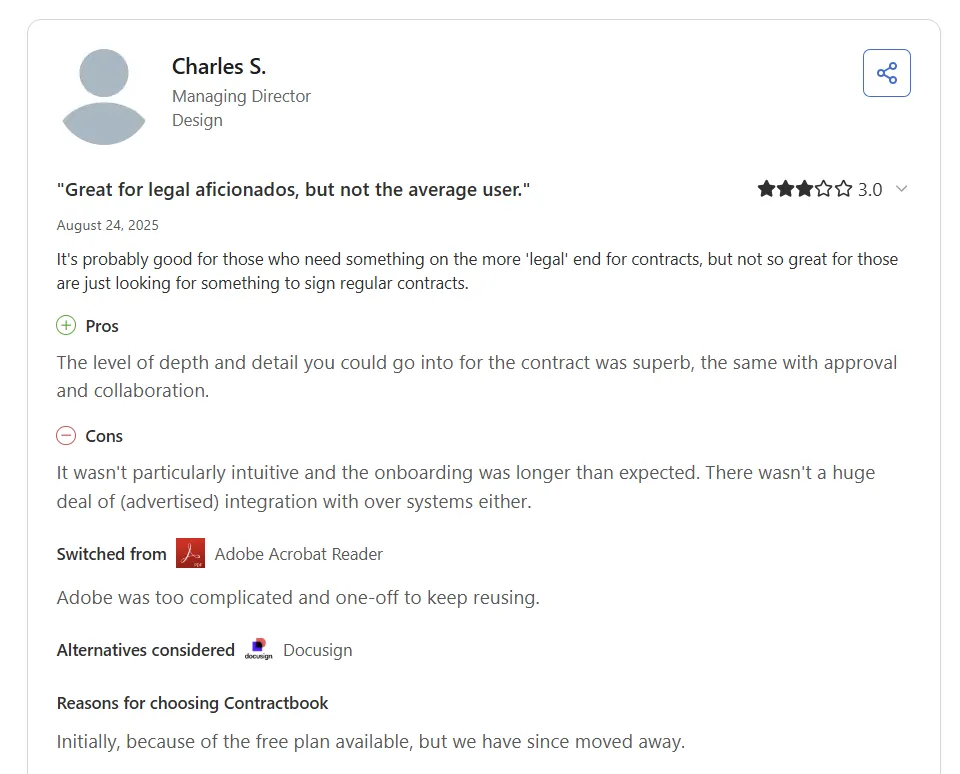
Insights from user reviews for Contractbook
Users highlight Contractbook’s depth and flexibility, especially its ability to handle detailed contracts, manage approvals, and streamline collaboration.
Positive feedback often points to its ease of use once set up, strong support team, and helpful integrations with tools like Zapier and HubSpot that improve operational efficiency.
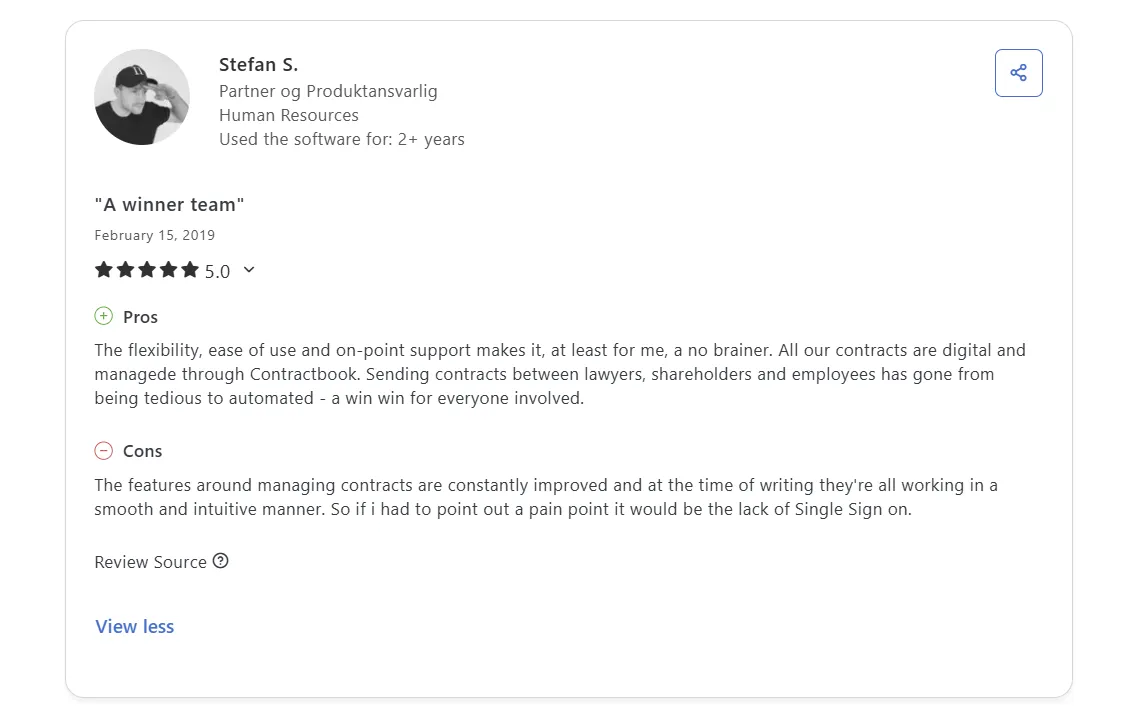
At the same time, some users mention that the onboarding process can feel lengthy. They mention that the platform is better suited for teams managing complex legal contracts rather than those who just need simple signing.
A few also noted the absence of features like Single Sign-On (SSO), which would make logging in more seamless.
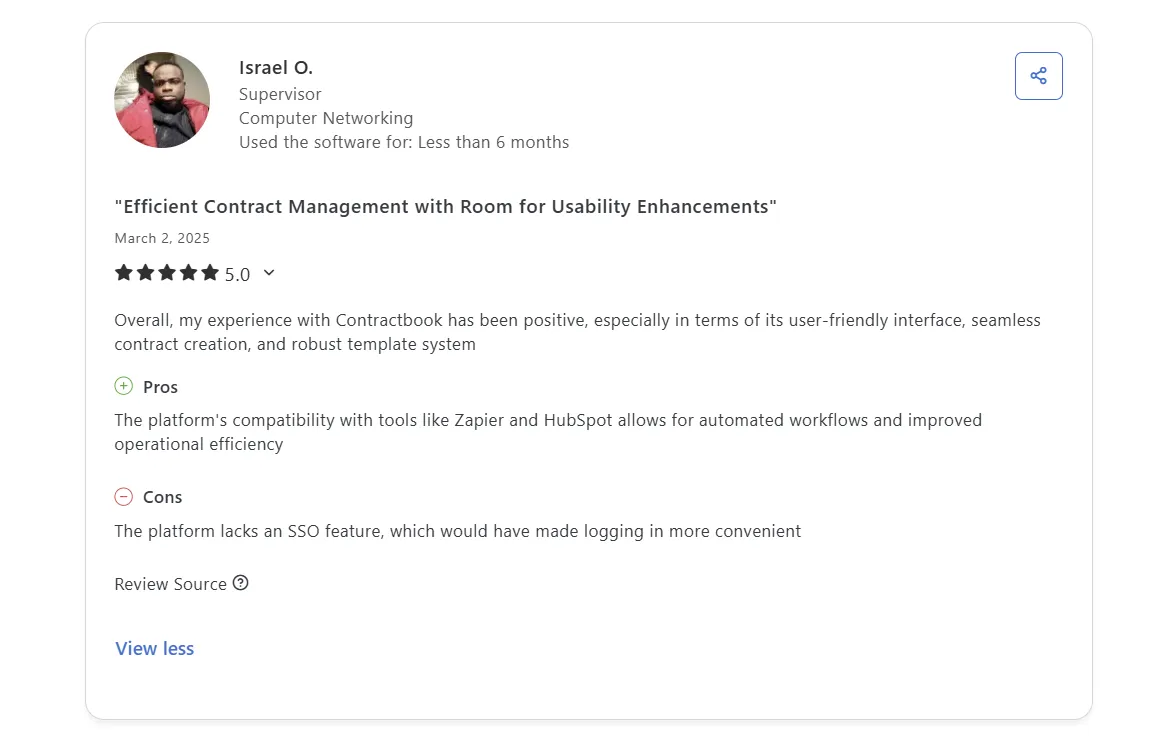
Overall, reviewers agree that Contractbook provides powerful functionality and automation. It is most valuable for organizations with structured, high-volume contract management needs rather than those seeking a lightweight eSignature tool.
Contractbook support
Contractbook offers basic support for all plans — Essential, Centralize, and Accelerate — through its Help Center, email, and chat. The Help Center provides detailed articles and guides to help users quickly resolve common questions, from creating templates to managing contracts, making it a handy first stop for troubleshooting.
For teams on custom packages, Contractbook assigns a dedicated customer support manager, offering 1:1 assistance for faster, personalized responses. However, some users have noted gaps, such as limited automation for contract renewal notifications, occasional licensing confusion, and unclear subscription renewal processes.
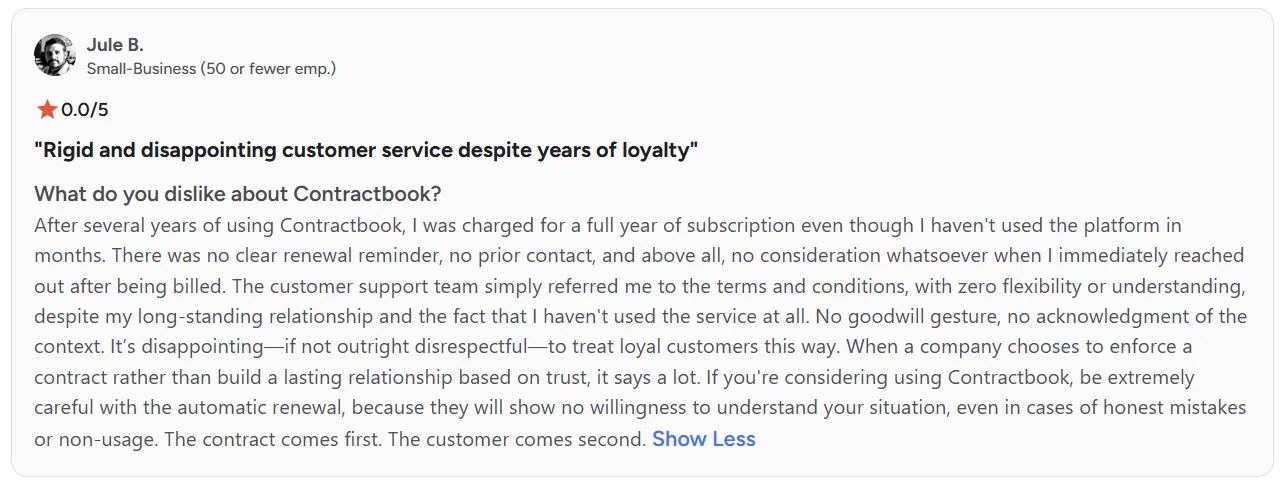
While the Help Center helps address routine queries, these pain points highlight where direct support or plan upgrades may be needed for smoother contract management.
How to choose the right plan
When choosing a Contractbook plan, the right fit depends on your team size and how advanced your contract workflows are.
Contractbook pricing reflects the depth of features included. If your business manages multiple stakeholders, needs automation, or requires integrations with tools like HubSpot or Salesforce, higher-tier plans such as Centralize or Accelerate are beneficial. However, for teams that handle a higher document volume, Contractbook’s limit of 500 completed contracts per year may not be a suitable fit.
For smaller businesses, the Essential plan provides core contract management at a steep starting price of €399/month. While it includes templates and basic workflows, it may feel like overkill for teams that only need simple eSignatures, where a leaner solution like Signeasy delivers more value at a fraction of the cost.
Contractbook vs. Signeasy: An in-depth comparison
While both Signeasy and Contractbook streamline signing and document workflows, they serve different needs when it comes to pricing, features, scalability, and compliance. This comparison breaks down their plans and capabilities side by side to help you determine which solution aligns best with your team’s requirements.
Contractbook vs. Signeasy: feature comparison
Contractbook is designed for medium-sized businesses and legal teams that need end-to-end contract lifecycle management. It offers structured features like dynamic templates, workflow automation, conditional logic, and centralized storage, making it effective for organizations that require precision and control over every stage of a contract.
Signeasy, in contrast, is built for speed and simplicity. It supports 25+ file types, reusable templates, mobile signing, and enterprise-grade security, ensuring quick document preparation and reliable compliance.
Its integrations with Google Workspace, Microsoft Outlook, Microsoft Teams, and HubSpot, along with features like reminders and audit trails, make it practical for individuals, startups, and growing teams. The platform’s intuitive interface and responsive support further enhance ease of adoption.
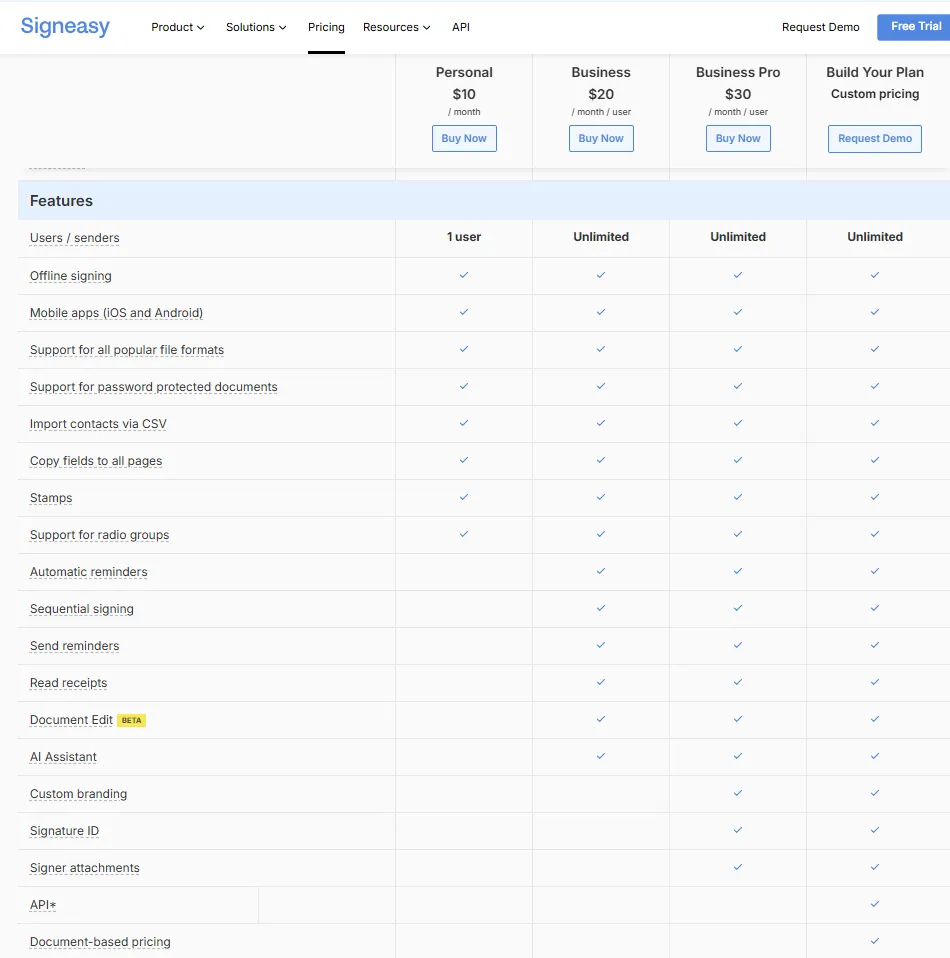
AI-powered features such as key term extraction and contract summaries cut review times and strengthen compliance. With this mix of automation, integrations, and ease of use, Signeasy offers mid-market companies enterprise-grade efficiency without the complexity of Contractbook.
Contractbook vs. Signeasy pricing
The comparison between Contractbook and Signeasy isn’t apples-to-apples — it’s more about understanding how Signeasy focuses on simplicity for everyday signing, while Contractbook positions itself as an all-in-one CLM solution, even at the base level.
While both Signeasy’s Personal plan and Contractbook’s Essential plan are entry-level tiers, they’re designed for very different needs. Signeasy Personal is a lightweight e-signature option for individuals and freelancers who want a simple, affordable way to send a few documents each month.
Contractbook Essential, by contrast, introduces businesses to a full contract lifecycle management system, with AI-assisted reviews, structured templates, and higher contract volumes.
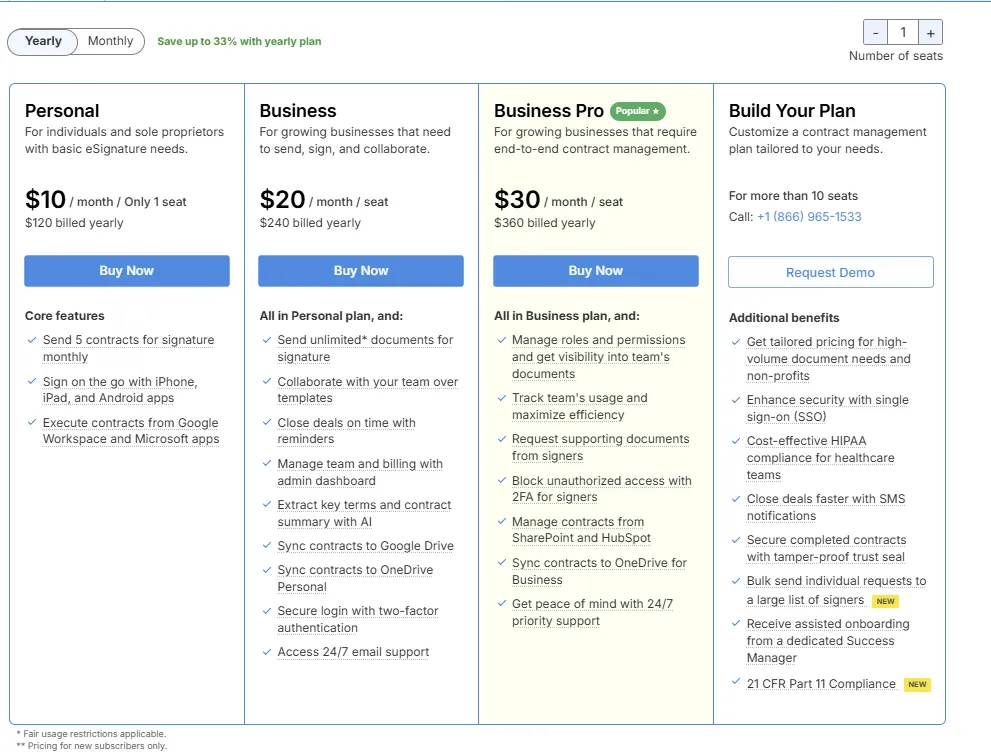
- Personal – $10 / month – Ideal for individuals; includes email support and basic eSigning features.
- Business – $20 / month per user – Perfect for small teams; adds reusable templates, document sharing, and integrations
- Business Pro – $30 / month per user – For growing teams; includes advanced security, workflow features, and premium support.
- Build Your Plan – Custom pricing – Tailored features for larger teams or enterprise needs; demo available.
All plans include email support; additional support options like chat support, priority support, or a dedicated success manager may come with higher-tier or custom plans.
Is Contractbook the right fit for your business?
Contractbook works best for teams that need structured contract management and automation.
Small teams looking for basic contract creation and signing can start with the Essential plan, which provides core features like templates, digital signatures, and reminders.
Growing teams that require centralized workflows, team management, and more robust automation may find the Centralize plan ideal.
For larger operations needing advanced automation, integrations with Salesforce, HubSpot, API access, and single sign-on (SSO), the Accelerate or Custom plans are the most suitable.
However, Contractbook may be overkill for some organizations that only need simple eSignatures without full contract lifecycle management.
Teams that prefer minimal onboarding with instant usability, or businesses that don’t require advanced automation features, may find it unnecessarily complex. In such cases, a more lightweight, user-friendly solution like Signeasy could better meet their needs, offering easy document sharing, quick signatures, and straightforward workflows.
Signeasy vs. Contractbook: How Signeasy fits agile teams better
Lean teams or fast-moving workflows love how quickly they can prepare, send, and manage documents without getting lost in complex menus or endless features. Signeasy’s clean interface, mobile-ready design, and integrations with tools like Google Workspace and Microsoft tools make it a go-to choice for busy solopreneurs or SMEs.
As AngelList’s team shared how Signeasy helped them streamline document signing across remote teams, and saved time while keeping everyone aligned and happy.

Advanced features don’t have to mean complicated workflows. Signeasy proves you can have powerful capabilities, including reusable templates, team management, and document tracking, without the clutter or steep learning curve.
Get a free trial with Signeasy to simplify your contract workflows today!