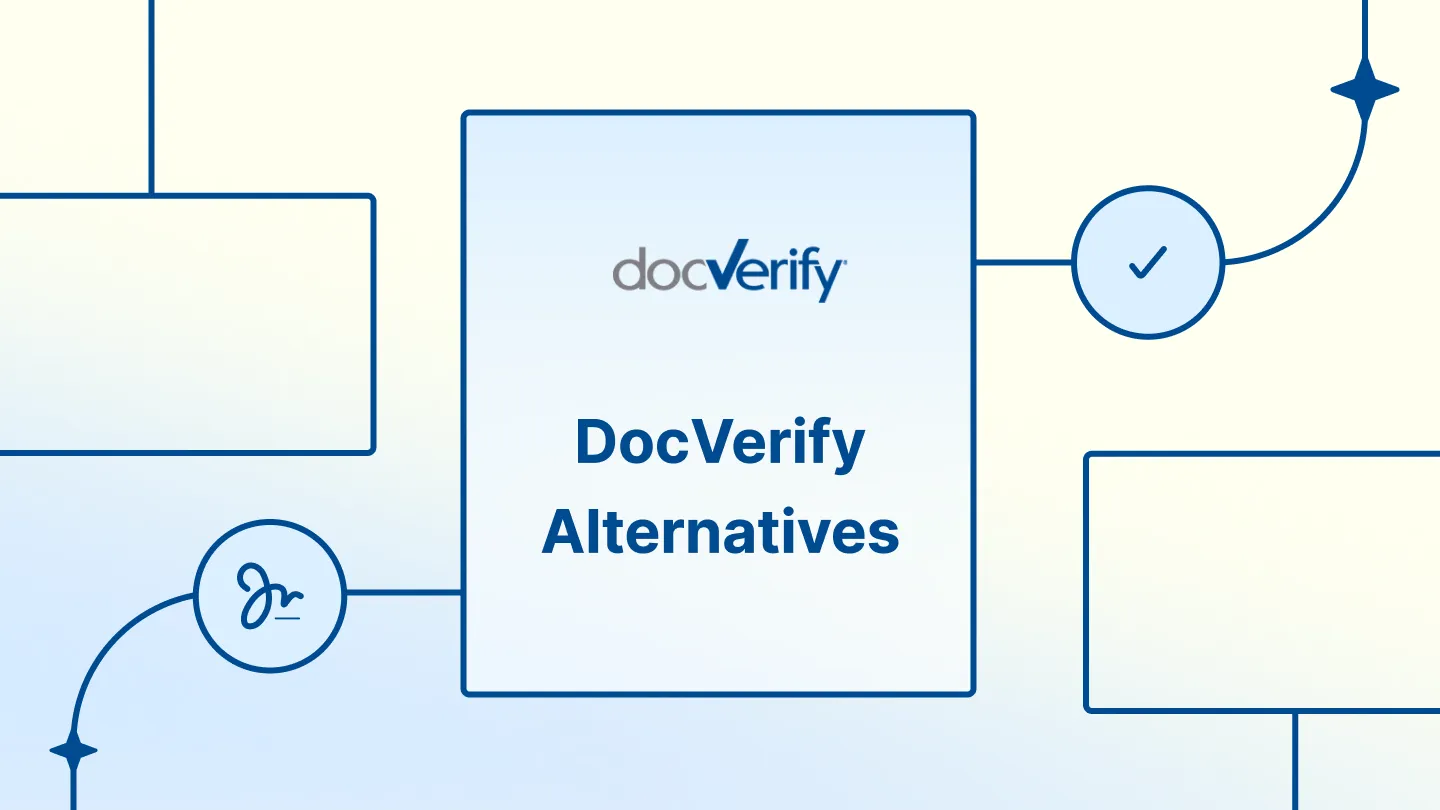Key Takeaways
- Most teams look for DocVerify alternatives because there is a lack of clarity about its plans, capabilities, and availability.
- Look for alternatives with advanced workflows (bulk send, conditional logic, reminders) and support for major compliance standards (HIPAA, eIDAS, and the ESIGN Act).
- Top 10 DocVerify alternatives include Signeasy, Docusign, PandaDoc, airSlate SignNow, Dropbox Sign, Proof, Xodo Sign, OneSpan Sign, Box Sign, and Adobe Acrobat Sign.
- Signeasy is the best DocVerify alternative for growing teams who want an intuitive contract management experience with strong mobile capabilities, reliable compliance, and helpful support.
However, since the acquisition, many businesses have begun searching for DocVerify alternatives that offer similar capabilities with more transparency and flexibility.
In 2020, DocVerify was acquired by Black Knight, Inc., a real estate and mortgage technology giant. Following the acquisition, DocVerify’s offerings were gradually integrated into Black Knight’s specialized ecosystem of tools tailored to the lending and real estate markets.
As a result, product and pricing information that was once clearly and publicly accessible has become more limited, making it difficult for businesses outside of those sectors to evaluate or purchase the solution.
For companies in non-real estate industries, or those seeking flexible, transparent, and industry-neutral alternatives, the shift has created a need to explore DocVerify alternatives.
In this guide, we’ve handpicked the 10 best competitors to DocVerify, covering their features, pricing models, and ideal use cases.
The following platforms represent some of the best DocVerify alternatives available today:
1. Signeasy for AI-powered contract management and easy eSignatures
2. Docusign for enterprise-grade compliance and customizable workflows
3. PandaDoc for fast document creation and all-in-one sales workflows
4. airSlate SignNow for bulk sending and budget-friendly automation
5. Dropbox Sign for intuitive signing with Dropbox-native integration
6. Proof for secure, identity-verified online notarization
7. Xodo Sign for simple eSigning with strong PDF support
8. OneSpan Sign for highly secure, regulated industry compliance
9. Box Sign for eSigning built right into Box cloud storage
10. Adobe Acrobat Sign for powerful PDF workflows and Microsoft 365 integration
Feature comparison table
How we sourced our data
We gathered all the information on DocVerify and its alternatives and competitors, their pricing and features from the respective platform’s official website and reputable user review sites including G2 and Capterra.
This ensures the information is accurate, current, and reliable to help you make an informed choice.
What is DocVerify?
DocVerify is an eSignature and remote online notarization (RON) platform designed to help businesses sign, verify, and secure documents in a legally compliant manner.
At its core, DocVerify enabled organizations to streamline document workflows with features like tamper-proof audit trails, digital certificate encryption, signer authentication, and secure cloud storage.
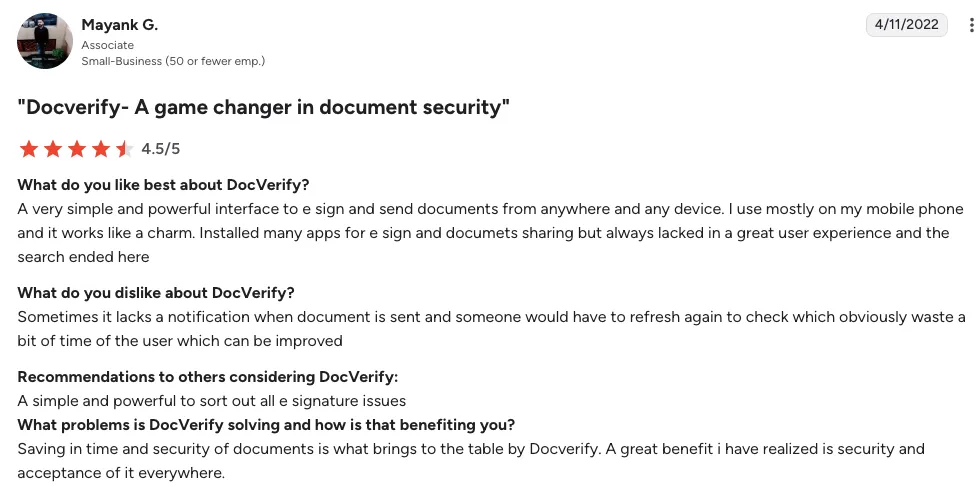
Pre-acquisition: A versatile eSignature solution for multiple industries
Before its acquisition, DocVerify positioned itself as a broad-use digital signature platform serving a wide range of industries. What made it stand out was its dual offering of eSignatures and remote online notarization, both compliant with UETA and the ESIGN Act.
DocVerify also provided powerful APIs and white-labeled capabilities, allowing developers to embed signature and verification features directly into their custom workflows or client-facing platforms.
Users appreciated the platform’s real-time verification tools, remote notary integrations, transparent tiered pricing model, and developer-friendly API documentation.

Post-acquisition: A specialized tool within Black Knight’s tech stack
Since its acquisition by Black Knight, Inc., DocVerify has become increasingly aligned with Black Knight’s ecosystem of lending, servicing, and title technology products. Following the acquisition the company’s focus shifted more heavily toward real estate, mortgage, and title companies. This shift made it harder for businesses in other industries to access what was once an accessible PDF signer free and transparent pricing model that helped them evaluate the platform.
At the same time, pricing and feature information became harder to access, with many details now behind enterprise sales gates. As a result, businesses in other industries found it difficult to determine whether DocVerify still met their needs.
Some users also found the lack of appropriate support irksome.
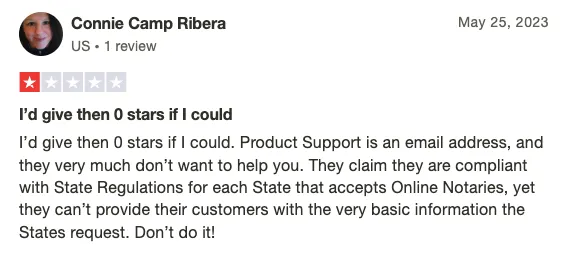
Why many businesses now seek DocVerify alternatives
While DocVerify remains a capable tool, particularly for real estate use cases, many organizations now face challenges in accessing clear information about its plans, capabilities, and availability.
Those looking for transparent pricing, broader industry support, easier self-serve onboarding, and flexible integrations outside of the Black Knight ecosystem often find that other modern eSignature platforms like Signeasy are better suited to their needs. That’s why evaluating the right set of features is important before selecting a replacement.
Features to consider when choosing a DocVerify alternative
With so many eSignature tools available today, it’s important to look beyond basic functionality and focus on the features that directly impact your workflows, compliance needs, and long-term scalability.
Here are the most important factors to consider when selecting a reliable alternative to DocVerify:
1. Compliance standards
Compliance is non-negotiable when dealing with legal or sensitive documents. The right alternative should support major standards including:
- ESIGN Act and UETA (US): These laws make eSignatures legally binding and enforceable across most US states.
- HIPAA (healthcare): If you're in the healthcare space, the platform must be HIPAA-compliant to ensure secure handling of patient data.
- eIDAS (Europe): For companies operating in the EU, eIDAS compliance is essential for legally recognized electronic identification and trust services.
Make sure the tool offers built-in compliance, audit trails, and access to legally accepted digital certificates where necessary.
2. Signature workflows
Not all signature needs are created equal. Look for a platform that supports the workflows that match your day-to-day requirements:
- Bulk sending: Delivering the same document to dozens or hundreds of recipients at once.
- In-person signing: Collecting signatures during face-to-face interactions, ideal for front-desk, field, or retail environments.
- Sequential signing: Routing documents through multiple signers in a specific order, ensuring proper review and authorization flow.
If you have complex workflows or require multiple signatures in sequence, ensure the platform supports conditional logic, sequential signing, and reminder automation.
3. API and integration capabilities
Modern businesses rely on integrated systems to save time and avoid manual work. Your DocVerify alternatives should offer:
- Developer-friendly REST APIs to automate workflows and embed eSignatures into your own applications
- Out-of-the-box integrations with tools like Google Drive, Dropbox, Microsoft 365, and popular CRM, HR, or legal platforms
- Webhooks and SDKs for advanced customization
The more integration options available, the easier it is to streamline your document workflows and avoid siloed operations.
4. Document security and authentication measures
Security should be a top priority when handling contracts, agreements, or sensitive information. A trustworthy platform should offer:
- Tamper-proof seals and audit trails
- Role-based access controls
- Two-factor authentication (2FA) for signers
- Digital certificates or timestamping for advanced authentication
- SOC 2, ISO 27001, or similar certifications
Make sure documents are encrypted both in transit and at rest, and that the vendor stores them in secure, certified data centers.
5. Mobile usability
With remote work and mobile-first workflows becoming the norm, your eSignature tool should support:
- Mobile apps for iOS and Android
- Responsive signing interfaces that work on smartphones and tablets
- Offline signing capabilities, especially helpful for field agents or remote teams
A clean and intuitive mobile experience can significantly reduce turnaround time and increase signer completion rates.
6. Pricing models
DocVerify was known for offering pay-as-you-go pricing, which worked well for businesses with fluctuating document volumes. When evaluating alternatives:
- Subscription models are great for consistent usage across teams
- Pay-per-use or envelope-based pricing is better for occasional or seasonal needs
- Look for transparent pricing that’s published on the vendor’s website, along with a free trial or demo period
Also, check for hidden fees. Some platforms charge extra for features like templates, bulk sends, or advanced user roles.
7. Customer support and onboarding resources
Reliable support can make a huge difference in user adoption and problem resolution. Prioritize platforms that offer:
- Live chat, email, or phone support with fast response times
- Comprehensive onboarding guides, tutorials, and knowledge bases
- Dedicated account managers or onboarding specialists for business or enterprise plans
- Community forums or learning academies for self-service learning
A platform that actively helps your team onboard and troubleshoot will save time and ensure a smoother transition from DocVerify.
10 Best DocVerify alternatives
1. Signeasy

Signeasy is a modern, scalable contract management solution tailored for fast-growing mid-market companies. It covers everything you need to prepare, collaborate on, sign, track, and manage contracts within a single streamlined tool.
It is ideal for companies looking for agility, transparency, and strong integration without the complexity or price tag of enterprise CLMs.
Pricing and plans
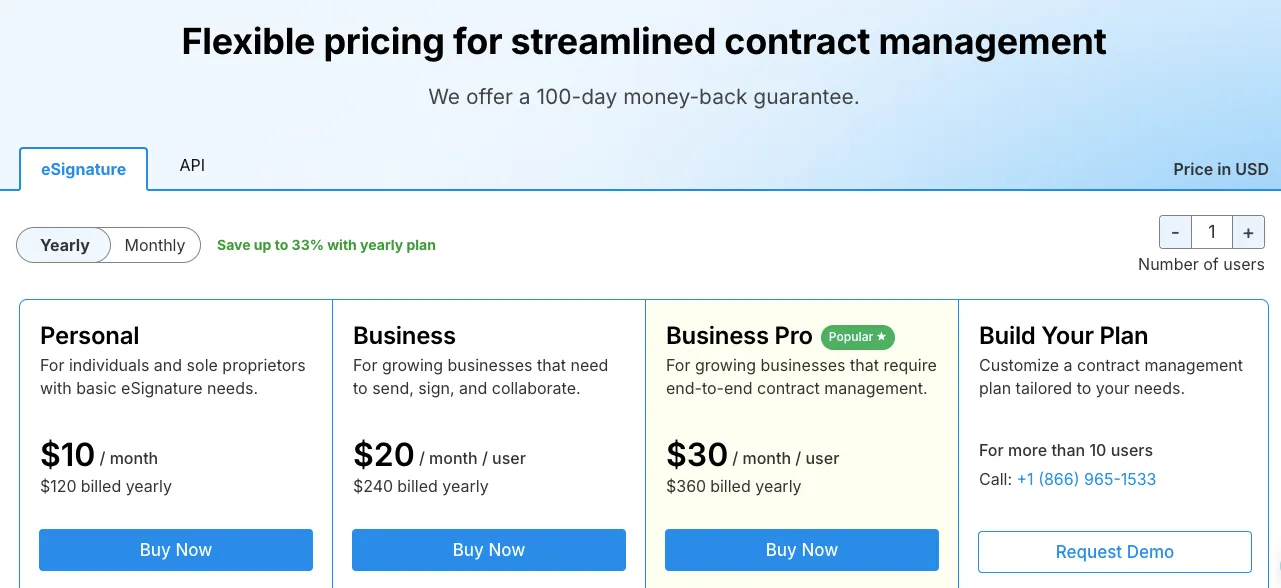
Free trial: 14 days
Plans (billed annually): Personal ($10/user/month, billed annually); Business ($20/user/month); Business Pro ($30/user/month); Custom plan for advanced features and larger teams
Signeasy offers straightforward pricing plans. Advanced features like Teamspace, SSO, and AI tools are available in business and enterprise plans. Custom pricing is available for larger teams or those with specialized needs.
Key features
1. Contract preparation tools: Create documents faster using reusable templates, bulk sending, and smart input fields. These features streamline setup for contracts like NDAs, MSAs, and employee forms.
2. Collaboration capabilities: Enable team-wide visibility and alignment with Teamspace, shared templates, and signing order setup. This ensures legal consistency and smooth multi-stakeholder processes.
3. Signing capabilities: Signeasy supports advanced electronic and digital signatures. The experience is optimized for desktop, web, and mobile. Users can even sign offline and sync later.
4. Contract management features: Track signing progress in real time, set deadline reminders, and store documents in a secure, organized repository. Everything is easily searchable and accessible.
5. Automation: Save time with auto-reminders for pending signatures and automatic archiving of signed contracts. These features reduce manual follow-ups and busywork.
6. Integrations: Signeasy integrates with Google Workspace, Microsoft Outlook, HubSpot, and more. Teams can send, track, and sign documents directly from their everyday tools.
7. Security and compliance: The platform supports SSO, digital certificates, and role-based access controls. It complies with ESIGN, UETA, eIDAS, and meets SOC 2 Type II standards for enterprise-grade security.
8. AI capabilities: Signeasy uses AI to summarize contracts, extract key data points, and surface actionable insights. This helps users understand documents faster and make better decisions.
What users are saying about Signeasy
Users consistently appreciate how intuitive and reliable Signeasy is, especially on mobile. It’s praised for balancing ease of use with strong features that support growing teams. Mid-market companies love how quickly they can onboard teams, maintain compliance, and speed up contract cycles without needing a full-scale CLM.

2. Docusign
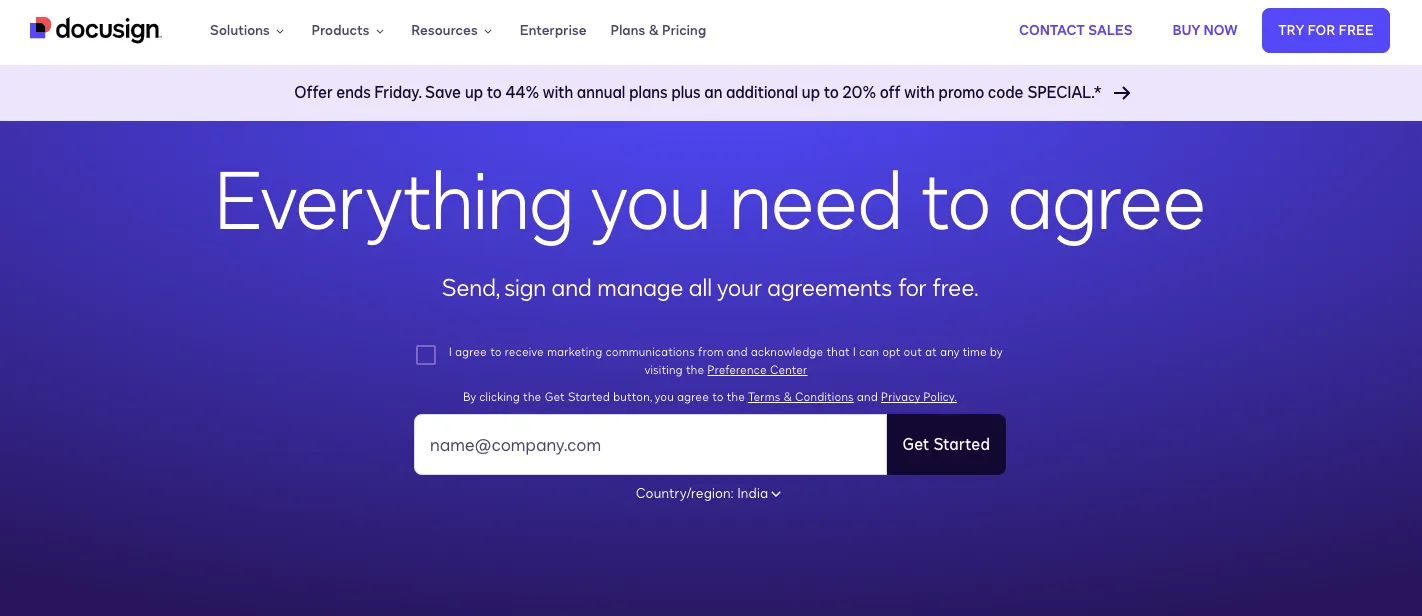
Docusign is known for its comprehensive features, global presence, and broad adoption across industries. Positioned primarily for enterprise businesses, it offers a robust suite of features under its Agreement Cloud platform, covering everything from eSigning to full contract lifecycle management.
It’s known for its scalability, compliance standards, and extensive integration ecosystem, but can be complex and costly for smaller or mid-market teams.
Pricing and plans
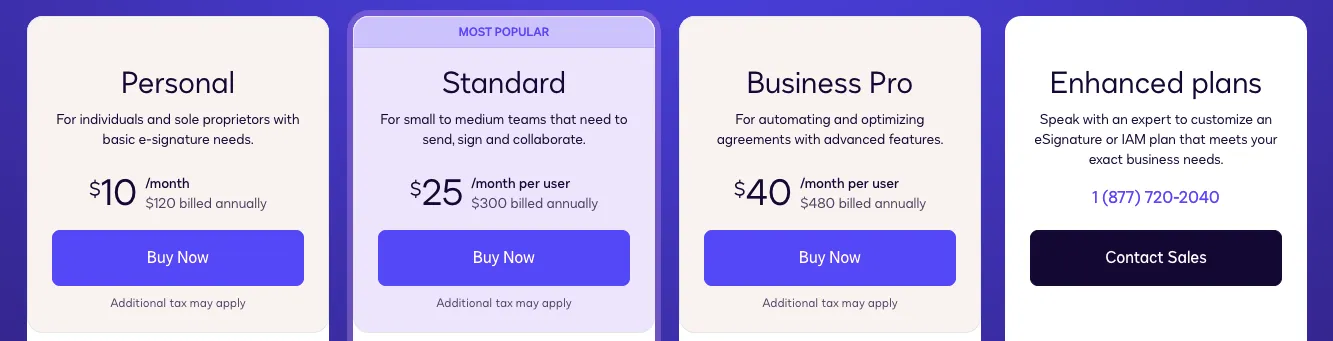
Free trial: 30 days
Plans (billed annually): Personal ($10/month); Standard ($25/user/month); Business Pro ($40/user/month); Custom plan
Docusign’s CLM solution is sold separately and typically requires custom pricing based on your contract volume and implementation scope.
Key features
- Complex workflow orchestration: Docusign allows detailed control over signing order, conditional routing, parallel approvals, and multi-department involvement.
- Global compliance toolkit: The platform complies with major standards including ESIGN, UETA, eIDAS, HIPAA, and FedRAMP. It also supports regional data residency and offers bank-grade security.
- Advanced signer verification: Users can verify identity via SMS codes, government ID verification, knowledge-based authentication, and more.
- Audit-ready document trails: Every document has a tamper-evident audit trail, capturing time stamps, signer actions, IP addresses, and status changes for full transparency.
- Custom branding and experience controls: Enterprises can brand the entire signing experience and create custom signing pages, emails, and UI flows that align with their corporate identity.
- Extensive integration ecosystem: Docusign integrates with over 400 tools, including Salesforce, SAP, Microsoft 365, Google Workspace, Oracle, and dozens of CRMs and ERPs.
- Contract lifecycle management (CLM): For organizations needing more than just signing, DocuSign CLM offers version control, automated approval chains, clause libraries, and obligation tracking.
What users are saying about Docusign
Users appreciate Docusign’s reliability, security, and wide acceptance, especially in industries like finance, healthcare, and law. It's praised for being “battle-tested” and highly configurable.
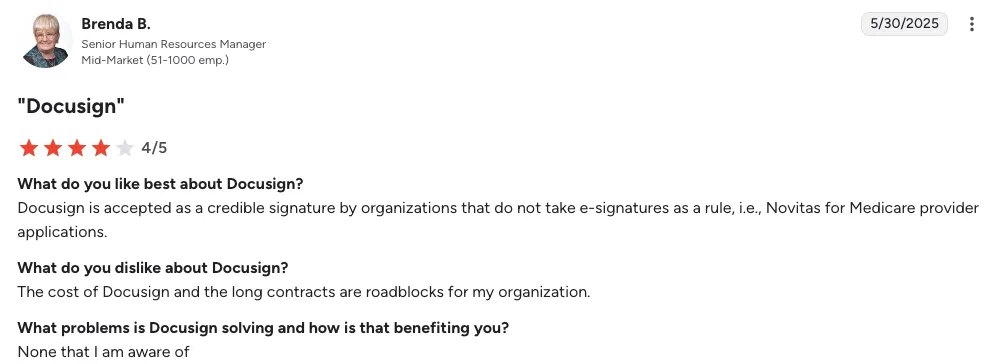
That said, many reviews point out that it feels overly complex for smaller teams and that the learning curve can be steep without guided onboarding.
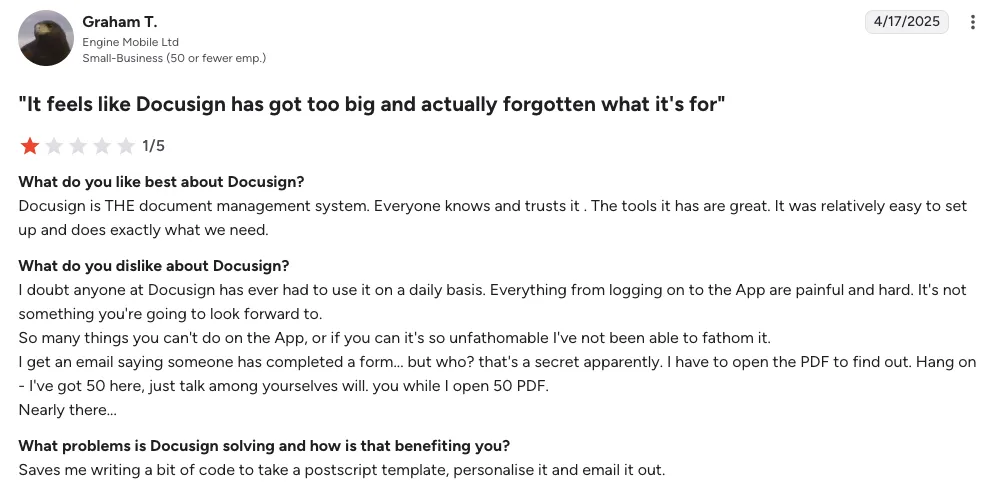
3. PandaDoc
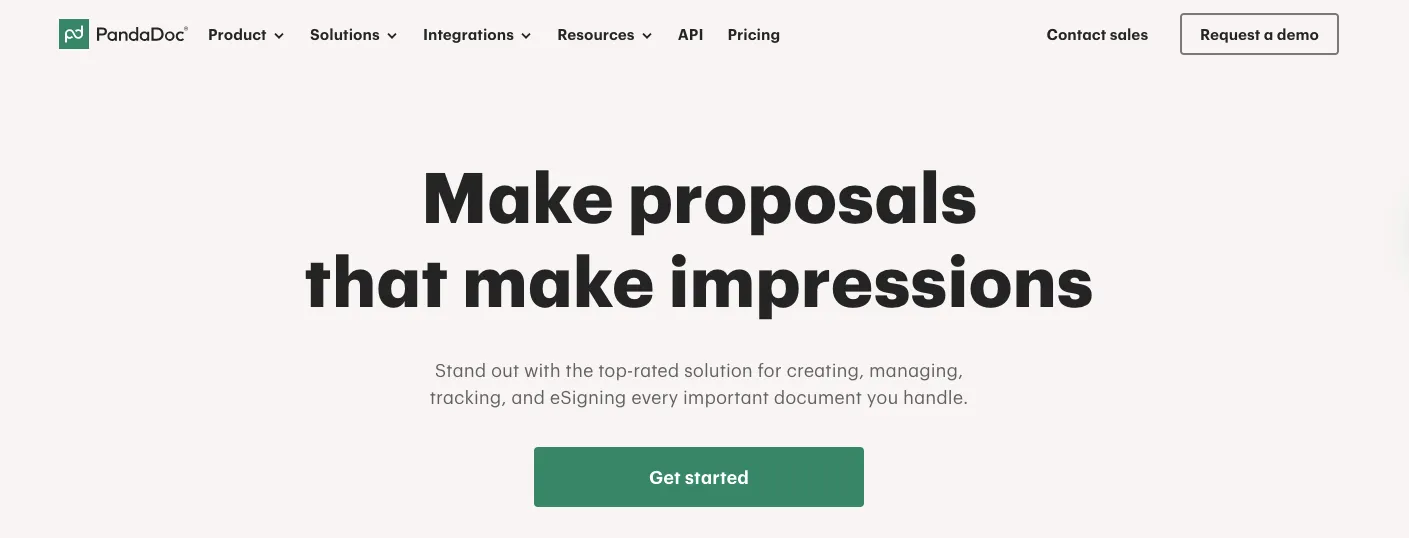
PandaDoc is a comprehensive document automation and sales enablement platform. It’s designed for businesses that need to create, send, track, and eSign a high volume of proposals, quotes, and contracts. Especially popular among sales and customer success teams, PandaDoc blends ease of use with customization, making it ideal for teams that care as much about presentation and speed as they do about signatures.
Pricing and plans

PandaDoc offers a flexible pricing structure that caters to businesses of all sizes, from startups that only need basic eSigning to larger teams looking for full document automation.
Free trial: 14 days
Plans (billed annually): Starter ($19/user/month); Business ($49/user/month); Enterprise (custom price)
Key features
- Drag-and-drop document builder: PandaDoc’s intuitive editor allows users to design visually rich contracts, quotes, and proposals from scratch or with pre-made templates.
- Sales-focused content tools: Built for revenue teams, it includes a content library, pricing tables, and dynamic fields to personalize documents at scale and accelerate deal cycles.
- Real-time activity tracking: See when a recipient opens, views, comments on, or completes a document, enabling faster follow-ups and better pipeline forecasting.
- Custom approval workflows: Automate internal approvals before documents go out with configurable rules based on value, department, or region.
- Interactive quoting and payment collection: Embed pricing options that buyers can interact with and approve, and collect payment right within the document using Stripe or PayPal integrations.
Native CRM and tool integrations: Seamlessly connects with HubSpot, Salesforce, Pipedrive, Zoho, Slack, Zapier, and more. - Secure and compliant signing: PandaDoc is ESIGN and UETA compliant, and uses secure encryption, audit logs, and role-based access controls.
- Document automation with API: For teams building custom workflows, PandaDoc’s API allows document generation, signature capture, and automation at scale.
What users are saying about PandaDoc
Users love PandaDoc’s ease of use and beautiful interface, especially for client-facing documents. It’s often praised for streamlining proposals and shortening sales cycles. On the flip side, some users feel the learning curve for advanced features can be steep, and a few note that performance can slow down when editing larger documents.
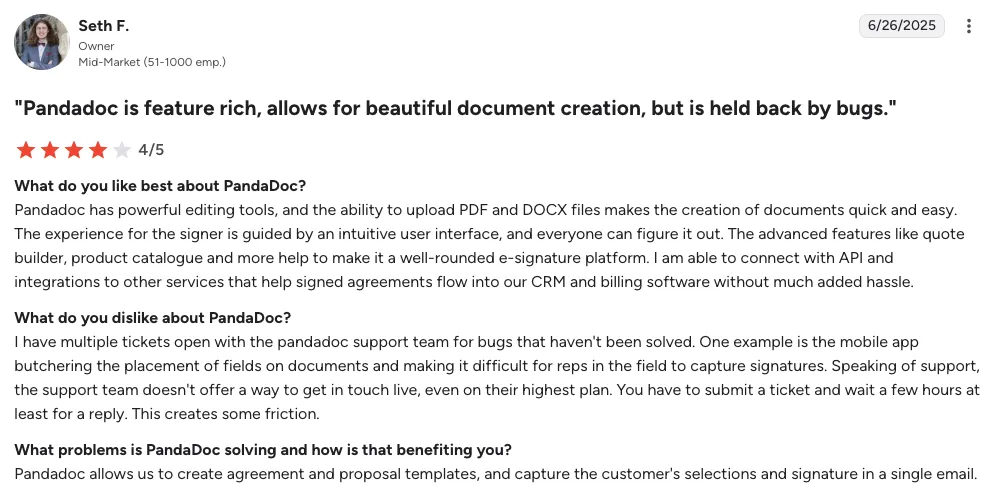
4. airSlate SignNow
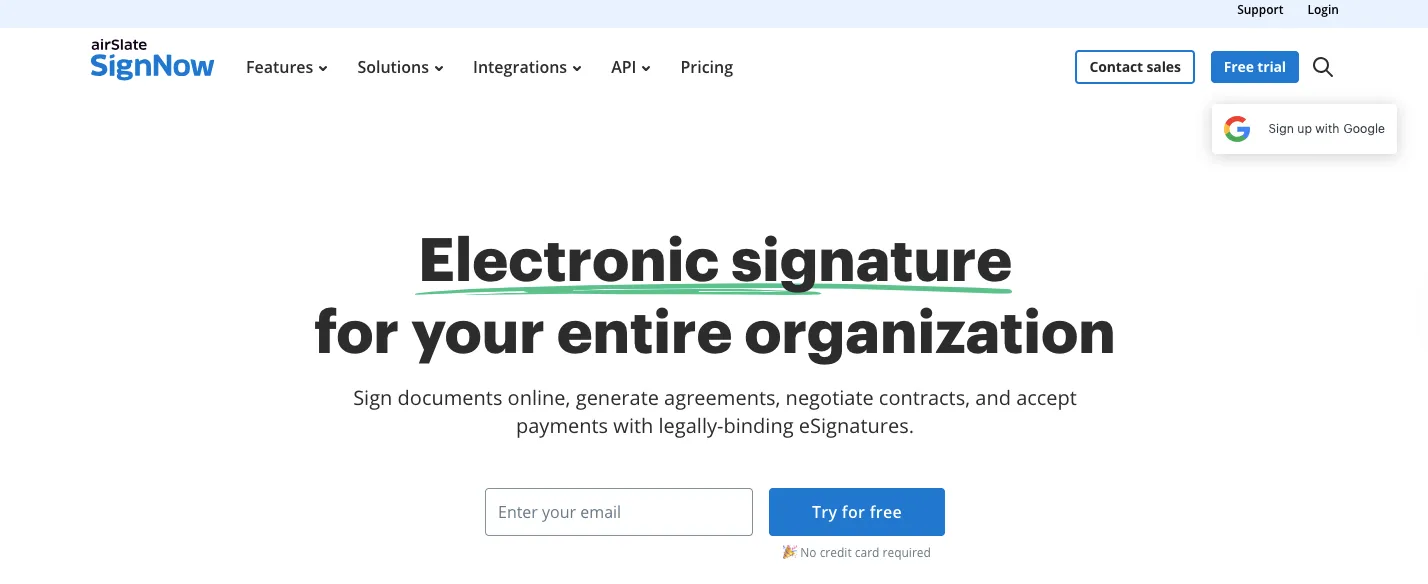
SignNow, part of the airSlate business automation platform, is a powerful and affordable eSignature solution tailored for fast-moving teams that need speed, simplicity, and compliance. While not a full-blown CLM tool, SignNow shines in streamlining signature workflows, especially in industries like healthcare, finance, and education. It's particularly appealing for companies that want functionality without the complexity or high cost of enterprise solutions.
Pricing and plans
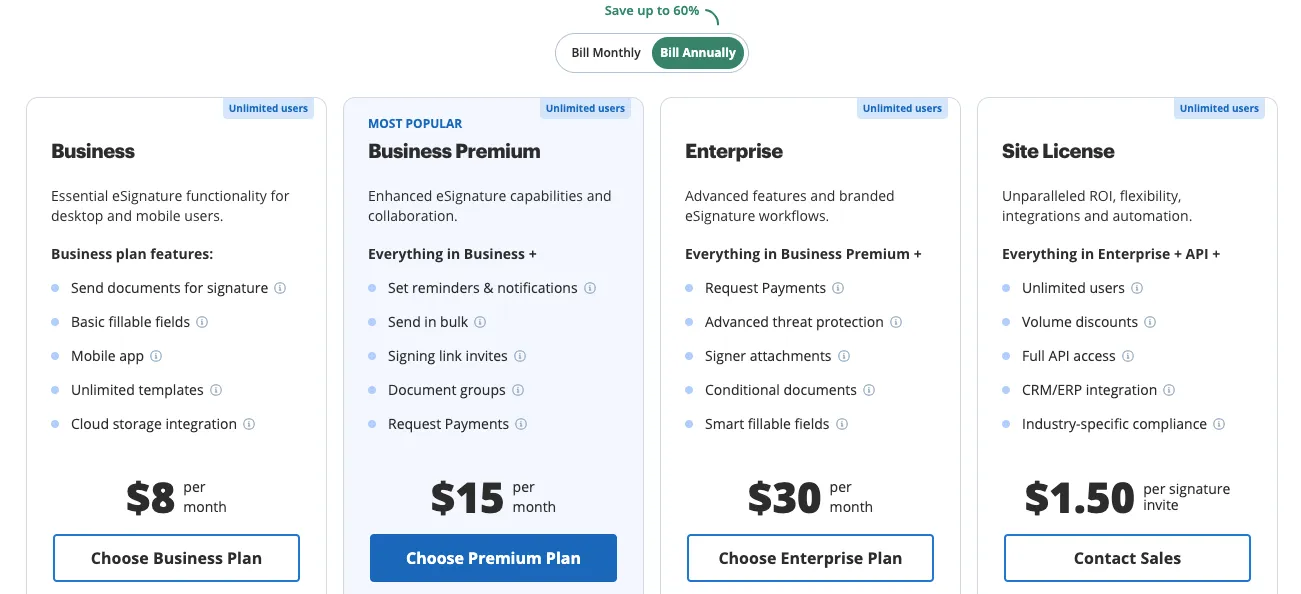
airSlate SignNow is known for offering enterprise-grade features at competitive prices, making it a favorite for budget-conscious teams that don’t want to compromise on security or usability.
Free trial: 7 days
Plans (billed annually for 25 signatures): Business ($2/month); Business Premium ($3.75/month); Enterprise ($7.5/month); Site License ($1.5/signature invite)
Key features
- Streamlined signature requests: Easily send documents for signature using pre-built templates or upload-and-send functionality with minimal setup time.
- Conditional workflows: Create rules for document routing based on signer responses, which is ideal for approval chains and multi-step processes.
- In-person and mobile signing: Offers flexible signing options, including offline signing and in-person collection via mobile or tablet apps.
- Reusable templates and bulk sending: Speed up high-volume processes by reusing documents and sending to hundreds of recipients at once.
- Integration with business tools: Natively integrates with Google Workspace, Salesforce, Microsoft 365, Dropbox, Box, and Zapier, plus an open API for custom use cases.
- Compliance and security: Fully compliant with ESIGN, UETA, HIPAA, GDPR, and more. Includes audit trails, multi-factor authentication, and 256-bit encryption.
- Custom branding and notifications: Personalize emails and signing pages with your logo and colors, and set up automated reminders for pending signatures.
- Support for payments and forms: Collect payments directly through the document using integrations with Stripe, and use advanced form fields for contracts or agreements.
What users are saying about airSlate SignNow
Users consistently highlight airSlate SignNow’s great value for money and ease of use, especially for small to midsize teams with recurring documentation needs. The platform earns praise for its reliability, mobile apps, and fast setup, though some users feel the interface could be more modern and that customer support response times vary depending on the plan.
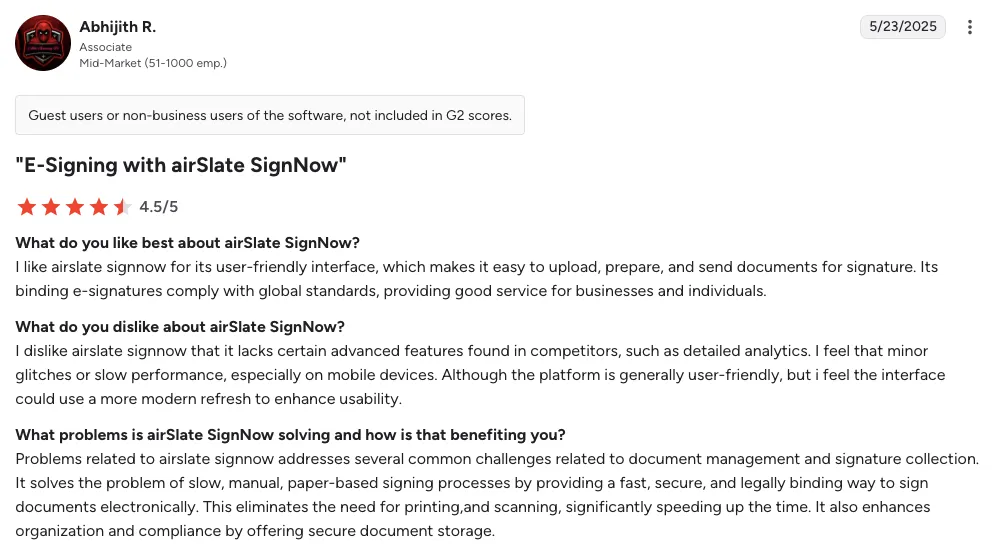
5. Dropbox Sign
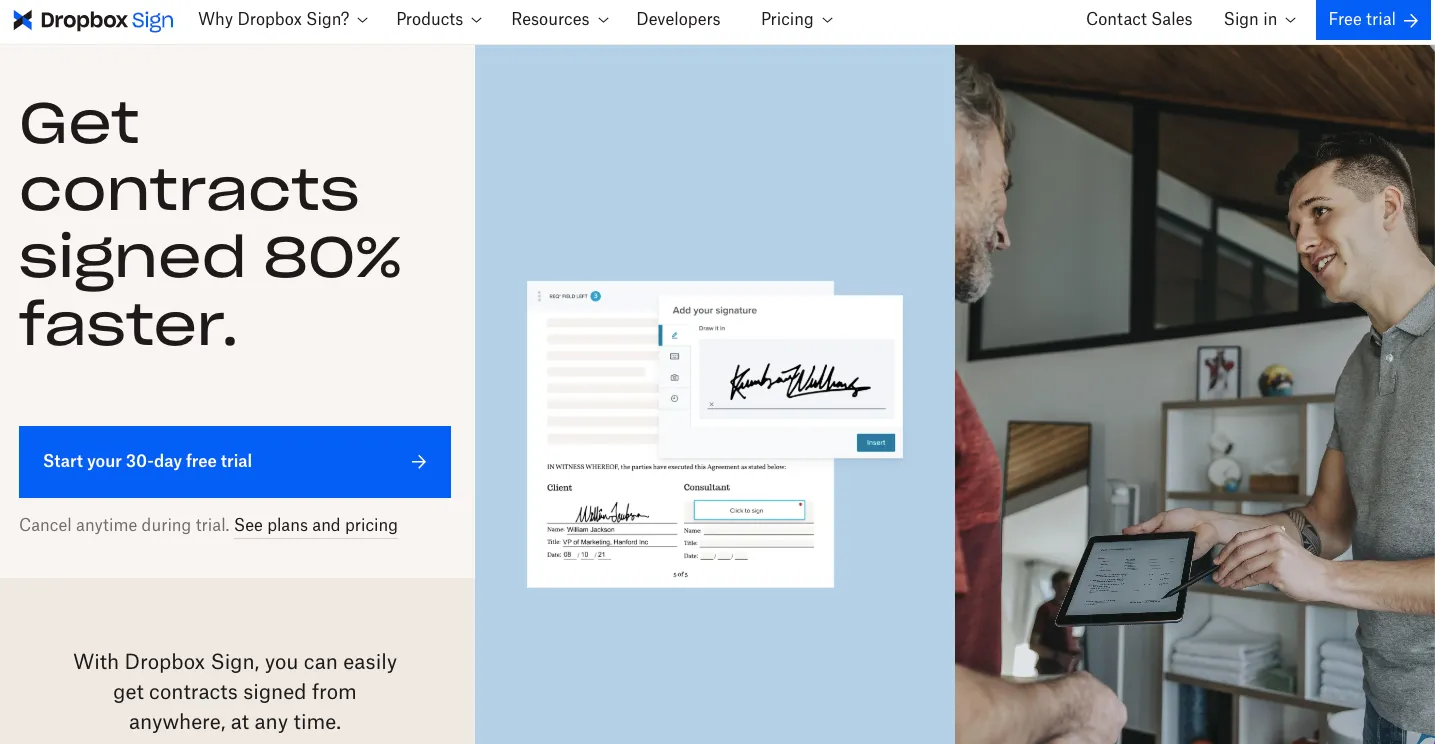
Dropbox Sign (formerly HelloSign) is an eSignature platform designed to offer a simple, intuitive signing experience for growing teams and professionals. Integrated tightly into the Dropbox ecosystem, it’s built for speed, ease of use, and seamless collaboration.
Pricing and plans
Dropbox Sign offers three pricing tiers designed to scale with your business.
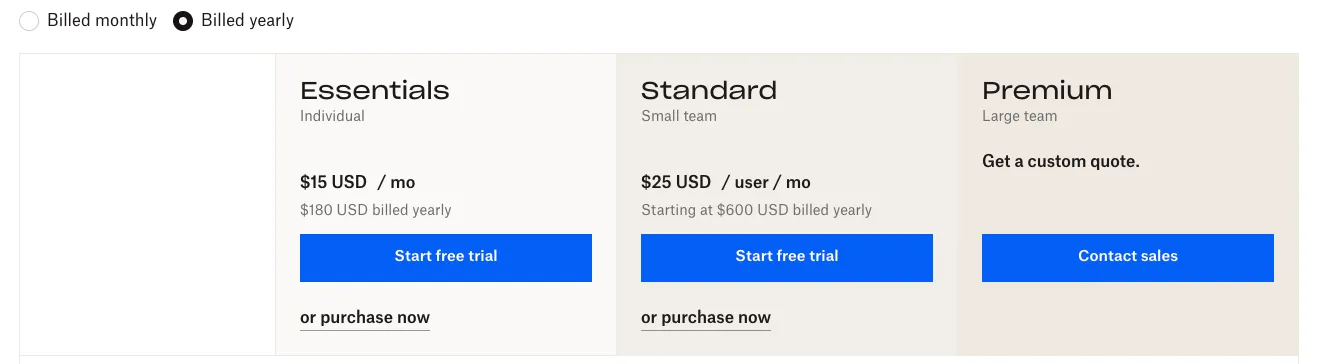
Free trial: 30 days
Plans (billed annually): Essentials ($15/month); Standard ($25/user/month); Premium (custom pricing)
Key features
- Intuitive user experience: It has a clean, minimal UI that simplifies document setup and signing.
- Pre-built templates and reminders: Save time with reusable templates and automatic follow-up reminders for pending signers.
- Team collaboration tools: Shared templates, team activity logs, and centralized document access help teams stay aligned.
- Embedded signing and custom branding: Embed signing experiences directly into your app or site and customize the look and feel with your brand assets.
Dropbox integration: Native integration with Dropbox makes it easy to store, access, and manage documents directly from your cloud folders.
Mobile optimization: Responsive signing experience on mobile browsers and Dropbox’s mobile app.
What users are saying about Dropbox Sign
Users love Dropbox Sign for its ease of use, clean interface, and strong integration with Dropbox and Google Workspace. It’s especially popular among small legal, HR, and operations teams. However, some note that it lacks more advanced workflow features and bulk automation tools found in higher-end platforms like Docusign or PandaDoc.
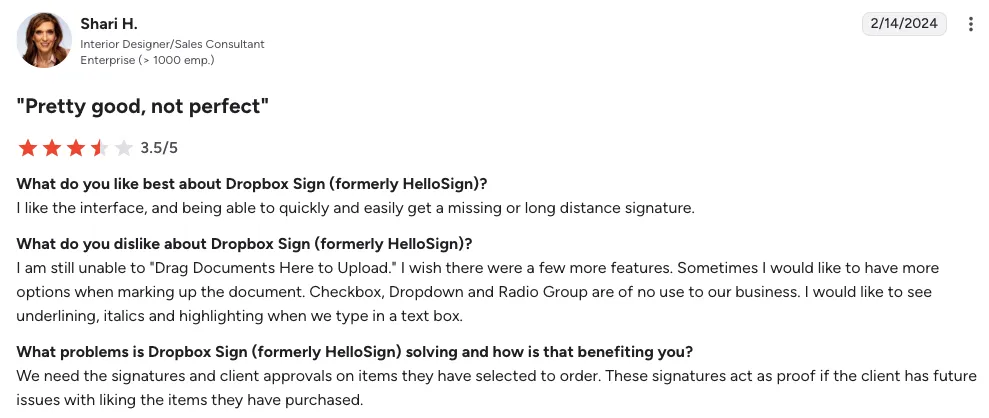
6. Proof
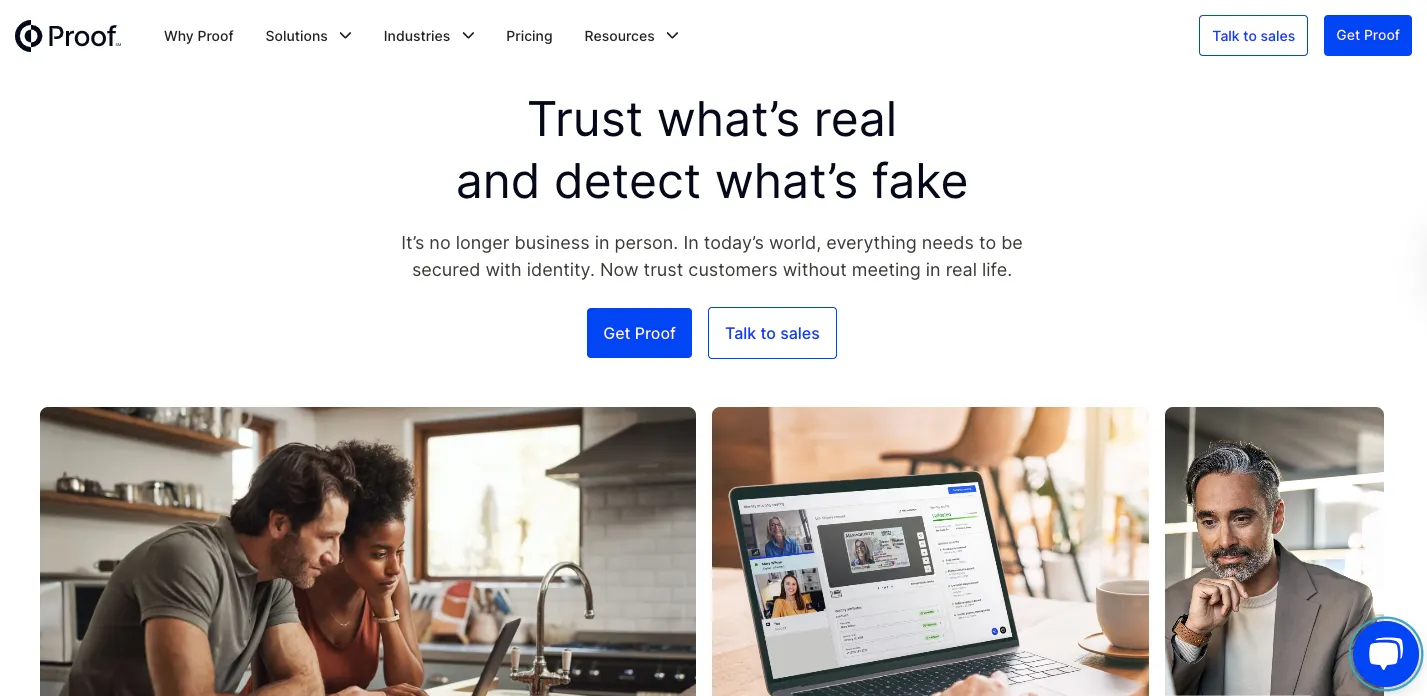
Proof (the new brand for Notarize) is a comprehensive identity-assured eSignature and remote notarization platform. It’s one of those DocVerify alternatives that combines secure eSigning with robust identity verification and online notarization, making it ideal for businesses that need more than just signatures.
While the platform supports all industries, it offers solutions specifically designed for digital closings for the real estate industry.
Pricing and plans

Proof operates on a pay-per-use model, with no platform subscription costs for basic users. Sample pricing includes:
- eSign: $4 per transaction
- Notarization: $25 per session via Proof’s notary network; $10 per extra seal, $10 per witness, and $5 per additional witness
- Identity verification: $4 per signer
Advanced plans are available with tailored features, such as branded workflows, API access, and specialized onboarding via sales consultation.
Key features
- Identity-assured transactions: Every eSign or notarization includes multi-layered identity verification including photo ID, selfie match, knowledge-based checks, and on-demand witnesses or referees.
- Integrated remote online notarization (RON): Schedule and execute notarizations live, 24/7 and complete sessions with legally binding notarized documents.
- Automated compliance rules and fraud protection: Proof actively monitors for synthetic fraud, enforces compliance through configurable rules (Proof Engine®), and provides real-time alerts.
- Template-based eSigning and bulk documents: Create templates and bulk-send documents without notarization, complete with audit trails and signer reminders.
- Admin command center: Centralized controls for user permissions, workflow monitoring, fraud dashboard, and audit/log management via the Proof Command Center.
- Developer-ready API: Full-featured API supports eSign, identity verification, notarization, and fraud monitoring, offering one integrated API for all document workflows
- Enterprise-grade security and compliance: Certified under SOC 2, Kantara IAL2, MISMO, WebTrust, WCAG AA, and features data residency, access control, and audit logging.
- Industry-specific support: Proof offers tailored solutions for real estate closings, SBA loan eSigning (IAL2), and financial workflows such as wire authorization or beneficiary changes.
What users are saying about Proof
Proof users commend its seamless notarization experience and trust-driven identity verification. Financial services customers stress its ability to meet SBA IAL2 standards, while real estate users appreciate how it supports hybrid and fully online closings. Some note that its specialized focus makes it a bit heavyweight for simple signing tasks.
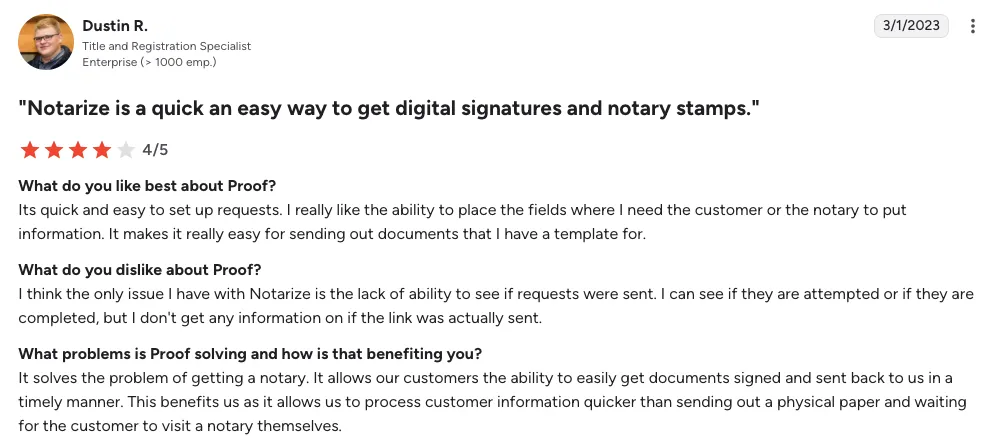
7. Xodo Sign (formerly Eversign)

Xodo Sign is a cost-conscious eSignature solution designed for individuals and teams who need reliable document signing with simple auditing and easy collaboration. It’s especially popular among small-to-mid-sized businesses due to its low barrier to entry, free-tier access, and strong integration with PDF workflows.
While not as deep as enterprise-focused platforms, its combination of affordability and functionality makes it a compelling choice for teams looking to scale signing processes without complex workflows.
Pricing and plans
Xodo Sign offers multiple tiers that grow with usage.
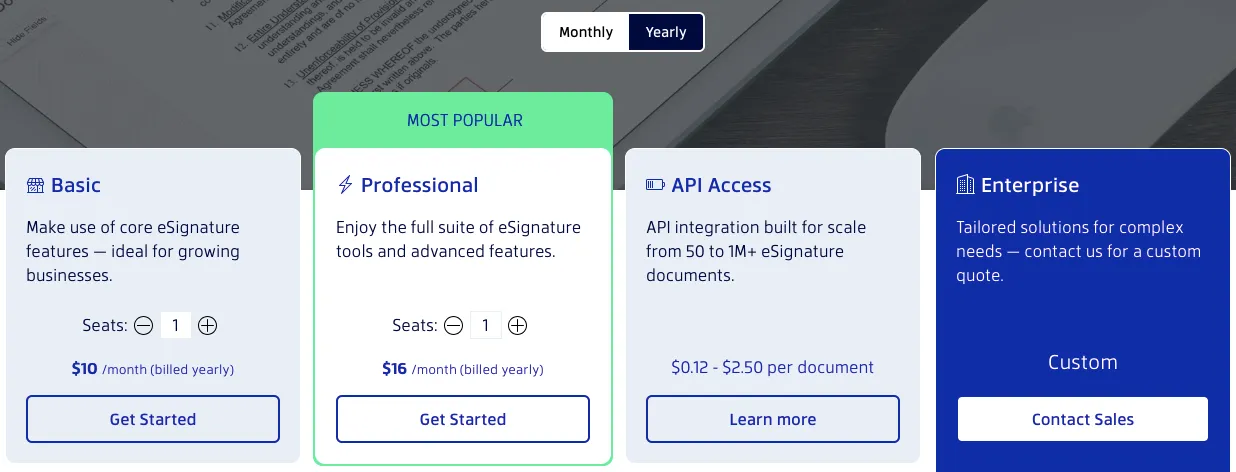
Free trial: Has a free plan
Plans (billed annually): Free (for 3 documents per month); Basic ($10/month); Professional ($16/month); API Access ($0.12 - $2.50 per document); Enterprise (custom pricing)
Key features
- Template and document management: Xodo Sign supports reusable templates, document collaboration, and an easy-to-navigate dashboard for managing both draft and signed items.
- Custom branding and bulk workflows: Users on higher plans can add logos and color themes and send multiple documents via bulk workflows with defined signing orders and CC recipients.
- Mobile-embedded signing: Xodo Sign is embedded into the Xodo mobile PDF app, allowing users to prepare, send, sign, and track documents entirely from Android or iOS devices with real-time updates and full audit access.
- Value-driven performance: Xodo Sign offers enterprise-grade features at a fraction of the price of larger providers, without compromising essential functionality or legal validity.
What users are saying about Xodo Sign
Users praise Xodo Sign’s minimal setup and intuitive interface. While sufficient for basic workflows, some point out the lack of advanced functionality found in enterprise platforms. Occasional performance lag or limited support has also been noted.
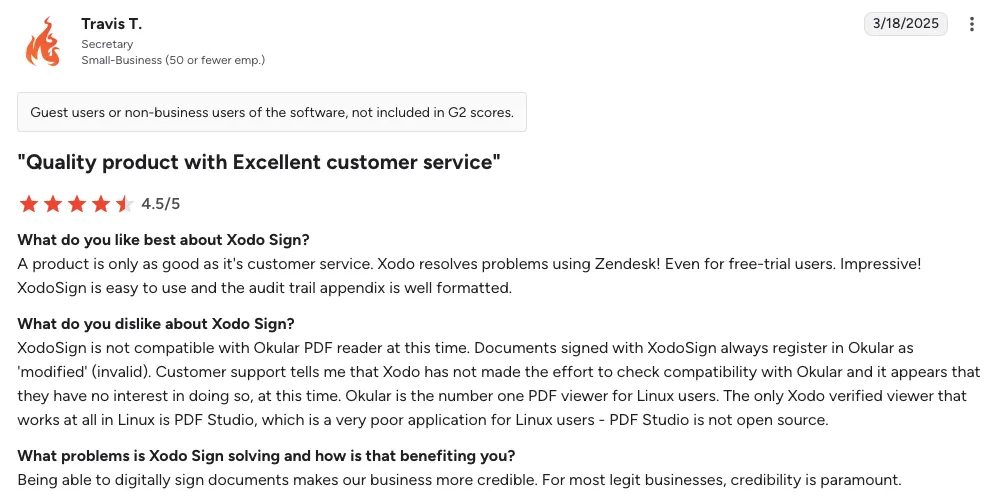
8. OneSpan Sign
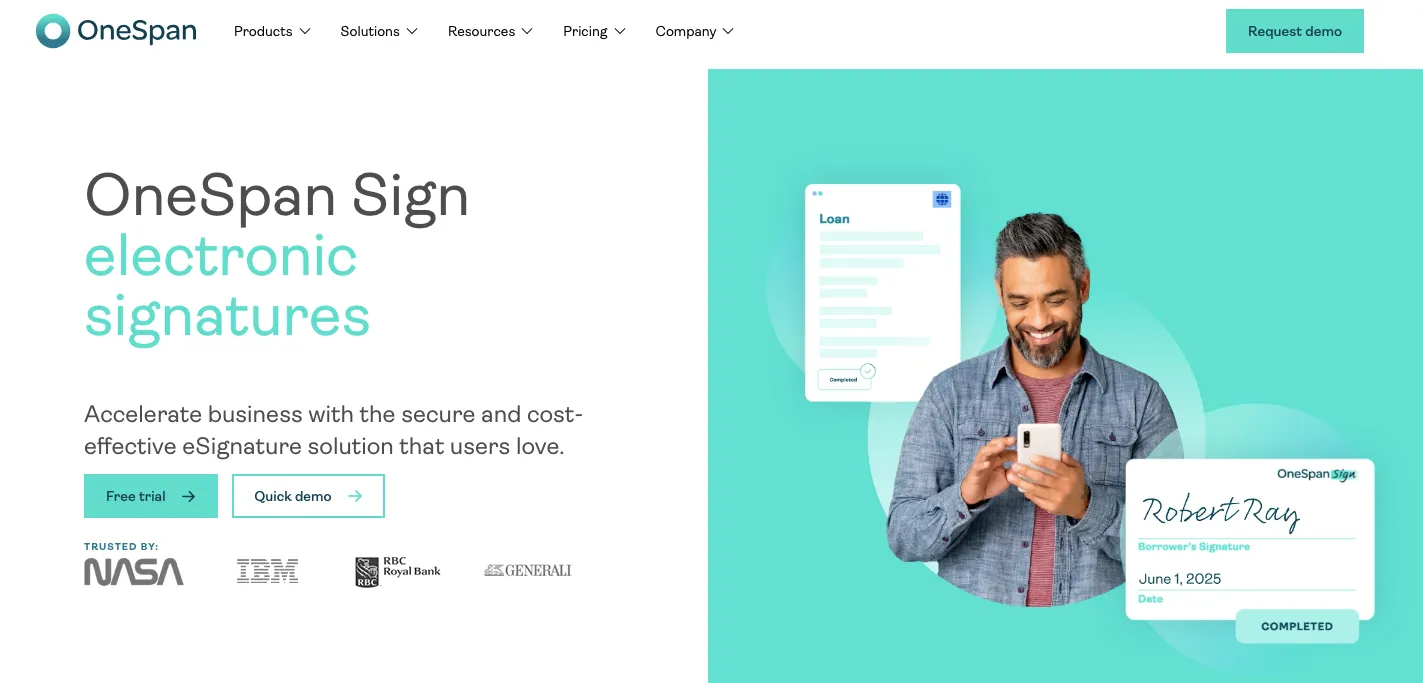
OneSpan Sign is a high-trust eSignature platform built for regulated industries like banking, healthcare, and financial services. Designed for enterprises, it supports advanced digital signatures, remote and in‑person authentication, broad compliance, and deployment flexibility (cloud, private, on‑prem). Trusted for its security-first architecture, OneSpan Sign is ideal for organizations that require rigorous identity assurance and global standards compliance.
Pricing and plans
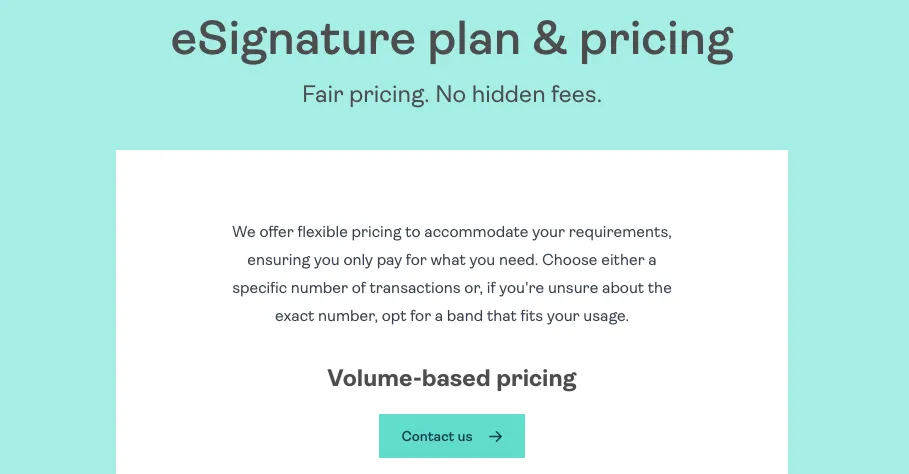
OneSpan does not publish pricing publicly. It offers custom quotes based on volume, deployment model, and feature requirements like API access, identity verification options, and enterprise scalability. Pricing varies significantly depending on complexity and regulation needs.
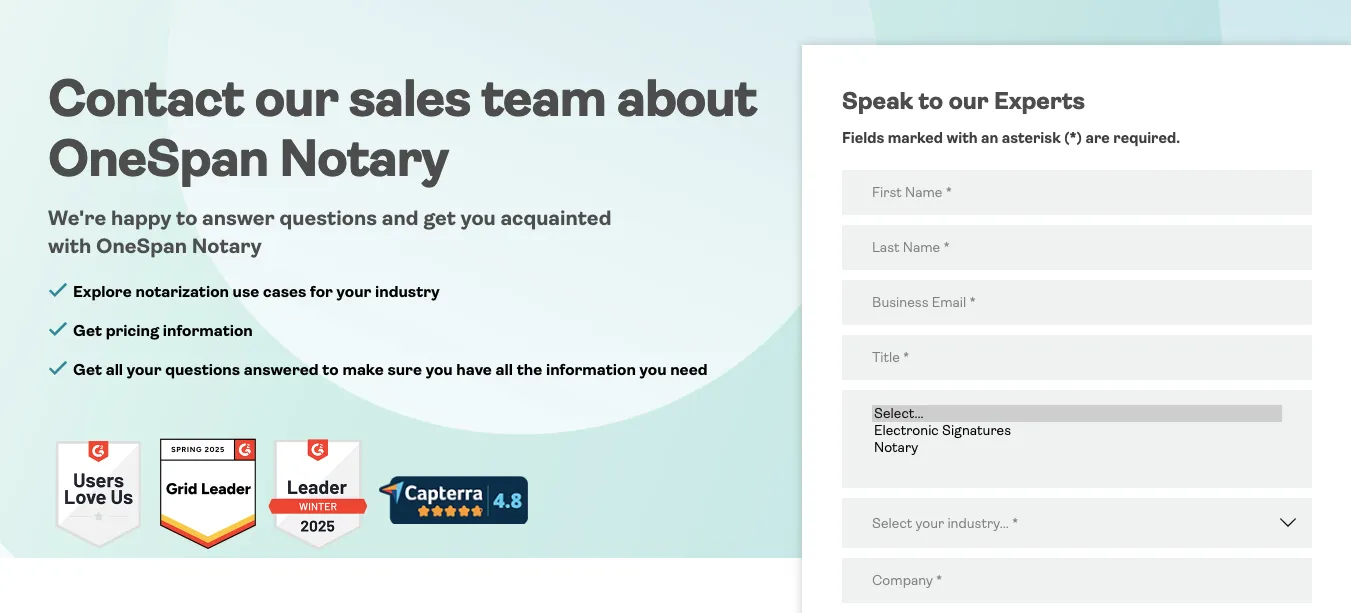
Key features
- Standards-based digital signatures: OneSpan Sign supports strict digital signing using X.509 certificates, smart cards, and timestamping, ensuring enforceability under eIDAS, ESIGN, and UETA. Documents are tamper-evident and maintain long-term validation, even if certificates expire.
- Advanced signing and workflow flexibility: It enables complex signing workflows with sequential or parallel signing, in-person or remote signing, and support for video-based signing ceremonies. Adaptive deployment supports both SaaS and on-premises environments.
- Multi-language and accessibility support: Available in 20+ languages for senders and signers, with mobile support limited to English, French, Spanish, Portuguese, and German. It’s also certified WCAG 2.0 Level AA accessible.
- Enterprise admin controls and dashboard insights: Centralized admin panels offer user provisioning, group management, delegated signing, analytics, and command center fraud protection.
What users are saying about OneSpan Sign
OneSpan Sign is consistently praised for its security-first architecture, regulatory compliance, and identity assurance options. That said, some users mention its complexity can be overkill for simpler workflows, especially in non-regulated teams.

9. Box Sign
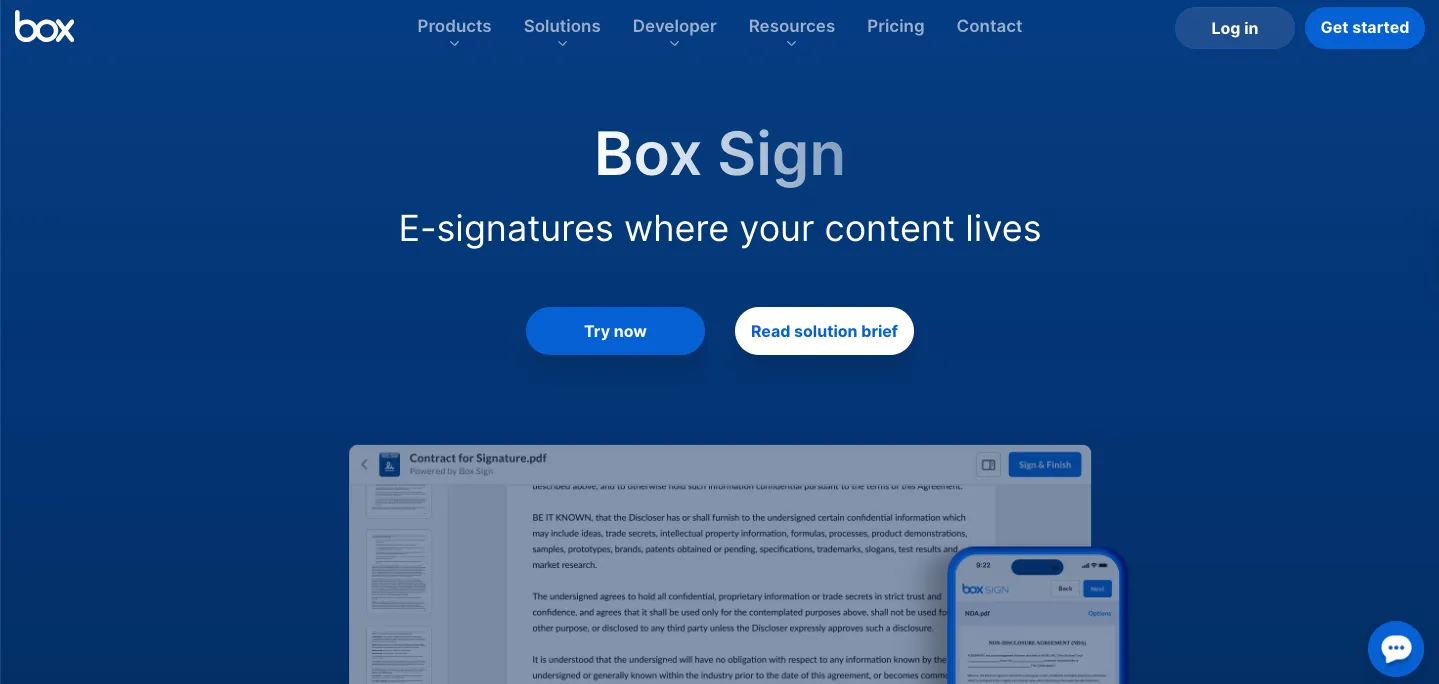
Box Sign is Box’s native eSignature solution, embedded directly into the Box Content Cloud. It's tailored for organizations that already rely on Box for secure file storage and document collaboration. Box Sign delivers seamless, content-centric eSigning, making it ideal for companies that prioritize integrated workflows and centralized governance.
Pricing and plans
Box Sign is included at no extra charge with Box Business and Enterprise plans. These tiers grant unlimited internal signature requests right from the Box interface. Individual and Personal Pro users also receive limited signature access (up to 15 documents/month) as part of their plan.
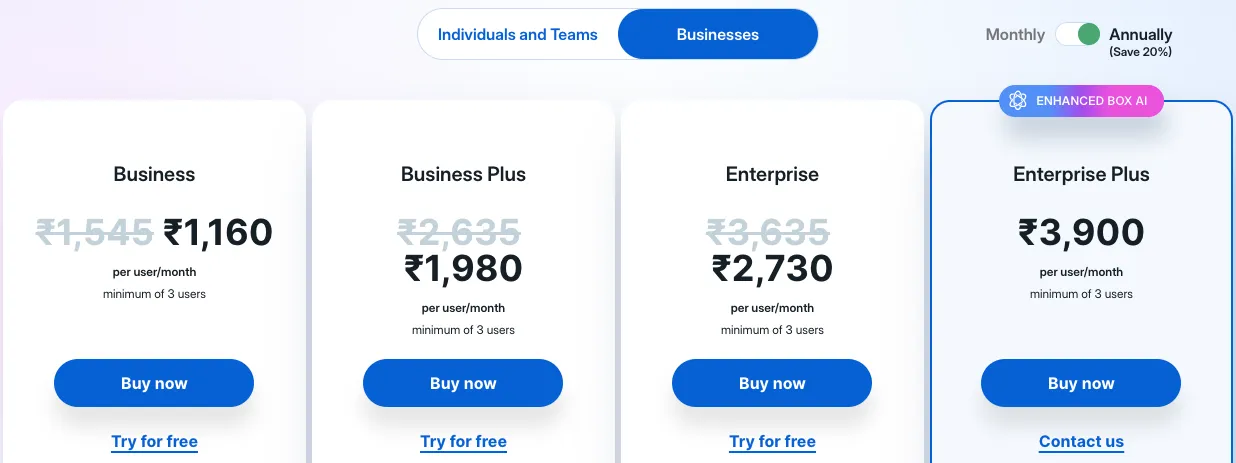
Free trial: 14 days
Key features
- Seamless native integration with Box: Manage documents from creation to signature without leaving the Box ecosystem, including upload, approval automation, and secure retention.
- Flexible workflow routing: Supports sequential and parallel signing, automated reminders, and signer role definitions.
- Rich field-based signing tools: Offers signature, initials, date, checkbox, text, stamp, name, company, title, and email fields; supports 21 CFR Part 11 compliance and field locking for regulated use cases.
- Admin reporting and governance tools: Real-time tracking, reporting dashboards, and visibility into usage at individual and team levels, all integrated into Box admin workflows.
- Multi-language support and mobile access: Interfaces and signing experiences available in 20+ languages; signers can access documents on desktop or mobile, even without a Box account.
What users are saying about Box Sign
Users appreciate the convenience of having native eSignatures embedded within Box, removing the need for separate tools and reducing content silos. One user noted challenges in correctly deploying templates and sending via Salesforce, indicating some gaps in UI flow between Box and Box Sign.
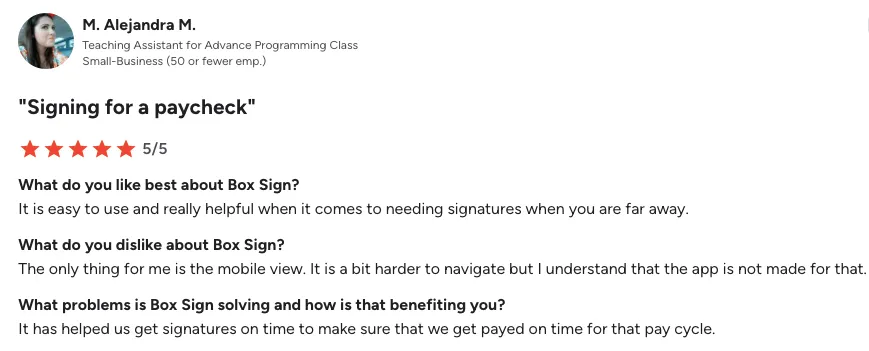
10. Adobe Acrobat Sign
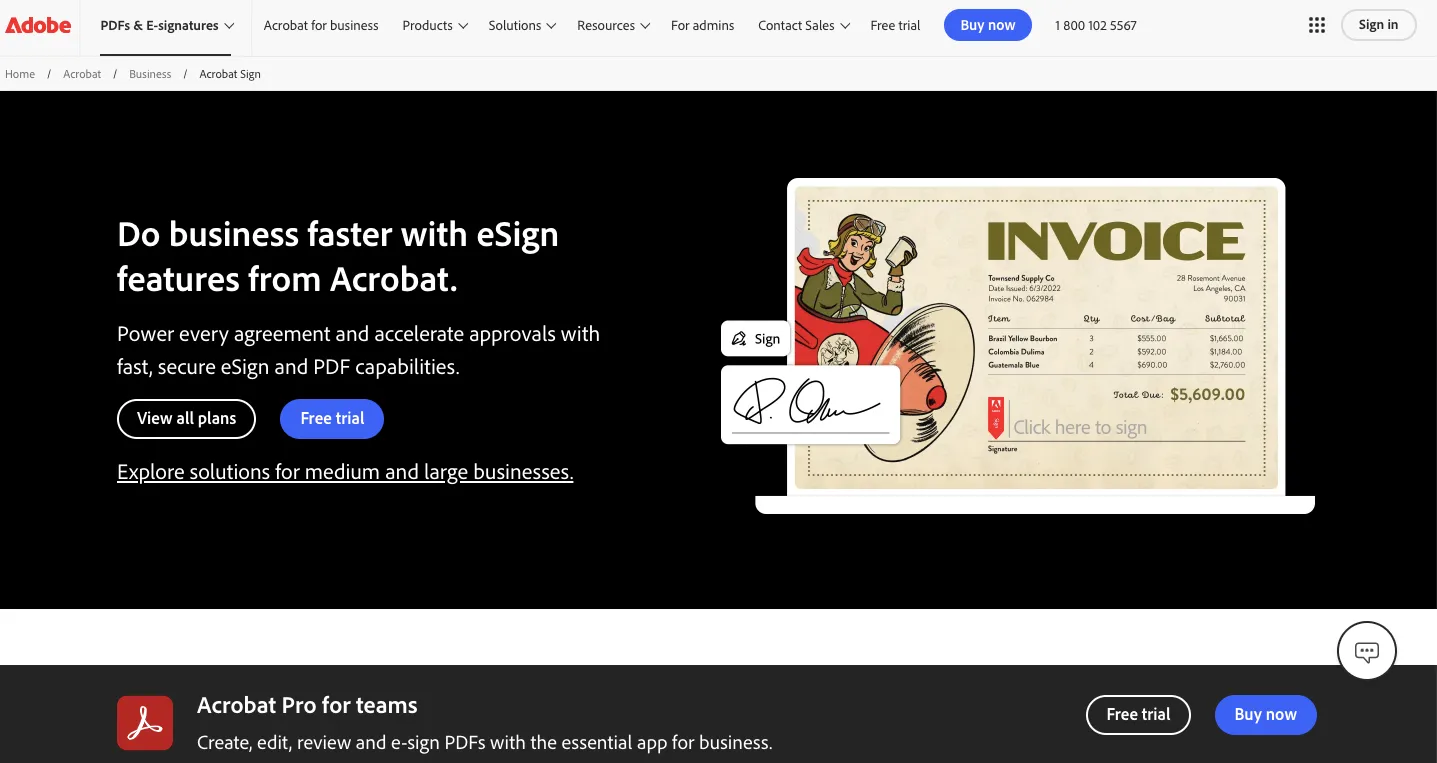
Adobe Acrobat Sign is part of the Adobe Document Cloud, offering a full-suite eSignature solution built into Adobe’s powerful PDF ecosystem. It’s a strong choice for organizations seeking enterprise-grade document workflows, wide integrations, and deep compliance, while still providing accessible eSigning for mid-sized and business-level users. It supports PDF editing, form workflows, and signature capture seamlessly across desktop, web, and mobile.
Pricing and plans
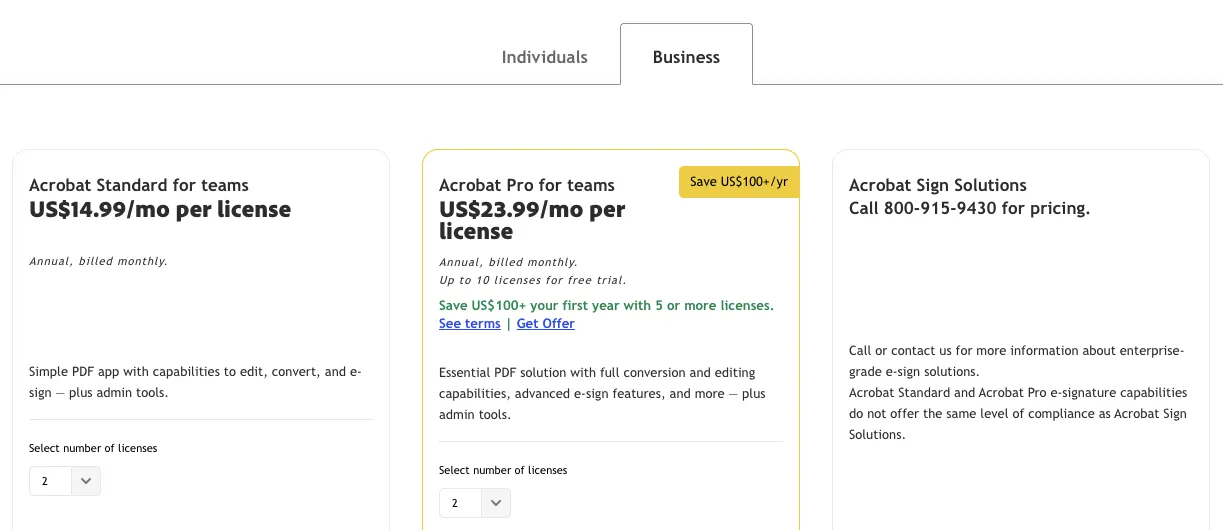
Free trial: 7 days
Plans (billed annually): Acrobat Standard ($12.99/month); Acrobat Pro ($19.99/month); Acrobat Standard for teams ($14.99/month/license); Acrobat Pro for teams ($23.99/month/license); Acrobat Sign Solutions for Business (custom pricing)
Key features
- Integrated PDF and eSignature workflow: Combine document creation, form editing, eSignatures, and signing, all within one platform embedded in Adobe Acrobat.
- Bulk signing and web forms: Users can send personalized emails to multiple recipients and embed web forms on sites for self-service signature capture.
- Workflow automation and branding: Drag-and-drop templates allow error-proof workflows. Add custom branding on signing pages and emails to maintain professional consistency.
- Identity verification options: Offer advanced authentication methods such as knowledge-based authentication, phone verification, and digital certificates for high-value or regulated documents.
- Cross-platform mobile and desktop access: Sign and manage documents via mobile apps or directly from Acrobat on desktops. The mobile scanning feature supports document import from device cameras.
What users are saying about Adobe Acrobat Sign
Adobe Acrobat Sign earns acclaim for its feature depth and tight integration into Adobe Acrobat and enterprise ecosystems. However, some users report frustration that HIPAA compliance and Business Associate Agreements (BAAs) require Enterprise-level plans, which can be cost-prohibitive.

How to choose the right one for your business
The key to choosing one among the many DocVerify alternatives is to take a structured, step-by-step approach that aligns the tool’s capabilities with your business’s actual needs. Here's how to evaluate your options effectively:
1. Identify core feature needs
Start by listing the must-have features your team relies on. Do you need remote online notarization (RON)? Bulk sending for high-volume workflows? Templates for repetitive documents? If you’re replacing DocVerify, focus on replicating the capabilities you used most, then identify any new features you might benefit from, such as offline signing or embedded eSignatures in your website or app.
2. Assess industry-specific compliance requirements
Every industry comes with its own regulatory standards. For example, healthcare providers must ensure HIPAA compliance, financial services might require SOC 2 Type II or FINRA support, and EU-based companies need eIDAS compliance.
Make sure your chosen platform meets these standards and provides audit trails, signer authentication, and tamper-proof documentation.
3. Evaluate integration needs
An eSignature solution should easily fit into your existing tech stack. Check for:
- Pre-built integrations with tools like Google Drive, Dropbox, Salesforce, or Microsoft 365
- API access for custom workflows and automation
- Webhooks or SDKs if you have a development team and want deeper control
Seamless integration reduces manual effort and helps keep your data synchronized across platforms.
4. Consider scale and team size
If you’re a small team, look for user-friendly interfaces and affordable pricing tiers. If you're an enterprise, you may need advanced user management, analytics, role-based permissions, and team-based collaboration features.
Also consider whether the tool supports bulk sending or signing by multiple parties, both of which are essential for scaling document workflows efficiently.
5. Test with free trials or demos
Finally, don’t commit before you try. Most top-tier eSignature tools offer free trials or live demos. Use this time to:
- Test key features in real-world workflows
- Get a feel for the interface and user experience
- Evaluate support responsiveness
- Compare performance across devices (desktop vs. mobile)
Hands-on testing helps you avoid surprises and ensures that the tool is a good fit for your team’s daily operations.
Conclusion
If DocVerify no longer fits your needs, you're not alone. Its shift toward real estate has left many businesses, maybe yours, looking for something more flexible and transparent.
Start by shortlisting a few of the tools we covered. Try their free trials, test how they fit into your workflow, and see which one checks the boxes for compliance, ease of use, and scalability. The right alternative won’t just replace DocVerify, but it’ll work better for how you do business.