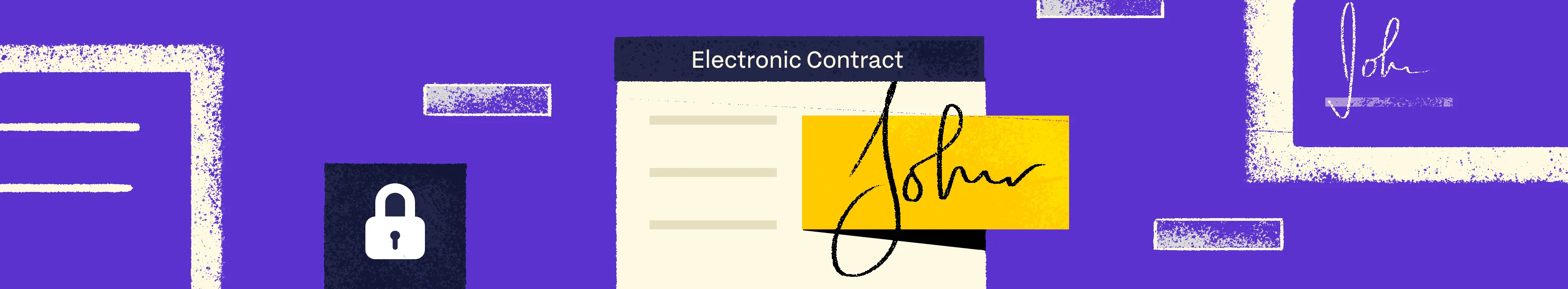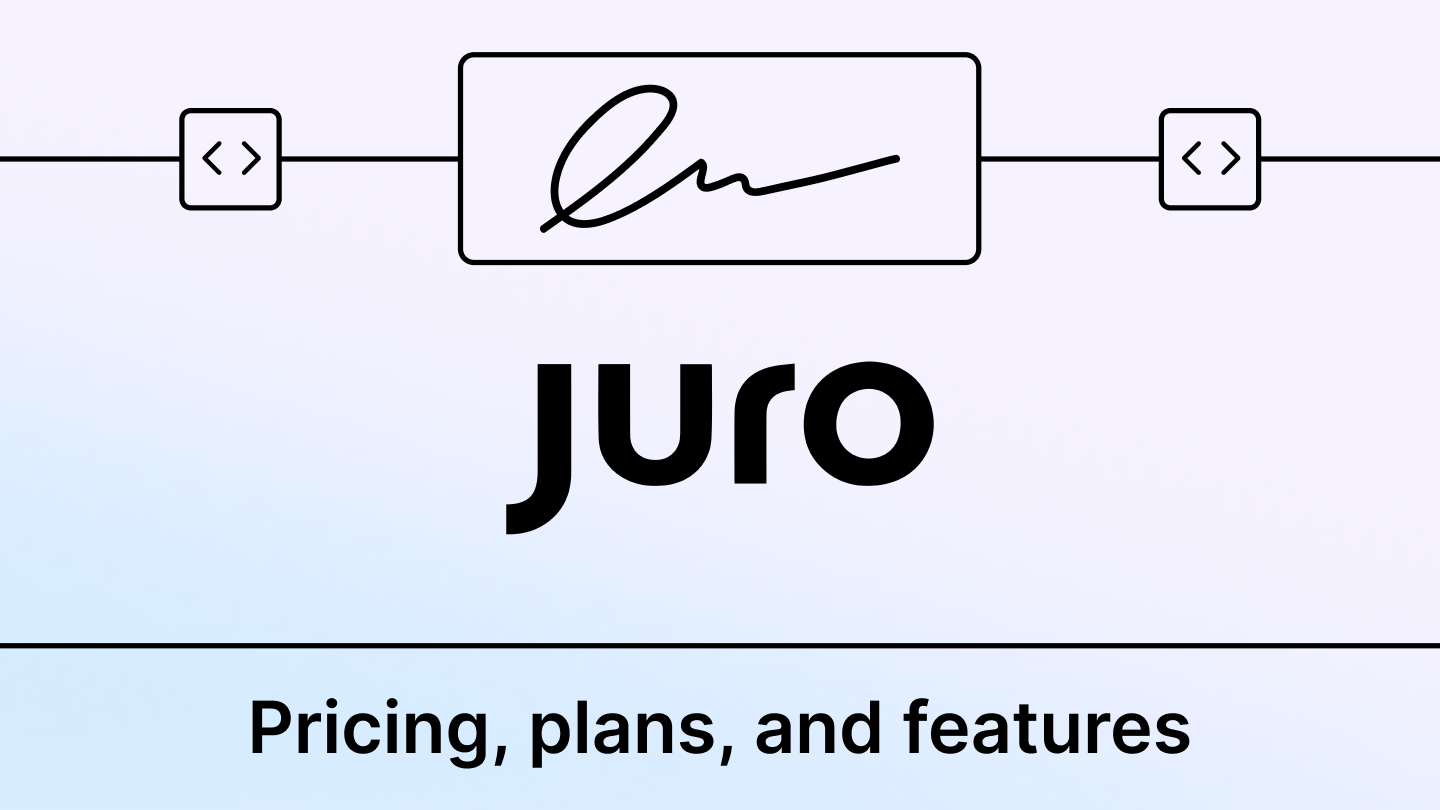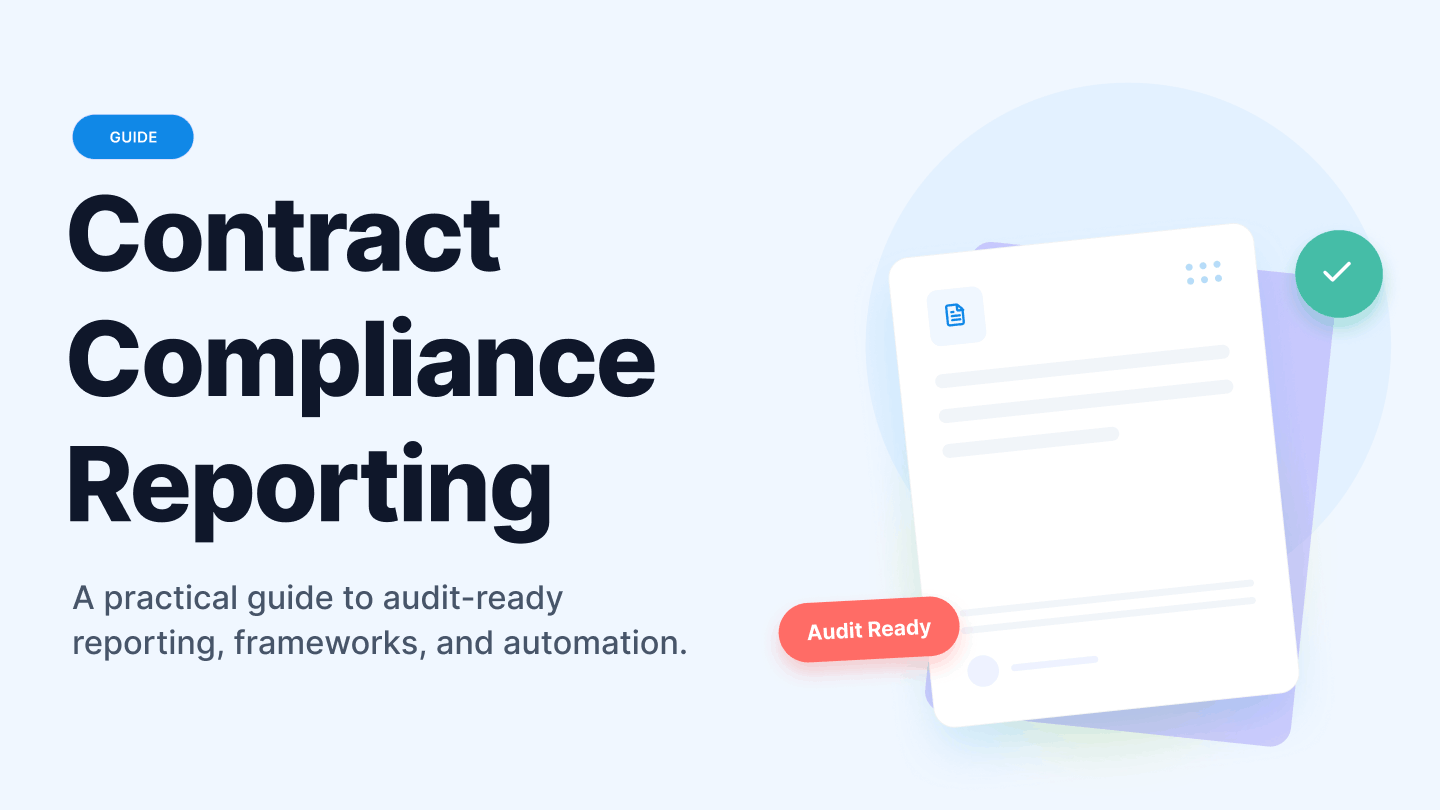Electronic contracts are just like paper contracts in the real world. The only difference is that they are entirely digital. The agreement is composed online, and the parties involved in the e-contract interact with each other in a digital format.
Companies are opting for electronic contracts due to their convenience and efficiency. Unlike traditional paper contracts, e-contracts eliminate the need to send documents physically to clients or business partners, which can be time-consuming and costly. Electronic contracts enable parties to sign and exchange documents instantly, leading to faster contract execution and improved productivity.
Types of electronic contracts
Electronic contracts come in different types, each designed to serve specific needs and industries. Some commonly used electronic contracts available are
1. Click-wrap agreements
It is a digital agreement where users agree to the terms of the contract by clicking a button or ticking a box that says “I agree.” The click-wrap contracts are mainly used to sign-up pages, checkout flows, and login pages. They are also commonly used before users download content or software applications, purchase, or use a website.
2. Browse-wrap agreements
It is an electronic contract that does not require the user to take any affirmative action to indicate their acceptance of the terms and conditions. Instead, the terms are typically provided through a link or hyperlink on a website or mobile app. The user’s use of the website or app constitutes their acceptance of the terms. Browsewrap agreements are commonly used in e-commerce, online services, and mobile apps.
3. eSignatures
It is an online signature that resembles a physical signature. You can either draw, use fonts, or upload the image of your signature to sign documents online. eSignatures are used in various industries, including finance, real estate, healthcare, and government, for signing contracts, authorizing transactions, and completing forms and applications.
Usage of electronic contracts in business transactions
Electronic signatures are a versatile tool used by various departments within a company, including finance, legal, and HR. They allow teams to sign documents online, streamlining workflows, enhancing collaboration, and improving document security. These teams can effectively streamline their workflows, enhance collaboration, and reduce errors, resulting in time-saving, cost-effectiveness, and improved document security.
1. Human resource team
Electronic contracts come in handy for HR teams to send job offers and employment agreements to candidates. It helps them smoothly communicate job details, employee policies and quickly onboard new hires. Electronic contracts help speed up processes, reduce workload, and ensure secure storage.
2. Legal firms
According to research, law firms are among the highest paper users, spending an average of $1000 per employee annually. A single lawyer is estimated to generate between 20,000 to 100,000 printed pages per year. Therefore, incorporating electronic contracts in legal firms is just one of several ways to improve the legal industry’s efficiency.
Lawyers can use electronic contracts to create, sign, and use legally binding documents such as employment agreements, non-disclosure agreements (NDAs), vendor agreements, service agreements, lease agreements, purchase orders, and more.
3. Financial institutions
Finance teams use electronic contracts for loan agreements, financial service agreements, insurance policies, and investment contracts. They are instrumental when requiring signatures from multiple parties, as they can be executed remotely. Electronic contracts provide a secure and compliant way to manage financial transactions and maintain accurate records.
Legal requirements for electronic contracts
A contract is valid if it meets all the necessary legal requirements and enforceable if it can be legally enforced in case of a breach. Ensuring the validity and enforceability of electronic contracts is crucial for parties to save time and money while avoiding potential legal disputes.
1. Federal and state laws governing e-contracts
To ensure validity and enforceability, electronic contracts must meet legal requirements, such as the Electronic Signatures in Global and National Commerce (ESIGN) Act, the Uniform Electronic Transactions Act (UETA), and other relevant laws and regulations.
These laws provide a legal framework for the validity and enforceability of electronic contracts, including the use of electronic signatures, the form and content of electronic contracts, and the retention and storage of electronic records. They also provide guidelines for protecting consumer rights and privacy in electronic transactions.
2. Consumer protection laws and e-contracts
Consumer protection laws are designed to protect consumers from unfair business practices and not be taken advantage of in electronic transactions. The most common ones are:
- Truth In Lending Act (TILA) confirms that lenders are transparent to borrowers regarding the terms and costs of loans, their annual percentage rates, and finance charges.
- Consumer Review Fairness Act (CRFA) forbids companies from using non-disparagement clauses in a contract. Meaning companies cannot prevent consumers from posting negative reviews online.
- Magnuson-Moss Warranty Act (MMWA) ensures that companies provide clear and easy-to-understand warranty information to consumers.
Creating an electronic contract
An electronic contract requires attention to legal requirements and the inclusion of essential elements. You must create legally sound and effective electronic contracts for your business. Here’s what you need to know.
1. Elements of a valid e-contract
An electronic contract must meet specific requirements to ensure that all parties involved are protected and that the contract can be upheld in court if necessary. The e-contracts are termed valid when the following element is considered.
- Offer and acceptance: An offer is a proposal to enter into a contract, and acceptance is the agreement to the terms of the offer.
- Consideration: Consideration is what one party receives in exchange for fulfilling their obligations under the contract, typically in the form of money or services.
- Capacity: Capacity refers to the legal ability of the parties to enter into a contract, including being of legal age and mental competence.
- Legality: Legality means the contract must not violate laws or public policy.
- Consent: Consent is the voluntary agreement of the parties to enter into the contract without coercion or fraud.
- Writing and signature requirements: Some contracts require a written agreement and signature to be considered legally binding, which can be achieved through electronic signatures in electronic contracts.
2. Tools and platforms for creating e-contracts
Electronic contract creation tools are software solutions designed to create, manage, and store electronic contracts. These tools offer several features that traditional paper-based contracts cannot match, including quicker drafting, automatic storage, and streamlined collaboration. They also offer features such as customizable templates, advanced security measures, and integration with popular business software, making them an essential tool for businesses of all sizes.
A. Signeasy
Signeasy is a powerful contract workflow software that enables businesses to sign, send, and manage electronic contracts securely and efficiently. Its user-friendly platform simplifies contract creation, saving time and increasing business productivity. Signeasy offers various features, including customizable templates, secure document sharing, and real-time tracking of contracts.
Integration with third-party applications such as Google Drive, Dropbox, and Salesforce enables seamless document management and sharing. Signeasy also offers mobile and desktop applications, allowing users to sign PDF online on the go or at their desks, making it ideal for fast-growing businesses. Check out what G2 reviews have to say about what sets Signeasy apart.
B. DocuSign
A popular electronic signature platform that allows users to sign, send, and manage electronic contracts from anywhere, anytime, on any device. It offers a user-friendly interface, customizable templates, and integration with popular business software such as Salesforce and Microsoft Office.
C. Adobe Sign
A digital signature platform that enables users to create, sign, and send electronic contracts quickly and securely. It features advanced security features, customizable workflows, and integration with popular business software such as Salesforce, Workday, and Microsoft SharePoint.
3. Common mistakes to avoid when creating an e-contract
When creating an electronic contract, it is essential to avoid common mistakes that can invalidate the agreement.
A. Unclear terms and conditions
While creating an e-contract, the terms and conditions should be mentioned in simple, specific language. So that all the parties can understand what they agree to. The contract’s vague or unclear terms and conditions lead to misunderstandings or disputes later on.
B. Not including all necessary information
Not including complete details like the parties’ legal name, address, the scope of work, payment terms, etc., can cause misunderstandings or confusion between the parties.
C. Not using the secure platform
Since an e-contract contains sensitive information, security becomes the top concern. You must be very careful about selecting the right secure e-contracts platform. Failure to do so can cost the confidentiality and integrity of the document.
Signing and executing an electronic contract
To ensure that the signing process is legally valid and enforceable, you need to understand electronic signatures and take steps to ensure the process is secure and verifiable.
1. Types of e-signatures
Different types of electronic signatures accommodate different levels of security and verification needed for different kinds of contracts and industries. Some contracts may require higher authentication and verification, while others may only need a simple signature.
A. Simple Electronic Signatures (SES)
These basic electronic signatures can be created simply by typing a name or uploading an image of a signature. The signer is not required to provide any type of identity verification here. Therefore, trust in the signature is the responsibility of the person accepting the document.
B. Advanced Electronic Signatures (AES)
These are more secure than simple e-signatures. It is created using a secure digital certificate unique to the signer and only accessible to them. AES is typically required for high-value or legally sensitive transactions, such as those in the financial or healthcare industries. In some countries, including the European Union, AES is required by law for certain types of contracts.
C. Qualified Electronic Signatures (QES)
These are created using a qualified certificate based on a secure signature-creation device. QES is created using a digital certificate from a qualified trust service provider (QTSP). QTSP is a third-party organization authorized to issue digital certificates for e-signatures. The certificate contains information about the signer’s identity and the public key that can verify the signature.
2. Verification and authentication of eSignatures
The verification and authentication of eSignature guarantee the validity and authenticity of the signature. It verifies that the person is indeed the person he claims to be. Here are standard methods of verification and authentication of e-signature.
A. Digital certificate
A digital certificate is a digital file that contains information about the identity of the certificate holder, such as their name, email address, and public key. It is used to verify the authenticity of electronic documents and is often used in conjunction with digital signatures to ensure the integrity and security of electronic transactions.
B. Biometrics authentication
Biometric authentication helps verify the signature by matching it with the biometric characteristics of the signer, such as voice or fingerprint.
C. Authentication codes
An authentication code is sent to the signer’s mobile number or email address to authenticate the signer’s identity. The recipient can then compare the authentication code with the code entered by the signer for verification.
3. How to sign and execute an e-contract
Here are some of the important things to keep in mind when signing and managing an e-contract:
Step 1: Select the format of the contract. It can be PDF, Word, and HTML.
Step 2: Create the e-contract using a secure platform like Signeasy. Mention all relevant terms and conditions of the agreement.
Step 3: Select the appropriate fields to fill and sign.
Step 4: Send the e-contract to the email address of the singer.
Step 5: The other party will review and sign the contract electronically. You will receive a notification in your email when the other party signs the e-contract.
Step 6: Once both parties sign the e-contracts, it becomes legally binding. Store the e-contracts in a secure location like cloud storage for future reference.
Storing and managing electronic contracts
Contracts should be protected from unauthorized access, alteration, or destruction. A secure cloud-based storage solution is a good option for managing electronic contracts. It offers encryption, access control, and backup and recovery capabilities. Establishing a document retention policy is also vital to ensure that electronic contracts are retained for the appropriate period.
1. Best practices for storing and managing e-contracts
Effective storage and management of electronic contracts are crucial for any organization that wishes to maintain a seamless and efficient workflow. Since electronic contracts are digital documents, storing and managing them can differ from traditional paper-based contracts.
- The storage system should be designed to limit access to authorized personnel only while allowing for easy retrieval of the contracts when needed.
- Create a consistent naming convention for your electronic contracts as it enables locating and identifying contracts quickly and prevents misplacement or loss of important documents.
- Back up electronic contracts regularly to protect against data loss due to system failure, cyber-attacks, or other unforeseen circumstances.
- Track and monitor changes made to your electronic contracts, thereby promoting accountability and transparency.
- Conduct periodic reviews and audits of your electronic contracts to ensure they are up-to-date, accurate, and meet all legal and regulatory requirements.
2. Electronic record-keeping and retention
Record-keeping creates, stores, and manages e-contracts for various legal and operational needs. It ensures they are not lost and are easily accessible as evidence of agreement and transactions to resolve any dispute in the future. It is also essential to ensure that electronic contracts are retained appropriately and comply with legal and regulatory requirements. The specific length of time may vary depending on the industry, type of contract, and jurisdiction. Most electronic contract creation platforms provide secure keeping of records.
Benefits of e-contracts for businesses and consumers
Electronic contracts have become increasingly popular among businesses and consumers due to their convenience, efficiency, and security. They offer a range of benefits to both parties involved in a transaction.
1. Efficiency
E-contracts help businesses streamline their contract management process and eliminate the need for printing, mailing, and sorting physical copies of contracts. It saves time and reduces errors.
2. Enhances collaboration
E-contract allows real-time communication between parties, which allows instant feedback and discussion of contract terms. Multiple parties can collaborate at a time, regardless of time and location, making it easier to track changes.
3. Convenience
Customers will not have to visit any physical location to sign the contract. An internet connection is sufficient for them to easily access and sign e-contracts from anywhere. They can keep stores and track all their contracts in one place. Hence, it eliminates the need to keep copies that can be lost.
Limitations of e-contracts and when to use a traditional paper contract
As much as e-contracts have brought efficiency and convenience to contract management, there are limitations to their usage. There are certain situations where conventional paper contracts are more appropriate.
1. Legal requirements:
Some jurisdictions require specific types of contracts, such as real estate and wills, to be in writing and signed with a wet signature. E-contracts may not satisfy these legal requirements.
2. Lack of trust
Some people hesitate to trust e-contracts because they are unfamiliar with the technology. Or they may have concerns regarding their details being compromised. So they’re more comfortable using traditional paper contracts.
3. Resistance to change
People can trust technology and resist change due to a lack of understanding of the benefits of the contract or concerns about the impact of the change e-contract brings.
4. Technical know-how necessary
Some people are uncomfortable with technology, and it might be hard to navigate the electronic interface or sign e-contracts. They may fear committing mistakes or inadvertently signing or agreeing to something they didn’t mean.
Electronic contracts: The future of contracts in the digital age
The idea of remote operations in all fields is rapidly gaining momentum. The e-contract is the next potent revolution to take over the business field globally completely. And with the increasing volume of complex contracts daily, it wouldn’t be a surprise to see businesses incorporating electronic signatures and contracts.
Signeasy is a comprehensive electronic signature solution that allows businesses to securely sign, send, and manage contracts from any device. With a user-friendly interface and intuitive features, Signeasy enables enterprises to streamline their contract workflows, reducing turnaround time and increasing efficiency.
Sign up today for a free trial and see how easy it can be to create, sign, and manage electronic contracts.