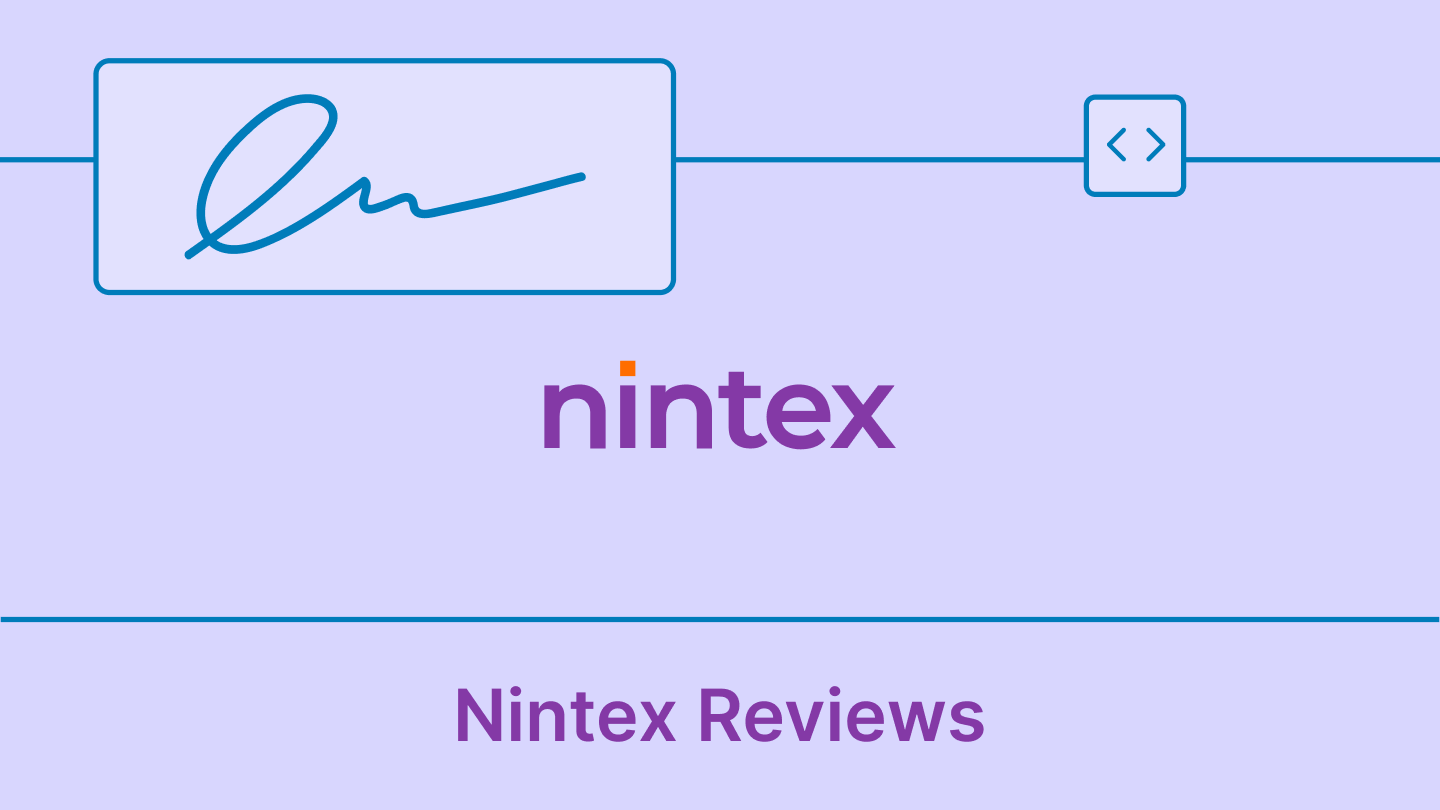eSignature tools have become non-negotiable for modern businesses, but choosing just the right product for your use case means cutting through the noise of dozens of similar-looking platforms.
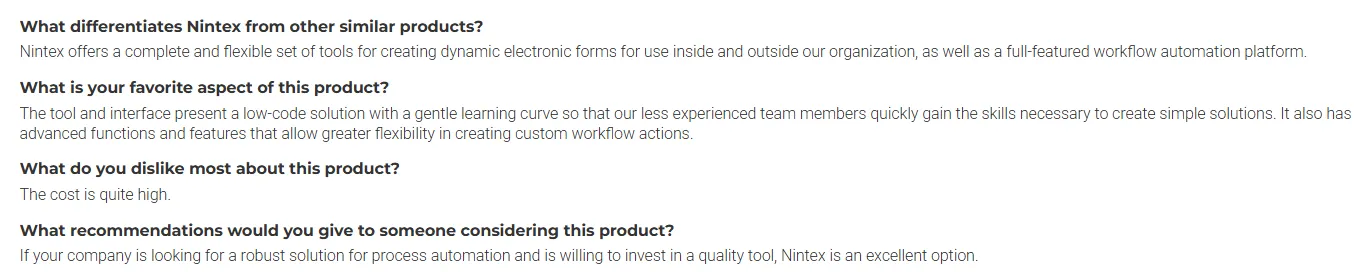
Source
If you're reading Nintex eSign (formerly AssureSign) reviews, you've probably noticed the focus on enterprise features. The platform targets compliance-heavy industries with CRM integrations and complex workflow automation. But is it right for you?
In this review, we'll cover Nintex eSign’s:
- Features and capabilities
- Pricing and plans
- Usability and learning curve
- Ratings from review platforms
- Comparison with Signeasy
By the end, you'll know whether Nintex eSign fits your use case or if Signeasy's ease of use works better.
But first, a quick primer on Nintex eSign.
What is Nintex eSign?
Nintex eSign is an electronic signature platform built for organizations that need more than basic document signing. Originally founded in 1999, Nintex eSign carved out its niche serving regulated industries like healthcare, financial services, and legal.
How Nintex eSign works
To use Nintex eSign, users create reusable document templates, define signing sequences (parallel or sequential), set authentication requirements, and automate distribution.
That said, this enterprise focus has its downsides, which Nintex eSign reviews often highlight when comparing it to simpler tools.
Signeasy is built for teams that need to get documents signed quickly. Nintex eSign offers extensive workflow customization and configuration options. Organizations typically need dedicated resources for implementation and onboarding.
How we sourced our data
To provide accurate recommendations, we reviewed Nintex eSign's official website, help documentation, pricing, and feature pages. We also analyzed user reviews from G2, Capterra, and SoftwareReviews, cross-referencing feedback with hands-on exploration where possible.
Our evaluation focused on ease of implementation, pricing transparency, mobile usability, and compliance capabilities. This approach saves you hours of research and helps you decide the right fit for your business.
So what capabilities justify the steeper learning curve? Let's look at the features.
Nintex eSign features: A closer look
Our Nintex eSign reviews consistently highlight these enterprise-focused capabilities. Here's a list of these features.
1. eSignature workflows
Nintex eSign supports flexible signing workflows, including one-to-one, bulk, sequential, and parallel signing. Teams can manage everything from simple approvals to multi-party agreements that require specific signing orders.
For example, a financial services team can route contracts through multiple approvers before final execution, with the platform automatically tracking each step.
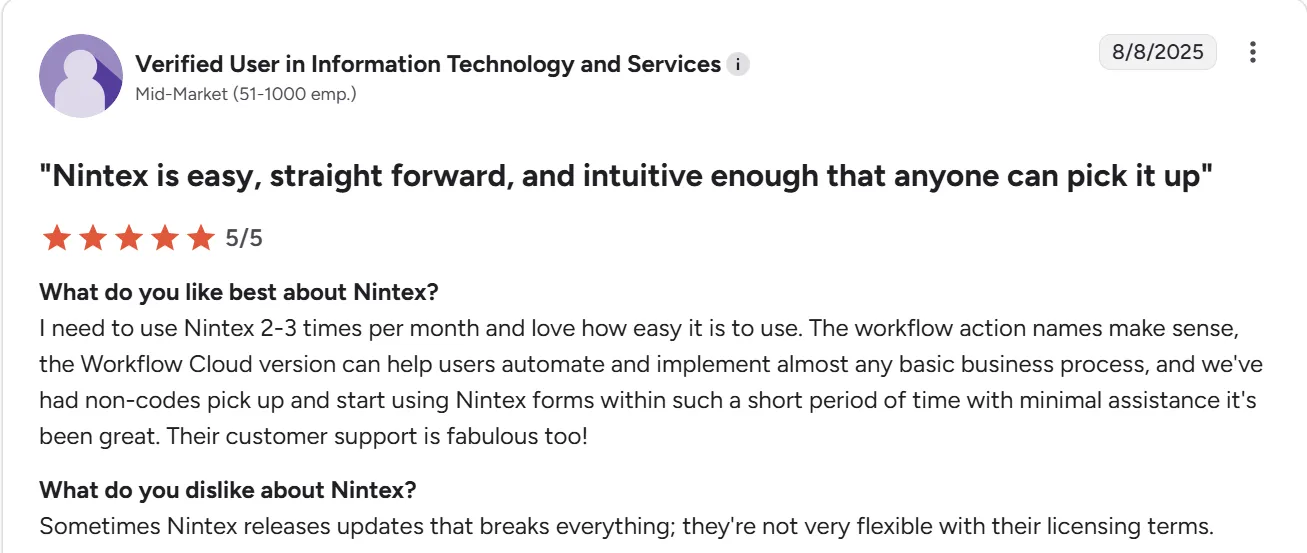
2. Document preparation and branding
Users can upload files in standard formats, add signature and form fields, and apply custom branding such as logos, colors, and email templates. Reusable templates save time for recurring documents like NDAs or onboarding forms. These options help maintain brand consistency while speeding up document setup.
3. API and integrations
Nintex eSign connects with Salesforce, Microsoft Dynamics 365, SharePoint, and other business tools. Its API allows teams to embed eSignature capabilities directly into existing applications or workflows, making it easier to keep signing steps within the tools employees already use.
4. Security and compliance
The platform adheres to SOC 2 Type II, HIPAA, GDPR, and ESIGN/UETA standards, with encryption, audit trails, and multi-factor authentication. Each signature includes a tamper-proof certificate that maintains legal validity and data integrity across regulated sectors.
5. Automation and routing
Advanced workflow automation lets users define conditional rules (e.g., trigger specific steps after a signer completes a document), send automatic reminders, and archive completed files. These features reduce manual oversight and support scalable, repeatable processes.
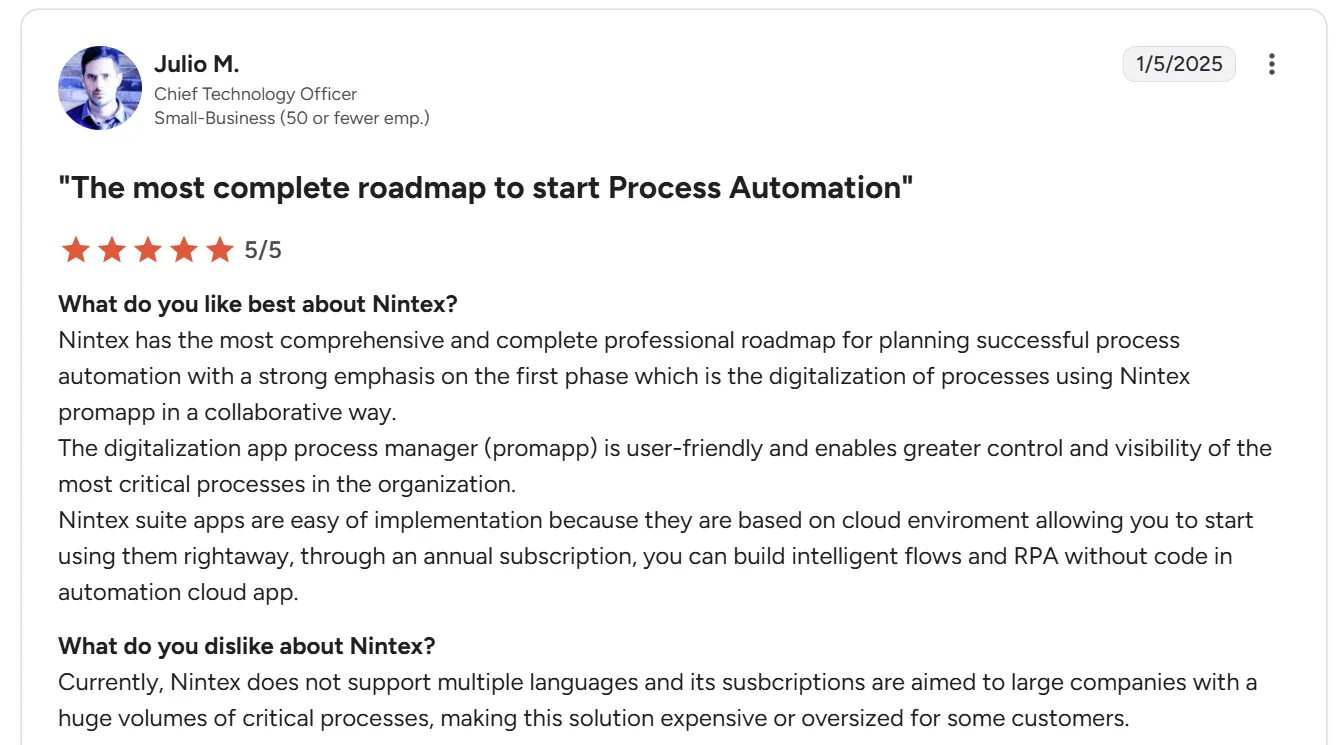
6. Mobile access and user experience
Nintex eSign does not offer a mobile app. The interface is optimized for desktop, and tasks like template creation and workflow configuration are easiest on a computer. This limitation appears frequently in Nintex eSign reviews, especially from field teams and remote workers.
Overall, Nintex eSign covers the core capabilities most enterprises expect from an eSignature solution. But how does it actually compare with a mobile-first option like Signeasy?
7. Nintex eSign vs Signeasy features at a glance
Nintex eSign reviews frequently compare features against competitors. Here's a quick side-by-side view of the most important features both tools offer.
The feature gap narrows considerably when you factor in cost and transparency.
Nintex eSign pricing and plans: What you need to know
Pricing structures reveal a lot about who an eSign platform is really built for. Some tools publish transparent rates that let you evaluate costs immediately. Others require sales conversations before you see a number.
Nintex eSign falls into the latter category.
Nintex eSign doesn't publish standard pricing on its website. According to Nintex eSign reviews on G2 and Capterra, pricing is often a key concern, with many users noting that the platform's cost is quite high compared to other eSignature tools.
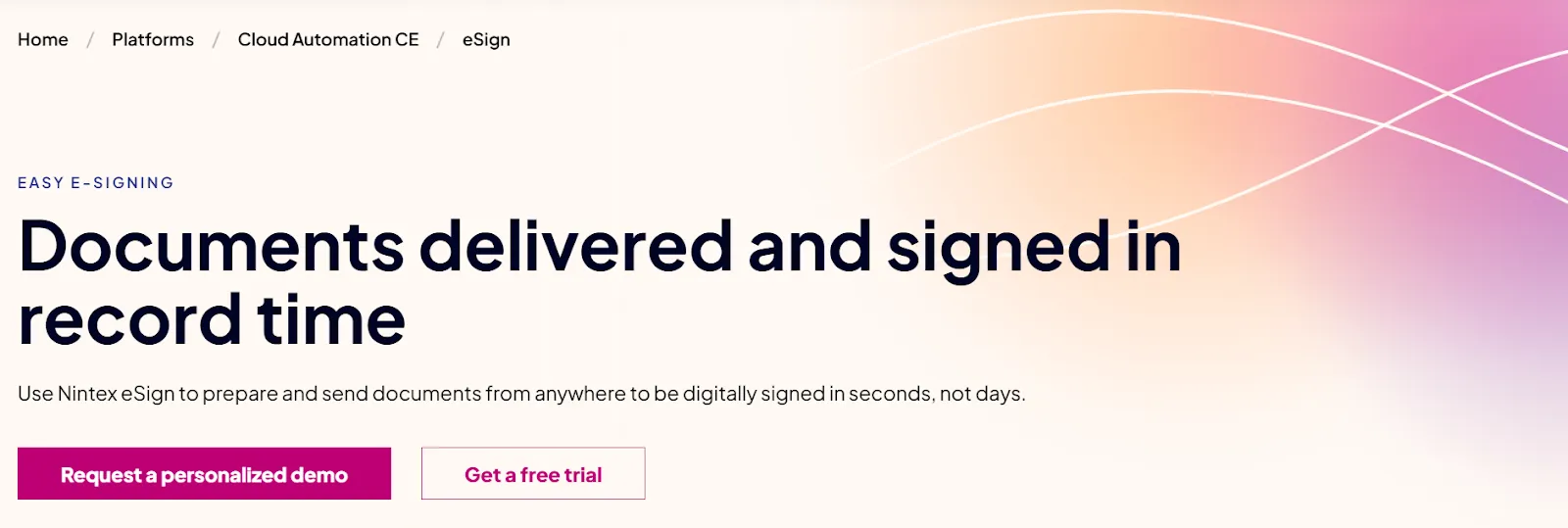
You'll need to contact their sales team for a custom quote based on your organization's size and requirements. While this approach might work for large enterprises with specific compliance needs or complex workflows, it creates friction for small and mid-sized businesses that want to evaluate costs upfront.
For organizations with procurement processes that require budget approval before vendor demos, this lack of transparency can slow down decision-making considerably.
Nintex eSign vs. Signeasy: Pricing comparison
Nintex eSign’s custom pricing model works well for enterprises needing deep Salesforce integration, complex workflow automation, or specialized compliance reporting.
But for teams prioritizing clear costs and quick purchasing decisions, transparent pricing removes guesswork from the equation.
Let's look at how other eSign platforms structure their pricing. Take Signeasy's pricing plans, for example. They include upfront costs, visible feature lists, and flexible options for different business sizes.
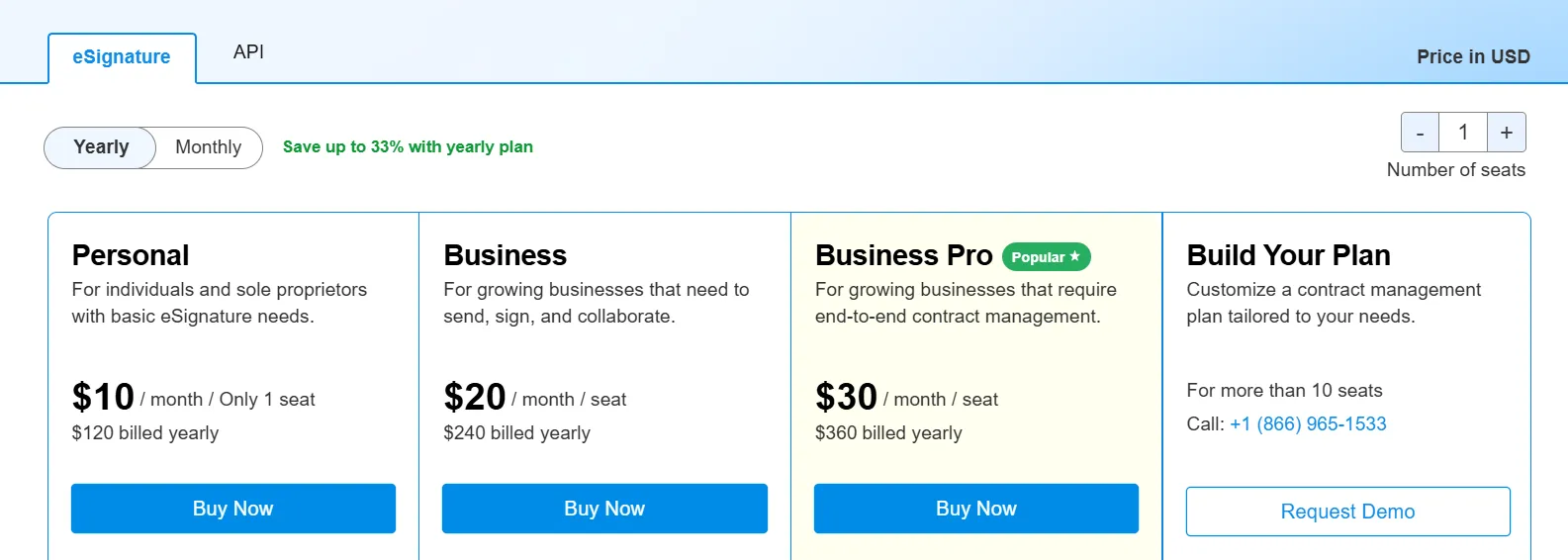
While Nintex eSign requires sales conversations, Signeasy displays its pricing openly with multiple tiers suited for different use cases. All paid plans include yearly billing discounts of up to 33%.
Here's a detailed comparison of what each Signeasy plan offers on annual billing:
1. Signeasy Free plan
Signeasy offers a Free plan for individuals seeking the quickest way to sign or send a contract for signature. The plan includes three documents per month and comes with features such as:
- Online document signer that lets you import files in 25+ formats
- Secure signing with customization options
- Mobile apps for iOS and Android
- Support for password-protected documents
- Self-signing and signer detail editing
For occasional users, it is ideal, providing basic eSignature capabilities without any upfront investment.
2. Signeasy Personal plan
The Personal plan costs $10 per user per month ($120 billed annually). It's designed for individuals and sole proprietors with basic eSignature needs.
Key features include:
- Sign unlimited documents yourself
- Send up to five contracts for signature monthly
- Execute contracts from Google Workspace and Microsoft apps
- Add stamps, timestamps, and signer IDs for verification
- Secure completed contracts with tamper-proof trust seal
- Sign on the go with mobile apps
Striking a balance between affordability and essential functionality, this plan is perfect for independent professionals.
3. Signeasy Business plan
At $20 per month per seat ($240 billed annually), the Business plan targets growing businesses that need to send, sign, and collaborate on documents.
The plan includes everything in Personal, plus:
- Send unlimited documents for signature
- Collaborate with your team over up to five reusable templates
- Built-in reminders sent automatically on day one and day seven to keep workflows moving
- Admin dashboard to invite, manage, and collaborate with team members
- Integrations with Google Drive, Gmail, Google Sheets, Google Docs, Microsoft Teams, and Microsoft Outlook
- AI features to summarize contracts and surface key terms instantly
- Sync contracts to Google Drive and OneDrive Personal
- Two-factor authentication for secure login
- 24/7 email support
This tier provides the team collaboration and automation features that growing businesses need without enterprise-level complexity.
4. Signeasy Business Pro plan
The Business Pro plan costs $30 per month per seat ($360 billed annually) and is ideal for growing businesses requiring end-to-end contract management.
It includes all Business plan features, plus:
- Role-based permissions to manage your team effectively and control document access
- Usage tracking to monitor contract stages and download reports for team performance
- Request supporting documents from signers during the signing process
- Two-factor authentication for signers to ensure extra security
- Integrations with SharePoint and HubSpot to manage contracts within your existing platforms
- Sync contracts to OneDrive for Business
- 24/7 priority support for instant help
- Send documents via SMS (available as add-on)
- Automate contract approval workflows (new feature)
Business Pro gives mid-sized teams the visibility, control, and advanced features they need to scale operations effectively.
5. Nintex eSign custom pricing vs. Signeasy Build Your Plan
For larger organizations or businesses with specialized needs, both platforms offer custom solutions, but with different approaches.
- Nintex eSign’s enterprise approach: Nintex eSign provides custom pricing tailored to enterprise requirements. The platform excels at deep system integrations (especially Salesforce and Dynamics CRM), complex workflow automation, and industry-specific compliance needs.
However, details about features, costs, and implementation timelines aren't available until you engage with their sales team.
- Signeasy's Build Your Plan: Signeasy's custom option is designed for businesses needing 10+ seats or high document volumes. Signeasy clearly lists what the custom plan includes on their pricing page, which differs from Nintex eSign’s approach:
- Tailored pricing for high-volume document needs and non-profits
- Single sign-on (SSO) for enhanced security and user management
- HIPAA compliance for healthcare teams handling sensitive patient data
- 21 CFR Part 11 compliance for life sciences and FDA-regulated industries
- SMS notifications to inform recipients of pending documents
- Bulk send individual requests to a large list of signers
- Dedicated Success Manager for assisted onboarding and faster ROI
The transparency makes it easier for decision-makers to determine fit before initiating sales conversations.
6. API pricing comparison
Both platforms offer API access, but with different pricing structures.
6a. Nintex eSign API pricing
Nintex eSign provides API capabilities, but pricing details aren't publicly available. Teams interested in API access will need to discuss requirements and costs with the sales team as part of their custom quote.
6b. Signeasy API pricing
Signeasy offers four distinct API plans with transparent pricing:

Signeasy's API pricing scales with business growth while maintaining cost transparency at every tier.
4. Free trial availability and limitations
Here’s what to expect from each platform's free trial.
4a. Nintex eSign free trial: Nintex eSign offers a free trial, but you must request access through their sales process. The duration and specific limitations of the trial aren't publicly disclosed.
You'll likely need to have initial conversations with their sales team before you can test the platform's capabilities firsthand.
4b. Signeasy free trial: Signeasy provides a 14-day free trial that you can access without a credit card. The trial gives you full access to evaluate features and determine if the platform meets your needs. Signeasy also offers a 100-day money-back guarantee, providing additional confidence in your purchasing decision.
Cost is one thing. Actually using the platform is another.
Ease of use: Is Nintex eSign user-friendly?
Nintex eSign reviews on usability are mixed, with user experience varying based on technical background and use case complexity.
- Interface and setup
For basic eSignature workflows, Nintex eSign reviews are positive. Users report that documents reach clients quickly via email or phone, with one reviewer noting information appears "on the client's phone or in their email in seconds.”
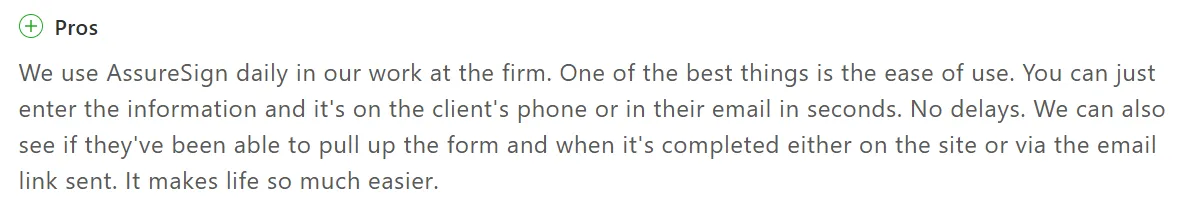
Source
The straightforward interface works well for routine signing tasks, with one operations director stating it's "easy" to use and their clinic "have not had any issues or complaints."
However, experiences vary. While some users find the platform intuitive for simple tasks, Nintex eSign reviews note a learning curve exists, particularly for more complex workflows within the broader Nintex ecosystem.
- Document sending and tracking
Users appreciate visibility into document status, including whether clients have opened forms and when signing is completed. The submission process works efficiently for standard agreements.
On the other hand, multiple reviewers wish the tracking was more granular. One user stated:
"I wish it would allow you to see the process of signing real time as the client signs."
Another noted the:
"View Document in progress" button doesn't show signatures as they're placed, making it harder to guide clients through the process.
- Mobile experience
Nintex eSign is accessible across devices including smartphones, tablets, and computers. Users value this flexibility, particularly for reaching clients across different locations. One insurance broker noted clients "do not need to download any third party software to their phones," which simplifies adoption.

Source
However, the platform lacks a dedicated mobile app, requiring browser-based access that may not be as streamlined as mobile-native alternatives designed specifically for on-the-go signing.
What about Signeasy?
Signeasy reviews consistently highlight its "intuitive interface" and minimal learning curve, with users praising how quickly they can get started without extensive training.
One G2 reviewer noted it's "super user-friendly" with implementation that's "easy to navigate," while a Capterra user emphasized "setting up an account takes just a few minutes."

Source
The mobile advantage is stark. Signeasy offers dedicated iOS and Android apps that users describe as "convenient for signing documents on the go" and optimized for small screens.
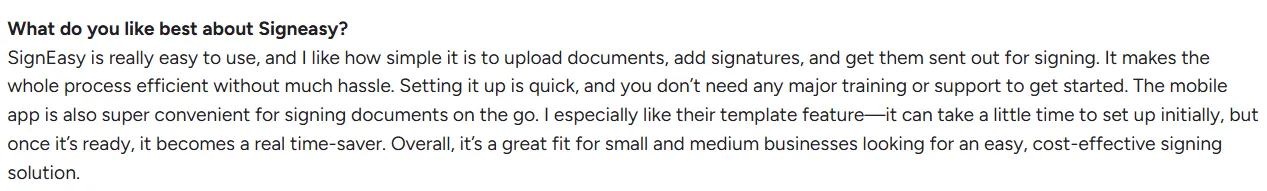
Source
Multiple reviewers specifically mention the mobile experience as a deciding factor, with one stating it "makes signing and filling out online forms so much easier" across all devices.
For teams prioritizing speed over customization, Signeasy's typically delivers faster adoption. That said, users trading Nintex eSign’s enterprise-grade workflow controls for Signeasy's simplicity should expect fewer advanced routing options and less granular permission management.
Enough about features and workflows. What do people who use these tools every day think?
Nintex eSign pros and cons
What do users actually like and dislike about each platform? Here's the breakdown from verified reviews.
1. Nintex eSign’s pros
- Highly secure and compliant. Meets SOC 2, HIPAA, GDPR, and ESIGN standards, ideal for regulated industries.
- Flexible workflows. Supports sequential and parallel signing, conditional routing, and reusable templates for complex processes.
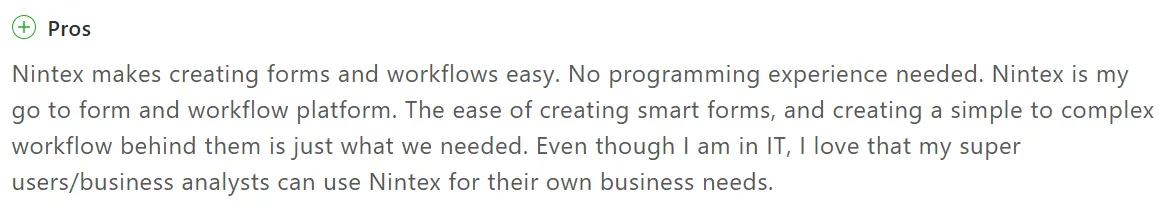
Source
- Fast, remote signing. Clients can sign instantly via email or browser without downloading extra apps.
- Broad device access. Works across desktop, tablets, and mobile browsers for remote teams.
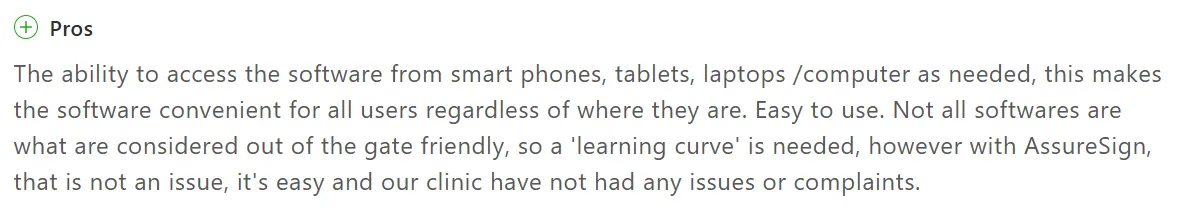
Source
- Strong CRM integrations. Deep connections with Salesforce, Microsoft Dynamics, and SharePoint.
2. Nintex eSign’s cons
- No mobile app. Lacks native apps, limiting convenience for frequent on-the-go users.
- Higher cost. Considered pricey by smaller businesses with low signature volumes.

Source
- Learning curve. Advanced workflows require setup time and technical familiarity.
- Limited real-time tracking. Users can’t view signatures as they’re placed.
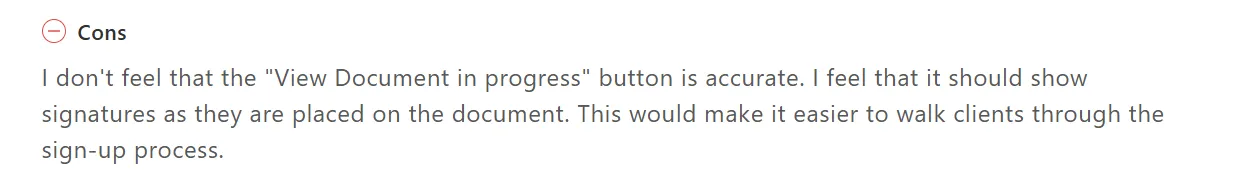
Source
- Occasional reliability issues. Some report slow downloads or intermittent outages.
How does Nintex eSign compare to competitors?
Nintex eSign competes in a market dominated by Docusign and Adobe Acrobat Sign at the enterprise level, with mobile-focused alternatives like Signeasy and document automation platforms like PandaDoc serving different niches.
Here's how they stack up:
Nintex eSign focuses on deep CRM integrations and complex workflow automation for compliance-heavy industries. But the lack of mobile apps and transparent pricing creates barriers for smaller teams — a common theme in Nintex eSign reviews from SMBs.
Docusign offers enterprise-scale features, Adobe Acrobat Sign suits existing Adobe users, PandaDoc works for sales proposals with built-in payments, and Signeasy offers the fastest implementation for mobile-first teams.
No matter the specialization, these eSign tools demand a strong backup. So, how robust is the support structure underpinning Nintex's enterprise offering?
Nintex eSign’s customer support and resources
Nintex eSign offers tiered support, though availability depends on what's negotiated in your custom contract. Support levels typically include Standard, Enterprise, and Select/Platinum tiers with varying response times and access channels.
- Support channels and availability
- Standard support runs during regional business hours on weekdays, with limited holiday coverage.
- Enterprise plans get extended hours through most of the week; Select/Platinum gets full 24/7 coverage.
- All requests competitiveness go through Customer Central; phone lines and escalation email are also available.
- Support feedback varies — enterprise teams report quicker help, while smaller users often see slower replies.
- Resources and documentation
Nintex maintains a community forum and knowledge base accessible through Customer Central. Documentation covers technical setup, integrations, and workflow configuration.
To find eSign-specific guidance, users navigate to Forums or Knowledge Base and scroll through categories to locate the eSign section.

These resources are thorough but often tailored to technically skilled users or IT admins.
What about Signeasy?
Signeasy’s support runs 8am-5pm ET and 10am-6pm IST via email at support@signeasy.com. Business Pro users get priority support, while all plans include access to email assistance.
Signeasy reviews consistently praise the support team's responsiveness. Multiple G2 reviewers mention "responsive customer support," "helpful and knowledgeable" assistance, and one user specifically called out their account manager for walking them through features and providing startup discounts.
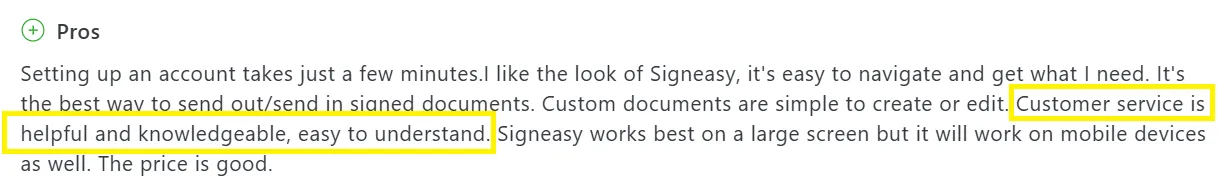
Source
The resource library includes video demos, how-to guides, an FAQ section, and a glossary. All content is publicly accessible without login requirements. New users can find answers quickly thanks to the organized, straightforward layout.
For small businesses, Signeasy's direct email support and quicker response times work better than dealing with tiered enterprise systems. Larger organizations might need Nintex's SLA guarantees and 24/7 availability, though these features require premium contracts.
The question now isn't whether Nintex eSign works. It's whether it works for you.
Who is Nintex eSign best suited for?
Nintex eSign (formerly AssureSign) is best suited for organizations that need robust control, compliance, and complex workflows.
- Enterprise and mid-market organizations
Large enterprises with dedicated IT teams, established processes, and budget for custom implementations get the most value from Nintex eSign. The platform handles complex approval chains, integrates deeply with existing CRM systems, and provides the granular audit trails that enterprise legal and compliance teams require.
Mid-sized companies moving into regulated spaces may also benefit if they're already using other Nintex products for workflow automation.
- Industries and use cases
Nintex eSign targets compliance-heavy sectors where documentation requirements are strict:
- Financial services: Multi-party loan agreements, KYC documentation, regulatory filings
- Healthcare: HIPAA-compliant patient forms, vendor agreements, credentialing documents
- Legal: Complex contracts requiring sequential approvals and detailed audit logs
- Government and public sector: Procurement workflows with rigid approval hierarchies
If your industry mandates specific compliance certifications, detailed reporting, or integration with legacy enterprise systems, Nintex's architecture supports these requirements.
Nintex eSign’s ratings tell an interesting story: enterprise users in regulated industries rate it highly for compliance features, while smaller teams cite cost and complexity concerns.
- When Signeasy makes more sense as a contract management platform
For most small to mid-sized businesses, Signeasy delivers better results faster. If your team needs to:
- Get documents signed quickly without extensive IT setup
- Work primarily from mobile devices or remote locations
- Understand costs upfront without lengthy sales negotiations
- Onboard users in minutes rather than days or weeks
...then Signeasy's approach removes the friction that enterprise tools introduce.
Real estate agents, insurance brokers, consulting firms, nonprofits, and growing startups consistently report faster adoption with Signeasy. One user switched from Docusign specifically because Signeasy offered "half the price" with comparable features. Another noted their team was "up and running within minutes."

Source
Suggested Read: Signeasy vs Docusign
Choose based on your priority: workflow control or speed. If you need fast signatures without setup complexity, Signeasy's mobile design beats Nintex's desktop-focused platform.
Nintex eSign rating and user reviews
Across major software review platforms, Nintex eSign earns solid marks for compliance and enterprise features but sees lower scores for usability and pricing transparency.
G2: 4.3/5 (1,300+ reviews)
- Praised for workflow automation and security, but users cite a steeper learning curve and limited mobile access.
Capterra: 4.4/5 (250+ reviews)
- Strong reviews from regulated industries, though some note high costs for smaller teams.
SoftwareReviews: 8.0/10 (30+ reviews)
- Valued for customizable workflows, but support and setup require technical know-how.
Strengths: Enterprise-grade compliance (SOC 2, HIPAA), CRM integrations, flexible routing.
Pain points: No mobile app, complex setup, higher pricing.
By comparison, Signeasy holds a 4.7/5 (750+ reviews) on G2, 4.7/5 (450+ reviews) on Capterra, and 8.2/10 (30+ reviews) on SoftwareReviews consistently earning higher marks for ease of use, mobile experience, and affordability — key priorities for SMBs and growing teams.
Why move from Nintex eSign to Signeasy
Signeasy is built for teams that want fast, reliable eSignatures plus modern contract workflows without the heavy setup that enterprise tools require. It combines easy sending and signing with templates, automation, AI insights, and integrations that help teams move documents faster.
- Scope of functionality
Signeasy supports the entire contract process from preparation to storage. You can create reusable templates, add fillable fields, group documents into envelopes, and use tags to auto-populate details.

The intelligent contract repository centralizes everything with powerful search and status tracking.
- Workflow automation
Teams can automate repetitive actions like sending reminders, routing approvals, archiving completed documents, or triggering actions in CRMs and cloud drives. Consequently, the system reduces manual steps for HR, legal, finance, and sales teams that work with high document volumes.
- Integrations
Signeasy connects with Google Workspace, Microsoft Outlook, SharePoint, Teams, HubSpot, and major cloud drives. Users can prepare, send, sign, or file documents without switching apps. These integrations make Signeasy easy to roll out across departments.
- Collaboration
Teams can co-create templates, share documents, assign roles, and track status in real time.

The admin dashboard helps manage users, permissions, and audit needs from one place.
- AI capabilities
Signeasy AI helps teams review long documents faster by generating summaries, extracting key terms, answering questions, and detecting renewal dates. These features work on mobile too and follow a privacy-first architecture.
- Mobile experience
Signeasy’s iOS and Android apps support complete signing workflows, including offline signing, in-person signing, and Apple Pencil support on iPad. Teams can edit fields, update signer details, and track status from any device.
- Security and compliance
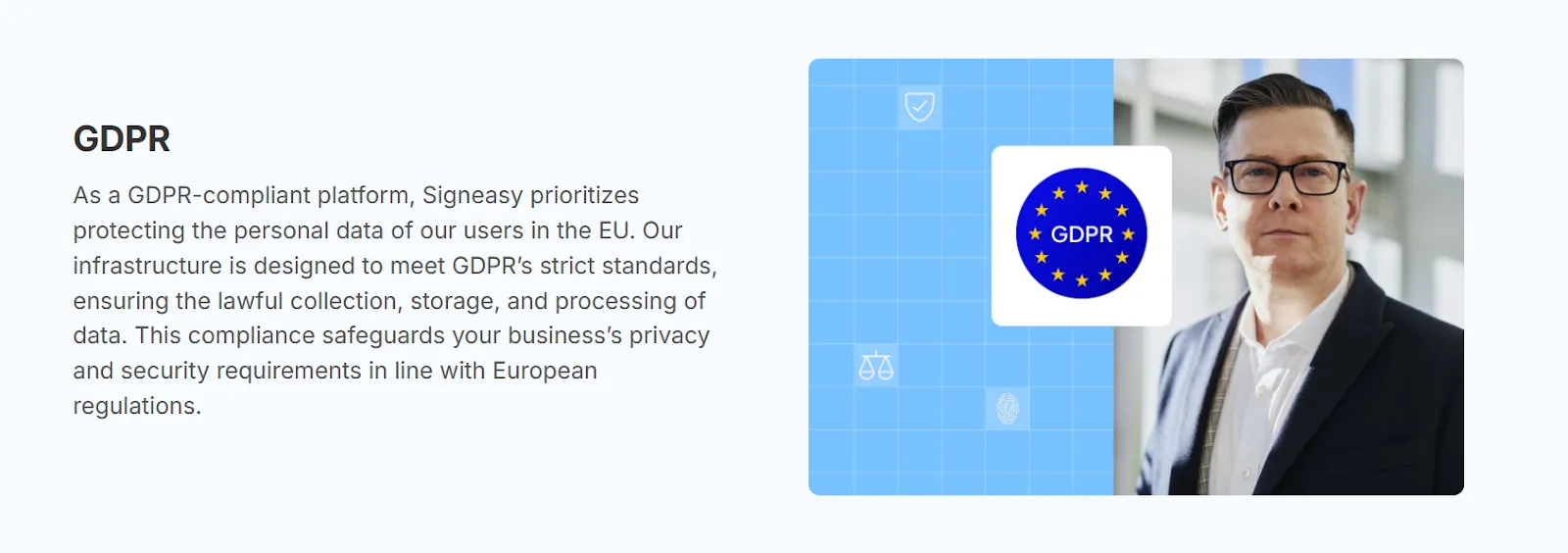
Signeasy offers SOC 2, HIPAA, 21 CFR Part 11, GDPR, ESIGN, and eIDAS compliance, plus audit trails, 2FA, access controls, tamper-evident seals, and secure multi-layer encryption.
- Fast adoption and ROI
Most teams onboard in minutes. Templates, automation, and bulk sending save hours each week, while unlimited document sending on advanced plans helps reduce operational bottlenecks.
Try our ROI calculator for free.
- Ideal for SMBs and scaling teams
Signeasy suits organizations that need speed, simplicity, and reliable compliance without maintaining complex enterprise systems. It works well for distributed teams across sales, HR, legal, finance, healthcare, and field operations.
Nintex eSign review: Should your team choose it?
Nintex eSign works for large enterprises needing deep CRM integrations, complex workflows, and strict compliance in regulated industries like healthcare, finance, and legal.
But for most businesses, the lack of mobile apps, opaque pricing, and somewhat steep learning curve create unnecessary friction.
- Choose Nintex eSign if: you're a large organization with dedicated IT resources and existing Nintex investments.
- Choose Signeasy if: you need fast implementation, transparent pricing ($10-30/month), and ease of use. Most teams onboard in minutes without training.
For small to mid-sized businesses prioritizing speed and simplicity, Signeasy delivers legally binding signatures, solid security, and responsive support without enterprise complexity.
Get documents signed faster. Start your free trial today — no sales calls required. Try Signeasy for free.