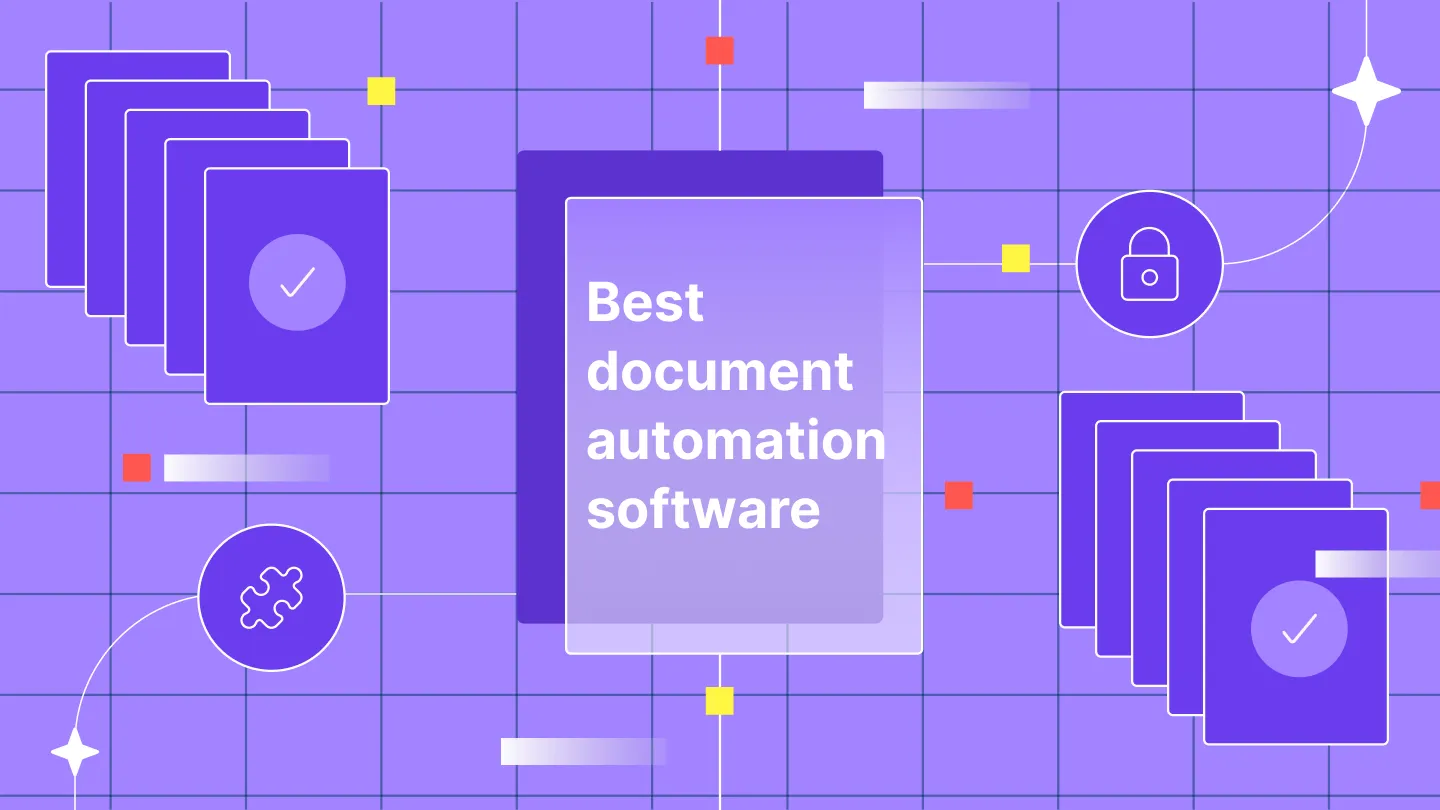Document automation streamlines the daily grind of managing paperwork, eliminating the tedious manual tasks that overwhelm so many professionals. For someone like Emma, an operations manager who starts her day with a cup of coffee in one hand and a stack of paperwork in the other, this technology could be the key to reclaiming time and sanity.
Emma’s routine involves coordinating logistics, processing purchase orders, managing vendor contracts, and ensuring smooth workflows across the company. Her desk is piled high with files, and her inbox is flooded with approval requests. Every day, she is chasing down signatures and trying to keep up with misplaced documents.
If Emma’s struggles sound familiar, you’re not alone! Manual document handling is time-consuming. Missing documents, approval delays, and compliance issues are just a few of the headaches that come with traditional document management.
But there’s a way to simplify all this chaos.
In this blog, we’ve rounded up the best document automation software after carefully evaluating lots of options. We’ll break down what document automation software is, who needs it, and what to look for when choosing the right one. Plus, we’ll dive into each of these tools to help you find the perfect fit for your needs.
The best document automation software
- Signeasy for growing businesses needing scalable document automation
- airSlate for enterprises on with complex workflow automation needs
- Docupilot for small businesses seeking easy document generation
- Conga Composer for large enterprises using Salesforce
- HotDocs for law firms and financial institutions
- PandaDoc for mid-sized companies looking for easy document creation
- Formstack for organizations of any size needing flexible document output
- DocuSign Gen for sales teams within large enterprises
- Document Studio for small teams working within Google Workspace
Want a quick comparison? Check out the table for the best document automation software here.
What is document automation software?
If you’re familiar with tools like Google Drive, Microsoft Sharepoint, or Dropbox, you already know what document management software does. It stores and organizes documents. Document automation software takes things further. It doesn’t just manage your files; it automates the creation, review, and distribution of documents.
Document automation software automatically populates forms, routes documents for approvals, and gathers signatures — without the need for manual intervention. It seamlessly integrates with your existing systems, ensuring data accuracy and tracking every step of the process.
By automating routine tasks, it minimizes errors, accelerates your workflow, and maintains compliance, freeing you to concentrate on more strategic responsibilities.
Why are document management systems (DMS) important?
46% of workers at small to midsize businesses waste time daily on inefficient paper processes. On top of that, five out of six workers have had to redo missing documents, and 81% can't find important documents when they need them most.
These stats clearly highlight the importance of document automation software. By streamlining document preparation, management, and distribution, these tools not only save time but also reduce errors and improve overall efficiency.
Let’s see how a DMS benefits your company.
1. Organization
With document automation software, staying organized is no longer a chore. This tool acts as a digital filing cabinet, where all your documents are stored in a central, easily accessible location.
What’s more, advanced search features allow your team to retrieve any document in seconds. This means less time spent hunting for files and more time focusing on the task at hand.
Plus, whether your team is working from the office or remotely, everyone has instant access to the documents they need, fostering seamless collaboration across locations.
2. Speed and accuracy
Document automation doesn’t just speed things up—it ensures things are done right.
By automating tasks like data entry, approvals, and signature collection, document automation software eliminates the bottlenecks that slow your processes down. And because it’s all automated, the risk of errors drops significantly. No more missed signatures or misplaced data.
Your workflows become not just faster, but also more reliable, allowing your team to move forward with confidence and efficiency.
3. Security
Improving your company’s data security is another big advantage of document management software.
All those sensitive documents you’ve got floating around? They can be securely stored in the system, with access tightly controlled. You can assign specific permissions to different team members, ensuring that only authorized personnel can view and edit sensitive information. This not only helps prevent data breaches but also ensures your company remains compliant with industry regulations.
4. Scalability
Document automation grows with your business, adapting to your needs.
As your business expands, the volume of documents naturally increases. With document management software, scaling up doesn’t mean more manual work. The software efficiently manages the growing workload, ensuring that your operations remain smooth, even as the demands increase.
This scalability is key to maintaining efficiency and control as your company evolves, allowing you to focus on growth rather than getting bogged down in administrative tasks.
Who needs document management automation?
Automated document management software isn't just for one type of business; it can benefit any industry. In fact, the global DMS market was valued at $6.23 billion in 2023. However, by 2032, it is expected to grow by a whopping $24.91 billion. The reason? More and more industries are looking for ways to manage their documents efficiently.
Here’s who can benefit the most:
1. Growing businesses
As your company expands, so does the volume of documents you need to manage. Document management automation helps you keep up with this growth without getting overwhelmed by manual tasks.
It streamlines processes, ensuring that you can scale efficiently and stay organized — vital for industries like technology, real estate, and procurement.
2. Remote and distributed teams
Document management automation ensures that everyone has instant access to the documents they need, no matter where they are.
This is particularly important for travel and hospitality sectors and education institutions, where collaboration across locations is key.
3. Highly regulated industries
If your business operates in a sector with strict compliance requirements — like healthcare, legal, or banking and finance — document management automation is a game-changer.
It helps you maintain accurate records, manage approvals, and ensure that all documentation meets regulatory standards, reducing the risk of costly fines or legal issues.
4. Project-driven teams
For teams that manage multiple projects simultaneously, document management automation software keeps everything organized. It tracks deadlines, ensures that documents are approved and signed on time, and keeps the entire team aligned.
This is especially useful for industries like construction, marketing, and consulting, where managing a large volume of contracts and deliverables is crucial.
5. Client-facing roles
Sales teams, customer service representatives, and account managers in real estate, hospitality, and legal sectors can all benefit from document automation.
It speeds up the process of getting contracts signed, managing client records, and responding to client inquiries. This not only improves efficiency but also enhances the client experience by reducing delays and ensuring that everything is handled professionally.
6. Anyone drowning in paperwork
Ultimately, if you find yourself buried in paperwork or spending too much time on repetitive document tasks, automation is for you. Whether you’re in education, banking, healthcare, or procurement, it frees you from the manual grind, allowing you to focus on what really matters — growing your business, serving your clients, or driving innovation.
Benefits of using a dedicated document automation software
We discussed how document automation software is making a big impact in various industries. Now, let's explore some of the benefits you can get from it:
1. Time efficiency
By automating the creation, approval, and management of documents, you significantly reduce the time spent on repetitive tasks. This allows your team to focus on more strategic activities, enhancing overall productivity.
See how Calastone reduced the contract turnaround time with document management automation.
2. Error reduction
Manual document handling is prone to errors, from data entry mistakes to missing signatures. Automation ensures consistency and accuracy, minimizing the risk of costly errors and improving the quality of your documentation.
Read SoharPort and Freezone’s story to learn how they reduced their errors with Signeasy’s contract management platform.
3. Improved collaboration
A dedicated document automation tool enables seamless collaboration across teams. Whether working in the office or remotely, team members can access, edit, and approve documents in real-time, ensuring everyone stays on the same page.
Discover how Icelandair, a leading multinational firm, improved global team collaboration.
4. Enhanced security
Protecting sensitive information is critical. Automated document verification software often includes robust security features such as encryption, access controls, and audit trails, ensuring that your documents remain secure and compliant with industry regulations.
Check out how SoharPort and Freezone increased document security by implementing SSO.
5. Scalability
As your business grows, so does the volume of documents you need to manage. Automation software scales with your needs, handling increased document loads without additional manual effort, ensuring your operations remain efficient.
Find out how Rappi processes over 1,000 documents every day with Signeasy.
6. Cost savings
By reducing the need for paper, printing, and manual labor, document automation software helps lower operational costs. It streamlines your workflows, leading to more efficient use of resources and a healthier bottom line.
Learn more about this with our case study on Samsa and how they save administrative costs with Signeasy.
7. Version control
With automation, version control becomes effortless. The software tracks document changes automatically, ensuring that everyone works on the most current version, reducing confusion and enhancing project management.
Additionally, using standardized templates within the software ensures consistency across documents, making it easier to maintain uniformity and accuracy throughout your projects.
Here’s how Mercure Hotels used Templates to ensure consistency in the forms used.
8. Better user experience
Automation simplifies document interactions for both internal teams and external clients. A more streamlined, user-friendly process leads to quicker turnaround times and a more positive experience for all stakeholders.
Read how Palazzo Versace improved client experience using Signeasy’s contract management software.
9. Increased productivity
Did you know 54% of US office professionals spend more time searching for documents than responding to emails? However, with automation software, you can enhance productivity by retrieving documents using keywords or filters and save time on manual searching.
Here’s how Albea Cosmetics improved their team’s productivity with easy document storage and retrieval.
Common challenges in document management processes
Managing documents is a critical task for any business, and it comes with its own challenges. Here are some of the most common challenges businesses face in their traditional document management process:
1. Keeping data secure
Ensuring data security is a critical aspect of document management. Without robust security protocols, sensitive documents are vulnerable to breaches, unauthorized access, and non-compliance with regulations.
A failure to properly secure documents can lead to significant legal and financial consequences, particularly in highly regulated industries.
2. Compliance with regulatory standards
Regulatory compliance is a major concern in document management. Believe it or not, 67% of Americans are unaware of their country’s privacy and data protection regulations.
Adhering to regulations such as GDPR or HIPAA is essential for businesses, especially when you’re handling sensitive data.
Without a structured system to manage and track documents, organizations risk falling out of compliance, which can result in fines, legal issues, and failed audits.
For example, not being able to produce required documents during an audit due to poor document management can have serious repercussions.
3. Staying organized
Without a structured system, documents can quickly become disorganized, making it difficult to locate important files when needed. This not only wastes time but can also lead to critical information being overlooked or lost.
For instance, searching for a critical contract in a cluttered drive right when your supervisor is around can result in delays and unnecessary stress.
4. Too many manual steps
Document management processes that rely heavily on manual steps — like entering data, printing, scanning, and physically routing documents for signatures — are ripe for inefficiencies. Even simple tasks like combining multiple files into one PDF require extra steps; with the right tools, you can merge pdf online in seconds instead of downloading separate software.
This can lead to delays, frustrated employees, and even costly mistakes, like sending the wrong version of a contract to a client.
5. Rising storage costs
Storing documents, whether physical or digital, can become expensive. Physical storage requires space and resources, while digital storage often incurs ongoing costs for cloud services.
Over time, these expenses add up, particularly for organizations that handle large volumes of data.
6. Inconsistent formats
When different teams or departments use their own templates and formats, it can create confusion and inefficiencies.
For example, a legal team might use one contract template, while sales uses another. When these documents need to be reviewed or combined, the inconsistencies can cause errors and slow down the approval process.
7. Version confusion
Ever worked on a document only to find out it wasn’t the latest version? It’s a common problem.
Without proper version control, teams can end up making decisions based on outdated information, leading to project delays, miscommunication, and even legal risks if the wrong version of a contract is sent out.
8. Collaboration headaches
Effective collaboration is key to productivity, but it’s often hindered by poor document management. When team members can’t easily share or co-edit documents, it leads to bottlenecks.
Without a centralized system, sharing, editing, and approving documents can become a cumbersome process, slowing down workflows and decision-making. For instance, waiting on someone to send you the latest draft or not having visibility into ongoing edits can stall progress.
Key features you should look for in a document automation software
Let's face it - with so many options out there, picking the right tool can be a real task. But don't worry, we’ve got your back. Here's a quick rundown of what document automation software features you should be looking for when choosing an automation tool:
1. Customizable templates and version control
Why it matters: If your organization frequently creates standardized documents like contracts or invoices, customizable templates will save you time and ensure consistency. Pairing this with robust version control is critical for teams that collaborate on documents, ensuring everyone works on the latest version without confusion.
Who needs it: Ideal for legal, HR, and sales teams where document consistency and accuracy are non-negotiable.
Decision tip: Prioritize this feature if your business handles many repetitive documents and needs to maintain a high standard of accuracy.
2. Integration capabilities
Why it matters: Your document automation software should work seamlessly with your existing systems — like CRM, ERP, or cloud storage — so you don’t have to juggle between platforms.
Who needs it? It is essential for businesses with established systems that rely on data flow between tools, such as Google Workspace and Microsoft 365.
Decision tip: Look for software that offers pre-built integrations with the tools you already use. Ask vendors about ease of integration and any potential costs involved.
3. Workflow automation
Why it matters: Automating the entire document lifecycle, from creation to distribution, streamlines processes and reduces manual tasks. This keeps projects on track and eliminates bottlenecks.
Who needs it: Beneficial for project-driven teams in industries like construction, logistics, or IT, where deadlines are critical.
Decision tip: Consider this a must-have if your team spends too much time on repetitive tasks or if delays are common in your current process.
4. Advanced security features
Why it matters: Protecting sensitive information is crucial, especially in industries with strict compliance requirements. Features like encryption, access controls, and audit trails help you meet these demands.
Who needs it: Critical for finance, legal, and healthcare industries where data breaches can have severe consequences.
Decision tip: Ensure the software meets industry-specific compliance standards (e.g., HIPAA, SOC 2, GDPR). Security should be a top priority if you handle sensitive or regulated data.
5. Collaboration tools
Why it matters: Efficient collaboration tools, like real-time co-editing and shared access, ensure that teams can work together seamlessly, regardless of location.
Who needs it: Particularly useful for remote or distributed teams, and industries where teamwork is key, such as education, real estate, and consulting.
Decision tip: If your team frequently collaborates on documents, prioritize software that offers robust, easy-to-use collaboration features.
6. Document tracking and analytics
Why it matters: Tracking document status and gaining insights through analytics helps you monitor progress, identify bottlenecks, and improve efficiency.
Who needs it: Ideal for management teams and operations roles that require visibility into workflows and performance metrics.
Decision tip: Choose this feature if you need to keep a close eye on document workflows and want to make data-driven improvements.
7. Scalability and pricing
Why it matters: Your software should grow with your business, handling more documents and users as needed, without breaking the bank.
Who needs it: Important for growing businesses and startups that expect to scale operations quickly.
Decision tip: Look for a transparent pricing model that scales with your needs. Consider future growth when evaluating cost versus features.
8. Storage and organization
Why it matters: A centralized, organized repository for all documents makes retrieval easy and efficient. Features like tags, search bar, filters, and metadata help you find what you need quickly.
Who needs it: Essential for any organization managing a large volume of documents, such as procurement, HR, and finance.
Decision tip: Prioritize this if your team struggles with finding documents or if storage costs are becoming a concern.
9. AI capabilities
Why it matters: AI features like intelligent data extraction and automated classification can dramatically reduce manual work and enhance document processing.
Who needs it: Useful for tech-savvy teams looking to leverage advanced technology for efficiency, such as in technology, banking, or procurement.
Decision tip: Consider AI capabilities if your business handles complex documents that require frequent data extraction or if you’re looking to reduce manual processing time.
10. User-friendly interface and customer support
Why it matters: A user-friendly interface ensures that your team can quickly adopt the software, while reliable customer support helps you resolve issues and maximize the software’s potential.
Who needs it: Important for all businesses, especially those with non-technical users who may need extra assistance during the transition.
Decision tip: Test the software’s interface during a trial period, and evaluate the quality of customer support by reading reviews or asking for references.
Best document management automation software in 2025
Keeping in mind the features mentioned above, we have compiled a list of the best document automation software below. Keep reading to find the perfect tool that’ll make your life easier.
But before we get into the nitty-gritty details of each tool, we’ve got a handy table for you. Think of it as a cheat sheet to help you narrow down your options:
1. Signeasy
If you’re looking for the best document automation software for your fast-growing company, you should definitely check out Signeasy. It is easy to use, packed with powerful features and integrates well with other tools.
What sets Signeasy apart is its ability to automate document lifecycle with ease. The simplicity of the platform, combined with robust automation features, allows you to streamline the document automation process without the steep learning curve.
From real-time tracking, centralized storage, and automated reminders to secure eSignatures, Signeasy ensures all your documents are managed effortlessly. Its seamless integrations with popular business tools like CRM, ERP, and email platforms make it a reliable asset for your business.
Signeasy’s contract automation features don’t stop at signing; they also help with post-signature processes (storage, notifications and reminders, audit trails, reporting, and analytics). You can easily integrate our application with platforms like Google Workspace, Microsoft 365, Hubspot, and cloud storage solutions and trigger automated actions once a document is signed.
We also offer AI-driven features such as key terms extraction, Smart Q&A, and AI-generated summaries to make working with contracts easier. The key terms extraction quickly identifies crucial terms and clauses, the Smart Q&A provides immediate answers to specific questions, and the AI summaries highlight important sections, saving time and making your contract review process more efficient.
Signeasy best features:
- Intuitive design with an easy learning curve
- Reusable, legally compliant templates
- Set up automatic reminders on day 1 and day 7
- AI-driven key terms extraction, Smart Q&A, and AI-generated summaries
- Manage documents across Google and Microsoft platforms
- Automate document management within HubSpot CRM
- Design custom workflows to suit specific business needs
- Quick search and retrieval of archived contracts
- HIPAA, SOC 2, GDPR, ESIGN, UETA, and eIDAS compliant
2. airSlate
airSlate is an all-in-one solution for document management automation that helps you streamline document management workflows. You can easily create and customize workflows using a simple drag-and-drop interface. airSlate’s no-code bots allow you to add custom logic to automate complex tasks.
With airSlate, you can build dynamic web forms, eSign contracts, automate surveys, and collect payments as part of your workflow. Aside from helping with e-signatures, airSlate is great for managing contracts, editing PDFs, and using robotic process automation (RPA).
From contract generation to automated payment collection— this automated document creation software allows you to automate the entire contract lifecycle. It also ensures data security by complying with HIPAA, CCPA, and GDPR rules.
airSlate best features:
- No-code workflow creator
- Document generation
- Legally-binding eSignatures
- Drag-and-drop web form builder
- Dedicated integration apps for Salesforce
Compare Signeasy vs. airSlate SignNow!
3. Docupilot
Docupilot is an intuitive document management automation software that helps businesses of all sizes create documents more easily. With Docupilot, you can effortlessly create documents using intelligent templates and data from your favorite sources. Whether you’re working on sales proposals, invoices, or any other type of document, Docupilot allows you to customize templates with its WYSIWYG editor or by using Word, PowerPoint, and Excel.
One of its key features is that it can automatically gather information from your CRM, online forms, or databases to populate your documents. This saves time and reduces manual work. And thanks to seamless integrations with tools like Zapier and API, you can build a smooth, automated ecosystem that saves you time and hassle.
Docupilot is also great for making smooth document delivery. You can easily generate PDFs from Google Forms responses, send documents directly to Google Drive or Dropbox, and get documents signed with DocuSign. Plus, with its robust sharing and access control features, you can collaborate securely with your team and clients, choosing who can view, edit, or manage your documents.
Docupilot best features:
- Create documents automatically from templates
- Integrates with 1,000+ Third-Party Tools
- SOC2, HIPAA, GDPR compliant
4. Conga Composer
Conga Composer is a cloud-based document generation tool that helps you create documents using your Salesforce data. It saves you time and reduces errors by pulling data from multiple Salesforce reports and combining them into personalized documents in formats like Word, Excel, PDF, or PowerPoint.
One of the best things about Conga is that it works seamlessly with Salesforce, making it the best document automation software for large enterprises that rely on this CRM. With just one click, you can generate complex reports and customer documents directly from Salesforce.
Conga Composer also lets you schedule document deliveries and manage them from any device, anywhere. And you can trust that your data is secure because it's protected by Salesforce's strong security measures.
Conga Composer works well for businesses that use Salesforce as their main CRM. However, it may not be as effective with other CRMs or custom systems. But if your customer data management revolves around Salesforce, Conga Composer is definitely worth considering.
Conga Composer best features:
- Build and manage custom templates
- Use RESTful APIs for data population
- Implement custom branding for your company
- Integrates directly within Salesforce
5. HotDocs
HotDocs has been a trusted legal document automation software since 1993 and has evolved to include features such as electronic signature integration and machine learning capabilities.
HotDocs helps you automate the process of creating legal documents such as contracts, wills, and leases. By using pre-built templates and inputting data, HotDocs generates complete documents tailored to your needs. This saves time spent on drafting and ensures accurate and personalized legal documents.
HotDocs seamlessly integrates with your existing systems, such as CRM, case management, or loan origination systems, making it easy to incorporate into your workflow. Once documents are generated, HotDocs securely stores them for quick and easy retrieval.
The software is trusted by top law firms and financial institutions worldwide due to its ability to streamline document creation processes, reduce human error, and improve overall efficiency. It’s particularly valued for its scalability and adaptability to different legal requirements.
HotDocs best features:
- Turn existing documents into flexible templates
- Create interview forms with relevant questions and guidance
- Templates with sophisticated calculations
- Conditional text areas & dynamic signature blocks
6. PandaDoc
PandaDoc is the best document automation software to streamline and scale your document workflows. Whether you’re creating proposals, contracts, or any other business documents, PandaDoc has packed nearly every tool you need into an intuitive interface that seamlessly connects with your existing tech stack.
One of PandaDoc’s best features is its custom content library, where you can save entire documents or individual content blocks for later use. The platform also features a built-in document editor, allowing you to create documents from scratch, collaborate with team members or clients, and even gather signatures.
PandaDoc integrates with major CRMs like Salesforce and HubSpot, as well as word processing tools like Google Docs and Microsoft Word. Like Signeasy, PandaDoc allows easy document creation and automation without the need for coding skills. Its user-friendly drag-and-drop tools save time and simplify the process.
PandaDoc best features:
- Drag-and-drop interface for easy document creation
- Seamless integration with CRM platforms
- Analytics for valuable performance insights
Compare Signeasy vs. PandaDoc!
7. Formstack
Formstack Documents is one of the best document automation software on this list. It has a built-in document editor for creating contracts, reports, and more.
What sets Formstack apart is its plug-and-play input and delivery systems. It seamlessly connects to your data source, pulls the necessary information, creates the document, and sends it wherever it needs to go. It works with many other software systems, like CRMs and email platforms.
Formstack also supports multiple output formats, whether you need PDFs, PowerPoint, Word, or Excel files, offering flexibility and convenience. No matter the size of your business, Formstack Documents can simplify and automate how you create and send documents.
Formstack best features:
- Pre-built templates
- Generate dynamic documents that use conditional logic, calculations, and pictures
- Automatically generate documents based on triggers
8. Docusign Gen
Docusign Gen is a useful tool designed for sales teams who use Salesforce. It helps create documents by pulling in Salesforce data, like product and pricing details, directly into templates that can be signed and exported.
One of the best features of Docusign Gen is its ability to use custom conditional content variables. This means you can customize document content based on specific Salesforce data. For example, you can adjust legal language based on a customer’s location.
Docusign Gen works entirely within Salesforce, so your team can generate documents without switching between apps, which saves time and reduces errors. It also integrates seamlessly with Docusign’s e-signing tools, making it quick and easy to capture signatures and finalize documents.
Docusign Gen best features:
- Prepare, sign, and save documents within Salesforce
- Automatically generate invoices from Salesforce Billing
- Including or excluding content automatically based on Salesforce data and rules.
Compare Signeasy vs. Docusign!
9. Document Studio
Document Studio is a perfect fit for you if you want to automate document creation while staying within the Google ecosystem. Unlike other platforms, Document Studio is a Google Workspace add-on, meaning it seamlessly integrates with the tools you already use, like Google Sheets and Google Docs.
With Document Studio, you can handle mass document creation directly from Google Sheets. This software can pull data from your spreadsheets and automatically populate your templates, making the whole process fast and efficient.
Because it operates entirely within Google Workspace, you don’t need to worry about exporting data to other services. Plus, if you need to extend its capabilities, Document Studio integrates with popular apps like Slack, Trello, and Stripe.
Document Studio best features:
- Generate documents from Google Sheets and Forms
- Create tasks in Trello or Asana
- Organize files from Google Forms
- Send invoices with PayPal, Stripe, or Razorpay
- Get electronic signatures with Zoho Sign or Adobe Sign
Choosing the best document automation software for your business
Now that we've come to the end of our blog post on the best document automation software, let’s address a common frustration — the dilemma of choosing the right software.
Start by identifying the key features that align with your business goals—whether it’s seamless integration, advanced security, or scalability. Consider your current challenges and future growth when evaluating options. Testing the software through a demo or trial period can also provide valuable insights into its usability and effectiveness.
Most document automation tools on the market are part of expensive suites with features that come with a steep learning curve. This can make them challenging to use, especially for small businesses or fast-growing companies that need to streamline operations without the hassle of complex setups.
With Signeasy, you don’t need to invest in an expensive suite of tools to handle eSignatures, document preparation, tracking, or report generation. It offers everything you need for document automation right at your fingertips, all within a user-friendly dashboard. So, if you’re looking for a tool that simplifies document automation without sacrificing functionality, Signeasy is worth trying out.