PandaDoc earns strong ratings from users — 4.7 on G2 and 4.5 on Capterra — with many appreciating how simple it is to work with. Reviewers often mention that it helps them create, manage, and sign documents without much hassle, thanks to its user-friendly layout and reliable eSignature tools.
However, users complain that PandaDoc is missing features and is expensive.
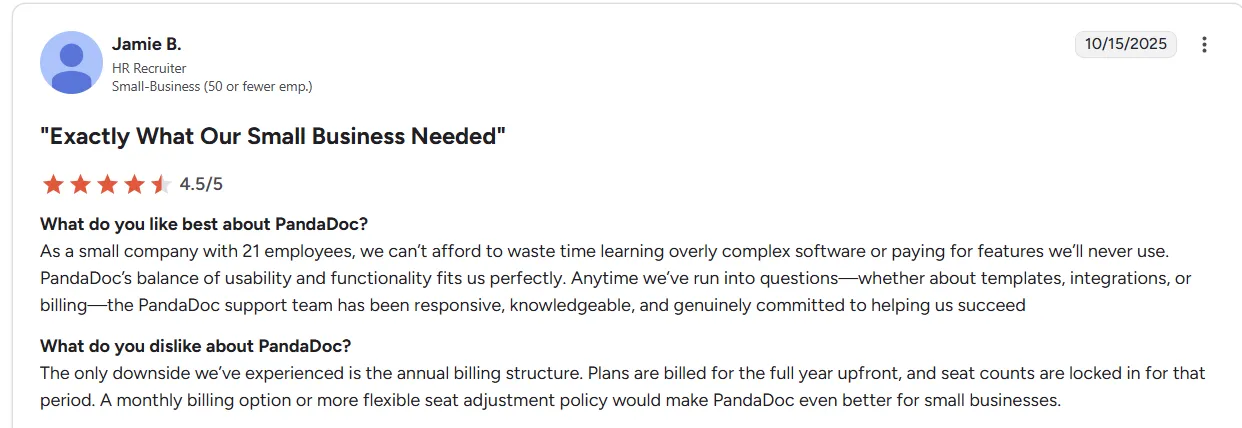
Source
As a business owner looking for a reliable document management and eSignature tool, you need to check whether the tool can live up to your expectations.
In this detailed review of PandaDoc document management software, we help you deep dive into the platform and learn:
- Key features and strengths that make PandaDoc a popular choice
- Common drawbacks and limitations reported by real users
- Pricing details and how it compares with alternatives
- Whether PandaDoc is the right fit for your business needs
- How Signeasy fares better than PandaDoc in terms of features, API, pricing, and ease of use
Let’s get started.
What is PandaDoc?
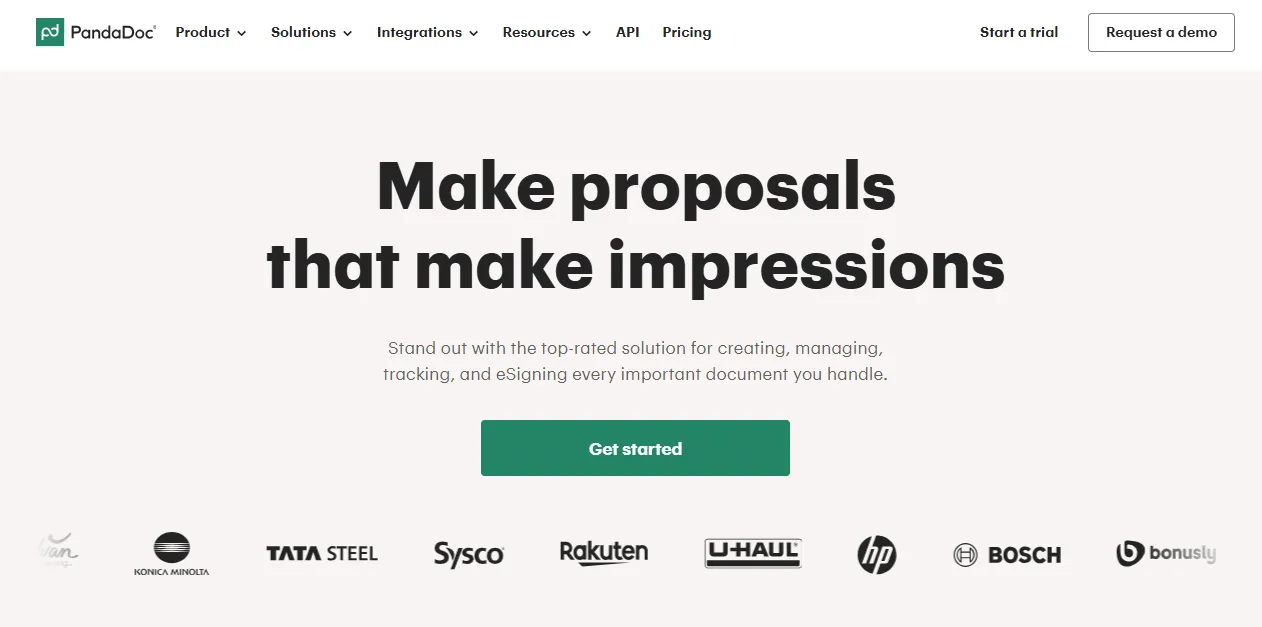
PandaDoc is an all-in-one document and eSignature platform for creating, sending, and signing proposals, contracts, and quotes. Everything happens from one dashboard — no messy PDFs or endless email threads.
The platform offers diverse features to help you manage your documents efficiently. Here are a few features of the PandaDoc platform:
- Approval workflows (contract workflows): Set up approval paths and move contracts through the right people before finalizing.
- Workflow automation: Automate repetitive steps like sending reminders or routing approvals to ensure timely approvals.
- Document generation: Use templates, content blocks, variables, and conditional logic to build proposals, contracts, and quotes quickly and accurately.
PandaDoc scales easily with your team. Small teams appreciate how quickly they can get sign-offs, while larger organizations lean on its automations and CRM integrations to manage bigger, multi-step processes.
PandaDoc features: A closer look
PandaDoc packs in a range of features to help make contract and eSignature management efficient.
Let’s review a few top features you are more likely to use.
1. Document generation software
The document generation feature offered by PandaDoc lets you create, send, and manage documents in minutes.
Often, most businesses find it hard to create documents quickly. Especially when you need to create HIPAA, FERPA, and GDPR-compliant documents. It also offers branded templates and themes with custom designs to create documents quickly in style.
PandaDoc’s drag-and-drop editor makes it easy to design and customize documents. You can capture attention with branded templates, custom themes, and a built-in Canva integration that lets you add design elements in seconds.
2. CPQ Software
Configure, price, quote (CPQ) tools are built to automate sales processes. Many existing solutions, however, can be difficult to use or adapt.
PandaDoc offers a user-friendly CPQ solution that helps teams create accurate, customizable quotes in minutes and streamline approvals.
You can set up custom rules, automate pricing calculations, and integrate directly with CRMs like HubSpot and Salesforce to keep everything in sync.
3. Document workflow automation
PandaDoc’s document workflow automation helps teams move faster by automating every stage — from document creation to signing and storage.
You can sync data with CRM systems, trigger automated reminders, and schedule follow-ups once a document is sent or approved.
This keeps your document processes running smoothly in the background, freeing your team to focus on higher-value work instead of repetitive data entry.
4. Smart content
Creating contract content that’s accurate, clear, and consistent is never easy.
PandaDoc’s smart (dynamic) content helps by using rules-based templates and conditional blocks that adapt to each recipient or referral source.
To save time while keeping every document consistent and error-free, you can:
- set smart rules,
- use predefined placeholders, and
- insert relevant case studies or collateral automatically.
5. Automated document approval workflows
Creating a document is easy — getting it approved is the real challenge. You often need to follow up with multiple people, send reminders, and wait for final sign-offs.
PandaDoc simplifies this with automated approval workflows that route documents to the right people in the right order.
Approvers can comment directly in the document, receive notifications when it’s ready, and track its status through audit trails and activity tiles.
You can even set approval orders at the template level, assign multiple approvers, and lock sensitive content — ensuring smoother collaboration and faster approvals.
This means you can improve document approval efficiency and cut about 50% of your approval time.
Ease of use: Is PandaDoc user-friendly?
A key reason why you are reading this review is that, like most users, you are interested in knowing if the platform is user-friendly.
Of course, software review sites like G2 and Capterra have many glowing reviews that praise the tool for its ease of use.
Yet, let’s dive deeper into them and find out how PandaDoc fares here.
1. Setup and onboarding
PandaDoc is considered by many to be easy to set up and onboard. For example, Tim G., the Head of B2C Marketing of a mid-market business, says that PandaDoc was easy to set up and took less than a day for a single employee.
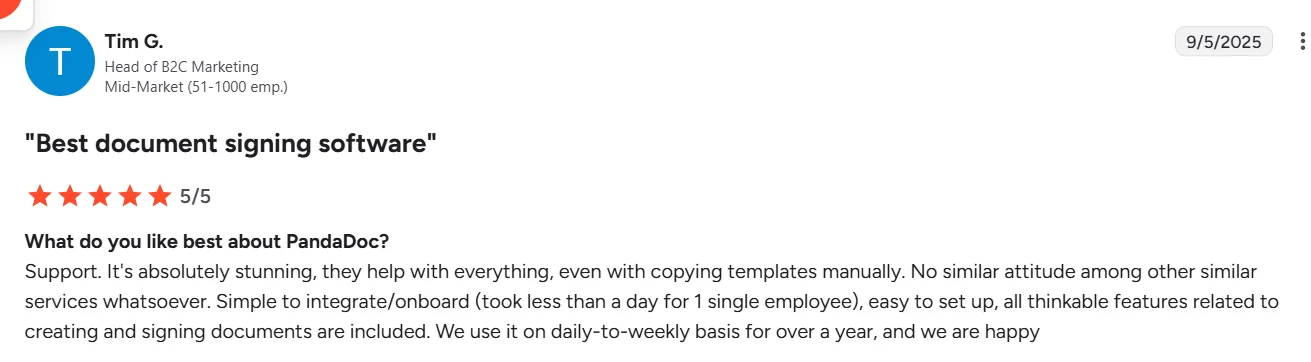
Source
In addition, the platform also offers:
- Step-by-step guides for account setup and basic preferences
- Self-guided or personalized onboarding packages
- Extensive support resources for users
All these show that PandaDoc is really easy to set up and onboard.
2. Interface and navigation
PandaDoc is designed keeping in mind the users of the platform. This means that even non-technical persons and users who have never used similar tools can use it right away.
Here are a few interface and navigation elements that make the platform intuitive to use:
- Intuitive way to create, send, and track documents
- Main dashboard with clear tiles and status indicators
- Drag-and-drop builder to create and customize documents
- Content libraries and reusable templates for document creation
- A minimalist menu with quick access to Templates, Settings, etc.
Here is an example of how much users love PandaDoc’s interface and navigation, as explained by Eduardo A., a Business Development Representative of a small business:
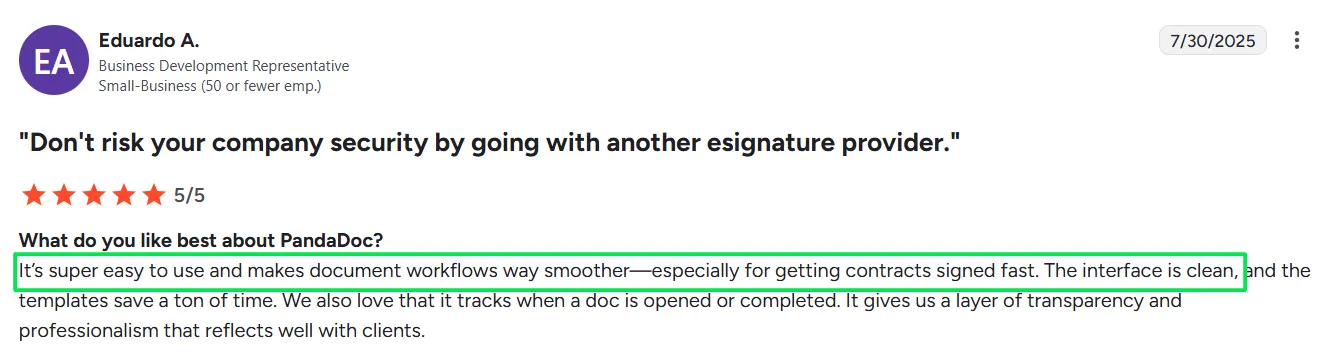
Source
3. Document creation and editing
The first thing you will notice when starting to use PandaDoc is that it makes document creation simple.
It is possible because the platform offers a range of document creating and editing solutions, such as:
- Drag-and-drop editor to add text, images, etc., without design skills
- Option to save common sections, like disclaimers, as reusable blocks
- A large collection of pre-built templates to set up documents fast
These features make it easy to build professional documents quickly while keeping everything consistent.
This ability to create documents efficiently is loved by many users, like Seth F., who owns a mid-market business, as given in the following review:
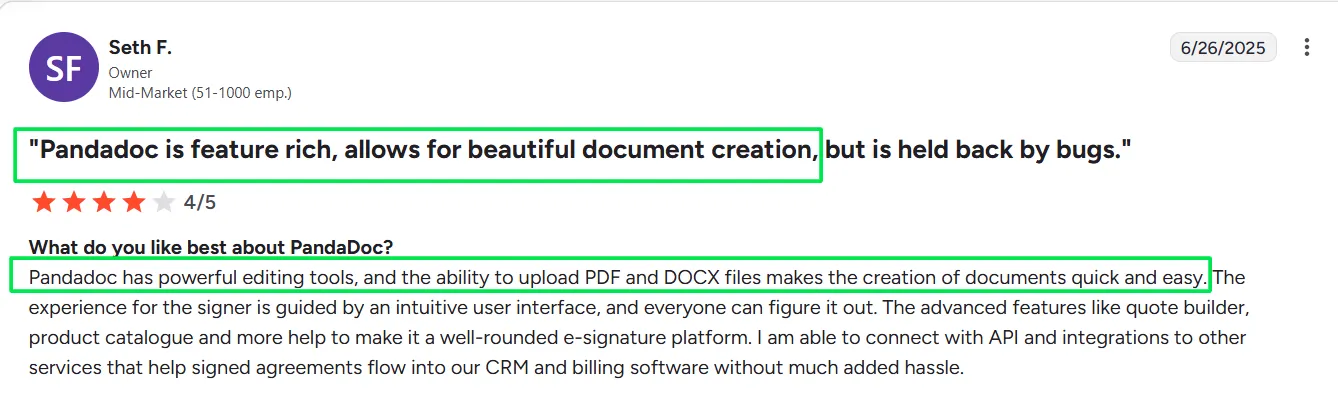
Source
4. Missing features and limited customizations
Despite having an intuitive and easy-to-use interface, many users have said that the platform has missing features.
According to Denice, a Marketing Specialist, several features like customizable bulk send, preview options, and few others would make the platform much better.
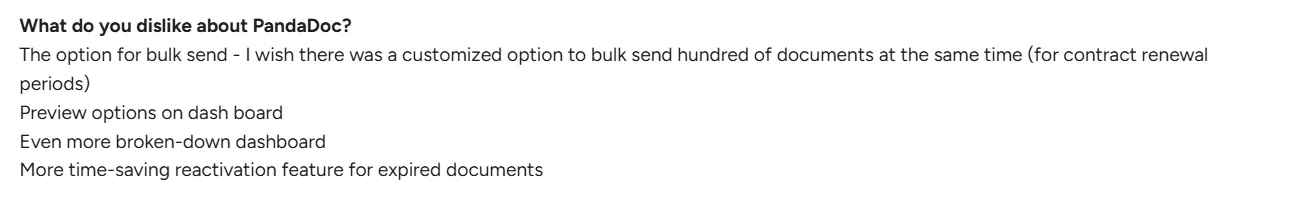
Source
Some other users like Delphine, also mention a lack of customization options and flexibility.

Source
This means that, if you need to use PandaDoc efficiently, you might have to spend some time exploring its dashboard and settings.
5. Document editing
Many users appreciate PandaDoc’s ease of use but note a few frustrations with document editing — especially when handling formatting, duplicating contracts, or managing large files.
Ali. D, a Strategy and Operations Manager, finds that apart from a few missing features, managing signatures a little difficult and tiresome.

Source
Another verified user shares the same sentiment.
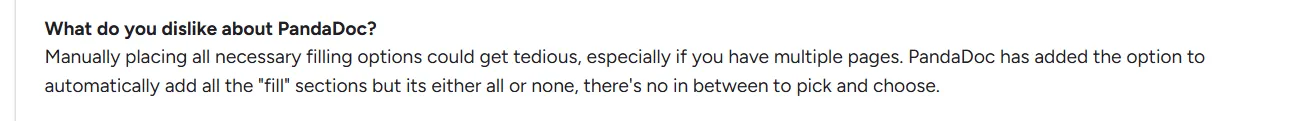
Source
These reviews suggest that while the editor is reliable for standard use, it can feel restrictive for advanced formatting or bulk edits, hinting that PandaDoc’s design prioritizes simplicity over deep customization.
Pandadoc pricing and plans: A detailed breakdown
PandaDoc offers three different pricing plans:
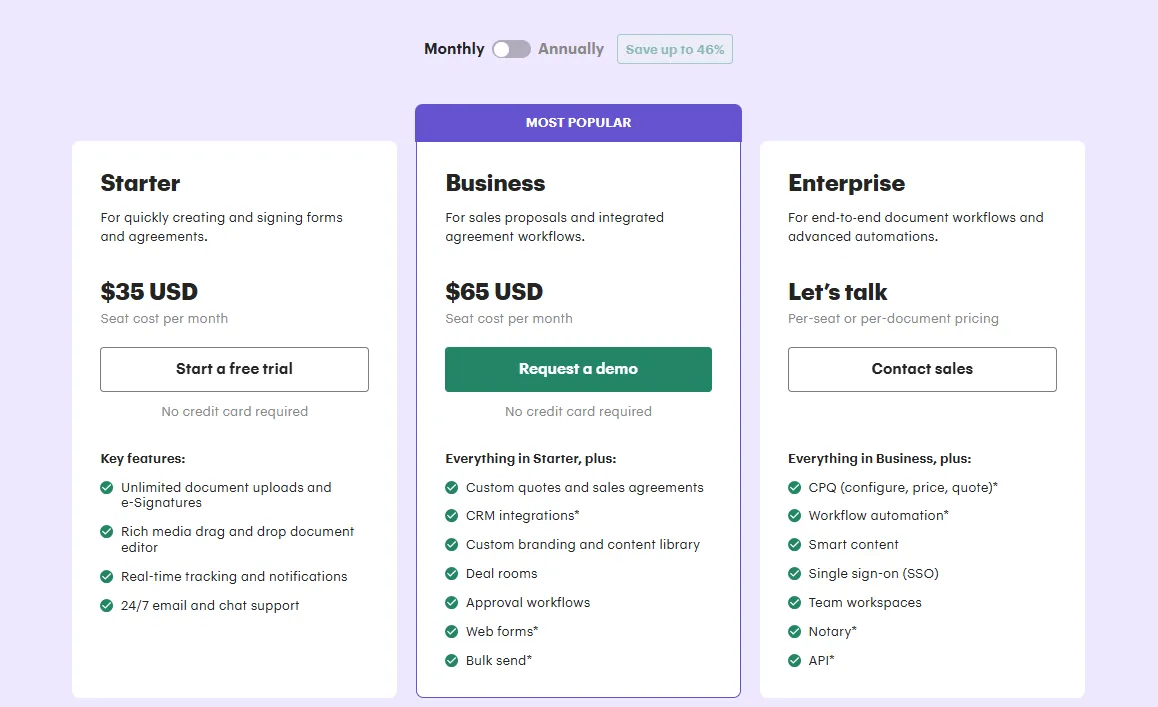
- Starter plan: Best for teams that need to create and sign documents quickly without extra complexity.
- Business plan: Suited for sales teams managing proposals, quotes, and approval workflows in one place.
- Enterprise plan: Designed for larger organizations that rely on advanced automation and end-to-end document management.
1. Starter vs. business plans
As a business, you may have unique eSignature and document management needs. PandaDoc offers three plans you can choose from, as your needs.
The Enterprise plan is a custom-priced plan, allowing you to put together a plan that works best for your enterprise business.
Let’s understand each of these plans with a comparison table given below:
2. Cost comparison with other eSignature solutions
PandaDoc is more cost-effective when compared to tools, such as Docusign and SignNow while being pricier plans compared to Signeasy pricing plans.For a detailed pandadoc vs docusign analysis, check out our comparison page.
Here is what Daphne Margaret M., the HR-Admin Lead of a mid-market business, had to say about PandaDoc’s pricing in their 5-star review:
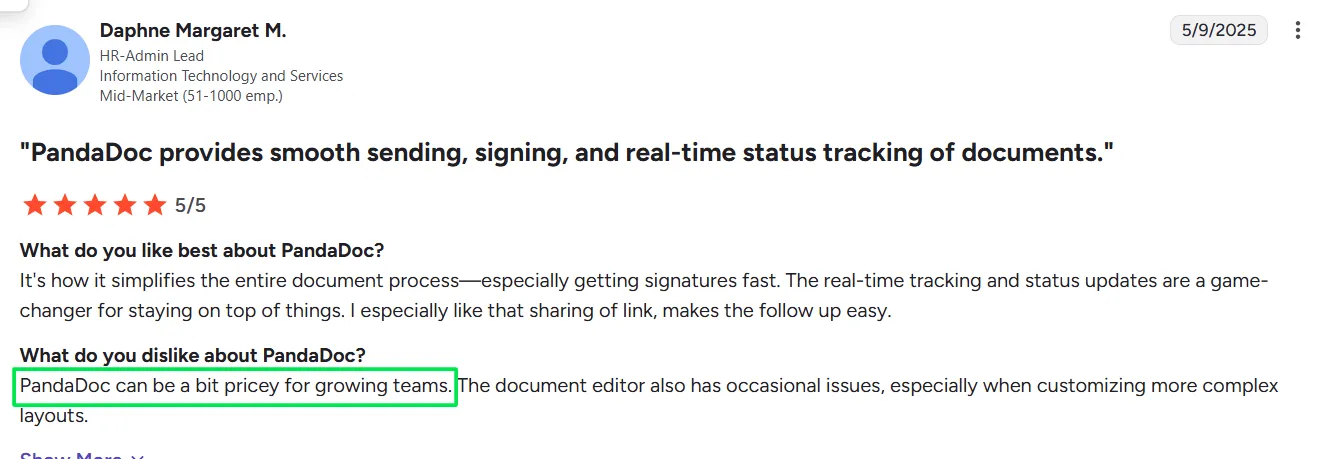
Source
This goes on to show that, even users who are otherwise happy with the tool find the pricing to be on the expensive side.
On that note, let’s compare the pricing plan of PandaDoc as of October 2025 with similar tools in the market in the following table:
3. Free trial availability and limitations
PandaDoc offers its Starter plan on a free trial for 14 days. You don’t need a credit card to sign up for the free trial.
And the best part is that the subscription cycle only starts when you choose to use the platform after the trial.
You can use a range of business-level features during the free trial, such as:
- Unlimited document uploads and eSigns
- A rich drag-and-drop document editor
- Real-time tracking and notifications
- 24/7 email and chat support
- Approval workflows
- Template library
How does Pandadoc compare to competitors?
The following table compares PandaDoc with other leading contract and eSignature management tools in the market now:
PandaDoc’s customer support and resources
PandaDoc offers several ways to get help, and all the plans offer access to a 24x7 help center knowledge base and email and web ticket support. Users can also get live chat support.
This has been well received by the customers, which is evident in numerous reviews, such as the one below on G2 by Beth S., the VP of AI and Regulatory strategy from a small business:
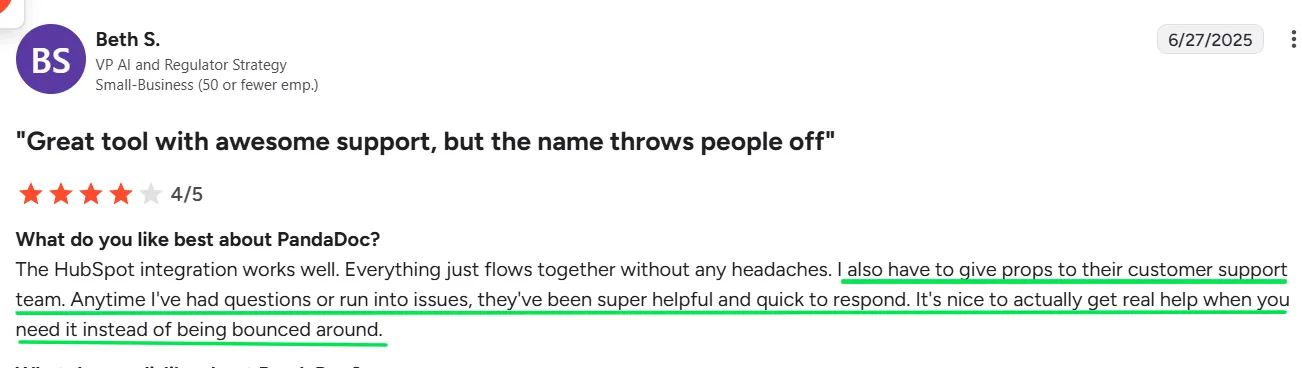
Source
Who is PandaDoc best suited for?
PandaDoc helps diverse businesses by addressing common document-pain points, such as:
- Long document creation process
- Low proposal creation
- Version confusion
- Weak contract visibility
- Disjointed approval flows
It gives tools to simplify paperwork and enforce compliance while speeding up signatures and improving integrations. However, not all businesses may need all the features or capabilities.
1. Small businesses vs. large enterprises
Small companies often struggle with slow proposals, a lack of polish, and juggling too many tools.
PandaDoc solves this by offering:
- Drag-and-drop editor and templates to help small teams create professional proposals and contracts quickly.
- Unlimited eSignatures to ensure constant growth and scalability
- Content library and analytics to ensure brand consistency and track who opens documents.
These features help startups, agencies, and service firms close deals faster and reduce admin work.
Bigger organizations face scale and compliance challenges: multiple teams, approval steps, and strict branding.
PandaDoc helps with:
- CPQ and product catalogs to automate complex pricing.
- Workflow automation and approval chains for enforcing compliance across departments.
- Team workspaces and SSO to help leaders keep teams and employees aligned.
- CRM integrations with ERP and CRM tools like HubSpot to connect sales, finance, and HR systems.
For industries like finance, healthcare, or SaaS, these enterprise-grade features ensure accuracy, advanced security, and efficiency at scale.
2. Industries that benefit most from its features
- Healthcare: PandaDoc simplifies patient intake and consent forms while enabling HIPAA-compliant contract management.
- Financial services: PandaDoc speeds up loan documents and ensures compliance with secure eSigns and audit trails.
- Education: Education institutes can use PandaDoc to manage enrollment, permission slips, and HR paperwork digitally.
- Construction: PandaDoc lets construction companies streamline estimates and contract approvals with mobile eSigns.
- Real estate: The platform helps make buying, selling, and leasing faster with templates and instant eSignatures.
3. Specific use cases where PandaDoc excels
- Proposal creation and management: PandaDoc excels in creating and managing proposals with drag-and-drop editing options, enabling quick and professional document generation.
- Quote generation: PandaDoc makes quote creation automated and efficient by integrating with product catalogs and pricing strategies for sales and finance teams.
- HR document automation: PandaDoc improves HR workflows and approvals by automating employment contracts, offer letters, NDAs, and onboarding forms.
- Real estate transactions: PandaDoc’s AI helps automate complex document workflows for property deals for faster deals
Why is Signeasy a better option than PandaDoc
Although PandaDoc offers enough document and eSign management features and automation, Signeasy is the best alternative as an AI-powered contract management tool for PandaDoc.
Here is a quick comparison of features between PandaDoc and Signeasy:
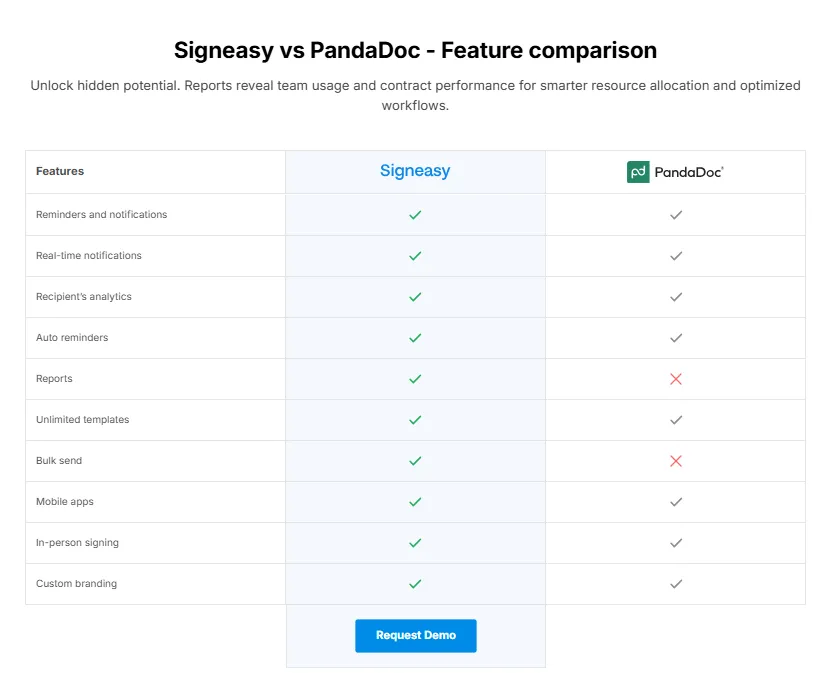
This is especially true for teams that want a simpler CLM experience without a steep learning curve.
Signeasy ensures:
- Easy onboarding and fast adoption across legal and business teams
- Predictable pricing with strong value for enterprise scale
- AI-supported signing and review for efficient approvals
- Consistent user experience across devices and workflows
- Reliable customer support with enterprise response SLAs
- Secure API connections for integrating CLM into core systems
Together, these features support enterprise growth, compliance, and governance — while keeping contract work efficient for every team.
While PandaDoc may be ideal for complex sales workflows, Signeasy is great for fast, everyday signing tasks across industries and businesses of all sizes.
Want to save your team’s time for more strategic contributions? Request a free demo from Signeasy.












