Key Takeaways
- Users love SignNow’s simplicity but outgrow it as their teams expand — facing UI clutter, higher pricing, or limited customization.
- When looking for SignNow alternatives, go for tools that offer an intuitive interface, smooth integrations, flexible pricing, strong security, and responsive customer support.
- Top 10 SignNow alternatives are Signeasy, PandaDoc, Adobe Acrobat Sign, Signaturely, Dropbox Sign, Docusign, Xodo Sign, SignRequest, GetAccept, and RightSignature.
- If your business is scaling fast, Signeasy grows right alongside you. With flexible plans, reliable support, and advanced features built in, it’s a natural step up from SignNow.
“Signeasy truly listens. Their sales, implementation, and development teams quickly acted on our feedback, helping us simplify HR paperwork and boost efficiency. We’re a happy customer!”
— Emelda Thompson, Managing Director, Human Resources, TransCold Distribution
Looking for SignNow alternatives? You’re not alone. While SignNow is great for getting documents signed quickly and easily, there comes a point when it might feel like it’s no longer keeping up with your business needs.
As your business grows, you might start bumping into a few limitations. Users have pointed out that SignNow can feel cluttered or slow, especially when handling larger, complex documents. Plus, what starts as an affordable solution may turn expensive as your document needs increase.
If you’re starting to feel like SignNow isn’t meeting your growing needs, don’t worry — you’ve got options.
In this post, we’ll explore the top 10 best SignNow alternatives. Our list is based on research from sites like G2 and Capterra, plus insights from our product team and nearly 14 years of industry experience. We’ve spoken to many businesses looking for alternatives and have highlighted key features, benefits, and drawbacks to help you make the right choice.
Quick overview: The 10 Best Signnow Alternatives
- Signeasy for contract management for fast-growing teams
- PandaDoc for proposal and document management
- Adobe Acrobat Sign for comprehensive document solutions
- Signaturely for small teams and freelancers
- Dropbox Sign for teams relying on Dropbox
- Docusign for large enterprises with complex contract needs
- Xodo Sign for small to medium-sized businesses
- SignRequest for affordable options
- GetAccept for sales-driven teams
- RightSignature for basic eSignature needs
For a detailed comparison of pros and cons, scroll down to explore more about each tool.
What is SignNow?
SignNow is part of airSlate’s document workflow automation suite. It was designed to help businesses and individuals streamline their signing process. Born in 2011, SignNow has evolved over the years and is now the go-to eSignature solution within the airSlate platform.
It’s not necessary to get into the whole airSlate ecosystem to get the most out of SignNow. However, if you want to expand your document automation capabilities and optimize your entire workflow, pairing it with the airSlate suite can benefit you.
SignNow is packed with features designed to simplify and speed up the document-signing process. Its easy-to-use interface allows users to create, send, and sign documents in just a few clicks, no matter what device you’re on.
SignNow also integrates seamlessly with other tools, like Google Drive, Dropbox, Salesforce, and more, so it fits right into your existing workflows. With features like multi-factor authentication and encryption, SignNow ensures your documents are kept safe at every step.
What should you look for when choosing a SignNow alternative?
Thinking about switching from SignNow or checking out other options for eSignature solutions? Here are some non-negotiable factors to consider:
1. Ease of use
One of the biggest reasons people look for alternatives to SignNow is the user interface. Some users have found its interface a bit cluttered and overwhelming. While SignNow gets the job done, it can slow down the learning process.
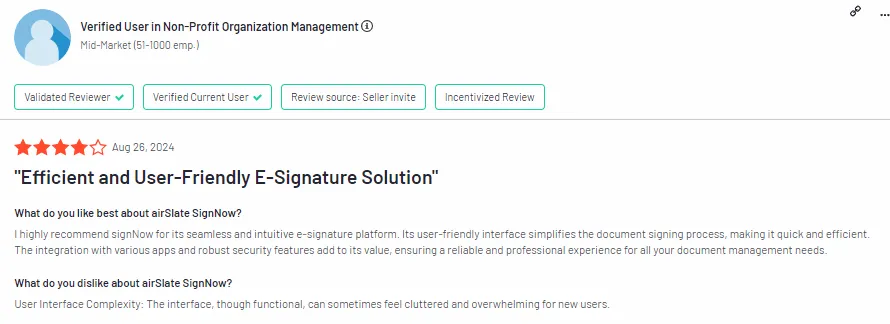
On the flip side, some competitors offer more user-friendly interfaces, making the signing process easier right from the start.
What to look for: A good eSignature tool should offer a simple, intuitive experience that makes it easy to send, sign, and manage documents without a steep learning curve. You want a solution where your team, clients, and partners can easily navigate and sign documents– whether they're tech-savvy or not.
2. Quality of support
The second most important thing to consider when choosing any software solution is quality customer support. If something goes wrong or you’re stuck in a workflow, fast and effective customer support can make all the difference.
While SignNow generally has good support, some users have reported delays in response times or limited availability during crucial moments.
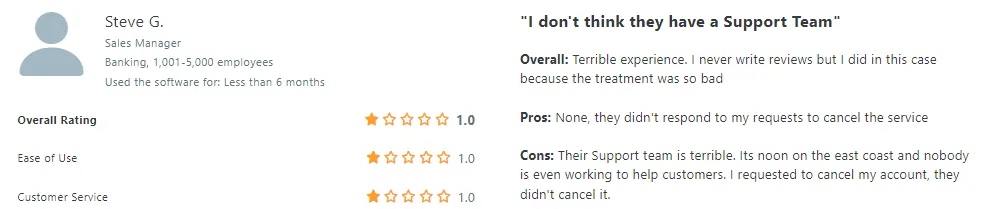
What to look for: Always consider an alternative that offers reliable customer support, including 24/7 availability, multiple contact options (like live chat, email, and phone), and a well-documented help center. You want to feel confident that assistance is just a click or call away when you need it most.
3. Ease of setup
When adopting or migrating to a new software tool, the last thing you want is a lengthy, complicated setup process. SignNow offers a reasonable setup, but some users have found integrating it into their workflows and teams a bit tricky.

What to look for: The best SignNow alternatives should have a quick, painless onboarding experience with clear documentation, tutorials, and personalized onboarding assistance if needed.
4. Smooth integrations
If integrations are a top priority for your business, SignNow’s wide range of options might catch your eye. It integrates with numerous platforms, offering flexibility for businesses with diverse software ecosystems. However, having too many integrations can sometimes add complexity, especially if your team only relies on a few core tools.
On the other hand, alternatives that focus on seamless integration with essential platforms like Google Workspace and Microsoft 365 can streamline workflows without unnecessary complications. For businesses that prioritize simplicity and ease of use over the sheer number of integrations, exploring tools with focused integration capabilities may prove to be a better fit.
What to look for: Your SignNow alternative needs to integrate smoothly with your CRM, cloud storage services, and other software you’re already using. Look for alternatives with integration capabilities with major platforms like Microsoft 365, Google Workspace, HubSpot, Salesforce, etc.
5. Cost-effective plans
SignNow offers various pricing plans, but like any tool, it’s important to consider the potential costs as your business grows. Some users have found that SignNow’s pricing can become restrictive over time, especially for larger teams and advanced workflows.

What to look for: When exploring alternatives, look for eSignature platforms with flexible pricing options, such as seat-based pricing or usage-based billing. Many alternatives also offer free tiers or trials, so you can test them out before making a commitment.
6. Reliable security
Document security is non-negotiable, especially when dealing with legal agreements, contracts, or sensitive data. SignNow offers robust security features like two-factor authentication and compliance with standards like SOC 2 and GDPR. However, not all alternatives offer the same level of security.
What to look for: Make sure the eSignature solution you choose offers encryption, secure document storage, and compliance with industry standards like ISO 27001, eIDAS, or HIPAA, depending on your business needs.
7. Editing and customization
If you frequently work with templates, SignNow can feel limiting. Several users on G2 reported that when changes are needed to the templates, they have to start from scratch, as the tool lacks smarter features for template management.
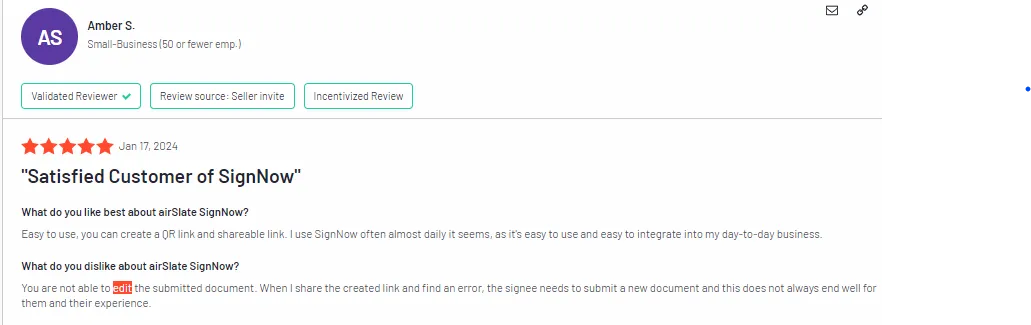
Some alternatives come with more advanced document management software, making it easier to update documents and manage client interactions seamlessly.
What to look for: Look for tools that let you take control over editing and customization preferences, including customizable notifications, sequential signing, adjusting email frequency, custom branding, and editing even after sending for signature.
Top 10 SignNow alternatives and competitors
With key factors in mind and insights from G2, Capterra, and other review sites, here’s a list of the top 10 SignNow alternatives to help you find the best eSignature solution for your business needs.
1. Signeasy
Signeasy stands out as the #1 choice for contract management software in this list of SignNow alternatives, thanks to its flexible, scalable plans and features. Unlike other tools that require you to pay extra for advanced functionalities, Signeasy offers everything you need right from the start.
For instance, with our Business Plan, you get access to— unlimited users, templates, advanced signer authentication, biometric authentication, admin controls, team usage reports, and integrations across popular cloud storage services like Google Drive and OneDrive. The best part? You can easily make changes to documents and signer details even after you’ve sent them.

In short, with Signeasy, you don’t have to worry about paying for extra add-ons or upgrading plans to access core features that should be standard in any business environment. Here’s a great review from Rob, that perfectly captures why Signeasy is a customer favorite:
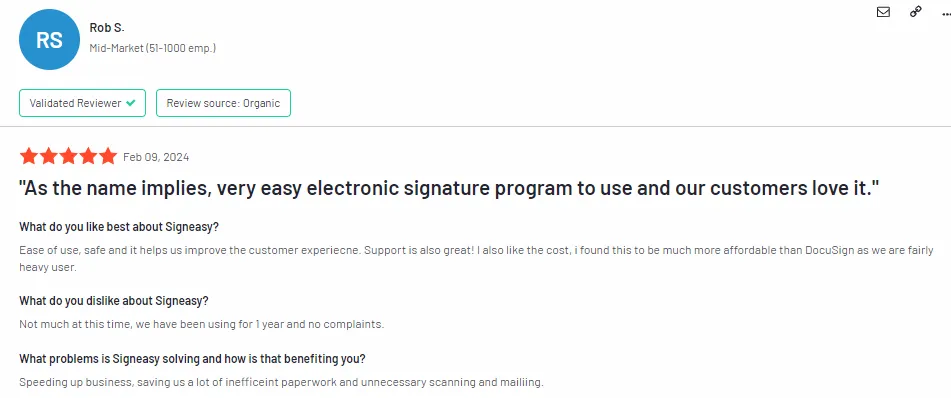
If your team often handles a large volume of contracts, sales proposals, or legal documents, you'll love Signeasy. It's perfect for fast-growing businesses and teams in industries like IT, education, healthcare, and real estate.
And wait, there’s more!
Signeasy customer support is reliable and responsive. Whenever you need help, our support team is 24x7 available to make sure your contract management workflow runs without a hitch. Don't just take our word for it, see it for yourself – check out Signeasy’s ratings on G2:
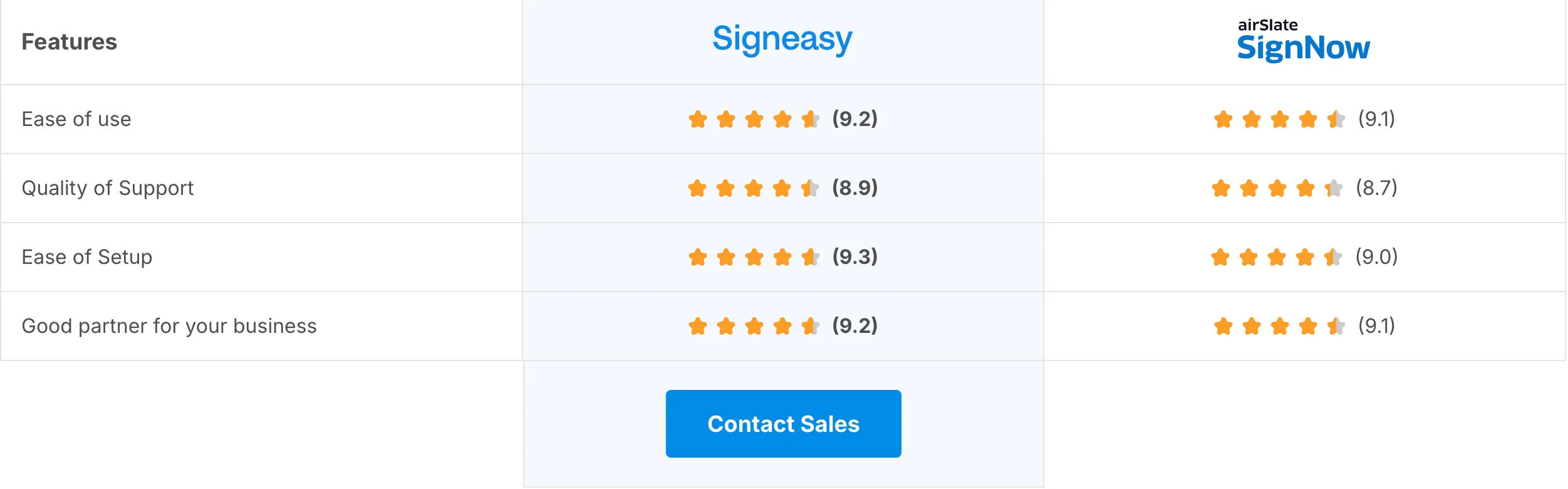
Standout features of Signeasy:
- Prepare unlimited templates: Signeasy simplifies contract preparation with fast, secure, and reusable templates. You can assign roles, specify fields, and batch-send multiple contracts at once using envelopes.
- Reports and dashboards: Signeasy provides real-time dashboards to track document status (opened, viewed, or signed) and team usage. You can monitor contract progress and download detailed reports to enhance your team's performance over time.
- Smooth mobile signing: With a solid 4.9 stars rating on the Apple Store and 4.3 Stars on Google Play, Signeasy’s mobile apps provide you with a smooth contract management experience on the fly.
- Smart reminders and automation: You can set up real-time reminders and streamline your contract process by connecting it to your favorite calendar apps like Google, Apple, or Outlook. What's more, the Sequential Signing feature makes sure your documents are smoothly passed on to the next signer, without a manual follow-up.
- Transparent pricing: Whether you’re a small or large team, you won’t have to worry about hidden fees. The platform is also more economical than many options out there.
- Top-notch security and compliance: Signeasy ensures that your documents remain secure and legally compliant. It meets major regulatory standards like HIPAA, SOC 2, ESIGN Act, and eIDAS, so you can confidently manage sensitive information.
- Seamless integrations: Whether you’re working in cloud storage or CRMs, Signeasy makes it easy to connect and collaborate. We cover all the essential integrations, such as Google Workspace, Microsoft 365, and Hubspot.
- Signeasy API: Signeasy API is easy to set up in your existing workflow. Around 70% of our customers, including AngelList, Rappi, Truepill, ZenEquity, and Moreland University, have gone live with Signeasy API within 72 hours.
- Teamspace and admin controls: Collaborate more effectively with Teamspace, which allows your teams to share documents, templates, and data effortlessly. Admins can control access and monitor usage, ensuring everything runs smoothly across departments.
Want to see for yourself how much time and money Signeasy can save for your business? Check out our ROI calculator and get an estimate!
Signeasy pros
- Flexible, scalable plans with no hidden costs, ideal for growing businesses.
- User-friendly interface that simplifies document management, even for non-technical users.
- Customizable branding options to maintain a consistent brand image.
- Seamless integration with popular platforms like Google Drive, OneDrive, and more.
- Robust security features, including advanced signer authentication and biometric passcode options.
Signeasy cons
- The feature-rich Business plan may be more than what small teams need.
- Slightly higher pricing- may not suit businesses that are only looking for basic eSignature functionalities.
Signeasy pricing
- Free
- Personal ($10/month)
- Business ($20/month)
- Business Pro ($30/month)
- Build Your Plan
- Offers a free 14-day trial.
G2 and Capterra ratings
G2: 4.7/5
Capterra: 4.7/5
2. PandaDoc
PandaDoc is an excellent alternative to SignNow. It does more than just eSignatures – it offers full document automation. It’s super useful for sales teams, marketing experts, and businesses that need to manage tons of documents. With PandaDoc, you can easily create, send, and keep track of all your documents from start to finish.
One of the coolest things about PandaDoc is that it has a drag-and-drop editor and customizable templates, making document creation a breeze. Plus, it comes with built-in analytics tools that give you insights into how your documents are performing. You can see who's viewed your documents and identify any holdups.
In addition to all this, PandaDoc connects with different CRMs like HubSpot, Salesforce, and Zoho, so you can sync up your document workflows with your existing tools.
Standout features of PandaDoc:
- All-in-one document automation: Create, edit, e-sign, and track documents effortlessly with PandaDoc’s powerful suite of features.
- Customizable templates: Speed up document creation with a large library of professional templates that are fully customizable.
- Robust analytics: Track document engagement, receive notifications when documents are opened, and gain insights into bottlenecks.
- Integrations: Connect PandaDoc with CRMs and tools like HubSpot, Salesforce, and Stripe for a streamlined document workflow.
- Mobile access: Manage your documents on the go with mobile-friendly access.
- Competitive pricing model: Its pricing starts competitively at $19/month, making it an affordable yet feature-rich choice.
PandaDoc Pros
- Has a wide range of features that help in comprehensive document management.
- Have access to a vast library of professional templates.
- Built-in analytics dashboard provides valuable insights into how recipients interact with documents.
- Integrates with popular CRMs like HubSpot, Salesforce, and Zoho.
PandaDoc Cons
- With so many features, it may take time for new users to become familiar with the platform.
- More advanced features like reporting and workflow automation are available only on higher-tier plans
PandaDoc pricing
- Starter: $35 USD/ Seat cost per mon
- Business: $65 USD Seat cost per mon
- Enterprise: Custom pricing
G2 and Capterra ratings
G2: 4.7/5
Capterra: 4.5/5
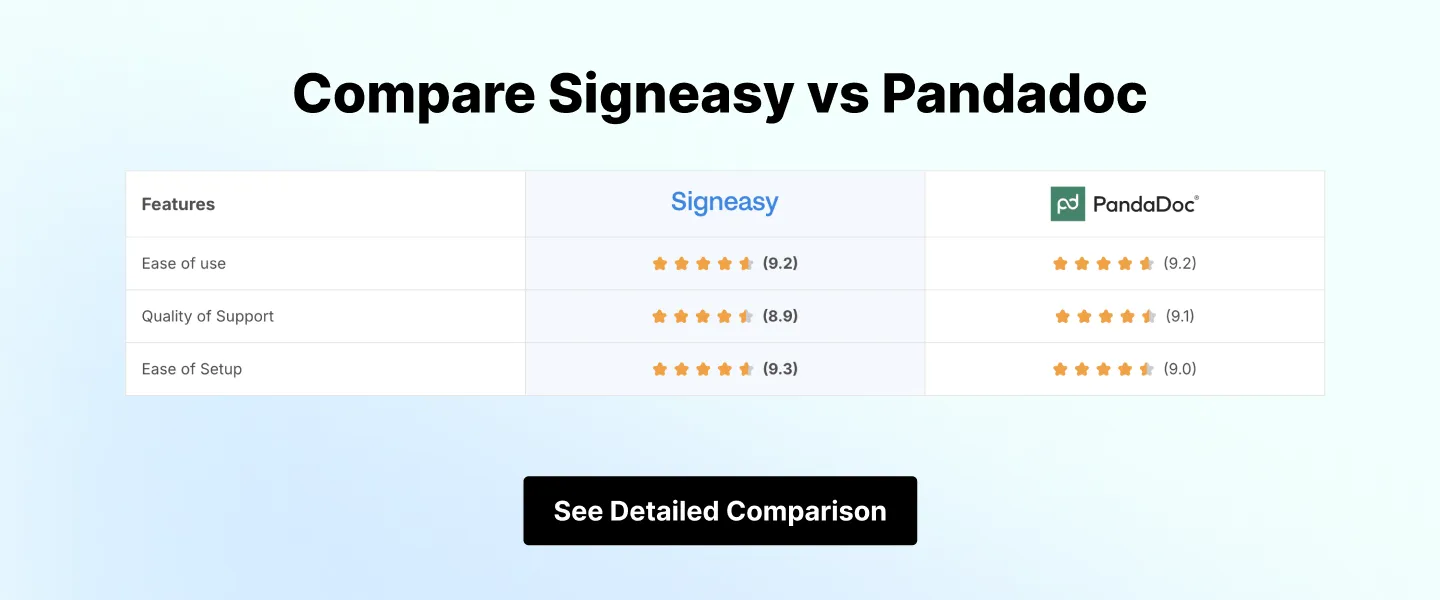
3. Adobe Acrobat Sign
Adobe Acrobat Sign is an electronic signature tool that seamlessly integrates with the Adobe Document Cloud. If you're already using Adobe software, this is a great choice for you. With Acrobat Sign, you can easily sign PDF documents electronically and it works really well with other Adobe products like Acrobat DC. This is especially handy for teams working with PDF workflows because it lets you edit, sign, and manage documents, all within the Adobe ecosystem.
While both Adobe Acrobat Sign and SignNow allow users to sign and manage documents electronically, Acrobat Sign stands out due to its robust integration with Adobe’s PDF tools.It also comes with features like form creation, document tracking, and notifications. However, it's important to note that Adobe Acrobat Sign has fewer integrations compared to SignNow, which might be a downside if you need more compatibility with third-party apps.
Standout features of Adobe Sign:
- Seamless PDF integration: Sign, edit, and manage PDF documents during the e-signing process without leaving the platform.
- Reusable templates: Create and reuse templates for frequently used documents, saving time on repetitive tasks.
- Password protection: Secure documents with password protection, ensuring data privacy during the signing process.
- Document tracking: Track the status of documents in real-time and set automated reminders.
- Integrations: Integrates with platforms like Salesforce and Workday, embedding eSignatures into your existing workflows.
Adobe Sign Pros
- Adobe Acrobat Sign’s integration with Adobe PDF tools allows users to modify and manage PDFs with ease.
- Works smoothly with Adobe Acrobat DC and other Adobe Document Cloud products, making it ideal for teams already using Adobe software.
Adobe Sign Cons
- Adobe Acrobat Sign has fewer integrations compared to SignNow’s 40+ integrations.
- Adobe Acrobat Sign’s pricing can be on the higher side compared to its competitors.
Adobe Sign pricing
Acrobat Standard for teams (US$14.99/mon/license), Acrobat Pro for teams (US$23.99/mon/license), Acrobat Sign Solutions (Custom pricing)
G2 and Capterra ratings
G2: 4.4/5
Capterra: 4.7/5
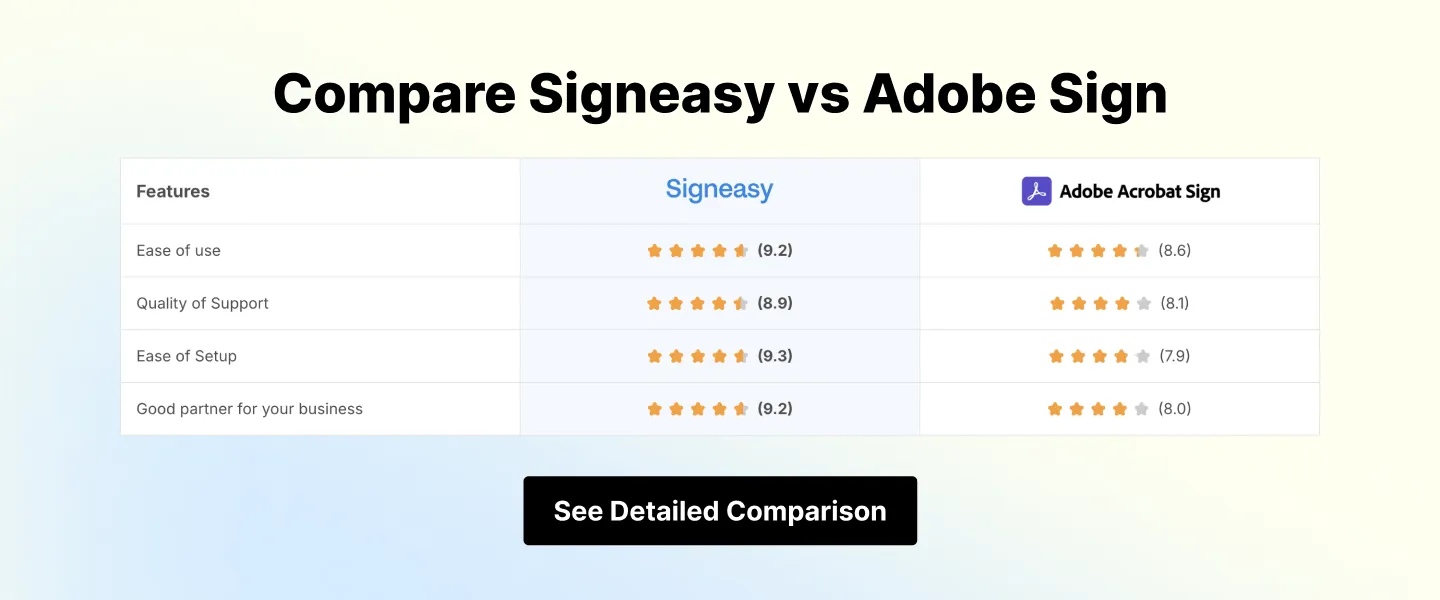
4. Signaturely
Signaturely is a digital signature platform designed for businesses to sign documents online securely and efficiently. With its simple user interface, it’s easy for companies to upload documents, invite others to sign, and track document progress. Plus, Signaturely makes sure that the signature process is legally binding and provides tools to make online collaboration super smooth.
When compared to SignNow, Signaturely stands out with its top-notch customer support and unlimited signature requests with its paid plans. While SignNow focuses on ADP integrations, Signaturely is all about seamless connections to popular productivity tools like Dropbox, OneDrive, and Box. This makes it a fantastic choice for businesses looking for easy document management with enhanced collaboration.
Standout features of Signaturely:
- Audit log and history: Track document signing progress with a detailed audit log for transparency and security.
- Automated signature reminders: Set up automatic reminders to ensure timely document signing.
- Team management: Manage teams and permissions within the platform for better workflow organization.
- Custom branding: Add your company's logo and branding to documents for a more professional touch.
- Integrations: Seamlessly connect with popular tools like Dropbox, OneDrive, and Box for better document storage and sharing.
Pros of Signaturely
- Offers an advantage for businesses needing to process a large volume of signed documents.
- Known for offering more reliable customer service than many competitors, ensuring user satisfaction.
- With plans starting at $16 per month, Signaturely provides a cost-effective option for small to medium-sized businesses.
- Its straightforward design makes it accessible for users with minimal technical skills.
Cons of Signaturely
- Signaturely does not offer as many third-party integrations compared to platforms like SignNow.
- While great for basic signature needs, advanced features like ADP integration are missing, making it less suitable for larger enterprises with complex requirements.
Signaturely pricing
Personal: $25/mon
Business: $50/mon/user
G2 and Capterra ratings
G2: 4.8/5
Capterra: 4.8/5
5. Dropbox Sign (formerly HelloSign)
Dropbox Sign, before it was known as HelloSign, is one of the best SignNow alternatives available today. Dropbox Sign offers a more cohesive experience for Dropbox users. So if your business already relies on Dropbox, this can be an added advantage.
Dropbox Sign addresses various challenges related to document management, collaboration, and security. With Dropbox’s advanced encryption, you can trust that your signed documents are secure. Additionally, features such as suspicious activity alerts and tiered admin roles for business plans provide added protection for your data.
A standout feature of Dropbox Sign is its intuitive drag-and-drop interface for creating forms. However, compared to SignNow, its integrations outside of Dropbox may be limited. Therefore, prior to making a decision, it’s important to ensure that it aligns well with your existing workflows.
Standout features of Dropbox Sign:
- Sign Word documents and PDFs: Easily sign or request signatures for Word documents and PDFs.
- Customizable workflows: Personalize workflows with features like conditional logic, custom branding, and advanced signer options.
- Qualified Electronic Signatures (QES): Secure signing with ID validation via video call.
- No-code integrations: Seamless integration with apps like Salesforce, Slack, and Google Drive.
- Reusable templates: Save frequently used documents as templates to streamline signature requests.
- Security: Robust encryption and audit trails ensure secure and legally binding agreements.
Pros of Dropbox Sign
- If you're already using Dropbox, the integration of Dropbox Sign is incredibly convenient.
- Dropbox Sign offers an intuitive drag-and-drop interface, making it easy to set up signature fields, sign documents, and collaborate with team members.
Cons of Dropbox Sign
- While it works seamlessly within Dropbox, Dropbox Sign’s integrations with other third-party platforms are somewhat limited compared to SignNow.
- Deciding between Dropbox and Dropbox Sign plans can be tricky, especially when understanding their limitations and offerings.
Dropbox Sign pricing
Essentials: $11.65/mon/user
Standard: $26/mon/user
Premium: Custom pricing
G2 and Capterra ratings
G2: 4.8/5
Capterra: 4.8/5
For a more detailed comparison, check out our top 7 Dropbox Sign alternatives.

6. Docusign
Docusign offers a robust range of features that make it a popular choice among large businesses and enterprise clients. Its comprehensive set of tools, while more complex than some competitors, is ideal for organizations that need extra functionality for heavily regulated industries.
Many reviewers on G2 appreciate its customizable options, such as branding the interface with logos and custom colors. This helps larger corporations maintain consistent branding across their eSignature workflows, something that smaller platforms may lack.
Docusign’s focus on security is another reason why it’s a top contender for enterprises. It employs SSL encryption, multi-factor authentication, and tamper-sealing features, ensuring documents are protected throughout the signing process. Both Docusign and its competitors comply with laws such as the ESIGN Act and UETA, making it a reliable option for businesses in industries that require secure, legal agreements.
However, the trade-off for all these features is complexity and cost. Docusign's feature-rich platform may feel overwhelming for users who prefer simpler tools, and its pricing reflects the more advanced functionalities it offers.
Standout features of Docusign:
- Customizable UI and branding: Docusign allows users to fully customize the interface with their company’s logos and colors.
- Advanced security measures: Docusign uses SSL encryption, multi-factor authentication (MFA), and tamper-sealing features to protect sensitive documents.
- Legal compliance: Docusign complies with key eSignature laws such as the ESIGN Act, UETA, and HIPAA, making it a reliable option for businesses across various industries.
- Seamless integrations: Docusign integrates with a wide range of CRMs, HR platforms, and business solutions like Salesforce.
- AI-powered analytics: Docusign’s AI capabilities help users accelerate contract reviews by automatically extracting key terms and using risk scores and analytics to flag potential issues.
- Centralized contract management: All contracts can be stored in a searchable repository with advanced filtering by keyword, metadata, or concept.
Pros of Docusign
- Docusign offers a wide range of advanced and complex features. This makes it ideal for larger businesses that require more functionality.
- Docusign integrates smoothly with 900+ popular CRMs, HR, payment systems, and business platforms like Salesforce, Oracle, Stripe and SAP Ariba.
Cons of Docusign
- Docusign's extensive feature set comes with a higher price tag, which can be a drawback for smaller or scaling businesses.
- With its vast array of features, Docusign can feel overwhelming to some users. The learning curve might feel steep.
Custom pricing
G2 and Capterra ratings
G2: 4.5/5
Capterra: 4.8/5

7. Xodo Sign (formerly eversign)
Xodo Sign or eversign, is a user-friendly and affordable eSignature solution, ideal for individuals and small businesses. The platform offers a range of plans, starting with a free option that allows users to send up to 3 documents per month, making it a great choice for freelancers or those with minimal signing needs.
For growing businesses, Xodo Sign’s paid tiers provide unlimited document sending, customizable templates, and integrations with popular apps. Its clear, straightforward interface allows users to easily track, send, and manage documents, ensuring a seamless workflow.
However, Xodo Sign does have some limitations. While it covers essential eSignature functions like in-person signing and audit trails, it doesn’t include more advanced contract automation features found in some higher-end alternatives. This makes it more suitable for teams looking for simplicity rather than a fully comprehensive contract management system. Additionally, the free plan is restricted in terms of templates and signer authentication credits, which might not be sufficient for more complex business operations.
Standout features of Xodo Sign:
- Free plan for limited use: Xodo Sign offers a free tier that allows users to send up to 3 documents per month.
- Unlimited documents in paid plans: With the paid tiers, you can send an unlimited number of documents.
- Customizable templates: Xodo Sign lets users create and reuse templates.
- App integrations: You can integrate Xodo Sign with popular apps like Google Docs, Dropbox, Zoho, and Salesforce.
- Audit trails for compliance: Xodo Sign provides detailed audit trails, tracking key details like IP addresses, email timestamps, and transaction histories.
- Bulk document sending: Higher plans include bulk sending, which is useful for businesses needing to process and send large volumes of documents at once, saving time and effort.
Pros of Xodo Sign
- Affordable eSignature tool with powerful API access and multiple integrations.
- With a free option and competitively priced paid plans, Xodo Sign provides excellent value for individuals and small teams.
Cons of Xodo Sign
- Xodo Sign lacks advanced contract automation and workflow management features, which is less suitable for larger businesses with complex document needs.
Xodo Sign pricing
Free, Basic: $12.99/month billed monthly
Professional: $49.99/month billed monthly)
Professional Plus: $119.99/month billed monthly)
Custom Pricing
G2 and Capterra ratings
G2: 4.8/5
Capterra: 4.8/5

8. SignRequest
SignRequest is a budget-friendly SignNow alternative that offers a simple and efficient way to send, sign, and manage documents electronically. It’s a great option for small businesses or teams that primarily need a tool for collecting signatures.
SignRequest, like other tools on this list, has limitations. It lacks advanced contract workflow management, so users who need more than just signatures, like document editing or advanced templates, may find it needs improvement.
Users have expressed frustration with the inefficient document preparation process and the inability to revise documents once sent for signing. Plus, SignRequest doesn’t provide advanced contract tracking and reporting features, which might be a drawback for companies seeking clarity and insights into their contracts.
Standout features of SignRequest:
- Sign on any device: Easily sign documents from your phone, tablet, or computer.
- Order of signing: Control the sequence in which your recipients sign.
- Integrations: Includes Zapier integration to automate workflows and connect with over 2,000 apps.
- Secure audit trail: Ensures security by providing detailed logs of all signing activities.
Pros of SignRequest
- SignRequest is one of the most cost-effective eSignature solutions on the market.
Cons of SignRequest
- While it’s great for basic e-signing, SignRequest lacks advanced features like limited access to templates, editing, analytics and reporting.
SignRequest pricing
Professional: $9.89/per mon/user
Business: $16.48/per mon/user
G2 and Capterra ratings
G2: 4.8/5
Capterra: 4.7/5
9. GetAccept
GetAccept is a powerful sales enablement tool designed to streamline the process of closing deals by offering a range of features like eSignatures, document tracking, and sales content management. These features allow sales teams to engage prospects effectively and move deals forward faster.
With its ability to integrate with popular platforms like Salesforce and HubSpot, GetAccept makes it easier for sales teams to manage their workflows and monitor deal progress. However, while GetAccept excels in sales-related features, it falls short when it comes to more comprehensive contract management needs. Its functionalities are geared towards sales processes, and it lacks advanced contract creation and negotiation features that many legal teams require.
For businesses looking to manage complex contract workflows, including collaboration, automation, and external negotiation, GetAccept may not be the best fit. Moreover, some users report difficulties with its integration process and a less intuitive user interface, which can be a barrier to adoption for teams unfamiliar with the platform.
Standout features of GetAccept:
- Real-time collaboration: Share documents and set signing sequences for all stakeholders.
- Video and live chat: Add personalized communication with prospects during the contract process.
- Advanced security: Use authentication methods like SMS codes and security Q&A for secure signing.
- 500+ integrations: Seamlessly integrate with platforms like Salesforce, HubSpot, and Microsoft Dynamics.
Pros of GetAccept
- Allows sales teams to engage prospects more personally, which can help close deals faster.
Cons of GetAccept
- While it’s great for sales teams, GetAccept lacks many essential contract preparation and management features.
- The platform can be confusing to navigate.
GetAccept pricing
Professional: $79/per user/mon
Enterprise: Custom pricing
G2 and Capterra ratings
G2: 4.8/5
Capterra: 4.6/5
10. RightSignature ( ShareFile®)
RightSignature, aka ShareFile®, is a modern document automation software for small and medium-sized businesses. As part of Citrix’s offerings, it also provides an electronic signature solution that is easy to use for basic signing needs.
However, as businesses grow and require more advanced contract management functionalities, RightSignature's limitations become more apparent. While it's perfect for small teams with basic eSignature needs, it lacks the automation and workflow capabilities that many high-growth companies need to handle increasing volumes of contracts.
On top of it, to access more advanced features, users often need to pair it with Citrix ShareFile, which can add complexity and extra costs. The tool also doesn't offer flexibility for edits post-sharing features, which can slow down your workflows.
Lastly, some users have reported that customer support is not as responsive as they would like, with slow response times and unresolved issues being common complaints.
Standout features of RightSignature:
- Simple eSignature functionality: RightSignature has an intuitive platform for sending, signing, and tracking documents.
- Integration with Citrix ShareFile: When combined with Citrix ShareFile, RightSignature extends its functionality to include document management, secure storage, and automated workflows.
- Security and compliance: With RightSignature, your documents are safeguarded with encryption, threat detection, and data-loss prevention features. It also complies with industry regulations such as HIPAA, SEC, and FINRA.
- Custom branding and bulk sending: Teams can customize the platform with their brand elements and use bulk sending features.
Pros of RightSignature
- RightSignature has an intuitive interface and an easy learning curve.
- RightSignature takes document security seriously, offering SSL encryption and compliance with major security standards.
- When combined with Citrix ShareFile, you'll get even more out of it
Cons of RightSignature
- As a standalone product, RightSignature lacks some major features for end-to-end contract management
- Users cannot edit contracts within RightSignature after sending them for signature.
RightSignature (ShareFile®) pricing
Premium:$25/ user/month, minimum of 3 users
Industry Advantage: $41.67/ user/month, minimum of 3 users
Virtual Data Room $67.50/ user/month, minimum of 5 users
G2 and Capterra ratings
G2: 4.2/5
Capterra: 4.5/5
.webp)
The best SignNow alternatives at a glance
Short on time? Here’s a quick comparison of SignNow alternatives to help you make an informed decision.
Final verdict: How to choose the right SignNow alternative for your business
When comparing SignNow alternatives, it really comes down to what your business values most: simplicity, scalability, or comprehensive features. While SignNow offers great eSignature functionality, there are other options that shine in areas like ease of use, automation, and integrations.
If your business values a clean, intuitive user experience, Signeasy is a top pick. Its user-friendly features make it perfect for businesses that value ease of use and mobility. It’s a great choice for teams who need to sign documents on the go without a steep learning curve.
Docusign, on the other hand, is great for more complex, enterprise-level environments. It has extensive features and integration capabilities that are ideal for larger organizations. Especially if you’re in regulated industries like legal or finance and handle complex contracts, you should go with Docusign.
PandaDoc will give you a strong combination of eSignature, document management, and advanced automation features. If your business handles a lot of contracts and proposals, PandaDoc’s built-in templates could save you a lot of time. Adobe Sign is another choice you can make if you extensively work with PDFs. Lastly, if cost is your concern, Xodo Sign is a budget-friendly alternative that still offers a decent set of features. See our eversign pricing breakdown for full tier details.
So, the debate of the best SignNow alternative relies on your specific needs. Be it mobile functionality, advanced editing, or cost efficiency– each of these tools brings something unique to the table to better align with your business goals.
What makes Signeasy better than the rest?
There’s no “one” best or perfect tool, as it may not fully meet every organization’s unique needs. The “best or better solution” really depends on what your business is looking for. If you need easy-to-use, AI-powered contract management software that scales with your team, Signeasy can be your best choice.
Signeasy works great for businesses of any size, from small startups to enterprises. You can start small and expand as your business grows without worrying about any hidden costs or outgrowing the platform. The best part is that Signeasy’s pricing is transparent, with a variety of plans to suit your needs and budget. It’s a cost-effective solution that ensures you’re only paying for the features you need.
Another reason to choose Signeasy is its user-friendly interface. You don’t need to be a tech expert to get started — the platform is designed to be intuitive and easy to navigate. This also means there’s a much shorter learning curve compared to most complex eSignature tools. And to top it off, Signeasy provides top-notch customer support. Whether you have a question or run into an issue, Signeasy’s dedicated team is always ready to help you out.
However, before you make any commitment, see Signeasy in full action by booking a demo with our product specialist.












