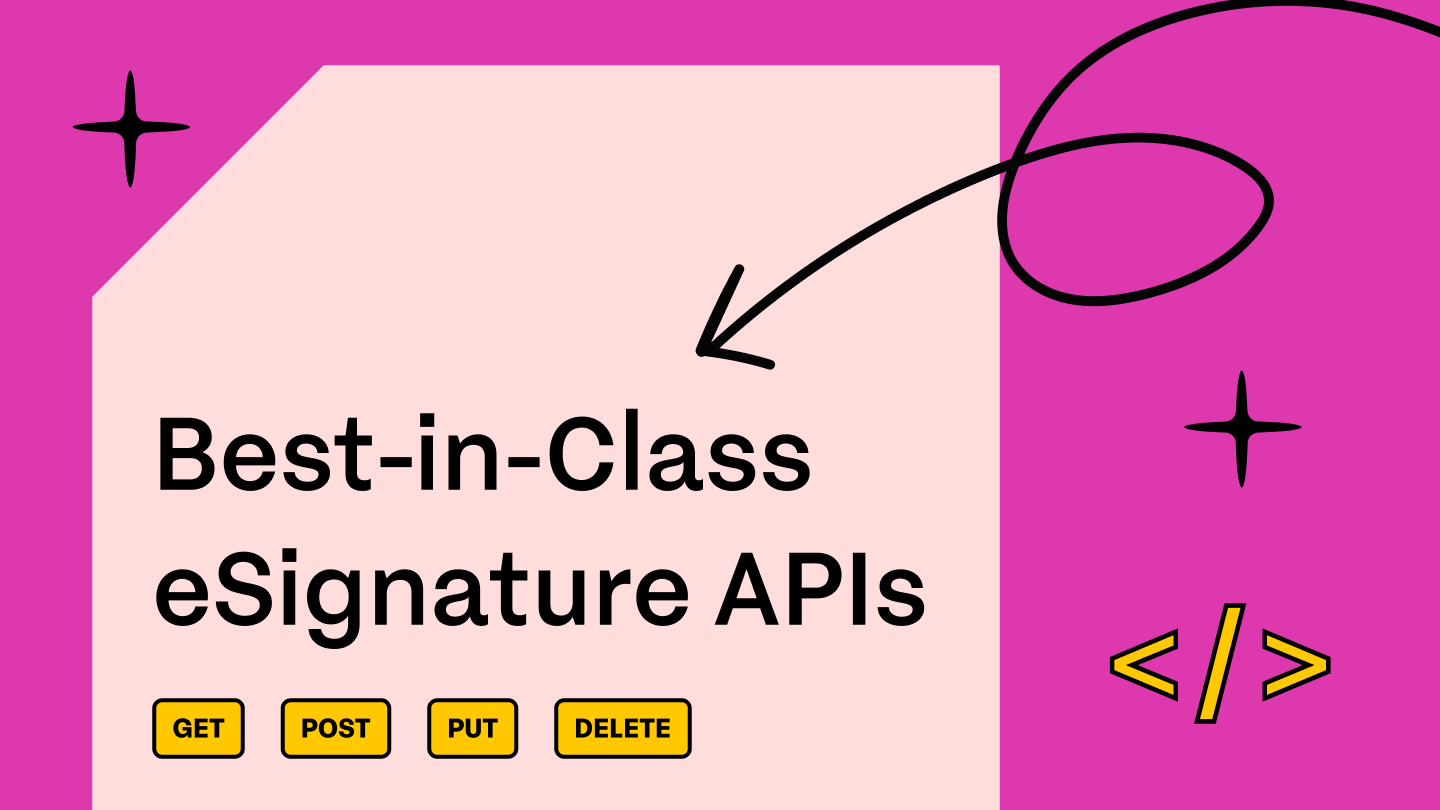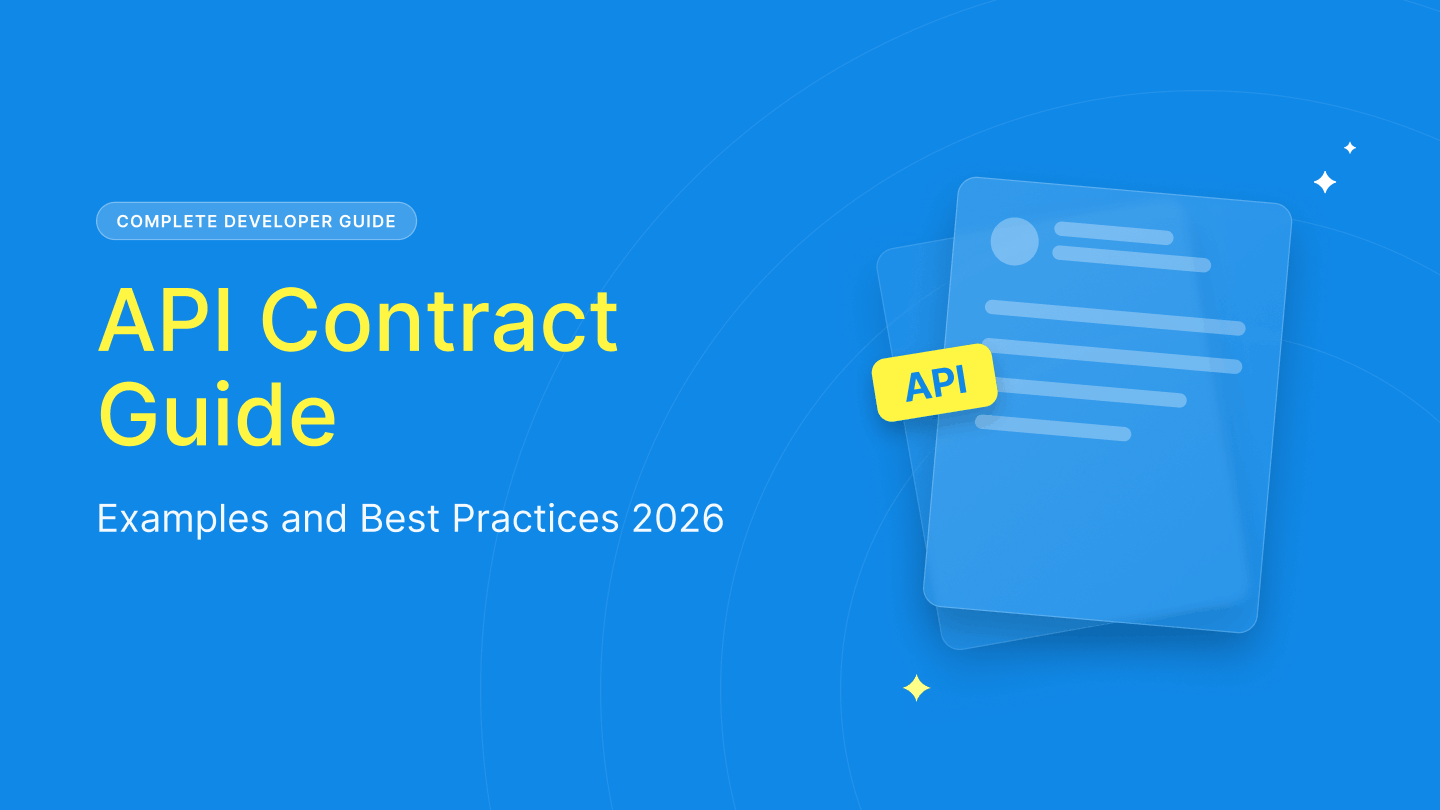Top 10 eSignature APIs for teams in 2026
Finding the best eSign API (Electronic Signature API) for your use case feels overwhelming when you're staring at a dozen providers, each seeming to be the most excellent choice:

Developers, admins, and Ops leads regularly struggle with choosing between these solutions because the stakes are high. If you pick wrong, you can be stuck with expensive per-signature costs, poor integration support, or limited customization.
To solve this problem, we've curated this list of the 10 best electronic signature APIs for 2026, which includes Signeasy, Adobe Acrobat Sign, SignNow, Dropbox Sign, PandaDoc, BoldSign, Docusign, eSignatures.io, Signable, and Zoho Sign.
How we sourced our data
To ensure accuracy, we analyzed official API documentation, pricing pages, and developer resources from each vendor. We also reviewed customer case studies and verified claims through firsthand testing where possible.
Each option has been evaluated for ease of integration, transparent pricing, scalability, and robust feature sets.
This guide will save you research time and help you make a confident decision that aligns with your technical requirements and budget constraints.
Before we discuss why these APIs are the best, let’s define what an eSignature API is and review the key features for seamless contract management.
What is an eSignature API?
An eSignature API allows businesses to embed digital signing directly into their existing platforms such as CRMs, document management systems, or custom applications.
It automates the entire process, from sending documents for signature, and tracking their progress, to securely storing signed copies, all within the same environment.
This integration eliminates the need to switch between multiple apps or risk using insecure email attachments. Everything is streamlined and secure, making it easier to manage contracts, close deals, and handle legal documents efficiently.
So, what exactly makes these tools so valuable? Let’s break down the key reasons to use an eSignature API.
Why use an eSignature API?
Managing contracts through email threads, scanned PDFs, or manual uploads is a slow and error-prone process. eSign APIs help you move past these inefficiencies. They allow you to send, sign, and manage documents directly within your own product or system.
So why use an eSignature API? It helps you work faster, stay compliant, and scale with less overhead. Some eSign API benefits include:
- Sending documents across borders instantly, without needing separate platforms or workarounds.
- Reducing turnaround time by automating tasks like signature requests, reminders, and status tracking.
- Staying aligned with legal standards like the ESIGN Act and eIDAS so you don’t run into regulatory gaps later.
- Keeping sensitive information protected with built-in audit trails, encryption, and authentication.
These aren't mere technical advantages. They are tangible business benefits that save time, reduce risk, and keep your agreements progressing without constant manual intervention.
To choose the right fit, you need to focus on features that directly impact performance and integration.
What to look for in an eSignature API
With dozens of electronic signature APIs today, how do you separate marketing hype from genuine capability? You don't want to find out mid-project that your chosen tool lacks audit trails, is hard to integrate, or can't support multi-signer flows.
This section highlights the most important eSignature API features. These are the ones that really affect how smooth, secure, and scalable your document workflows will be.
- Legal compliance
Make sure the API supports global standards like the ESIGN Act (U.S.), eIDAS (EU), and GDPR where needed. This is non-negotiable if you're handling customer data or international contracts. Choosing a compliant document signer is the first step toward building trust and ensuring the legality of your digital agreements.
- Ease of integration
Look for well-documented SDKs, support for popular languages (JavaScript, Python, etc.), and compatibility with tools like Zapier, Airtable, Salesforce, or HubSpot.
- Customizability
Look for APIs that let you tailor the signing experience to match your business, including branding, email templates, webhook events, and logic flows. Some providers lock you into their defaults.
- Authentication and audit trails
Verify the API includes built-in user authentication (SMS, OTP, SSO) and detailed audit logs for accountability and security.
- Flexible workflows
Choose an eSign APIs that handle multi-signer routing, conditional logic, and dynamic document creation.
With these key features in mind, let’s compare the leading eSignature APIs available in 2026.
Top 10 eSignature APIs comparison
You know what to look for, but choosing the right API still isn't straightforward. Most providers check the same boxes on paper — they all have integrations, compliance certifications, and audit trails.
The hidden problem usually surfaces when you're knee-deep in implementation or trying to handle more volume than expected. To make things easier, we’ve compared 10 of the best eSignature APIs side by side.
Best digital signature API comparison at a glance
The table below gives you a quick view of pricing models, compliance, and technical features. After that, you’ll find short breakdowns of each tool to help you decide which one suits your particular requirements.
Here's the full breakdown of each option:
1. Signeasy API

When it comes to ease of use and simplicity, Signeasy ranks among the best eSign APIs available. Known for its developer-friendly integration and seamless user experience, Signeasy ensures that embedding eSignature capabilities into your application is as smooth as possible.

Signeasy’s API offers businesses the ability to embed digital signature workflows within their own systems, streamlining document preparation, signing, tracking, and storage. With Signeasy API, users can:
- Send documents for signature directly from your platform.
- Monitor the signing process with real-time status updates.
- Ensure secure and compliant document storage with detailed audit trails.
- Automate workflows, saving time on repetitive signing tasks.
Why Signeasy API stands out
Signeasy API stands out for its simplicity and reliability. It’s designed for easy integration. With robust documentation and developer support, you can integrate the API quickly, allowing you to maintain control over the user experience and branding.
Signeasy also ensures compliance with global regulations like eIDAS, ESIGN, and UETA, making it a trusted choice for secure and legally binding signatures worldwide.

Signeasy’s API features
The Signeasy API offers flexible tools to tailor every step of the signing process. Businesses can customize email templates, brand the signing interface, and design role-specific workflows.
Features like multi-party signing, enforced authentication methods, document templates, and complete audit trails make it easy to handle complex, recurring workflows efficiently.
Signeasy’s integrations
Designed for seamless embedding, the Signeasy API integrates effortlessly with CRMs, ERPs, and custom applications. Whether embedded in HR platforms or sales tools, it enables businesses to trigger signing workflows directly within their existing systems, streamlining operations and reducing manual touchpoints.
Signeasy’s compliance feature
Signeasy API aligns with global standards like ESIGN, eIDAS, GDPR, HIPAA, SOC 2, and 21 CFR Part 11. It includes built-in encryption, multi-factor authentication, tamper-evident seals, detailed audit trails, and access controls, helping businesses meet industry-specific legal and regulatory requirements with confidence.

Signeasy’s pricing
Signeasy offers flexible eSign pricing plans to fit the needs of different businesses. Pricing is typically based on the volume of documents processed and API usage, ensuring you pay only for what you need.
For larger enterprises or businesses with high-volume signing needs, Signeasy provides custom pricing and dedicated support to ensure seamless scaling.

- Starter (Free): Ideal for testing, this plan offers 100 signature requests and all the tools needed to build and experiment before going live.
- Intermediate ($125/month): A sweet spot for growing businesses, this plan offers 1,000 signature requests annually, embedded signing, unlimited templates, and more.
- Advanced ($250/month): Best for larger businesses, this plan delivers higher signature volumes, webhooks for real-time notifications, and premium support to keep things running smoothly.
Best for:
Signeasy is an excellent fit for businesses that need a straightforward, reliable, and scalable eSignature API. Its balance of simplicity and power makes it one of the best eSign API options for teams of all sizes. Whether you're handling a handful of documents or managing large-scale contract workflows, Signeasy adapts as your business grows.
2. Adobe Acrobat Sign API

Why Adobe Acrobat stands out
Adobe Acrobat Sign API is designed for large-scale workflows. It lets teams embed legal-grade signing directly into apps or websites, automate reminders and follow-ups, and connect to systems like Salesforce or Microsoft 365. Developers can work with a full REST API, sandbox environment, and webhook support.
Adobe Acrobat’s API features
Adobe offers a full REST API with webhook support and a dedicated sandbox for testing. It supports embedded signing, automation, and robust identity verification to meet high-assurance requirements. Built-in audit trails provide clear visibility across document events.
Adobe Acrobat’s integrations
Out of the box, Adobe integrates natively with Microsoft 365, Salesforce, and other enterprise tools. This makes it easy for teams already using Adobe or Microsoft ecosystems to add eSignature workflows without disrupting their stack.
Adobe Acrobat’s compliance feature
Adobe Acrobat Sign meets key global standards like ESIGN, eIDAS, and HIPAA. It also supports FedRAMP for public sector use cases. Its security features, which include strong encryption, audit logs, and identity verification options, make it a trusted solution for regulated industries.
Adobe Acrobat API pricing
Adobe offers eSign plans for teams of all sizes, with pricing based per user. Plans include PDF tools, Microsoft integrations, and admin controls. Enterprise options are available for larger needs.
- Standard for teams ($14.99/user/month): Includes basic eSign features, PDF editing, and Microsoft 365 integration.
- Pro for teams ($23.99/user/month): Adds redaction, comparison tools, and advanced compliance features.
- Enterprise (custom): Offers automation, advanced security, and dedicated support for large organizations.
Best for:
Enterprise teams needing advanced automation and deep integration with Adobe and Microsoft ecosystems. If you already use Adobe or Microsoft tools and manage high-stakes contracts or regulated documents, Adobe’s API provides the depth and reliability you’ll need.
3. SignNow eSign API
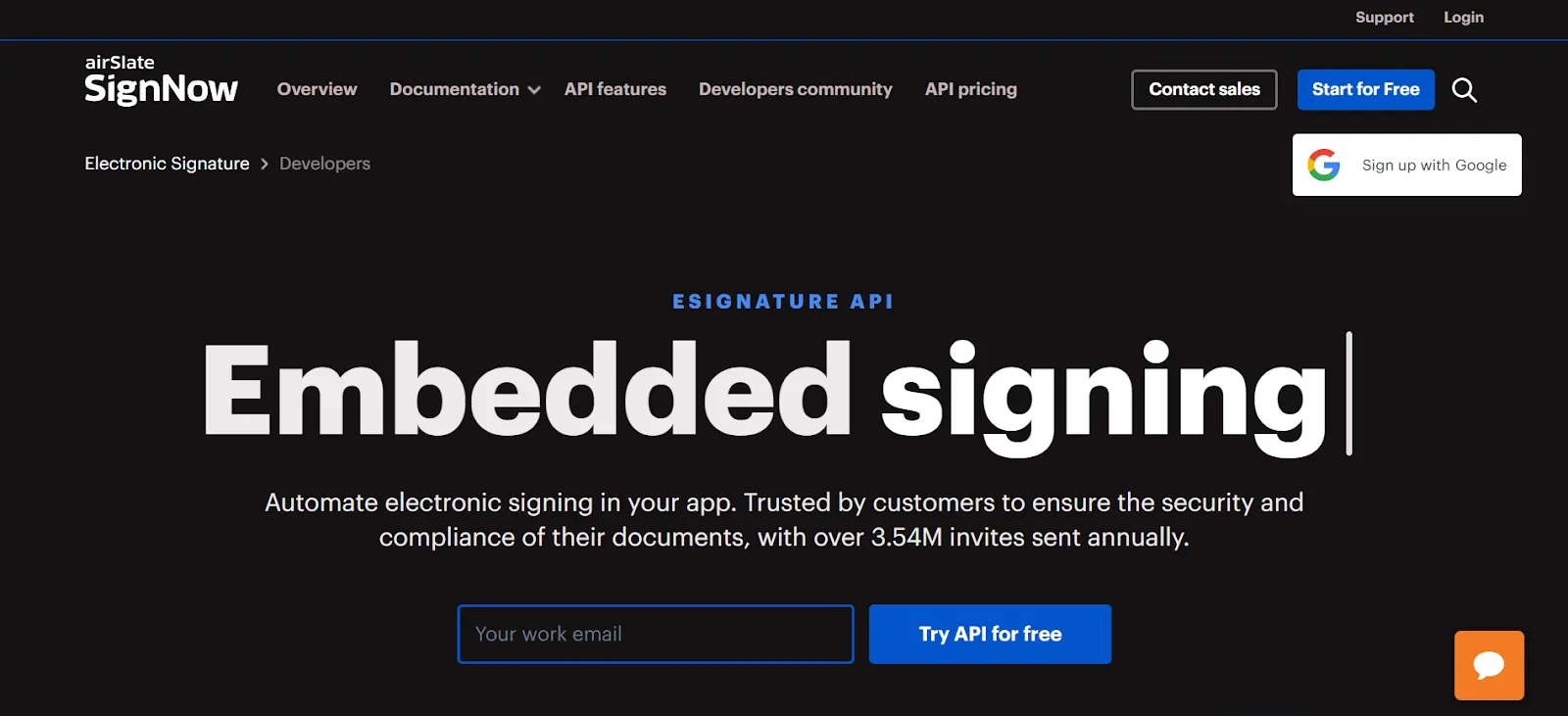
Why SignNow stands out
SignNow is among the best eSign APIs, offering simple REST and JavaScript APIs, webhook support, and reusable templates. All paid plans include embedded signing and audit tracking, making it easy to integrate and scale.
SignNow’s API features
The SignNow API includes REST and JavaScript endpoints with webhook support, which makes it easy to send, track, and manage documents from your application. It supports embedded signing, reusable templates, and audit tracking to streamline the end-to-end signing process. Features like SSO and two-factor authentication help secure access and manage signer identity.
SignNow’s integrations
SignNow integrates with tools like Google Workspace and popular CRMs, enabling businesses to embed eSignature functionality directly into their daily workflows. Whether you're automating sales agreements or HR onboarding, SignNow fits into your stack with minimal setup.
SignNow’s compliance feature
The API meets key standards including GDPR, SOC 2, and ESIGN. SignNow supports secure authentication methods such as two-factor authentication and optional SSO, depending on your plan, with audit trails included to track every signature action.
SignNow’s API pricing
SignNow offers flexible API plans designed for scaling teams. Every plan includes access to all premium API features, with discounts that increase as your volume grows.
- Free Trial: Includes 250 signature invites (a $500 value) to test all features with no commitment. Great for exploring the API before launch.
- Professional ($146/month, billed annually): Offers 1,000 signature invites per year, embedded signing, unlimited apps, and legally binding eSignatures. Ideal for growing teams with moderate usage.
- Enterprise+: Tailored for large-scale operations. Includes volume pricing, white labeling, advanced support, and dedicated implementation expertise. Contact sales for custom pricing.
Each plan supports quick integration via SDKs, sandbox testing, webhooks, and access to 24×7 technical support.
Best for:
Small to mid‑sized businesses that need a reliable API at a lower price point. SignNow works well when you need a capable API-first solution without enterprise complexity. It's an ideal choice if you're optimizing for cost per signature and integration speed.
4. Dropbox Sign API

Why Dropbox Sign stands out
Dropbox Sign API offers a free test mode and a 30‑day free trial. API access includes embedded flows, templates, audit trails, and support for drag-and-drop signature placement. You get encryption, signer codes, 2FA, and qualified electronic signature (QES) options.
Dropbox Sign’s API features
Dropbox Sign offers a developer-friendly REST API with SDKs and support for embedded signing flows. It includes drag‑and‑drop signature fields, reusable templates, audit logs, and two‑factor authentication to streamline secure signing experiences across apps.
Dropbox Sign’s integrations
Dropbox Sign integrates natively with Dropbox and HubSpot, allowing teams to initiate and manage signing workflows directly from tools they already use. This reduces friction and keeps contracts, proposals, or approval documents in sync.
Dropbox Sign’s compliance feature
Dropbox Sign meets leading global standards such as ESIGN, GDPR, and ISO 27001. Security features include encryption, audit trails, and 2FA, which keeps every document protected and legally binding.
Dropbox Sign API pricing
Dropbox Sign offers flexible API plans based on monthly signature volume. All plans include essential features like embedded signing, templates, and audit trails. A test mode is available for free so developers can build and test before going live.
- Essentials ($75/month): Includes 50 signature requests per month. Ideal for teams just starting with embedded eSignatures.
- Standard ($250/month): Starts at 100 signature requests per month, with expanded support for more complex workflows.
- Premium (Custom): For businesses with advanced or high-volume needs. Includes dedicated support and volume-based pricing.
All plans are billed annually, and pricing per signature decreases as volume increases. Test mode access is included at no cost for sandbox use.
Best for:
Teams embedded in the Dropbox/Microsoft ecosystem or seeking a clean developer experience. If you're already using Dropbox or HubSpot, this API blends seamlessly with your existing tools and scales easily for workflows needing moderate automation.
5. PandaDoc electronic signature API

Why PandaDoc stands out
PandaDoc's API offers document generation, CRM integration, and embedded signing in a single platform. Developers can automate workflows through templates, dynamic fields, and webhooks, making it a strong contender in any eSignature API comparison.
PandaDoc’s API features:
PandaDoc provides a powerful API that enables document generation, sending, and tracking. It supports embedded signing with dynamic templates, allowing seamless integration into your existing workflows. Additionally, webhooks are available for real-time status updates, helping you monitor document progress efficiently.
PandaDoc’s integrations
PandaDoc integrates natively with leading CRM platforms such as Salesforce and HubSpot. These integrations allow sales and operations teams to automate document workflows directly within their CRM environment, reducing manual work and improving overall productivity.
PandaDoc’s compliance feature
PandaDoc is fully compliant with major regulatory standards, including eSign, UETA, HIPAA, SOC 2, and GDPR. This ensures that all documents handled through the platform meet legal and security requirements across various industries and jurisdictions.
PandaDoc API pricing
PandaDoc offers scalable API pricing for businesses of all sizes, from startups testing workflows to enterprises running high-volume document operations. Plans range from a free sandbox to custom enterprise packages based on usage and features.
- Sandbox (Free): Includes unlimited test documents, Template Editor, Content Library, webhooks, API logs, and a monitoring page. Ideal for testing, though documents are not legally valid.
- Enterprise (Custom pricing): Includes production API access, legally binding eSignatures, higher API limits, HIPAA and SOC 2 Type II compliance, SSO, custom roles, multiple workspaces, and custom branding. Contact PandaDoc for a tailored quote.
Best for:
Teams needing document automation and proposal workflows alongside eSignature support. PandaDoc is ideal if your team sends proposals or contracts regularly and needs to automate document workflows from start to finish.
6. BoldSign API

Why BoldSign eSign API stands out
BoldSign provides REST-based APIs and SDKs designed for fast, compliant integration. Its API uptime is rated at 99.99% with built-in redundancy. Developers can send documents through endpoints that change status from draft to in-progress or signed in one step.
BoldSign’s API features:
BoldSign offers a robust REST API and a .NET SDK, complete with webhook support for real-time updates. Its high-availability architecture ensures 99.99% uptime, while built-in multi-factor authentication and detailed audit logs enhance security. The API also supports templates and custom signing order logic for advanced workflow control.
BoldSign’s integrations
BoldSign integrates seamlessly with Microsoft tools, including Azure, enabling smooth adoption within existing enterprise environments.
BoldSign’s compliance feature
BoldSign complies with major global standards, including ESIGN, eIDAS, GDPR, HIPAA, and PCI-DSS, making it suitable for industries with strict data and privacy requirements.
BoldSign eSign API pricing
BoldSign’s Enterprise API pricing is designed to be flexible and transparent, starting at $30/month and scaling based on signature volume. It also includes a free sandbox for developers to test full API functionality without a credit card.
- Enterprise API ($0.75/signature, starts at $30/month): Includes 40 signature requests per month, with additional usage billed per request.
- Free Sandbox: Full API access in a test environment, ideal for development and integration testing.
- High-volume pricing: Custom quotes are available for businesses with large-scale or specialized needs.
Best for:
.NET-first development teams and businesses prioritizing secure, high-availability API integrations. If your environment relies heavily on Microsoft Azure or .NET frameworks, BoldSign blends seamlessly with minimal friction.
7. Docusign API

Why Docusign stands out
Docusign’s API ecosystem is feature-rich, offering REST endpoints, developer sandbox access, webhooks, SDKs across major languages, and built-in identity verification (e.g. ID checks during signing). Audit logs, encryption, and multi-factor authentication are standard.
Docusign’s API features:
Docusign offers a powerful REST API with SDKs and a dedicated developer sandbox for testing. Key capabilities include embedded signing, ID verification, reusable templates, full webhook support, and secure document storage.
Docusign’s integrations
Docusign provides deep integrations with major platforms like Oracle and Salesforce, allowing teams to embed eSignatures directly into existing enterprise workflows.
Docusign’s compliance feature
Docusign meets stringent regulatory standards including FedRAMP, ESIGN, eIDAS, and HIPAA, making it suitable for use in government, healthcare, and global business environments.
Docusign API pricing
Docusign offers a range of developer-focused API plans to suit different integration needs, from basic testing to advanced production use. Pricing is tiered based on envelope volume and feature access, with additional discounts for annual billing.
- Starter ($50/month): Includes 40 envelopes/month, API usage center, SDKs, and OAuth support, ideal for basic development and small-scale integrations.
- Intermediate ($300/month): Adds support for 100 envelopes/month, collaborative commenting, and scheduled sending, suited for teams scaling their API workflows.
- Advanced ($480/month): Offers all Intermediate features plus PowerForms for API, Docusign Connect, and signer attachments, best for building premium, feature-rich integrations.
- Enhanced (Custom pricing): For larger organizations, this plan includes higher envelope volumes, advanced workflows, masked fields, offline mobile support, multi-channel delivery, and more. Requires a 5-user minimum and direct contact with sales.
Best for:
Enterprises that require the broadest compliance certifications and support complex signing processes. Docusign fits organizations that handle high-security forms, complex routing, or require vetted identity verification in signature flows.
8. eSignatures.io API

Why eSignatures.io stands out
The REST API is simple and efficient. You can generate templates, send contracts via link or SMS, monitor status, gather signer data, and receive webhooks for real-time updates. It supports two‑factor authentication and maintains GDPR, eIDAS, and ESIGN compliance.
eSignatures.io’s API features:
eSignatures.io offers a modern REST API with real-time webhooks for instant status updates. Features include template-driven contract generation, SMS-based delivery and signing, a lightweight mobile-first user experience, built-in audit trails, and two-factor authentication for added security.
eSignatures.io’s integrations
Out-of-the-box integrations with Zapier and Google Drive make it easy to connect with existing tools and automate document workflows.
eSignatures.io’s compliance feature
The platform complies with GDPR, ESIGN, and eIDAS regulations, ensuring secure and legally valid eSignatures across regions.
eSignatures.io API pricing
esignatures.io uses a simple pay-as-you-go model with no monthly fees, seat limits, or feature restrictions. All features are included, and credits never expire.
- Base rate: $0.49 per contract
- SMS delivery (optional): $0.04 per message
- Non-profits: 40% discount available
- Bulk discounts: Rates drop to $0.16 per contract with large-volume purchases. Custom pricing available for $200K+ tiers.
Best for:
Teams with varying signing needs who prefer pay‑as‑you‑go pricing and mobile-first design. It’s a good deal if you send documents occasionally or need to manage bulk batches via templates without long-term commitments.
9. Signable API

Why Signable stands out
Signable offers a REST API for embedded and external signing requests, audit tracking, and email workflows. Its integrations include Slack and Xero for basic document management automation. Authentication works through email verification with optional codes, while audit logs capture signer IPs, timestamps, and actions.
Signable’s API features:
Signable offers a REST API that supports both embedded and external signing. It includes email-based authentication, full audit trails, simple status tracking, and team management features to streamline document workflows.
Signable’s integrations
Native integrations with Slack and Xero help teams stay updated and manage documents directly within their existing tools.
Signable’s compliance feature
Signable is fully compliant with ESIGN and eIDAS regulations, ensuring legally valid electronic signatures in the US and EU.
Signable API pricing
Signable offers flexible pricing based on annual envelope volume, with all plans including full API access, unlimited users, AES support, branding, and advanced features like bulk send and team management.
- PAYG (£1.50/envelope): Pay-as-you-go with no commitment. Ideal for low-volume use.
- Small (£319/year): 600 envelopes included at £0.58 per envelope.
- Medium (£759/year): 1,800 envelopes at £0.46 each.
- Large (£1,859/year): 4,800 envelopes at £0.42 per envelope.
- Corporate (£3,289/year): 9,000 envelopes at £0.40 each, plus concierge onboarding, account management, and setup support.
- Bespoke (Custom quote): For 9,000+ envelopes or custom requirements, contact sales.
Best for:
Small UK/EU businesses needing simple, affordable signing workflows.
10. Zoho Sign API
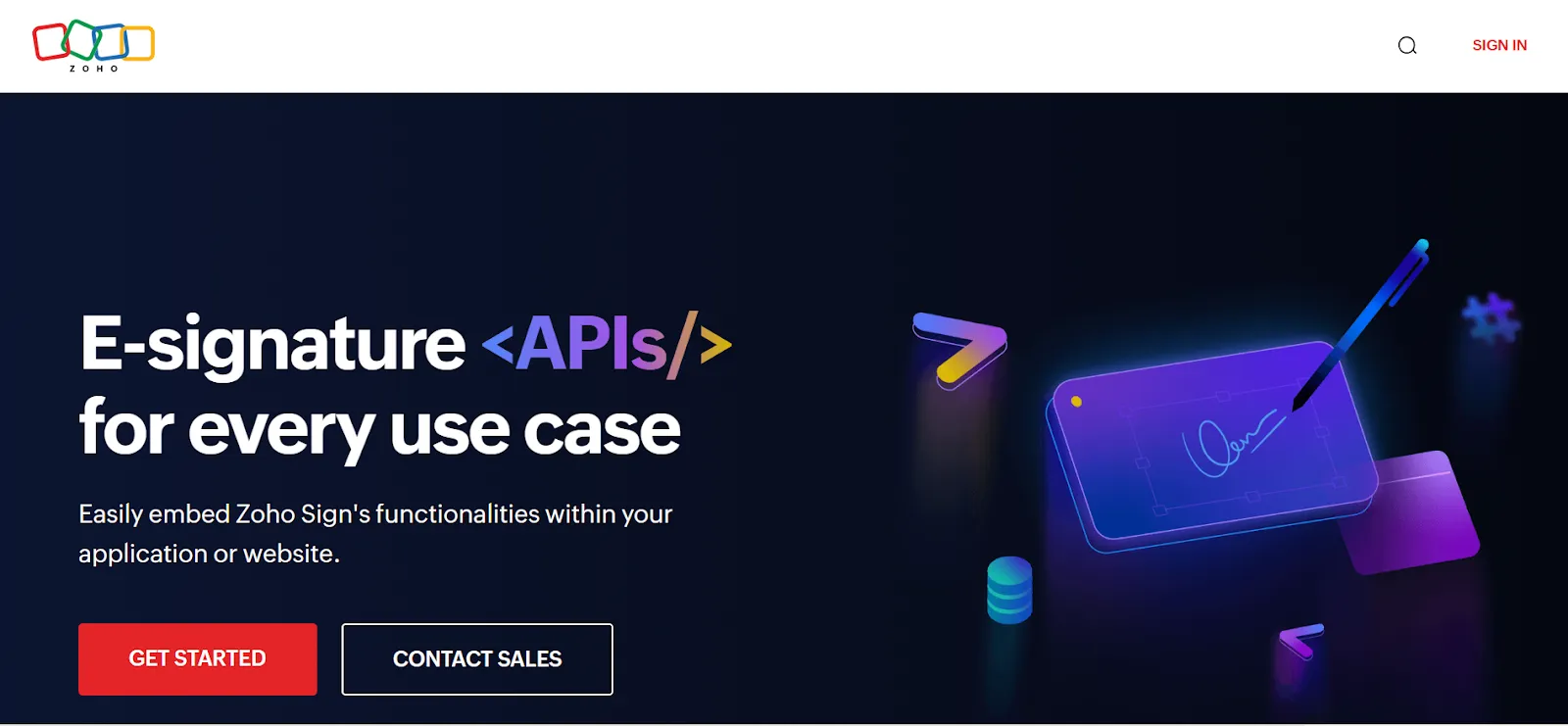
Why Zoho stands out
Zoho Sign offers a full REST API suite that allows developers to create, send, manage, and track documents. OAuth 2.0 authentication is required, and operations such as issuing templates or fetching signatures are accessed via HTTP and JSON endpoints.
Zoho supports ESIGN, eIDAS, and offers strong encryption along with audit logs that capture signer interactions and document changes. Developers can link Zoho CRM, Drive, and other apps using APIs or tools like Pipedream.
Zoho Sign’s API features:
Zoho Sign provides a REST API that supports complete document lifecycle management, including sending, signing, and tracking. It uses OAuth 2.0 for secure authentication and includes audit logs, encryption, and secure storage. The API also supports templates and role-based signing workflows for advanced automation. This high level of automation makes it incredibly simple for end-users to sign a pdf online without having to navigate away from your application.
Zoho Sign’s integrations
Zoho Sign integrates directly with Zoho’s suite of apps and Google Drive, making it easy to manage documents within your existing tools.
Zoho Sign’s compliance feature
This eSign platform is compliant with ESIGN and eIDAS regulations, ensuring legally valid electronic signatures in the US and EU.
Zoho Sign API pricing
Zoho Sign offers simple, usage-based API pricing with no monthly or annual commitments. All core features are included, and businesses can scale as needed.
- Standard API rate: $0.50 per envelope. Includes signature workflows, embedded sending/signing, recipient authentication, SMS/email delivery, reminders, templates, conditional fields, audit trails, webhooks, and more. Access is fully managed via the API; app-based signing is not included in this plan.
- Custom/OEM pricing: White-label and OEM/ISV options are available. Contact Zoho for a tailored quote.
Best for:
Businesses embedded in Zoho or Google ecosystems seeking deep automation. If you’re still unsure which direction to take, here’s when to use these API instead of the eSignature software.
When to use an eSignature API vs. eSignature software
One of the most common questions we get asked is: When should we use an eSignature API, and when is eSignature software the better option? Which one will benefit us more? The answer depends on your specific business needs, processes, and technical capabilities.
Here’s a breakdown to help you decide:
Use an eSignature API if:
- You have custom workflows or unique signing needs that can’t be met by standard software.
- You need to scale document signing as your business grows, and want the flexibility to integrate signing capabilities into your own systems.
- You want full control over the signing experience and interface to align with your branding.
- You need real-time tracking and audit trails directly within your internal systems.
Use eSignature software if:
- You need a quick, easy-to-deploy solution for signing documents without requiring heavy technical setup.
- Your business processes are standard, and a ready-made solution will suffice for sending, signing, and storing documents.
- You have a small team or don’t require high levels of customization or scalability.
Pricing models of eSignature APIs
Digital signature API cost can vary based on whether you need enterprise-grade compliance, advanced integrations, or simple document workflows. Compare eSignature API pricing across providers to find the right fit. By understanding how their pricing works, you can avoid overpaying and confirm the solution you choose will scale with your business.
Common eSignature API pricing models
Pricing for eSignature APIs generally falls into one of these common models.
What to consider
- Free tiers & trials: Look for free trials, sandbox environments, or free plans to test the API's functionality without commitment. For example, Signeasy includes a free plan with 100 signature requests.
Create your free Sandbox with Signeasy here!
- Document volume: Consider your expected usage. The right plan should scale to meet your needs, whether you're sending 50 contracts per month or 5,000.
- User access and support: Evaluate how user access is charged. Some APIs bill per user seat, while others charge by feature access or API volume, so be sure to check what's included.
The right pricing model depends on your team size, integration scope, and how often you plan to send documents. APIs like Signeasy and BoldSign scale well for both startups and larger teams.
Once you’ve found a pricing model that fits your use case, the next step is integrating the API into your workflow.
How to integrate an eSignature API into your system
If you are embedding eSignatures into your website, mobile app, or internal HR platform, an eSignature API lets you create a fully branded signing experience and automate document workflows directly within your existing systems without starting from scratch.
Most modern eSign APIs like Signeasy's come with RESTful endpoints, clear documentation, and SDKs for languages like JavaScript, Python, and .NET. This makes it easy to integrate the eSignature API, even for low-code platforms and in-house dev teams.
Here's how eSignature API integration works:
- Connect your data source: Pull customer or agreement details from your CRM or internal system.
- Generate the document: Use a PDF or template. You can mail merge fields using the API to auto-fill names, dates, or pricing.
- Send for signature: Trigger signature requests automatically with defined roles and authentication (OTP, SSO, etc.)
- Track status: Webhooks notify your system in real-time when a document is opened, signed, or completed.

- Store and retrieve: Signed documents are securely stored, with audit trails logged and ready for compliance.
This process lets you automate manual steps like uploading, emailing, or following up. Signeasy, for example, supports CRM and cloud storage integrations out of the box, so your documents stay in sync across systems.
That’s how you integrate the API, but what does success look like? Here are some real examples from teams using it in the field.
eSignature API use cases and customer success stories
The companies seeing the biggest wins from eSignature APIs are those drowning in paperwork or juggling complex approval chains. When signing slows down your deals, API integration speeds them back up. So, how are different industries putting eSignature APIs to work?
These eSignature API testimonials demonstrate the tangible impact of embedded signing across industries.
Education institutions
Moreland University transformed their enrollment process by integrating Signeasy's API directly into their Learning Management System. Before the integration, candidates had to print, sign, scan, and upload agreements in a tedious multi-step process.
"Signeasy has had a major impact on our operations teams. With everything digitized and automated now, our efficiency has increased significantly. We simply check a report to keep a track of signed forms, which has streamlined our processes tremendously.”
- Shelbie Goodnow, General Manager
Now, 43% of their contracts get signed within an hour, and they've cut document turnaround time by 50-70%. With over 200 new candidates enrolling monthly, this automation eliminated the manual paperwork burden and let staff focus on higher-value work.
Healthcare and telemedicine
Truepill transformed prescription processing in the UK by integrating Signeasy's API into their telemedicine platform. The company needed an eSign API that would be easy enough for time-crunched doctors to learn and use, and could automatically generate PDF documents on the fly.
Their workflow allows patients to submit prescription requests online, doctors to conduct virtual consultations, and prescriptions to be signed electronically using embedded signing.
"Typically, doctors write physical prescriptions in pen and ink and they fax that through to the pharmacy. That takes a lot of time for the doctors, and it's not great for the pharmacy. Now, with Signeasy, it's all electronic: it takes seconds to sign."
- Shakil Ahmed, Managing Director, Truepill
The integration was remarkably fast — one of Signeasy's junior developers had Truepill's eSignature capabilities ready to go in three short days. The solution proved intuitive for medical professionals, requiring minimal training while delivering the price competitiveness and functionality Truepill needed.
Fintech and equity management
ZenEquity utilized Signeasy's API to streamline employee stock option (ESOP) management for startups with teams of 200 to 1,000 people. The ESOP workflow involves extensive legal documentation and document signing, with each step requiring completion of signed documents like grant letters.
The embedded signing feature became central to their platform. When employees receive their PDF grant letter via email, all they need to do is click an accept button that opens a pop-up window containing the signable document.
Once they sign, the window closes, and the grant is accepted. The entire process happens within ZenEquity's interface, powered seamlessly by Signeasy.
"For the user, the experience is just clicking a button and signing it. That completes the flow for us."
- Mayur Virendra, Engineering Lead, ZenEquity
ZenEquity benefited from hands-on support, with their team able to visit Signeasy's Bengaluru office for direct training.
The integration required no custom development and took just one month to complete, with the API accommodating different grant templates for each client with unique letterheads and legal content.
Transportation & logistics (fleet safety & compliance)
Halvor Lines digitized driver compliance and documentation with Signeasy to speed up critical safety workflows.
The company needed to close the operational gap between geographically dispersed drivers and slow, paper-based signature processes. Paper logs often took up to a year to be signed, delaying corrective actions and creating exposure to Department of Transportation compliance risks.
Halvor Lines chose Signeasy after evaluating multiple solutions (including Docusign) for its mobile flexibility, compliance readiness, and ease of deployment.
“With Signeasy, instead of waiting months or even a year for drivers to sign documents at a physical location, drivers are able to use their tablets to read and sign logs that need correction right on the spot.”
Kendra Payette, Safety Office Administrator, Halvor Lines
Once implemented, drivers could receive, review, and eSign key documents such as violation logs or passenger authorization forms directly from their tablets, no matter where they were. HR processes also became more efficient, with insurance updates, salary changes, and other paperwork handled digitally instead of through mailed documents. With IT-managed tablets preloaded with the Signeasy app, drivers had immediate access without technical friction.
Notably, although Signeasy offers white label options, Halvor Lines uses the branded experience across its driver tablets, signaling trust in the platform and reinforcing its role as an essential compliance tool in the fleet’s operations.
But all of this efficiency and positive customer experience hinges on one critical element: legal compliance.
Legal compliance of eSignature APIs
Different regions have different rules for what makes a signature legally binding. With the U.S. following ESIGN and the EU enforcing eIDAS, privacy laws like GDPR mean you have even more to manage. A reliable eSignature API handles all of this in the background, which means your team doesn’t have to.
What should you know about legal compliance?
- ESIGN Act (USA): Validates the legality of electronic signatures across the U.S. as long as parties consent to use them and the records are retained.
- eIDAS (EU): Defines standards for electronic signatures in the European Union, including advanced and qualified eSignatures that meet stricter verification rules.
- GDPR and data protection laws: Require signers' personal information to be stored, processed, and accessed securely.
How eSignature APIs ensure compliance
Modern APIs like Signeasy’s automatically enforce these legal standards through:
- Audit trails that log every action on the document (sent, viewed, signed, etc.).
- Multi-factor authentication (MFA) to verify signer identity.
- Timestamping and encryption to provide tamper-evident records.
- Consent tracking for all parties involved.
Signeasy, for example, is compliant with ESIGN, eIDAS, GDPR, HIPAA, and SOC 2, giving businesses the confidence to operate across borders without legal ambiguity.
From routine NDAs to industry-regulated forms like healthcare waivers, the legal checks are already in place. You don’t need extra layers of review or third-party validation — the API handles that for you.
The best eSignature solution doesn't stop at legal protection; it also simplifies the day-to-day management of your documents.
Managing eSignatures using the API
Once documents are sent for signature, managing them at scale becomes just as important as sending them. With the right eSignature API, you can track progress, handle exceptions, and stay audit-ready without relying on email chains or external dashboards.
How to manage eSignatures via the Signeasy API
Most APIs, including Signeasy’s, provide endpoints to help you:
- Track document status: Use GET /v3/documents/{document_id} to check if a document is pending, signed, or declined.
- View signer details: Pull signer actions, timestamps, and IP addresses through GET /v3/documents/{document_id}/audit_trail.
- Send reminders or cancel requests: Trigger a POST request to /v3/documents/{document_id}/remind to follow up on pending signatures.
- Webhook support: Subscribe to real-time updates (signed, failed, completed) using Signeasy’s webhook events.
This gives your internal systems full visibility and control, allowing for automation of everything from onboarding flows to contract renewals.
At any scale, from 10 contracts to 10,000, having live status updates and accessible audit logs means you always know where each document stands, and what’s next.
Since you know what the best electronic signature API can do for you, the next question is, which one should you choose?
How Signeasy can help with your eSignature API needs
When choosing an electronic signature API, you need a solution that is flexible, developer-friendly, and has built-in compliance. Signeasy is designed to provide this. It supports everything from early-stage testing to high-volume production workflows.
Why Signeasy is a top choice for developers and teams
For product teams, operations leads, and developers alike, these are the reasons Signeasy continues to stand out.
- Developer-first experience
Signeasy offers clean RESTful APIs, detailed documentation, and SDKs for JavaScript, Python, and .NET. You can integrate quickly without a heavy engineering lift for embedding signing into your app or automating contract flows.
The API supports ESIGN, eIDAS, HIPAA, GDPR, and SOC 2 standards. From audit trails to multi-factor authentication, legal protections are built into the process, providing regulatory assurance across regions and industries.
- Customizable signing flows

You can tailor every part of the experience, use templates to standardize documents, add branding, set signer roles, and trigger actions using webhooks. The API doesn’t lock you into rigid flows.
- Affordable and scalable
Get started with a free plan that includes 100 signature requests. As your volume grows, you can move to flexible subscription or enterprise plans that scale with your needs, ensuring you only pay for what you use.
- Trusted integrations
Signeasy works with HubSpot, Google Drive, and other tools your team already uses, allowing your documents to move seamlessly through your workflow without disruption.
Choosing the right eSign API comes down to finding a solution that aligns with your specific workflows, budget, and technical capabilities. If you're ready to streamline your document signing process, speak with our API expert now and see how it can integrate smoothly into your operations.