Key Takeaways
- Most users look for SignRequest alternatives when they need advanced automation, in-built security, better support, or a mobile-first experience.
- When exploring SignRequest alternatives, look for tools with easy setup, tight security, customizable signature workflows, and smart integrations that save time.
- To choose the right SignRequest alternatives, focus on ease of use, transparent pricing, responsive support, and features that fit your growth stage.
- Top SignRequest alternatives include Signeasy, Docusign, Dropbox Sign, PandaDoc, DocHub, airSlate SignNow, Formstack Sign, OneSpan Sign, Xodo Sign, and Adobe Acrobat Sign.
- Signeasy is the best SignRequest alternative for growing teams that want affordable plans, powerful automation, mobile flexibility, and reliable support.
Introduction
Document signing workflows involve a lot of back-and-forth. It results in a waste of time and productivity. SignRequest streamlines eSignatures with a clean interface, unlimited documents, multi‑channel reminders, and robust audit trails. It is a reliable tool for basic signing needs, but it can fall short on advanced workflow automation, bulk sends, and deeper document customization.
Organizations requiring enhanced security, document customizations, or document branding may look for SignRequest alternatives. Here is a list of the top 10 SignRequest competitors we will explore in this article:
1. Signeasy
2. Docusign
3. DocHub
4. Formstack Sign
5. OneSpan Sign
6. Xodo Sign
7. PandaDoc
8. Dropbox Sign (formerly HelloSign)
9. airSlate SignNow
10. Adobe Acrobat Sign
We will also discuss their features, pricing, and user reviews to help you pick an eSignature tool that meets your growing operational needs.
Quick comparison of SignRequest alternatives
Here is a comprehensive comparison table of the top SignRequest alternatives:
What is SignRequest?
SignRequest is a cloud-based digital signature solution that is now integrated into Box’s enterprise content cloud and known as Box Sign. The platform allows you to easily upload documents in multiple formats, such as PDFs, Word files, Excel sheets, or Google Docs. You can add signature fields and request secure electronic signatures from multiple signatories.
Here are its key features:
- Multiple document formats: Upload files like PDFs, Word documents, Excel sheets, or Google Docs and get them ready for signing in just seconds.
- Multiple signing methods: Signers can draw their signature, upload an image, or type one that’s automatically styled.
- Integrates with Google Docs: Sign in to Google Docs or Gmail and automatically sync documents to Google Drive with Google Workspace integration.
- Provides audit trails: Get a secure audit log to track every signature with timestamps, IP addresses, and verification details for compliance.
Features to consider when choosing a SignRequest alternative
SignRequest, now known as Box Sign, is a user-friendly eSignature tool. It simplifies eSigning by eliminating the hassle of time-consuming manual signatures.
It supports various file formats, mobile signing, and integrates with popular business Apps like Zapier, Slack, Formdesk, Juridoc, M-Files, TOPdesk, and Google Workspace. SignRequest is affordable and ISO 27001 certified, which makes it a great choice for small businesses and freelancers.
However, SignRequest alone falls short of meeting the end-to-end contract management needs of fast-growing companies. It only delivers on contract management needs when used alongside Box’s advanced tools. You’ll need to invest in the entire Box Content Cloud suite to unlock its full potential. It is an average-performing eSignature tool according to user reviews on Gartner.
While SignRequest covers the basics of eSignatures, it may not be the best fit for teams seeking speed, responsive support, or a standalone solution. According to G2 user reviews, sluggish performance and subpar customer support are common pain points.
Since Box Sign is integrated with the Box Content Cloud, teams seeking secure and compliant eSignature or contract management tools might find the required add-ons, like Box Governance for compliance or Box Shield for security, an unnecessary expense. You may consider SignRequest alternatives if you need a more streamlined eSiganture tool and all-in-one contract management solution.

Here are some features to consider when selecting a SignRequest alternative:
1. Security and compliance
Out-of-the-box, SignRequest doesn’t offer advanced security features or built-in compliance tools. These are available within the Box ecosystem as add-ons at an extra cost.
Select a tool like Signeasy, which offers advanced encryption, two-factor authentication (2FA), and comprehensive audit trails. Check that it adheres to global compliance standards like eIDAS, SOC 2, or HIPAA to ensure your sensitive information stays secure. Audit trails and document history are also must-haves to maintain compliance.

2. Ease of use
SignRequest reviewers mention sluggish performance and a clunky interface, which slows down teams and frustrates signers.
Choose an eSignature tool that does not require tech skills so that everyone in your team can use it. Intuitive features like drag-and-drop document fields, guided signing, and AI assistance make eSigning effortless for your clients and team members. Mobile signing offers added convenience and helps speed up workflows.

3. Integrations
Pick a SignRequest alternative that works effortlessly with the industry-specific tools and platforms that your business uses to stay productive and efficient. It saves resources by eliminating manual data entry and document transfers.
4. Customizable workflows
As your business grows, you will need a contract management tool that gives you full control with customizable workflows. Sequential signing, conditional routing, and multi-step approvals are important features you must look for.
5. Pricing
SignRequest’s subscription-based pricing is considered expensive by most reviewers. The total cost of ownership (TCO) increases as you may need to invest in compliance and security add-ons like Box Shield and Box Governance. Look for eSignature solutions with pricing plans that meet your growing business needs. You may need a flexible plan with a variety of features, with pay-per-use options or volume discounts.

6. Advanced document management
SignRequest lacks full contract management capabilities like version control, tagging, and document search outside the Box Content Cloud.
Simplify your workflow with a SignRequest alternative tool that enables contract management. Features such as bulk sending for quicker document signing, templates to standardize forms, and data capture help to manage documents easily.

7. API integration
SignRequest includes an API as part of the broader Box platform, which requires you to pay for additional features you do not need. SignRequest alternatives like Signeasy have robust API integrations that allow you to automatically send, receive, and manage signed documents. It works seamlessly within your existing applications and workflows.
8. Reliable support
Delayed responses and limited help can be frustrating when you're handling time-sensitive documents. Choose SignRequest alternatives known for fast, knowledgeable, and accessible support. Signeasy provides quick and effective customer support through chat, email, and dedicated success managers to ensure your business isn't left waiting when it matters most.
10 best SignRequest alternatives
SignRequest is a simple document signing tool that helps you eSign contracts efficiently. However, if you are looking for alternatives with more advanced features or better pricing plans, we have carefully selected top SignRequest alternatives based on user ratings and recommendations from trusted platforms like G2.
Here are 10 SignRequest alternatives to consider:
1. Signeasy
Signeasy is a user-friendly eSignature and contract management software tailored for fast-growing companies. Unlike SignRequest, Signeasy provides advanced functionalities and an intuitive interface. It streamlines the contract signing and management process with powerful features like AI-powered contract management, electronic signatures, and seamless integration with tools such as Google Workspace, Microsoft Teams, and Outlook.
Signeasy is the best SignRequest alternative as it allows you to manage contracts from preparation to storage through a centralized platform. The real-time workflow visibility, easy document access, and AI capabilities, like Key Terms Extraction, AI Summary, and Smart Q&A, allow businesses to swiftly review and comprehend contracts.
You get enterprise-grade security to safeguard your sensitive data while complying with global eSignature laws.

Key features
- Customizable templates: Save time and streamline repetitive workflows by creating and reusing templates for contracts, NDAs, or frequently sent documents.
- Bulk send and sign: Send a document to multiple recipients at once or route it sequentially to reduce resources used during manual delivery and follow-up.
- Automatic reminders: Set up automated email or SMS reminders to save up to 50% on follow-up time and keep deals moving.
- In-person signing options: Easy on-device signing with smart templates to guide signers through required fields for in-person signatures.
- Compliance tracking: Every signature event is recorded with timestamps, IP addresses, and verification details in a secure audit log to ensure legal enforceability and support audits.
- Mobile app: The highly‑rated iOS and Android app lets you draw, scan, or import your signature and fill in document fields on your mobile devices. It supports offline signing, sends real-time notifications on status changes, and provides smooth performance even on low-bandwidth connections.
- Admin and team management: Grant admin rights to several team members and easily transfer ownership when roles change. Teamspace gives full visibility into who can access, edit, or send documents for administrative oversight through a centralized hub. Admin dashboard helps manage billing for all users from a single console.

Pros
- End-to-end contract management to support preparation, collaboration, signing, and post‑signing document storage without any ecosystem dependencies.
- Easily create, save, and send unlimited templates for NDAs, contracts, and forms at no extra cost.
- Keep your workflows under control with Teamspace and centralized document access.
- Assign role-based permissions, and manage multiple admins from a single dashboard.
- Compliance and enterprise-grade security with SOC 2, HIPAA, eIDAS, and ESIGN/UETA certifications ensure sensitive documents are secure and legally binding.
- Intuitive interface with a short learning curve for maximum adoption.
- Clear tiered plans that grow with your business eliminating surprise surcharges or forced add-ons.
- Cross-platform accessibility via web, native mobile apps, and integrations with popular business tools.
Cons
- Signer authentication, bulk send, and custom branding are available only with higher‑priced plans.
- Limited integration for niche or industry‑specific apps
Pricing: The annual plan for businesses starts at $20/month per user, while individuals pay only $10/month.

Ratings: G2 rating of 4.7/5.
2. Docusign
Docusign is a leading Agreement Lifecycle Management tool and one of the most suitable SignRequest alternatives.
It offers advanced authentication tools to capture electronic signatures in compliance with global legal standards. With customizable branding, templates, and robust API integrations, it streamlines eSigning workflows, though advanced features require technical expertise.

Key features
- Extensive integrations: Connects with over 900 applications—including Salesforce, Microsoft 365, Google Workspace, and ServiceNow—to embed e‑signatures into existing workflows.
- Advanced authentication: Offers multiple recipient authentication methods such as access codes, SMS, knowledge‑based authentication, and third‑party identity verification.
- Customization capabilities: Enables signing brands and custom email templates with logos, colors, and tailored signing experiences for consistent corporate identity.
- Stringent compliance: Meets or exceeds global security and privacy standards, including ESIGN, UETA, eIDAS, SOC 2, HIPAA, and ISO 27001 certifications.

Pros
- Reusable templates reduce preparation time by allowing you to customize, save, and reuse document layouts, tags, and routing rules for frequent contracts.
- Cross-platform accessibility with intuitive signing experiences on web and mobile across devices like desktops, tablets, and smartphones.
- Built-in dashboards and custom reports offer insights on envelope usage, turnaround times, and signer behavior.
Cons
- Cost‑prohibitive for low‑volume users
- Advanced features like APIs, webhooks, and routing require technical knowledge
- Slow response times and inconsistent support quality

Pricing: The annual plan for individuals starts at $40/month and for businesses starts at $45/month per user.

Ratings: G2 rating of 4.5/5.
3. DocHub
DocHub is a versatile web‑based PDF editor and e‑signature platform that enables users to annotate, edit, and sign documents from any device. It supports several file formats and integrates with major cloud storage services. With shared document access, comments, and templates, your teams can automate tasks and manage approvals in one place.

Key features
- Sign documents online: Users can add text, highlight, whiteout, draw, and add legally binding signatures directly in their browser without additional software.
- Integrations: Connects seamlessly with Google Workspace, Dropbox, OneDrive, and Box to import and export documents from your cloud storage.
- Collaborative tools: Provide shared document access, in-line comments, and version tracking for real-time collaboration and review with multiple stakeholders.
- Template creation: Create reusable document templates with predefined fields and workflows to automate repetitive signing and ensure consistency across documents.
Pros
- The intuitive design lets users of all skill levels quickly learn annotation, editing, and signing workflows.
- Deep integrations with Google Workspace, Dropbox, OneDrive, and Box bring DocHub’s tools into existing cloud workflows for seamless document management.
- Cross‑platform access through native mobile apps for iOS and Android for easy editing and on‑the‑go signing.
Cons
- Expensive plans for individual users or small teams requiring advanced features.
- Performance issues due to occasional lag or slow loading times that impact productivity.

Pricing: You can sign documents online free for occasional use. The annual pricing plan for small teams starts at $8/month, and for growing teams, pricing starts at $12/month.

Ratings: G2 rating of 4.6/5.
4. Formstack Sign
Formstack Sign is a web‑based electronic signature platform to collect legally‑binding signatures via email, SMS, or on‑device signing from any browser or mobile device. It is part of the Formstack suite and offers no‑code workflows for streamlining end‑to‑end document management processes. Formstack Sign is one of the most preferred SignRequest alternatives, with a high user rating on all parameters.

Key features
- Auto-reminders: Sends recurring email and text reminders to prompt signers and speed up turnaround times.
- Customizable and reusable templates: Save and reuse document layouts and form fields to simplify repetitive signing workflows.
- Automated audit trails: Automatically capture all document activity for each signature to ensure compliance.
- Multi-participant signing: Allows multiple signers to review and sign documents to prevent delays.
Looking for Formstack alternatives?
Check out the top 10 we have curated for you.
Pros
- The drag‑and‑drop editor and no‑code setup reduce training time and speed up adoption.
- Robust compliance helps protect sensitive data and meet legal requirements.
- Seamless integration with cloud storage, CRM systems, and internal workflows helps with flexible document routing.
Cons
- Expensive for quickly scaling businesses.
- Misaligned form fields and lag during document editing.
- Lack of 24/7 live chat or robust customer service.

Pricing: The annual pricing plan with limited features starts at $83/month, all tools bundled start at $250/month, and the eSignature tool is available at custom pricing.

Ratings: G2 rating of 4.6/5.
5. OneSpan Sign
OneSpan Sign offers eSignature feature across web and mobile with enterprise-grade security, legal enforceability, and customizable branding. It is a great tool to boost client trust and document eSigning completion rates. Robust APIs and integrations support complex workflows and high transaction volumes for global businesses.

Key features
- Integrated signing experience: Embed the eSign functionality into your website UI, pop‑ups, and email notifications to deliver a seamless signing experience for users.
- Smart digital forms with advanced fields: Build dynamic documents with conditional logic, custom fields, and rich form elements to streamline data capture.
- Compliance and security: Advanced security features like SSO (Single Sign-On) signer’s identity authentication, data encryption, and audit trails.
- Mobile-first approach: Supports iOS and Android devices for convenient document signing on-the-go.
Pros
- Protects high‑value transactions with global regulations like ESIGN, eIDAS, GDPR and industry standards like FedRAMP, SOC 2, ISO 27001.
- Market‑leading RESTful APIs and webhooks enable deep customization and high‑volume agreement workflows.
- Robust customer support.
Cons
- Expensive for infrequent users as fees are based on volume rather than flat rates.
- Limited search functionality slows down administration at scale.
- Additional charges for biometric, passkey, knowledge based authentication, smart forms, and dedicated support.

Pricing: Volume-based pricing, which you can discuss with their team.

Ratings: G2 rating of 4.7/5.
6. Xodo Sign (formerly Eversign)
Xodo Sign is a web‑based eSignature solution that streamlines document workflows. It is a versatile and secure platform that offers document editing, sending, and signing features. It was earlier known as Eversign. It is the best SignRequest alternative with better user ratings on all parameters. Individuals and businesses can pick from their multiple signing methods to sign documents online efficiently.

Key features
- Built‑in document editor: Edit, annotate, and prepare documents for signing securely within your browser.
- In‑person signing: Collect signatures face-to-face using mobile devices and tablets.
- Reusable templates: Save and share templates with preset fields to automate contract signing and form filling.
- Detailed audit trail: Generate comprehensive logs of every signature for legal proof.

Pros
- Generous free plan and affordable pricing suitable for small and medium-sized businesses.
- Easy-to-use interface with drag‑and‑drop field placement.
- All documents are secured with 256‑bit HTTPS encryption, tamper‑evident audit trails, and optional 2FA.
- Excellent customer support.
Cons
- Bulk sending requires manual sending for large recipient groups.
- Limited customization and advanced document editing features.
- Steep learning curve.

Pricing: The annual professional plan for teams with up to 5 users starts at $39.99/month, while small teams pay only $9.99/month. Limited features are available for free.

Ratings: G2 rating of 4.8/5.
7. PandaDoc
PandaDoc is a 360° document workflow solution that unifies proposal creation, eSignatures, payments, and analytics in one cloud‑based platform. Its intuitive interface with a drag‑and‑drop editor and an extensive template library eliminates manual processing delays. The detailed audit trails ensure legal compliance and security.

Key features
- End‑to‑end automation: Integrates with your existing CRM, cloud storage, business tools, and finance apps to simplify workflow automation.
- Flexible document creation: Create custom documents easily with a drag-and-drop editor featuring customizable templates, fields, and images.
- Document tracking: Get real-time updates of recipient interactions for improving signature timelines, tailoring follow-ups, and improving templates based on signatory engagement.

Pros
- Most users highlight ease of use and a minimal learning curve for non‑technical users.
- Real-time tools streamline collaboration with commenting, redlining, and approval features.
- Reliable document management.
Cons
- Limited flexibility for ad‑hoc edits.
- Formatting issues with complex documents.
- Unsigned documents become inaccessible and need to be recreated.

Pricing: The annual starter plan starts at $19/month per user, and the annual business plan is for $49/month per user.

Ratings: G2 rating of 4.7/5.
8. Dropbox Sign (formerly HelloSign)
Dropbox Sign is a web‑based electronic signature platform that supports document uploads in various formats. Its intuitive interface allows you to simplify managing legally binding agreements and contracts. alternative due to its simplicity. Automated reminders, audit trails, and quick integrations make it the perfect SignRequest alternative for end‑to‑end automation.

Key features
- Signer fields: Quickly prepare documents for signature with fields like signature blocks, text fields, and checkboxes.
- Audit trail: Every signature request is tracked, and each action is time-stamped.
- Intuitive signing experience: Drop-downs, radio buttons, and clickable links help create advanced signer fields for quicker signing.
- Custom branding: Tailor email invitations, signing pages, and PDF headers with your logo and color scheme to maintain brand consistency.

Pros
- Minimal learning curve.
- Budget‑friendly for individuals and small teams.
- Easy-to-edit templates allow users to save frequently used documents for quick reuse.
Cons
- Editing a document after sending is difficult.
- Restricted bulk sending and multi-signer capabilities.
- Lacks one-click signing and preset viewing preferences.

Pricing: The annual plan for individuals starts at $15/month, and the annual business plan is for $25/month per user.

Ratings: G2 rating of 4.7/5.
9. airSlate SignNow
airSlate SignNow is a cloud‑hosted electronic signature solution with a web interface and mobile app. It is an affordable SignRequest alternative with unlimited users included in every plan and pay‑as‑you‑go pricing. However, it ranks lower than SignRequest on most parameters.

Key Features
- No code document preparation: Drag‑and‑drop visual document editor allows users to add a signature, text, date, and checkbox fields easily.
- Unlimited users: All pricing plans are designed for unlimited users.
- Advanced security features: Protects sensitive information with 2FA, encryption, and audit trails.

Pros
- Unlimited users and predictable pricing eliminate overcharging.
- Enterprise‑grade security with encryption, authentication, and audit trails.
- Mobile apps for signing documents on the go.
- Stores signed documents in a centralized location.
Cons
- Reassigning signatories is difficult.
- Limitations in grouping documents and search filters.
- Users report glitches in multi-signatory forms or document uploads.

Pricing: The annual business plan starts at $8/month, the business premium plan is for $15/month, and the enterprise version is available at $30/month.

Ratings: G2 rating of 4.6/5.
10. Adobe Acrobat Sign
Adobe Acrobat Sign is an eSignature service within the Adobe Document Cloud suite. It integrates seamlessly with Adobe Acrobat Pro, Acrobat Reader, and other Document Cloud applications to provide a unified PDF editing and signing experience. The platform provides reusable templates, automated workflows, and multi-step approval routing to accelerate document signing.

Key features
- Extensive integrations: Works seamlessly with Acrobat Pro, Reader, and Adobe’s PDF tools to centralize workflows. Natively connects with Microsoft 365, Salesforce, Workday, and other enterprise systems to embed eSigning into existing processes.
- Enterprise-level security: Supports certificate-based digital signatures, AES-256 encryption, tamper-evident audit trails, and compliance with ESIGN, UETA, eIDAS, HIPAA, GDPR, SOC 2, and ISO 27001.
- Real-Time tracking and notifications: Real-time visibility throughout the signing process allows you to monitor document status, receive notifications, and send reminders.

Pros
- Comprehensive feature set, including bulk send, templates, and real-time tracking.
- Legally binding and globally compliant digital signatures.
- Efficient end-to-end contract management.
Cons
- The interface is difficult to navigate for signatories.
- Form field recognition issues require manual alignment.
- Some users report customer support issues and language barriers.
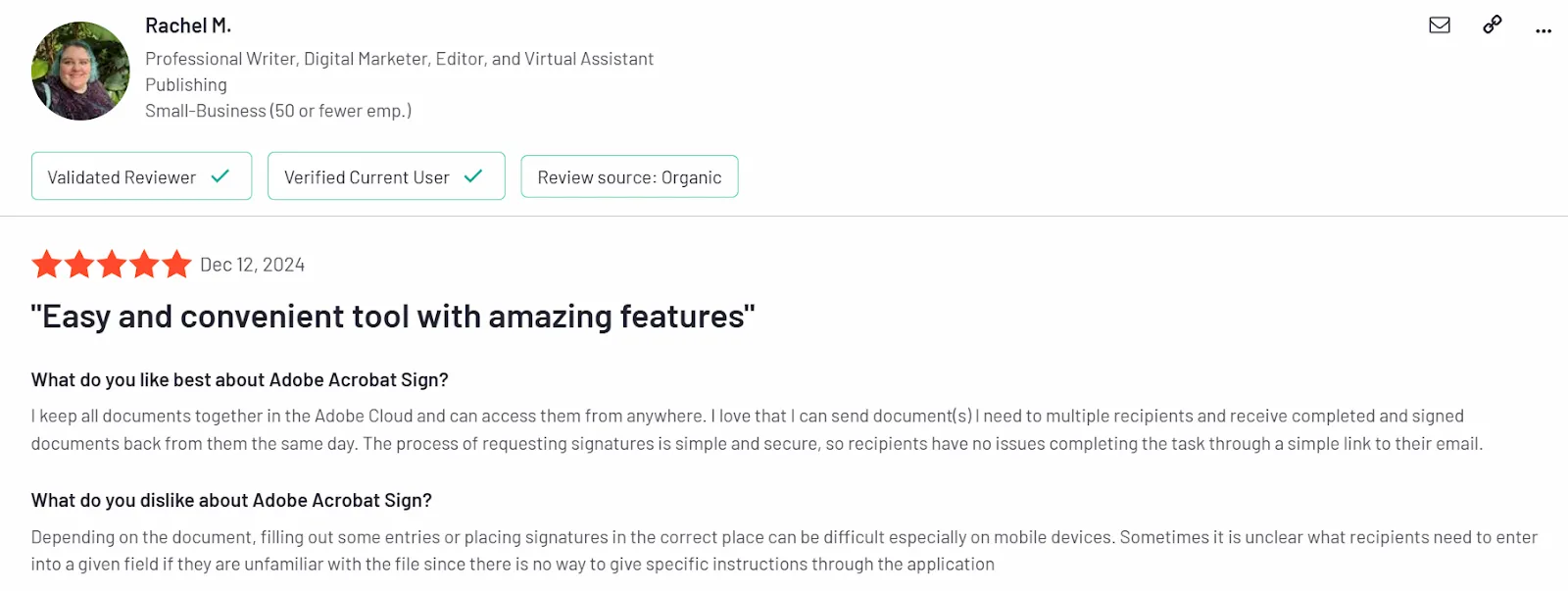
Pricing: Adobe Standard business plan starts at $14.99/month per license, and Adobe Pro plan is for $23.99/month per license.Explore the detailed Adobe Sign pricing to understand what each tier includes.

Ratings: G2 rating of 4.4/5.
How to choose the right digital signature platform for your business?
The right eSignature solution for your business depends on your document types, signing volumes, and team processes. You must compare subscription tiers, per-user vs. transaction pricing, and feature-gates against your budget constraints.
Assess the encryption protocols, legal enforceability, and scalability. Compliance with relevant regulations like ESIGN, eIDAS, and GDPR is necessary for securing sensitive business documents. An intuitive interface requires minimal training and speeds up adoption among signers. Access to a customer support team is also important for troubleshooting.
SignRequest offers a simple eSignature solution with ISO 27001 certification at an affordable price. However, if you are looking for more comprehensive features at a better price, Signeasy is one of the best SignRequest alternatives. It is an end-to-end contract management tool that offers AI-powered contract summaries, 2FA authentication, and robust integrations with various tools.
Conclusion
Select a digital signature solution with capabilities to meet your document complexity, security requirements, integration needs, and budget. SignRequest is a simple tool suitable for mid-level workflows, but it may not suit fast-growing companies with advanced eSigning needs.
Signeasy offers a better alternative with end-to-end contract management functionalities at affordable rates. It is a scalable platform that adapts to your compliance, security, and workflow automation needs. The smooth and seamless eSigning experience reduces your administrative workload and boosts productivity by 90%.
Book a demo today to see how Signeasy can streamline your contract management.












