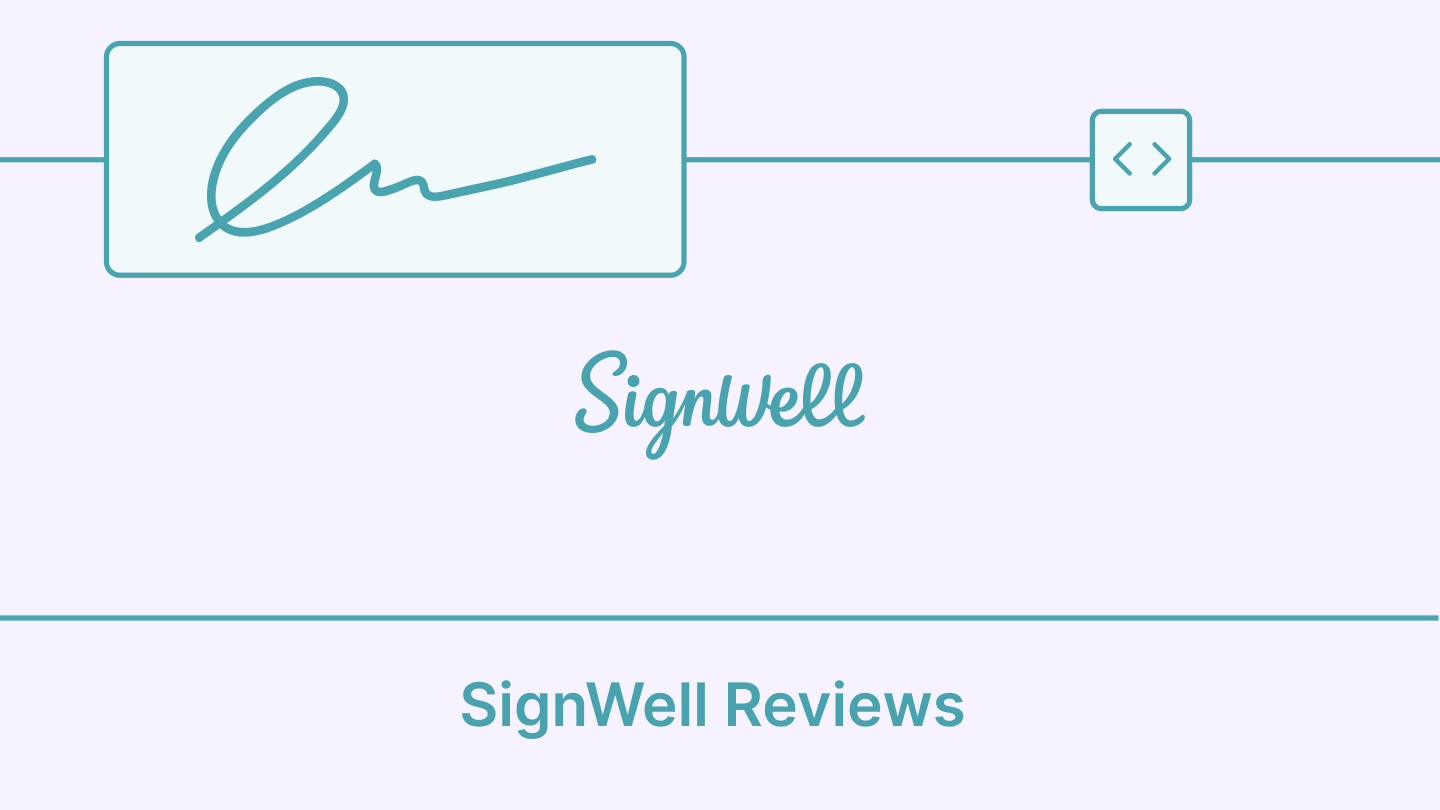If you’ve used SignWell, you already know it’s clean, simple, and easy to start with. You can send a few documents, get them signed, and avoid any setup hassle — which is already more than most people expect from a free tool.
But real users say its simplicity starts to show limits once you try to customize documents for professional use. One reviewer pointed out that template flexibility and branding options feel too restricted.
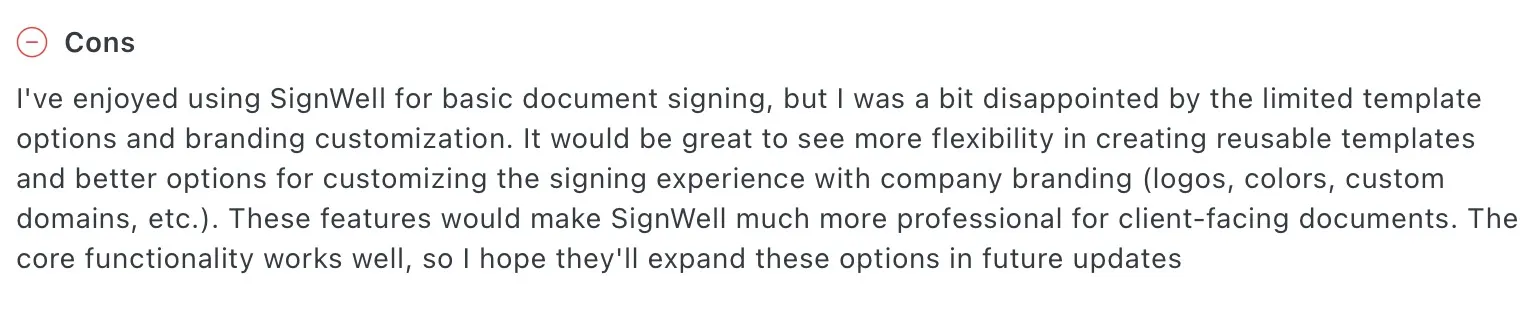
Source
Others mention similar gaps around editing controls and field customization. These small issues can add up if you handle client-facing documents often.
In this comprehensive review, we’ll look beyond the basics, examining SignWell’s strengths, shortcomings, including:
- What SignWell offers in terms of features and usability
- A breakdown of its pricing and plans, including hidden costs to watch for
- The biggest pros and cons based on real user feedback
- How SignWell compares with Signeasy and other competitors
- Its customer support and available resources
- Key use cases where SignWell performs best
- When SignWell makes sense and when switching to Signeasy delivers more value
What is SignWell?
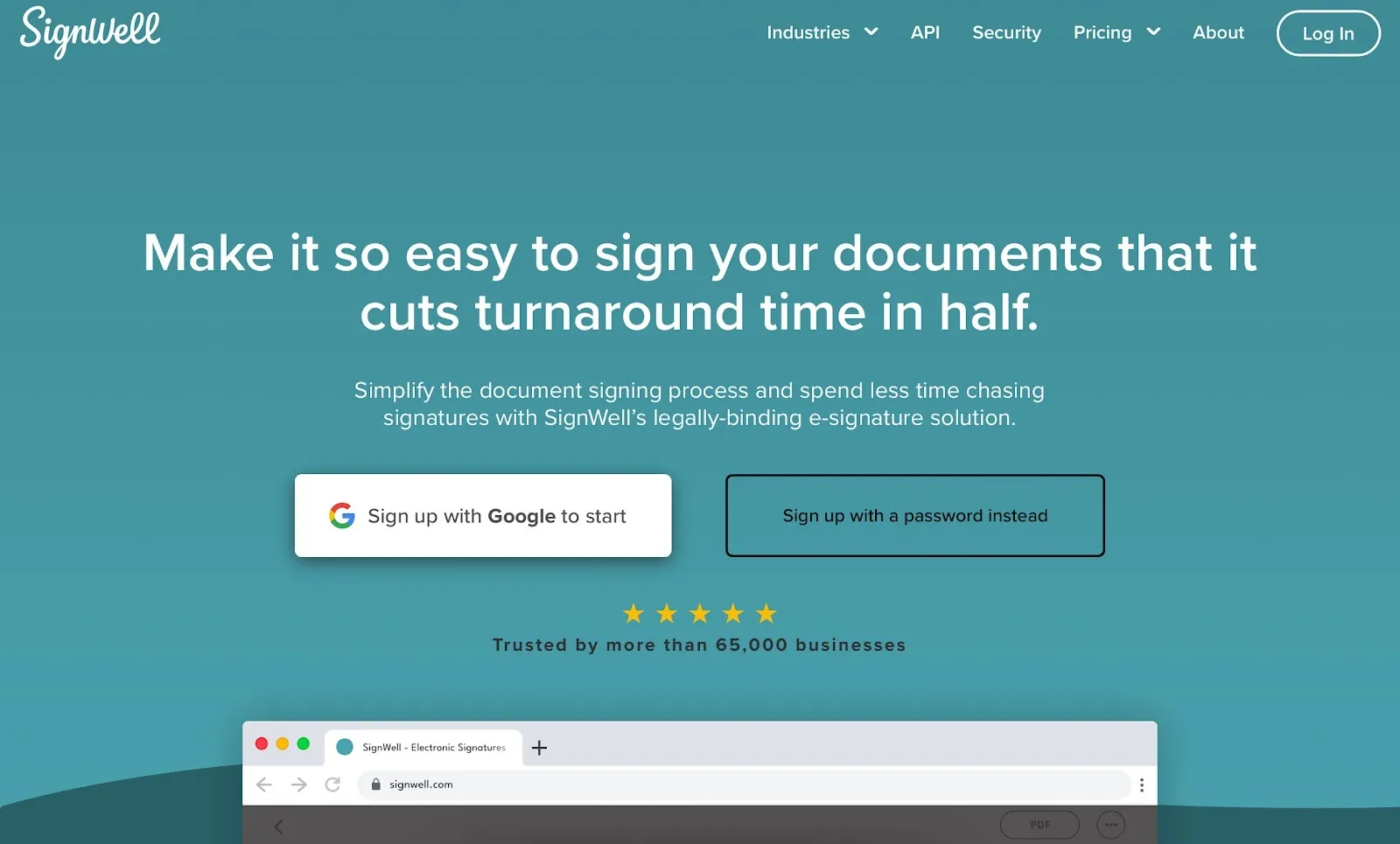
SignWell is an electronic signature platform that helps users create, send, and sign documents online. Formerly known as Docsketch, it focuses on providing a simple, affordable way to manage agreements and approvals without printing or scanning.
The platform offers legally binding eSignatures compliant with ESIGN and UETA laws, along with features like templates, audit trails, reminders, and activity tracking.
While SignWell doesn’t have a dedicated mobile app, it’s accessible through mobile browsers. This makes it suitable for individuals and small teams who need a lightweight, web-based signing solution.
SignWell features: A closer look
SignWell focuses on delivering the essentials of electronic signing without overwhelming users with too many settings. It’s built for people who want to send, sign, and track documents effortlessly.
Here’s a closer look at its key features and how they help streamline daily paperwork.
1. Legally binding eSignatures
Every document signed through SignWell is compliant with ESIGN, UETA, and eIDAS regulations. This means your contracts, agreements, and forms are legally enforceable in the U.S. and most global jurisdictions. The platform automatically includes time stamps, IP tracking, and signer verification as part of its audit trail.
2. Templates for reusable documents
SignWell lets users save frequently used contracts like NDAs, invoices, or onboarding forms as templates. These can be reused with new signers, cutting down repetitive setup time. However, lower-tier plans limit template use.
3. Audit trail and activity tracking
Each document comes with a detailed audit log showing when it was viewed, signed, or completed. This not only improves transparency but also helps with compliance and recordkeeping for regulated industries like finance or healthcare.
4. Notifications and reminders
Automated email reminders nudge signers who haven’t completed their part, ensuring deals and approvals don’t stall. Users can track signing status in real time and receive alerts when a document is viewed or signed.
5. Signer order control
The Apply sending order setting allows users to control the sequence in which signers receive and complete the document. This is useful for approval workflows where one signature must precede another.
6. Integrations
SignWell connects with popular apps through Zapier, allowing workflows with Google Drive, Dropbox, HubSpot, and other tools. While this expands its reach, native integrations are limited compared to more enterprise-focused platforms.
7. API access
SignWell’s API enables developers to embed eSignature workflows directly into their websites or internal apps. It includes features like embedded signing, webhooks, and document tracking. The first 25 API documents per month are free, with pay-as-you-go pricing after that.
8. Branding and customization
Business and API users can customize the signer experience by adding redirect URLs after completion or configuring white-label signing flows through the API. Full logo and color branding options are limited to higher-tier and API environments.
Overall, SignWell’s features are built for simplicity and legal reliability. It covers all the core needs for digital signing. But it skips deeper collaboration, automation, and mobile capabilities that larger teams might expect from a business-grade eSignature platform.
SignWell pricing and plans: A detailed breakdown
SignWell keeps its pricing structure simple, catering mainly to freelancers and small teams that need basic signing capabilities. Its free plan is a good starting point for light users, while the paid tiers unlock unlimited documents, templates, and branding options.
Below is a detailed breakdown of SignWell’s plans, what each includes, and which type of user they’re best suited for.

1. Free plan / Free tier
- You can start with SignWell for free — no immediate billing unless you upgrade.
- With the free plan, you get:
- 1 sender
- 1 template
- Up to 3 documents per month
- Email reminders and status notifications to help you track signing progress
The free plan covers the basics for individuals who only need to send a few documents each month but doesn’t include advanced features like audit trails, bulk sending, or branding options.
2. Paid plans (Subscription plans)
SignWell’s paid plans unlock more features and remove usage caps (like document limits).
Here are key pricing tiers cited on their official site (as of Nov, 2025):
3. API / Pay-As-You-Go pricing
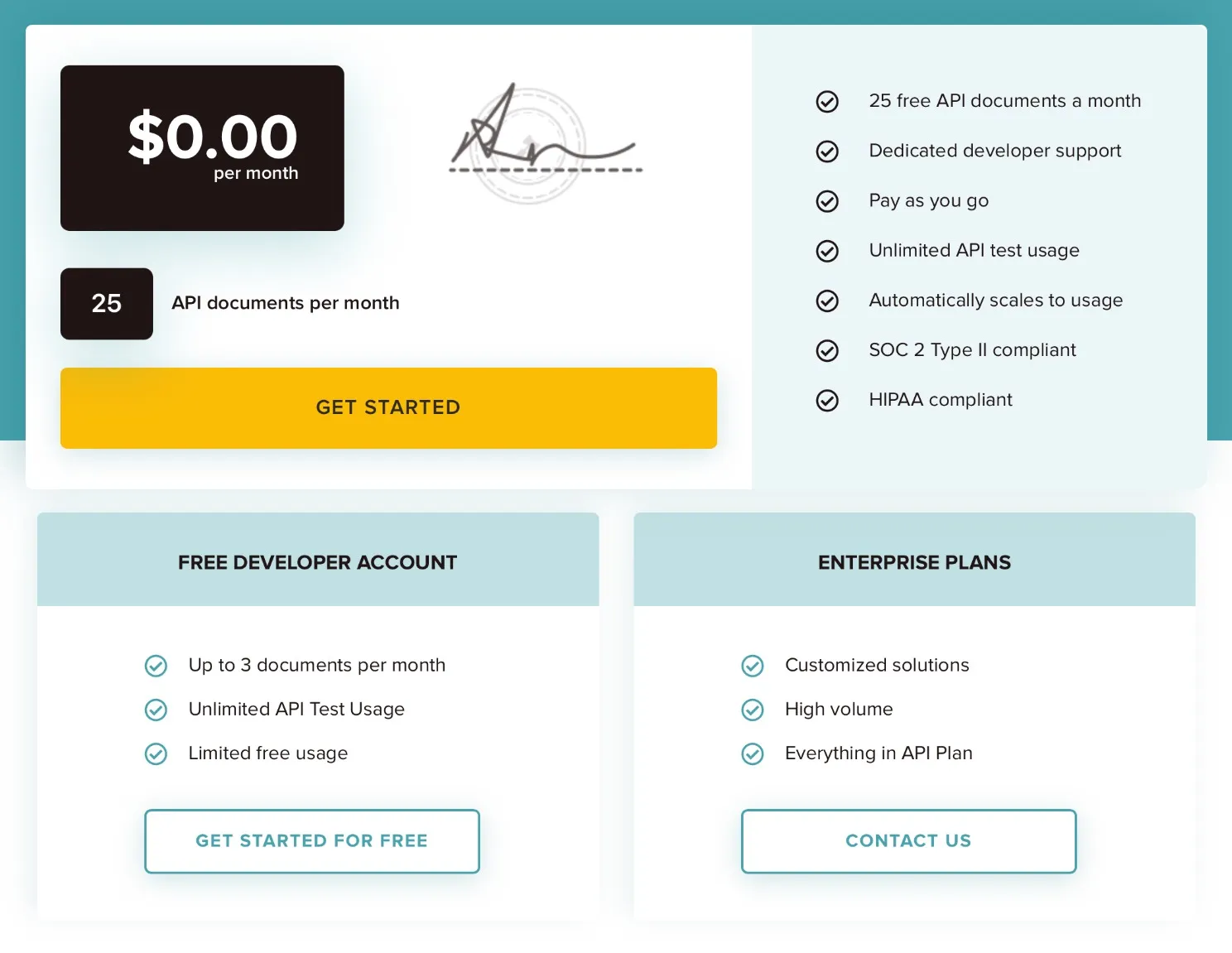
- For users who want to embed SignWell’s signing capabilities into their applications, there’s a pay-as-you-go API model.
- The first 25 API documents/month are free.
- After that, you pay per document depending on usage.
- API billing is on a 30-day usage cycle, and there is an option for annual billing with a discount.
4. Other pricing notes and policies
- All paid plans include unlimited documents per month, so you’re not charged based on usage volume.
- The number of senders varies by plan: 1 in the Light plan, 3 in the Business plan, and unlimited in the Enterprise plan.
However, adding extra senders comes at an additional cost — $10 per sender for the Light plan and $12 per sender for the Business plan.
- The template limit also scales by plan: 1 in the Free plan, 5 templates per sender in the Personal plan, and unlimited templates in higher tiers.
- Users should note these add-on costs when calculating their total monthly expense, as adding more senders or templates can increase pricing beyond the base subscription rate.
- Annual billing offers around a 20% discount, and all plans can be canceled anytime without long-term commitment.
5. Pricing feedback from users
Users say SignWell is affordable for basic use but note clear limits. Some feel the template and branding options are too restricted for the price. Others point out that useful features require paid plans, and high-volume users may find the per-document model less economical.
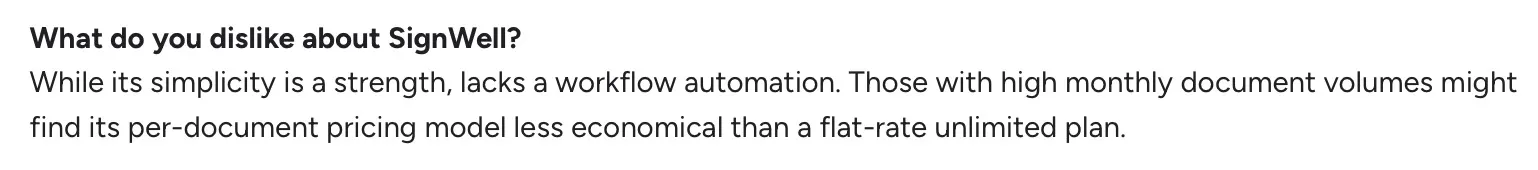
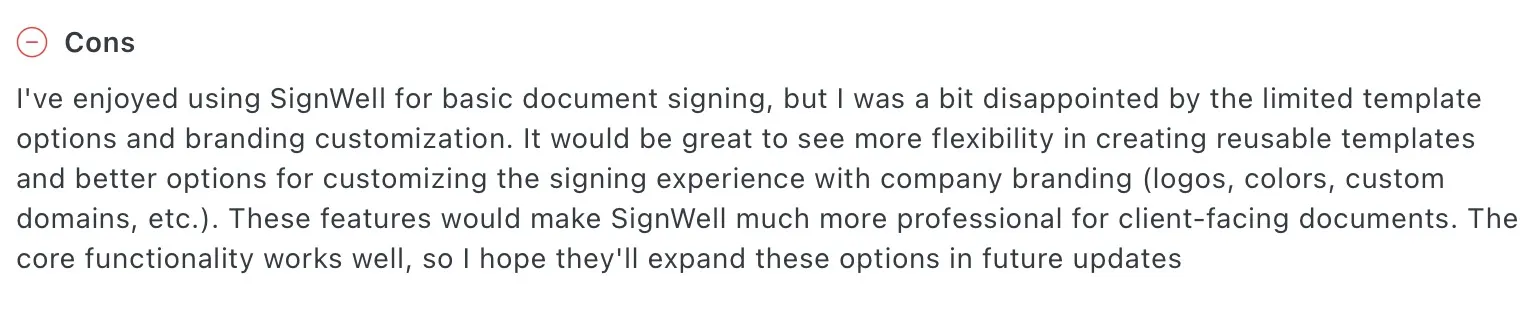
SignWell vs Signeasy: Pricing comparison

Here is how Signeasy compares with SignWell
Here’s a closer look at how SignWell and Signeasy stack up in terms of pricing, billing, and key plan inclusions.
1. Free trial
SignWell does not offer a dedicated free trial, while Signeasy provides a 14-day free trial that requires no credit card. This makes it easier for new users to explore Signeasy’s interface and core features before subscribing.
2. Entry plans
SignWell’s entry-level Light plan, priced at $10 per month, includes one sender (with additional senders at $10 each), five templates per sender, unlimited documents, reminders, and advanced preferences. It’s designed for solo professionals who manage document signing regularly but don’t need complex workflows.
Signeasy’s entry-level option is the Free plan, which allows users to sign or send up to three documents each month. Those who need more flexibility can upgrade to the Personal plan at $10 per month, which includes one seat, five contracts per month, mobile apps for iOS and Android, and integrations with Google Workspace and Microsoft apps.
3. Mid-tier plans
SignWell’s Business plan is listed at $30/month, but this price is per seat. You must purchase a minimum of 3 seats to start. That means your actual starting cost is $90 per month, not $30.
If you need more seats, each additional sender also costs $30 per month.
You do not get 3 senders for $30 — the plan begins at $90.
Signeasy’s Business plan, at $20 per seat per month, provides unlimited documents, built-in reminders, AI contract summaries, and cloud sync with Google Drive and OneDrive.
Signeasy doesn’t force a minimum seat purchase. You choose the exact number of seats you need, even if it’s just one. This keeps team expansion flexible and avoids the upfront cost jump that comes with mandatory multi-seat bundles.
4. Advanced or Enterprise plans
SignWell’s Enterprise plan is available at custom pricing and includes unlimited templates, bulk sending, custom branding, API access, and dedicated support — ideal for high-volume use or larger organizations.
Signeasy’s Build Your Plan option also follows a custom pricing model and adds advanced enterprise controls, such as SSO, HIPAA, and SOC 2 compliance, priority onboarding, and dedicated account support.
5. API pricing
SignWell provides a free developer account with three documents per month and a $0/month API plan that includes 25 free documents and pay-as-you-go pricing beyond that. It also offers HIPAA and SOC 2 Type II compliance.
Signeasy’s API options include four tiers:
- Starter: Free sandbox plan for developers.
- Intermediate: $125/month for growing teams.
- Advanced: $250/month for enterprises.
- Build Your Plan: Custom pricing for high-volume use.
These plans cover embedded signing, merge fields, webhooks, stamps, and dedicated support for smooth integration into existing systems.
6. Billing, discounts, and add-ons
Both SignWell and Signeasy offer monthly and annual billing options. SignWell provides roughly 20% savings on annual plans, while Signeasy offers up to 33% off annually along with a 100-day money-back guarantee on all paid plans.
SignWell charges additional fees for extra senders and restricts some features, such as branding and bulk sending, to higher tiers. In contrast, Signeasy’s pricing is transparent and seat-based, with all core business features included in the listed plans — no hidden add-ons.
Ease of use: Is SignWell user-friendly?
If you’re looking for a tool that just works out of the box, SignWell gets a lot right. The setup is quick, the interface is clean, and you can send out your first document in minutes without reading a manual.
Most users say it feels effortless — just upload, add a few fields, and hit send.
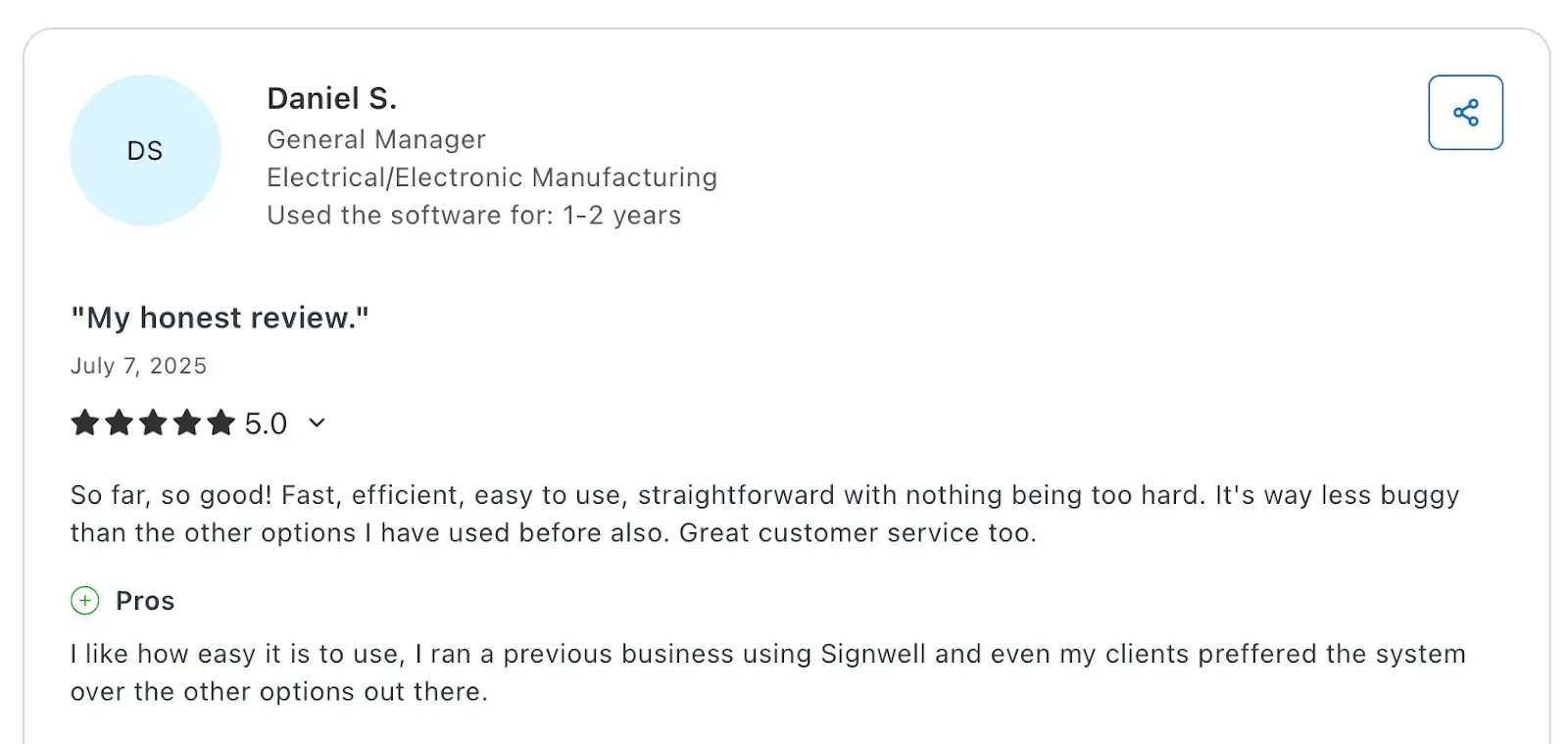
Source
While SignWell’s interface is generally clean and easy to use, several users have reported frustrations with limited field customization. Common complaints include difficulty aligning or resizing fields, the smart field identifier misdetecting lines or irrelevant sections (such as tables), and text boxes being awkwardly sized by default.
Some users also describe the setup process for multiple fields as tedious or occasionally buggy, making document preparation more time-consuming than expected.

Source
Pros and cons of SignWell
Like most lightweight eSignature tools, SignWell does a great job of keeping things simple but it also makes a few trade-offs along the way.
Here’s a quick look at what users like (and don’t) about it, based on verified reviews on G2.
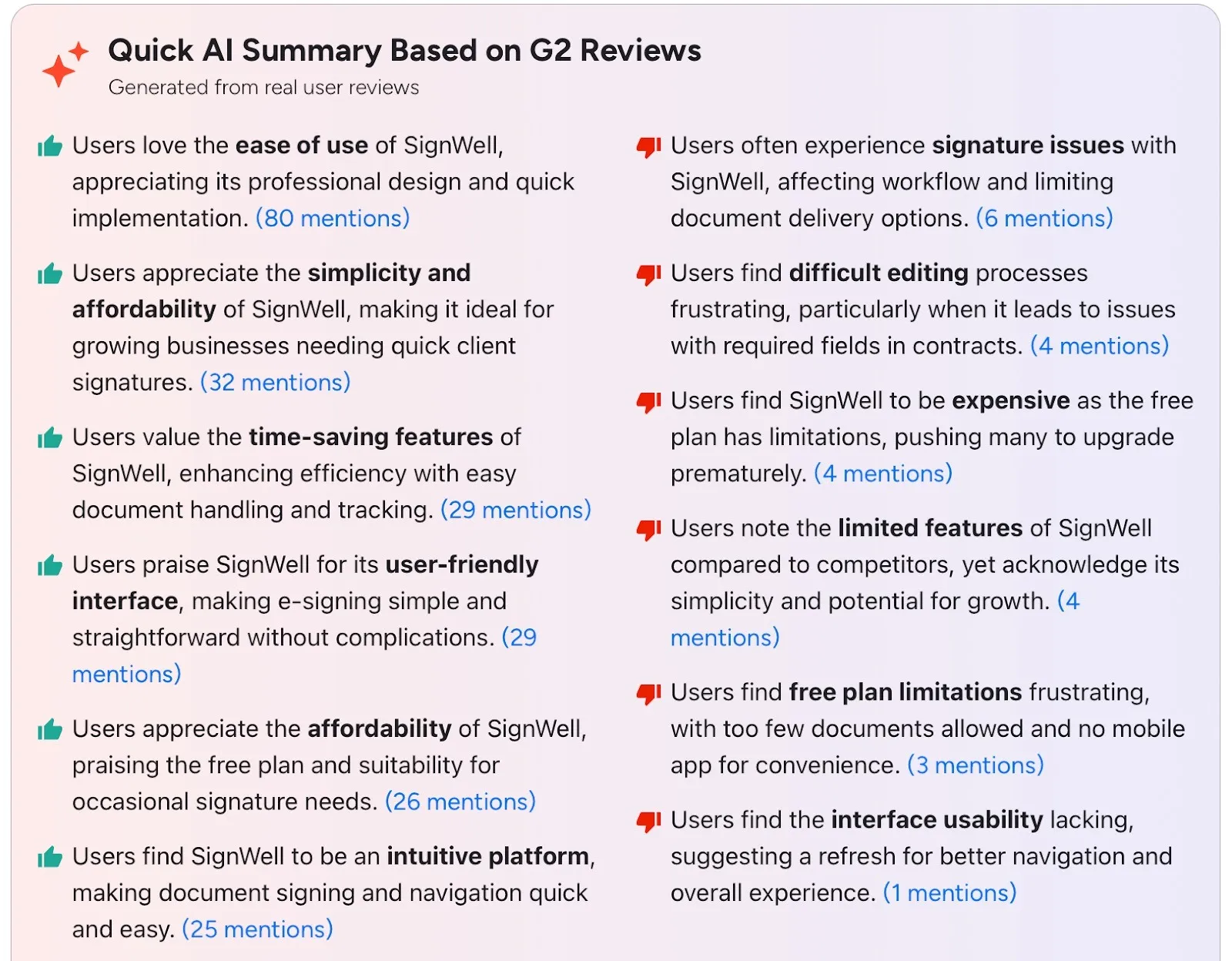
Source
SignWell’s Pros
1. Exceptionally easy to use
Many reviews describe SignWell as having a clean, professional layout that makes signing and sending documents “simple and straightforward without complications.” The step-by-step workflow reduces confusion for both senders and recipients.
2. Affordable and accessible
Reviewers often call out its affordability as a major plus. The free plan and low-cost tiers make SignWell suitable for freelancers, consultants, and small businesses that only need basic eSignatures without paying enterprise-level prices.
3. Time-saving workflow
Users value how quickly they can prepare, send, and track documents. The built-in reminders and document status tracking save time by keeping both parties informed without constant follow-ups.
4. Great for light or occasional use
Many small businesses and individual users appreciate SignWell for its reliability in simple signing scenarios. It’s an “intuitive platform” that removes the friction from everyday document handling.
SignWell’s Cons
1. Limited free plan
Several users find the free version too restrictive — only three documents per month and one template. This pushes frequent users to upgrade sooner than expected.
2. Lack of advanced features
Compared to competitors, users mention that SignWell’s feature set feels basic. It covers essentials but misses advanced tools like conditional fields, detailed reporting, and deep integrations.
3. Editing challenges
A few users report difficulty when editing required fields or making last-minute changes to documents, describing the process as “frustrating” when contracts need quick revisions.
4. No dedicated mobile app
The absence of a mobile app remains one of the most common complaints. Users want the ability to manage documents on the go rather than relying on mobile browsers.
5. Perceived as expensive for growing needs
While the base pricing is low, some users say that as their teams grow, SignWell’s limitations force them into higher plans, making it feel costly relative to its feature depth.
6. Minor usability issues
A small number of reviewers mention that the interface, while simple, could benefit from smoother navigation and better search options when managing larger document volumes.
How Signeasy overcomes SignWell’s limitations
- Complete CLM solution for end-to-end contract management
- Intuitive editing tools for fast, error-free setup
- Mobile apps for iOS and Android
- Transparent, predictable pricing with seat-based plans
- Intelligent Contract Repository for searchable, organized storage
Simplify contract management with Signeasy. Manage, sign, and track every contract in one place. Start your free trial.
How does SignWell compare with competitors?
When you look at eSignature tools, SignWell stands out for its simplicity and affordability. It’s ideal for individuals and small businesses who want to send and sign documents without the complexity of enterprise software.
But once your signing needs grow, its minimal feature set can start to feel restrictive.
1. SignWell vs Signeasy
If you’re looking for a step up from SignWell without jumping into enterprise-level pricing, Signeasy is the most natural alternative. Both platforms offer legally binding signatures, templates, and audit trails, but Signeasy functions as a complete Contract Lifecycle Management (CLM) solution.
With its Intelligent Contract Repository, teams can store, organize, and search every agreement in one secure location, ensuring full visibility and control across departments.
What makes Signeasy stand out is its use of AI-powered features that go beyond simple document signing:
- AI contract summaries help users quickly understand key clauses, risks, and obligations without reading entire documents
- Automated metadata extraction tags important contract details like parties, dates, and renewal terms for easy tracking
- Smart search and recommendations let users locate clauses or terms instantly and identify patterns across multiple contracts
- Renewal and compliance alerts ensure critical milestones are never missed
- Data insights and reporting help legal and operations teams monitor performance and spot trends in contract activity
Signeasy also integrates deeply with tools like Google Workspace, Microsoft 365, HubSpot, and OneDrive, so teams can manage the entire contract lifecycle within their existing systems.
Its transparent, seat-based pricing, 14-day full-access free trial, and 100-day money-back guarantee make it a lower-risk, higher-value choice for growing organizations. Signeasy offers a scalable CLM platform that simplifies every stage of contract management.
2. SignWell vs other competitors
Beyond Signeasy, SignWell also competes with big names like Docusign and Adobe Sign — tools built for enterprise-scale workflows.
Docusign remains the industry leader for large organizations, offering advanced integrations with CRMs and ERPs like Salesforce and Oracle, plus powerful compliance features.For teams evaluating alternatives, our pandadoc vs docusign comparison offers a helpful side-by-side look.
Adobe Sign, meanwhile, is preferred by businesses already using the Adobe ecosystem (Acrobat, Creative Cloud) and offers advanced automation, branding, and global compliance.
While both Docusign and Adobe Sign offer depth, they also come with higher costs and steeper learning curves making SignWell a better entry point for smaller teams, and Signeasy a more balanced mid-tier alternative.You can also see the top Adobe Sign alternatives for comparison.
SignWell customer support and resources
SignWell keeps its support model simple — mainly through email and a self-service help center. Most users find the support team responsive and the documentation clear, but there are recurring frustrations among those who need real-time assistance or more personalized help.
1. Support options
- Email support only: Users can reach the SignWell team via email for setup, billing, or troubleshooting. There’s no phone or live chat option listed on the official website, which means support is asynchronous.
- Help center: The SignWell Help Center offers guides and FAQs on sending documents, managing templates, assigning fields, and using the API. It’s easy to navigate and covers most basic scenarios.
- Developer documentation: The API section includes technical examples and explanations for developers embedding SignWell into their systems.
2. What users say about SignWell’s support
User feedback suggests that while SignWell’s customer service is friendly and responsive, experiences vary depending on the issue’s complexity.
A reviewer named John Joseph (verified reviewer, Alternative Medicine sector, 2–10 employees) shared a negative experience, stating:
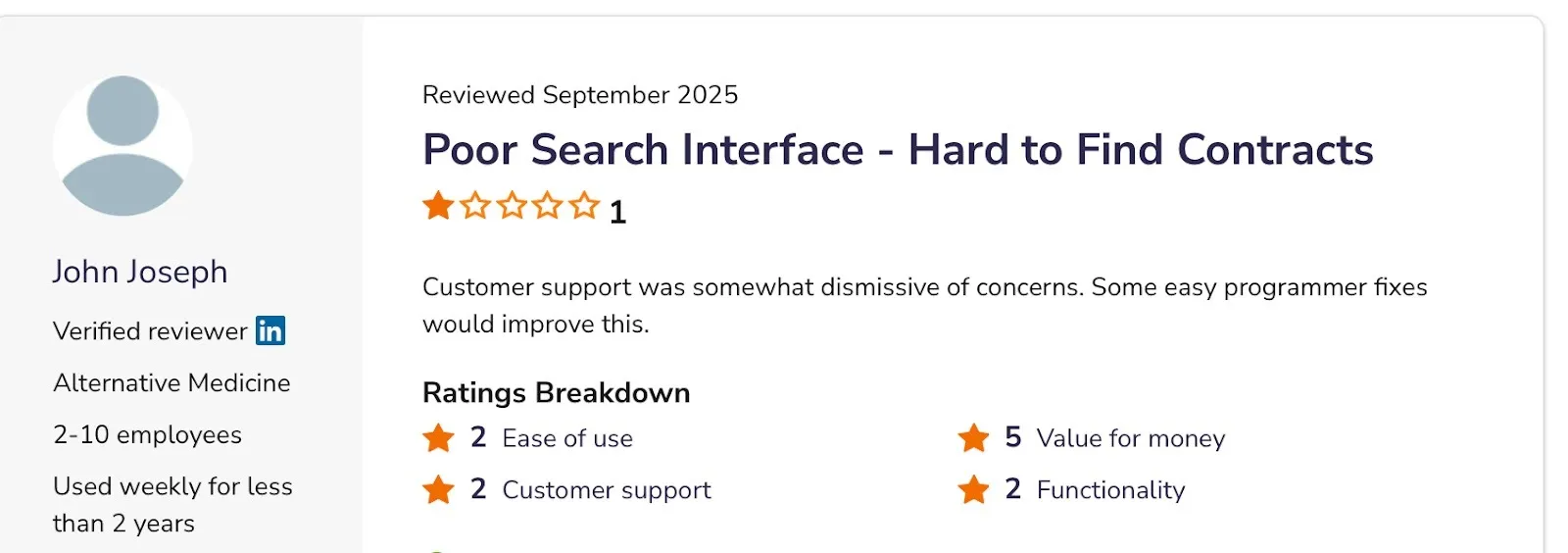
Source
On the other hand, another reviewer praised the team for its responsiveness and friendliness:

These contrasting reviews show that SignWell performs well for general inquiries and small business needs, but users facing technical or usability issues sometimes find support less proactive.
3. Additional resources
- Help Center: Extensive documentation for self-paced troubleshooting.
- Blog and Resources: Educational content and practical guides for using eSignatures.
- API Developer Docs: Step-by-step instructions for custom integrations.
4. Overall impression
SignWell’s customer support is reliable for basic assistance and offers quick responses via email. However, it lacks real-time options like chat or phone, and some users have reported feeling that technical issues weren’t addressed thoroughly.
If you want more guided setup and ongoing assistance, Signeasy provides priority support, tailored onboarding, and training options that make it more suitable for scaling teams.
Who is SignWell best suited for?
SignWell is built for simplicity, making it a great fit for individuals, freelancers, and small teams who need a fast, affordable, and legally compliant way to get documents signed online.
It’s not overloaded with enterprise-level features, which is exactly why many users appreciate it: the tool is easy to set up, requires no training, and handles basic signing tasks efficiently.
Here’s a closer look at who benefits most from SignWell:
1. Freelancers and independent professionals
If you frequently send contracts, proposals, or NDAs, SignWell is ideal. Its Free and Light plans let you sign documents online free without committing to a high-cost subscription. Freelancers in industries like consulting, design, real estate, and legal services often choose it for quick client approvals and simple workflows.
Why it works:
- Legally binding signatures (ESIGN and UETA compliant)
- Easy document upload and field placement
- Affordable plans with simple setup
2. Small businesses and startups
SignWell’s Business plan supports multiple senders and reusable templates, which helps small teams save time on recurring paperwork like employee agreements, invoices, and vendor contracts.
Why it works:
- Supports up to 3 senders (with options to add more)
- Unlimited documents per month
- Email reminders and notifications built in
- Low entry cost compared to competitors like DocuSign or Adobe Sign
3. Educators and non-profit teams
Organizations that handle consent forms, volunteer agreements, or internal approvals appreciate SignWell’s simplicity and affordability. Its web-based interface eliminates the need for IT support or software installation.
Why it works:
- Browser-based (no installation needed)
- Cost-effective for teams with limited budgets
- Works well for non-technical users
4. Businesses seeking occasional signing needs
For teams that don’t send documents daily but still need secure, compliant eSignatures, SignWell’s Free plan is a practical solution. It includes 3 documents per month, perfect for low-volume users.
Why it works:
- Free plan for light usage
- Simple document tracking
- Clean and intuitive interface
Who might outgrow SignWell
While SignWell is great for everyday document signing, larger organizations or fast-scaling teams may find it limited. It lacks:
- A dedicated mobile app
- Role-based access control
- Advanced automation or reporting tools
If you need those capabilities along with onboarding, team dashboards, and AI-driven insights, Signeasy offers a smoother upgrade path. It’s built for businesses that want to manage signatures at scale while maintaining simplicity.
In short:
SignWell is best suited for freelancers, consultants, educators, and small businesses that prioritize ease of use and affordability over enterprise-grade customization.
For teams ready to scale or manage more complex signing workflows, Signeasy delivers more flexibility and collaboration tools without adding friction.
Specific use cases where SignWell excels
SignWell shines in everyday document workflows that demand speed, simplicity, and legal reliability. It’s not packed with enterprise complexity — but for individuals and small teams, it delivers exactly what’s needed to get documents signed, tracked, and verified efficiently.
Here are some of the most common use cases where SignWell performs best:
1. Sending contracts and client agreements
Freelancers, consultants, and small business owners use SignWell to send service contracts, retainers, and NDAs for signature.
Why it excels:
- Templates make it easy to reuse standard agreements.
- Signers don’t need an account — just open the email link and sign.
- Every signed document comes with an audit trail showing IP, timestamp, and signer identity for legal proof.
2. Employee onboarding and HR paperwork
HR teams and business owners use SignWell for onboarding forms, offer letters, and policy acknowledgments.
Why it excels:
- Multiple senders can share and track documents for different departments.
- Reminders automatically notify employees who haven’t signed yet.
- Completed documents are locked and tamper-proof, meeting compliance requirements.
3. Vendor contracts and purchase approvals
Small procurement teams and business owners use SignWell to finalize vendor contracts or purchase authorizations.
Why it excels:
- Enables signer order control, so documents are signed in sequence.
- Automatic notifications track progress and completion.
- Ideal for organizations with limited administrative staff.
4. Legal agreements and compliance forms
Law firms, advisors, and compliance officers use SignWell to manage disclosures, compliance acknowledgments, and client authorizations.
Why it excels:
- Fully ESIGN, UETA, and eIDAS compliant for legality in the U.S. and EU.
- Provides audit and lock features that prevent document tampering.
- Perfect for firms that need proof of consent without complex software.
5. Internal approvals and non-profit administration
Non-profits and small organizations use SignWell for donor forms, internal approvals, and volunteer agreements.
Why it excels:
- The Free plan covers up to 3 documents per month — great for low-volume use.
- Requires no setup or IT expertise.
- Accessible via any browser — ideal for distributed teams or volunteers.
In summary:
SignWell excels in simple, repeatable signing workflows where efficiency and legal compliance matter more than automation or deep integrations.
For teams that later need mobile apps, AI summaries, or advanced admin controls, Signeasy offers a seamless next step without sacrificing usability.
Why Signeasy edges out SignWell
SignWell does a great job of keeping eSignatures simple and accessible. It’s reliable, affordable, and ideal for individuals or small teams that just want to get documents signed quickly without extra setup.
But as businesses grow, their signing needs naturally become more complex requiring mobility, collaboration, and smarter document management.
That’s where Signeasy truly distinguishes itself. It’s a Contract Management (CM) platform designed for mid-sized and large organizations that need control, visibility, and intelligence at scale.
It offers everything SignWell does, but adds features that make a real difference in day-to-day workflows:
Here’s what makes Signeasy stand apart:
- Intelligent Contract Repository: offers a centralized, searchable library that lets teams store, categorize, and track every agreement with metadata and renewal alerts.
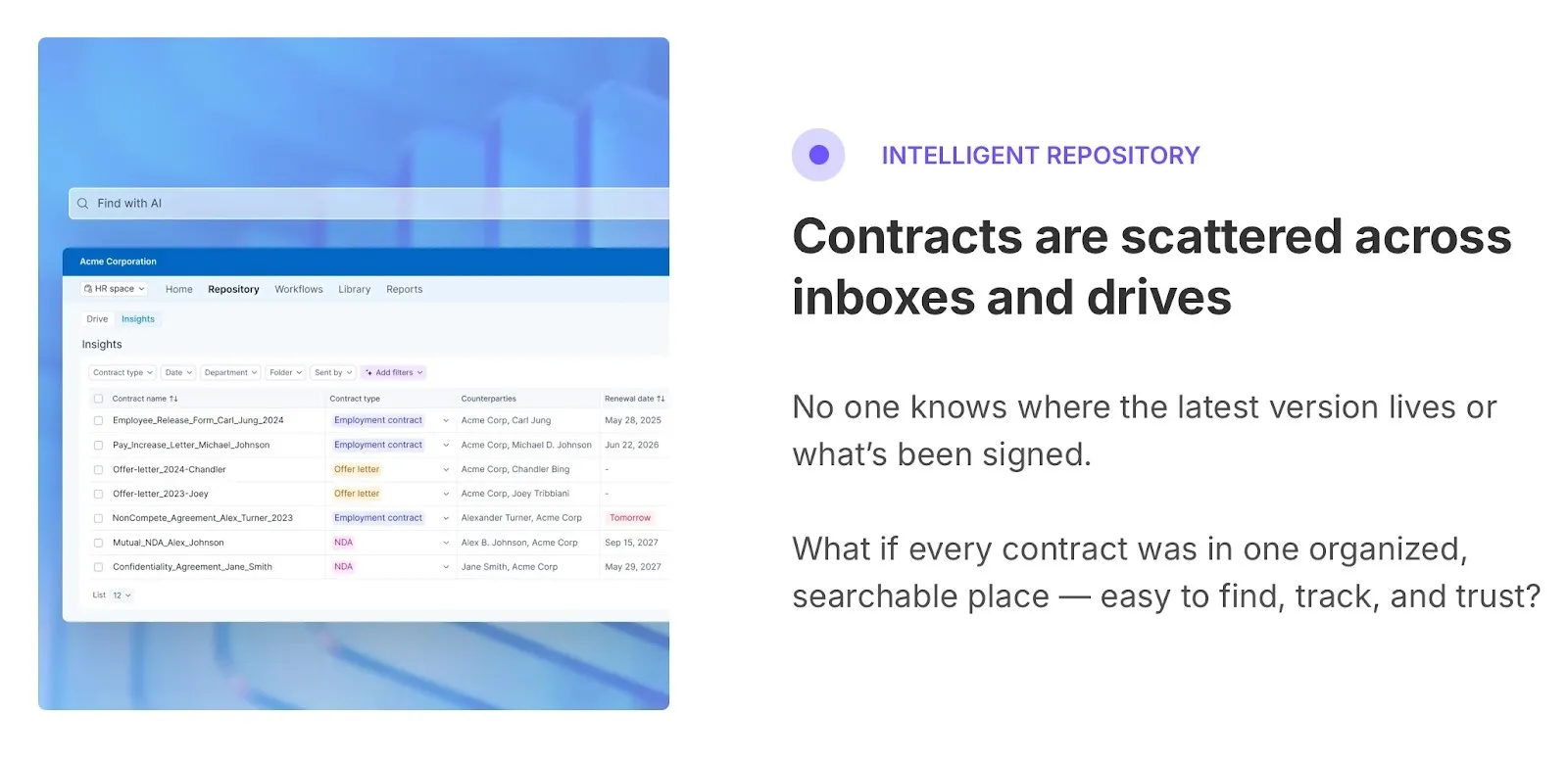
- AI-powered insights : automatically summarizes contracts, extracts key data, and highlights obligations or risks, helping teams act faster and with more confidence.
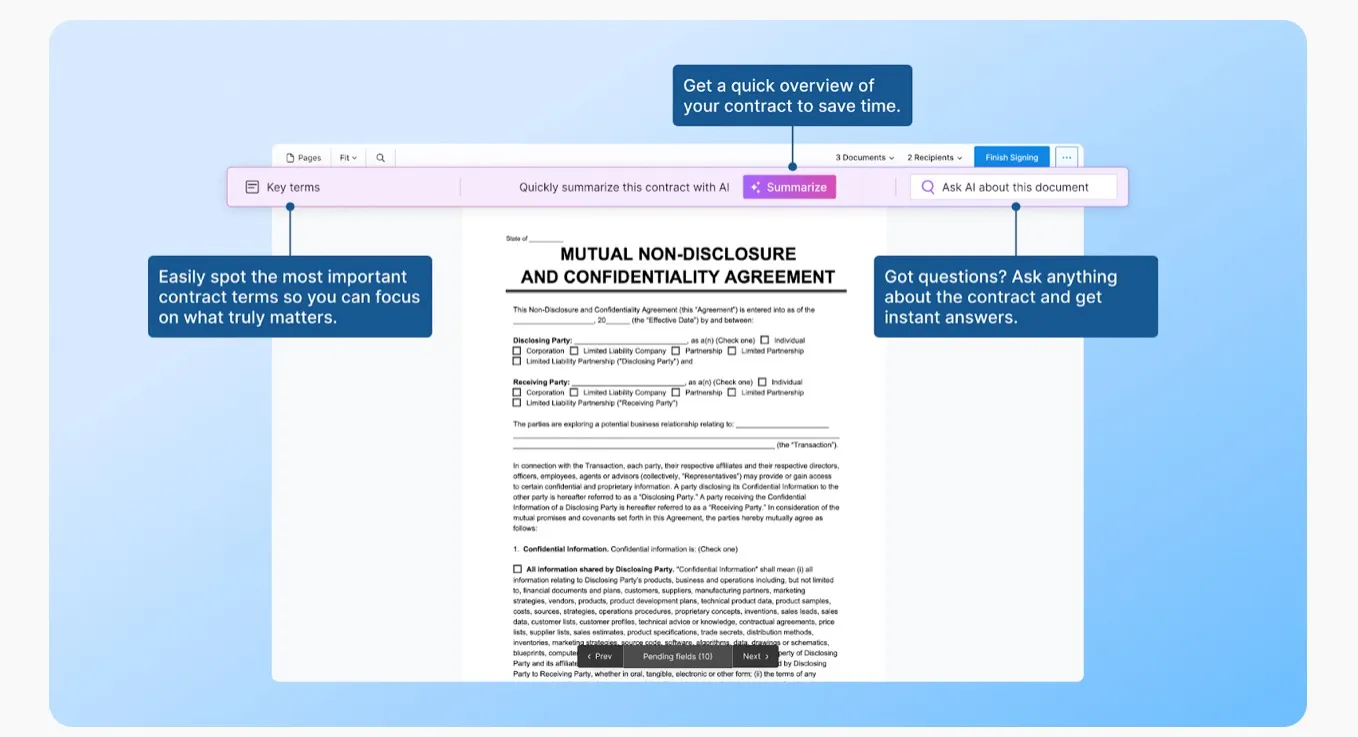
- Collaborative workflows : enables cross-department coordination with approval routing, shared dashboards, and role-based permissions
- Enterprise-grade compliance and security : includes two-factor authentication, signer verification, and detailed audit trails to support legal and regulatory standards

- Seamless integrations : connects effortlessly with Google Workspace, Microsoft 365, HubSpot, and OneDrive, ensuring contracts live where your teams already work
- Transparent, seat-based pricing : predictable and scalable, with a 14-day free trial and 100-day money-back guarantee to help organizations adopt confidently
In essence, Signeasy combines simplicity with scalability helping teams move from basic eSigning to fully streamlined document workflows without friction.
Talk to a Signeasy expert to discover how your team can simplify signing, stay compliant, and move agreements forward faster.