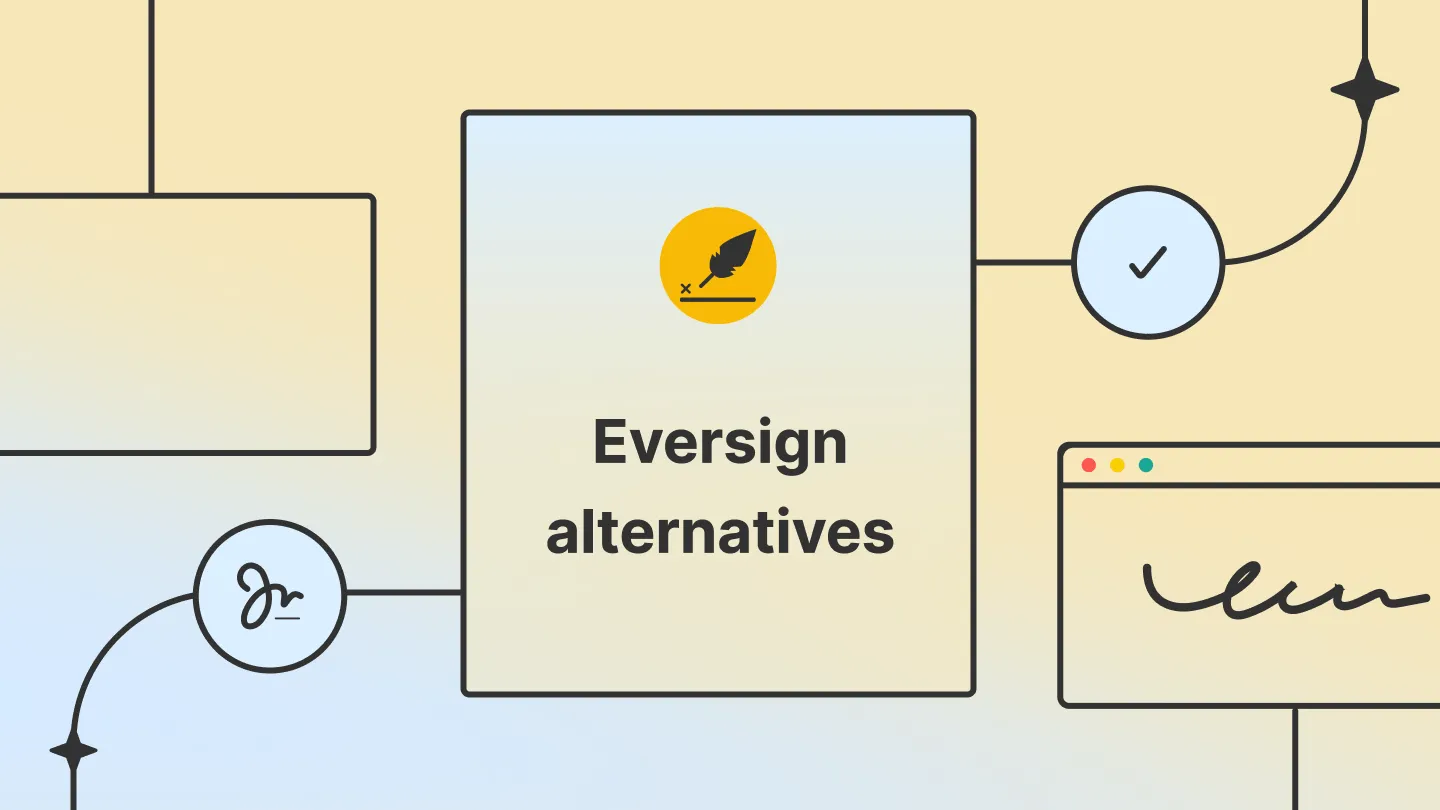Key Takeaways
- As your team grows and needs stronger integrations, advanced automation, or tighter control over workflows, Eversign may start falling short.
- Top 10 Eversign alternatives include Signeasy, Docusign, Dropbox Sign, PandaDoc, Adobe Acrobat Sign, airSlate SignNow, RightSignature, Zoho Sign, SignRequest, and OneSpan Sign.
- When evaluating alternatives, look for ease of use, strong API access and integrations, enterprise-grade security, transparent and scalable pricing, fast onboarding support, and a seamless mobile experience.
- Signeasy is the best Eversign alternative with an intuitive design, a mobile-first experience, transparent pricing, robust security, and seamless integrations.
If you’re searching for Eversign competitors, you might be weighing your options before making a final choice, or maybe you’ve been using Eversign (now Xodo Sign) and feel it’s time for a change. Whether it’s feature gaps, integration hurdles, or a signing flow that’s slowing things down, you’re not alone in wanting something that fits better. Every business needs a reliable, efficient way to sign documents online without friction, which is why exploring Eversign competitors is a smart move.
Whatever the reason, it’s clear: eversign isn’t delivering what you need anymore.
The big question now is: Is switching worth the hassle? Changing digital signature platforms can feel like a logistical headache, especially if your workflows, templates, and teams are already embedded in one system. But sticking with a tool that slows you down could be the bigger cost in the long run.
In this blog, we break down the top 10 Eversign competitors and alternatives that could better fit your business. Whether you're looking for better support, more robust integrations, or a smoother signing experience, we’ll help you weigh your options and make the switch with confidence.
Here’s a quick preview of the tools we’ll cover:
1. Signeasy
2. Docusign
3. Dropbox Sign
4. PandaDoc
5. Adobe Acrobat Sign
6. airSlate SignNow
7. RightSignature
8. Zoho Sign
9. SignRequest
10. OneSpan Sign
Feature comparison table
How we sourced our data
To build this guide, we started with the official websites of each eSignature platform to gather the most accurate and up-to-date information on pricing, plans, features, and integrations.
We also analyzed user feedback on trusted review platforms like G2 and Capterra to discover what users love, what frustrates them, and what they wish they’d known before choosing a provider.
The result? A balanced, no-fluff comparison that combines technical specs with insights so you can confidently choose the right fit among the many Eversign competitors and alternatives.
What is Eversign?
Eversign is a cloud-based electronic signature platform designed to help individuals and small to mid-sized businesses manage legally binding documents online. Its core offering includes essential features like electronic signatures, document templates, audit trails, and basic integrations with tools like Google Drive and Dropbox.
However, as businesses grow and their workflows become more complex, eversign’s limitations can start to show. One common frustration is its limited API capabilities, which can make advanced automation or deep integration with custom systems difficult.
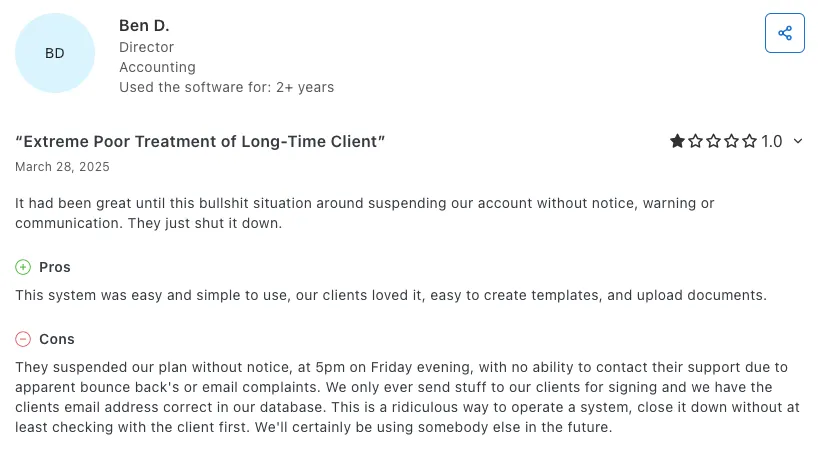
Additionally, users dealing with a high volume of documents often find the user interface unintuitive, leading to inefficiencies and errors. This makes the simple process of securely transferring a document to the platform to sign pdf online unnecessarily complicated and error-prone. Another concern is inconsistent customer support, particularly when time-sensitive issues arise — something that can be a dealbreaker during critical operations.
For companies that are scaling, need more flexibility, or rely on tight integration across their tech stack, Eversign may no longer be the right fit. In these cases, exploring more responsive alternatives becomes not just worth considering, but necessary.
Features to consider when choosing an eversign alternative
Switching from one eSignature platform to another isn’t just about finding a tool that “works”. It’s about finding one that works better for your business. As you evaluate Eversign competitors and alternatives, here are the key features to prioritize:
1. Ease of use and user experience
A platform should make document management simple, not frustrating. Look for intuitive interfaces, clean design, and workflows that reduce friction for both your team and your signers, especially if you're dealing with high document volume or multiple stakeholders.
2. API access and integrations
If your business depends on automation or syncing data between tools, robust API access is essential. A strong alternative should offer flexible APIs and out-of-the-box integrations with your apps, CRMs, cloud storage, and communication tools.
3. Security and compliance
eSignature platforms handle sensitive, legally binding documents. So, security isn't optional. Make sure your new provider offers enterprise-grade encryption, audit trails, and compliance with standards like SOC 2, HIPAA, eIDAS, or ESIGN, depending on your industry and region.
4. Pricing transparency and scalability
Many tools look affordable at first glance but tack on hidden costs for essential features like templates, multi-user access, or API calls. Choose a platform with clear, transparent pricing that can grow with your business, minus any surprise fees.
5. Support and onboarding quality
Reliable, fast support is critical, especially during onboarding or technical issues. Look for providers that offer live chat, dedicated customer success managers, or priority support tiers. Smooth onboarding and training resources are also key to getting your team up and running quickly.
6. Mobile experience
A mobile-friendly interface, or a fully functional mobile app, is a must-have for modern business workflows. Look for platforms that let users send, sign, and track documents on the go, without sacrificing ease of use or security on smaller screens.
10 Best Eversign alternatives
Here’s a look at the 10 best Eversign alternatives with details on pricing, mobile experience, integrations, security, and support. We’ve highlighted what each tool does best, who it’s ideal for, and why it might be a stronger fit than Eversign.
1. Signeasy
Signeasy is a user-friendly eSignature and contract management platform built with simplicity and speed in mind. It’s a strong Eversign competitor for small to mid-sized businesses and growing teams that prioritize a clean interface, smooth mobile experience, and quick document turnaround, without a steep learning curve.

Best for: Teams that need a mobile-first, intuitive signing experience and value straightforward workflows over heavy customization.
Why it’s a better eversign alternative?
- It has a superior mobile experience, with one of the best-rated eSignature apps on iOS and Android.
- It has a more intuitive interface, reducing the time to train teams and complete tasks.

Pricing and plans
Free trial: 14 days
Plans (billed annually): Personal ($10/user/month, billed annually); Business ($20/user/month); Business Pro ($30/user/month); Custom plan for advanced features and larger teams
Key features
- Legally binding eSignatures: Signeasy offers eSignatures that are compliant with major global standards (ESIGN, eIDAS, UETA), ensuring your documents hold up in court.
- Top-rated mobile apps: Fully functional native apps for iOS and Android enable users to send, sign, and manage documents on the go, even when offline.
- In-person signing: It allows signers to complete documents in face-to-face settings directly on a mobile device, perfect for contracts signed in real time.
- Templates and reusable documents: Create and save templates to streamline repetitive tasks like HR onboarding, NDAs, or service agreements.
- Real-time tracking and notifications: Monitor the status of every document at a glance, see who’s viewed, signed, or is holding things up, with automated reminders to nudge them.
- Role-based access controls: Assign roles and permissions across teams to maintain data security and workflow consistency.
- Third-party integrations: The platform connects with key business tools like Google Workspace and Microsoft Outlook to embed eSignatures into your existing workflows.Businesses working with spreadsheets can also explore how to sign in excel to seamlessly include spreadsheet approvals in their document workflows.
- Multi-language support: It helps global teams send and sign documents in their preferred language, enhancing accessibility and understanding.
- Team collaboration features: Multiple users can collaborate on document workflows, share access, and ensure smoother coordination across departments.
- API and developer tools: Signeasy’s REST API allows businesses to embed eSigning into their own apps or build custom workflows and integrations. The API plans are designed in such a way that they scale with your business.
- Signeasy AI: Our AI allows you to speed up contract reviews with features such as key term extraction, retrieving any contract information, and providing instant summaries of contracts.
2. Docusign
Docusign is one of the most widely recognized eSignature platforms globally. While it may be more complex than eversign, it offers a powerful feature set designed to support high-volume, compliance-heavy workflows, making it an ideal upgrade for businesses that have outgrown basic tools.
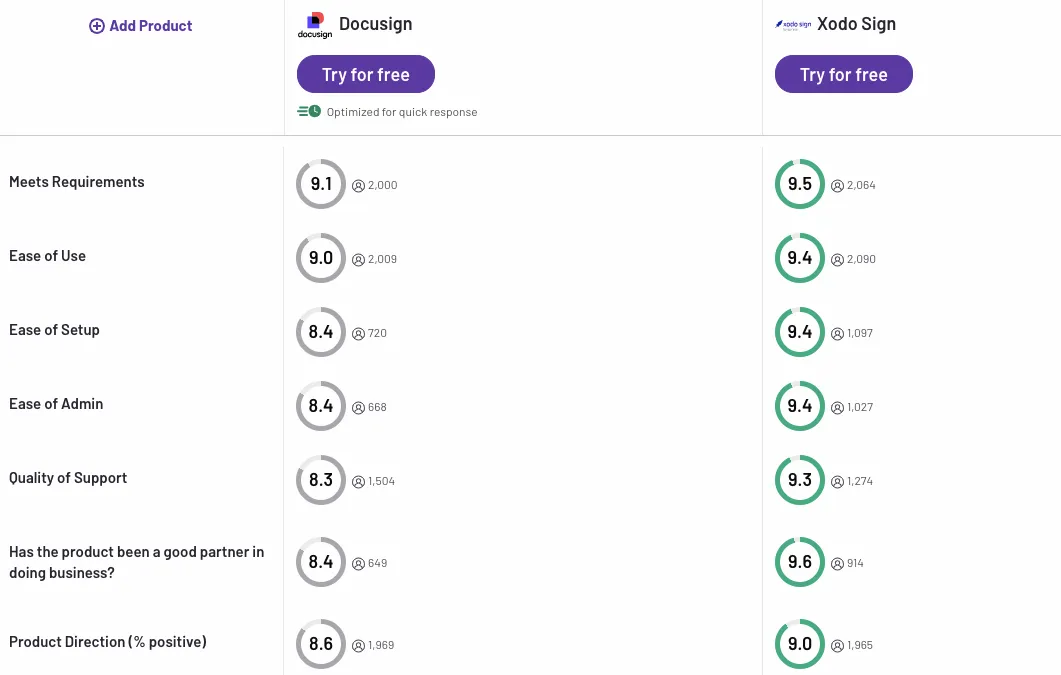
Best for: Organizations that require advanced integrations, airtight compliance, and highly customizable workflows.
Why it’s a better eversign alternative?
- It offers far more robust integrations, especially with enterprise tools like Salesforce, Microsoft 365, SAP, and Workday.
- It has stronger compliance and security features, including support for industry-specific standards like FedRAMP and HIPAA.

Pricing and plans
Free trial: 30 days
Plans (billed annually): Personal ($10/month); Standard ($25/user/month); Business Pro ($40/user/month); Custom plan
Key features
- Advanced workflow automation: Design multi-step, conditional workflows with signer routing, approvals, and parallel signatures.
- Extensive integration ecosystem: It connects with over 400 applications, including Salesforce, Google Workspace, Microsoft Office, Slack, and more.
- Enterprise-grade security: It offers industry-leading security standards, including SOC 2 Type II, ISO 27001, FedRAMP, HIPAA, and eIDAS compliance.
- Customizable templates and branding: Create dynamic templates with smart fields and full white-labeling options to reflect your company’s branding.
Signer authentication options: The platform includes multiple identity verification options like SMS, phone, knowledge-based authentication (KBA), and digital certificates for added security.
Check out how Signeasy compares to Docusign here.
3. Dropbox Sign
Dropbox Sign (formerly HelloSign) is a clean, easy-to-use eSignature platform that integrates seamlessly with popular productivity tools. It’s a strong eversign alternative for businesses that value simplicity, sleek design, and tight integration with cloud storage platforms like Google Drive and Dropbox.
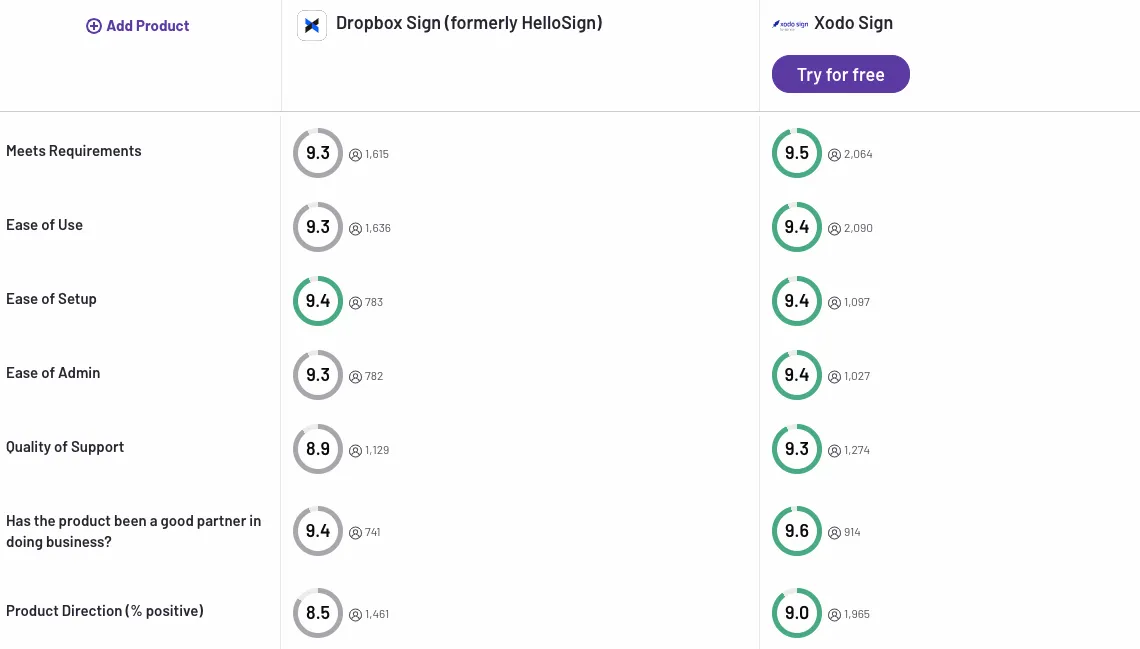
Best for: Startups, SMBs, and teams already using Dropbox or Google Workspace who want a frictionless signing process with minimal setup time.
Why it’s a better eversign alternative?
- It offers a more polished and intuitive user interface compared to other eversign competitors.
- It offers deeper native integrations with Dropbox and Google Drive, making it ideal for teams already in those ecosystems.
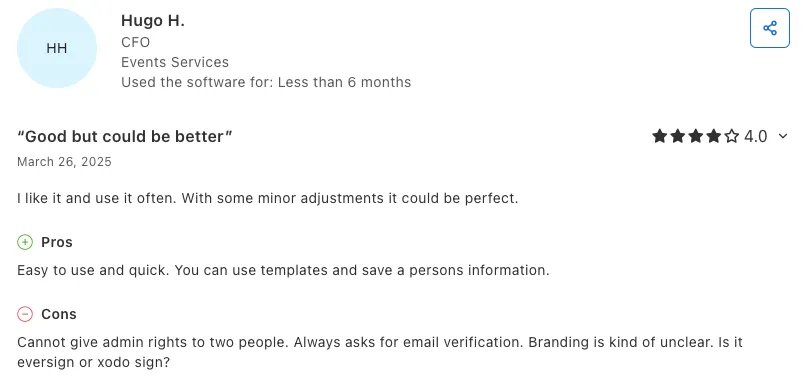
Pricing and plans
Free trial: 30 days
Plans (billed annually): Essentials ($15/month); Standard ($25/user/month); Premium (custom pricing)
Key features
- Embedded signing and requesting: Add signing functionality directly into your app or website using the HelloSign API.
- Dropbox and Google Workspace integration: Send and manage documents directly from your Dropbox or Google Drive accounts, with automatic syncing and version control.
- Custom branding: Add your company’s logo, colors, and messaging to the signing experience, helping build trust with clients and partners.
- Template management: Save frequently used documents (like contracts or onboarding forms) as templates to speed up repetitive workflows.
- Team management tools: Centralized admin controls let you manage team members, permissions, and usage.
- Mobile-friendly signing: While not as robust as some competitors in mobile apps, Dropbox Sign offers a clean, responsive experience on mobile browsers for on-the-go signers.
See how Signeasy compares to Dropbox Sign here.
4. PandaDoc
PandaDoc is more than just an eSignature tool — it's a full-fledged document automation platform built to streamline proposals, contracts, and quotes. See how it compares with Docusign in our pandadoc vs docusign guide.For teams that rely heavily on client-facing documents, PandaDoc offers far more functionality than eversign, particularly around document creation, customization, and analytics.
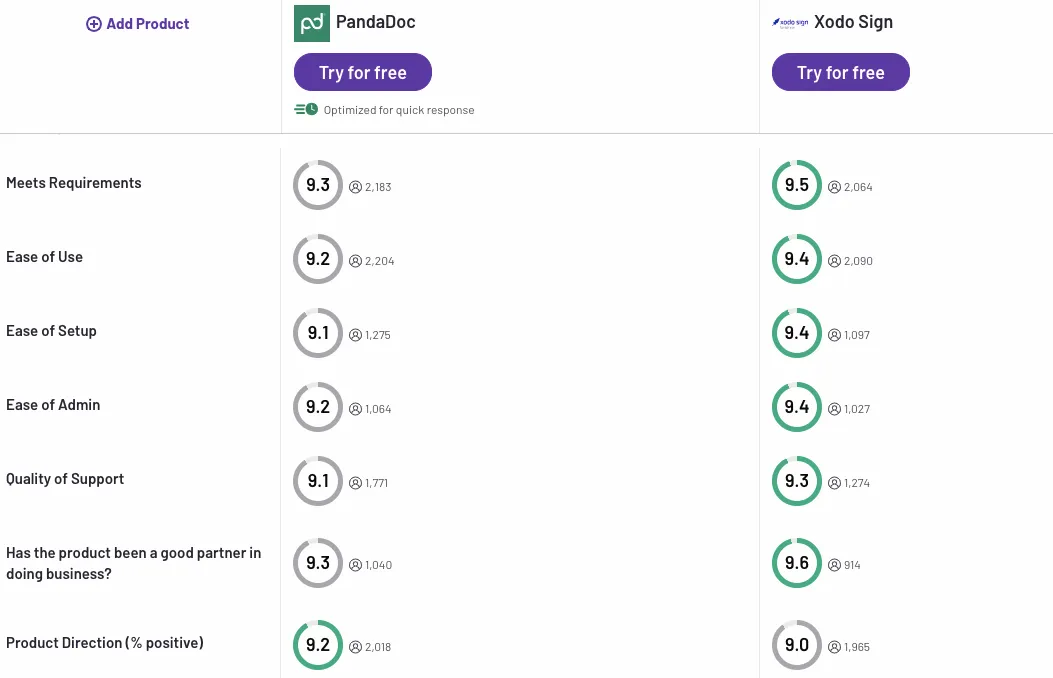
Best for: Sales teams, marketing departments, and service-based businesses that want to create, send, track, and sign documents all in one place.
Why it’s a better Eversign alternative?
- PandaDoc offers built-in document creation and content library, eliminating the need for external tools like Word or Google Docs.
- Unlike other eversign competitors, it offers sales-focused features like quote generation, pricing tables, and CRM integrations.
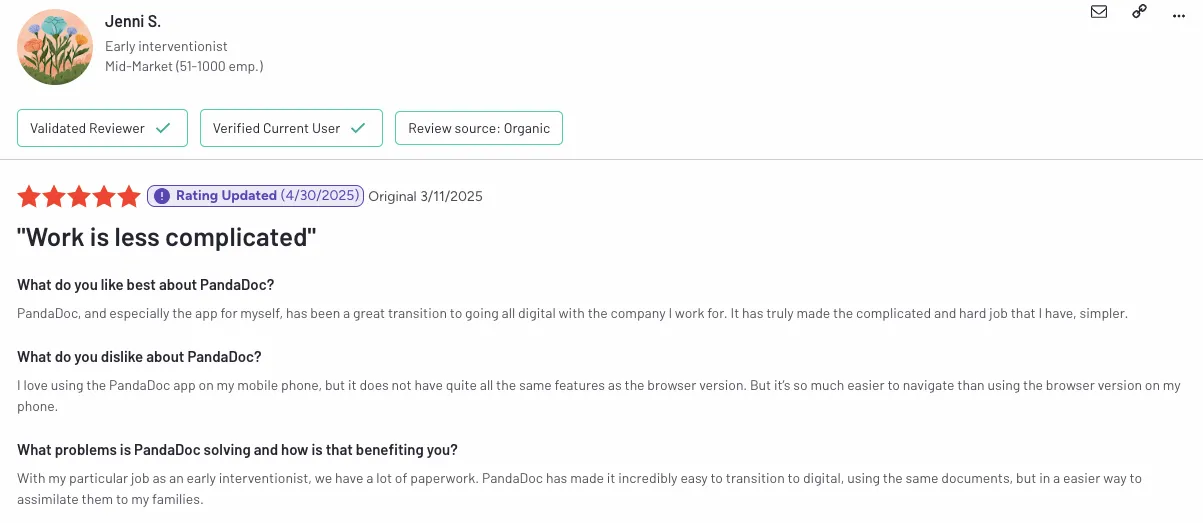
Pricing and plans
Free trial: 14 days
Plans (billed annually): Starter ($19/user/month); Business ($49/user/month); Enterprise (custom price)
Key features
- Drag-and-drop document builder: Create visually appealing proposals, quotes, and contracts with custom branding, multimedia, and smart fields — no design or coding skills needed.
- Built-in eSignatures: Secure, legally binding signatures with audit trails and timestamping are fully integrated into the document flow.
- Content library and templates: Save reusable content blocks, clauses, and templates to build documents faster and ensure brand consistency across teams.
- Approval workflows: Route documents through internal review and approval before sending to maintain compliance and reduce manual errors.
- Pricing tables and interactive quotes: PandaDoc allows you to include dynamic pricing tables with optional items, discounts, and calculated totals in your documents.
See how Signeasy compares to Pandadoc here.
5. Adobe Acrobat Sign
Adobe Acrobat Sign is a powerful, enterprise-grade eSignature solution that’s part of the Adobe Document Cloud. It combines the brand trust of Adobe with deep document capabilities.Review the full Adobe Sign pricing to see how costs break down across plans. For a detailed comparison with a more user-friendly option, check out our Adobe Sign vs Signeasy page.
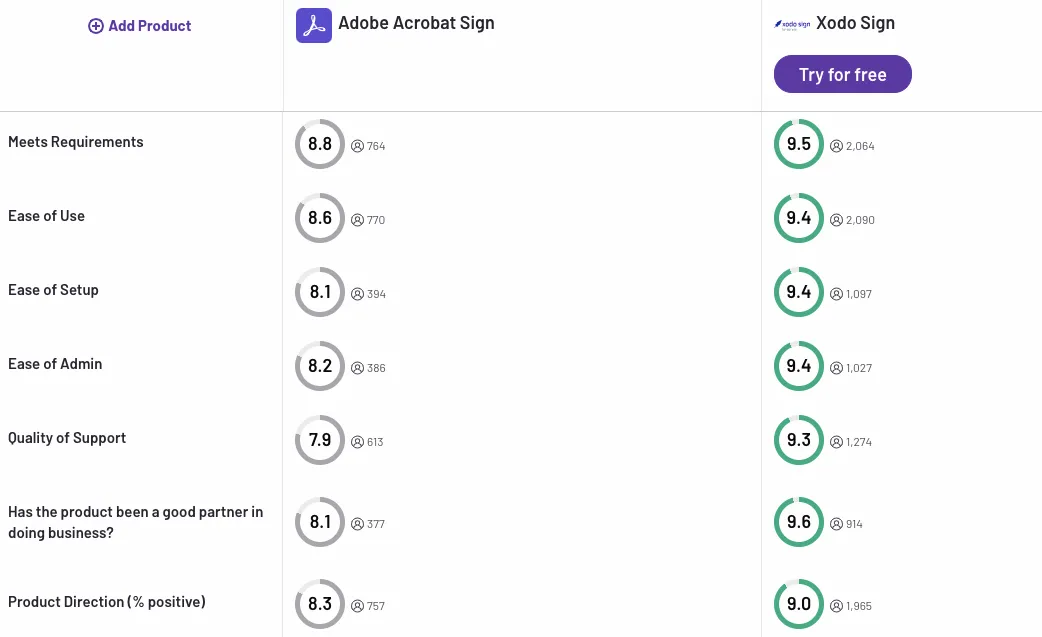
Best for: Large organizations, government entities, and highly regulated industries needing scalable workflows, robust security, and tight document control.
Why it’s a better Eversign alternative?
- It offers more advanced compliance certifications and document security controls.
- It offers deep integration with Adobe Acrobat tools, ideal for PDF-heavy workflows and professional formatting.
Pricing and plans
Free trial: 7 days
Plans (billed annually): Acrobat Standard ($12.99/month); Acrobat Pro ($19.99/month); Acrobat Standard for teams ($14.99/month/license); Acrobat Pro for teams ($23.99/month/license); Acrobat Sign Solutions for Business (custom pricing) For a full breakdown, see our Adobe Sign pricing guide.
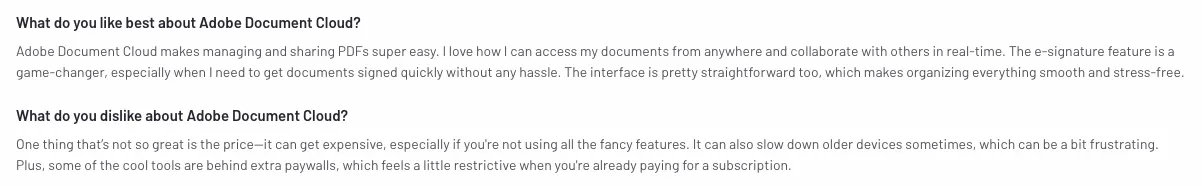
-Jim O., Small business owner with 50 or less employees, verified G2 member
Key features
- Microsoft 365 and Adobe ecosystem integration: It seamlessly integrates with Microsoft Word, Outlook, Teams, and Adobe Acrobat, which is perfect for companies already using these tools for daily document work.
- Advanced document authentication: It offers layered identity verification options, including government ID verification, to ensure signer authenticity.
- Advanced workflow routing: Configure complex, multi-step document workflows with conditional logic, group signers, and automated reminders.
- PDF editing and form capabilities: Native integration with Adobe Acrobat makes it easy to create, edit, and prepare PDFs and interactive forms within the same ecosystem.
See how Signeasy compares to Adobe Sign here.
6. airSlate SignNow
airSlate SignNow is a budget-friendly eSignature platform that offers many enterprise-level features without the complexity or high cost. It’s a practical eversign alternative for teams that want scalable automation, flexible workflows, and strong API access, especially those that have outgrown eversign’s limitations in integration and UI.
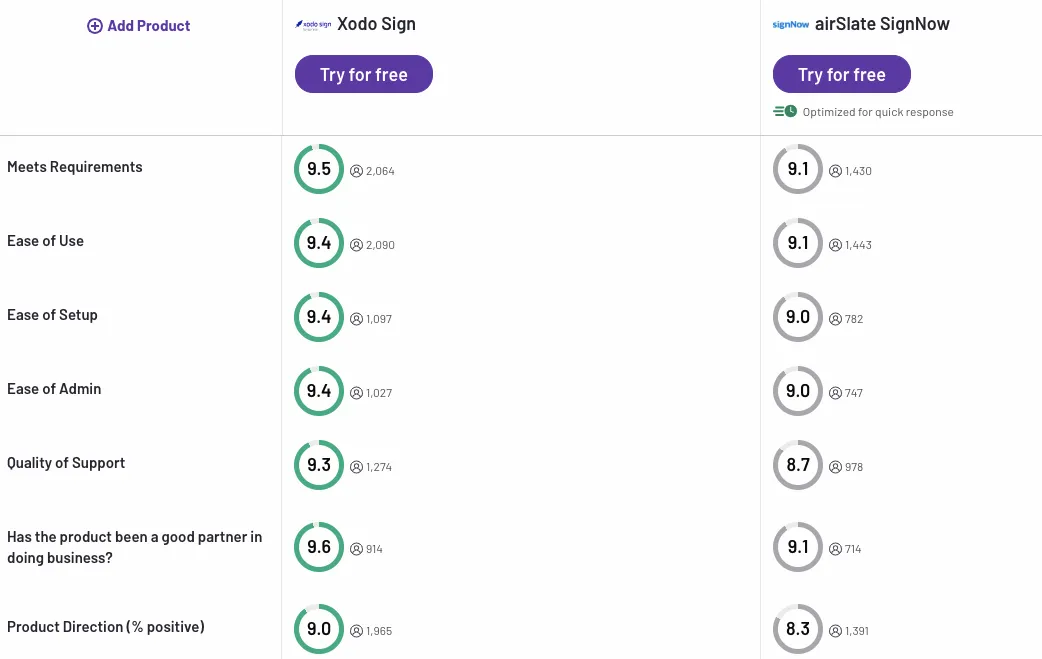
Best for: Mid-sized businesses and fast-growing teams that want affordable automation, team collaboration, and custom workflows without jumping into full enterprise pricing.
Why it’s a better Eversign alternative?
- It has more advanced API capabilities for integrating and automating workflows.
- The platform has a streamlined, customizable UI designed for teams handling high document volume.
Pricing and plans
Free trial: 7 days
Plans (billed annually for 25 signatures): Business ($2/month); Business Premium ($3.75/month); Enterprise ($7.5/month); Site License ($1.5/signature invite)
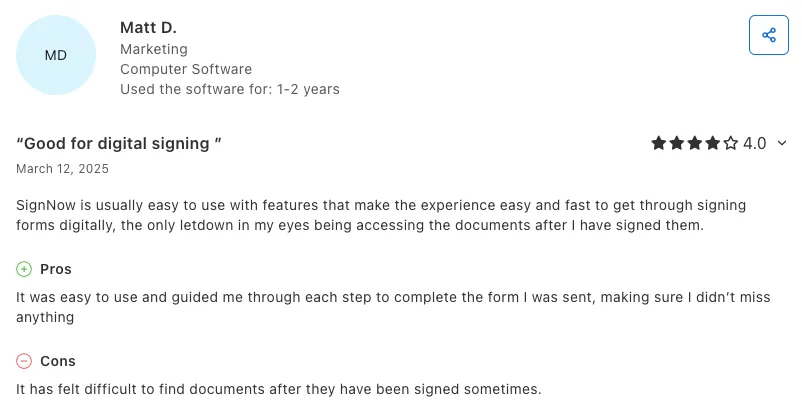
Key features
- Customizable signing workflows: Build tailored workflows for different departments or document types, with features like conditional routing, signer roles, and parallel or sequential signing.
- Bulk sending: Send the same document to hundreds or thousands of recipients in one action.
- Robust API and developer tools: Powerful REST API with excellent documentation makes it easy to embed eSignature functionality into custom apps, CRMs, or internal systems.
- Team management and collaboration: Shared team templates, document folders, and usage tracking allow for streamlined collaboration across departments.
- Cloud integrations: It integrates with popular tools like Google Drive, OneDrive, Box, Salesforce, and Zapier for seamless document management and automation.
- Mobile access and offline signing: airSlate SignNow is fully optimized for mobile devices, with offline signing capabilities for field teams or remote workers.
- Flexible branding options: Add custom branding, logos, and messaging to maintain a consistent experience for clients and stakeholders.
See how Signeasy compares to SignNow here.
7. RightSignature
RightSignature, a product by Citrix, offers a no-frills, easy-to-use eSignature experience with a strong focus on legal compliance and simplicity—for complete cost details, see our rightsignature pricing guide.It’s an attractive eversign alternative for teams that don’t need heavy customization but want legally binding signatures, fast onboarding, and Citrix-friendly integration.
Best for: Small businesses, legal professionals, and companies already using Citrix products who want a straightforward eSignature tool with compliance built in.
Why it’s a better Eversign alternative?
- It offers a more streamlined user experience, especially for one-off document signing.
- It offers native integration with Citrix ShareFile, enhancing document security and management.
Overall, Citrix RightSignature is a solid choice for businesses looking for a reliable and easy-to-use document signing software. Its ease of use and customizable branding make it a great option for many organizations. However, the cost and limitations of the software should also be considered before making a final decision. -Kavindu Githsara K., verified Capterra user
Pricing and plans
Free trial: 30 days (not available on Advanced plan)
Plans (billed annually): Advanced ($16/user/month); Premium ($25/user/month); Industry Advantage ($41.67/user/month); Virtual Data Room ($67.50/user/month)
Key features
- Simple drag-and-drop document preparation: Easily prepare documents for signing with a drag-and-drop interface.
- Typed or handwritten signatures: It allows users to type, draw, or upload a signature image, giving signers a more personal and flexible signing experience.
- Secure document storage with ShareFile: Tight integration with Citrix ShareFile allows for encrypted document storage and access controls, enhancing data security.
- Real-time status tracking: Monitor each document’s status with real-time updates and reminders to keep processes on track.
- Custom Branding: Add company branding to emails and signing pages to provide a consistent, professional look.
See how Signeasy compares to RightSignatures here.
8. Zoho Sign
Zoho Sign is part of the broader Zoho ecosystem, making it an excellent eversign alternative for businesses that already use, or plan to use, Zoho’s suite of apps. It offers affordable digital signing, automation, and integration options tailored to small and mid-sized businesses, especially those that want to keep everything under one roof.
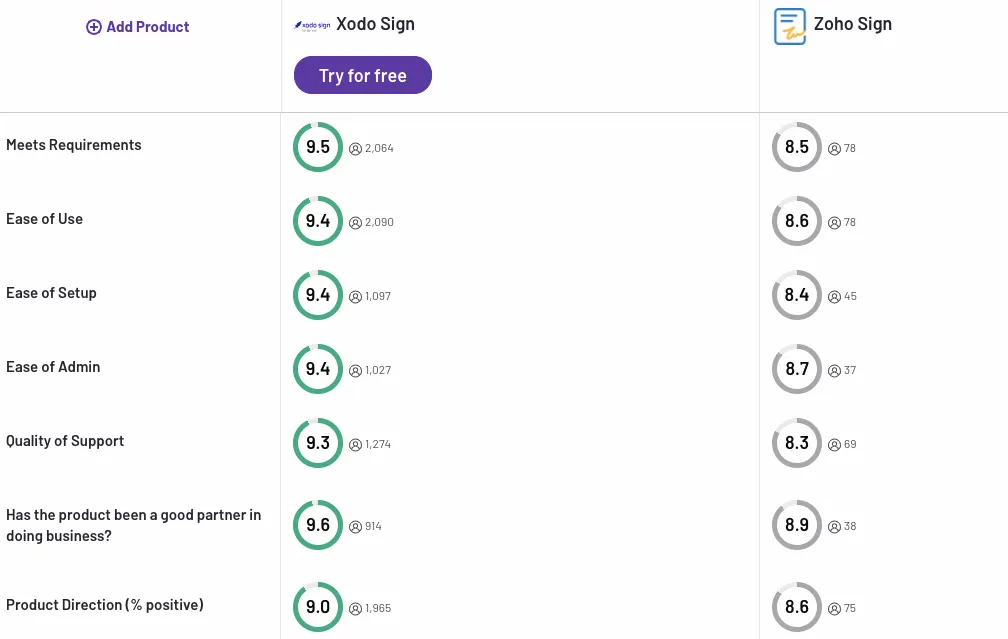
Best for: Zoho users, SMBs, and cost-conscious teams that want basic automation, tight CRM/workflow integration, and simple, secure document signing.
Why it’s a better Eversign alternative?
- It offers native integration with Zoho apps like CRM, People, and Books for seamless business workflows.
- It has more cost-effective automation features at entry-level pricing tiers.
Pricing and plans
Free trial: 14 days
Plans (billed annually): Free (for 5 documents per month); Standard (INR650/user/month); Professional (INR1000/user/month); Enterprise (INR1300/user/month)
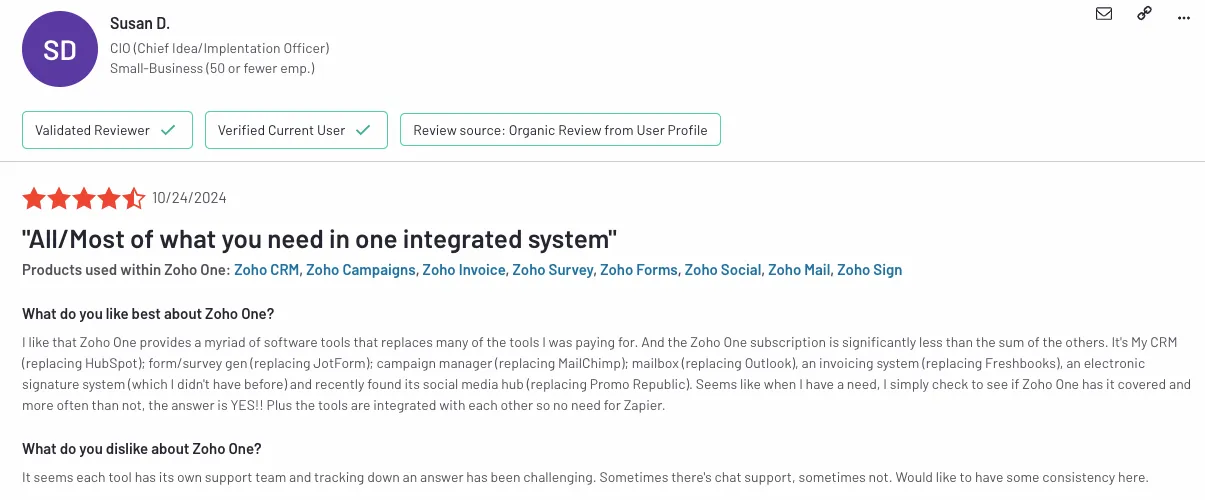
Key features
- Bulk send and template automation: Send documents in bulk and create templates for repeated use, helping reduce manual work and human error.
- REST APIs and webhooks: Developers can use Zoho Sign’s API to embed signing functionality into custom apps or trigger workflows based on document status.
- Bank-grade security: It offers secure encryption, audit trails, and compliance with ESIGN, eIDAS, UETA, and GDPR standards.
- Signer authentication options: The platform includes email, SMS, and multi-factor authentication for added signer verification and trust.
- Mobile apps for iOS and Android: Feature-rich mobile apps allow users to send, sign, and manage documents on the go with real-time notifications.
See how Signeasy compares to Zoho Sign here.
9. SignRequest
SignRequest is a lightweight, user-friendly eSignature solution that focuses on simplicity, affordability, and seamless integration with tools like Google Drive and Gmail. It’s a solid eversign alternative for teams that don’t need enterprise-grade complexity but still want legally compliant signatures, basic automation, and smooth collaboration.
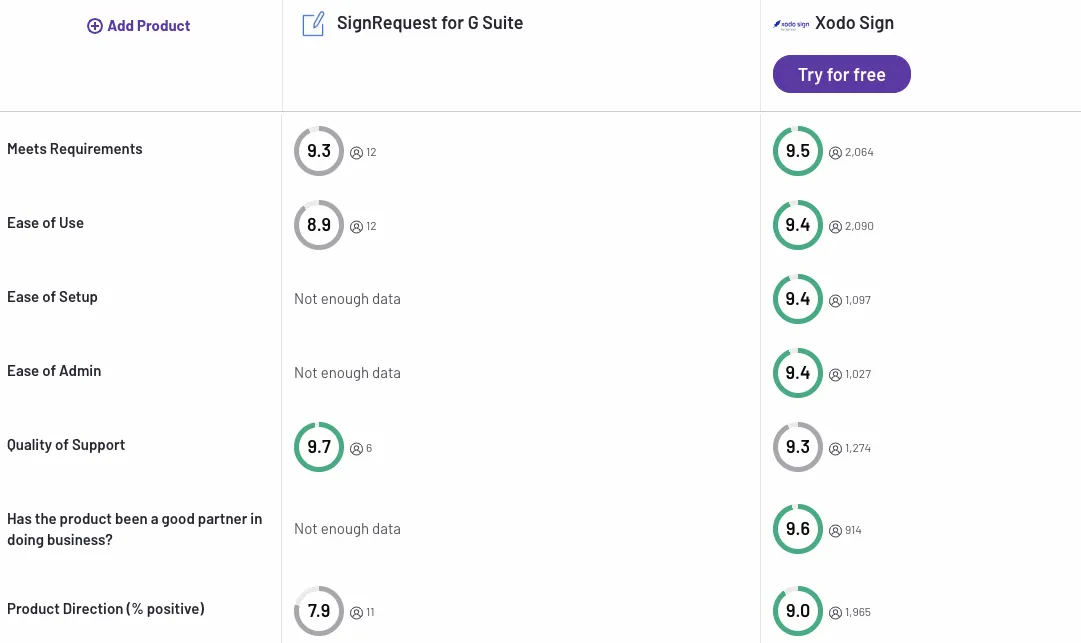
Best for: Startups, freelancers, and small teams
Why it’s a better Eversign alternative?
- It offers a faster, more intuitive interface for users who prioritize speed over features.
- It offers a tighter Google Workspace integration, allowing for direct signing from Google Docs or Drive.
Pricing and plans
Free trial: 14 days
Plans: Free (for 10 documents per month); Professional (€9/user/month); Business (€15/user/month)
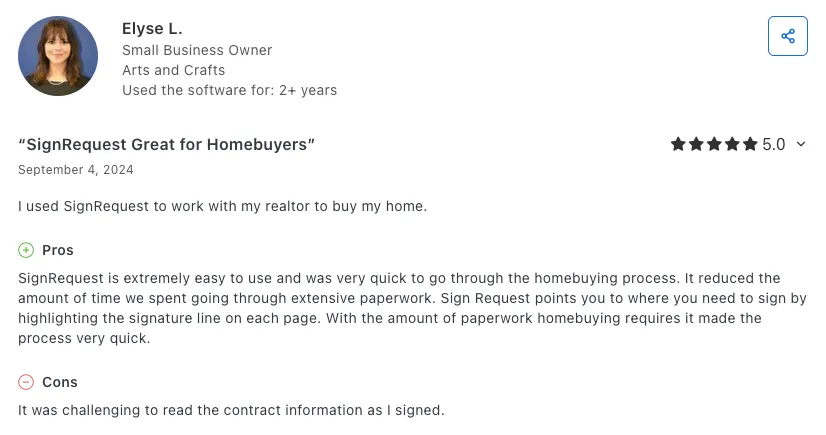
Key features
- Google Workspace integration: It works seamlessly with Google Docs, Gmail, and Drive, allowing users to create, send, and store signed documents without leaving their workflow.
- Simple document sending: Upload a document, place the signature fields, and send in under a minute.
- Legally binding eSignatures: The platform’s eSignatures are compliant with eIDAS, ESIGN, and UETA, ensuring legal validity across Europe, the US, and other major regions.
- Audit trails and certificate of completion: Each signed document comes with a downloadable certificate that includes timestamps, signer IP addresses, and activity logs.
- Team features: Shared team dashboards, centralized document management, and branding options make it easy for small teams to collaborate.
- Affordable pricing: SignRequest is one of the most budget-friendly options among eversign competitors and offers flat pricing with no hidden costs, even on multi-user plans.
Looking for SignRequest alternatives? We’ve compiled a list of top 10 here.
10. OneSpan Sign
OneSpan Sign is a top-tier eSignature platform trusted by banks, insurance companies, and government agencies. It’s an ideal eversign alternative for organizations where compliance, security, and auditability are mission-critical. While it’s more complex than some tools, it offers deep configuration options and industry-specific workflows that eversign doesn’t match.

Best for: Large enterprises, financial institutions, government contractors, and any business operating in a highly regulated industry.
Why it’s a better Eversign alternative?
- It offers enterprise-grade security and compliance and is trusted by major financial institutions.
- It offers highly configurable workflows and signer controls for complex or regulated processes.
Pricing and plans
Free trial: 30 days
Plans: OneSpan Sign does not publicly list its standard pricing as it's typically customized based on business size, user needs, and industry requirements.
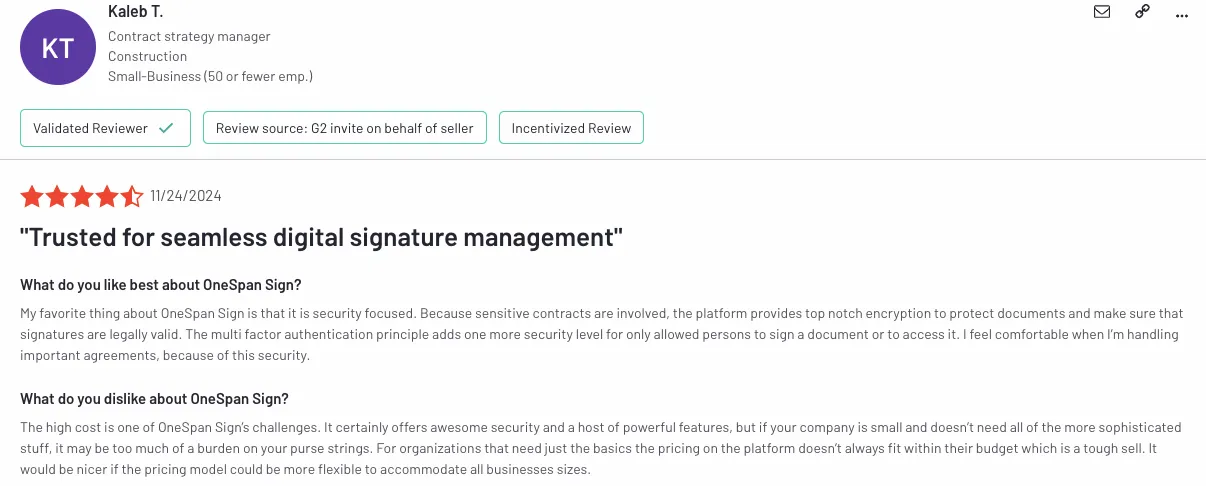
Key features
- Advanced authentication options: Choose from SMS, email, knowledge-based authentication, and government ID verification to meet strict compliance standards.
- Full audit trails and tamper-evident seals: It automatically generates a detailed, legally defensible record of every action taken, which helps with audits and dispute resolution.
- Flexible deployment options: Deploy in the cloud, on-premises, or in hybrid environments — these options give organizations complete control over data residency and security.
- Regulatory compliance certifications: It is fully compliant with SOC 2, FIPS 140-2, GDPR, eIDAS, 21 CFR Part 11, and FINRA, among others.
- Signer experience customization: Customize the look, feel, and flow of the signing process to meet client expectations and brand standards.
- Advanced workflow logic: It supports complex routing, conditional logic, and parallel signing paths.
- Powerful API and SDKs: Use OneSpan’s APIs and SDKs to embed secure eSignatures into your own apps and portals, with full control over the UX and document handling.
- Offline signing capabilities: Enable secure signing in disconnected environments
Want to dive deeper into OneSpan Sign? Check out our blog on it’s pricing and features here.
How to choose the right one for your business
Switching from eversign isn’t just about finding a tool with more features, it’s about finding the right fit for your team, workflows, and growth plans. Here’s how to make a smart, strategic choice:
1. Assess team size and signature volume
Start by understanding how many users need access and how many documents you're sending each month. A freelancer or solo user will prioritize affordability and simplicity. Whereas, a mid-size team in legal, sales, or HR will need collaboration features, templates, and workflow routing.
2. Evaluate required integrations and existing tech stack
Look for tools that seamlessly integrate with your current apps, whether that’s Google Workspace, Zoho, Salesforce, or custom platforms. The more native the integration, the less friction you’ll face when onboarding.
3. Consider future growth: Will this tool scale with your business?
Today’s needs aren’t tomorrow’s. Choose a platform that can scale as your team grows, which includes adding users, expanding automation, or increasing signing volume, all that without blowing up your budget or processes.
4. Get buy-in from key stakeholders
eSignature tools impact multiple departments. Involve legal, sales, HR, and IT early in the process to identify must-haves, compliance requirements, and potential roadblocks. This ensures smoother adoption and long-term success.
5. Run a free trial or demo with real workflows
Don’t rely on marketing copy alone; test each platform using real documents and actual workflows. Invite team members to participate, track usability, and gather feedback on pain points, speed, and user experience.
Conclusion
Switching eSignature platforms might seem like a hassle, but staying with a tool that limits your workflow, growth, or integration potential can cost you more in the long run — in time, efficiency, and missed opportunities.
The right eSignature solution should reduce friction, not add to it. It should integrate cleanly with your tools, scale as your team grows, and make signing, sending, and managing documents faster and easier.
Take the next step: shortlist 2 or 3 tools from this guide, run them through your actual workflows, and involve your key stakeholders in testing. A better, more efficient signing experience is well within reach.